Not everyone wants to learn how to use a Usenet to download huge files from the internet. Some people want to use a seedbox and perhaps for good reason. One benefit, among many, of using a seedbox instead of any other file-sharing technology is that users can share a huge number of files without tinkering with their systems too much. Moreover, users looking to use a private BitTorrent tracker to achieve some required upload-to-download ratio can also use a seedbox to get the job done.
But what are the best seedboxes for torrenting in 2023? The truth is that there is no single best seedbox, but there are many great seedbox providers. Let’s take a look at our top choices for the best seedbox providers.

DISCLAIMER:
Security Gladiators in no way encourages or condones any kind of copyright violation or circumvention of restrictions. That includes torrenting or downloading illegal content. Torrenting is a great way to access and share all kinds of content on the internet and there are plenty of opportunities there to engage in legal and safe online torrenting. You need to do your own research to see if these services and torrents are legal in your own country. We suggest to always use a VPN while torrenting.Table of Contents
RapidSeedbox
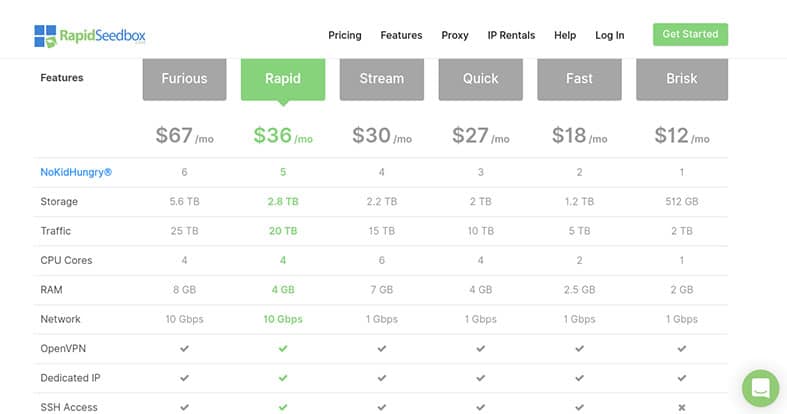
RapidSeedbox is the go-to VPS seedbox for anyone who wants root access and easy-to-install apps. With RapidSeedbox you can use apps like OpenVPN and Plex. RapidSeedbox is a seedbox service that’s built for performance. If you want speed, optimization and customization options on your seedbox, then RapidSeedbox should be at the top of your list of the best seedbox providers.
In total, RapidSeedbox offers six different plans. The cheapest of these plans is the Brisk plan which costs $12 per month which is a decent option if you’re looking for a cheap seedbox. All of RapidSeedbox’s plans and prices are listed below:
| Brisk Plan | $12 per month |
| Fast Plan | $18 per month |
| Quick Plan | $27 per month |
| Stream Plan | $30 per month |
| Rapid Plan | $36 per month |
| Furious Plan | $67 per month |
The Brisk plan provides 512GB of storage space along with 2 TB of traffic at 1 Gbps. It also includes 2 GB of available RAM.
All the other plans build on what RapidSeedbox offers in its cheapest plan. For example, the Stream Plan increases the available disk space to 1 TB and traffic to 15 TB. The speed remains the same at 1 Gbps. The RAM also increases to 5 GB.
It goes without saying that the Stream Plan is perfect for people who want to stream content directly from their seedbox using Plex.
For what it’s worth, the most expensive RapidSeedbox plan is the Furious Plan which increases storage space capacity further to 5.6 TB, traffic to 25 TB, RAM to 8 GB and speed to 10 Gbps.
RapidSeedbox provides users with high CPU power along with ample storage and RAM capacity. Combine that with pre-installed apps including web browsers, download managers, video encoders, and the ability to use remote desktop and you have a seedbox provider that will beat everyone else on the market.
Advantages
- Feature-rich packages
- Good customer service and support
- Fast servers
- Users can sign up for dedicated servers
- Lots of packages for different type of users
- 14-day money-back guarantee
Disadvantages
- Cheaper plans limit transfer speeds to 1 Gbps
- Slightly expensive compared to the competition
- Inconsistent remote access feature
- Monthly traffic is limited
- Cheaper plans don’t offer on-demand streaming apps like Plex
Seedit4.me

Seedit4.me operates out of Germany and has been in the business for a couple of years, which is a fairly long time for a seedbox service provider. The community of seedbox users has responded well to Seedit4.me thanks to the ways they set themselves apart from the competition.
First of all, it’s very affordable. Second, its customer service and support are helpful. If you go to the Seedit4.me website you’ll see a live chat feature. This is a big help to new users who may or may not know what seedbox providers are and what do they do.
Note:
Having company representatives who know what they’re talking about is very important for seedbox services and Seedit4.me appears to understand that. If live chat isn’t your thing, you can also take advantage of their ticketing system or the fleshed-out knowledge base on their site.Seedit4.me supports several clients and apps that are popular in the seedbox community. If you look hard enough, you may even find those that other seedbox providers aren’t offering. In terms of completeness, Seedit4.me offers a pretty good deal if you plan on using apps like Plex. Seedit4.me starts offering them when you sign up for the Hero package (more on this later) or a higher-priced package.
In terms of speed, it really comes down to which package you choose from Seedit4.me. Seedit4.me features gigabit connections and upper-grade carriers which make it fast. If you want HD streaming without buffering then you’re going to need that speed.

With Seedit4.me’s automated systems you can set up apps almost instantly. You won’t have to spend hours of your time get set up when Seedit4.me can take care of everything for you in a matter of minutes.
Seedit4.me has different packages catering to different users. If you’re new to seedboxes, it might be best to go with the cheapest package until you’re fully acquainted with how seedboxes work.
The cheapest Seedit4.me package is the Sidekick package which offers 1.5 TB of storage space, 2 GB of RAM and 1 Gbps connection speed for about $12 per month. For added privacy and security there’s a VPN component available as well.
Note:
This additional layer of protection will increase privacy and security for your IP address and your personal information. It’s also an excellent addition to a cheap seedbox and one of the best seedbox providers.Then there’s the Hero plan which increases the available storage space to 2 TB and supports 1080p streaming on its Plex server. The connection speed remains at 1 Gbps but this more expensive package ensures that the servers you connect to at their data center aren’t overloaded. Thanks to this feature, you’ll be sharing a server with between four and eleven people, while other seedboxes allow around 100 people per server.
Another package is the Super Hero package. This one increases your disk space to 3 TB which should be more than enough no matter what you’re trying to do with a seedbox service. There’s no limit on the number of apps you can use. The Super Hero plan also has full support for Plex.
Seedit4.me offers its most expensive plan in the form of the Super Seedbox Man package. This plan offers 2 TB of storage space and 5 GB of RAM. The website states that Seedit4.me can achieve 99.99% uptime and doesn’t limit user bandwidth. This indicates that Seedit4.me is probably using high-end hardware to make sure users have a great streaming and downloading experience.
Keep in mind that Seedit4.me has some requirements that must be met before they’ll issue a refund. There are more details on their website.
Advantages
- Good pricing
- Multiple plans
- Secure protocols
- Good customer support
- Fast servers
- Quick setup
- Unlimited bandwidth
- 7-day money-back guarantee
Disadvantages
- Money-back guarantee is conditional
DediSeedbox
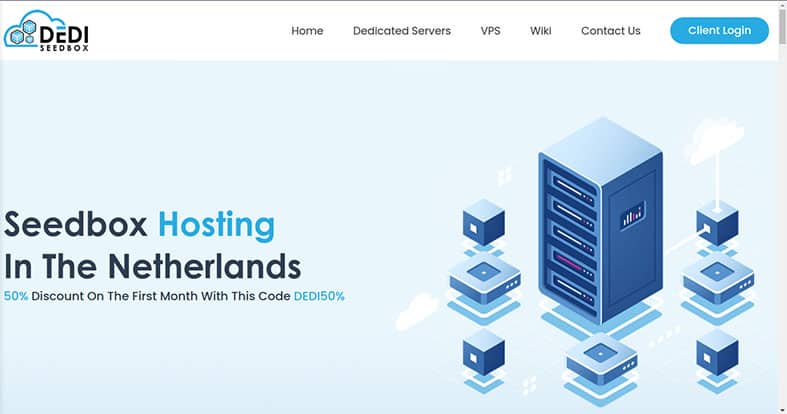
DediSeedbox is another seedbox service provider that offers Plex and OpenVPN as instant apps that the user can easily set up. Not only that, users also have root access to their VPS. For $15 a month, users can use 1 TB of hard disk space which is pretty generous by industry standards.
The customer support is ready to help you at all times but you’ll have to put up with the fact that the only way to get in touch with a DediSeedbox representative is through their ticket system. This system is accessible through their website.
Unfortunately, the customer support isn’t very good. You’ll have to get used to waiting before you get a reply and the reply you get may or may not be very helpful.
Compared to some of the other seedbox service providers on this list, DediSeedBox offers a low number of packages. That may or may not be a problem for you depending on the type of user you are. In total, DediSeedbox offers four packages.

On one hand, this reduces the burden of making the right decision on the user. On the other hand, it reduces customization options for new users since the available packages might not meet their needs.
The cheapest plan is the $10 per month plan which gives you access to their instant setup feature for free. You get to use 750 GB of disk space and the bandwidth is capped at 10 Gbps. Additionally, this package includes apps like Jellyfin, Emby and Plex.
The $15 per month gives you everything you get in the $10 per month plan plus an additional 250 GB of storage space. This brings your total storage space to 1 TB. The $20 per month plan further increases storage space to 1.5 TB while the $25 per month plan increases it to 2 TB.
Dediseedbox offers these prices because it connects many users to the same servers. This can make servers slow to respond and process data. Yes, the bandwidth cap is 10 Gbps but under normal conditions no user would be able to reach that level of performance.
This is especially true for heavy-duty apps like Plex. The timing of when you access Dediseedbox servers is also a big factor when it comes to the performance you’ll get out of the service. These issues keep Dediseedbox from being the best seedbox provider.
Advantages
- Supports Plex for $10 per month
- Bandwidth reaches up to 10 Gbps
- No limits on traffic
- Offers short plans which may be beneficial for new users
- Fairly cheap seedbox
Disadvantages
- Customer support needs work
- Speed varies a lot depending on what you're downloading
- You'll have to manually install the OpenVPN app if you want to use it
- Reduced performance thanks to too many users per server
Seedbox.io
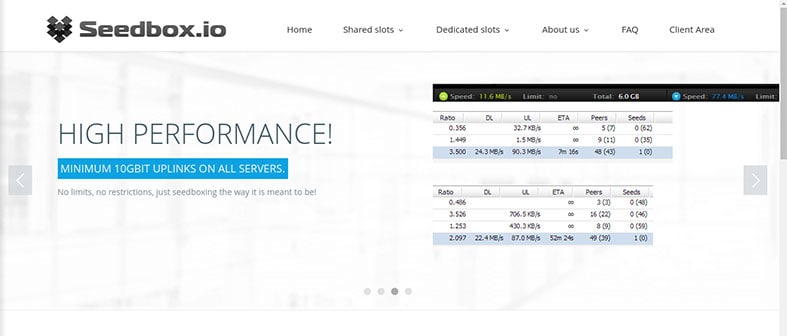
Seedbox.io is one of the best-known and best seedbox service providers. One of the reasons why that’s the case is its longevity. Seedbox service providers typically have a very short lifespan so if you find a seedbox provider that’s been around for a while, you can generally assume that it’s good.
Seedbox services are fairly hard to configure for newcomers so a good customer service feature is a must. Fortunately, Seedbox.io has great customer service and support. The only problem is that you’re unlikely to come across a human while trying to solve your problems.
The primary way to contact Seedbox.io’s customer support is through their ticket system. While plenty of other services use ticket systems, it doesn’t change the fact that there are inherent delays in systems like this. You have to formulate your problem, send it to the customer support department and then wait for a response. The response can take days at times.

As is the case with some of the other seedbox services we’ve discussed, Seedbox.io offers, multiple packages to cater to different users with differing needs. Of course, more choice always leads to more time spent deciding which plan to choose. Newcomers should always go with the cheapest plan just to feel things out for a month or two before moving on to more advanced plans.
In any case, Seedbox.io offers four packages. Each package has its own customization options which can make things complicated for new users.
Let’s say a user has decided to go with the Mini package. Seedbox.io offers the Mini package in five variants with each one offering a different disk space capacity.
You can go with either 300 GB, 500 GB, 700 GB or even 900 GB of storage space just on this one plan.
Then the user has to decide if they want to use Shared Slots or not and then they’ll need to decide if they want a private or normal server. Again, users will have plenty of options to choose from with disk space capacity starting from 300 GB and going up to 3.25 TB.
In other words, if you’re a new user then Seedbox.io gives you plenty of ways to start using seedboxes to enhance your privacy and security. You can always come back and try another premium plan to see if you’re ready to go to the next level.
Seedbox.io will refund you your money if you make a request within 14 days of your purchase.
Advantages
- Comprehensive VPS service
- Good hardware
- Cheap plans available
- Compatible with OpenVPN
- Dedicated bandwidth for all users
- 14-day money-back guarantee
Disadvantages
- Choice of plans can become confusing
- Customer support is limited
- Can't use Plex on non-dedicated servers
- Connection speed is on the slower side
- No live chat feature
Seedboxes.cc

This is one of the rare seedbox and VPS services in the sense that it provides unlimited traffic regardless of the plan you sign up for. Even if you purchase its starter plan, Seedboxes.cc allows unlimited traffic across its VPS network. Users whose main purpose for signing up for a seedbox service is to stream content from apps like Plex will find Seedboxes.cc to be a perfect match.
With that said, it’s also true that Seedboxes.cc isn’t the most consistent seedbox service you’ll ever use. It frequently degrades your streaming experience with buffering issues, which keeps it from being the best seedbox service provider.
The customer support isn’t the best either as there’s no live chat or email system. The only way to get help is to use the ticket system or the knowledge base section on their website.
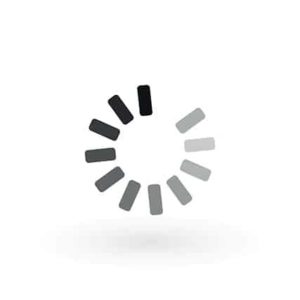
It’s unusual that Seedboxes.cc suffers from buffering issues since the service owns servers that it operates on. Not only that, the service also owns the network. These two factors alone should ensure that users get good speeds while streaming. The only reason why this may be happening with Seedboxes.cc is because it may be sharing a single box among too many users. The more people sharing the same box, the more limited the bandwidth a single user gets.
In total there are five subscription plans available. The cheapest is the Bat Box subscription plan. This plan gives you 1 TB of disk space along with 20 Gbps connection speed and unlimited uploads every month. There are lots of other features as well but these three are the most important.
The mid-tier subscription plan is the Vampire Box plan which increases the available disk space to 2 TB. The connection speed remains the same at 20 Gbps with no limit on monthly uploads.
If you’re already familiar with seedboxes then you might want to try the Red Dragon subscription plan which takes your disk space capacity up to 6 TB. This plan also has a 20 Gbps connection speed with unrestricted monthly uploads.
Advantages
- All plans offer unlimited uploads
- Support for tons of popular seedbox apps
- Dedicated servers for Plex are available
Disadvantages
- Premium plans are a bit too expensive
- Customer support is limited
- Too many people share the same server
UltraSeedbox
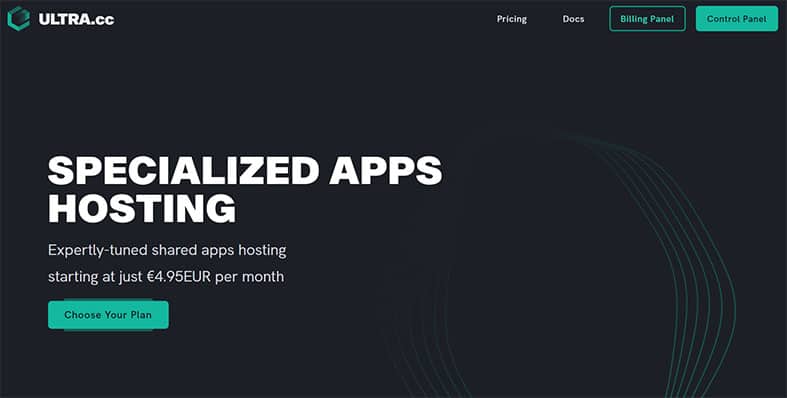
If you’re looking for a stable and economical seedbox service then look no further than UltraSeedbox. This seedbox service is fairly popular and offers a ton of plans at reasonable prices given what you’re getting in return.
UltraSeedbox’s seedbox hardware will allow you to stream HD videos with no buffering. As with all the other seedbox services on this list, UltraSeedbox does most of the heavy lifting that’s required to set up a seedbox service. Therefore, users don’t need to understand the inner workings of a seedbox to set one up using UltraSeedbox.
Just sign up for an UltraSeedbox package and the service will take care of the rest. You can start streaming and downloading in a matter of minutes.
UltraSeedbox is particularly suited to people who like to download torrents and big files.
All UltraSeedbox packages offer high bandwidth and disk space. All of this puts UltraSeedbox in the running for one of the best seedbox service providers.
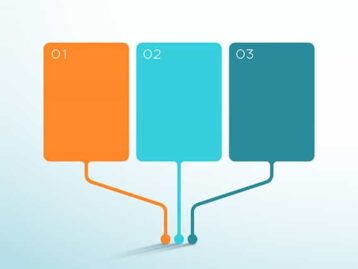
UltraSeedbox has three categories of packages, each have four or five different packages. The three categories cater to torrenters, streamers and budget users.
For torrenters there’s the Tank category which offers four packages named Sabra, Leopard, Abrams and Challenger. Sabra is the cheapest of the four and costs about $18 per month. It provides 4 TB of disk space along with 8 TB of uploads and unlimited downloads on a 20 Gbps connection. It supports popular apps like Plex, Emby and Jellyfin.
The most expensive one in this category is the Challenger package which costs a whopping $72 per month. It offers 16 TB of disk space and 32 TB of upload with unlimited download on a 20 Gbps connection.
The next category is focused on streamers. This category is aptly named xStream and offers a total of seven packages named Mustang, Hercules, Harrier, Mirage, Typhoon, Rafale and Stealth.
Mustang is the most affordable one in this category coming in at $16 per month and offering 2 TB of HDD space and 8 TB of uploads. There are no restrictions on downloads and you get to access a 20 Gbps network.
The most expensive one in this category is the Stealth package which costs $84 per month. You should only get this package if you know what you’re doing with seedboxes.
Pro Tip:
Additionally, you should make sure that you’re using this package to its fullest capabilities. The package offers 16 TB of storage space along with a 50 TB upload limit and unlimited downloads on a 50 Gbps network.The third category is labeled Essential and offers two packages namely Lancer and Eagle. Lancer costs $6 per month and offers 500 GB of space along with 4 TB of uploads and unlimited downloads on a 20 Gbps network. Eagle, at $12 per month, bumps the storage space to 1.5 TB, upload limit to 6 TB and unlimited downloads on a 20 Gbps network.
The bonus category is called Bolt NVMe and is the premium UltraSeedbox offering. There are four packages namely Mustang-Pro, Hercules-Pro, Harrier-Pro and Mirage-Pro.

The Mustang-Pro is the cheapest package coming in a $29 per month and offers 500GB of ultra-fast NVMe storage, 20 TB of uploads, unlimited downloads and a 20 Gbps network. In addition to apps like Plex, Jellyfish and Emby it also offers GPU acceleration.
Mirage-Pro is the most expensive in this category at $84 per month. It offers 1.5 TB of ultra-fast NVMe storage with a 60 TB upload limit and unlimited downloads on a 20 Gbps network. It also offers GPU acceleration.
Thanks to the high-end hardware that UltraSeedbox uses, you can enjoy low and consistent ping times. For the amount of money that UltraSeedbox charges, it gives you access to many popular applications all at the same time. You have the option of customizing your remote server as well.
UltraSeedbox has a dedicated dashboard that you can use to uninstall any app that you don’t want. It also allows users to install the apps they like seamlessly via a single screen. If you want a bit of privacy to go with all the other benefits then UltraSeedbox has support for that as well. All of the different features and pricing options make it likely that UltraSeedbox has the best seedbox package for you.
Advantages
- You can use public trackers
- Knowledge base is vast and not too technical
- Servers have great hardware working behind them
- Fast servers
- Plex-optimized servers available
- Lots of packages available
Disadvantages
- It might take you a while to log in at first
- Lack of information on how to quickly access additional services like FTP and VPN (to change your IP address)
- Slow customer support
- Sometimes servers can get overcrowded
Conclusion
If you want to sign up for the best seedbox provider for your needs you need to look at five things: speed, storage, client support, apps and price. These things will help you determine which is the best seedbox for you.
This is important:
We suggest to use a VPN when downloading files from seedbox to your personal device. Check out this guide to the best VPNs for torrenting.We’ve listed the best seedbox providers above along with the packages they offer so you can sign up for the one that suits your needs instead of just a cheap seedbox. If you have any questions please use the comments section below.
FAQ
The thing is, you can use the speed of your seedbox server to download movies or any other torrent file and then use Plex to stream movies directly from the server. Thanks to this setup, you don’t have to download the movie to your computer at all.

