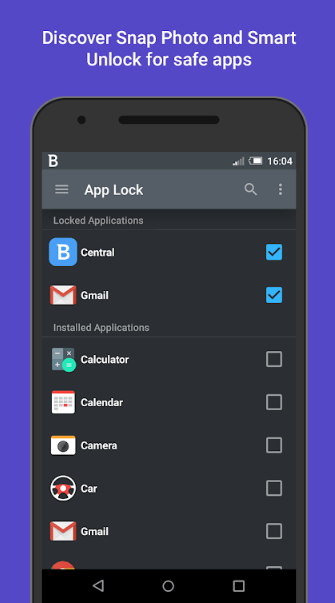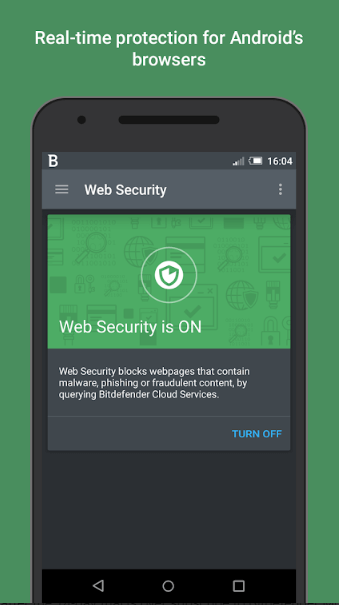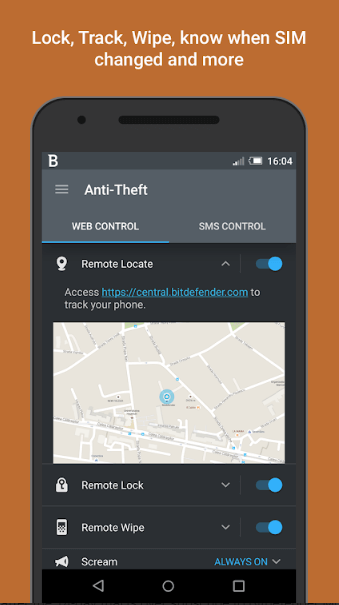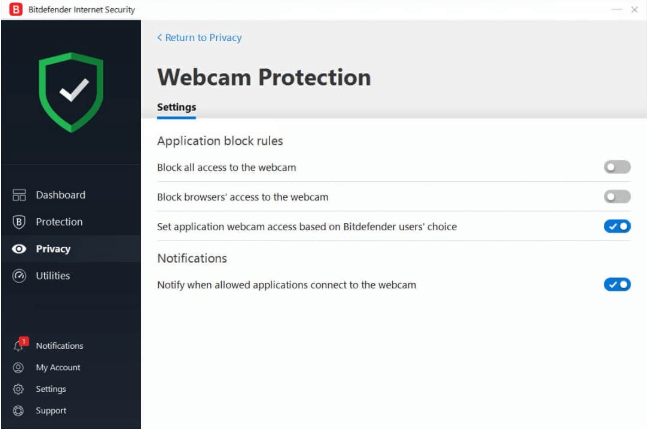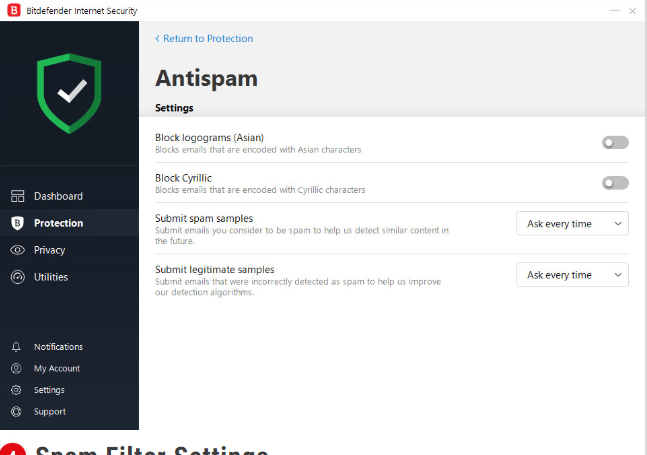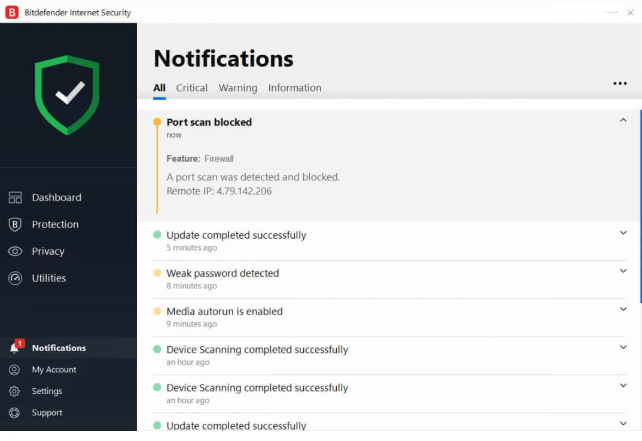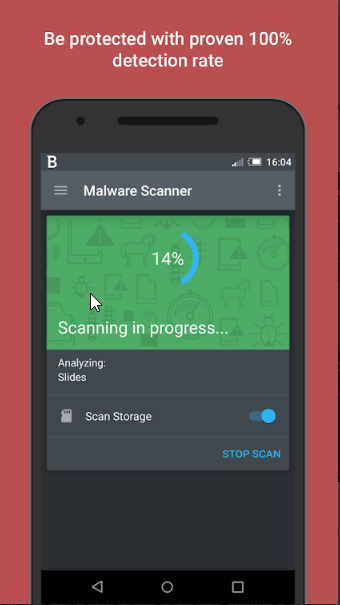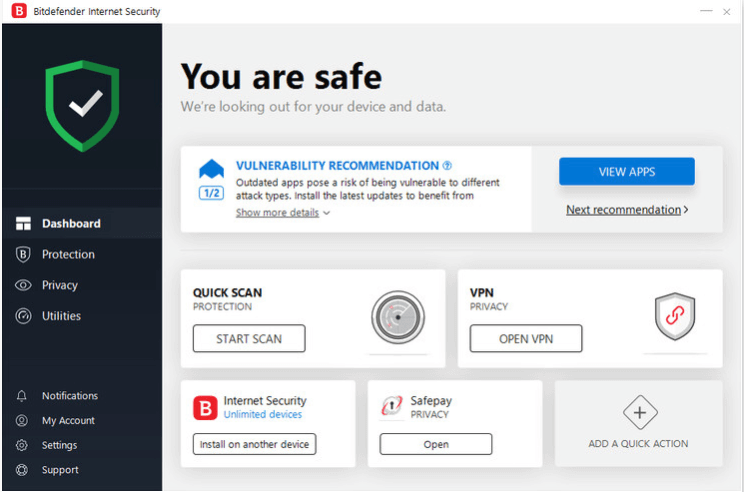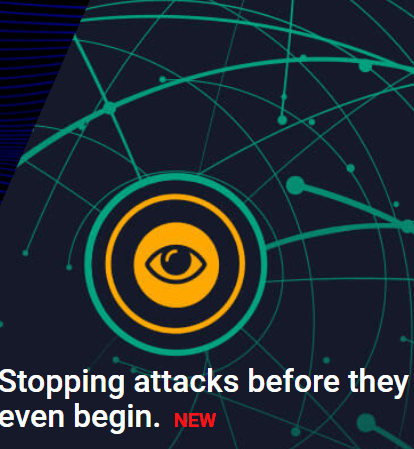Pros
- Great malware scores in various independent antivirus research lab tests
- Good scores in various web protection tests.
- Makes use of a multi-layer protection system for ransomware
- Offers a VPN service
- A comprehensive parental control feature
- Can encrypt files.
- Very little impact on performance
- File encryption
- As security features for webcams
- A decent number of added features
Cons
- The parental control function for the iOS platform is not completely functional.
- The ransomware feature sometimes misses uncommon samples when the antivirus feature is disabled.
- For unlimited VPN use, the customer has to pay extra via another subscription
Table of Contents
Summary
Bitdefender Internet security is perhaps the best antivirus suite available on the market today.
It takes Bitdefender’s fantastic antivirus offering along with its new features and a full VPN protection feature and then adds to it an efficient parental control function along with webcam security.
Apart from that, there are many additional features on offer here for users who want complete internet security.
Bitdefender Internet Security Full Review
Plenty of online consumers have come to the conclusion that they need a bit more protection than what a normal and simple antivirus is able to offer them.
For such users, the best option is to upgrade their current protection to a full-blown and comprehensive antivirus security suite.
Generally speaking, security suites offer users some useful add-ons such as,
- Parental control
- Spam filtering
- Firewall protection
The official Bitdefender Internet Security is one of a kind security suite in the sense that it offers all the features that top antivirus security suites do and then ads some more.
Many of us have already familiarized ourselves with Bitdefender Antivirus Plus which offers a pretty rich complement of important features.
But what most of us haven’t paid attention to is the fact that Bitdefender Internet Security is an entry-level suite from Bitdefender.
Even then, it provides users with many layers of protection.
So many, that it can easily rival the mega security suites that Bitdefender’s competitors offer as their second-tier offerings.
Furthermore, the core components of Bitdefender Internet Security are excellent from an overall perspective.
That is why it has managed to have so many good reviews throughout the world of the internet and not just here on Security Gladiators.
Price
Bitdefender Internet Security costs users around $80 per 12 months.
With this subscription package, users can protect up to three devices.
Users who want to purchase only a single license may do so for a price of $59.99.
The $80 price tag for a total of three licenses is pretty much the same that Bitdefender competitors like ESET, Trend Micro and Kaspersky charge their users.
Other elite antivirus suites like those from Webroot charge an amount that is far less than Bitdefender’s $80 price.
Users only have to pay $59.99 every 12 months for a total of three licenses.
That is reasonable.
But not as reasonable as McAfee Internet Security.
You see, even though on the face of it McAfee Internet Security does ask for more as it charges users $89.99 per year for protection.
However, McAfee extends its subscription package to protect all of the user’s devices.
That means with just a single McAfee subscription package, users can protect each and every one of their devices in their household.
The platform also does not matter since McAfee works with Windows, macOS, iOS, and Android.
Some Shared Features of Bitdefender Antivirus offering
Just like Bitdefender Antivirus Plus, the full Bitdefender Internet Security suite offers users a revamped user interface.
Readers should note here that the new interface is only available to those who have upgraded or updated to the latest edition.
That gray slate which always formed the background for Bitdefender applications now only appears in the menu on the left-sided rail.
Bitdefender has also graduated its autopilot feature.
Now, instead of making various security decisions only in the background, the Autopilot feature actively works to offer recommendations to the user on how to best use the program.
Users are allowed to place their five preferred Quick Actions directly on the application’s main dashboard.
On the other hand, they can also dig into Privacy and Protection pages in order to have comprehensive access to all available features.
As mentioned before as well, Bitdefender Internet Security sets itself apart from other normal security suites by not only offering but enabling components such as,
- Parental Control
- Webcam Protection
- File Encryption
- Antispam
- Firewall
If we’re talking about Bitdefender antivirus, these components are only visible to the user and hence do not function.
Even the company’s base offering Bitdefender antivirus is essentially overflowing with beneficial online security features.
A lot of them are completely new to the latest edition of Bitdefender.
For readers who have not read much about the base Bitdefender offering, we’ll summarize them here in order to save them some time.
We have mentioned it several times in our various reviews that when it comes to researching antivirus products we usually look at a total of four independent antivirus testing labs.
All of those labs regularly include Bitdefender products in their scheduled reports.
This is already a good sign for any given antivirus product and/or internet security suite.
Our research shows that all four labs have given Bitdefender fantastic marks for its ability to defend users against malware.
In fact, AV-Comparatives named Bitdefender its security Product of the Year for the year 2017.
If one normalized and averaged all the scores that Bitdefender managed to put up to a simple 10 point scale then Bitdefender would earn about 9.8 points out of 10.
Kaspersky, usually goes as high as 9.9 out of 10.
Bitdefender also manages to score extraordinary marks in various malware protection tests.
However, it is not the best in this category.
Our research shows that Bitdefender did set its own record, beating its previous score recently when it managed to protect the user 99 percent of the times against malware-hosting URLs.
This is a new record for not just Bitdefender but for any security suite.
Previously, Norton was the king who held that record with a 98 percent success rate.
Bitdefender also offers good protection against various types of web-based threats and phishing attacks.
Our research shows that the latest edition of Bitdefender can block up to 99 percent of these.
So with Bitdefender in place, one really has no reason to worry about fraudulent sites.
Bitdefender score in phishing URL tests was way ahead of the pack of Internet Explorer, Firefox and Chrome as well.
The likes of ZoneAlarm and Trend Micro did come close with 98 percent each.
Bitdefender Internet Security also has a brand new component called Network Threat Protection.
This component basically supplements the already present web protection.
It does that by watching out for any and all signs where a specific piece of code attempts to change and exploit application and system vulnerabilities.
Our research shows that if Bitdefender is challenged with a reasonable collection of such exploit attacks (around 30 in number) then it can detect and block around 44 percent of those.
Readers who are wondering how does one check for exploit protection, should find relief in knowing that it has become rather easy to do that.
All that one has to do is use the CORE Impact penetration tool which can generate such attacks on demand.
Of course, a given fully patched computer system under testing would not actually get harmed by such exploit attacks.
Even though Bitdefender scored a 44 percent on this test, other elite antivirus products such as Symantec have fared better.
More specifically, Symantec Norton managed to detect a 100 percent of such exploit attacks.
In the modern world of the internet, there is no doubt that a given antivirus product has to protect the user against ransomware attacks.
It goes without saying that antivirus products should have the standard protection against all other types of malware attacks as well.
However, the ransomware protection part is more important than others simply because a slight slip-up which enables a given zero-day ransomware cyber attack to have success in penetrating a given system may cause a huge amount of damage.
Bitdefender, for its part, does well in shoring up the company’s basic antivirus protection with multiple layers of protection against ransomware.
First, there is the Safe Files feature.
This blocks any and all unauthorized programs and applications from going ahead and making any kind of changes to the user’s sensitive folders and files.
Then there is the Advanced Threat Defense feature.
This feature can identify malware of all types, including ransomware.
It does that by studying the malware’s behavior.
Bitdefender also offers a newly developed Ransomware Remediation tool.
This tool backs up the user’s important and critical files the moment it receives a hint of any malicious ransomware activity.
Then it restores those files and folders when it has established that the threat has passed.
Our research shows that if one disabled the regular and basic antivirus component, Bitdefender would still foil any and all file-encrypting ransomware attacks.
However, there is a 1 percent chance that it may miss a sample if the ransomware sample is uncommon and a full-disk encrypting one.
The user doesn’t have to worry about this because, under normal conditions, one would have the main antivirus protection component turned on.
And that would catch such samples.
More Features. More Sharing
We have already established the fact that Bitdefender antivirus offers users a ton of features which other antivirus companies would only serve for their full and premium security suite.
As far as password managers go, even though Bitdefender Wallet is a basic one but it is a complete password manager.
The Bitdefender Wallet can capture and then reply the user’s passwords.
It can also sync data across devices.
Bitdefender Wallet can generate some very strong passwords and can even fill out online web forms for the user with the user’s personal data.
Bitdefender also comes in to help when the user wants to visit a specific bank website or any other kind of financial website by opening up the website in Bitdefender Safepay.
What is Safepay?
Users should think of Safepay as a separate desktop.
Bitdefender Safepay is actually a desktop that is isolated from all other processes.
The Safepay desktop also comes with a hardened web browser.
Bitdefender Wallet is fully compatible with Bitdefender Safepay.
Moreover, the company allows users to have the option of enabling Flash if they want to.
However, apart from that, it does not allow any other kind of add-ons.
The latest edition of Bitdefender Antivirus comes with a new feature which we are the most excited about.
It is, Virtual Private Network or VPN.
Bitdefender now has a full-scale VPN.
We’ll take in great detail about the features that Bitdefender VPN offers in a later review that will be dedicated to that VPN service.
But briefly speaking, the Bitdefender VPN is based on a popular VPN service that goes by the name of AnchorFree Hotspot Shield.
It is so much like Hotspot Shield that it even makes use of the company’s VPN infrastructure.
However, Bitdefender adds extra privacy layers in order to enhance its VPN experience.
Right out of the (VPN) box, it gives the user a total of 200 MB of bandwidth for one single device for one single day.
The user has to make use of a program-selected VPN server.
If the user wants to remove the bandwidth cap and in the process of doing so wants to gain access to other VPN servers as well, then the user will have to sign up for another subscription service for which the user will have to pay around $49.99 every 12 months.
Of course, if the user is lucky enough he/she may be able to catch a discount season and purchase the same package on sale for only $39.99.
There are still many other advanced features that Bitdefender offers with its security suite.
Really, the actual list just goes on and on.
Bitdefender security suite also comes with a Vulnerability Scanner.
This scanner can identify all the various missing security updates and patches for popular applications, programs and of course, Windows.
Bitdefender also offers users a File Shredder feature.
This feature is used to permanently remove sensitive folders and files.
Once the user has deleted a file with File Shredder then not even a highly-trained forensic technician can manage to recover that file.
Users who are suffering from pernicious malware which can resist Bitdefender, they should cut the malware’s legs out from beneath.
How?
By rebooting the computer machine in Rescue Mode.
The Rescue Mode is a Linux-based OS (operating system) and hence any malware designed for the Windows cannot run on it.
And when it can’t run on it, it can’t really defend itself properly.
A firewall that is Unobtrusive
Bitdefender Internet Security also offers a firewall feature.
It can correctly block various web-based online port scan tests which reviewers usually hit a firewall with.
Moreover, Bitdefender firewall can also put the computer machine’s ports in a, kind of, stealth mode.
Bitdefender firewall can also report if and when it detects and blocks a given port scan.
With that said, we would also like to inform the user that if the user has a home network then it is highly likely that the devices which have connected to the home network already have the facility of enjoying the protection of NAT or Network Address Translation.
All such devices have IP addresses which are local to the home network.
Moreover, these IP addresses aren’t really visible from the outside, the internet.
Because of that, these devices are also not subject to various types of port scan cyber attacks.
It is entirely possible that a given user’s system might need a separate configuration in order to prevent NAT protection.
Users who have the time and the will to contact the company, will find that the company’s representative would tell them that the latest Bitdefender Internet Security edition offered users another small set of mentionable enhancements for its firewall feature.
More specifically, the company would allow rule exceptions for the user’s local network IP addresses.
This, in turn, would allow the user to form a connection to peripherals such as printers and other kinds of computer machines on the same network.
Truth be told, some felt that Bitdefender already had that ability given the fact that network-accessible printers had now become prevalent.
But it didn’t.
The Bitdefender firewall protection also has a flip side.
This side involves the firewall controlling how all the program’s on the user’s computer system would make use of the user’s network and internet connection.
There is also a new Autopilot mode.
In this mode, the firewall feature tries to configure various access permission for all known programs and applications.
It also monitors all the unknown programs in order to take care of it if it gives any signs of the internet and/or network chicanery.
Such a system is pretty similar to what Norton is offering.
And the Bitdefender system of levels of trust is something that Kaspersky Internet Security offers as well.
There are always those users who want to have a given program send them notifications each and every time a given unknown application and/or program tries to access something or the internet.
For such users, Bitdefender had Paranoid Mode in the past.
Now, the situation has changed.
The option of Paranoid Mode is still there.
However, Bitdefender has softened the option’s name to less judgmental Alert Mode.
If the reader does not know how he/she would react if the Alert Mode asks him/her whether rtpog.exe should have the privileges to form an outbound connection to an IP address, 34.194.32.246 by using the port 8088 then the user should leave this mode alone and stay away from it.
It has become more of an expectation rather than anything else that a given firewall component has to have associated features which can protect the user against all types of network-based cyber attacks which attempt to exploit various security vulnerabilities on the user’s computer machine.
With Bitdefender, users get to see the same Network Threat Protection showing up directly within the antivirus program and/or application.
Our research shows that users should expect Bitdefender Internet Security to fend off a total of 44 percent of all exploit cyber attacks which one can generate with various generation tools.
The other thing users should note here is that none of the malware samples could actually hurt a computer system with full patches and updates.
As mentioned before as well, Norton has a detection rate of 100 percent in this regard.
And hence is better.
No matter how strong a firewall is and how good its protection, it is not really worth a lot if a day-one and new malware application is able to reach it and then disable it.
Our research shows that there is no way for a given application to simply move in and then flip the switch that is present in the Registry file in order to turn of Bitdefender protection.
This isn’t a big surprise since it is pretty much an old trick and it does not even work on modern computers.
Our research also shows that even if the user kills off a few of the less-central antivirus components such as the system tray user interface and parental control updater, the Bitdefender antivirus core components would still resist all such attacks and in fact would revive all the features which the user may have disabled or killed off.
If the user tries to load up a complete view of the available Windows services, he/she should see a total of five Bitdefender services running at the same time.
Our research shows that there is no way to kill these services.
In fact, the user will not even see the Stop link anywhere that will kill off Bitdefender processes.
One of the other tricks that users make use of sometimes is to set the startup status of service to Disabled.
If the user tries to pull this trick on Bitdefender security firewall, then it will slap the user with a disdainful Access Denied error message.
On the other hand, we can’t deny the fact that Bitdefender is as hardened against different cyber attacks as ever.
What about the spam filter feature?
There is little doubt about the fact that spam filtering features are fast becoming less and less critical since an increasing number of people are starting to get their mails via web-based email services like Yahoo and/or Gmail.
These services have the ability to filter out bad messages.
However, users who are still sticking to other email service providers and if their local internet service provider is also unable to filter spam, then they may require a local filter for spam messages to protect their email inbox.
The one thing users should also keep in mind is that, as long as he/she has an account that makes use of the basic SMTP protocols and POP3, antivirus security suites such as Bitdefender can always help.
The Bitdefender spam filter has the ability to integrate with Mozilla Thunderbird and Microsoft Outlook.
It can also add a toolbar which allows the user to mark various spam messages which are clever enough to get past the present filter.
The toolbar also allows users to manage valid messages which the filter may have marked as spam in error.
Apart from that, the user can also perform a single click in order to push a given sender onto the Spammers or Friends list.
Users who have no plans of using Gmail and/or Yahoo as their primary email client should create at least one email rule in order to enable the diversion of various marked spam messages directly into one of their own folder.
They can also manage their Spammers and Friends list from their spam filter settings available in the official Bitdefender application.
Users who absolutely have to make use of the toolbar option to mark their spam messages which were missed will have to first give permission to Bitdefender so that it can send that missed message to its cloud facility for more analysis.
In the process of doing so, Bitdefender will also improve its spam filter.
Our research shows that users are better off tweaking their settings so that Bitdefender always has the permission to send spam messages which it marked as valid to its cloud service for further analysis.
Users should also take note that Bitdefender also asks the user for permission to send genuine/valid messages to its cloud service which it mistakenly marked as spam.
However, we feel that is very close to something of a bad idea.
Why?
Well, think about it.
Would the average online consumer want Bitdefender first collecting and then sending his/her email message to its cloud services for further analysis?
Probably not.
Other antivirus security suite services such as ZoneAlarm make use of spam filters which comes with features that take up pages and pages of configuration settings.
However, with Bitdefender users don’t get to have many settings.
The other thing users may want to consider is to set Bitdefender to block all emails that make use of Asian and/or Cyrillic character sets.
Of course, we are assuming here that the user never ever gets a legitimate email message that makes use of such character sets.
What about the Parental Control feature?
As mentioned at the top as well, Bitdefender used to offer a feature which is called Parental Advisor.
Now that is gone.
The latest edition of Bitdefender comes with another component which works pretty much similar to Parental Advisor.
However, this time around, the company is calling that feature, Parental Control.
It adds some of the features which one could not find in the previous edition.
As is the case with the majority of modern and popular parental control applications, users have to manage various profiles for each of their children.
Most parental control applications do not put a limit on the number of children that the user may add.
All of them provide an online console from where users can access everything they want to.
The Bitdefender Parental Control feature works on platforms such as iOS, Android, mac OS, and Windows.
Readers should understand that they will not get the same full set of controls on the iOS platform.
However, where the previous Bitdefender Parental Control edition only offered users location tracking, the latest version of the product allows parents to control specific apps and their availability.
The act of setting up user devices
In order to get started with parental control, the user has to log into his/her official Bitdefender Central application and then create a new profile for his/her child.
As for the profile itself, the user has to include information such as the child’s,
- Birthdate
- Name
- Photo. This one is optional.
After that the user to identify the devices which the child will be using.
Do take note that it is important to do that there before one goes to the settings menu to do some tweaking.
Why?
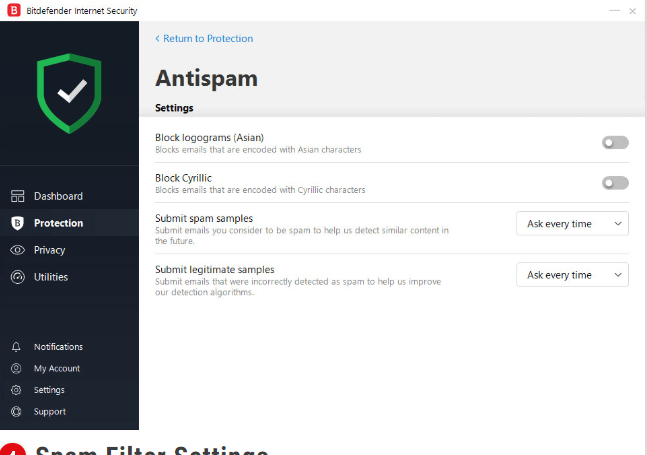
The process is a snap if the device is using the Windows operating system with Bitdefender already installed.
All that the parent has to do is to select the option that says Devices from his/her child’s profile and then select the active internet-enabled device.
After that the user to select the proper user profile.
And then the user to hit Save.
The process changes on a device that does not have any Bitdefender installation.
However, there is no need to worry.
The system will actually talk the user through the process of getting the main Bitdefender suite onto the device.
When the user has installed the application on a device running macOS, Bitdefender actually takes over and controls the whole of the device.
In other words, instead of controlling just a single account, it controls all the accounts.
As far as the device itself is concerned, the user to first log into the official Bitdefender Central.
And then choose his/her child’s profile.
After that, the user has to select the devices from the available three-dot button/menu.
Then the user has to click the button that says Add Device.
When that is done the system would automatically let the user go through the entire installation process of a trial version of the Bitdefender official antivirus for the macOS platform.
We know.
This is odd.
However, as soon as the trial expires, the user’s parental control application’s protection remains enabled and active.
It remains so as long as the user’s Bitdefender Internet Security package lasts.
Moreover, whenever a user associates a given device with a given profile, Bitdefender takes it upon itself to install additional security.
Our research shows that users will run into problems at this step.
Why?
Because most of the user would be busy and would not respond in time to the given prompt which would tell them to enable Bitdefender in their device’s security settings.
If the user does make this mistake, then it would result in an installation that may look okay but will not properly work.
In order to install the app on the Android platform, the user has to download the specific parental control component from the official app store.
Then the user will have to log in to his/her account in order to associate that account with a given child’s profile.
While the installation process is doing its thing, the user has to give the installation process several permissions which are high-end in nature.
We’re talking about permissions such as,
- Usage access
- Device administrator
- Accessibility
Therefore, users need to take great care during the installation process because the process needs these permissions in addition to the mundane device permission in order to function in the best possible manner.
In order to install parental control on an iOS platform device, the user will have to follow a similar installation process.
First, the user will have to download the official app from the Apple App Store and then the user will have to associate that app with a profile.
After that, the user will have to give the device all its requested permissions.
And after Bitdefender has finished installing its components, the app would automatically offer users instructions on things like how to install the company’s MDM profile.
This MDM profile is a must for users who want full functionality.
The other thing readers need to note here is that anyone who has access to the user’s password for a given device will have the option of removing the profile.
Kids and settings their limits
If users make their way to the online console that is available right after the process of signing up and installation, they can click on a given child’s profile and then click the option that says Websites.
Bitdefender has the ability to block all access to sites that fall in a total of 42 categories.
There is little doubt about the fact that some of these categories clearly target inappropriate websites.
Other categories include websites which some may find innocuous.
The Bitdefender Parental Control feature automatically sets an, what we would call, initial selection of website categories for the purposes of blocking.
And it bases its decisions on the birth date that the user entered for his/her child.
To take an example, a person could manage his/her ten-year-old child’s account by blocking categories which include websites that contain pornography.
At the same time, the user may not block websites that fall into the category of Mature Content (such as New York Times? Maybe not) or web proxy services.
Parents who don’t want that will have to block these websites manually.
Going to the Activity page and the user should find that for each given child, the Bitdefender app provides users with an overview of everything that is going on.
The Activity page displays all the recent location check-ins along with the most-visited sites and the apps the kid has used.
It also displays information about all the blocked categories of websites.
Moreover, it shows the time spent each child has spent on a given device.
If the user clicks on the option that says Screen Time, then that would allow the user to set limits on his/her child’s device usage.
The Screen Time page shows the user a huge pause button which appears at the top.
If the user takes notice of the help tip that is floating about, it turns out the pause button actually blocks the use of the user’s child’s Android, macOS and Windows devices when it is active.
Our research shows that company representatives are of the opinion that the pause button puts severe limits on the number of available applications on the iOS platform.
In other words, when the button is active, it leaves the child with not much else other than to make calls to his/her parents.
Bitdefender Parental Control does not enable Screen Time limits by default.
Users who want to turn on this feature should know that it will limit any device usage during normal Bedtime hours.
These hours are usually from 9 pm to 9 am.
And screen time limits the usage every single day of the given week.
Of course, users have the option of tweaking all of those times and/or add even additional device usage restrictions.
Bitdefender Screen Time even offers options which can impose a daily device usage limit.
The official Bitdefender Parental Control component calculates the device usage limit based on Android and Windows usage.
However, if one takes a look at the instructions, it can pause Android, Windows and iOS devices when it detects that the time limit has been crossed.
The instructions page does not make any mention of macOS devices.
One other interesting thing is that, between the last edition of the product and the editions even before the last one, Bitdefender Parental Control went from a component which only offered a simple and single Bedtime restriction to something of a full and comprehensive weekly schedule.
Our research shows that at least a few of the users would have found that very confusing.
Why?
Because the parental control product essentially backed off to making use of Bedtime and instead added the option other kinds of no-device-access time spans.
Keeping things relatively simple here, the Child Location feature enables the parent to locate the child’s mobile device/devices on an accompanying map.
The Bitdefender mobile app for its Parental Control feature also allows the child to actually actively check-in once he/she has arrived at a given location.
Parents also have the option of defining Restricted and Safe areas.
All that the parent has to do is to name the area and then perform a click on the map to locate the center.
Then the parent has to set a specific radius value.
This can range from 100 meters to 200 meters.
In the case of Safe areas, the parent has the option of requesting that his/her child has to check-in upon arrival.
Assuming that the child manages to enter an area that the parent has defined as a Restricted area, then Bitdefender Parental Control would send the parent a notification.
If the user opens up the Bitdefender Parental Control Applications page, he/she should see a list of all the devices that are associated with his/her child.
Moreover, this same page should also show the user all the applications that Bitdefender managed to detect on the given device.
Additionally, the Applications page also shows the exact amount of time that the kid has spent on those very applications.
Parents have the option of selecting to block specific applications.
For the iOS platform, this feature works a bit differently.
Why?
Because the iOS platform does not allow Bitdefender to gather a large amount of usage information.
Additionally, the blocking on the iOS platform also applies to all the built-in applications such as Facetime, Camera, Safari individually.
However, in order to block any type of third-party application, the parent has to block all of such applications.
There is also the Phone Contacts page.
This page works only on the user’s mobile devices.
The parent has the option of reviewing the child’s entire contact list and then block access to specific contacts if he/she finds there is an unwanted one there.
Apart from that, there is also other option of blocking calls from numbers which are private and hence do not reveal their original caller ID.
As far as the Android platform is concerned, the user has the option of selecting to monitor the device’s text messages by simply replacing the existing default app for an SMS one.
Action and Parental Control
As mentioned before, some users should expect a little trouble, especially with the initial installation setup.
Some users may have to install the Bitdefender Parental Control app on their macOS device and then reinstall it in order to really catch that prompt from the application for various types of security access to the device.
Our research shows that some users may find it to not work in the initial stages on the Android platform.
However, with some persistence, it should work.
In order to test the Bitdefender content filter, the user should try to open up a good variety of websites which as inappropriate.
Our research shows that the content filter works flawlessly on the Windows operating system.
In other words, the filter worked fine and blocked all the sites it was supposed to block.
Not only that, but it also replaced the blocked page with a fairly simple message/notification.
Readers should note here again that they should enable the category of Web Proxy if they want Bitdefender Parental Control component to block web proxies.
Otherwise, Bitdefender would not prevent access to anonymizers that make use of HTTPS-protection.
In the previous versions, our research shows, one could easily perform an end-run around the Bitdefender content filter by simply making use of a web browser which as non-standard and of course, a secure online anonymizing web proxy.
However, in the latest edition, the proxy may load but the Bitdefender parental control component would still block all the naughty websites that users usually try to access via a secure proxy.
This is, to say the least, impressive.
Our research also shows that content filtering can easily replace the blocked websites with a simple notification web page even if the user is on the Android platform.
So Android users should not feel they are getting something less than Windows users.
The process works slightly differently with Mac machines.
For the Macs, the web browser simply shows the user an error message.
And then it also produces a slide-in notification.
This comes from Bitdefender that informs the user that it has blocked a given site.
The Bitdefender Location tracking feature also works fine, our research shows.
It should work for both iOS and Android devices.
We also found out that even if the user took the devices to another location and then tried to locate them on the map, Bitdefender will comply.
Our research did not include testing the app’s control of the given device’s Phone Contacts.
Why?
Because some mobile testbeds are not actually provisioned for making calls.
However, it is safe to assume that this feature works.
Another setting that we want to talk about is the time restriction setting.
Our research shows it is effective.
So if the user had the time restriction setting turned on, it should work and block all access to applications on the Android, macOS and Windows platform before 9 am.
Users are free to lift the restrictions but they may get the impression that the component doesn’t work.
Why do we say that?
We say that because users may experience that their web browsers are reporting to the user that they are unable to make contact with Google.
With that said, we want to assure users that the app would not be malfunctioning even if it did that.
The simple explanation for the block is that, by default, Bitdefender Parental Control component blocks Search Engines.
Again, users are free to change this setting.
As mentioned before, the Pause setting should also work flawlessly on Android, macOS, and WIndows.
One thing that readers should take notice of is that the pause setting does not block the child’s Internet-enabled devices even though that’s what the help tip tells the user.
However, it does block app use.
The Pause setting has no effect on the user’s IOS device.
At least that is what our research shows.
Users are free to give it some time to see if it works now because it is entirely possible that it may take some time to make the required settings changes.
Our research shows that even after waiting it will not work.
Even if the user tries to disable specific applications from the Bitdefender console, the iOS Pause setting will not work.
If the user puts this problem to a company representative, the representative would say that the problem is not with the iOS app but with the MDM servers.
Readers can rest assured that Bitdefender will correct them very soon.
The good bits
As mentioned in the previous section, users should not expect the Pause button to work on the iOS platform.
Neither should they expect the app control to perform properly.
However, compared to the previous versions of Bitdefender Parental Control, there is no loss at all here since those versions did not have such features, to begin with.
We think that the Bitdefender parental control component and the whole system that comes with it remains one of the best available parental control offering that comes as a part of an antivirus security suite.
It has everything including,
- Geofencing
- Pause feature that works on all devices.
- Time scheduling
- Content filter
And much more.
Kaspersky and Norton are the only two competitors that we think can beat Bitdefender in this regard, at least in terms of number of features.
But we also cannot neglect ZoneAlarm which actually licenses the very popular and well-known parental control app Net Nanny.
We have come across too many security suites that include parental control components which are not only limited but also porous.
Encrypting files
Users who have some kind of documents on their computer machine that they don’t want anyone to see can also rely on Bitdefender.
We know, there are lots of you folks.
Trojans that are experts at stealing data are increasing in number.
And these can sometimes get past even the best antivirus defenses including Bitdefender.
Once they do, they can easily slurp up tons of files and folders and then transmit them to the hacker behind the attack.
If the user forgets to lock the desktop and steps away from his/her machine, no one is stopping a co-worker or a noisy cousin to view his/her secrets with impunity.
In order to make sure that snoops are locked out, users have to make use of encryption.
That will also protect the user’s sensitive data.
Bitdefender has a pretty similar encryption system to AVG, ESET Internet Security and others.
It works by successfully creating different encrypted storage hard-disk volumes.
The company calls these volumes as vaults.
And, from the outside, they look like any other normal disk drive.
However, the user has to provide a password in order to open them.
Users are free to move folders and files into and out of the Bitdefender vault.
They can also create new files and/or edit them.
Basically, users can do everything in an encrypted drive that they can do in a normal drive.
On the other hand, once the user has locked his/her vault, the content of the vault become positively and absolutely inaccessible.
Users have the option of creating as many encrypted vaults as they think they will need.
But they should keep in mind that for each of the given vault, they will have to define it with a name.
They will also have to change and/or accept the location of the file that will represent the Bitdefender vault.
After that, the users will have to set the size of the vault.
The minimum allowed size is 100MB.
Users have the option of assigning any vault just a regular drive letter.
Or, they can simply let Bitdefender do all the picking.
By default, it will start at Z: and will then work its way down.
Needless to say, users should never lose their password.
Because without the password, the user’s files will actually become a secret.
A secret so deep and hidden that even the user himself/herself will not have an opportunity to access it.
There is also the File Shredder feature.
This component is actually much more useful in the Internet Security suite than in the basic Antivirus offering.
The Bitdefender File Shredder is essential because even if the user hides his/her secret files in an encrypted vault, the action would be pretty much pointless in the event of the user leaving the original unsecured originals just lying there out in the open for hackers.
Now, some of you might be thinking, why not just delete them?
Well, you could.
But even if the user deletes the files and then deletes them from the Recycle Bin, it would still not be enough for the user to prevent a deep forensic recovery.
In order to have the maximum amount of security, the user should copy all of his/her sensitive files and folders into a given Bitdefender vault and then use the File Shredder to shred the originals.
Other elite antivirus suites like Kaspersky have a similar shredding feature which actually is a part of creating a vault.
Readers should also note that even though the shredding feature does not make an appearance on the company’s entry-level suite, it does come in the Kaspersky Total Security offering.
What about protection for my webcam?
There is this simple idea.
Any internet creep could have the means to connect to someone’s webcam and then spy on that someone.
Is that enough to give you the shivers?
Great.
That’s why security suites such as Bitdefender Internet Security have spy protection tools.
The company gives it the name Webcam Protection.
This component is pretty similar to what Kaspersky offers.
Both have the ability to limit the number of programs that can access the Webcam.
It makes use of a trusted programs list to do that.
The list of trust programs contains popular messaging applications such as Skype.
If the user finds that one of his/her favorite application is not in there then he/she can simply add to the list and approve the app.
Whenever Bitdefender detects that a new program is making attempts to access the user’s webcam, it informs the user.
The user then has to choose whether or not he/she wants that program to have webcam access.
The latest edition of Bitdefender Internet Security has a Web Protection component that has the ability to manage apps from the Windows Store.
The Mac version of Bitdefender antivirus does not come with this feature.
And perhaps that makes sense.
The Windows version also does not have this feature.
Kaspersky, on the other hand, offers the web protection feature for the Mac platform via its Kaspersky Internet Security.
However, that feature is a simple switch that users can turn off or on.
It doesn’t offer a system of trusted applications that users can find in the Windows version.
Performance
Any security product that manages to cause a system slowdown which is noticeable, is going to get turned off by the user.
Hence, poor performance usually means poor security.
Antivirus companies that put so many resources into making antivirus products obviously know this well.
And hence they work very hard in order to make sure that they minimize any and all system impact.
Services such as Bitdefender have consistently aced performance tests, our research shows.
Any machine that has to load up a big and heavy security suite right at the time of a Windows startup could actually leave the user waiting for a long time to use the machine.
Hence, accurate boot time is very important to see the changes.
In order to measure the machine’s boot time, one has to run some sort of a script.
This script should check CPU usage almost every second.
Then it should call the machine/system as ready when it calculates that 10 seconds have passed since the last time CPU usage went over five percent.
After that, the user should subtract the starting time of the given machine’s boot process.
There is no need to find this time since Windows reports it itself.
The subtraction process should yield a good measurement of the machine’s boot time.
It is best to carry out multiple tests.
And they should be carried out in a clean and physical computer rather than a virtual one.
After that, the user should install the Bitdefender security suite and then run another round of boot tie tests.
Then the user has to compare the two tests’ average results.
That should reveal the impact of the security suite on the boot process.
Our research shows that Bitdefender has little to no impact on the user’s machine.
One of the more simpler tests to see if a security suite is affecting performance is the file move and copy test.
This test makes an attempt to measure the impact of a given security suite on the user’s day-to-day activities related to file manipulation.
Again, with the help of a script, the user can find out how long the machine takes to move and then copy a given collection, a large one, of different files between the machine’s different drives.
Just like with the test we mentioned before, one has to run multiple tests.
And then average out the results.
And then compare them without and with the security suite under testing in order to yield the impact factor.
Then the user can make use of another script which measures the time a machine requires to zip and unzip the same collection of files repeatedly.
Our research shows that Bitdefender is so light that some users may find that their machine may take less time in both the tests after the user has installed the security suite.
That is amazing.
So what’s going on?
How can the machine get faster with the security suite when compared to without the security suite?
Well, if you ask this question to Bitdefender representatives, they would tell you that their security suite product contained a new caching mechanism.
And its job was to speed up all the file activities which are common.
The representative is also likely to point out an independent testing lab award for good performance.
That’s what our research shows.
Bitdefender is every bit as good as Webroot, Adaware, and Norton when it comes to internet security suites which do not slow down computer machines.
They are all elite in this respect.
Conclusion
We will review Bitdefender Antivirus Plus very soon and when we do, users will find that just like the Plus edition (which comes with features that typical antivirus companies only offer with their premium suites), the Bitdefender Internet Security manages to go beyond having a large feature set that one can find in any given entry-level security suite.
This security suite as a spam filter as well as a firewall.
Along with that, it has an unusually comprehensive parental control component.
Additionally, the company also offers webcam protection and an encryption system for the user’s files along with a File Shredder.
These are uncommon features for a security suite.
We are aware of the fact that Kaspersky Internet Security is the king as it garners the highest ratings from most independent antivirus testing labs.
And the reason for that is Kaspersky too offers something more than an ordinary security suite.
That is why we feel that there is nothing that separates Kaspersky Internet Security and Bitdefender Internet Security.
They are both the best security suites available at the moment.