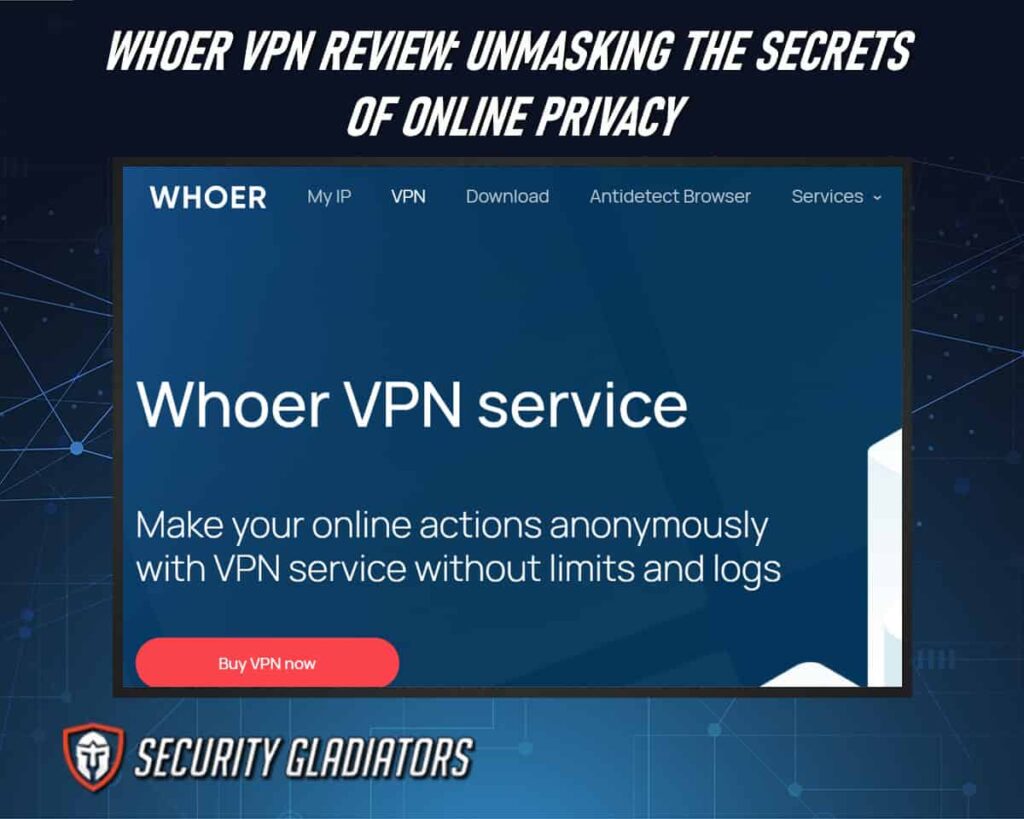
When it comes to choosing a VPN service provider, one of the most important factors to consider is speed. Internet users rely on VPNs not only for privacy but also for seamless browsing and streaming experiences. In this review of Whoer VPN, we will assess its speed performance by conducting comprehensive speed tests across various locations. Additionally, we will analyze the safety measures implemented by Whoer VPN to determine how effective it is in protecting user data from potential threats such as hackers or government surveillance agencies. By examining the encryption protocols used by Whoer VPN and assessing its logging policies regarding user activity data retention or sharing with third parties; we aim to provide an objective evaluation of this service’s commitment to ensuring online privacy.
Table of Contents
Whoer VPN Overview
Whoer VPN is owned by the Russian company Whoer Net. It is a privacy-focused VPN service that aims to protect users’ online activities and maintain their anonymity. The Whoer VPN provides a comprehensive overview of its features and functionalities.
As a VPN service, it offers users the ability to browse the internet securely and anonymously by encrypting their online activities and masking their IP addresses. The VPN server network is extensive, with servers located in over 20 countries around the world, allowing users to connect to different locations based on their preferences. Additionally, as a VPN provider, Whoer VPN ensures that users’ data remains private by implementing strict no-logs policies, meaning that they do not store any user activity or connection logs.
How Fast Is Whoer VPN?
Impressively, the speed of this VPN service is noteworthy, eliciting a sense of awe and satisfaction among users. To test the speed of Whoer VPN, the user will need to enter the website name or IP address and click “Test Oing” to get the speed of this VPN in different countries.
Whoer VPN boasts a robust server network that spans numerous locations worldwide, allowing for optimal connection speeds. With this extensive server network, users can easily connect to the nearest server, minimizing latency and maximizing download speed. Additionally, Whoer VPN utilizes advanced encryption protocols to ensure the security and privacy of its users’ data without compromising on speed. By efficiently managing VPN traffic and optimizing internet connections, Whoer VPN delivers impressive download speeds that enable seamless browsing, streaming, and downloading activities.
How Safe Is Whoer VPN?
Notably, like the best best VPNs services, the safety measures implemented by Whoer VPN provide users with a secure online environment for their browsing and data transfer activities.
Here are the key safety features of Whoer VPN:
Strong Encryption
Whoer VPN uses AES-256 encryption, which is considered one of the most secure encryption algorithms available. This ensures that all data transmitted through the VPN is heavily encrypted and protected from unauthorized access.
Protocols
Whoer VPN offers various protocols that ensure a safe and private browsing experience. One of these protocols is the OpenVPN protocol, which is known for its strong encryption and security features. This protocol allows users to establish a VPN connection that encrypts their internet traffic and protects it from potential eavesdroppers or hackers. Other protocols include SSTP, L2TP, and SoftEtherVPN.
Logging and Privacy
Logging and privacy are key considerations when evaluating the security of a VPN service. Logging refers to the practice of keeping records of users’ online activities while connected to the VPN. It is important to understand what information is being logged and how it is being used by the VPN provider.
Some VPN services claim not to log any user data, while others may keep logs for a certain period of time or retain specific types of data. Privacy, on the other hand, involves protecting users’ personal information and ensuring that it is not accessible to third parties. A reliable VPN service should have strong privacy policies in place, including clear statements about data collection and usage practices.
Whoer VPN has a strict no-logs policy, meaning they do not collect or store any user activity logs. This enhances privacy as there is no record of your online activities that can be traced back to you.
Kill Switch
A crucial feature to consider in evaluating the security of a VPN service is the implementation of a kill switch. A kill switch is a functionality that ensures online privacy by automatically disconnecting the user’s internet connection if their VPN connection drops or becomes unstable. This feature is particularly important as it prevents any data leakage during such interruptions, thereby safeguarding the user’s anonymity and protecting them from potential threats. When using Whoer VPN, the kill switch acts as an additional layer of security, ensuring that even if there are disruptions in the VPN connection, no sensitive information is exposed to third parties.
No IP Leaks
IP leaks can compromise the anonymity of internet users, leaving them vulnerable to potential privacy breaches and exposing their real IP address to third parties. When using a VPN service like Whoer VPN, it is crucial to ensure that there are no DNS or IP leaks that could reveal the user’s true identity. Whoer VPN includes robust DNS leak protection to safeguard your online privacy by ensuring that all DNS requests are securely routed through its encrypted tunnel, preventing any potential DNS leaks.

During the installation process of Whoer VPN, it is important to follow all instructions carefully to prevent any potential leaks. To test the effectiveness of Whoer VPN in preventing IP leaks, it is advisable to use tools such as connection health monitors that can detect any vulnerabilities. These tests will help determine if there are any weaknesses in the VPN service that may lead to IP leaks.
Double VPN
Double VPN is a security feature that allows internet traffic to be encrypted and routed through multiple servers, providing an additional layer of anonymity and protection for users. With the increasing concern about online privacy, the use of double VPN has gained popularity among individuals who want to safeguard their personal information from prying eyes. By encrypting data twice and routing it through two different servers, this technique adds complexity to the process of tracking online activities back to the user’s original IP address.
This enhanced level of encryption makes it significantly more difficult for anyone, including ISPs or government surveillance agencies, to monitor or intercept users’ online communications. Moreover, a double VPN ensures that even if one server in the chain is compromised, the attacker would still have to decrypt multiple layers of encryption before reaching any sensitive information.
What Information Does Whoer VPN Require?
As a provider committed to safeguarding its users’ anonymity and security, Whoer VPN collects limited data to ensure smooth functionality and maintenance of its service. When signing up for an account, users are required to provide only an email address, which helps in communication regarding account-related matters. The other information you might need to provide is when making payment for a premium account. However, Whoer VPN gives you the option to pay using crypto if you want to remain anonymous. Also, the free version users may not be required to open an account.
Moreover, during usage, some technical data such as device type and operating system version may be logged temporarily but will not be linked to any individual’s identity or browsing activity.
Whoer VPN Usability
Whoer VPN provides user-friendly applications for various platforms, including Windows, MacOS, Android, and iOS, making it accessible to a wide range of users. Additionally, the service offers clear instructions and guides on its website to assist users in setting up their VPN clients correctly.
Another important aspect of usability is the ability to access streaming services while using Whoer VPN. Many users rely on VPNs not only for privacy but also for accessing geo-restricted content from different countries. While some VPNs may have difficulty unblocking certain streaming platforms, Whoer VPN provides reliable access to popular streaming services like Netflix, and Hulu. The connection speeds play a vital role in assessing usability, as slow speeds can hinder overall user experience. In this regard, Whoer VPN offers impressive connection speeds that ensure smooth browsing and seamless streaming. The usability of Whoer VPN proves to be highly satisfactory with its easy installation process, efficient access to streaming services, and fast connection speeds.
Whoer VPN’s Website and Installation Process
The official website of Whoer VPN provides users with comprehensive information about their services and features. It is professionally designed with a clean layout, allowing for easy access to relevant sections such as pricing plans, security, and server locations.
Here are the steps for accessing Whoer VPN’s website and installing the application:
Visit the Whoer VPN Website
Open your preferred web browser and go to the official Whoer VPN website.
Explore the Website
Browse the website to learn more about the features and benefits of Whoer VPN. You can also check if there are any promotions or discounts available.
Download the Application
Locate the download section on the website. There, you’ll typically find options for various platforms, such as Windows, macOS, Android, iOS, and more. Click on the download link or button that corresponds to your device’s operating system.
Install Whoer VPN
Follow the on-screen instructions to install the Whoer VPN application on your device. The installation process is designed to be straightforward and user-friendly.
Launch the Application
Once the installation is complete, launch the Whoer VPN application.
Create a Whoer VPN Account
If you’re a new user, you’ll likely be prompted to create a Whoer VPN account. This usually involves providing minimal personal information, such as your email address, and creating a secure password.
Select the Free Version (Optional)
If you’d like to try out the service before committing to a paid plan, you may have the option to select the free VPN. This allows you to experience the basic features of the VPN without any immediate cost.
Explore and Connect
After creating an account or selecting the free version, you can explore the VPN’s features, choose your preferred server location, and connect to the VPN to secure your internet connection.
Enjoy Secure Browsing
You’re now ready to enjoy a secure and private internet browsing experience with Whoer VPN.
Whoer VPN’s Appearance and Ease of Use
Enhancing user experience, the appearance of Whoer VPN is visually appealing and its intuitive design makes it easy for users to navigate through its features.
Some key aspects that contribute to its positive user experience include:
User-Friendly Interface
The Whoer VPN app boasts a clean and minimalistic design, making it easy for even novice users to understand and operate. Its intuitive layout ensures that users can easily access all the necessary functions without any confusion or hassle.
Smooth Navigation
Navigating through the various features and settings offered by Whoer VPN is a seamless experience. Users can effortlessly switch between different servers, choose desired protocols, and customize their preferences with just a few clicks.
Comprehensive Options
The app provides a wide range of customization options, allowing users to tailor their VPN experience according to their specific needs. From selecting preferred encryption levels to enabling features like DNS leak protection or kill switch, Whoer VPN offers ample choices for users to optimize their online privacy.
Reliable Performance
In terms of stability and performance, Whoer VPN consistently delivers reliable results. With minimal connection drops and fast server switching times, this VPN service ensures a smooth browsing experience.
Pricing and Payment
The app offers different pricing plans to cater to various user needs.
One notable feature is the availability of a free version, which allows users to experience basic VPN functionalities without any cost. However, there are limitations in terms of server access and data transfer restrictions with the free version.
For those seeking enhanced features and performance, Whoer VPN offers a premium VPN option with several advantages. Users can enjoy unlimited simultaneous connections on multiple devices, ensuring seamless protection across all their online activities. Additionally, the premium version provides access to a wider range of servers, enabling users to bypass geographical restrictions and maintain optimal browsing speeds.
The premium version has three different payment plans:
| Monthly | One Year | Six Months |
|---|---|---|
| $9.90 | $46.90 or ($3.90 per month) | $39.00 or ($6.50 per month) |
With flexible payment options available, including credit cards, cryptocurrencies, and even cash payments through specific resellers, Whoer VPN ensures that users have convenient choices when it comes to subscribing to their services.
Note:
Prices may differ from the ones shown as new plans and deals are launched on a regular basis. Please be sure to check the most current price on the official website.Whoer VPN Customer Service
The customer service provided by the Whoer VPN app ensures that users have a reliable and efficient support system to address any issues or concerns they may encounter during their experience with the app. The support team at Whoer VPN is highly responsive and knowledgeable, providing quick solutions to user queries. They offer assistance through various channels, including email and live chat, ensuring that users can reach out to them conveniently.
Additionally, the customer service team is available 24/7, guaranteeing round-the-clock support for users across different time zones. Users can rely on the support team to guide them through installation processes, troubleshoot technical issues, or answer any questions related to the VPN service.
Furthermore, Whoer VPN regularly updates its app and adds new features based on user feedback and suggestions. This commitment to improving its product shows that it values customer satisfaction and strives to provide an exceptional user experience with each updated version of its VPN service.
Whoer VPN Server Network
The robustness and global reach of the Whoer VPN servers network ensures a seamless and secure browsing experience for users. Whoer has an undisclosed number of servers in over 21 countries. With server locations in various countries, Whoer VPN supports the unblocking of Netflix and other geo-restricted content, allowing users to access their favorite shows and movies from anywhere in the world. Additionally, Whoer VPN offers a Netherlands server, which is known for its strong privacy laws and commitment to online security. However, it is important to note that compared to some other VPN providers, Whoer VPN has a relatively limited server network. Nonetheless, the available servers are strategically placed in key locations around the globe to provide users with optimal performance and reliability.
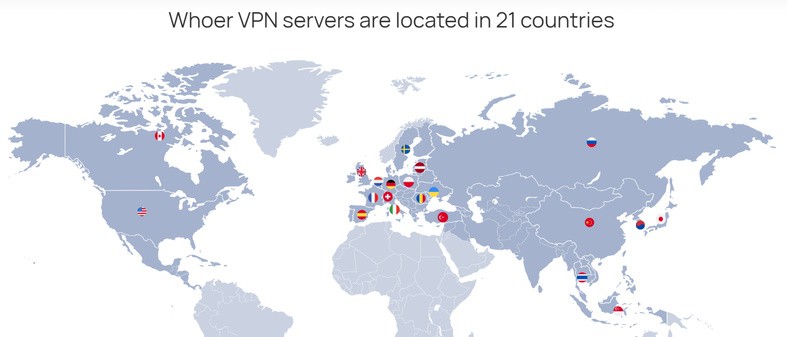
Whoer VPN Dedicated IP Address
One significant feature offered by Whoer VPN is the availability of a dedicated IP address. This feature allows users to have a unique and exclusive IP address that is not shared with other users. Dedicated IP addresses provide several benefits in terms of online privacy and security, as well as enhancing the user experience. Firstly, dedicated IP addresses ensure that the user’s online activities are not associated with multiple users sharing the same IP address, thus adding an extra layer of anonymity.
Also, having a dedicated IP address enables users to access certain websites or services that may require a fixed IP for authentication purposes, such as online banking or remote access to corporate networks. Lastly, a dedicated IP address can improve connection speed and stability since it eliminates potential network congestion caused by multiple users sharing the same server.
Whoer VPN Torrenting Compatibility
Torrenting compatibility is another important aspect to consider when selecting a VPN service as it determines the ability of the VPN to effectively and securely facilitate peer-to-peer file sharing without compromising user privacy or exposing them to potential risks.
When evaluating Whoer VPN’s torrenting compatibility, there are several key factors to consider:
Support for P2P connections
Whoer VPN allows for P2P connections, which means users can engage in torrenting activities without any restrictions. This ensures that users can freely download and share files through popular torrenting platforms.
Fast and Reliable Speeds
Torrenting often requires significant bandwidth, so it is crucial for a VPN service to offer fast and stable connection speeds. Whoer VPN boasts high-speed servers that provide optimal performance, allowing users to enjoy seamless torrenting experiences.
No-Logs Policy
One of the most critical aspects of torrenting compatibility is the provider’s stance on logging user data. Whoer VPN has a strict no-logs policy in place, meaning they do not collect or store any user activity logs. This commitment to privacy ensures that users’ online activities remain anonymous and protected.
Frequently Asked Questions
Is Whoer VPN a Free Service, or Is It a Paid Subscription?
Whoer VPN offers both free and paid subscription options. You can use the free Whoer VPN to try out the service, but for advanced features and unlimited bandwidth, a paid subscription is recommended.
Is Whoer VPN Compatible With All Devices and Operating Systems?
Whoer VPN supports a wide range of devices and operating systems, including Windows, macOS, Android, iOS, and more. You can use it on multiple devices simultaneously with a single subscription.
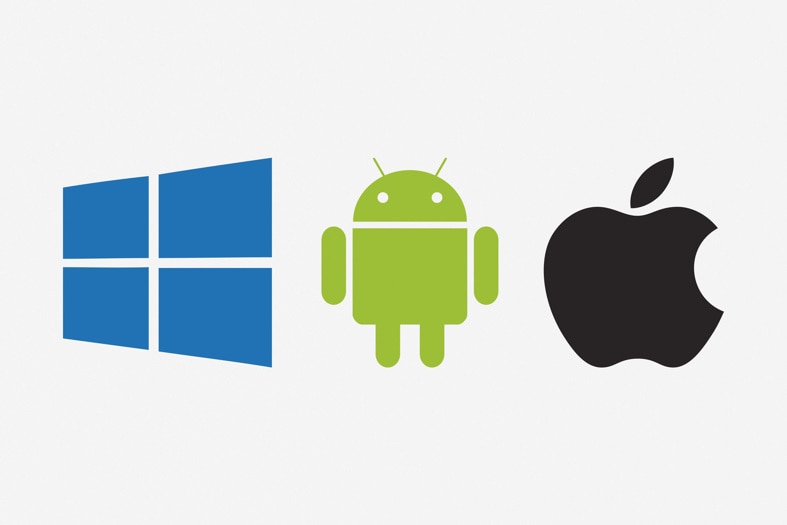
Is Whoer VPN a Reliable Choice for Online Privacy and Security?
Yes, Whoer VPN is known for its commitment to online privacy and security. With strong encryption and a no-logs policy, it’s a reliable choice for safeguarding your online activities and data.
Does Whoer VPN Keep Logs of User Activity?
No, Whoer VPN has a strict no-logs policy. They do not keep records of your browsing history, connection timestamps, or any other personal information that could compromise your privacy.
Conclusion
Whoer VPN is a reliable and effective solution for individuals who value their online privacy. Its robust features and commitment to user safety make it a worthy contender in the crowded market of VPN providers. Whether you are concerned about protecting your personal information or accessing geo-restricted content, Whoer VPN proves itself as a trustworthy tool to safeguard your online presence.

