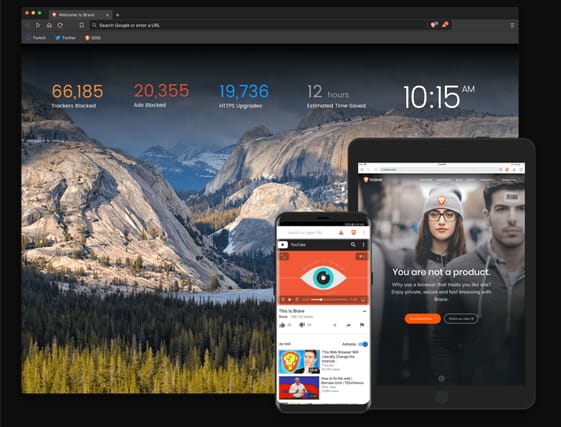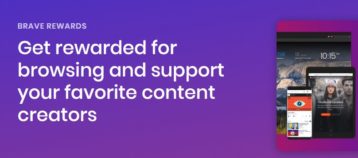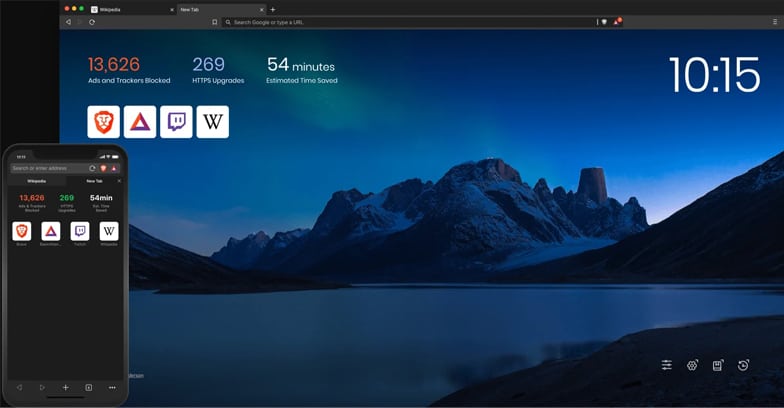It seems like almost everyone uses Google Chrome as their primary browser these days, while the rest are mainly using Mozilla Firefox. All the other web browsers have very little room to gain market share, meaning that they have to really shake up the browser world to make a name for themselves.
Brave has done exactly that.
Table of Contents
What is Brave?
Brave is a Chromium-based, privacy-focused, open-source web browser that came onto the scene in 2016 with the help of people like Brendan Eich, creator of the Mozilla project and the Javascript programming language. Most of what it offers boils down to enhanced privacy and security tools.
This browser aims to give users more control over their browsing history and a cleaner browsing experience. However, it doesn’t skimp on features or performance.
In short, Brave is very impressive. In terms of performance, it can hold its own against many of the top web browsers on the market today. Brave, relatively speaking, doesn’t consume a lot of RAM and is speedy when it comes to loading general websites.
Brave offers privacy and security features like a built-in ad blocker and Shields, which blocks trackers from tracking you as you move from site to site. Shields is only available with Brave and it takes care of privacy-invading problems like fingerprinting, tracking and storing cookies. The latest version of the browser also supports a Tor mode within the Brave app.
Pros
- Resonably well-implemented privacy and security features
- Open-source
- Chrome extensions support
- A good set of browser features
- Faster browser than Microsoft Edge, Chrome and Firefox
- Brave rewards program for viewing ads
- Brave blocks ads by default
Cons
- Doesn't get updates as frequently as some of its competitors
- Doesn't sync anything apart from the bookmarks from one device to the other
Compatibility
You can currently download Brave browser on almost all major platforms. You can download it for any Windows operating system including and after Windows 7.
Apart from that, the browser is available on platforms like macOS X (but only 10.10 or higher) and Linux.
For Linux, you need to be running either a Fedora-based distribution or OpenSUSE or Debian. If you are on a mobile platform, then make sure you are running either iOS 12.0 and above or Android 4.1 and above.
Features
Both the desktop and mobile versions of this browser offer a default ad blocker that’s enabled right out of the box. This should keep any privacy-conscious user from having to install one of many annoying third-party ad blockers.
One feature that we really like is that unlike many other browsers, this browser doesn’t force users to create a new account with the web browser.
Instead of an account, users have to use single-use verification codes that come in either QR code or text form. The only problem with this feature is that there’s no way to share anything more than your bookmarks between your devices.
What are Brave Rewards?
Think of it as Brave’s way of changing online advertising. To start, you first have to opt in into Brave Rewards. Once you do, Brave pays you when you watch approved ads.
No one likes ads, but browsers have to show ads so they can stay alive. This surfing software provides a way for users to get rid of as many ads as possible while allowing users to get paid for the ads they do see.
The majority of the revenue that Brave generates from Brave Rewards is in the form of an Ethereum-based cryptocurrency known as Basic Attention Tokens. You can use the Basic Attention Tokens that you earn to tip content creators that are partnered with Brave.
Brave also gives you the option to make an automatic donation to a website of your choice, but you’ll have to tinker with the settings to do so. Once you do, you’ll be able to control the number of ads you see per hour. Not only that, but you can also set up the amount of time that Brave should consider as a visit to a website.
Note:
Keep in mind that choosing to view ads to earn rewards requires Brave to collect your data to customize your ads. The browser has made a promise to its users that the data never leaves your computer, though.As mentioned earlier, Brave is a Chromium-based browser which means it has access to almost all the Google Chrome add-ons and extensions. Don’t expect all Chrome add-ons to work on this browser but you should have no problems with an add-on that doesn’t alter the web browser interface.
Even with that slight drawback, you can significantly increase the number of things that this browser can accomplish with the help of Chrome extensions.
Brave also has some built-in web browser extensions. If you’re into downloading torrent files then you can do so without having to install a torrent client on your system using a feature called WebTorrent.
Keep in mind that WebTorrent is for lite torrent users. It doesn’t have advanced torrent features that heavy torrent users simply can’t live without.
Some of the other default extensions include IPFS Companion and Google Hangouts. Google Hangouts allows Brave users to see notifications they’ve received from people they know or collaborate with. It’s a nice little utility since you can easily go on with your conversations irrespective of which device you are using.
IPFS Companion extension stands for InterPlanetary File System. Think of it as a data protocol for P2P activities. It allows Brave users to have a more decentralized approach to downloading large files from the internet.
With this browser, you’ll no longer see annoying Facebook and Google login buttons on websites. Brave will also get rid of LinkedIn, Twitter and Facebook post content that many websites have started to embed in their articles. This is a useful feature for users who want to get some work done without any distractions.
Similar to Mozilla Firefox, this browser also comes with a reading mode but calls it a Distill Page. Distill Page, just like other Read Mode features, removes everything that isn’t text on a page. This makes for an easy-to-read, clutter-free experience.
This conveniently leads us to another useful feature for mobile users. With a single button, Brave will convert a webpage into a PDF.
Note:
We should warn you that the majority of sites don’t look very good when converted to a PDF format. You should stick with a Distill Page if you want a clutter-free reading experience or try switching to a Distill Page and then try converting the page into a PDF file.This should help keep everything organized. Brave will even allow you to edit the PDFs and add a signature.
Brave’s mobile app also has one additional feature that you’ll only find in Mozilla Firefox. That’s the ability to block websites from serving a mobile version of the site. You can force websites to show you the desktop version even if you’re on a mobile device
You can also choose which search engine to use with Brave. The browser supports Google, Bing, StartPage, Qwant and DuckDuckGo. The Brave browsers on desktop and mobile both allow you to choose a Brave search engine.
Performance
In short, Brave browser is fast. It can easily compete with and occasionally surpass the performance of Mozilla Firefox and Google Chrome. One could compare it with Vivaldi, but Vivaldi is for power users.
Brave browser on mobile is also fast, but Mozilla Firefox is faster especially on iOS. Perhaps the biggest advantage Brave has over mainstream browsers is that it consumes a low amount of RAM. This is particularly impressive considering that it’s based on Chromium.
One of the main things that slow websites down is having to load all of the ads on the site. Brave automatically blocks ads, making the browser faster. You can see exactly how much time Brave has saved you by doing this by opening a new tab. Brave will only show you ads on the new tab page and you’ll receive a Brave reward for viewing the ad.
Security
One of the first things you may notice when using Brave is the Shields icon located just to the right of the main URL bar. Click the icon and it will explain how it works and what it’s allowing and blocking on the website you’re using.
You can choose to use things like forced HTTPS connections, protection from tracking, cookies, scripts and fingerprinting attempts and features to recognize the user’s device.
The Brave browser uses HTTPS Everywhere by default which forces websites to only use secure connections. You can turn it off if you’d like, but then websites are under no obligation to form a secure connection.
People who use Brave on mobile can set a strong password to secure their saved username and password credentials. This means that even if you lose your mobile device, your data stays safe.
Coming to the update schedule, this is where the Brave browser falls behind even when compared to Chromium. Instead of a two-week update schedule, the Brave browser uses a four-week schedule. Of course, that doesn’t mean it’s not secure, it just means it can improve on something.
Privacy
Even though the Brave browser is based on Chromium, as we’ve discussed throughout this review, it doesn’t send user data to Google. This is because the Brave browser developers have a modified version of Chromium where they’ve removed all the features send user data to Google.
Browsers like these are usually known as UnGoogled Chromium browsers.
Of course, that doesn’t mean the Brave web browser doesn’t offer other services that might store your data. For features like predictive search, Brave has to look at your data.
Using local data also helps load web pages faster. Moreover, Brave uses Google Safe Browsing feature which shares some amount of user data with Google but only for data analysis.
Now, Google advocates would say that the data is anonymized but if the past is any indicator, data scientists don’t have to work too hard to cross-reference data to know what type of things a user likes.
Brave also offers a Tor feature. However, instead of allowing the user to see the nodes they’re connected to in the Tor relay, it blocks that information so you won’t know the location of your node. It also doesn’t have the same control options as the Tor browser.
As for the privacy policy, Brave explicitly says that it doesn’t collect user data apart from the services we’ve mentioned before like Google Safe Browsing and prediction assistance.
You can disable both of these features. You can also opt-out of the Brave Rewards Program to stop it from using your local data.
Pro Tip:
If you’re still concerned about security you can always use a VPN. We’ve written an article to help you find the best VPN to use with the Brave browser. While you may be concerned about involving a third party, you can rest assured that we only discuss the best and safest VPNs.Conclusion
As a general web browser, Brave is right up there with Chrome, Firefox and Opera. It has a good feature set and a user-friendly interface for people who want security and privacy combined with high performance.
The only place where it can improve is updating the browser more often. Leave a comment below telling us about your browsing experience with Brave.