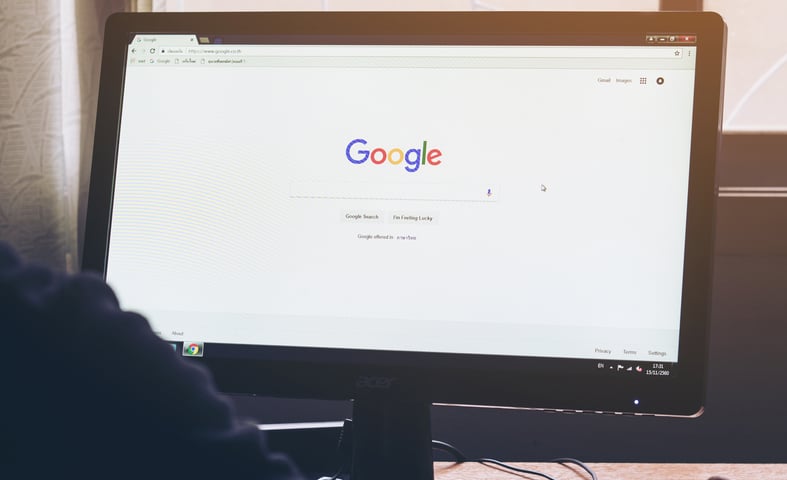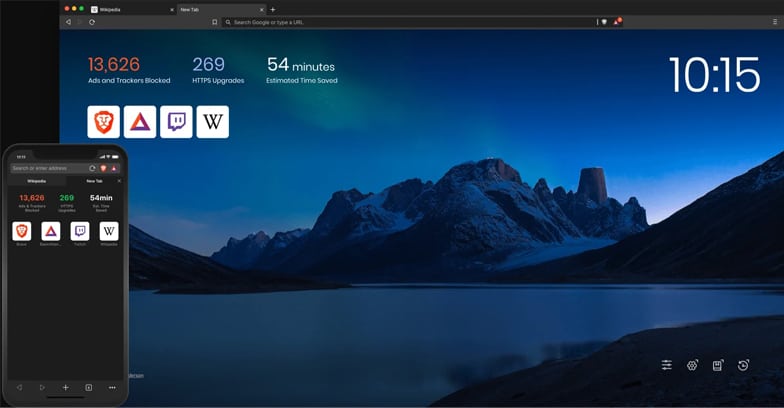Brave is a new up-and-coming browser that’s grabbing the attention of internet users across the world.
Most notably, it allows people to be compensated for consuming ads. The platform lets users view ads to earn Basic Attention Tokens, which they can then donate to their favorite content creators and publishers.
Brave’s blockchain-based rewards system, along with its privacy features, contribute to the browser’s appeal among millions of people worldwide.
But how does Brave compare to more popular browsers like Google Chrome? And can Brave replace Chrome as your primary web browsing app?
For all the improvements that competing browsers like Mozilla Firefox, Apple Safari, Vivaldi and Microsoft Edge have made in the last several years, Chrome is still the king of the industry. Chrome occupies around 65% market share as of June 2020. Competitors like Firefox, Vivaldi, Opera and Brave are still trailing Google’s proprietary browser.
Brave is a relatively new entrance on the global web browsing software scene, having launched in 2016. The Chromium-based open-source platform has seen steady growth since its launch. As of May 2020, the company recorded over 15.4 million monthly active users and 5.3 million daily active users. Comparatively, Brave had 10.4 million monthly active users by the end of November 2019.
If you take a look at the bigger picture and how the online ecosystem is evolving and developing, this Chromium-based software is not even a dot on the map. But that doesn’t mean it’s not impressive.
Brave is still a young company and there’s no telling how future events will unfold to maybe make it the most successful browser in the world.
It’s trying everything it can to disrupt the status quo where a small number of established players such as Apple, Microsoft, Mozilla and Google have gobbled up the market share.
Changing that is going to take a ton of effort and most importantly, innovation. Brave tries to start things off by promising a strong performance experience.
Some say it’s less resource-intensive and much faster than mainstream browsers. And to be fair to this Chromium-based software, it does somewhat deliver in those areas.
Moving from Chrome to Brave, you will not see any noticeable drop in performance. And whenever a user opens up a new browser tab, it goes on to display the amount of time they’ve saved just by using Brave.
Of course, browser migration is never easy especially if most of your life is online. You will have to deal with little annoyances that may arise when you transition to a whole new browser.
After all, Chrome is Google’s flagship browser and there are certain features it offers that you just can’t find anywhere else.
For example, some of the standard features that you won’t find in Brave include the ability to translate text on a given page automatically, as well as some additional media playback options. While they’re not built-in, you can still install plug-ins to get these features.
But sometimes it functions so aggressively that websites break. This essentially forces the user to disable Brave Shield to access the service or website. Needless to say, some technical glitches may need resolving, but that could be said for any new platform in a competitive market.
While Brave is battling conventional browsers like Chrome, it’s very upfront about what sets it apart. What the company wants to give to the world is responsible monetization. There are things to be said about how this Chromium-based software goes about fulfilling its utopian version of the future, but nevertheless, it has a vision that many avid internet users can get behind.
Table of Contents
Chrome Browser vs Brave
If you are like most people, switching to Brave should present no problems for you. If you’re a developer or software engineer though, it might be tough.
Let’s take a look at some of the things you need to consider when comparing Google Chrome and this web browsing app.
Chrome
Pros
- Offers great syncing abilities.
- You can sync opened tabs, history, passwords, bookmarks, and everything else between your desktop machine and Android seamlessly. You can also do the same for multiple desktops if you have that kind of setup.
- Implements the best web standards first.
- Offers a large variety of Chrome extensions and add-ons to personalize the user experience.
- Google Chrome, even on Android, offers support for the largest number of APIs along with CSS3 and HTML5.
- While Google is criticized for its market domination and other problems, consumers are often comfortable with the fact that the Google-family products they use every day are integrated under the umbrella of a well-established and reputable tech company. Chrome is Google’s most prized product, and the company puts a lot of resources and talent into making sure it evolves with the times and offers the best internet experience.
- Chrome has the best UI.
- It seamlessly integrates with other products in the Google family.
- Allows website usage offline.
- Still has a good lead over other web browsers, especially on Android.
- While Firefox has done very well with its recent updates, it's still a bit slow and buggy compared to Chrome. When put against Chrome, Firefox and other alternatives like Opera and UC Browser are notably slower.
- Most Android devices come pre-installed with Chrome.
Cons
- Still doesn't offer a big choice of extensions on the Android platform.
- The SSL requirement is annoying for some people. They have no other option than to use another browser on sites where there is no SSL.
- The download manager is non-existent.
- Requires too many permissions to work well. Many believe the permissions Chrome requires are intrusive and excessive. Many web browsers don't require privacy-compromising permissions such as audio-recording.
- Consumes a lot of resources.
- If you have lower-end hardware, Chrome might not run smoothly.
- Tracks user data so Google can tailor advertising to your behaviors and preferences.
- Favors products made by Google regardless of the quality of the user experience.
Brave
Pros
- Brave's claim to fame is privacy, and it delivers on that. Brave blocks trackers by default. Most other browsers make such features non-existent, hidden, or optional. It also enforces HTTPS Everywhere.
- Users can allow ads on sites that they enjoy using the Allow Brave Acceptable Ads feature.
- A built-in ad-blocker feature is enabled by default. The system blocks ads quickly, which is convenient.
- The BAT (Basic Attention Token) rewards feature is a refreshing alternative to other browsers like Chrome and Firefox that don't afford people the ability to get value back for their ad consumption. With the Brave browser, users can view ads to earn blockchain-based digital currency.
- Gives people the option to support content that they like by supporting them with BAT. An automatic donation feature allows the platform to give a monthly donation to the sites and creators that the user likes. Users have the option of setting the donation percentages themselves as well. Click here for a directory of verified content creators using the platform.
- A Tor mode is available by default.
- A simple torrent client is available.
- Some of the company's team members worked on Javascript and Mozilla in the past.
- Works faster than Chrome, perhaps because it doesn't collect as much data as Chrome. (Exact speeds will depend on the strength of your internet connection.)
- Has support for the Chrome Web Store.
- Brave released its open-source web browsing app under the Mozilla Public License (MPL). The application itself upholds the freedom to use, redistribute and modify.
- The company puts out regular public transparency reports with statistics on the platform's growth.
- Feature to disable fingerprinting tracking.
Cons
- By default, the left side of the app has a bookmark button and there's no way to move it.
- The iOS version has some bugs.
- Makes use of Google's search engine as the default engine. However, users can change their default search bar to more privacy-focused search engine alternatives like DuckDuckGo.
- It is based on Chromium so that means it's still dependent on Chrome's development.
- Lack of reader view.
- The download file is fairly large.
- Not as good as Chrome when it comes to syncing. Cloud syncing can cause problems.
- Eats battery a bit too quickly. Brave makes use of hardware acceleration which can drain battery life.
- Since it's based on Chrome/Chromium, it has the same security vulnerabilities. And since hackers like to target Chrome, a hack that works for Chrome may also work for this Chromium-based software.
- Advertisement and privacy policies could be more straightforward.
- It supports content creators and does a lot in terms of ad blocking and offering privacy tools. But it has been under scrutiny for whitelisting trackers from Twitter and Facebook in the past.
Google Chrome vs Brave: Should You Switch?

Brave is a new web browser that gives the internet community a lot of talk about. While it does a lot of things that we should all appreciate, it also does things that we should be cautious about.
Generally speaking, switching from Chrome to Brave will not lead to a slower internet experience.
Pro Tip:
The Brave browser, unlike the majority of other non-mainstream web browsers, is extremely polished. Brave also offers dark and light themes, a trend that all new apps (not just web browsing apps) should try to implement in their software.But aside from that, Brave tries to make users’ lives easier by giving them a wide array of options and settings.
It’s easy for a user to protect their privacy and evade cross-site trackers and ads. It also has good support for VPNs.
With that said, Brave isn’t just a simple web browser. It addresses a lot of areas that its competition simply ignores, such as content monetization for creators, audience engagement and, of course, privacy protection.
Consumers around the world are growing concerned with the pace at which online third-party advertisers use personal data to create detailed targeted profiles on users, then they hire social scientists to predict what people want without their knowledge or consent.
While many can agree on the basic need for browsers capable of protecting people from online tracking, not everyone agrees with the way that the Brave browser wants to do it.
Brave insists that the internet should move towards monetizing internet content with the help of cryptocurrencies.
Traditionally, content gets funded by advertising that takes place within the browser. But people who have used the software over a long period of time will tell you that its solution of showing advertisements in the form of push notifications isn’t really any better than the standard form of advertising.
In the end, Brave’s future role in the industry will depend on how many users agree with its model of content monetization, advertising campaigns and tracker involvement.