The Brave browser comes with a ton of privacy-focused features, but a good VPN isn’t included in the standard Brave package. In this guide, readers will come to know the best VPNs for Brave browser in 2023, the advantages and disadvantages of each, the benefits and legality of using a VPN, the pros and cons of free and paid VPNs for Brave, alternative web browsers that also support the use of VPNs and more.
The Brave browser is one of the most promising privacy-focused open-source Chromium-based web browsers that has the potential to give the likes of Google Chrome and Mozilla Firefox a serious challenge in the near future. Though the browser offers a range of unique features for privacy-conscious users, Brave is essentially like any other mainstream web browser that allows users to access content available on the internet.
To use Brave, users need to go to the browser’s website, download the file compatible with the operating system/device the user is using, and install the application to start surfing the web. In terms of popularity, the Brave browser recently surpassed 50 million active users per month. More than 1.6 million people use the Brave browser daily, and the Brave network now includes close to 1.4 million content creators. Compared to Chrome and Firefox in terms of market share on mobile and desktop devices, Brave has some way to go with less than 1% of the U.S. market.
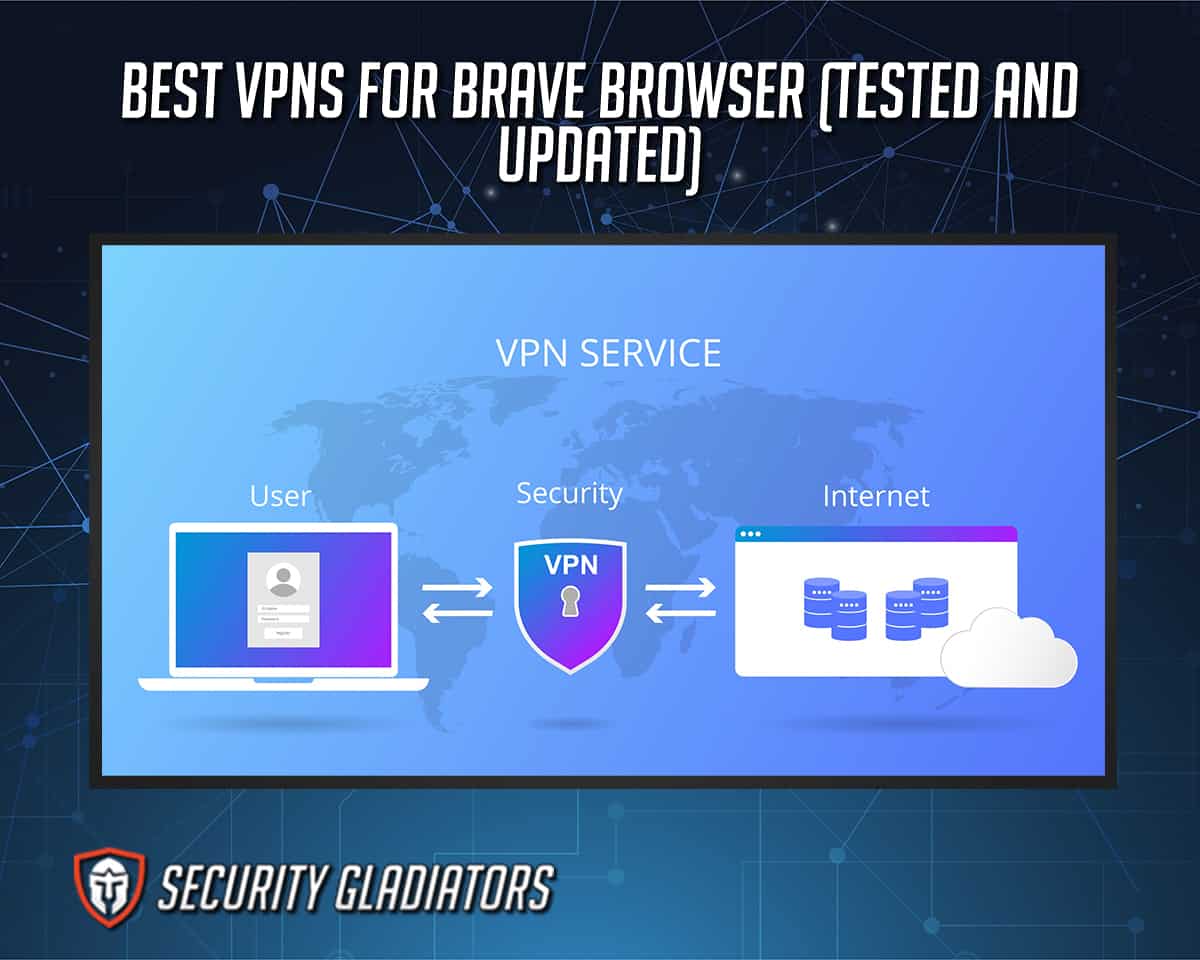
VPNs are required even on browsers like Brave for enhanced privacy, security and the need to hide one’s internet activity and IP address. VPNs are sometimes also required to keep actors like government departments, hackers and other cybercriminals away from snooping on public networks.
An analysis of the best VPNs for the Brave browser is limited to VPNs that offer good Brave browser extensions. Apart from that, the best VPNs for the Brave browser are the ones that offer advanced security, a fast surfing experience, online privacy and low-priced subscription packages.
The best VPNs for the Brave browser are given below.
- Best for Speed: IPVanish
- Best for Security: NordVPN
- Best for Pricing: Surfshark
- Best for Streaming: CyberGhost
- Best for Privacy: ExpressVPN
Table of Contents
1. NordVPN
NordVPN is one of the most popular VPN services available in the market today. NordVPN is headquartered in Panama and was founded by Tom Oakman in 2012.
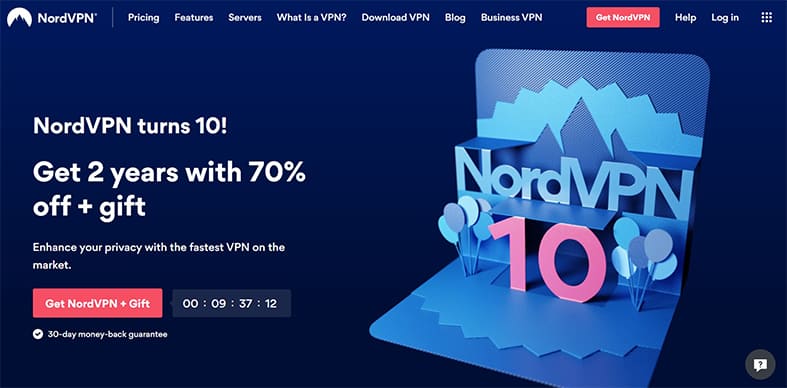
The main usage of NordVPN is to get privacy and security in the online world. To use NordVPN, users have to first get a subscription package, download the relevant app from NordVPN’s website and install the VPN app. Since the Brave browser can handle Chrome extensions by default, users will have to go to the Chrome Web Store and install the NordVPN Chrome extension and then log in with the credentials created during the registration process and either hit the “Quick Connect” button or click on a server shown on the screen.
Based on a complete NordVPN review, the advantages of NordVPN include access to a huge server network, multiple simultaneous connections, a lengthy money-back guarantee and great customer support. However, the disadvantages of NordVPN include expensive monthly packages and missing features in the Chrome NordVPN extension.

NordVPN offers three subscription plans: The one-month plan costs $11.95 per month, the one-year plan costs $59 and the two-year plan costs $89. At the time of writing, NordVPN had a 68% off on the two-year deal, bringing the price down to $3.71 per month for the first two years. All NordVPN packages come with the same features. Users can connect up to six devices simultaneously per account when subscribed to any NordVPN package.
NordVPN does not offer a free version of the premium VPN service. The company also does not have a free trial. NordVPN does offer a 30-day money-back guarantee, though. At times, NordVPN has even encouraged users to take advantage of the money-back guarantee and use the 30-day time period as a free trial for the product. After 30 days have passed, the user may request a full refund. Hence, indirectly, NordVPN does offer a free trial.

All modern online users have multiple devices, and NordVPN tries to accommodate such users with dedicated apps for all major platforms, including Android, Windows, macOS, iOS, Linux (via command line), Chrome, Firefox, Edge, Android TV and FireStick. As is evident, NordVPN supports all mainstream devices, including consoles such as Xbox, PlayStation, Chromebook, Nintendo Switch, Raspberry Pi, Kindle Fire and Chromecast. NordVPN even works with some routers.
As far as speed is concerned, depending on the server, the user’s original location and the network conditions at the time of testing, NordVPN can drop anywhere from 10% to 20% of the user’s internet connection speed (when there is no VPN connection).
NordVPN is one of the best VPNs for the Brave browser because the service is secure, offering some of the most advanced security features in the industry. NordVPN also offers a fast surfing experience as the company has thousands of task-specific servers located strategically all over the map to maximize performance. Another reason why NordVPN is one of the top VPNs for the Brave browser is the service’s Chrome extension and a zero-logs privacy policy verified by independent auditing companies. Finally, NordVPN offers low prices with discounts on the service’s longer subscription packages.
2. ExpressVPN
ExpressVPN is another reputable VPN service that aims to provide security and privacy on the internet. ExpressVPN is located in the British Virgin Islands and was founded by Peter Burckhardt and Dan Pomerantz in 2009.

The main usage of ExpressVPN is to access security and privacy tools for a safer online experience. Using ExpressVPN for the Brave browser is as simple as going to the VPN’s website, signing up for a subscription package, downloading/installing the VPN app for the specific device and then connecting to a suitable server after launching the app and signing in with the credentials created in the registration process. Users can also install the ExpressVPN browser extension for Chrome as Brave supports Chrome extensions. To install Chrome extensions on Brave, either go to the “Products” section of the ExpressVPN website and click on Chrome under “Browser extensions” (doing so should take the user to the Chrome Store, after which a single click on “Add to Brave” will install the extension. Alternatively, users can go to the Chrome Web Store and search for ExpressVPN, although sometimes the results will not show an ExpressVPN extension; in that case, go to ExpressVPN’s website to download the app.
Note:
Readers should note that the ExpressVPN extension for Brave and Chrome does not work without the desktop application.
Based on a comprehensive ExpressVPN review, the advantages of ExpressVPN include over a decade of experience in offering a high-quality VPN service, RAM-only servers, regular security updates, servers in over 90 countries and the ability to unblock U.S. Netflix and the BBC iPlayer. However, the disadvantages of ExpressVPN include an expensive monthly package, requiring the user to get the desktop app for the browser extension to work, a complicated sign-in process and the fact that ExpressVPN is now owned by Kape Technologies, a firm with a questionable past on privacy issues.
In terms of price, ExpressVPN’s monthly package costs $12.95, while the six-month package costs $59.95. There is also a 12-month package priced at $99.95. At the time of writing, ExpressVPN offered a discount of 49% on the 12-month package in addition to three extra months, reducing the price to around $6.67 per month for the first 15 months.
All ExpressVPN packages come with the same security and privacy features, and hence there are no packages for different devices or multiple devices. ExpressVPN does not have a free version of the premium VPN service, and there is no official free trial. For Brave users unsure about the service, ExpressVPN offers a 30-day money-back guarantee and encourages new users to utilize this policy as a free trial. After 30 days, if users want to cancel the subscription and request a full refund for any reason, ExpressVPN obliges.
Modern online users will not find any compatibility issues with ExpressVPN because the service provides dedicated apps for all major platforms, including Android, iOS, Linux, Mac and Windows. ExpressVPN even has tutorials for setting up the VPN on routers. Brave browser users can also make use of ExpressVPN’s Chrome extension.

In terms of speed, ExpressVPN reduces internet speed by about 50% to 70%. Speed statistics are difficult to interpret, though, since the final result can be affected by a change in protocol, the location of the server and the user, the time of day and the server load.
ExpressVPN is one of the most reliable VPN services for the Brave browser. The company has been in the industry for over a decade now and has a server network containing thousands of servers. All of that increases reliability.
ExpressVPN may not have the cheapest subscription packages but is still a good VPN option for the Brave browser. That’s because ExpressVPN has advanced security features such as a kill switch, split tunneling and 256-bit AES encryption, along with privacy provisions through the zero logs policy and independent audit report from PwC. ExpressVPN also offers fast servers from a network of over 3,000 servers in more than 90 countries, in addition to a browser extension that works with Brave.
3. Private Internet Access
Private Internet Access (PIA) is one of the best VPNs for Brave and other browsers as well. The PIA VPN service operates out of the U.S. and was founded by Andrew Lee in 2010.

Private Internet Access’ main usage is to get data security and online anonymity. Users who want to use PIA with the Brave browser can do so by signing up for a VPN package on PIA’s website, downloading and installing the relevant VPN app, and then connecting to a suitable server after launching the app and inputting login credentials. Brave users can also take advantage of the PIA Chrome extension available via the Chrome Web Store.
The advantages of using Private Internet Access include fast connections, above-average network configuration options, a huge server network and intuitive apps. But the disadvantages of PIA are the lack of a free version, a non-standard login procedure and a lack of security audit reports.

PIA offers three packages: The one-month package costs $9.95 and the one-year package costs $119.40 per month. PIA charges $388 for the three-year package. At the time of writing, PIA offered an 80% discount plus three free months on the three-year deal, bringing the price down to $2.03 per month. Currently, PIA is also offering a 67% discount on the one-year subscription deal, reducing the price to $3.33 per month.
Apart from the plans mentioned above, PIA has no separate packages for different devices or VPN apps. Similar to other top VPN services in the market, PIA does not offer a free version of the premium VPN service, and there is no free trial available. Still, PIA does have a 30-day money-back guarantee on all the available subscription packages.
Like other elite VPN services, PIA encourages users to use the money-back guarantee to test the service out for 30 days and then ask for a full refund if PIA is not up to the mark. In that way, PIA does offer a free trial period, albeit indirectly.

PIA manages to compete with the best VPNs in the industry as far as capability is concerned. Dedicated PIA VPN apps are available for platforms such as Linux, macOS, Windows, Android, iOS, and web browsers such as Opera, Firefox, and Chrome. As mentioned before as well, users can use the Chrome extension on Brave as well. PIA also supports consoles and Smart TV sets.
PIA allows users to connect up to 10 devices simultaneously per account. Based on a Private Internet Access review comparing the service to top competitors, this feature makes PIA stand out in the market.
Note:
Depending on the protocol used and the server selected, PIA can regularly hit high performance levels where the VPN service only decreases internet connection speeds by 10% to 20%. This makes PIA one of the fastest VPNs available in the market today.PIA has been offering premium VPN products for over a decade, making the service more reliable. With thousands of servers to choose from and good reviews on multiple technology websites, PIA is a trusted and reliable VPN service in the market.
4. Surfshark
Surfshark is a newcomer to the VPN business but has quickly managed to climb the ranks to the top of many best VPN lists. Surfshark provides unmatched privacy and security to all users who want to test new VPN services. The VPN company was founded by Vytautas Kaziukonis in 2018 and operates out of the Netherlands, with four offices spread worldwide. However, the Surfshark service is registered in the British Virgin Islands.
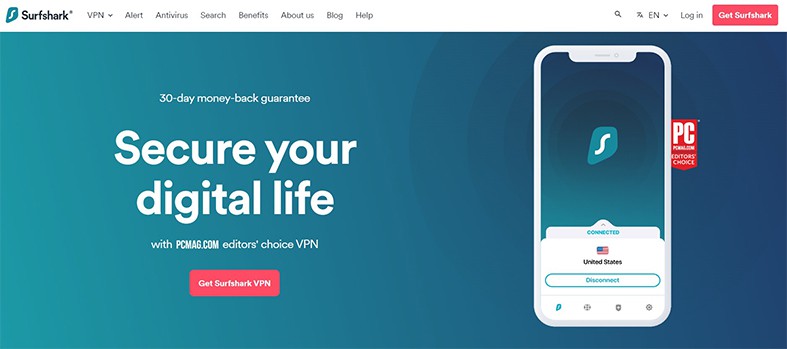
The primary usage of Surfshark is to gain anonymity and internet traffic security while unblocking content. To use Surfshark, users can sign up for a subscription package on the company’s website, download and install the VPN app for the device that needs protection and then launch the VPN app to connect to a preferred server for protection. Surfshark is effective for all Brave users, but those who just want to protect traffic on the Brave browser can do so with the Surfshark Chrome extension. To get the Chrome extension for Brave, go to the Chrome Web Store, search for Surfshark and then click the “Add to Brave” button.
Surfshark’s advantages include fast customer support, excellent streaming capabilities, a security audit and low prices for lengthy subscription packages. The disadvantages of Surfshark include multiple offices in locations with strict data retention laws, missing features from the Chrome extension and low performance results compared to other elite VPN services.

Surfshark’s subscription package costs $12.95 per month, which is a bit higher than the industry average. At the time of writing, Surfshark offered discount deals on the 12-month and 24-month subscription packages. The normal price of all three packages (one-month, 12-month and 24-month) is $12.95 per month. However, because of the discount, users get 69% off on the 12-month package, bringing down the price to $3.99 per month. Additionally, there’s an 81% discount on the 24-month package, reducing the price to $2.49 per month.
All Surfshark subscription plans offer the same features and access to the same VPN apps. Apart from that, Surfshark does offer a “Surfshark One” package with access to additional features such as an antivirus tool, a data breach alert service and the Surfshark search engine. Surfshark One costs $1.49 per month.
Surfshark does not have a free version or a free trial period. Surfshark’s money-back guarantee lasts 30 days and can be used as a free trial by trying out the service for 30 days or less and then asking for a full refund. However, Surfshark’s macOS, Android and iOS apps do offer a seven-day free trial.
In terms of compatibility, Surfshark offers dedicated apps for platforms such as Windows, macOS, Android, iOS and Linux (via command line). Additionally, browser extensions are available for web browsers like Google Chrome, Mozilla Firefox and Microsoft Edge. Surfshark also supports Amazon FireStick.

Surfshark may not be the fastest VPN service currently, but nevertheless, users can expect speed drops of up to 60% compared to a VPN-free internet connection.
As covered in Security Gladiators’ full Surfshark review, Surfshark is a very reliable VPN service with thousands of servers serving millions of users and no connection drops. Also, a kill switch feature is present for situations where a user’s VPN connection drops, making the service even more reliable.
Surfshark is a great VPN for Brave browser users because the service has a good Chrome/Brave extension, privacy provisions with a security audit report available and a zero-logs policy enforced, and excellent security with advanced security features like multi-hop connections, an ad-blocker and a kill switch. Surfshark also offers fast speeds through the service’s network of over 3,000 servers spanning 65 countries. Customers can also enjoy low prices on long-term subscription packages.
5. CyberGhost
CyberGhost is a VPN service that protects the users’ web traffic via remote servers and encrypted connections. Robert Knapp founded the VPN service in 2004, and the company operates out of Bucharest, Romania.
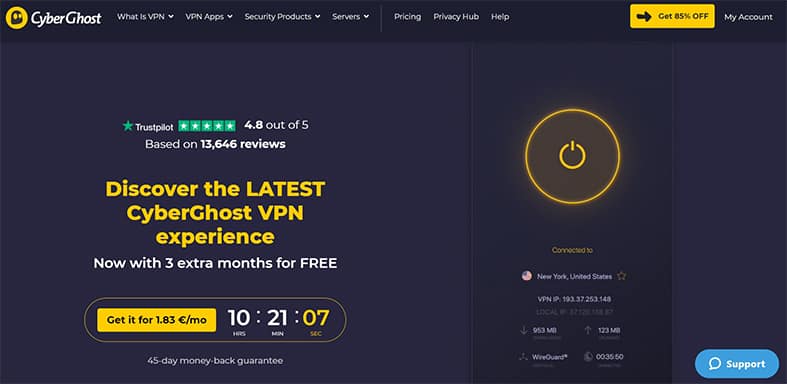
The main usage of CyberGhost is to protect users’ personal information and stop government agencies and other parties from tracking users online. To start using CyberGhost on the Brave browser, users have to purchase a subscription package from the company’s website and then download the relevant VPN app. After installing the VPN app on the desired device, users need to launch the app, input login credentials and then connect to a server to start using CyberGhost. CyberGhost also has a Chrome extension that works with Brave. To get the Chrome/Brave extension, users can either search for the Chrome extension on the Chrome Web Store or the CyberGhost website. Once the “Add to Brave” button is clicked on the Chrome Web Store page, the extension should be installed on Brave. After that, users can click on the extension icon in the top-right corner of Brave, input login credentials and pick a server to connect to.

The advantages of CyberGhost include high-performing VPN servers, add-ons, an expansive server network and the ability to unblock all streaming services. However, CyberGhost’s disadvantages include a lack of security audit reports, issues with missed notifications on the Windows app and the fact that CyberGhost is owned by Kape Technologies, a cybersecurity firm with a rough past on privacy issues.
A subscription to CyberGhost’s one-month plan costs $12.99 per month. At the time of writing, CyberGhost had a discount deal on the one-year, two-year and three-year plans. The one-year deal currently brings the price down to $3.95 per month, while CyberGhost charges $3.15 per month for the two-year deal. But the biggest discount, 83%, applies to the three-year deal, bringing the price down to $2.15 per month with an additional three months thrown in for free.
As is the case with other elite VPN services, CyberGhost offers the same security and privacy features for all subscription packages. All packages grant access to the same VPN apps and privacy features.
CyberGhost does have a free version that comes in the form of the CyberGhost Chrome extension. Users can install the extension on Chrome/Brave and start using CyberGhost for free, though the extension does not have the full set of security and unblocking features as the premium CyberGhost VPN apps. CyberGhost also offers a free trial that lasts 48 hours and does not require the user to submit any payment information.

And that’s not all; CyberGhost also has an extended 45-day money-back guarantee that users can always utilize as a free trial (by using the CyberGhost service for 45 days and then asking for a full refund).
Users don’t have to worry about CyberGhost not being compatible with any mainstream internet-enabled device as the company offers dedicated apps for platforms like macOS, Android, Linux, iOS, Windows, FireStick, Chrome, Firefox and some routers.
In terms of speed, depending on the protocol and server used, CyberGhost can maintain 70% to 80% percent of the user’s internet connection speed without a VPN.
Based on a full CyberGhost review, CyberGhost is one of the more reliable VPN service providers in the market, with a proven track record spanning multiple years, thousands of servers to keep server uptime high and very few VPN disconnections during testing.
Brave browser users should use CyberGhost VPN because the service has a browser extension and is very secure with AES encryption and RAM-only servers and a ton of advanced security features such as multi-hop servers and a kill switch. CyberGhost also has a zero-logs policy, provides fast speeds with over 7,000 servers across 100-plus locations and offers low prices with huge discounts on long-term packages.
6. BullGuard
BullGuard was first an antivirus company but started offering a VPN product (BullGuard VPN) in 2018–2019 to help online users have more internet freedom and security both at home and work. Morten Lund and Theis Sondergaard are credited as the founders of BullGuard, but when BullGuard VPN was released, Paul Lipman served as the company’s CEO. BullGuard VPN operates out of the United Kingdom.
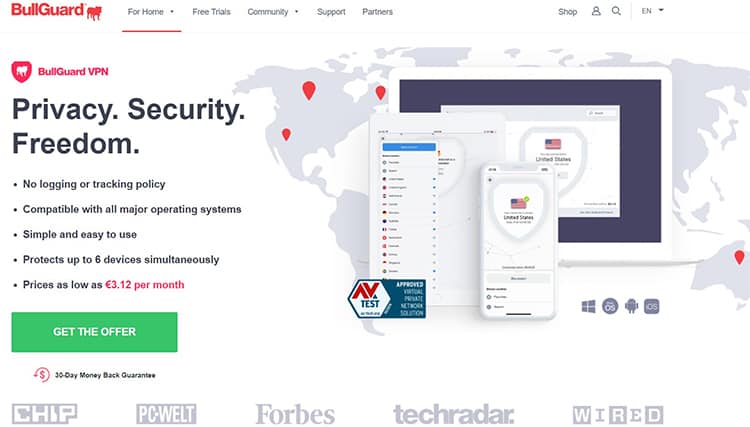
The main usage of BullGuard is to secure one’s privacy on the internet and protect WiFi connections, among other things. To start using BullGuard VPN, Brave users need to subscribe to a package from the company’s website (BullGuard VPN is a separate product that is not included in BullGuard Internet Security) and then download the related VPN app. Then, users need to install the VPN app on the desired device, launch the app, input login credentials and then connect to a server to start surfing the web anonymously.

The advantages of BullGuard include big discounts for new customers, the ability to unblock major streaming services, quality speeds and intuitive VPN apps. BullGuard VPN’s disadvantages include a low number of server locations, a lack of advanced security features and an inability to compete with the best in the business.
BullGuard VPN costs $11.99 per month. At the time of writing, though, BullGuard VPN had discount deals on all of the service’s three subscription packages. The one-year BullGuard VPN plan is 40% retail price and costs $83.29, which converts to $6.94 per month compared to the normal price of $11.95 per month. The two-year plan is currently priced at $113.89, which converts to about $4.74 per month with 60% savings compared to the standard monthly price. The three-year plan affords the greatest discount at $127.49, which translates to 70% off the retail price. In terms of monthly cost, the three-year deal is around $3.54 per month. All BullGuard VPN packages offer the same features and come with the same VPN apps. BullGuard does have other packages that provide unrestricted access to some of the company’s other security products, such as BullGuard Premium Protection, BullGuard Internet Security and BullGuard Identity Protection.
Currently, BullGuard VPN does not have a free trial or free version option. BullGuard does have a 30-day money-back guarantee that the company encourages users to utilize as a 30-day free trial, after which a request for a full refund is acceptable.
Note:
BullGuard VPN offers dedicated apps for Windows, macOS, Android and iOS devices. BullGuard’s website does not have any instructions for how to make the service work on platforms such as Linux, PlayStation and the Xbox.All BullGuard VPN subscription packages allow users to connect up to six devices simultaneously per account.
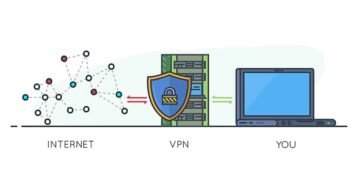
In terms of speed, BullGuard VPN competes with the best of the bunch, reducing speeds by just 10% to 20% depending on the protocol and server used, among other factors.
With the number of security features on offer and the fact that BullGuard has made a name in the antivirus business as well, BullGuard VPN is a reliable VPN service.
BullGuard is considered one of the best VPNs for the Brave browser because the service offers advanced security with AES encryption, the OpenVPN protocol and encrypted DNS servers, along with above-average privacy with a zero-logs policy and an auto-connect option (although there is no audit report). BullGuard also offers good speeds with over 2,000 servers in more than 16 countries, and attractive discounts, including about 70% off the three-year deal.
7. PrivateVPN
PrivateVPN is one of the fastest-growing virtual private network services globally. The Sweden-based company was founded in 2009, but there is not much information available about the founder of PrivateVPN. What is known is that Atif Khan is the current CEO of PrivateVPN and Martin Daniel Müller is a top executive.
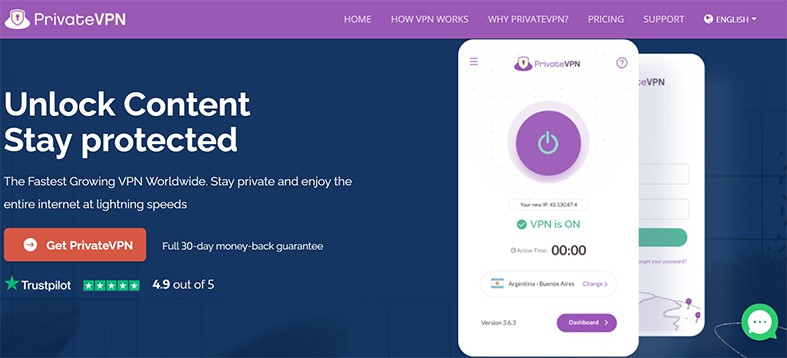
PrivateVPN’s main usage is to provide users with privacy on the internet without compromising the surfing/streaming experience. To use PrivateVPN for the Brave browser, Brave users would need to purchase a subscription package from PrivateVPN’s website, download and install the relevant VPN app, and then sign in with the login credentials after launching the VPN app. PrivateVPN does not have a dedicated Chrome extension that Brave users can benefit from.

The primary advantages of PrivateVPN include multiple encryption options, intuitive apps, fast servers, P2P support, good customer support and the ability to unblock Netflix and Hulu. The disadvantages that users have to deal with while using PrivateVPN include a lack of security audit reports, uneven server performance, a low number of servers and a lack of support for some non-mainstream devices.
A monthly PrivateVPN subscription package costs $8.99 per month, while a three-month subscription costs $6 monthly or $17.99 total. At the time of writing, PrivateVPN offered an 85% sale on the 12-month package, reducing the price to $2 per month and extending the duration to a 36-month period. In total, that package costs $72 annually after the first 36 months.
All PrivateVPN subscription packages offer the same features and VPN apps as there are no separate applications or multi-device options. PrivateVPN does not have a free version at the moment, nor does the service offer any free trial. However, like most other top VPN services, PrivateVPN does encourage users to take advantage of the 30-day money-back guarantee as a free trial period, after which the company will entertain full refund requests.
Note:
Compatibility-wise, PrivateVPN can match some of the heavyweights of the industry as the service offers dedicated apps for Mac, Windows, iOS, Android and Kodi devices.Speed tests show that PrivateVPN, depending on the conditions of the network, among other factors, can be good enough to reduce internet connection speeds by just 10% to 30%. With that said, sometimes PrivateVPN drops connection speeds by more than 90% as well.
As covered in Security Gladiators’ comprehensive PrivateVPN review, each PrivateVPN subscription package allows users to connect up to six simultaneous connections per account.
PrivateVPN is a fairly reliable VPN service as the company has been in the business for over 13 years and offers good security features through VPN protocols and encryption, along with a 4/5-star rating on the Google Play Store.
PrivateVPN may be the best option for Brave users because the service provides strong security via AES encryption, the OpenVPN protocol, DNS leak protection and a kill switch, along with decent privacy through a zero-log policy though there is no audit report. PrivateVPN also offers fast speeds, despite having 200-plus servers in over 63 locations, and huge discounts on the one-year package.
8. HideMyAss VPN
HideMyAss VPN is one of the more established names in the VPN business, with the company claiming to provide more opportunities to customers with an HMA VPN. HideMyAss VPN was founded in 2005 by Jack Cator and currently operates out of the U.K.
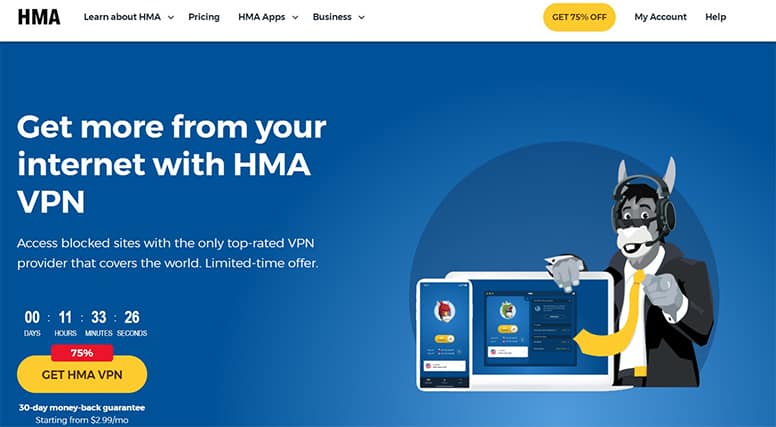
Primarily, HideMyAss VPN is used for accessing blocked services and websites while keeping privacy intact. To use HideMyAss, users can get a subscription package from the company’s website, download and install the VPN app on the desired device and input login credentials after launching the app. Once done, Brave users should connect to a specific server to get started. HideMyAss VPN also has a Chrome extension that Brave users can find by searching for HideMyAss VPN on the Chrome Web Store and then clicking on the option offered by hidemyass.com. Then, users need to select “Add to Brave” and click on the extension icon in the top-right corner, input credentials and connect to a server.

Based on a comprehensive HideMyAss VPN review, HideMyAss VPN’s primary advantages include security audit reports, the ability to unblock tough streaming services like BBC iPlayer and Netflix, good customer support and a global server network with more than 1,080 VPN servers across 210-plus countries. However, the disadvantages of HideMyAss VPN include a lack of short subscription packages, below-average speeds, no availability in China and a subpar privacy record.
A HideMyAss VPN subscription costs $143 for 12 months. There are no monthly packages available. Apart from the 12-month package, HideMyAss also sells a 36-month package for $431.64. At the time of writing, HideMyAss had initiated a sale on both packages, bringing the price of the 12-month plan down to $59.88 or $4.99 per month and reducing the 36-month plan to $107.64 or about $2.99 per month.
HideMyAss has two tiers of subscription packages. The packages mentioned above only allow five simultaneous devices, but a separate series of packages allow users to connect up to 10 simultaneous devices. These 10-device packages cost $155 for the 12-month plan, $311.76 for the 24-month plan and $467.64 for the 36-month plan. At the time of writing, HideMyAss had a sale on all 10-connection plans: Instead of charging $155 for the 12-month package, HideMyAss is charging just $95.88. Similarly, the 24-month plan is currently going for $167.76 instead of $311.76. Finally, the 36-month currently costs $215.64 instead of the regular $467.64.
HideMyAss does not have a free version but does offer a seven-day free trial. Users will need to provide payment information, but the service will not charge any amount. All HideMyAss subscription packages come with a 30-day money-back guarantee.

Compatibility-wise, HideMyAss covers all major platforms, including Windows, macOS, Linux, Android, iOS and routers. Apart from that, HideMyAss also supports Xbox, PlayStation, Apple TV, Android TV and Chrome (which means support for Brave as well).
HideMyAss subscription packages either support five or 10 simultaneous devices, depending on the options selected by the user.
In terms of speed, HideMyAss is close to the industry average, reducing internet connection speeds by 40% to 70% percent, depending on the protocol and server used.
Note:
As a VPN service, HideMyAss is reliable as the company underwent a security audit two years ago and was certified as a no-logs VPN. Moreover, the service offers some of the most reliable protocols available, further improving reliability.HideMyAss is a good VPN for the Brave browser because the service is secure with AES encryption and a kill switch, private with zero logs and an audit report, and cheap enough when users subscribe to long-term packages. HideMyAss’ Chrome extension is a further plus for Chrome users.
9. Hotspot Shield
Hotspot Shield is a VPN service that aims to keep the internet private and accessible for everyone. Hotspot Shield was founded by David Gorodyansky in 2005, and the company currently operates out of the U.S.
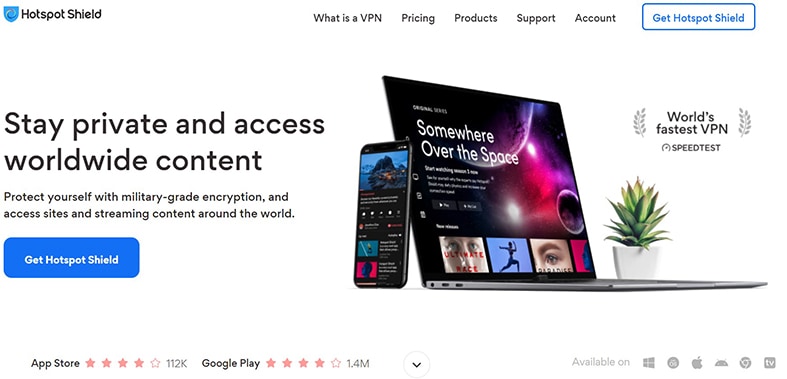
The main usage of Hotspot Shield is to protect online interactions via encryption and unblock content on streaming websites. To use Hotspot Shield, Brave users have to subscribe to a VPN package from the company’s website, download/install the relevant VPN app, launch the app on the device that needs protection and then provide login details to finally connect to the desired server. Hotspot Shield offers a Chrome extension that Brave users can install via the Chrome Web Store (click the “Add to Brave” button).
Based on a full Hotspot Shield review, the advantages of Hotspot Shield include advanced security features such as split-tunneling, easy-to-use VPN apps, the presence of extra features and a network of over 1,800 servers in more than 80 countries. The disadvantages of Hotspot Shield include anonymous data collection, restrictions on some packages, above-average prices and inconsistent Netflix-unblocking performance.

The monthly subscription package for Hotspot Shield costs $12.99, slightly above the industry average. Hotspot Shield also offers a 12-month plan that costs $155.88. At the time of writing, Hotspot Shield had started to offer a 38% discount on the yearly package, bringing the price down to $95.88 or $7.99 per month.
All premium Hotspot Shield packages offer the same features and access to VPN apps. Hotspot Shield does have a free version that comes with restrictions, such as a 500MB per day usage limit, 2 Mbps of bandwidth and limited server access. Still, this is an acceptable deal overall. Hotspot Shield also offers a 45-day money-back guarantee. The service recommends users test the premium service for 45 days and then ask for a refund if the product fell short of expectations.
Hotspot Shield is compatible with operating systems such as Windows, Android, iOS, macOS and Google Chrome (via the extension that Brave users can also install). Apart from that, Hotspot Shield also supports smart TV sets, Linux (via the command line) and some routers.
Brave users looking for fast speeds may find Hotspot Shield an acceptable alternative to some of the top VPN services in the business today, as Hotspot Shield can reduce internet connection speeds anywhere from 30% to 45%.

Overall, Hotspot Shield is a reliable VPN service for users who mainly want to unblock content. The zero-logs policy, the protocols used and the fact that the service has been in business for almost two decades adds to Hotspot Shield’s credibility. However, there is always a question mark about how the VPN manages free users; the mobile app shows ads that can be problematic for some users.
Hotspot Shield is ranked among the best VPNs for Brave users because the service has a Chrome/Brave extension and is secure with AES encryption and the IKEv2 protocol. Hotspot Shield is also private, offering a zero-logs policy, an auto-connection feature and the Hydra protocol. The service provides good speeds, with over 1,800 servers available, and is cheap enough when looking at the long-term packages.
10. IPVanish
IPVanish is a VPN service that aims to fully protect the privacy of online users, including Brave browser users. IPVanish is a VPN company that operates out of the U.S. and was founded by Mudhook Media and Highwinds in 1999 (some sources say the service became fully operational in 2012/2013).

The main usage of IPVanish is to get security and privacy at a high speed. To use IPVanish, Brave users have to download/install the relevant VPN app from IPVanish’s website after signing up for a suitable VPN package. After that, Brave users only have to launch the VPN app, sign in with the login credentials created during the registration process, and connect to a server.

As covered in the full IPVanish review, the advantages of IPVanish include great support for modern protocols such as WireGuard, the ability to unblock content from various streaming websites, including U.S. Netflix, extra features and a diverse server network. However, IPVanish’s disadvantages include lack of audit reports, an old app interface, the inability to unblock Amazon Prime consistently and less-than-optimal OpenVPN implementation.
The IPVanish monthly subscription costs $10.99 per month, which is very close to the industry average. IPVanish also has a yearly package that costs $89.99. At the time of writing, IPVanish offers users a discount on the yearly package, bringing down the price to $44.99 or $3.75 per month for the first year. IPVanish also offers a “VPN + Backup” plan that includes 500 GB of secure cloud backup space, among other data storage benefits. That plan costs $12.99 monthly or, with the current 64% discount, $4.58 per month for the first year if opting for the yearly plan.
There are no free versions of any IPVanish subscription packages, and the VPN service does not offer a free trial. But IPVanish does have a 30-day money-back guarantee that can be used as a free trial.

Brave users with multiple devices at home or work will find IPVanish an acceptable VPN as the service offers dedicated apps for Windows, macOS, Android, iOS and Amazon FireStick devices. IPVanish also supports Linux, ChromeOS and some routers. There is no Chrome extension that Brave users can install and gain privacy through the web browser alone.
Each IPVanish subscription package allows unlimited simultaneous connections, which is one of the big reasons to give this service a try.
The last few years have seen IPVanish climb the speed rankings in the VPN industry. On average, IPVanish only reduces download speeds by 20% to 30%, which places IPVanish among the fastest VPNs available.
Note:
With close to a decade near the top of many VPN rankings, IPvanish is a reliable service offering secure protocols, dedicated apps that work on mainstream devices and a vast server network.IPVanish is ranked among the best Brave browser VPNs because of good security via AES encryption, a kill switch and DNS leak protection, as well as above-average privacy protection through the zero logs policy and non-Google backup services. IPVanish also provides fast speeds through the network of over 2,000 servers across 75 locations, along with good discounts on longer subscription packages.
How to Use a VPN for the Brave Browser
The steps users need to take to use a VPN for the Brave browser are given below.

- First, Brave users need to decide on a good VPN for the Brave browser. Once a VPN has been selected, Brave users need to go to the selected VPN’s website and sign up for a subscription package. Generally speaking, the longer the subscription period, the greater the discount.
- After choosing a subscription package, the user should go to the “Downloads” section on the VPN’s website and download the relevant VPN app (i.e., an .exe file for Windows users and a .deb file for Linux users; Android and iOS apps are mostly available on the Google Play Store and Apple App Store, respectively).
- The next step is to install the downloaded VPN app. That generally means going to the place where online downloads go to. By default, Windows puts downloaded files into a “Downloads” folder in the C drive, which the user can access by selecting the File Explorer and double-clicking on the downloaded file to start the installation process. In the case of mobile devices, the Google Play Store and Apple App Store take care of the installation process at the same time as the download process once the user clicks “Install” on Android or “Get” on iOS.
- With the VPN app installed on the device that needs protection, Brave users need to launch the VPN app and input login credentials. Finding login credentials shouldn’t be hard as most VPNs have the user create login credentials during the registration process or send the username/password combination to the user’s registered email address (with an option to change the combination later). Some VPNs take a different route and send a verification code to the user’s registered email address to log in to the VPN app.
- The next step is to simply connect to a server. Good VPN services connect quickly, while others take a bit of time. Most of the time, the connect button or the theme of the app turns green when there is an active connection.
- Finally, launch the Brave browser and start surfing the web.
Brave users should know that the above-mentioned process is a general process. Some VPN services provide the best experience via a web browser extension on desktop machines such as macOS and Windows. Mobile users will have to contend with using the VPN version available on the Google Play Store or Apple App Store. In the case of Brave, users should get the Chrome extension of the selected VPN service. The steps for using a VPN with Brave via a VPN extension are given below.

- Pick a good VPN service and sign up for a subscription package on the VPN service’s website.
- Go to the website’s “Download” section and search for a Chrome extension.
- Click on the button provided beside the Chrome extension icon (the link usually takes the user to the Chrome Web Store page of the VPN extension in question).
- Once on the Chrome Web Store (ensuring the page is related to the VPN extension desired), Brave users should click the blue button that says “Add to Brave.”
- When Brave successfully installs the Chrome VPN extension, the “Add to Brave” button should turn green and an icon for the VPN extension should appear in the top-right corner of the Brave browser beside the URL bar. Depending on the Brave browser settings, Brave users may have to click a puzzle icon (which shows all the extensions installed on Brave) before the VPN extension icon shows up.
- When the VPN icon is found, Brave users should click the VPN icon and provide the input credentials just as before.
- Upon logging in, Brave users need to select a server (and click the connect button in some cases) to establish a secure VPN connection and change the IP address.
What are the Benefits of Using a VPN in the Brave Browser?
The benefits of VPNs in the Brave browser are given below.

- Brave is already a safe and secure web browser compared to some mainstream web browsers. But using a VPN with the Brave browser plugs all the gaps that hackers can exploit to steal data and also protects user information while in transit by creating an encrypted tunnel. That way, all internet traffic is passed through the encrypted tunnel to hide the user from trackers and advertisers.
- Using a VPN with the Brave browser also benefits the user’s privacy. VPNs work by hiding the user’s real IP address and providing a new IP address so that websites/services/apps cannot know the user’s real location. Once the real location is hidden, advertisers, governments and internet service providers can’t connect the user’s online activities and history with the individual’s identity.
- Brave browser VPNs also help Brave users unblock restricted content. VPNs can bypass geo-restrictions on streaming sites like Netflix and Amazon Prime very easily. Other times, VPNs will help users view the local content of an international website. Sometimes streaming services change catalogs based on the user’s location.
- Using a VPN with the Brave browser can also shield users from different types of cyberattacks such as phishing, DDoS and Man-in-the-Middle attacks.
Is It Illegal to Use a VPN with Brave?

No, using a VPN with Brave is not illegal. With that said, the activities a given user performs while using a VPN with Brave can lead to bans, fines and even jail time. The Brave browser itself offers a VPN service (limited to iOS users only), and tons of VPN services support Brave. Brave even has support for Chrome VPN extensions; hence the mere act of installing and using a VPN on Brave cannot be illegal. Otherwise, software distribution platforms such as the Chrome Web Store and Google Play Store would not be offering VPNs that millions of users have downloaded.
As mentioned, there are many cases where using a VPN can be illegal. Firstly, Brave users need to give due consideration to the laws of the country. Using a VPN is not illegal in the U.S., but there are several countries in Asia and the Middle East where VPN usage is illegal or highly discouraged.
In countries such as the United Arab Emirates and China, if a Brave user accesses a prohibited website with help from a VPN, law enforcement agencies can take action against the user. Some governments instruct internet service providers to keep an eye out for unlawful activities on the internet. If a Brave user gets a VPN to take part in such activities, that could cause problems as well.
Some countries have banned the use of VoIP calls without proper licensing. Using a VPN in the Brave browser to get around that restriction would be illegal in such countries and may lead to hefty fines.
Warning:
Countries like China essentially ban all VPN services that have not been approved by the government. Brave users who install an unapproved VPN to access blocked services like Twitter or YouTube will land the user in legal trouble.Examples of other illegal uses of VPNs—even in countries where the mere use of a VPN is not illegal—include violating the terms of service contract of a given application or online service, bypassing geo-restrictions applied to content on certain apps and websites, compromising devices or networks via hacking, cyberstalking and misusing copyright-protected content. Selling, distributing and downloading copyrighted content, and trying to hide one’s activities with the use of a VPN, is also illegal.
What is the Cost of VPNs for Brave?

The average cost of VPNs for Brave is around $11.50 per month when on the monthly package. Subscription packages that last more than a single year have an average cost of close to $4 per month.
Of course, the final price that a Brave user may have to pay will depend on several factors. The primary factor affecting the cost of VPNs for Brave is the length of the subscription package. Almost all VPN services (including those mentioned above) offer huge discounts to users who show commitment and subscribe to multi-year packages. A VPN that costs $12 per month generally brings the cost down to $3 per month if the user signs up for a two-year or three-year deal. The only exception to the rule is Mullvad VPN, which charges the same amount no matter the length of the subscription package.
Another factor that impacts the price is the number of additional security or privacy features. Some VPN services allow users to purchase residential IP and dedicated IP addresses, which can dramatically change the final price users have to pay. Some VPNs simply add the price of such privacy and security features on top of the original price for the VPN subscription package, while others have completely different plans that include such features.

A lesser-known factor that affects the cost of VPNs for Brave is the number of servers. Some VPNs don’t offer the same server network to all users. Instead, based on the package, such VPNs change the servers users have access to. Different plans offer access to different sets of servers. Generally, VPN services charge more for more servers. One example is that of ProtonVPN, which only allows access to around 10 servers located in three countries on the free tier option and only enables access to all the servers when users subscribe to the premium package.
There are other VPN services that change the final price the user has to pay based on whether the servers included in the deal are 1 Gbps, 10 Gbps or 20 Gbps. Not all VPNs charge differently based on the type of servers, though. NordVPN includes access to specialty servers, such as streaming servers and double VPN servers, in the standard packages.
Surprisingly, a few VPNs even charge differently based on whether the user requires access to popular streaming websites like Netflix and Amazon Prime. Most leading VPNs don’t change the subscription costs, but others do.
Finally, and perhaps the most common factor after the length of the subscription package, is the number of simultaneous connections allowed. Again, most top VPNs do not charge differently based on the number of simultaneous connections, as all packages support the same number of connections. But a few VPNs, like Hotspot Shield and HideMyAss, change the final price based on the simultaneous connections the customer has opted for.
Are There Free VPN Extensions for Brave?

Yes, there are free VPN extensions for Brave. The Chrome Web Store (which the Brave browser fully supports) is filled with free VPNs that claim to provide security and privacy online for free.
However, whether or not the Brave user should install a free VPN extension for Brave is an entirely different question. While free VPNs might seem economically attractive, such VPNs generally come with risks such as targeted ads, slow or unreliable VPN connections, data collection, faulty encryption implementation and tracking.
Users who are serious about privacy should stay away from free VPNs. Free VPN extensions are even worse. Free VPN extensions have been known to sell users’ bandwidth to various botnet groups. The people working behind the scenes for free VPN extensions often do not give due consideration to the security of the users or the servers. The main aim is to have as many servers as possible (whether or not the service is able to secure such servers doesn’t even come up) and connect as many users to the same server as is feasible. This gives rise to many privacy and security issues apart from the fact that free VPN extensions often make the browsing experience impossibly slow.
Note:
Some free VPN extensions for Brave aren’t even VPNs but glorified proxy services that do not encrypt user data or use an encrypted tunnel. Some free VPN extensions even inject ads and change user content, which is another privacy risk.Brave users who are serious about privacy and security should always assume that free VPN extensions keep connection logs and store user information. That is almost a given since the only way free VPNs can continue doing business is by generating revenue from selling users’ data and internet history.

Free VPN extensions also do not come with security features such as a kill switch. In the modern world of the internet, a VPN essentially becomes unreliable without a kill switch since a single accidental disconnection would mean the user’s data gets leaked.
Another risk associated with free VPN extensions is the legitimacy of the developer. Governments and hacking organizations have been known to offer free VPN extensions to track users, record internet habits and block certain content.
The top three VPN extensions rated by users on the Chrome Web Store (the only place where Brave users can get free VPN extensions) are likely to offer a slow browsing experience, inability to unblock streaming sites like U.S. Netflix and Amazon Prime, and keep logs.
If Brave users want to go the free VPN route, the best way forward is to use the free trial options of paid VPNs. Most of the top VPNs in the global market offer free trials in the form of money-back guarantees and have good Chrome extensions that users can utilize on the Brave browser. Some of the most recommended free trial options include Surfshark, CyberGhost, NordVPN and ExpressVPN.
Does the Brave Browser Have a VPN?
Yes, the Brave browser does have a VPN. Brave recently introduced a VPN service in collaboration with another VPN company. Brave already has built-in privacy features that most other web browsers do not offer, but the addition of a separate VPN component enhances the user’s privacy even more.Brave offers the Brave Firewall + VPN service to users who want more security and privacy than standard Brave users. The primary feature of the Brave Firewall + VPN component is to secure user data via encryption technologies and change the user’s IP address for added privacy.
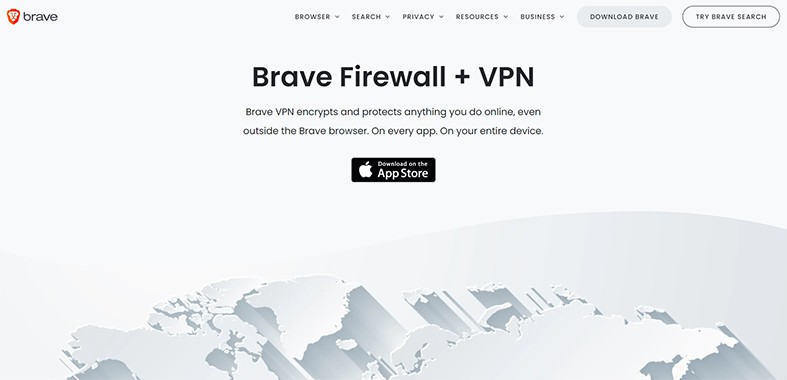
Apart from that, the Brave Firewall + VPN feature comes with an advanced tracker blocker that gets rid of advertisements across numerous apps (including ones outside the Brave browser). Brave Firewall + VPN also secures WiFi networks by encrypting the user’s network by leveraging technologies available within the Brave browser.
Another feature of Brave Firewall + VPN is the app-less design. In other words, Brave users do not need to purchase a subscription package from a third-party service or install a VPN app. Everything related to network security happens within Brave. All servers offer bandwidth up to 100mbps.

As is the case with any other VPN service, the main usage of Brave Firewall + VPN is to enhance online privacy and network security from within the browser without any need for an external extension or app. To start using Brave Firewall + VPN, users can click on the button from the menu. Once enabled, Brave will run a wizard taking the user through the payment and registration process.
Brave Firewall + VPN currently cannot be considered a reliable VPN service because of the lack of experience in the VPN industry, the lack of dedicated apps for non-iOS devices and the low bandwidth limit.
Brave Firewall + VPN costs $9.99 per month (slightly lower than the industry average) and $99.99 per year. At the time of writing, Brave was not offering a sale or discount on any packages.
Currently, there are very few strong points of the Brave Firewall + VPN feature apart from the zero-logs policy, AES 256-bit encryption and a kill switch feature. Brave has stated the VPN service will come to other platforms as well, but for now, Brave users will have to contend with an iOS app that works with both iPhone devices and iPads. A seven-day free trial is also available for Brave users who want to test the service before committing long term. Security Gladiators’ detailed Brave VPN review should clear up any other considerations about this VPN service.
What Other Browsers Can I Use a VPN with?
The other web browsers that users can use a VPN with are given below.
- Best VPNs for Chrome: ExpressVPN, Windscribe, NordVPN and Private Internet Access
- Best VPNs for Firefox: NordVPN, Surfshark, ExpressVPN, Zenmate and CyberGhost
- Best VPNs for Opera: ExpressVPN, Surfshark, NordVPN, CyberGhost and PIA


FastestVPN is the latest VPN provider in a world of growing cyber-security, founded in 2017 their service has grown to include over 2 million users worldwide. Subscribe to FastestVPN to maximize your experience online.
Hi Alin Carter.
Thanks for the comment.
Have you used FastestVPN?
How was your experience?
FastestVPN has tons of leaks and does not support Netflix. And good luck getting customer support.
Hi Jeff.
Thanks for the comment.
You should check out TrustPilot and read more about FastestVPN.
Granted, it is not the fastest VPN service in the world but it does work.
Does Nordvpn work with Brave?
Hi Mike.
Thanks for the comment.
And, Yes.
I find it curious that you don’t mention SurfShark, especially in your top ten VPN reviews. It seems like it belongs on your list of contenders. I’d be curious to hear your perspective vis-a-vis the other ten you do cover.