HideMyAss VPN is a popular VPN service with excellent security features. This VPN uses military-grade encryption, provides a huge server network and supports torrenting. Some of HideMyAss VPN’s biggest strengths are the ability to bypass geo-restrictions and the user-friendly interface.
This VPN service comes at an average price of $4.99 per month* when a user pays for a year upfront. However, if a user decides to pay monthly, HideMyAss VPN will charge around $11.99.* HideMyAss offers several packages: one month, six months, 12 months, 24 months and 36 months. The average download speed of HideMyAss VPN is 89.5 Mbps, with an upload speed of 110.5 Mbps.

HideMyAss VPN offers access to over 1,100 servers across 210 countries. The VPN also utilizes OpenVPN, PPTP and L2TP/IPSec protocols for security. HideMyAss is compatible with the following operating systems: Windows, Mac OS, Linux, Android and iOS.
The VPN provider has provided its customers with over 1,080 servers in over 290 locations (including the U.S.) around the world. HideMyAss VPN can be used for unblocking websites and bypassing geo-restrictions imposed on users. The service can also help users bypass internet censorship imposed by ISPs, local governments or others. HideMyAss can keep users’ online activity anonymous while downloading torrents and P2P files online.
Table of Contents
What is the Cost of HideMyAss VPN?
HideMyAss VPN is one of the affordable VPNs out there. The average price of HideMyAss VPN is $4.99 per month when a user chooses to pay for a year upfront.
So, how much does HideMyAss VPN cost per month? The average price of HideMyAss VPN is $11.91 per month. But there are several different packages that users can choose from.

The basic 12-month package starts at $4.99/month and comes with unlimited bandwidth and access to all servers on the network. Users can also get a seven-day free trial when selecting to pay for 12 months upfront, which amounts to $59.88, which is much cheaper than paying monthly.
The second option is called the 24-month package, which costs $119.76/year (which is equivalent to $4.99/month) and gives users access to all servers around the world, including exclusive ones such as PPTP and L2TP/IPsec. This VPN also comes with additional features such as DNS leak protection, a kill switch and 256-bit encryption for maximum protection.
Pro Tip:
The third option is called the 36-month package, which costs $107.64 (equivalent to $2.99/month) and gives users access to all servers worldwide, including exclusive ones such as PPTP and L2TP/IP.HideMyAss VPN does offer a 30-day money-back guarantee. The VPN doesn’t offer any free plan.*
What are the Deals of the HideMyAss VPN Service?
HideMyAss VPN is one of the top VPNs for 2023 that has several VPN discounts available, as listed below.
- One-month plan: At $11.99 per month, this plan gives users unlimited data and P2P connections, and includes added features for a monthly fee.
- One-Year Plan: At $59.88 yearly, this plan allows unlimited data usage and access to all servers in 210 locations worldwide.
- Two-Year Plan: This option costs $4.99 per month and offers unlimited data and bandwidth and servers for streaming.
- Three-Year Plan: At $107.64, this plan provides unlimited data, P2P connections, servers for streaming and full-speed access to all servers around 290 locations worldwide.
For the most popular package, HideMyAss VPN costs $4.99 per month for a one-year subscription. HideMyAss VPN also offers a 30-day money-back guarantee so that users can try this VPN risk-free.*
How much does HideMyAss VPN Cost after Two Years?
The two-year plan offers one of the most competitive prices. After the 24 months, users can choose any preferred plan to continue using the service or choose the three-year plan upfront, which also has a very competitive price, at $2.99 per month. This makes HideMyAss VPN one of the most cost-effective VPNs on the market, offering users unbeatable value for money.*
*Note: Pricing details are accurate as of May 2023.
What are the Advantages of HideMyAss VPN?
The advantages of HideMyAss VPN are given below.
- Strong Encryption: HideMyAss VPN uses the market-standard OpenVPN protocol with 256-bit encryption to make sure that users’ data is safe as the data travels back and forth between the device and the site users are visiting. The 256-bit encryption involves various layers of security, and modern PCs would take up to 13 billion years to crack the code. The combination of both OpenVPN and 256-bit encryption means that users are protected with a “military-grade” level of encryption, ensuring the information’s safety.
- Easy-to-Use Apps: HideMyAss VPN apps are really simple to use. The applications are even available in multiple languages, so users have tons of potential options.
- Works with Netflix: HideMyAss VPN works with Netflix, so users don’t have to miss out on the latest shows due to georestrictions.
- Tons of Available Servers in Most Major Countries: HideMyAss offers over 1100 servers worldwide. This means that there are multiple options for IP address locations when a user needs to hide browser activity.
- Good Device Compatibility: HideMyAss works on almost all devices like Mac, Windows (7/8/10), Android and iOS phones & Tablets, Routers and others.
- Unlimited Bandwidth: HideMyAss has no bandwidth restrictions and features unlimited bandwidth.
What are the Disadvantages of HideMyAss VPN?
The disadvantages of HideMyAss VPN are given below.
- Free Trial Restrictions: HideMyAss offers a free trial, but there’s one major restriction: users will only be able to use HideMyAss VPN’s free trial for just 30 days. The 30-day limit is not ideal since many other VPN services offer an unlimited free plan.
- Inconsistent Speeds: HideMyAss’ speed is inconsistent from location to location and there are some servers that are slower than others.
- Five Eyes Jurisdiction: HideMyAss VPN is based in the UK, which is a problem for many people. If users are not aware of what Five Eyes is, this is really simple. Five Eyes is an intelligence alliance between Australia, Canada, New Zealand, the United Kingdom and the United States, which work together to share electronic surveillance data with each other. Even though HideMyAss VPN states that the company does not keep any logs and could not disclose anything even if the company wanted to, the Five Eyes Jurisdiction is still a concern for many users.
What Features does HideMyAss VPN Provide?
HideMyAss VPN provides a fast connection because this VPN has a huge network of servers that are secure and fast. HideMyAss has over 1100 VPN servers in over 190 countries around the world. That’s why this service is known as one of the fastest and most reliable providers available today. This enables users to access any website without worrying about location privacy or internet connection speed.

The security of HideMyAss is top-notch. HideMyAss VPN uses 256-bit encryption, which is the industry standard for military-grade security. HideMyAss VPN also uses security technologies to protect user information, including AES (Advanced Encryption Standard) with 256-bit keys, SHA, RSA and L2TP/IPSec.
There is no leak detected in HideMyAss VPN, which means users do not have to worry about browsing activities being traced back to the user by the websites or services that the user usually visits. The VPN hides the user’s IP address and assigns a new one from any location in the world, so any website or service will only see the IP address of the VPN’s server and not the users. HideMyAss also has a kill switch feature that automatically turns off users’ internet connection if a user’s VPN connection ever drops, preventing users’ location and information from being exposed online.
HideMyAss VPN provides DNS privacy by handling all DNS requests instead of sending the requests through the user’s regular connection so that no third party can view the user’s online activity. HideMyAss VPN allows users to create up to five or 10 simultaneous connections, depending on which plan is used. It is safe to use HideMyAss. This VPN offers robust security through military-grade encryption. Windows, Android and Mac users enjoy added protection from a smart kill switch.
HideMyAss VPN does not keep logs. This VPN service has a no-logs policy which means HideMyAss VPN does not store any identifiable data about users, including IP, the sites the user visits or any data the user sends or receives.
Pro Tip:
HideMyAss VPN lets users torrent safely. This VPN allows torrenting, which means users can protect themselves from copyright trolls and other prying eyes while downloading files via peer-to-peer networks.HideMyAss VPN has a smart mode feature that automates users’ connection settings to offer optimal protection based on what the user is doing online. This VPN’s port forwarding feature allows users to connect devices to external servers without the need for any added software or hardware. This means users can access the HideMyAss VPN accounts in remote locations such as airports or hotels.
How is the Speed of HideMyAss VPN?
The average download speed of HideMyAss VPN is 89.5 Mbps, with an upload speed of 110.5 Mbps. The maximum speed of HideMyAssVPN is around 100 Mbps down and 120 up. The minimum speed of this VPN is around 10 Mbps down and 5 Mbps up.
HideMyAss has a variety of speed factors that make the VPN one of the most popular options for people who want to enjoy a speedy, reliable internet connection.

HideMyAss VPN has servers in over 210 countries, and each server is fast because the server is located in the country where the server is being used. This means users can enjoy the local internet speed and the added benefits of a VPN. HideMyAss VPN servers are always working at full capacity, which means users will never have to deal with a slow server that gets bogged down by too many users. This VPN uses special technology that keeps latency to a minimum. So, users don’t have to worry about lag or slow load times when using this service!
The ping is of 31 ms with the US server, 120 ms with the UK server and 110 ms Australia server. The download speed is 40.50 Mbps with the US server, 42 Mbps with the UK server and 35.80 Mbps with the Australia server. The upload speed is 24.40 Mbps with theUS server, 17.61 Mbps with the Australia server and 20.39 Mbps with the UK server.
What Encryption Technologies does HideMyAss VPN use?
HideMyAss offers multiple types of encryption, which are listed below.
- DNS Leak Protection: HideMyAss VPN has built-in DNS leak protection, which means that servers won’t reveal users’ real location to any website or service. This hinders third parties from tracking users online and stealing personal data or identity.
- PPTP: HideMyAss VPN also offers PPTP that allows users to create a virtual network through the internet. This VPN uses PPTP to provide secure, encrypted communication through public networks.
- SSTP: This VPN uses SSTP to offer a secure tunnel for encrypted traffic between the user’s PC and their servers. This protocol makes sure that all internet communication remains secure and private.
- IKEv2/IPsec: This protocol is used to establish a protected tunnel between users and the VPN servers, authenticating the client and the server and selecting the encryption method.
- OpenVPN: OpenVPN offers high security for users who need military-grade protection while surfing the web. Users may have to change the settings manually in the HideMyAss VPN app if a user needs to use this security protocol.
How is the Security of HideMyAss VPN?
HideMyAss VPN is one of the best VPNs for high security in the market in providing its users with the most secure internet connection. HideMyAss keeps users’ identities anonymous by ensuring that users’ IP address is never leaked to any third-party websites or ISP providers. This VPN provider utilizes a NAT firewall that blocks users from accessing malicious websites and downloading harmful files.
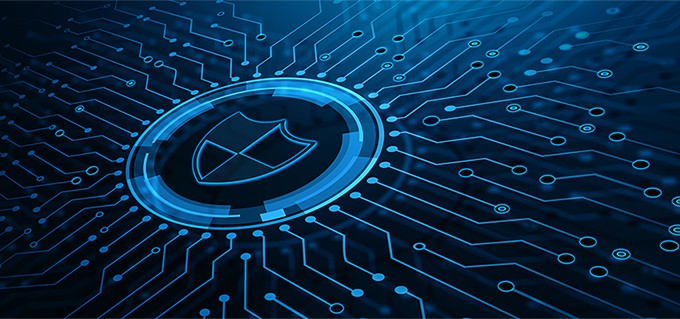
HideMyAss VPN’s antivirus feature keeps users’ PCs free from viruses, malware and other potential threats by detecting harmful data at once. This gives users the ability to either block or delete any dangerous files before harming users’’ computers.
Pro Tip:
Another important security feature of HideMyAss is the privacy policy. The company clearly states that HideMyAss VPN does not log any personally identifiable information from users connected to their VPN service. That includes the user’s IP address, browsing activity and even which specific software a user uses while logged onto their system.HideMyAss VPN also has a kill switch feature that will automatically disconnect users from the internet if the VPN connection drops, protecting users against IP leaks.
Is there any Leak Detected in HideMyAss VPN?
No, there is no leak detected in HideMyAss VPN. HideMyAss is owned by Avast, which has been around for over 20 years now and provides security software for desktop computers, mobile devices, home appliances and business networks. The company has grown to become one of the largest antivirus providers in the world and employs over 1,000 people worldwide.

Besides providing its own VPN service, Avast also partners with other VPN providers like HideMyAss to provide customers with greater choice and flexibility when choosing a VPN provider.
The company has also shown commitment to privacy by joining the OpenVPN initiative and being part of the Internet Freedom movement that strives for net neutrality laws in Europe.
This is important because HideMyAss VPN has strong encryption methods and protocols. HideMyAss VPN supports OpenVPN (UDP/TCP), L2TP/IPSec and PPTP protocols, hides user’s IP address, lets users access geo-blocked content, supports torrenting and allows users to use multiple devices simultaneously.
Does HideMyAss VPN have a Kill Switch?
Yes, HideMyAss VPN has a kill switch feature that helps users prevent identity and sensitive information from being leaked online. The kill switch feature disables users’ internet connection when the VPN connection drops. This prevents data from leaking outside the encrypted VPN tunnel and revealing the user’s location and IP address.
What are the Privacy Policies of HideMyAss VPN?
The privacy policies of most VPN services are pretty good. These services rarely say much about how users’ data is stored or used. Instead, VPNs focus on two main areas: logging and financial data collection.

A privacy policy is an online privacy contract disclosing how a party gathers, uses and manages users’ data. A company’s privacy policy also fulfills a legal requirement to protect users’ privacy. In HideMyAss VPN’s privacy policy, the firm outlines a set of rules concerning how users’ information is used.
According to HideMyAss VPN, this service does not collect data from users. HideMyAss VPN only stores users’ IPs so that the service can offer users access to servers and other resources that require an IP connection. This VPN service also prevents third parties from recording, seeing and gathering users’ private information.
Does HideMyAss VPN Provide DNS Privacy?
Yes, HideMyAss VPN offers DNS privacy. This service does not log users’ browsing activities. Users can connect to HideMyAss VPN using any security protocol, including PPTP, OpenVPN and L2TP/IPSec. Users can use HideMyAss VPN’s smart DNS proxy service to bypass geo-limitation on specific websites and services.
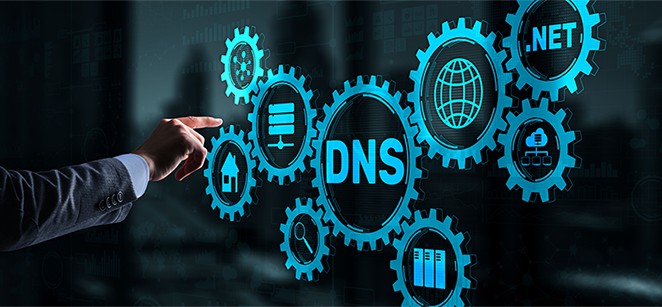
DNS privacy offers enhanced security to users’ connections. This feature uses various encryption protocols to encrypt the online traffic between users’ devices and the VPN servers. HideMyAss VPN offers DNS leak protection and prevents ISPs, and snoopers from seeing what sites users visit, even if the site can see the users’ IP.
HideMyAss VPN’s DNS privacy is important because this feature prevents hackers from redirecting users’ site requests toward malicious servers and sites. This feature also helps to stop hackers from stealing private data or performing other malicious acts.
What Operating Systems are Compatible with HideMyAss VPN?
The operating systems HideMyAss VPN is compatible with are given below.
- Windows
- Android
- Mac
- iOS
- Linux
- Router
- Apple TV
- Chrome
- Xbox
- PlayStation
Device compatibility is an important factor to consider when shopping for a virtual private network because different OS types are used on different devices and provide varying levels of security. So, the above-listed operating systems are completely compatible with HideMyAss VPN to provide a robust level of protection.
Users can use HideMyAss VPN on a router or internet switch. This VPN is a perfect choice for use on a router or internet switch because HideMyAss VPN allows up to five or 10 simultaneous connections, depending on the chosen plan.
Pro Tip:
This VPN is also good for streaming services because HideMyAss VPN allows users to browse the internet securely through a remote server. HideMyAss’s servers are located anywhere in the world, so if a user lives in America and wants to watch shows that are only available on Netflix Asia, this VPN can help do that.HideMyAss VPN has browser add-ons. The add-on is currently compatible with only Google Chrome and Firefox.
How many Simultaneous Connections can be Created with HideMyAss VPN?
The number of simultaneous connections that can be created with HideMyAss VPN is five or 10, depending on the plan the user chooses. A key factor in determining the quality of the service is the number of users that can connect simultaneously. The more people who use the same IP at once, the slower and less stable the IP becomes.

HideMyAss allows a generous five or 10 simultaneous connections. This means that all family or household members get full access to the VPN from their own devices, allowing everyone to safely browse, communicate with friends and coworkers and share files over a secure connection.
Simultaneous device connections are necessary when a user is connected to public networks. The reason is that anyone could snoop on users’ internet connections, especially cyberattackers and other malicious individuals. This is also helpful for securing home networks as well, especially if a user wants protection from the prying eyes of neighbors and other people.
This is important:
HideMyAss VPN offers robust security and privacy that users cannot find anywhere else. This VPN makes sure that users can browse any site that the user wants without worrying about getting caught.HideMyAss VPN offers users with IP addresses from other countries which hinders anyone from tracking the user’s real location.
What are the HideMyAss VPN Locations?
HideMyAss VPN has around 1100 servers in over 210 countries. This means almost 95% of all countries in the world are covered. This VPN is a perfect choice for users to help bypass any geo-restriction.
- Andorra
- Albania
- Austria
- Aland Islands
- Bosnia
- Bulgaria
- Belarus
- Switzerland
- Belgium
- Canada
- Chile
- Cyprus
- Czech Republic
- Denmark
- France
- Germany
- Denmark
- Finland
- Georgia
- Hungary
- Greece
- Iceland
- Malta
- North Macedonia
- Montenegro
- Ireland
- Italy
- Japan
- Mexico
- Netherlands
- Norway
- Poland
- Russia
- Vatican
- Romania
- Singapore
- Spain
- Sweden
- Switzerland
- U.K.
Does HideMyAss VPN have a Georestriction?
No, HideMyAss VPN does not have any georestriction that would disallow users from accessing any website or service. HideMyAss VPN also serves users who want to access content that is not freely available in the user’s country. This VPN allows users to select from many secure servers worldwide.
Does HideMyAss VPN have a Free Plan?
HideMyAss has no free plan, but this VPN does have a seven-day free trial and a 30-day money-back guarantee. Users can download the free version from the official website of HideMyAss VPN. This plan allows users to test the service for 7 days before paying for the subscription. Users will have access to all the HideMyAss VPN’s server locations and unlimited bandwidth.
Does HideMyAss VPN have a Browser Add-on?
Yes, HideMyAss VPN has browser add-ons that are currently available for Google Chrome and Firefox. This VPN’s browser extensions consistently unblock U.S. Netflix and bypass georestriction with unlimited bandwidth, and are completely free. But HideMyAss VPN’s browser extensions are only limited to five server locations: France, Germany, Netherlands, the U.K. and the U.S.

Cure53, a German security consulting firm, audited HideMyAss VPN. An audit means HideMyAss VPN works with third-party consulting companies to test the VPN software to ensure the VPN is secure, free of vulnerabilities and stable. This enables HideMyAss VPN to provide the best VPN experience for users.
What are the Alternative Browser VPNs to HideMyAss VPN?
HideMyAss VPN is one of the best Firefox VPNs to improve users’ privacy. This VPN helps ensure that every transaction, email and search a user runs is secure and encrypted. The best browser VPN alternatives to HideMyAss VPN are NordVPN and Windscribe, which are both free and open-source. Other alternative browser VPNs include Proton VPN, Freenet and Shadowsocks, some of which are also the best Chrome VPNs.
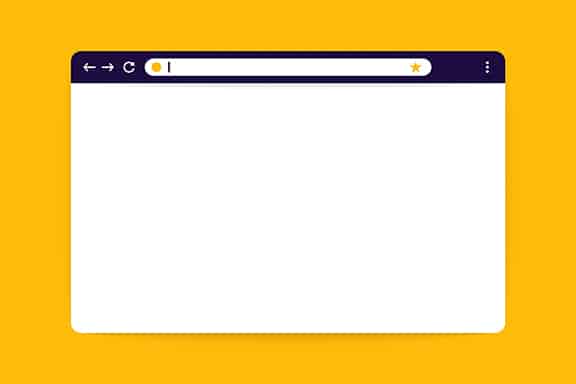
NordVPN is one of the best alternative browser VPNs because this VPN encrypts all data twice and then sends the data through two separate servers. This adds another protection layer that makes the process difficult for hackers and other snoopers to see what the user is doing online.
How to Download HideMyAss VPN to your Computer?
The steps to download HideMyAss VPN are given below.
- Open the web browser, go to HideMyAss VPN’s official website, and click on “Download Now.”
- Once the file is downloaded, double-click on the downloaded file to start the installation.
- Click on “Install” and go through the installation wizard.
- Once installed, open up the VPN app and log in with the username and password.
- Select a server.
- Once connected, the VPN is all set!
The steps to download HideMyAss VPN extensions on Chrome and other browsers are listed below.
- Go to the official website of HideMyAss VPN.
- Click on the Google Chrome logo under the “VPN for browsers” heading.
- This will open a new tab in the Chrome browser with an extension download page.
- Click on “Add to Chrome.”
- Google Chrome will ask the user to confirm whether the user wants to add the extension; click on “Add extension.”
- The HideMyAss VPN icon will appear at the top right address bar.
- Users can now use the extension on Chrome by simply clicking on the icon and choosing the server location.
How to Log in to HideMyAss VPN?
The steps to log in to HideMyAss VPN are given below.
- Open the HideMyAss VPN app.
- Click on the Login button in the upper right corner of the window.
- Enter the Username and Password, then click on “Log In.”
- If a user has two-step verification enabled on the account, the user will be prompted to enter a six-digit verification code that is sent via SMS or email. Enter the verification code in the field provided and click on “Verify” to continue with the login.
What is the HideMyAss VPN Company Information?
| Definition of Company Information | Company information is the information representing a company’s business. This information includes the history and the goals of the business, mission and marketing strategies. |
| Importance of Company Information | The company information is important in establishing a trademark and determining how customers perceive products or services. Company information can also help decide how much money a company should invest in marketing to reach the target sales audience. |
| CEO Name | Jack Cator. |
| Company Address | HideMyAss 110 High Holborn London, England WC1V 6JS United Kingdom. |
| Company Phone Number for Customer Support | +44 800 588 5245. |
| Foundation Date | 2005. |
| What is the Country of Registration of HideMyAss VPN? | United Kingdom. |
| Who is the owner of HideMyAss VPN? | Avast Corporation. |
| Where is the HideMyAss VPN Headquarters? | London, England. |
| How many employees does HideMyAss VPN have? | Over 100. |
| What are the social media accounts of HideMyAss VPN? | Facebook: @HideMyAssCom.Twitter: @hidemyass.YouTube: Hide My Ass!LinkedIn: HMA VPN. |
| What is the logo of HideMyAss VPN? |
Who is the Owner of HideMyAss VPN?
HideMyAss VPN was developed by Jack Cator in 2005. A teenager from the UK, Cator started the service to make sure that his friends could access the internet securely. This VPN grew into an international service provider with servers in almost every country. HideMyAss VPN is currently owned by AVG Technologies, a security software firm that purchased this VPN service in 2015 for $40 million.
Where is the HideMyAss VPN Headquarters?
HideMyAss VPN’s headquarters is located at HideMyAss 110 High Holborn London, England WC1V 6JS United Kingdom.
How many Employees does HideMyAss VPN Have?
According to ZoomInfo, HideMyAss VPN has around 149 employees.
What are the Social Media Accounts of HideMyAss VPN?
The social media accounts of HideMyAss VPN are listed below.
- Facebook: @HideMyAssCom
- Twitter: @hidemyass
- YouTube: Hide My Ass!
- LinkedIn: HMA VPN
Is HideMyAss VPN Safe to Use?
Yes, HideMyAss VPN is completely safe to use. This VPN masks users’ IP addresses and DNS requests with 256-bit military-grade encryption and first-party DNS servers. HideMyAss VPN is a great option for those who are looking for a VPN that offers both a high level of security and privacy as well as sound performance.
What is the Logo of HideMyAss VPN?
The HideMyAss VPN logo is one of the most iconic symbols in the VPN market. The donkey wearing an overcoat, which has been the HideMyAss VPN logo for nearly a decade, symbolizes anonymity and freedom online. The vision behind this logo is to bring freedom to the internet by allowing people to browse the web without worrying about being tracked or censored by governments and ISPs.
What are the Alternatives to HideMyAss VPN?
HideMyAss VPN is a perfect choice if a user needs to browse the internet securely. However, there are many other options available. Here is a list of some alternative VPNs:
- NordVPN
- Surfshark
- ExpressVPN
- CyberGhost
In this HideMyAss VPN vs. CyberGhost comparison, both VPNs provide a good number of global servers, with CyberGhost edging out HideMyAss in the number of server locations and available IP addresses. Both VPNs offer a free trial and money-back guarantee, but CyberGhost’s is longer than HideMyAss’s.
CyberGhost has better online customer support for help when a user needs a fast one. Both VPNs have a good amount of customer support options on their websites; however, CyberGhost has better support hours and response times.
In this HideMyAss VPN vs. ExpressVPN comparison, both VPN services support all the major platforms, including Windows, Mac OS, Linux, iOS and Android. HideMyAss VPN has around 1100 servers across 290 locations, while ExpressVPN has over 3000 servers in around 94 countries.
If a user is looking for a service with a fast connection and excellent customer support, ExpressVPN is the better option.
In this HideMyAss VPN vs. Surfshark comparison, both service providers offer excellent security features and a broad range of servers. If a user is looking for a VPN that can unblock Netflix and other streaming platforms, as well as torrenting, the user should go with Surfshark.

In this HideMyAss VPN vs. NordVPN comparison, NordVPN stands out with over 5000 servers in around 59 countries worldwide, while HideMyAss VPN has 1100 servers in over 290 locations worldwide.
HideMyAss VPN uses OpenVPN protocols by default, but this VPN also supports other security protocols such as L2TP/IPSec and PPTP. This VPN also offers a free trial for seven days. On the other hand, NordVPN also uses the OpenVPN protocol by default and provides a free trial for three days. For a huge server network, NordVPN is the best choice.

