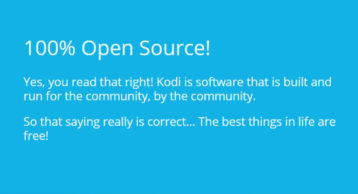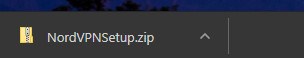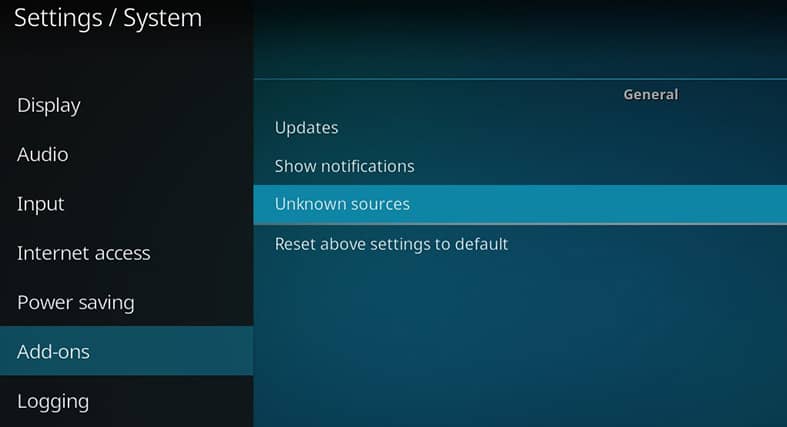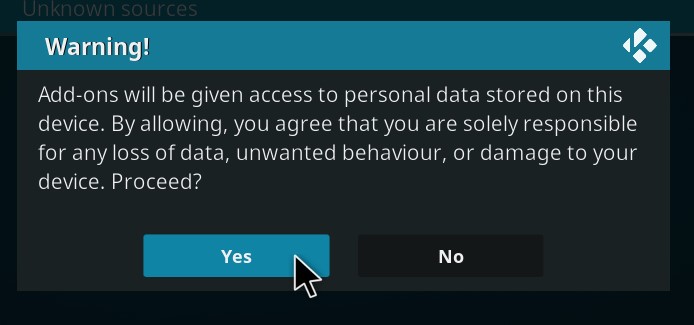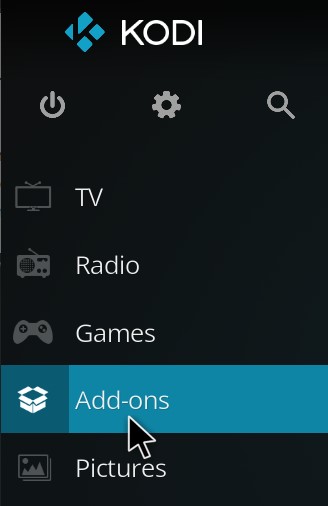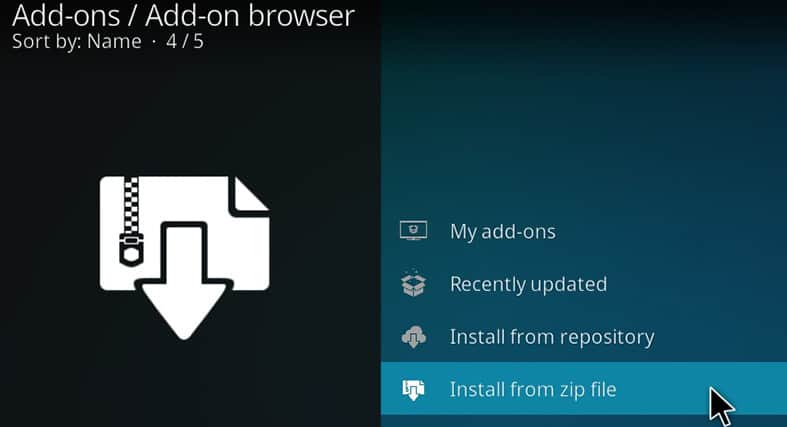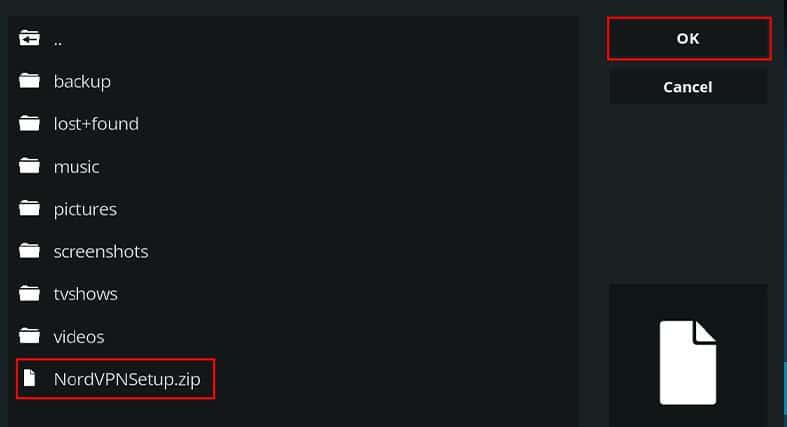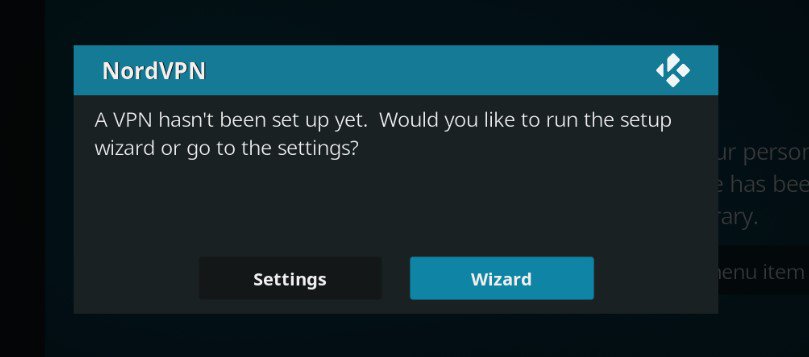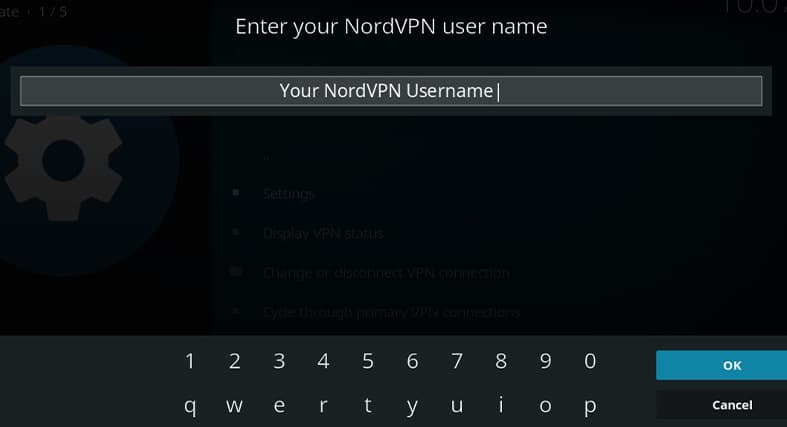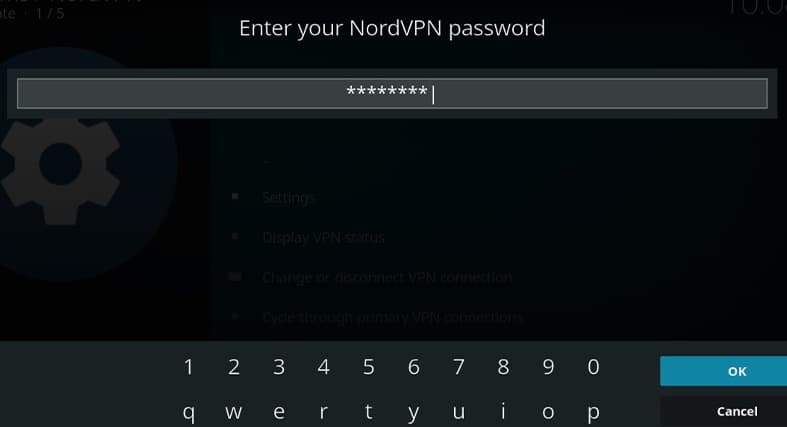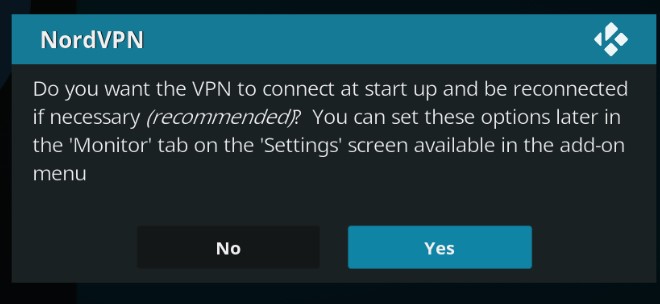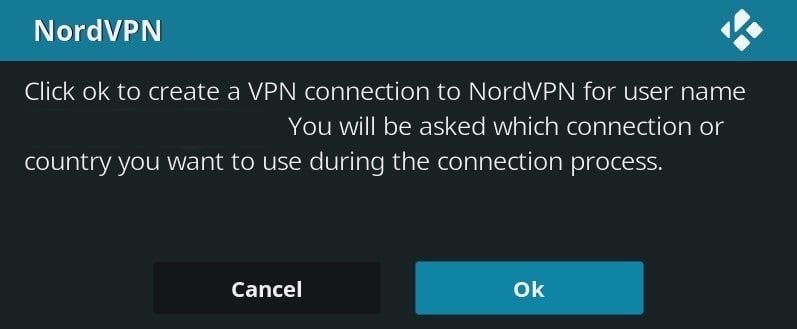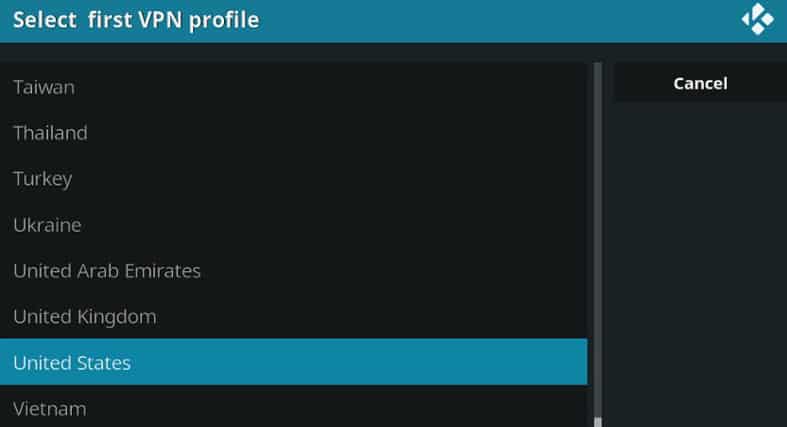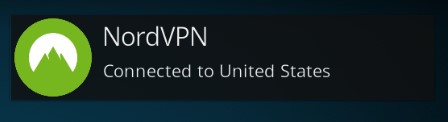Kodi is a free, open-source based media player that is designed to look great on a big screen TV as well as a smaller screen like a smartphone or a tablet.
As such, it has sparked the interest of millions of people worldwide, and fans have been developing modules and add-ons for it for the past decade.
However, while in an ideal world, content would be available to everyone around the world, in our current reality, a lot of the content can be locked to your geographical location, either because of cultural differences or because of licensing costs.
Table of Contents
Will NordVPN Work With Kodi?
When it comes to its function, Kodi has the capability to allow you to implement add-ons.
This means that Kodi will run NordVPN effectively and without any issues if you know how to install NordVPN on Kodi.
If you are genuinely interested and want to get NordVPN up and running on your Kodi device, follow through this guide completely and you should be done in no time!
How NordVPN Works With Kodi?
Without getting too much into politics, a VPN can basically allow you to bypass any restrictions your country has, and allow you to view literally any piece of content on Kodi that you would want to.
You should always use a VPN with Kodi.
Kodi also has countless add-ons which allow you to view a lot of different content and your internet service provider, in some cases, can track everything you watch and do online, and as a result, if you were ever in a position where you were questioned for your activity, they would have a complete log of everything you have seen or downloaded through Kodi.
Pro Tip:
NordVPN also offers a 30-day money-back guarantee, so even if you end up not enjoying your experience, which I highly doubt that you will find any flaws with the service, then you just get your money back, zero risk.It also works on many other devices, so you can use NordVPN on any mobile to any stationary devices you might have in your home.
Why Is NordVPN Best for Kodi?
A VPN helps you by encrypting this data.
A VPN works by routing your device’s internet connection through NordVPN’s private servers, rather than your own internet service provider (ISP) servers.
Note:
In simple terms, this means that whenever your data is transmitted to the internet, it is encrypted to the VPN server making is anonymous, then it comes from the VPN, and not your computer.This means that neither the websites you visit, Kodi add-ons you download, or your internet service provider can track what you do online, as it is all encrypted and secure.
Using a NordVPN Kodi app has never been easier, and I am here to help you set it up flawlessly step-by-step, so take it at your own pace.
How to Install NordVPN on Kodi Using Windows
Setting up NordVPN on Kodi is not as hard as it may seem at first.
If you feel intimidated, read through the whole tutorial a few times before making your own personal attempt at this, and worry not, if anything fails during the process, or if you simply do anything wrong, re-installing Kodi can fix any issue.
With that said, let us begin with the process.
1. Make sure that OpenVPN Is installed and reachable on your device from the command line.
In order to get OpenVPN up and running, if you are running Kodi on LibreELEC and OpenELEC, you need to have the psmisc and openvpn packages installed on your device.
To get these packages, simply run the following commands on your device:
sudo apt-get update sudo apt-get install openvpn sudo apt-get install psmisc
If you are however using a Windows machine, follow the steps shown here:
Click on your Windows key, which should be located between your Ctrl and your Alt keys on the keyboard, and search for “Control Panel”.
Click on the Advanced System Settings option.
Click on Environment Variables, and in the Section System Variables, find the PATH environment variable and make sure that it is selected.
Next, click on Edit.
If the path environment variable is non-existent, you can create it by clicking on “New”.
In the Edit System Variable or New System Variable Window, you need to specify the value of the bin folder in the OpenVPN installation Location, which by default should be located in:
C:\ProgramFiles\OpenVPN\bin.
Next, click on OK and close all of the remaining windows by clicking on OK.
Open the Command Prompt again and run this command to check if OpenVPN works:
openvpn--version.
2. Download the NordVPN add-on zip file from nord.app/kodi and add it to your Kodi Device.
You can do this by adding the file directly on the device or by downloading it onto your computer, saving it to a USB driver, and connecting that USB drive to the Kodi Device.
3. In the Kodi Interface, go to Settings, followed by System settings, followed by Add-ons, and click on the Unknown Sources switch in order to turn it ON.
4. You will be presented with a warning message.
The NordVPN add-on will not collect any data on your machine, so you can safely click on YES.
5.Go back to the Home Screen and click on Add-Ons.
In the Add-Ons menu, click on the Package Button on the top-left corner and select install from zip file.
Find the downloaded NordVPNSetup.zip file and select it.
6. After the installation process is finished, you will need to configure the Setup Process, to do this, click on Wizard.
7. You will be guided through the setup and asked for your login credentials, use the same ones you have registered your NordVPN account on.
Next, enter your password.
8.Once this is complete, you will be asked if you want the VPN to connect automatically on startup.
If you choose yes, select the country you want to connect to by default.
9. When the process is complete, you will be connected to the server location.
How To Install NordVPN on Kodi using Mac
You can set up NordVPN through the Dedicated Application for Mac which is the easiest and simplest process available to you.
- Make sure to sign up for NordVPN
- Download and Install the NordVPN application on your Mac.
- Open the NordVPN client by entering your username and password.
- Select a server location of your choice and then minimize the client.
- Run Kodi and enjoy your now-encrypted content.
How to Install NordVPN on Kodi using Android
Installing NordVPN and using it with Kodi on Android is as simple as ever, as you only need to download and install both applications from the PlayStore and configure them properly.
- First, make sure you sign up for an account to NordVPN
- Next, download and install the NordVPN app on your Android device through the PlayStore.
- Open the PlayStore on your device through the icon on your application manager.
- On the search bar, enter NordVPN and select the NordVPN application, it should be the first result and simply click on install.
- Once the application has successfully been downloaded and installed, tap to open it.
- In the main menu, tap on the login button and use the account you wrote during your sign up process.
- Select the server of your choice, and tap on “Connect”, if you do not have a server in mind, tap on “Quick Connect” and it will automatically connect to the nearest server.
- You may run into a warning message about VPN connections on your Android machine, as these are shown for every VPN application out there.
- Tap on the box that allows you to trust the application and tap on OK to proceed with the connection.
- Download and Install Kodi, which is also available on the PlayStore.
- Run Kodi and stream all of the content you want while being securely encrypted in the process.
How to Install NordVPN on Kodi using Firestick or FireTV
Setting up NordVPN to work with Kodi on your Firestick or Firestick TV has never been easier.
- Sign up for a NordVPN account
- Turn on your Fire TV and wait for the home screen to fully load.
- Navigate to the magnifying glass icon at the top and select it.
- Enter “NordVPN” into the search bar.
- Select the NordVPN application.
- Click the Get button and wait for the application to be fully downloaded and installed.
- The Get button should now be an Open button so make sure you click on it with your remote.
- The NordVPN app will run. If prompted for an update, select Download and install, then install any update.
- When prompted, enter the username and password you signed up with.
- You can now simply pick a server and connect to the VPN.
- Next, run the Kodi application and you can stream your content without any worries.
What Benefits Are There to Using NordVPN on Kodi?
Using NordVPN with Kodi will help you bypass any geo-restrictions you might get when using Kodi normally, as well as allowing you to install any add-on which you want, which may also not be available in your default country.It can also hide and replace your real IP address, allowing you to have a higher level of privacy and access content originally blocked on your default IP address and you can enjoy any media you want to through the Kodi application.
Your internet service provider cannot track what you do online either since your internet traffic is encrypted and the information runs through the VPN’s servers.
Congratulations, you have successfully installed NordVPN on your Kodi machine, and you should now have no issues watching anything available on the platform as a whole.