Have you ever accessed a website only to be informed that your IP address has been temporarily blocked? The good news is that while this can be an unpleasant experience, it is frequently reversible.
In this article, we will guide you through the reasons why your IP address may be temporarily blocked and provide you with some simple steps to unblock it and restore access to the restricted website or service, regardless of whether the block was a result of security concerns, excessive consumption, or other factors.
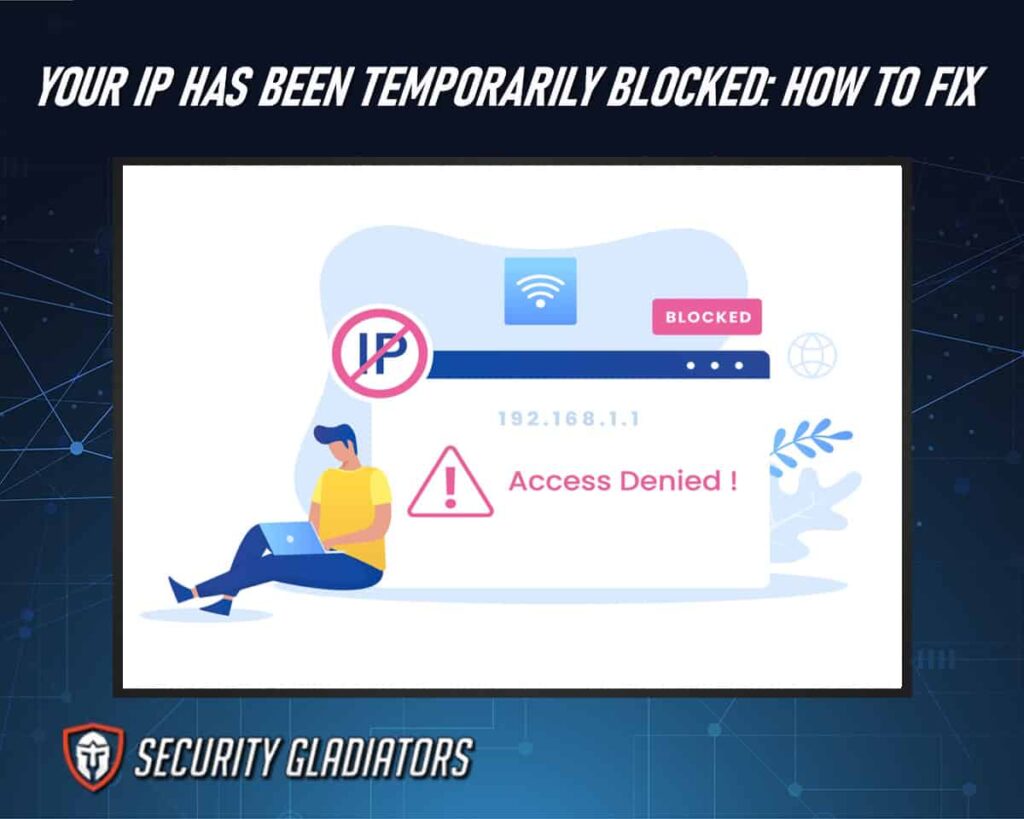
Table of Contents
8 Ways to Unblock Your IP Address
There are several ways to unblock your IP Address. In this article, we have compiled eight effective methods to do such. You may also opt to update your computer, get a fake IP address, check the configuration of the network and mail server, or check if your IP is on any publicly-used blacklists.
Wait For It To Be Unblocked
If you’re facing a temporary block on your IP address, don’t fret! One solution is to simply wait for the block to be lifted. A lot of IP blocks are automatically implemented, and they frequently exist for just a few hours to a day at most. The restriction might have been put in place because of a surge of traffic from your IP, and it will likely be lifted once things have settled down.
Contact the Website or Webmaster
Another method of removing the block on your IP address is to contact the website or the webmaster responsible for the block.
You can do this by sending an email, responding to a contact form, or utilizing a chat support function. Usually, the contact details for the website can be found on their “Contact Us” or “Support” page.
Once you have found a means of communication, describe the issue and request that they lift the block on your IP address. Provide your IP address and any other pertinent information that may assist them in resolving the problem.
Note:
If the block was put in place due to security reasons, such as a large number of requests from your IP address, the website may ask you to supply additional information or wait for a specific duration before making more requests. By reaching out to the website, you may be able to quickly resolve the problem and regain access to the blocked content.Change Your IP Address By Resetting the Router
A quick alternative solution to unblocking your IP address is by resetting your router. Begin by shutting off the power supply to the router, waiting for a couple of minutes, and then powering it back on. Upon restarting the router, it will assign a new IP address to your device, which may resolve the block.
This is important:
Resetting your router can also affect the internet connection of other devices that are connected. It is advisable to reset the router during a time when you do not use the internet on those devices. Furthermore, resetting the router may erase any customized settings that you have made, so be ready to reapply those changes after the reset process is complete.Use a VPN
A Virtual Private Network (VPN) encrypts all of your internet traffic and redirects it through a server located in a different area, essentially giving you a new IP address. This is a great solution if you may be dealing with geographical limitations on your current IP or if you want to keep your online activities private and secure.

By connecting to a VPN, you have the option to select a server located in a country or region where the content you want to access is available. This seems like you are accessing the internet from that specific location, effectively bypassing geographical limitations and unblocking your IP address.
Check for Malware
Malware or “malicious software” is designed to harm a computer, network, or individual user. A malware infection might change your internet settings, make your device make excessive requests, or disseminate spam or other malicious content, among other issues. Any of these behaviors may result in the blocking of your IP address.

You can use an antivirus or anti-malware program to scan your device for threats and look for malware. Your IP address can be automatically unblocked if the software detects any dangerous malware and removes it. Maintaining the most recent versions of your operating system, security software, and any other installed programs is also a smart idea. Your device will be better protected from malware and other security risks if your software is updated on a regular basis.
Use a Proxy Server
Another way to unblock your IP address is by using a proxy server. By directing your requests through a separate server and modifying your IP address in the process, a proxy server serves as a middleman between your device and the internet. This may come in handy if your IP address has been blocked as a result of excessive requests or other suspicious activities.
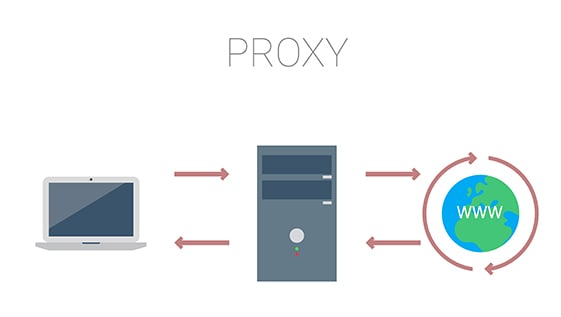
Like using a VPN, by selecting a proxy server at a different area while using one, you can easily make it seem as though your requests are coming from that place rather than your own. This can assist in getting over any geographical limitations or IP address blocks.
Appeal to the Website to Unblock
The website or service can unblock your IP address if it was blocked due to an oversight or error.
You might try contacting the website’s customer service department by email or a contact form. Describe the incident and offer any pertinent details, such as your IP address and the cause of the block, if any. Your IP address should be able to be unblocked with the help of the support staff.
More information may also be provided as to why your IP was blocked and provide you with guidelines to follow and steps to avoid it from occurring again.
Change Your ISP
Another choice to think about if your IP address has been restricted is changing your Internet Service Providers (ISPs). Every ISP has a pool of IP addresses that it distributes to its clients. In some cases, if your ISP believes your IP address is being used for illegal purposes like spamming or hacking, they may decide to block it. If this is the situation, switching to a different ISP may provide you with a new IP address, enabling you to get access to the restricted websites or services again.
Why Is My IP Temporarily Blocked?
A temporary IP block might happen for a number of reasons, including heavy traffic from your IP address or a security risk. This section of the article lists some common causes and gives tips on how to prevent similar incidents from happening in the future.
Excessive Usage
An excessive volume of data sent or requested from a website or service can strain its servers and network. With this, websites and services may employ IP blocks to limit the amount of data that may be transmitted from a single IP address in order to prevent abuse and guarantee the integrity of their systems. The restriction is typically only temporary, lasting a couple of hours to a few days, and is implemented to safeguard their systems.
Pro Tip:
Large downloads, automated scripts, bots, and other elements can all contribute to excessive usage. If you think your IP address has been blocked because of excessive consumption, try lowering the amount of data you transfer and wait for the block to be lifted.Suspicious Activity
Any web behavior or activity that seems unauthorized or possibly damaging to a website or service may be considered a suspicious activity.
Websites and services keep an eye on their systems for indications of suspicious behavior, such as attempts to enter password-protected areas, external attacks, or task automation using scripts. To safeguard their systems and prevent potential harm, they could temporarily block the IP address when they see such behavior.
Geolocation Restrictions
Due to local laws and regulations, some websites and services may restrict access to their content based on the user’s location. A website might, for instance, restrict access to users from selected countries or prevent access to users from areas where the content is deemed illegal.
Pro Tip:
Use a VPN or proxy service to access the website or service from another location if your IP address has been blocked as a result of geolocation restrictions. You can also ask the website or service to remove the restriction by providing evidence that you have permission to view the content from your location.IP Reputation
IP Reputation describes how trustworthy an IP address is based on its previous behavior and activities. IP reputation databases are used by websites and services to track and identify IP addresses that have been linked to harmful actions like spamming, phishing, or the transmission of malware. Low IP reputation might result from using a shared or infiltrated network, a data breach, or the usage of malicious software, among other things. To safeguard its systems and users from potential harm, a website or service that detects an IP address with a poor reputation may temporarily block it.
DDoS Protection
Distributed Denial of Service (DDoS) involves the use of multiple systems to overwhelm a website or service with traffic, making it unavailable to visitors. As such, websites and services frequently employ DDoS security methods, such as rate limitation or IP blocking, to safeguard their systems from these attacks. It’s possible that your network or device was used, whether intentionally or unintentionally, to participate in a DDoS attack if your IP address has been temporarily blocked due to DDoS protection.
Violation of TOS
Another cause for blocking an IP address temporarily is a violation of the terms of service (TOS). A website’s or service’s terms of service are the legal agreements that regulate how it may be used. They often include information about what constitutes appropriate use as well as the rights and obligations of users.
Manual Blocking by Site Webmaster
A site’s webmaster is in charge of website management and maintenance, and if they feel it’s necessary, they can manually prevent a certain IP address from accessing the site. Several factors, including excessive consumption, suspicious activity, breaking the terms of service, or security concerns, may result in manual blocking being implemented.
Repeated Error Responses
Your device makes a request to the server every time you try to visit a website or other online resource. After processing the request, the server issues a response, which may be an error response if there was an issue with the request. The server may respond with error answers if you frequently send invalid requests or if you produce too many requests in a short amount of time. Repeated incorrect answers coming from the same IP address over time raises suspicion that it is performing suspicious activities, hence they may block it.
In this case, you might have to update your computer or software in this situation, delete the cache from your browser, or reset your network settings. To see if the problem still exists, you can also try using a different network or device to access the website or service.
Malware on Your Device
Malware can result in a temporary block of your IP address since it can create erratic or disruptive online activity. For instance, malware on your device may be used to send spam emails, join a botnet, try to access blocked websites or services, or engage in other unwanted and illegal actions.
This is important:
Keep your device secure by upgrading your software and running a reliable anti-virus program to avoid malware from causing your IP to be temporarily blocked. Getting rid of the malware from your device and strengthening its security will assist in unblocking your IP.What is an IP Address?
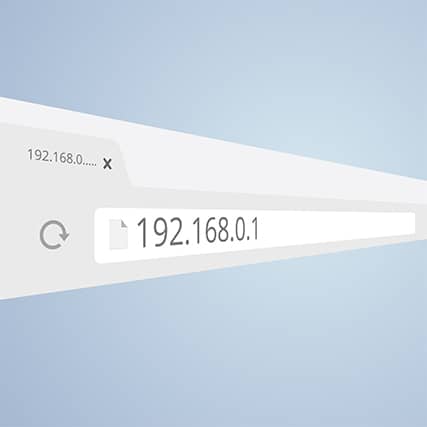
Every internet-connected device is given an IP (Internet Protocol) address, which is a special numerical identification. It serves as a virtual address that facilitates identification and location of these devices across the internet and allows for inter-device communication. A device can only communicate with other devices by exchanging data through their IP addresses, which makes an IP address crucial for data transmission over the internet.
How to Know If My IP Address is Blocked?
Here are some steps for you find out if your IP address has been temporarily blocked:
- Test your connection: If your internet connection is unstable or slow, it can be because your IP address has been restricted.
- Browse some websites: See if the websites you frequently visit load by attempting to access them. When websites fail to load, it may be because your IP has been blocked.
- Use an IP checker site: You may check to see if your IP address has been blocked on sites like whatismyip.com. Just go to the website and check to see if your IP address can be seen. You may also find your IP address here.
- Find the error message on the webpage: In case your IP has been blocked, look for any error messages if you are having difficulty accessing a specific website.
- Communicate with your ISP: If you have tried several methods already, you may contact your ISP to ask about the problem and resolve such.

