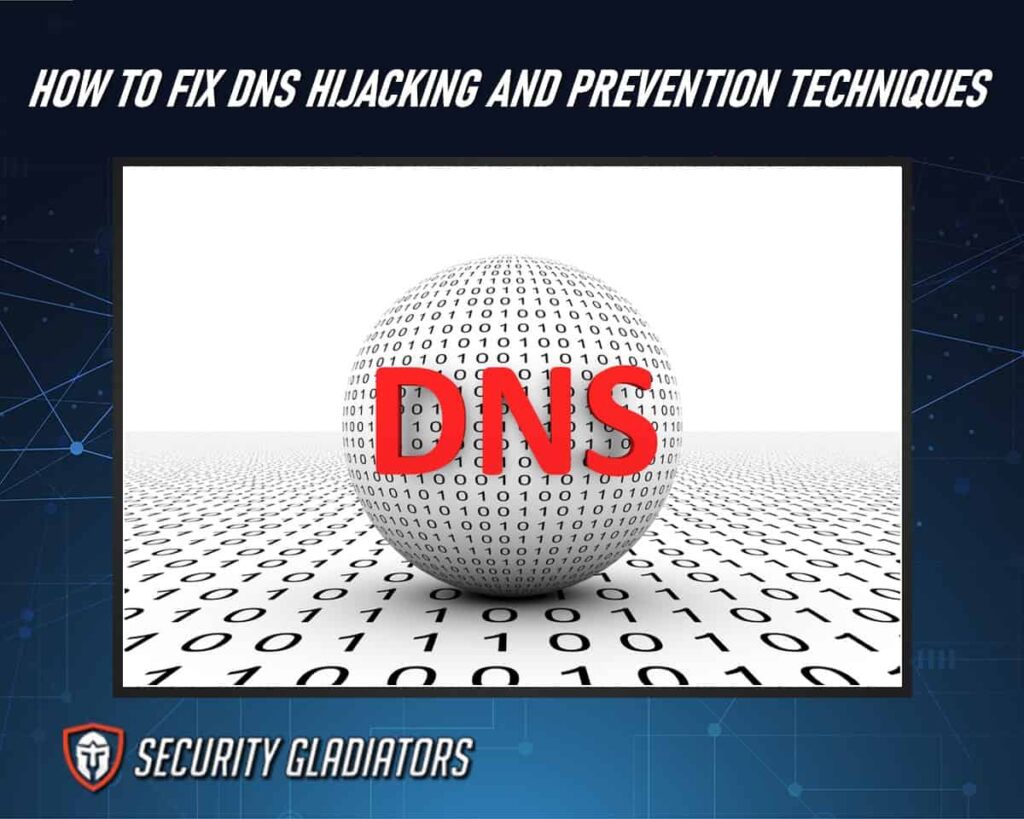
A domain name system (DNS) cyberattack is known as DNS hijacking. In certain situations, the attack can involve an attempt to disable the DNS, while in others, the attack might involve a covert redirection of users to another website. During the hijacking, attackers resolve DNS requests submitted by users wrongly and reroute these requests to fake websites without the users’ knowledge. The user unintentionally visits the dangerous website or uses a server compromised by cyberattackers. Cybercriminals typically place malware on individuals’ computers and reroute the search engine to access and steal information like usernames, passwords and other important details. From a business standpoint, a DNS hijacking operation may lead the business to lose customers who become frustrated since customers can’t access and don’t trust the website. That is because hackers could access clients’ private information, putting the consumers and the company at risk of fraud.
Table of Contents
How To Fix DNS Hijacking After It Happens
When DNS hijacking occurs, users may lose all critical data to cybercriminals who could use the stolen information for malicious purposes. That’s why users must act quickly to fix the problem. The following tips will help to fix DNS hijacking after an incident.
1. Identify the Problem
Check the network settings using a DNS verification tool or go to a website that shows an authentic IP address and DNS servers to check if the DNS has been hijacked. The user should ensure that the DNS settings are exactly as the internet service provider expects the settings to be. If there are unfamiliar IP addresses, there could be hijacking.
2. Disconnect From the Internet
Disconnecting the device from the internet is important to stop additional damage. Before fixing the problem, the user should find the root cause of the DNS hijacking. Some options are malware, a hacked router or a malicious DNS server. If the problem is malware, running a thorough scan on the device with an anti malware tool can help eliminate the malware from the system.
3. Restore the Original DNS Settings
Restoring the original DNS settings is vital since this limits the harm a DNS hijack may cause and guarantees the safety of the internet connection. The user ensures that the device uses the trusted DNS servers provided by the ISP by restoring the DNS settings. This prevents cybercriminals from hijacking the DNS to acquire personal information by directing users to fraudulent websites that impersonate legitimate ones.
4. Update All Software
One of the most effective methods to fix DNS hijacking is updating software, including operating systems, security software and web browsers. Outdated software is always vulnerable, and updating software can help mend all loopholes and prevent exploitation.
This is important:
The user should first check the available system updates when updating the software. The web browser and security software settings can also provide these updates. Once the user finds updates, one should download and install the updates to ensure the system is updated with the latest security measures.5. Use a Secure Connection
The user should use a secure connection such as a VPN to encrypt the internet traffic and shield private data from hackers. A VPN will be helpful for people who frequently connect to the internet using public Wi-Fi, which is frequently insecure because of weak passwords and substandard router configuration. Many VPNs offer the private DNS function.
6. Monitor Your Network
The user should monitor network activity, paying attention to DNS requests. Several network monitoring methods can help track and examine network traffic. If there are any changes or unusual activities, the user should act immediately to mitigate attacks.
7. Consider Professional Help
When the user cannot fix the problem, seeking help from a cybersecurity expert is a good option. These experts can identify the issue and assist the user in removing malware or other harmful software that may have contributed to the hijacking. Also, the user can seek assistance from the internet service provider (ISP). These professionals may have previously dealt with similar problems and can offer advice on fixing the DNS hijacking.
What Is DNS Hijacking?
A domain name system (DNS) has the basic purpose of linking online users to websites by converting user-friendly domain names into IP addresses computers can understand. The DNS resolver, also known as a recursive DNS server, handles the initial step in the conversion process of the domain name into an IP address. The DNS resolver discovers the relevant IP addresses systems may read by looking for DNS entries on authoritative DNS name servers. Authoritative DNS name servers inform recursive DNS servers of the locations of particular websites. The user attempting to connect to a website might be unaware of this process. All the user has to do to access a website is type the domain name (such as google.com) in the computer browser.
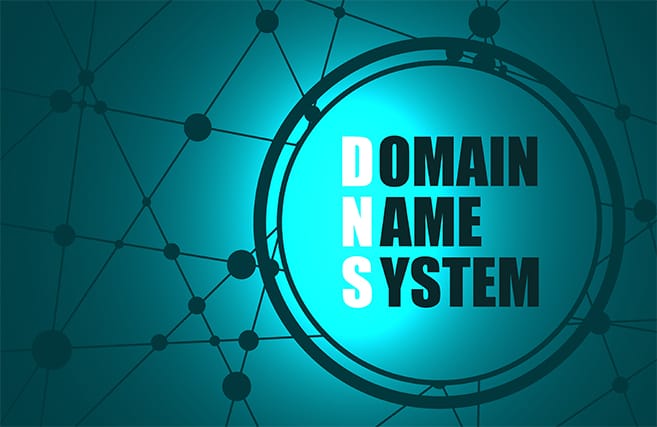
An additional key component of efficient DNS connection is a domain name registrar. A DNS registrar is an organization that is recognized by the Internet Corporation for Assigning Numbers and Names (ICANN). Businesses can register website domains with these organizations. With domain names, internet users do not need to recall lengthy numerical sequences, such as the IP addresses used to identify the domains.
A quick and reputable DNS response time can improve user speed and experience, and this helps evaluate a website’s ranking. Longer page load times brought on by ineffective DNS response times can make users leave the website, which lowers the ranking. Poor DNS maintenance, such as erroneous DNS configurations or downtimes, can make the website appear unreliable to search engines, also lowering the ranking.
DNS hijacking is a form of cyberattack, sometimes known as DNS redirection, involving hackers intercepting a user’s DNS requests and rerouting the request to fraudulent websites. Cybercriminals know that a website’s DNS is a distinctive, reliable protocol and that most businesses don’t check the domains for malicious activity. These criminals may therefore launch attacks on the company’s DNS. Hackers compromise the DNS server and direct traffic to a fraudulent DNS server. The server then changes a legitimate IP address into another one that leads to a malicious website.
Hackers may also use methods, such as cache poisoning, to take over a user’s DNS. Cache poisoning occurs when a hacker takes control of a website’s cache. Cache poisoning on websites is a complex tactic. The process allows the insertion of harmful entries into a platform’s cache, showing a malicious website to the user.
How To Prevent DNS Hijacking
DNS hijacking can lead to the loss of critical information or money as users get redirected to malicious websites while browsing. Maintaining a high-level DNS security can help avoid DNS hijacking. Users can take the following tips to prevent DNS hijacking.
1. Use a Secure DNS
Users can have DNS security by defending DNS infrastructure against online threats to maintain a quick response time and dependability. Implementing redundant DNS servers, using security technologies like DNSSEC and strict DNS logging requirements are all elements of an efficient DNS security plan.

The best DNS is the one that meets the domain name needs. For example, large e-commerce websites have more requirements than smaller personal blogs, such as functionality and resources. The ideal DNS service is the secret to outstanding speed, accurate DNS resolution, exceptional uptime and enhanced security. Some of the most reliable DNS include Open DNS and Cloudflare DNS.
There are free and premium DNS. Free DNS is ideal for personal blogs, small startups and other low-resource businesses. This is because the monthly DNS query volume and the traffic demand are not very high. Free DNS helps the domain name to be visible online. The DNS also offers an easy-to-use DNS infrastructure that enables visitors to navigate and browse websites. Premium DNS is an ideal DNS solution for large and small-sized websites, which offers great advanced features. Most small and medium-sized companies with a higher online presence prefer premium DNS services. The user becomes capable of fast adjusting to any circumstance because of the scalability of this DNS type. For instance, one can move up one level and have a bigger plan when the traffic demands increase.
2. Update Your Router’s Firmware
Router firmware is preconfigured, embedded software that acts like the router’s OS. The firmware controls and manages routing protocols, administrative functionality and the router’s security system. Firmware is critical in the read-only memory (ROM) of the router. This software enables the configuration and customization of routers based on the operating environments of the network.
Note:
A hacked router can cause many problems. Keeping the router up-to-date can prevent DNS hijacking. Updating the router firmware can speed up internet browsing and lessen the chance that technical difficulties would cut off the connection. Advanced security features to safeguard the user from phishing scams and risky websites is another advantage.To update the router firmware, the user must first identify the manufacturer and model of the device. The user should then download the most recent version of the firmware by checking the manufacturer’s official website for updates. One should ensure the computer is on the same network as the router, then use a web browser to visit the router’s administrative interface. To launch the firmware update, find the firmware update feature in the settings, choose the downloaded firmware file and upload. Once the process is done, restart the router.
3. Disable Remote Management
Remote management is a technique used to manage a computer system, application or network from a distance. The remote location may refer to a computer in a separate room or farther places. An administrator can carry out operations, including observing network traffic, updating different software and troubleshooting problems without being physically present at the device’s location. Large organization networks and household networks frequently use remote administration.
To disable the remote administration, the user needs to identify the brand and model of the device and follow the instructions from the manufacturer. One can also navigate the device’s settings and locate the “Remote Administration” or “Remote Management.” From there, the user just needs to change “Enabled” to “Disabled” and save the settings.
4. Use Anti Malware Software
Anti malware is software that safeguards information technology (IT) systems and computers from malware (malicious software). Anti malware tools scan computer systems to mitigate, detect and remove any form of malware.
DNS hijackers may also attack users’ login information. Installing the best anti malware software can help identify cybercriminals’ malicious efforts to disclose passwords. The user can use private virtual networks to minimize the risks of data being compromised. Also, creating strong and complex passwords that can be updated frequently can help to secure login information.
Note:
There are various anti malware tools available, like antiviruses, and the user should choose the anti malware that suits the system’s security needs.5. Install a VPN
The key feature of a VPN service is hiding the user’s IP address to unlock access to content typically blocked, often because of geolocation. When the user connects to a VPN server, one creates an encrypted tunnel between the computer and the internet. This enables individuals to communicate privately while preventing unscrupulous actors from taking any information.

Top premium VPNs like NordVPN and ExpressVPN provide complex DNS protection to ensure that all DNS requests are forwarded through the VPN’s DNS servers. These VPNs prevent access to DNS servers operated by the user’s ISP, cybercriminals and surveillance. But VPNs are different from each other. Some VPNs provide browser extensions, while others offer advanced secure tunneling protocols to ensure that the DNS requests are not tampered with, and that all traffic is routed through a secure tunnel. When using a free VPN, the user should be cautious because some VPNs monitor internet activities and overwhelm the user with advertisements.
6. Check Your Computer’s Host File
Most operating systems and computers use a host file to establish a link between a domain name and an IP address. A host file is a text file in the American Standard Code for Information Interchange (ASCII) format, with an IP address and domain name separated by a space.
Checking the file’s modification date and time can help determine whether the host file has been altered. The user can also use a reliable copy or a backup to compare the file’s contents. Running an anti malware scan can also help detect any modification in the host file.
7. Be Cautious When Downloading Software
The user should treat online content with suspicion and caution. Always confirm the legitimacy of websites that deal with sensitive customer information, such as banking institutions or online stores. Never open or download files from dubious sources.
Pro Tip:
The best way to protect a system is by downloading software solely from reliable sources, such as the App Store or official websites. The user should also examine and verify the software’s checksum or digital signature to ensure the software is safe. Also, reading reviews or researching more about the software can help verify the software’s safety.8. Monitor Your Network
Monitoring the network can help the user identify any suspicious activities and take action, a crucial step in safeguarding against DNS hijacking. The user can find any strange patterns and traffic using network monitoring technologies like intrusion detection systems (IDS) or security information and event management (SIEM) solutions.
Reviewing the network logs regularly can also help the user identify any strange activity or security breaches. The user can ensure that all hardware and software are maintained and up-to-date with security measures, and that a strong password secures the network. The user can detect and stop DNS hijacking before the attack seriously damages the network system and the data by monitoring the network.
9. Use HTTPS and SSL Certificates
HSTS can allow the user to compel browsers to load websites only over HTTPS. The feature can help the user prevent DNS cache poisoning. A cybercriminal can develop a fake version of the user’s website, but getting a verified SSL/TLS certificate for the user’s domain is difficult. This implies that when one visits the website and is directed to the fake version, there will be a visible warning on the visitor’s browser.

The absence of a valid, publicly trustworthy certificate would show the user that things are not well. A warning will appear on the browser whenever the website’s certificate isn’t publicly trusted or the name doesn’t match. The browser will also tell if a website uses HTTP rather than HTTPS. This allows users and administrators to be aware of DNS hijacking and to take immediate action to stop the attack.
What Are the Dangers of DNS Hijacking?
The consequences of DNS hijacking, such as loss of sensitive information, the spread of malware, business disruption and phishing attacks, are serious. Individuals and companies should take precautions to safeguard systems from this form of cyberattack. Below are some dangers of successful DNS hijacking.
1. Search Engine Penalties
When a website faces a DNS attack, the attacker redirects the traffic to a malicious website with spam, malware and other malicious software. When a website is hosting harmful content, search engines that detect this may penalize the website. Penalties include negatively inflicting the website rankings depending on updates made by search algorithms.
2. Search Engine Indexing
Search engine indexing is a process where search engines collect and organize data or information from web pages into a searchable index. When the user types something on the search bar, search engines use this index to get the user the relevant web pages and provide a list of results that match the user’s query or search terms.
DNS hijacking may cause a mismatch between the domain name and IP address, deterring search engine crawlers from accessing websites. This prevents websites from being indexed properly in search results, which leads to the exclusion of websites from search engine results. The effect of this exclusion is low revenue for the website’s owner because of a decrease in web traffic.
3. Website Security
Website security involves protective measures individuals or organizations take to protect network systems from cyberattacks. Web security is important in protecting users, data and organizations from security threats. Check this website security guide to learn more about how to secure websites.
Note:
DNS hijacking can have severe implications for website security. Cybercriminals can manipulate DNS records to modify the user’s traffic, redirect the user to a fake website that imitates the legitimate one and conduct an attack. This form of attack can be difficult to detect.4. Server Uptime
Server uptime is the status of the server, which can show whether the server is working and accessible. This term is used when analyzing server health. DNS hijacking can cause uptime and availability problems, affecting search engine indexing. If a website is always unavailable, search engines may classify the website as unreliable or of poor quality and remove the website from search results.
Are There Any DNS Hijacking Tools?
Yes, there are DNS hijacking tools available. Some of these tools are free, while others are sold on the dark web. Cybercriminals use these tools to carry out malicious activities on websites.
One of the first steps in defending against DNS hijacking is to be aware of the tools and techniques used by attackers. Unfortunately, there are several tools available that can be used for DNS hijacking purposes. Some of these tools are below.
- DNSChanger: A malware tool that hijacks the DNS settings of an infected computer and redirects users to malicious websites.
- Jumper: A tool that allows attackers to create rogue DNS servers and redirect traffic from legitimate websites to malicious ones.
- DNSniff: A tool that intercepts and modifies DNS traffic to redirect users to fake websites.
- Metasploit Framework: A penetration testing tool that includes modules for DNS spoofing and hijacking.

