Table of Contents
Pros
- The installation process is easy and quick.
- A good number of tune-up capabilities.
- Extensive options for system optimization.
- The company has managed to get a license to use Bitdefender’s antivirus engine
Cons
- Independent testing labs have not rated the product’s antivirus protection.
- Pretty close to poor performance on various malware blocking tests.
- Less than average scores on anti-phishing and malicious URL blocking tests
- Irritating upsell offers along with some ads
Bottom Line
IObit Advanced SystemCare Ultimate doesn’t have its own antivirus engine.
For antivirus protection, it relies on the very good Bitdefender engine.
So it is a bit perplexing to see that its various test results don’t really match the scores that Bitdefender’s engine does.
Nevertheless, it does have an extensive lineup of tune-up and optimization features.
As you would expect, these can’t really make up for its weak basic antivirus function performance.
IObit Advanced SystemCare Ultimate 9 Full Review
A lot of antivirus suites have this tendency to expand into these full-scale online security suites.
And because of that, most of us have now become accustomed to seeing these antivirus suites add features such as tune-up and optimization tools.
Perhaps they do this in order to offset any kind of perceived system slowdown that these security functions may or may not cause.
When it comes to IObit Advanced SystemCare Ultimate, it seems like the situation is the other way around.
To put it another way, the company’s main focus is on things like tuning performance.
The company only adds decent antivirus capabilities in its IObit Advanced SystemCare Ultimate offering.
This is IObit’s top-of-the-line security suite.
The latest version of IObit Advanced SystemCare Ultimate, that is 11, adds some advanced features such as ransomware protection.
It also comes with some other enhancements which we’ll talk more about in the coming sections.
Our research shows that once you put these advanced features under some tests, they reveal some pretty sizeable holes as far as protection against modern ransomware attacks goes.
Moreover, our research also shows that this product is likely to fail at some of the other hands-on security tests as well.
Once you read up more on IObit, you are likely to find that the company’s products almost always come with steep discounts.
At first glance, users will likely see that the list price of the standalone system tune-up tool and the mini-suite appear to be the same.
That is, $49.99.
After paying this price, users can use the security suite on up to three computer machines.
However, on closer lookup, you’ll likely realize that things are a bit different.
Or, there is a big difference between the two offerings.
Users can purchase the company’s tune-up utility with a single-time purchase.
Then they can use it for however long they want.
They only have to pay the company again if they want to upgrade to the company’s slightly more advanced tune-up tools.
On the other hand, IObit Advanced SystemCare Ultimate, is a subscription-based service.
That’s isn’t something strange because a lot of other antivirus tools are subscription-based services as well.
To subscribe to IObit Advanced SystemCare Ultimate, users have to pay $49.99 per year.
Since modern users must have constant antivirus and vigilance updates, there is no doubt about the fact that the subscription-based model makes a bit more sense.
As far as the actual pricing goes when compared with other antivirus products, it is pretty in line with the industry average.
More specifically, IObit charges users the same money that Webroot charges its customers for protecting three computer machines.
Norton too charges a similar amount ($49.99), but it only allows users to buy just one license.
Then there are other antivirus products such as Webroot, Kaspersky, and Bitdefender which charge a total of $59.99 for a total of three licenses.
Perhaps the best value-for-money deal comes from McAfee Antivirus Plus.
McAfee charges users around $59.99 per year ut allows users to install the company’s protection on all of their devices.
Features
Or more like, the IObit Advanced SystemCare Ultimate features that it shares with the Tune-up standalone product.
Needless to say, the IObit Advanced SystemCare Ultimate edition comes with all of the features that users will find in the company’s tune-up product.
That product goes by the name of IObit Advanced SystemCare Pro.
For a full detailed review of IObit Advanced SystemCare Pro, you’re going to have to do a bit of Googling.
Or wait for a while until Security Gladiators publishes it.
In any case, we will provide a summary of IObit Advanced SystemCare Pro below.
But for the majority of this IObit Advanced SystemCare Ultimate review, we’ll focus on the antivirus component.
Installation Process
The installation process is simple and quick.
Users should know that if you are installing the Ultimate suit or the tune-up tool, you are likely to come across offers for the installation of the company’s adware web companion.
Our advice would be to just stick with the product that you have at hand rather than dig deeper without much knowledge.
Readers should also note that IObit Advanced SystemCare Ultimate offers just three licenses.
While other Tune-up utilities such as Lolo System Mechanic and AVG TuneUp don’t impose any such limits on users.
Lolo System Mechanic and AVG TuneUP both are top-grade products as far as tune-up utilities go.
After the installation process, you might notice that some components of the suite remain inactive.
And they will remain so unless and until the user himself/herself turns them on.
Some of these features include,
- FaceID
- Real-Time Protector
- Browser Anti-Tracking
- Surfing Protection
The FaceID is, by far, the most interesting feature on this list.
Users have the option of configuring it so that it can recognize the user’s own face via a webcam.
If and when it detects a face it does not know, it will display a warning message.
A few of these components also require the user to complete a separate download.
One of those features is the Surfing protection feature.
This feature performs the task of marking up unsafe links in the user’s search results.
In the process of doing so, it steers users away from potential phishing (fraudulent) websites.
When the user launches the main product at launch, it starts to look (in the registry) for things such as,
- Invalid shortcuts
- Junk files
- Privacy traces
- Startup items
Then it looks for problems in the above-mentioned areas.
It also looks for various kinds of spyware threats.
Though we would like to mention here that IObit does an average job of explaining what does it mean by things such as spyware threats.
If the user fixes all the detected problems then, as the product claims, it can improve system performance and free up some disk space.
There are other performance and privacy-related features as well.
These are,
- Security Reinforce.
This feature helps users to diagnose security weaknesses. - HomePage Advisor.
This feature protects users against different types of browser hijacking. - Disk Cleaner.
This feature helps users to remove junk files. - Performance Monitor.
This is actually a desktop widget which tracks CPU and RAM usage.
The software application’s main menu also as the Speed Up tab.
This tab comes with other options such as,
- Turbo Boost.
This kills off all unnecessary services which provide the system with a performance boost. - Hardware Accelerate.
This feature is responsible for lookup of old drives. - Deep Optimization.
This feature is pretty self-explanatory but does go slightly beyond the basic tune-up - App/Toolbar Cleaner.
This feature’s job is to advise the user about installing the official IObit Uninstaller in order to get rid of unwanted applications.
Our research shows that Advanced SystemCare Pro is never short of brimming with various opportunities for users to install the company’s other IObit applications.
Some of the applications do come for free.
And perhaps, that is fine.
But the fact that the user had to pay for some of the other services is something that isn’t very pleasing.
Our research also shows that unlike the vast majority of other tune-up facilities, this one does improve system performance measurably.
We’ll talk more about Time tests in later sections.
After the tune-up, users have the option of testing their system.
Our research shows that users should find their systems noticeably more snappy.
A few reviewers have given Advanced SystemCare Pro pretty good scores but we still have to go with Lolo System Mechanic along with AVG TuneUP as the best tune-up utilities around.
IObit Advanced SystemCare Ultimate Protection
We’ve talked a bit about IObit Advanced SystemCare Pro.
Now let’s turn our attention to IObit Advanced SystemCare Ultimate.
Installing IObit Advanced SystemCare Ultimate is almost as simple and quick as the company’s basic tune-up utility.
In fact, both products use the same kind of dark blue theme as far as its background color goes.
Along with the dark blue background, the main interface of the software application makes use of white text and blue icons which look like they are glowing.
One difference between the Pro and Ultimate interface is that, the Ultimate edition defaults to the Antivirus tab instead of the Clean & Optimize tab.
The Antivirus tab has three reasonably big icons that display options such as,
- Custom Scan
- Full Scan
- Quick Scan
Users should expect the full scan to take around one hour and 20 odd minutes.
This, as most could already tell, not really an ideal time.
It is actually longer than the industry average by about 50 minutes.
With that said, it is true that IObit Advanced SystemCare Ultimate antivirus relies on Bitdefender’s antivirus engine.
Our research shows that the Bitdefender Antivirus Plus manages to take about an hour plus 20 odd minutes as well.
The totally consistent result shows that there is some truth to that fact.
We know quite a lot of antivirus products that try to leverage the user’s first full system scan in order to identify safe files.
After the first scan, the antivirus can know which files it does not need to scan anymore.
This is just one kind of optimization technique.
It can help antivirus products to really speed up their subsequent system scans.
Take for example, Norton.
If the user wants to perform a full system scan with Norton, then the user should be ready to wait for close to two hours.
However, the repeat system scan only takes around 15 minutes.
Then there is the Avast Pro Antivirus.
It takes just over an hour to perform the first full system scan.
But on the second full system scan, it can finish up in under a minute.
IObit Advanced SystemCare Ultimate managed to complete a repeat system scan inside 15 minutes.
Hence it demonstrated that the company’s antivirus does make use of some kind of optimization.
Users might find themselves floundering for quite a bit while they look for all the promised features.
And these include advanced features such as ransomware protection.
Our research shows that users should realize the fact that if they click the link that says Protection details, the software application should show them around nine components.
About six of the nine components also appeared in the company’s pain tune-up utility Protect tab.
IObit Advanced SystemCare Ultimate adds features such as,
- Auto-Silent mode
- Anti-ransomware Engine
- A Switch which users can make use of in order to turn off Windows Firewall if the user has not enabled it already.
What does the Silent mode do?
As the name suggests, it basically suppresses different kinds of notifications while the user has activated a full-screen program and/or application.
We’ll discuss more about this product’s ransomware protection in further sections down below.
What About Lab Results?
Independent testing labs are very important.
They usually have a team of dedicated security researchers working all over the world spending their waking hours collecting various malware samples and then testing different facets of products that claim to provide antivirus protection.
Based on experience, we tend to side with four of such independent labs.
They are,
- MRG-Effitas
- SE Labs
- AV-Comparatives
- AV-Test Institute
Needless to say, the higher an antivirus product scores, the better it is for users to use that product over others.
Moreover, the more the number of independent testing labs evaluating a given antivirus product, the better.
As we found out, none of the above-mentioned independent testing labs evaluated IObit.
That is strange.
Naturally, one could make the argument that since all of these labs tested BitDefender and IObit Advanced SystemCare Ultimate relies on BitDefender’s antivirus engine, IObit Advanced SystemCare Ultimate would score something similar to BitDefender.
So did IObit Advanced SystemCare Ultimate really earn the type of high scores that Bitdefender did?
We’ll come back to that question in just a bit.
First, users should know that all of these four independent testing labs including AV-Comparatives have mentioned something very clear.
The results that come out of their labs refer only to the specific antivirus product that they tested.
And their results do not say anything about any and/or all other licensed or related versions.
We don’t have to convince you that independent labs have taken a rather reasonable position here.
Because, even though a company might have licensed a particular engine, it might not implement the engine exactly like the company it bought the license from.
Moreover, no one can guarantee if the licensed antivirus engine is 100 percent identical to the original product’s antivirus engine.
Our research shows that IObit Advanced SystemCare Ultimate does not score as well as BitDefender in many malware tests.
If one wants to only go with independent testing labs then the clear winner is Kaspersky Anti-Virus.
All of the four independent testing labs that we follow consider Kaspersky as the best antivirus product.
If one were to come up with an aggregate score of all the test scores from these independent labs then there is little doubt that Kaspersky would get a 10 out of 10.
Generally speaking, other antivirus products such as BitDefender aren’t that far behind Kaspersky either.
BitDefender can even match Kaspersky in some departments.
SE Labs recently managed to downgrade BitDefender’s rating from AAA certification to B.
Yes.
BitDefender, according to SE Labs, could not even score an AA or even an A.
That hit BitDefender’s aggregate score and brought it down to about 9 out of ten.
If we only talk about the four independent testing labs that we have mentioned above then all of the below-mentioned antivirus products have managed an aggregate score of 9.
Malware Protection
If you are looking for impressive malware protection results then you won’t find them here.
Why?
Because you don’t really have an independent lab test results to base your opinion on.
Of course one can carry out a few malware protection tests.
But these can never be as comprehensive as the ones that security researchers perform on a regular basis working for these lands.
So a standard malware protection test usually starts off by testing the antivirus product under evaluation by opening up a folder that contains a current set of samples of malware.
Most of the time, testers first have to open the folder to know if the antivirus product under evaluation reacts quickly enough.
In the case of IObit Advanced SystemCare Ultimate, it started to scan the folder laden with malware and eliminate all known malware even before the user could open it.
That’s reasonable.
But what about individual threats?
For that, IObit Advanced SystemCare Ultimate popped up some notification window.
The window asked the user for a confirmation to actually quarantine the individual threat.
Moreover, the popup also enables users to not just prevent the malware threat but also ignore it or let it run.
Of course, we recommend users that they should always go with the quarantine option.
If IObit Advanced SystemCare Ultimate comes across multiple threats at once, it produces multiple warnings.
It also displays the actual number of malware threats.
There is also an option for users to view more details about the threats.
Some reviewers prefer that an antivirus product treats multiple malware threats as one-threat.
And handles them with just one popup message.
This is something that very few antivirus products do.
One antivirus product that comes to mind when talking about this feature is the Sophos Home Premium.
Our research shows that after the dust settles, IObit can eliminate up to 82 percent of all malware samples.
The next step is to test the antivirus product with the samples that it could not eliminate the first time around.
At this stage, one should check the antivirus product’s reaction.
One way to detect if an antivirus product can detect those remaining malware samples is to use a hand-coded tools in order to confirm that an antivirus product can do something about the remaining samples.
Our research shows that you can expect IObit Advanced SystemCare Ultimate to comprehensively block any malware installation.
Of course, the confirmation tool, in this case, will also help a lot.
Sometimes a malware sample maybe a bit too hot to handle.
Some malware samples can pick multiple places to install malware executables on the given test computer system.
Our research shows that overall, IObit Advanced SystemCare Ultimate detected around 89 percent of all malware samples.
This should mean that IObit deserves a score of close to 9 out of 10.
Our research also shows that previous versions of the same IObit product (with a different set of malware samples) also managed to score the same detection score of 89 percent.
So how does IObit Advanced SystemCare Ultimate compare with some of the best antivirus products on the market today?
Well, answering that question is a bit tough.
Why?
Because since IObit Advanced SystemCare Ultimate is pretty new, testers haven’t put many other antivirus products under the same set of malware samples.
With that said, Emsisoft and Webroot SecureAnywhere Antivirus have all managed to score a 100 percent with past malware samples.
Hence antivirus products such as Webroot and Norton earn a score of 10 out of 10 when tested for malware detection rate.
Malicious URL Blocking
Whenever testers try to evaluate antivirus products for malicious URL blocking they always make use of the newest sample sets.
Hence, samples are always different from different antivirus products.
The best way to proceed is to test all antivirus products with the latest URLs that host malware whenever one needs to compare one antivirus product against others.
So how do you get these malicious URLs?
Well, there are many ways.
The most convenient one is to simply get it for a daily feed that MRG-Effitas supplies online.
Typically the URLs that MRG-Effitas supplies are not more than 24 hours old.
For accuracy’s sake, one has to ensure that the test continues unless and until the antivirus product gives back valid results for 100 or even more malicious URLs.
One also has to note the antivirus product’s behavior if it street the user (or the user’s web browser) away from a given malicious/dangerous URL.
Some antivirus products would only kick into action when there is a need to eliminate a given payload during and/or after a given download.
That is almost as good as an antivirus product steering the user away from a malicious site, to begin with.
The only time one has to mark an antivirus product as a fail is when the user completes the download from the malicious URL and the antivirus product doesn’t do anything about it.
Zero reaction means zero credit.
IObit Advanced SystemCare Ultimate has its Surfing Protection feature to protect users from malicious URLs.
Our research shows that an older version of this component could block exactly 1 of all the samples (more than a hundred in number) at the URL level.
That left the real-time antivirus product with a lot of work in checking the files that the user had downloaded.
So what about the latest version?
Well, our research shows that the latest version can block a total of zero URLs at the web browser level.
Moreover, it only managed to quarantine 61 percent of all user downloads.
Contrast that with other antivirus products like that of Norton.
Norton can manage to block malicious URLs at the URL level a whopping 98 percent of the time.
Trend Micro Antivirus+ Security can block around 97 percent.
So it should not be hard for users to see that Surfing Protection isn’t something that IObit Advanced SystemCare Ultimate licensed from an antivirus product like Bitdefender.
Bitdefender can block up to 91 percent of all malicious URLs.
Phishing Protection
Hackers are clever people.
Sometimes they can sneak a nasty data-stealing Trojan right past the user’s antivirus.
If the hackers managed that then the hacker can snaffle all of the user’s passwords.
There isn’t much the user can do about such a scenario.
But ransomware attacks are not as common as phishing attacks.
Sometimes users mistakenly give away their username and password to a fraudulent, or phishing, site.
In such cases, the user is at fault.
We call people who launch such attacks as phishing fraudsters.
Phishing fraudsters are very good at setting up websites that can accurately mimic important and popular websites.
We’re talking about accurately mimicking sites like,
- Banking sites
- Email sets
- Dating sites
If fraudsters find success in following you into giving them your username and password then for all practical purposes they own your online account.
IObit Advanced SystemCare Ultimate, again, has its Surfing Protection component to protect users from making such dreadful mistakes when they are on a phishing site.
This feature also comes with the standalone tune-up utility that the company offers separately.
Surfing Protection protects users by replacing the phishing page in a given web browser with a huge, and red, warning when it detects that the user is about to go to a phishing website.
Users will have the option of proceeding to the given site.
On insistence, it can let you in.
But it lets you know that you’re in dangerous waters.
Most phishing sites, if not all, are ephemeral in nature.
Moreover, hackers can quickly find newer phishing techniques when old ones stop working.
It is difficult to compare different antivirus products with a hard detection score.
So, what is the next best way?
The best way is to compare each antivirus product’s detect rate via other types of phishing protection.
Other types such as the ones that Symantec Norton AntiVIrus Basic offers.
Norton has established itself as the most powerful force in the universe against phishing.
So, it is a given that one has to include it in any phishing comparison test.
The other thing one can do is to test a given antivirus product’s phishing protection against the phishing protection that is built right into,
- Google Chrome.
- Mozilla Firefox.
- Internet Explorer.
So where do you get those phishing URLs from?
Luckily enough there are websites that collect fraudulent URLs from all over the internet.
All that a reviewer has to do is scrap some of them.
Or many of them.
After that, it is just a matter of powering through the list.
One has to launch each URL in each of the three above-mentioned web browsers.
Then the same URL has to be launched in a web browser that is protected by Norton.
The final URL must launch on a web browser that the security product under evaluation is protecting.
If any one of the fraudulent URLs gives some sort of an error, it is best to discard that URL.
If, somehow, the reviewer finds out that the phishing URL doesn’t really lead to a phishing website then the URL has to go to the dustbin.
And not affect results.
That holds true even if one or more security products managed to block the phishing URL.
After taking care of such things, it is just a matter of going through 100 of these URLs.
And then run the related numbers.
What did we find out?
Our research shows that IObit Advanced SystemCare Ultimate is likely to detect and then warn users about some of the phishing URLs (which are actually verified phishing websites).
The operative word here is SOME.
That means it did not warn about many phishing URLs.
As far as the detection rates go, IObit Advanced SystemCare Ultimate came in behind Norton by a full 45 percentage points.
In fact, our research shows that all the web browsers managed to score significantly higher marks than IObit Advanced SystemCare Ultimate.
So what’s the lesson here?
The lesson is very clear:
Never try to turn off or disable your web browser’s default (built-in) protection for phishing.
Now, we have talked about IObit Advanced SystemCare Ultimate, there is also Check Point ZoneAlarm Pro Antivirus + Firewall.
Although it falls at the complete opposite end of the spectrum.
To put it another way, ZoneAlarm ties with the detection rate of Norton in our research.
Trend Micro can eke out a full 3 percent points higher detection rate than Symantec Norton.
The surprising detection rate this time around was that of Bitdefender.
It managed to score a full 12 percentage points higher than Norton.
Ransomware Protection.
Antivirus products should do more than just protect users against malware.
Every antivirus product should have enough about it to protect users from ransomware.
In other words, an antivirus product has to eliminate ransomware and all related threats on sight.
It should not be any different to how it would eliminate any other kind of online malware.
With that said, some antivirus product can do nothing against zero-day ransomware attacks.
And the consequences of that are huge.
Why?
Because zero-day ransomware attacks can cause much more damage than an antivirus product missing a bot, spyware or Trojan attack.
IObit Advanced SystemCare Ultimate, along with many other antivirus products, claim to add a completely separate layer of ransomware protection.
Ransomware takes advantage of technologies such as encryption.
A typical ransomware attack would run file-encrypting processes in the background.
Slowly but surely, it quietly encrypts all of the user’s sensitive files.
After the process is completed, it shows the user a ransom note.
The ransom note doesn’t do much harm to the computer.
At least from a functionality point of view.
Why?
Because hackers want you to pay up.
And the only way you can do that is by accessing your computer and paying their due.
IObit Advanced SystemCare Ultimate tries its best to spoil such kinds of ransomware attacks.
It protects the user and all of the user’s several number of document file types.
All of these are protected against unauthorized access.
Other antivirus products fight Trend Micro and Bitdefender fight ransomware attacks a different way.
They can and do prevent unauthorized file modifications in specific folders that the user has selected beforehand.
IObit Advanced SystemCare Ultimate, similarly to Panda Internet Security, tries to block unauthorized programs and applications from even reading user data from those folders and files that it protects.
IObit Advanced SystemCare Ultimate has a system-wide protection feature.
In other words, it is not limited to any kind of folder or drive.
IObit Advanced SystemCare Ultimate doesn’t shy away from trusted and known applications/programs like Notepad.
If a user tried to open protected files via a hand-coded text editor, the IObit Advanced SystemCare Ultimate ransomware protection feature will pop up a warning message.
The warning message will allow the user to either allow or block access.
If the user does not make the decision within 10 seconds, IObit Advanced SystemCare Ultimate will automatically block access.
Users who find this happening to them when they have just started to use a new image editor and/or word processor, can simply check the nearby Remember box.
Then they can click the Allow button in order to whitelist their new application.
One way to test any security product’s ransomware protection is to use a hand-coded tool which is able to apply a reversible and simple XOR encryption to any and all the text files that the product has to protect.
For example, the Document folder.
If you do that with IObit Advanced SystemCare Ultimate, it will detect the tool and then will proceed to prevent the activity.
With that said, if the user sets such a program to launch right after the computer has rebooted, then it can reveal a slight chink in IObit Advanced SystemCare Ultimate’s armor.
What is that chink?
Well, when a tool like we mentioned before (an encryptor) loaded just before IObit Advanced SystemCare Ultimate ransomware protection feature, it had no obstacles in encrypting and decrypting files and folders as long as it ran and remained active.
In other words, in order for the IObit Advanced SystemCare Ultimate ransomware protection to be effective, one would have to first shut down the program and then launch it again.
Then, IObit Advanced SystemCare Ultimate would work perfectly fine.
But that shouldn’t take us away from this startup-time problem.
In fact, let’s explore this further.
If someone turned off the real-time protection and tried to copy a real-world sample of ransomware to the given test computer system and then configured it to launch right at startup, IObit Advanced SystemCare Ultimate would not be able to stop it.
In fact, even if you turn on the real-time protection and then restart the system, the ransomware would still launch at startup.
And then it would move ahead to encrypt all important documents and, afterward, showing its ransom note.
Our research shows that IObit would come up with absolutely zero reaction.
Needless to say, that is terrible.
Conclusion
There are lots of other good choices for users who want an antivirus product.
IObit Advanced SystemCare Ultimate tries to boast about licensing an antivirus engine straight from BitDefender.
Unfortunately, when tested, its engine does not have the capability to post as excellent lab results as Bitdefender’s.
Moreover, we have already mentioned that none of the independent testing labs actually tested IObit.
Which is a bit of a problem.
IObit Advanced SystemCare Ultimate also failed badly at some phishing protection tests.
The company’s brand new ransomware protection feature can protect users from several types of ransomware.
It can even protect multiple types of document files from any and all unauthorized access.
Add to that the fact that it can even protect read-only access.
Nevertheless, IObit Advanced SystemCare Ultimate ransomware protection component completely fails to prevent and/or block ransomware attacks that can launch themselves at startup.
Users would do well to just sign up for IObit Advanced SystemCare Pro if they want,
- Bitdefender’s antivirus protection
- A thorough system tune-up
Why?
Because unlike IObit Advanced SystemCare Ultimate, IObit Advanced SystemCare Pro only requires a purchase one single time.
Our recommendation is that you should try to get antivirus protection straight from BitDefender.
As far as antivirus protection goes, there are several better options than IObit.
First up you have Bitdefender Antivirus Plus.
Then you have Kaspersky Anti-Virus.
Both of them score terrific lab sores.
Moreover, both of them come with several bonus features that actually work.
Webroot SecureAnywhere AntiVirus is a tiny and lightweight antivirus product.
It makes use of a proprietary journal-and-rollback system in order to protect against unknown programs.
Moreover, it can even reverse the damage that a ransomware attack may cause.
Then you have the Symantec Norton Antivirus Basic.
It scores very high marks on almost all malware tests.
Moreover, it comes with a powerful and robust intrusion prevention component.
Then you have McAfee Antivirus Plus.
It enables users to install protection on any of the user’s device.
The antivirus protection industry is pretty crowded right now.
Hence there are multiple antivirus products that can take away the award of the best antivirus.
And all of them are better than IObit Advanced SystemCare Ultimate.

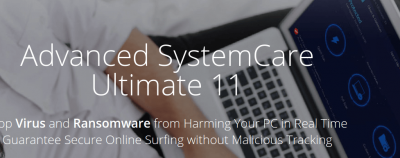
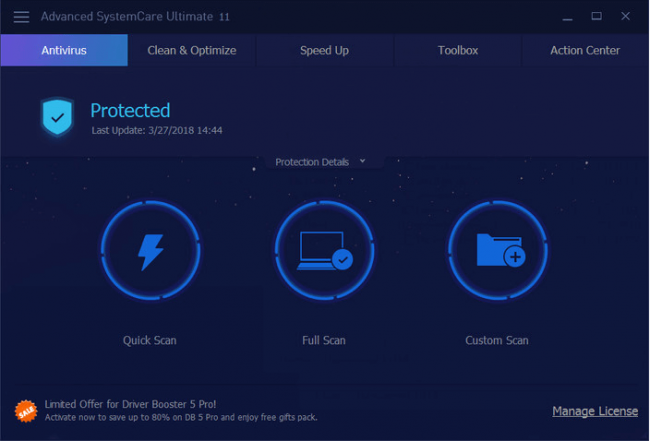



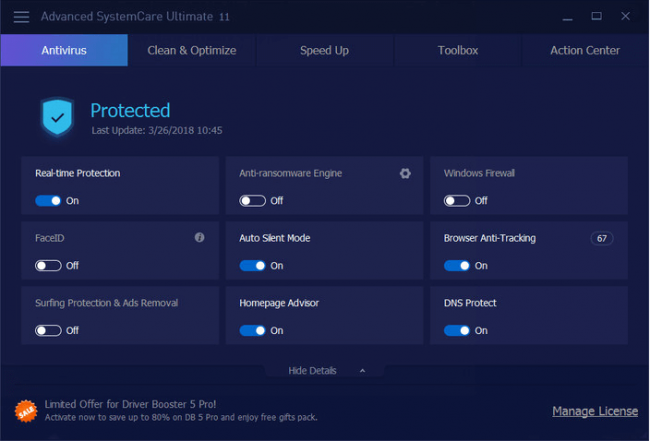
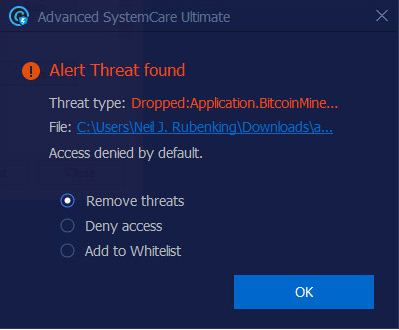
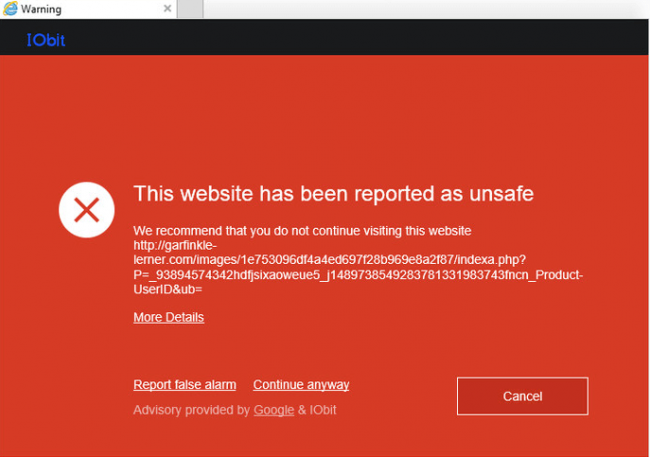

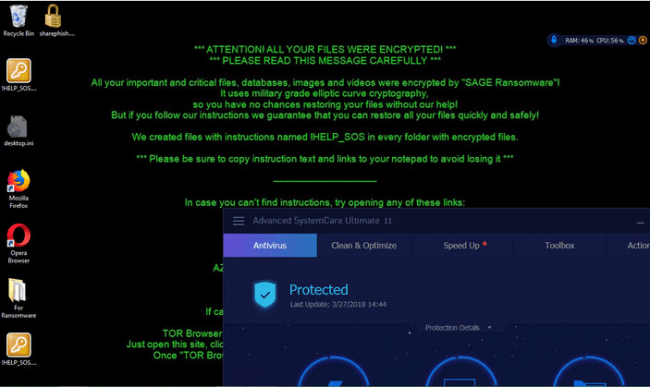

very outstanding pc optimization software.
Thanks for the comment Sitaziw.
Really?
We’re glad it worked out for you.