Browser hijackers often appear as innocent programs but are designed to perform malicious activity, such as bombarding users with ads or tracking personal browsing habits without consent. This guide will explain how a browser hijacker works, what the malware can do to a computer, and the best ways to prevent these programs from infecting the user’s browser.
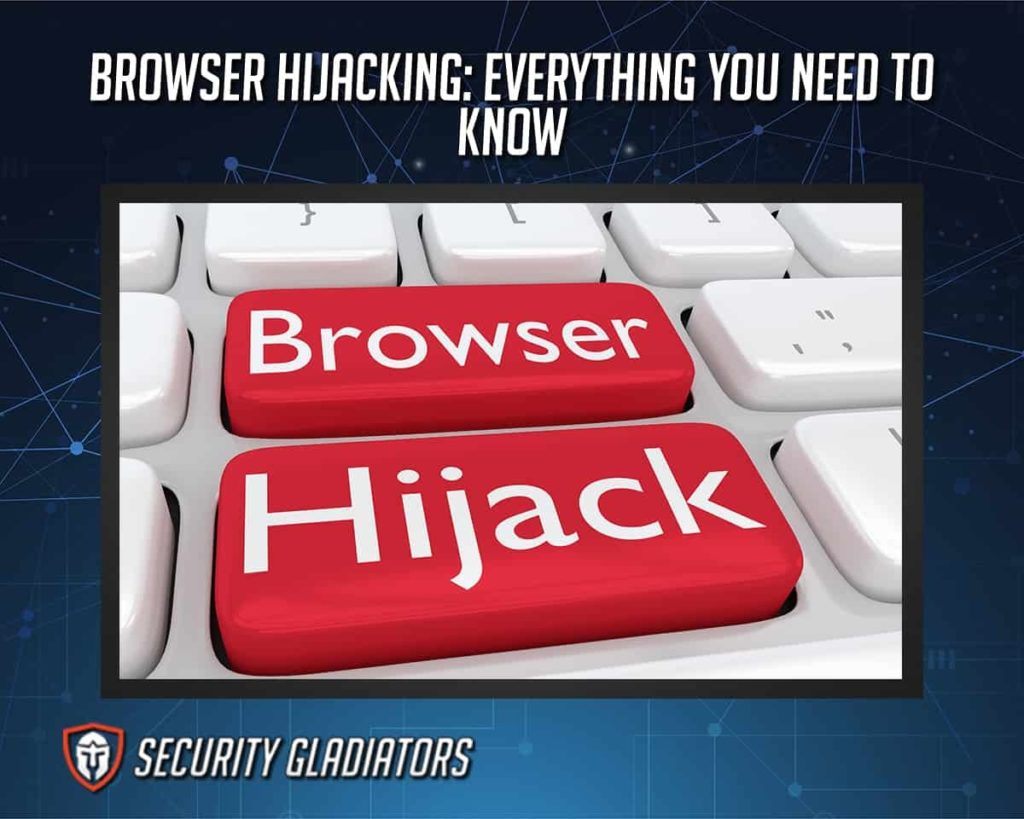
Table of Contents
What Exactly is a Browser Hijacker?
A browser hijacker is a malicious software program that can modify the user’s web browser without the user’s permission. These modifications can range from installing a keylogger to gather sensitive information to injecting unwanted advertising while browsing the internet.

This program can target browsers such as Chrome, Firefox and Microsoft Edge. Users may find difficulty noticing that a browser hijacker has been installed because some of these programs are part of legitimate or legal applications.
Experts believe browser hijackers originated from Download Valley, a group of software companies based in Tel Aviv, Israel. Download Valley produces software to monetize freeware or shareware. The group also produces adware, spyware and browser hijackers.
What are Some Examples of Browser Hijackers?
Generally, there are three types of browser hijacking: Some spam the user’s browser with ads or redirect the user to an illegitimate website, while others take over the user’s default search engine or homepage. Other types of hijackers discreetly log users’ keystrokes.
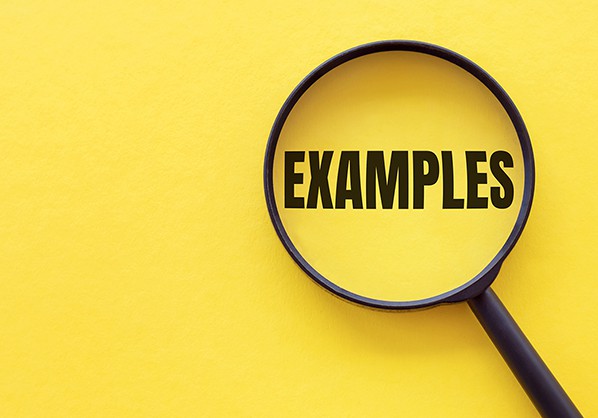
Some common examples of browser hijackers that have infected millions of users worldwide include Ask Toolbar, CoolWebSearch (CWS), Coupon Server, GoSave, MyStart Incredibar Search and RocketTab.
Ask Toolbar, a browser hijacker usually bundled with another software program, may change the user’s browser homepage and default search engine. Additionally, the software may also cause redirected searches. When browsing the web, links may get rerouted to sponsored pages containing aggressive pop-ups. The malware can also slow down the browser.
CoolWebSearch (CWS) is a well-known browser hijacker with multiple versions. The malware was originally built to infect Internet Explorer but has now been modified to work with other browsers such as Mozilla Firefox. Some versions of CWS hijack the homepage and modify the browser’s search settings to use the CWS website. Other versions of CWS send users links to pornography or gambling websites.
The Coupon Server adware uses pop-up boxes with “coupons,” comparative shopping and sponsored links leading to more adware. The software attempts to “push” users to the Coupon Server homepage, masked as a search engine. This browser hijacker can modify browser settings without the user’s knowledge, posing a threat to the user’s data security.
GoSave is a software add-on offering special discounts to online shoppers. But this plug-in injects advertisements into the websites that the user is browsing. GoSave tracks the user’s browsing activity and leads to pages not requested by the user. This hijacker can also change the browser’s default search engine or homepage.

MyStart Incredibar Search, one of the most dangerous browser hijackers, typically uses the toolbar in Firefox to redirect users to MyStart websites and slow down users’ machines significantly. Once the IncrediBar software has been installed, browser hijacker removal may be difficult. Every attempt to uninstall embeds the browser hijacker further by installing new files and making changes to the registry. The user can get rid of this hijacker by completely cleaning out the windows.
RocketTab is adware claiming to help users search the internet more effectively but will instead bombard the user with advertisements that overlay the webpage content. Clicking on webpage links will prompt the adware to display a pop-up ad. RocketTab also injects ads in Google search results.
When does Browser Hijacking Occur?
Browser hijacking can occur after the malicious program has been installed on the user’s device. If the user encounters any unwanted changes in the browser, such as a different homepage or a new add-on, the user’s browser may have been infected recently.

Some browser hijacking programs may not be as noticeable. Weeks or months may pass before the user realizes the computer’s performance has slowed down significantly because of browser hijacking software.
Pro Tip:
Users are advised to download a good anti-malware program to quickly detect possible browser hijacking programs present on the computer/device.What are the Risks of Browser Hijacking?
The risks of browser hijacking can be summed up in three parts: adware, identity theft and tracking.
A browser hijacker can flood a user’s browser with intrusive ads that slow down the user’s computer. An infected browser can also use tracking cookies to monitor the user’s search history and most-visited websites, information that can then be sold or used to deliver enticing advertisements via third-party links.

Browser hijacking software can collect information about users’ browsing habits without consent and lead users to click on dangerous third-party links. Some browser hijackers can also install keyloggers to gather sensitive information, such as password data.
Note:
Third-party links should be avoided because these links can come from anyone, including malicious actors. For example, cybercriminals can use browser hijackers as another means of distributing malware.These are only some of the most common risks users may encounter when a browser hijacker infects personal devices.
Why does Browser Hijacking Happen?
Browser hijacking typically occurs when a user opens suspicious email attachments, visits infected websites or downloads malware.
Users may also mistakenly install browser hijackers when installing another program. Some browser hijacking software is included in software bundles or as offerings in another program’s installer. These types of installations may trick the user into installing unwanted programs.

Common programs that may have browser hijacking malware include freeware, shareware and software supported by ads. Software that appears reliable can still trick users into installing additional programs that affect their browser and personal data.
What are the Signs of Browser Hijacking?
Learning how to remove browser hijacking attempts is important, but how to know if someone hijacked your browser takes precedence. Concerned users can look for a few warning signs indicating that an unwanted program has tampered with the browser settings. Signs that a browser hijacker has infected the computer include website redirection, a slow internet connection, third-party ads and toolbars, and the modification of bookmark lists.

Website redirection happens when clicking on a link takes users to an unintended website. Usually, these alternate websites are malicious and designed to tempt users further into downloading or installing more malicious software. Other times, browser hijackers redirect victims to paid online advertisements or completely change the browser’s homepage or default search engine.
Most browser hijackers slow down the browser because the software is poorly developed. If the browser hijacker persists in the machine, users may notice instability and device performance problems.
If third-party search engines or ads appear in the user’s browser, this may also be a sign that a browser hijacker has infected the user’s computer. Browser hijackers may add or remove certain entries in the browser’s bookmarks list.
Who is Responsible for Browser Hijacking?
Browser hijacking is typically done by third-party software claiming to provide some benefit to the user. Usually, the program is presented as a search engine or toolbar that users can install in the browser for convenience.
Developers of browser hijacking programs are incentivized to trick users into downloading the product. These programs often redirect users to sponsored pages or show users multiple pop-ups and advertisements. Every time a user falls victim to a browser hijacking, the people behind the program earn a profit from ad revenue. Because of privacy concerns, removing browser hijackers is necessary to protect the user’s data.
How to Protect Your Browser from Browser Hijacking
Users may want to know how to fix browser hijacking when the user’s browser has been attacked. However, what’s more important is knowing how to prevent browser hijacking. Some simple steps users can follow to avoid browser hijacking attacks are listed below.
- Disable Unnecessary Add-ons in the Browser: When installing new software, users may unwittingly allow the installation of unwanted add-ons in the browser. Users should look at the browser settings and browse the list of installed add-ons or extensions.
- Use Antivirus/Anti-Malware Software: Invest in an anti-malware or antivirus tool that regularly scans the device for potential browser hijacking software. These software applications have a good track record of discovering potentially malicious files.
- Pay Attention When Installing Software: Some software installation screens may trick users into downloading more programs than needed. Reading the steps when installing a new program is a good way to prevent a potential browser hijacking attack.
- Don’t Click on Pop-up Ads and Banners: Avoid clicking on pop-up windows and new tabs that may be encountered when browsing the web. Clicking on these types of content may make the user vulnerable to browser hijackers and other kinds of spyware.
This guide on how to prevent browser hijacking as a newbie is simple enough, even for non-technical users to follow.
Is a Browser Hijacker Considered a Virus?

No, a browser hijacker is a type of malware that is not capable of replication. Malware experts consider browser hijackers a form of a potentially unwanted program (PUP). Besides being installed without the user’s consent, browser hijackers may also be a form of spyware since these hijackers may track browsing activity and other personal information.

