Wi-Fi piggybacking involves using another person’s wireless network without authorization or consent. It is typically done by connecting to an open router or gaining access through passwords shared online. Through such methods, individuals are able to access the same services as those they have intruded upon while remaining largely undetected. Such activities may not only put networks at risk but also lead to potential legal issues for perpetrators if discovered.
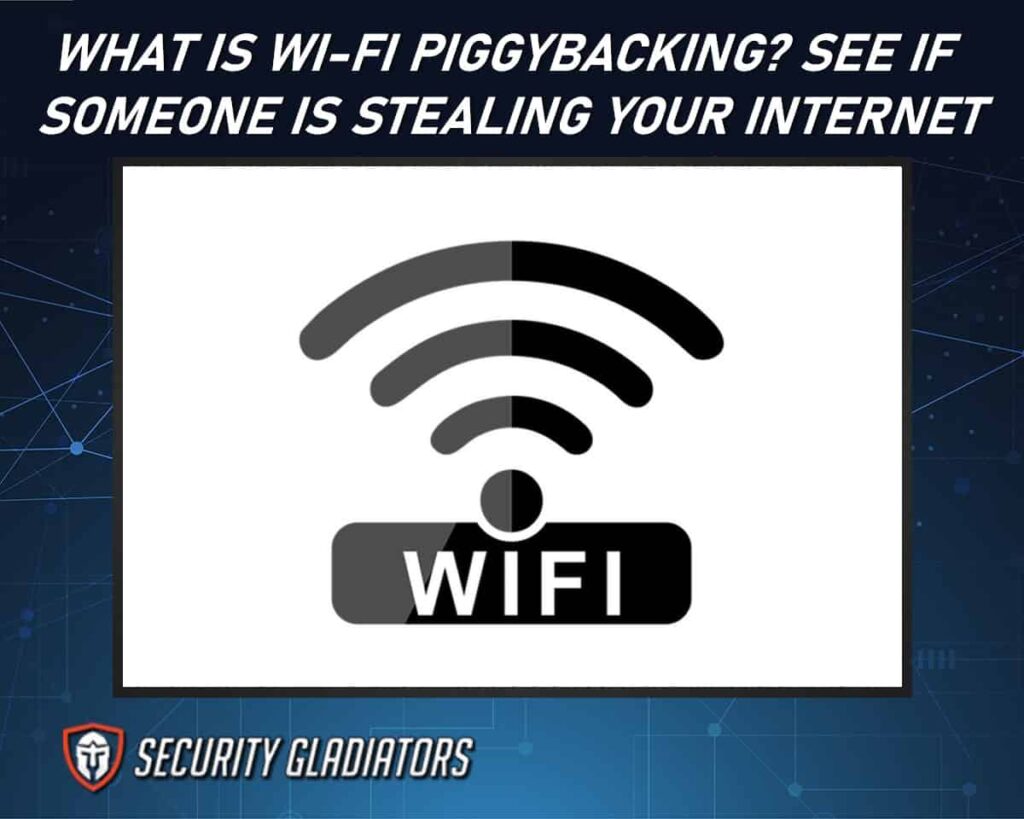
The ability to detect and stop Wi-Fi piggybacking is essential in any organization looking to protect their data from unauthorized use. Fortunately, there are several strategies available for detecting and stopping this malicious activity before it causes significant harm. By understanding the risks associated with Wi-Fi piggybacking and taking appropriate steps to safeguard against it, organizations can ensure their networks remain secure from unwanted visitors.
Table of Contents
What Is Wifi Piggybacking?
WiFi piggybacking is a type of cybercrime in which an individual uses another person’s WiFi network without authorization. It involves accessing the internet connection of someone else’s home or business, typically by using their password and username to log in. This can be done either intentionally or unintentionally, as some users may not be aware that they are exposing themselves to potential security issues by leaving their networks open. In addition to being illegal, it also poses a number of risks and could lead to data theft or misuse of personal information.
Identifying unauthorized access on your own wireless network can be difficult, but there are certain steps you can take to help detect any suspicious activity. The first step is to regularly check your router settings for any unfamiliar IP addresses or device names associated with the connection. You should also use encryption protocols such as WPA2-PSK (Pre-Shared Key) when setting up your router’s security settings. Additionally, if possible, enable “Guest Mode” on your router so that anyone attempting to connect must enter a unique code each time they attempt to gain access.
Finally, one way to protect yourself from WiFi piggybackers is to install a virtual private network (VPN). VPN services provide secure connections between two points across public networks and encrypt all traffic passing through them so that outsiders cannot intercept it. By utilizing these tools, businesses and individuals alike can safeguard sensitive information from malicious actors who might otherwise try and exploit their unprotected networks.
How To Access A Network Without Permission
To detect this type of activity, it is important for users to regularly review their network logs and settings. In addition, they should ensure that all security protocols are up-to-date and functioning properly. If any suspicious activity is detected, such as unrecognized devices on the network or unknown IP addresses, then further investigation into the connection should be undertaken immediately.
Unauthorized Network Usage
This type of misuse carries potential risks for both parties as it exposes the user’s personal information, such as passwords and credit card numbers, to others on the same network. Furthermore, any illegal activity conducted on a shared network can be traced back to its originator, potentially placing the innocent user in legal trouble depending on the jurisdiction.
To detect and stop this behavior there are several steps that should be taken:
- Check your router settings periodically to ensure they are secure and up-to-date with strong encryption protocols like WPA2.
- Monitor connected devices regularly by checking which ones have been authorized to connect at any given time so you know who is using your bandwidth.
- Use specialized software that will alert you whenever suspicious activity is detected on your network.
Note:
It is important to remain vigilant about unauthorized use of your network in order to protect yourself from financial loss or other liabilities associated with illicit activities committed by unscrupulous users sharing your connection. Taking preventative measures now can help save much more effort down the road if something goes wrong due to someone else’s misuse of your system resources.Potential Risks Of Wifi Piggybacking
There are several potential risks associated with WiFi piggybacking that should be considered before engaging in this activity.

First, users need to understand that when they connect to an unsecured or protected network, their data and information can potentially be accessed by other people on the same connection. This includes emails, financial records, private documents and more. As such, it is important for individuals to take steps to ensure their online security while connected to any public hotspot.
Second, there may be legal consequences associated with accessing networks without permission from the owner. Depending on local laws and regulations, those caught piggybacking could face fines or jail time if found guilty in court. Additionally, businesses may have policies against allowing unknown people onto their networks which could lead to disciplinary action if violated.
Finally, users should consider the ethical implications of taking advantage of a free internet connection provided by someone else without obtaining explicit permission first. It is never acceptable to misuse someone else’s property; even though WiFi signals are accessible from outside homes and businesses where signal strength permits it does not make it alright for anyone to gain access without permission from the owner first.
Signs Of A Compromised Network
Network security is an important consideration for any organization. It is crucial to be aware of the signs that may indicate a network has been compromised, in order to take appropriate action and protect confidential data from unauthorized access.
One common sign of a potentially breached network is abnormally high volumes of traffic on the network. This could signify that someone is using your wireless connection without authorization or piggybacking on your signal. Unusually slow speeds can also be indicative of bandwidth being used by unapproved users. In either case, it is essential to keep track of your regular usage patterns so you can quickly identify potential intrusions into your system.
Another warning sign is if any unfamiliar devices appear connected to the network. This can suggest that someone has gained access through malicious means and planted their own device onto the network. Additionally, if new software appears installed on computers that have not been approved by IT personnel then this should prompt further investigation as this too could point towards an attack on the system’s security.
Strategies To Prevent Unauthorized Access
First and foremost, users should ensure that their networks are secure by enabling encryption protocols such as WPA2 or WEP. The use of strong passwords should also be encouraged; they should contain both upper and lower-case letters, numbers, and special characters in order to make them difficult for attackers to guess. It is also important to limit access to the network only to authorized personnel and devices. This can be done through MAC address filtering or setting up an authentication page that requires login credentials before allowing any connections.
Regularly monitoring activity on the network will help identify suspicious behavior quickly. Network administrators can set up alerts so that when certain activities occur, notifications are sent out immediately informing them about potential threats. They can also install software programs dedicated to detecting intrusions so that malicious traffic does not go unnoticed. Taking these steps will help minimize the chances of unauthorized access occurring on networks and protect sensitive data from falling into the wrong hands.
It can also be beneficial to use additional tools like firewall solutions and VPNs (Virtual Private Networks) for further protection against unauthorized access attempts. Firewalls help restrict incoming traffic while VPNs provide encrypted tunnels between two points making them less vulnerable to attacks. Security policies should also be established within organizations outlining proper usage guidelines for employees when accessing public wifi networks so that they do not inadvertently engage in activities like wifi piggybacking which could put their company’s data at risk.
Firewall Configuration
Firewall configuration starts with ensuring that all devices connected to the network have appropriate security settings enabled, including firewalls and antivirus software. Furthermore, administrators should also consider implementing additional measures such as creating separate networks for guest users and restricting incoming traffic from unknown IP addresses. This will help limit any potential damage caused by external sources attempting to gain access through piggybacking attempts.

In addition, organizations should ensure they are regularly monitoring the activities taking place across their networks by utilizing intrusion detection systems (IDS). By doing so, they can quickly identify suspicious behavior related to piggybacking attempts and take necessary steps to investigate further while alerting other members of the organization if required. Through these processes, companies can effectively mitigate risk associated with unauthorized access points being used in tandem with legitimate ones which could lead to data breaches or system downtime due too overwhelming network traffic generated by multiple users simultaneously attempting to connect via a single AP.
Wireless Network Monitoring Tools
Wireless network monitoring tools are essential to detect and stop wifi piggybacking. These solutions can help protect the security of a wireless connection by identifying any potential intrusions or unauthorized access attempts into the network. Here are 4 effective ways to monitor your wireless network:
- Network Scanning Tools: This type of tool scans networks for known vulnerabilities that could be exploited by hackers and other malicious actors. It also allows administrators to identify devices connected to their networks, as well as analyze traffic patterns in order to spot unusual activity.
- Intrusion Detection Systems (IDS): An IDS monitors all incoming and outgoing traffic on a given network and alerts system administrators when it detects suspicious behavior, such as attempted hacks or data exfiltration attempts.
- Firewalls: Firewalls act as gatekeepers between internal networks and the public internet, blocking dangerous traffic from entering while allowing authorized users access to resources they need. They can also be configured to block certain types of activities, such as port scanning or brute force attacks against accounts.
- Monitoring Software: Many commercial software packages offer real-time monitoring capabilities, which allow IT staff to keep an eye on user activity across multiple systems at once and respond quickly if something suspicious is detected.
- In addition to these measures, organizations should make sure their wireless networks are properly secured with strong encryption protocols like WPA2-PSK or EAP-TLS/TTLS; this will go a long way towards preventing piggybackers from accessing sensitive company data without permission.
Using Virtual Private Networks (VPNs)
Using Virtual Private Networks (VPNs) is a viable solution to combat the risks associated with WiFi piggybacking. A VPN creates an encrypted tunnel between two or more devices, allowing users to securely access private networks remotely without exposing their data and browsing activities over public WiFi connections. This makes it difficult for attackers to intercept communications so they can’t steal personal information.

The advantages of using a VPN include:
Enhanced Security:
- Encrypts all traffic passing through the network, making it impossible for someone else on the same local network to snoop on your activity.
- Protects against Man-in-the-Middle attacks as well as other types of cyber threats.
- Prevents websites from tracking and collecting information about you.
Improved Privacy:
- Hides your IP address, preventing others from seeing where you are located and what sites you visit online.
- Avoids geographic restrictions by masking your true location when accessing restricted content.
Increased Speed:
- Bypasses bandwidth throttling imposed by ISPs (internet service providers).
- Allows faster streaming and downloads due to increased connection speeds when connected to specialized servers optimized for performance.
In addition, most VPN services provide additional features such as ad blocking, malware protection, DNS leak prevention, split tunneling, kill switch capabilities, customer support, etc., that further enhance security and privacy while using public WiFi networks. You can find a VPN for PC, VPNS for Macs, and VPNs for almost all devices. Thus it is clear that utilizing a reliable VPN service should be part of any comprehensive digital security strategy to protect yourself from malicious actors attempting to exploit vulnerable WiFI networks via piggybacking techniques.
Relevant Laws And Regulations for WiFi Piggybacking
The following laws and regulations represent some of the most commonly used methods for detecting and preventing WiFi piggybacking:
- Many countries have enacted anti-hacking legislation specifically related to WiFI networks. These laws prohibit activities such as intercepting communications on unsecured networks or using someone else’s network without permission. Violations of these laws may result in criminal penalties.
- Certain states also have passed data privacy laws that protect users from having their information accessed without their consent. These laws require service providers to take reasonable steps to secure customer data and make sure it is not being used without authorization. This includes taking measures to prevent people from gaining access to an individual’s network without permission.
- Organizations should also implement internal policies regarding the appropriate use of company resources. For example, they could require employees to obtain explicit approval before attempting to connect to any external wifi networks while at work. Additionally, they should establish enforcement mechanisms so that violations are swiftly addressed before they lead to serious damages or liabilities for the organization.
- Individuals can take proactive steps themselves to reduce the risks associated with WiFi hijacking and other cybercrimes by ensuring that their home routers are properly configured and regularly updated with security patches when available. They should also avoid entering sensitive information into public networks whenever possible since this increases their likelihood of becoming victims of identity theft or other malicious attacks targeting vulnerable systems connected through those networks.
In conclusion, WiFi piggybacking is an unauthorized access to a wireless network without permission. It can be used for malicious activities such as data theft and system damage. To prevent this from happening, it is important to secure the network with strong password protection and use virtual private networks (VPNs) when necessary. Companies should also comply with relevant laws and regulations concerning security of their systems in order to protect sensitive information from being exposed. Furthermore, troubleshooting steps should be taken immediately if any interference issues are detected on the network. By following these best practices, companies can ensure that their data remains safe and inaccessible by potential attackers.

