VPNArea is one of the most user-friendly VPN services available, providing an outstanding VPN experience, especially in terms of internet data protection, privacy, and speed. At a reasonable cost, VPNArea provides fast surfing speeds and a strict no-logs policy.
VPNArea’s average monthly cost of $3.21 makes internet security accessible to all internet users. There are several subscription packages available, including one-month, twelve-month, and twenty-four-month options.
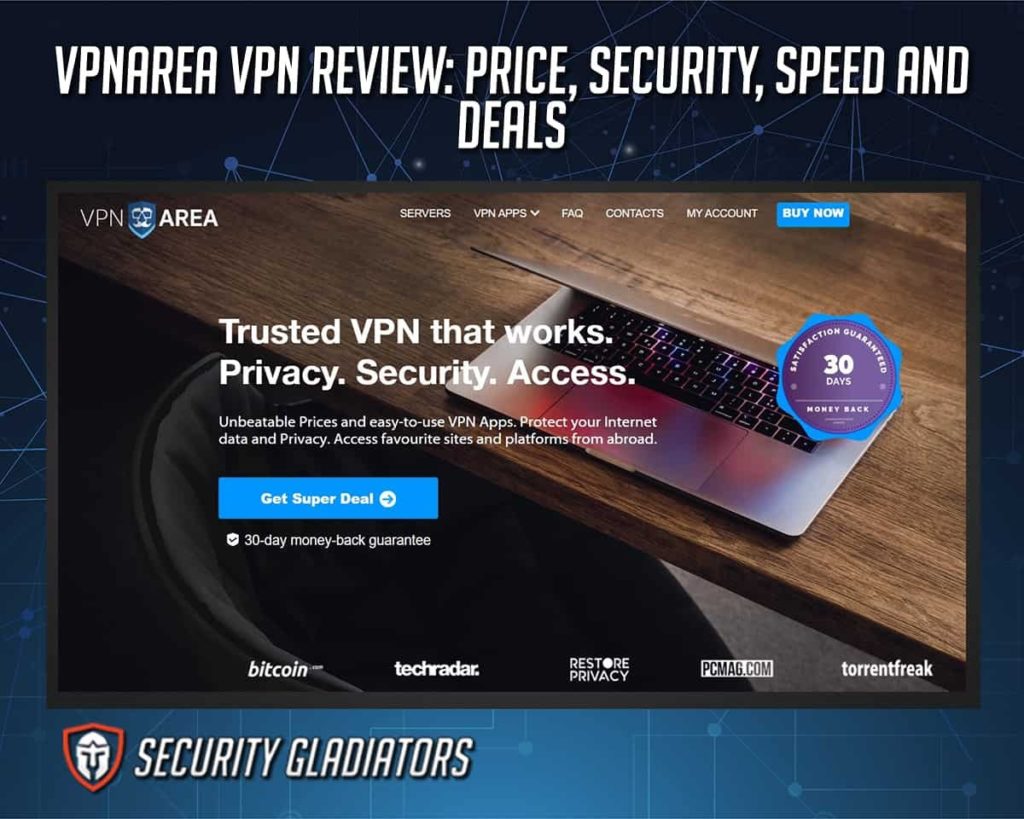
VPNArea VPN provides an average download speed of 30Mbps, based on numerous speed variables and is compatible with all major platforms. The following operating systems are compatible with the VPNArea VPN software: Windows, Mac OS X, Linux, Android, Smartphone, and iPhone/iPad.
VPNArea provides fast servers in 55 countries and is constantly expanding its server count. For added security, VPNArea features double VPN servers and powerful encryption protocols, such as OpenVPN, IKEv2, and AES-256.
VPNArea is mostly used to unblock streaming services and P2P networks. This is made easier by an intuitive user interface. While the UI is not as aesthetic as some of the competition, VPNArea is simple to install, navigate, and use. VPNArea is compatible with gaming, as well as various streaming services, making it a popular VPN provider, with a large customer base worldwide.
Table of Contents
What is the cost of VPNArea VPN?
VPNArea’s average monthly pricing is $3.20. However, this price may vary depending on various price parameters, including the duration of usage, the purpose of usage, the discounts available at the time, and the package selected. VPNArea’s annual pricing, based on the current sales discount at the time of writing, is $49.56 billed every 12 months ($4.13 monthly). The actual annual fee was $118.80, but users can save 67%by opting for the 12 month plan.
How much does VPNArea VPN cost per month?

VPNArea VPN costs $9.90 per month. VPNArea, one of the most affordable VPNs, currently provides discounts in which the 12 month package costs $4.13 per month, while the 24 month package costs only $3.21 per month.
Currently, VPNArea does not offer a free plan to its users. However, a 30 day money-back guarantee on 12 and 24 month plans and a 14 day money-back guarantee for 1 month plans.
Additionally, users can obtain VPNArea discount coupons via affiliate websites such as curated deals, proxycoupons, and upgraded reviews. Coupon discounts range from 15% to 50% off. VPNArea does not offer a free trial but the 30 day money-back guarantee can be used to trial the software.
What are the deals available with VPNArea VPN?
The deals available with the VPNArea VPN service are listed below.
- 1 month package: This package provides simultaneous connections with up to 8 devices, a no-log policy, great usability, fast VPN servers, a public WiFi connection, strong encryption, torrenting, double VPN servers, malware protection, a 14 day money-back guarantee, and good customer support. The monthly package costs $9.90.
- 12 month package: The annual package, which is currently discounted, provides the same features as the 1 month package but with a 30 day money-back guarantee. The 12 month package costs $4.13 monthly (billed $49.56 annually) based on the ongoing discount offer.
- 24 month package: The 24 month package, which is also discounted at the time of writing, provides the same features as the 1 month plan with a 30 day money-back guarantee. The 24 month package costs $3.21 monthly (billed once at $77.00) based on the current 67% discount offer.
The 24 month plan is the best value, making the VPNArea VPN cost is $3.21 per month, billed $77 at once. In general, VPN Discounts may be found on the official website of VPN providers or on coupon sites.
How much does VPNArea VPN cost after 2 years?
VPNArea VPN’s pricing remains constant after two years, unlike many popular VPNs, the price does not decrease after 24 months.
What are the advantages of the VPNArea VPN?
The advantages of the VPNArea VPN are listed below.
- Great speeds: VPNArea enables users to browse quickly, especially when connected to a nearby server. This is in part because there are several servers available in major cities across the world.
- No-log policy: VPNArea has a strict no-logging policy which protects its users’ online data. The headquarters being located in Bulgaria is also viewed as a positive thing in terms of the overall efficacy of the privacy policy. VPNArea can be trusted not to log, keep, monitor, disclose, or sell information about users’ surfing activities.
- Torrenting: Torrenting is one of the most compelling reasons to use VPNArea VPN. This VPN utilises dedicated and specialized servers to provide users with limitless bandwidth. VPNArea users may enjoy unfettered play and lightning-fast downloads.
- Multiple device connection and account sharing: A VPN’s capacity to support users’ multiple devices is a critical feature. VPNArea users can connect up to eight devices to a single account. Users can also share the VPN with friends and relatives.
- Robust security technologies: Security technologies are critical components of a solid VPN’s functionality. VPNArea offers a high level of security protection. VPNArea’s security technology includes military-grade AES-256 encryption, OpenVPN, IKEv2 authentication, and a kill switch.
- Excellent customer support: The customer support system is robust and dependable. Users can expect rapid responses 24/7.
- 30 day Money-back guarantee: VPNArea offers a 30-day and 14-day money-back guarantee. This offer enables users to effectively trial the VPN for free.
What are the disadvantages of the VPNArea VPN?
The disadvantages of using the VPNArea VPN are listed below.
- Lack of independent audit: Users are more likely to trust a VPN that has been subjected to an external security assessment. While VPNArea is a reputable VPN provider with a rigorous privacy policy, the fact it has not been subjected to an independent audit means some users are reluctant to trust VPNArea completely.
- No free trial and free plan: Most VPN services allow users to test the service before making a financial commitment. VPNArea, on the other hand, does not offer a dedicated free trial or a free plan.
What Features does VPNArea VPN Provide?
| Does VPNArea VPN Provide a Fast Connection? | Yes, the speeds VPNArea provides are comparable with other top speed VPNs. |
|---|---|
| How is the security of VPNArea VPN? | Strong, with a robust privacy policy, double VPN functionality and robust encryption. |
| What encryption technologies does VPNArea VPN use? | IKEv2StealthVPN Stunnel VPN OpenVPN |
| Have there been any leaks detected for VPNArea VPN? | No |
| Does VPNArea VPN have a Kill Switch? | Yes |
| Does VPNArea VPN provide DNS Privacy? | Yes |
| How many simultaneous connections can be created with VPNArea VPN? | 8 |
| Is VPNArea VPN Safe to Use? | Yes, the only real safety concern is the lack of an independent audit. This is, however, a minor issue that is shared with other top quality VPN providers |
| Does VPNArea keep logs? | No |
| Number of devices per license | 8 |
| Number of servers | 100+ |
| Include SOCKS5 Proxy | No |
| Torrenting support | Yes |
| IP Address options | Yes |
| Smart Mode | No |
| Port Forwarding | Yes (on request) |
How is the speed of VPNArea VPN?
VPNArea is one of the fastest VPNs available. VPNArea VPN’s average download speed is roughly 30Mbps. The maximum download speed is 95Mbps and the minimum download speed is 9.1Mbps. However, the speed test results depend on various factors, including the VPN protocols used, the server location, the users’ location, the VPN algorithm, the users’ internet speed, and server load.
Based on the speed factors mentioned above, users’ speed tests vary for VPNArea VPN or any other VPN. For instance, comparing VPNArea speed with other VPNs such as ExpressVPN, CyberGhost, Surfshark will yield different results.
| VPNArea | ExpressVPN | CyberGhost | |
| Ping | 5ms | 86ms | 255ms |
| Download(Mbps) | 95.04 | 78.75 | 73.41 |
| Upload (Mbps) | 94.91 | 94.17 | 73 |
How is the Streaming Performance of VPNArea?
The VPNArea VPN excels at unblocking restricted streaming platforms, including Amazon Prime Video, Netflix, Disney+, BBC iPlayer, and HULU. VPNArea also offers branded dedicated streaming servers. The dedicated servers are denoted by the keyword “NFLX” in the app.
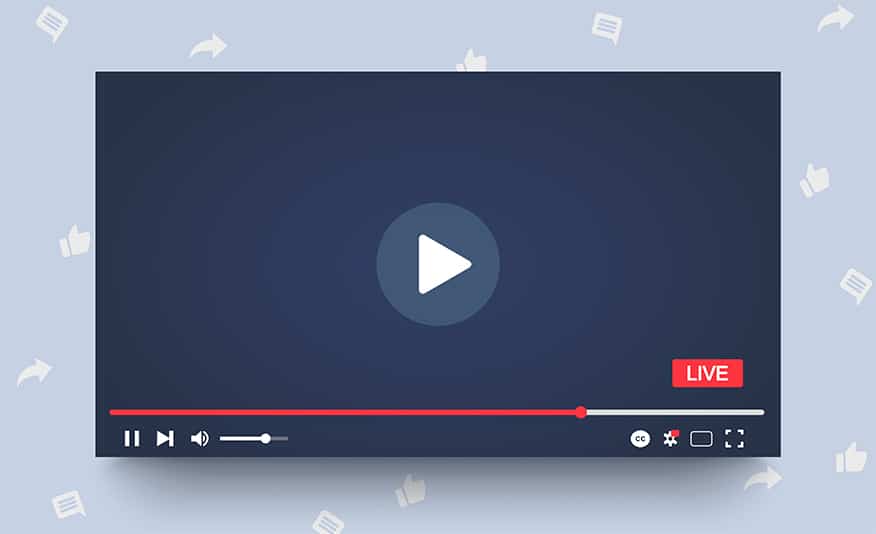
VPNArea is, undoubtedly, one of the best VPNs for streaming. On the other hand, if users do not employ dedicated streaming servers, streaming services may prohibit users. To ensure effective installation, users must first learn to watch Netflix over VPNArea.
How is the Gaming Performance of VPNArea?
VPNArea VPN is extremely well-suited for gaming. Most importantly, users must understand how to switch protocols to determine which protocols are most appropriate. Generally, the IKEv2 protocol enhances the gaming experience using VPNArea. However, users can switch protocols if users have a negative gaming experience with VPNArea.
How is the Torrenting Performance of VPNArea?
VPNArea is compatible with torrenting. Through dedicated P2P servers, the VPN transforms torrenting into an incredible experience. Additionally, those dedicated servers have a large bandwidth which speeds up downloads. However, users should connect to the labelled P2P servers for the optimum experience.
What encryption technologies does VPNArea VPN use?
VPNArea uses the following encryption technologies.
- IKEv2
- StealthVPN
- Stunnel VPN
- OpenVPN
VPNArea VPN uses the best encryption technologies including OpenVPN Control Channel – 256-bit AES CBC cipher, RSA 4096 handshake, PFS with RSA + DH-4096, Data Channel – AES-256-CBC cipher, and HMAC SHA 256 auth. The VPNs protocols are listed below.
The VPN protocols discussed previously are critical components of any VPN. VPN protocols are the sequence of instructions that a VPN client and server follow to establish a secure connection. The protocol used will define the VPNArea’s functionality. The protocols dictate how VPNArea connects to the server, the VPN’s speed, encryption, and data encryption methods.
How is the security of VPNArea VPN?
VPNArea is one of the most secure VPN services available. Users will not experience IPv6, WebRTC, or DNS leaks when utilizing VPNArea VPN. The VPN also includes an IP leak protection feature that safeguards users’ IP addresses. VPNArea also protects public WiFi and enables users to change the IP address to any location. VPNArea does not leak users’ IP addresses due to these safeguards.

VPNArea also includes adblock and malware protection, blocking advertisements and preventing internet service providers from monitoring browsing activity with the VPN’s DNS servers. As VPNArea adheres to a no-log policy, the security and privacy of user information is ensured. VPNArea does not keep track of user browsing activities or other private information.
Pro Tip:
VPNArea, being one of the best VPNs for high security, relies on robust security features such as AES-256 encryption, stealth VPN, OpenVPN, IKEv2 VPN, and Stunnel protocols.Have there been any leaks detected with VPNArea VPN?
VPNArea VPN is currently leak-proof, ensuring that the user’s online activities are secured with DNS protection, a unique IP address, and public WiFi protection. For privacy concerns, users need a VPN that does not leak data. A VPN that leaks user data has the potential to jeapordize the user’s reputation and may result in identity theft, financial loss, or other cyber dangers.
Does VPNArea VPN have a Kill Switch?
VPNArea VPN comes equipped with a kill switch which safeguards the user’s information in the event the VPN disconnects.
What are the Privacy Policies of VPNArea VPN?
VPNArea VPN’s privacy policy is critical for establishing trust and reputation. Users will better understand how VPNArea treats and values all data. A privacy policy in this context is a written declaration that details how VPN providers use the data collected from users. The policy enables users to determine the amount of support a VPN service offers.

The privacy policy of VPNArea attests to the fact that the VPN protects users’ online privacy and guarantees secure browsing. Not only that, VPNAreas’ corporate location helps the privacy policy’s effectiveness. Offshore Security, VPNArea’s parent firm, is based in Bulgaria, a country with some of the best privacy laws globally.
Pro Tip:
The VPNArea privacy policy also states that it does not monitor, record, or retain the users’ browsing information, including timestamps, bandwidth statistics, IP addresses, or even DNS requests. VPNArea does not sell or share user information with third parties. However, the VPN asserts that certain information acquired via its website and services is mostly used for service-related objectives.Does VPNArea VPN provide DNS Privacy?
Yes, VPNArea protects users’ DNS traffic. DNS privacy refers to privatizing the DNS to prevent hackers or other third parties from spying on users’ browsing behavior. VPNArea VPN assures that users’ DNS requests to convert domain names to IP addresses are not logged or leaked using the VPN’s DNS servers.

DNS leaks are extremely dangerous since these expose users’ sensitive information to the internet. However, hackers can gain access to the data and use this data for harmful purposes.
Additionally, VPNArea includes DNS and IP protection which protects users’ internet surfing activity. This strategy has a very high success rate, and users can rely on VPNArea for effective DNS privacy.
What operating systems are compatible with VPNArea VPN?
The operating systems that are compatible with VPNArea VPN are listed below.
- MacOS
- Windows
- Linux
- Android
- iP{hone
- Routers
Every gadget should have security access so a reliable VPN must support security across all user devices. Additionally, while every internet user has data on nearly all devices, users must safeguard valuable data across all devices to avoid cyber risks.
This is important:
Users can also connect VPNArea to routers in the same manner. This is made easier by the VPNArea routers that have been pre-configured. VPNArea has partnered with a firm called Flash Routers to allow users to obtain a cheap VPNArea-compatible router easily.VPNArea is also an excellent streaming VPN,enabling users to access streaming services like Netflix, Disney+, and HBO Max. There is not currently a browser add-on available for the VPNArea VPN.
How many simultaneous connections can be created with VPNArea VPN?

VPNArea is one of the top VPN services available, allowing users to connect up to eight devices simultaneously. Additionally, VPNArea enables the sharing of accounts with friends and family. This is another feature that boosts the usability of the VPN. With advancements in technology, many users now have many devices that require cybersecurity. However, people can always maintain a sense of security by using a VPN that supports numerous connections without charging extra.
What are the VPNArea VPN Locations?

VPNArea VPN has more than 100 VPN servers in 55 different countries. Although the server count is minimal compared to other popular VPNs, VPNArea is available in many significant countries, including Argentina, Canada, Cyprus, Brazil, France, and Germany. VPNArea is also able to unblock geo restrictions using specialized servers.
Does VPNArea VPN have a georestriction?
VPNArea enables users to circumvent geo restrictions and does not have a georestriction on the official website.
Does VPNArea VPN have a free plan?
VPNArea VPN does not have a free plan. However, there is a 14 day money-back guarantee available with the 1 month plan and a 30 day money-back guarantee with the 12 and 24 month plans. This allows users to effectively trial the software for up to a month for free.
Does VPNArea VPN have a browser addon?
VPNArea is not available as a browser extension. Additionally, no independent security audits have been conducted on the VPN.
What are the alternative browser VPNs to VPNArea VPN?
In a world overwhelmed with VPNs, each offers a distinct set of features. There are, however, browser VPNs that serve as alternatives to the VPNArea VPN. Some alternative VPNs include the best Chrome VPNs and the best Firefox VPNs. ExpressVPN, NordVPN, Windscribe, CyberGhost, and Surf Shark are just a few browser VPN alternatives. Several of these alternative VPNs, for example, Surfshark, allow users to sign up for a free trial period. On the other hand, ExpressVPN and Surfshark are excellent gaming-friendly VPNs.

How to download the VPNArea VPN to your computer
Follow the instructions below to download VPNArea VPN on the computer.
- Visit the official VPNArea website
- Choose a preferred payment plan
- Fill in the required details, such as username and password
- Choose a preferred payment method
- Select a compatible device
- Click “Download”
- Once the installation file has been downloaded, click on the file
- Follow the on-screen prompts to complete the VPNArea installation on the PC
- Start the VPN and connect to any server
How to login to the VPNArea VPN?
Existing users or new users might need to log in to the VPNArea VPN. Follow the instructions below to log in to the VPNArea.
- On the VPN website or app, click login
- Fill in the username and the password
- Click “log in.”
VPNArea VPN Company Information
| Definition of company information | In general, company information is defined as information containing a company’s information, knowledge, or data. In the context of VPNs it is provided for users or investors to find out key information relating to the company that produces the VPN. |
| Importance of Company Information | Company information provides adequate and detailed company profiles, a listing of international company directories, and other engagements that can be useful for stakeholder and potential investor decision making. |
| VPNArea CEO Name | The name of the VPNArea founder is Dimitar Dobrev |
| Company Address | Varna, Varna (9000), Bulgaria |
| Phone Number for Customer Support | +359 88 793 8333 |
| Foundation date | VPNArea VPN was found in 2012 |
| What is the Country of Registration of VPNArea VPN? | The VPNArea company is registered in Bulgaria |
| Who is the owner of VPNArea VPN? | The name of the VPNArea owner is Offshore Security LTD |
| Where is the VPNArea VPN Headquarters? | The VPNArea headquarters is located at Varna, Varna, Bulgaria |
| How many employees does VPNArea VPN have? | 41 |
| What are the social media accounts of VPNArea VPN? | Facebook: @VPNareacomTwitter: @VPNareacom |
| What is the logo of VPNArea VPN? |
Who is the owner of VPNArea VPN?
Since 2012, Offshore Security EOOD has been the owner of VPNArea VPN. The VPN, based in Bulgaria, was founded to promote internet security.
Where is the VPNArea VPN Headquarters?
The VPNArea VPN’s email servers are located in Switzerland, but the company itself is situated in Bulgaria. The VPNArea VPN’s headquarters are located in Varna, Bulgaria (9000).
How many employees does VPNArea VPN have?
According to ZoomInfo, VPNArea employs 41 people, although there is no defined employee count on LinkedIn.
What are the social media accounts of VPNArea VPN?
The social media accounts and the username of VPNArea VPN are listed below,
- Facebook: @VPNareacom
- Twitter: @VPNareacom
Is VPNArea VPN Safe to Use?
VPNArea is completely secure. VPNArea is based on industry-standard encryption technologies such as AES 256-bit encryption, OpenVPN, IKEv2, and stunnel. Similarly, users need not worry about data leakage during VPN disconnections. The VPN includes a robust kill switch that provides coverage and protection for user data when the VPN is disconnected.
Apart from a strong privacy policy, VPNArea also offers adblocking and malware protection. This is a one-of-a-kind tool that protects users against harmful websites and unwanted advertisements. Additionally, VPNArea utilizes dual VPN servers to ensure increased and robust encryption of users’ internet data.
What is the logo of VPNArea VPN?
What are the alternatives to VPNArea VPN?
The alternatives of the VPNArea VPN are listed below.
- NordVPN
- Perimeter 81
- Kameleo
- NordVPN
- Hide.me
- AstrillVPN
- ExpressVPN
- Windscribe
- RusVPN
- IVPN
Which is best VPNArea VPN or CyberGhost?
CyberGhost VPN outperforms VPNArea VPN. CyberGhost VPN is a VPN with advanced features, numerous VPN servers and locations, good speed, a free plan, and great usability. VPNArea VPN is also a no-logs VPN with ample bandwidth for torrenting. A VPNArea VPN vs. CyberGhost VPN pricing comparison revealed that VPNArea VPN ($9.90) has a lower monthly cost than CyberGhost ($12.99).
Which is best VPNArea VPN or ExpressVPN?
In a variety of ways, ExpressVPN outperforms VPNArea VPN. ExpressVPN is a reputable VPN provider that offers fast browsing, a no-logs policy, and a server network of 160 locations in 94 countries. VPNArea VPN enables users to access various streaming platforms with built-in dedicated VPN servers. At a price level of VPNArea VPN vs. ExpressVPN, VPNArea VPN($9.90) is less expensive than ExpressVPN($12.95) when compared.
Which is best VPNArea VPN or Surfshark?
Surfshark VPN is better than VPNArea VPN. Surfshark is one of the best VPNs supporting unlimited device connections and multiple servers. VPNArea VPN is a good VPN that offers privacy, speed, and security at an affordable price. The monthly price comparison of VPNArea VPN vs. Surfshark showed that VPNArea($9.90) is less expensive than Surfshark ($12.95).
Which is best VPNArea VPN or NordVPN?
NordVPN is superior to VPNArea. NordVPN is a reliable VPN service that works on various devices, provides a fast browsing experience, and maintains a no-logs policy. VPNArea VPN is a cutting-edge VPN service that places a premium on users’ digital privacy. Additionally, VPNArea includes an adblocker and anti-malware tool. However, a VPNArea VPN vs. NordVPN comparison indicates that the monthly price of VPNArea ($9.90) is more affordable than NordVPN($11.95).


>Moreover, a dedicated IP is better than a shared VPN IP address because it doesn’t get noticed by authorities.
It’s the other way around. Authorities can easily figure out who is connecting to the VPN with dedicated IP because there is literally only 1 user initiating the requests
Hi there.
Not really.
A dedicated IP has so low activity that the chances of law enforcement looking at it over servers that are generating so much activity.
Nope ZOHAIR is ABSOLUTELY WRONG!The best way to hide is in a crowd, rather than standing alone. Even if you are completely covered from head to toe, if their is no one around you, EVERYONE will notice whatever it is you are doing! In a crowd, your just one of many. Also Police do monitor IPS regardless of their activity.
Hi Anonymous.
Thanks for the comment.
There is a reason why many journalists and reporters around the world make use of VPN to communicate with their news agencies.
Surely it can’t be that useless.
VPN area was one of the best out there, but with one major flaw. They are one of the few companies that do not use their own dns servers. They previously used cloudflare which does keep logs for a short period of time but now they have switched to GOOGLE resolvers. This can be verified on a site like dnsleaktest.com. Does anybody trust the worlds biggest data collection company with all their search requests. In addition their “custom dns servers” in their client interface does not work. Contacting their support department yielded no help as they try to blame the problem on you.
In that case, I would tend to choose one of our top recommendations from here https://securitygladiators.com/10-best-vpn-service-providers/