
One important feature of YouTube TV is cloud DVR, which allows viewers to record live television programming and watch the program later. The DVR can store recordings for up to nine months, much longer than many other services in the market. In addition, recordings can be streamed to up to three devices simultaneously. Another great feature of YouTube TV is the user interface, designed for use on television screens. The layout is easy to navigate and provides a great viewing experience. YouTube TV is user-friendly, slick and quick on a variety of television and mobile devices, even when users are away from home. The service has a monthly price of $65, which is lower than other services. In short, the benefits of YouTube TV are that the viewer can watch live and recorded content on a television or other devices, the DVR has a long storage time and the user interface is easy to navigate.
Table of Contents
What is YouTube TV?

YouTube TV is a live television service that includes more than 80 broadcast, cable and regional sports networks.
YouTube TV is only accessible in the United States. Viewers can watch YouTube TV while traveling throughout the U.S., but programming may differ by area. On the other hand, local recording is not available outside of one’s home region.
AMC, Bravo, FX and USA are just a few of the most popular YouTube TV channels. BBC World News, CNBC, Fox News and MSNBC are among the many 24-hour news networks available with YouTube TV. Adult Swim and Cartoon Network are two recent additions to the lineup, and Turner Classic Movies is one of YouTube TV’s newest channels.
What are the Features of YouTube TV?
The features of YouTube TV and the advantages associated with each feature are given below.

- Unlimited Recording: YouTube TV’s cloud DVR can store an unlimited number of recordings for up to nine months. The advantage of unlimited recording is that viewers can watch programming whenever without missing a single episode.
- Multiple Users and Devices: YouTube TV allows users to stream recordings on three devices simultaneously. Viewers should note that using YouTube TV on a computer and a smartphone or tablet at the same time counts as two of the three devices. The YouTube TV 4K Plus add-on allows viewers to expand the “Basic Plan” functionality. With 4K Plus, one can watch certain live and on-demand programs in 4K Ultra High Definition on YouTube TV. Subscribers can also use the YouTube TV mobile app to view recordings offline using a phone or tablet and stream simultaneously at home. The advantage of allowing multiple users and devices is that viewers can watch YouTube TV content anywhere they want and easily share recordings with friends and family.
- Simple User Interface: YouTube TV’s user interface was designed for television screens. The layout is easy to navigate and provides a great viewing experience. The advantages of this component are that viewers can watch YouTube TV on a television without using a computer, and finding one’s favorite programming is easy.
- Low Monthly Price: YouTube TV’s standard monthly price is $65, which is on the lower end compared to other services. This affordability means the viewer can save money and that the service offers great value.
What are the Channels in YouTube TV?
The number of local stations viewers receive may vary by market, but the following channels are included in the base YouTube TV package.

- ABC
- CBS
- Fox
- NBC
- ABC News Live
- ACC Network
- AMC
- Animal Planet
- BBC America
- BBC World News
- BET
- BET Her
- Big 10 Network
- Bravo
- Cartoon Network
- CBS Sports Network
- Cheddar News
- CMT
- Comedy Central
- Comet TV
- Court TV
- Cozi
- CNBC
- CNBC World
- CNN
- CW
- Dabl
- Discovery Channel
- Disney XD
- Disney Junior
- Disney Channel
- E!
- ESPNews
- ESPN
- ESPN 2
- ESPN U
- Food Network
- Fox Business
- Fox News
- Fox Soul
- Fox Sports 1
- Fox Sports 2
- Freeform
- FX
- FXM
- FXX
- IFC
- Galavision
- Golf Channel
- ID
- HGTV
- HLN
- MSNBC
- MotorTrend
- LiveNOW form Fox
- Local Now
- MLB Game of the Week
- MLB Network
- MTV
- MTV 2
- MTV Classic
- National Geographic
- National Geographic Wild
- NBA TV
- NBCLX
- NBC News Now
- NBC Sports Network
- NewsNation
- NFL Network
- Nickelodeon
- Nick Jr.
- Nicktoons
- Olympic Channel
- OWN
- Oxygen
- Paramount Network
- PBS
- Pop
- QVC
- SEC Network
- Smithsonian Channel
- Start TV
- SundanceTV
- Syfy
- Tastemade
- TBS
- TeenNick
- Telemundo
- TLC
- TNT
- Travel Channel
- TruTV
- TV Land
- TYT Network
- Turner Classic Movies
- Universo
- UniMas
- Univision
- USA
- WE TV
- Universal Kids
- VH1
What Can You Watch on YouTube TV?
YouTube TV offers access to a wide variety of programming through various channels, as listed below.

- YouTube TV News Channels: YouTube TV has a huge list of news networks. The platform offers extensive news coverage with organizations such as the BBC World News, CNBC, FOX News and MSNBC, among other 24-hour news outlets. Users can also watch local news on YouTube TV, including ABC, CBS and NBC regional affiliates.
- YouTube TV Sports Channels: YouTube TV is an excellent choice for sports fans. Channels dedicated to specific sports teams, such as the Sounders FC, LAFC and Orlando City Lions, are also available through the service. CBS Sports, ESPN, the NBC Sports Network, the ACC Network, the Big Ten Network, the Golf Channel, the MLB Network and NBA TV are among the national networks available to sports fans.
- YouTube TV Entertainment Channels: YouTube TV also offers a wide range of other entertainment channels. Adult Swim, Cartoon Network, Investigation Discovery, TNT, truTV and Turner Classic Movies are some of the most popular entertainment networks on YouTube TV. Several lifestyle and nature channels are available, such as Animal Planet, the Discovery Channel, Food Network, HGTV, MotorTrend and the Travel Channel.
What are the Plans and Pricing of YouTube TV?
The plans and pricing of YouTube TV are given below.
| Plan | Description | Price | Advantages |
|---|---|---|---|
| YouTube TV Channels | This is a standard package that lets viewers access as many channels as the location can allow. | $65 per month | The standard package covers the basics of TV streaming, with many channels available. This package is affordable compared to competitors. |
| 4K Plus Add-on | The 4K Plus upgrade currently costs $10 per month for the user’s first year, but the package is expected to rise to $20 per month after the first 12 months. | $10 per month | The 4K Plus add-on allows viewers to unlock the following features on YouTube TV. The 4K view is available on selected channels. Offline viewing is available. There are no restrictions on the number of streams the user can have at home. |
| Sports Plus | For viewers of sports events such as football, rugby and other kinds of activities, Sports Plus offers a variety of streams. | $11 per month | A wide range of sporting channels |
| Entertainment Plus | This plan offers viewers different entertainment channels, such as HBO and Showtime East and West. | $30 per month | The channel keeps viewers up to date with different TV shows. One can choose a favorite form of entertainment. |
| HBO Max | This extension enables users to use YouTube TV credentials to access the HBO Max app and stream everything available on the service. | $15 per month | Users get all HBO channels with this plan. |
| Showtime | All Showtime channels are available in this package. | $11 per month | One can choose a favorite show with this package. The plan keeps viewers entertained. |
| Starz | This plan gives viewers all Starz channels. | $9 per month | The plan keeps viewers entertained throughout. There are channels for kids, so the package is diverse. |
| Epix | Users get all Epix services. | $6 per month | The package is affordable. Viewers get access to tons of entertainment content. |
The most advantageous plan is the YouTube TV 4K Plus package, which costs $10 per month. The plan includes all of the channels in the Basic Plan, plus certain live and on-demand programs in 4K Ultra High Definition.

There are a few ways to lower the price of YouTube TV, such as taking advantage of a free trial, signing up for a longer subscription, using the same YouTube TV login or using a YouTube TV promo code.
First, YouTube TV offers a free trial for new subscribers. This trial allows viewers to watch all of the content that one would normally have access to with a paid subscription. The only difference is that after the free trial period ends, viewers will need to pay for a subscription to keep watching.
YouTube TV also discounts those who subscribe for a longer period. For example, viewers who sign up for six months of service will pay less than others. Plus, there are often YouTube TV promo codes available that can lower the price of a subscription. These codes are typically found on the internet or through email newsletters.
Finally, once viewers have subscribed to YouTube TV, different individuals can use the same login credentials to access the service on other devices.
Is There a Free Trial for YouTube TV?

Yes, there is a YouTube TV free trial for new subscribers. The free trial allows viewers to watch all content accessed with a paid subscription. After the free trial ends, viewers are expected to move to a paid mode. YouTube TV gives customers a free trial for seven days upon subscribing, although some networks offer a trial lasting 14 to 30 days. Once viewers have subscribed to YouTube TV, one can use the same login credentials to access the service on other devices.
Once the viewer has paid the subscription fee, there are no commercials on any channels. With a YouTube TV subscription, up to six family members can have the user profiles and DVR libraries. Each profile comes with recommendations for shows and movies based on what the viewer has watched in the past.
How to Watch YouTube TV
To watch YouTube TV, the user should first establish an internet connection and be located in one of the YouTube TV markets. Once those requirements are met, viewers can follow the instructions outlined below.
- Go to tv.youtube.com on a computer or mobile device.
- Click on the “Start your free trial” button.
- Enter an email address and create a password.
- Choose the payment method and enter the billing information.
- Select the channels to include in the subscription.
- Click on the “Start Membership” button.
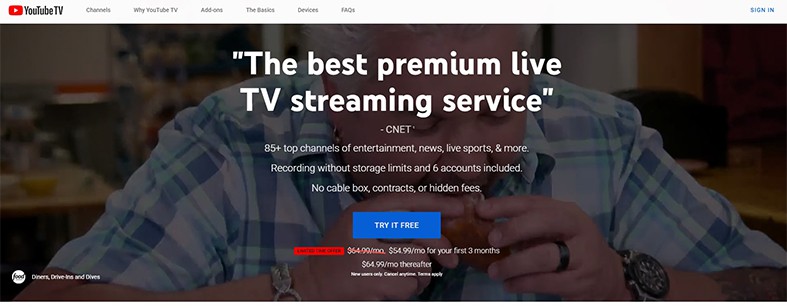
After following these steps, viewers will have access to live and on-demand programming from the chosen YouTube TV channels. Users can also watch YouTube TV on various devices, including computers, mobile devices, smart TVs and streaming media players.
Note:
The channels available on YouTube TV depend on the viewer’s location. The service offers access to local channels, plus major networks like ESPN, Fox News, MSNBC, USA Network and Disney Channel. YouTube TV also offers a variety of cable channels, including AMC, BBC America, FX and TNT.How to Log in YouTube TV
The steps for how to log in to YouTube TV on a computer or mobile device are given below.

- Go to tv.youtube.com on a computer or mobile device.
- Click on the “Sign In” button.
- Enter the account email address and password.
- Click on the “Sign In” button.
After following these instructions, viewers will be able to access YouTube TV accounts and all of the channels subscribed to. Note that the subscription service cost will vary depending on how long the viewer subscribes for.
Which Devices Can You Watch YouTube TV?
The devices one can use to watch YouTube TV channels are given below.
| Devices | Examples |
|---|---|
| Computers | Windows and Mac |
| Mobile Devices | iPhone, Android and iPad |
| Streaming Media Players | Roku, Chromecast and Apple TV |
| Televisions | Smart Tv55 ms |
Users can use the YouTube TV app by visiting tv.youtube.com/start and entering the code on any of the compatible devices mentioned above.
Where is YouTube TV Available?

YouTube TV is currently only available in the United States, but the company plans to expand the service to more countries in the future.
YouTube TV has geo-restriction features in place to ensure that viewers only have access to content available in specific locations. Geo-restriction is done by verifying the viewer’s location and providing the appropriate channels. By verifying the viewer’s location, YouTube TV can ensure that viewers are given access to the appropriate channels and content. This also prevents users from streaming content outside of users’ original locations. For example, a user in the U.S. would not be able to watch BBC content if not in the United Kingdom. The geo-restriction features also disable DVR functionality outside of the United States, meaning that users traveling outside of the country cannot record any content.
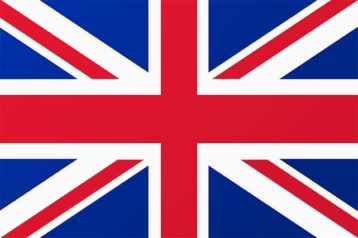
That said, some users wonder how to watch YouTube TV in the UK. There are a few ways users can watch YouTube TV outside of the United States. The first is to use a VPN (virtual private network), which allows users to connect to a server and take on the IP address associated with that server. By connecting to a server in the U.S., the user will access YouTube TV as if the user were physically located in the country.
Another option is to use a proxy, which is similar to a VPN in that the service allows users to connect to a U.S.-based server. However, a proxy does not encrypt the traffic as a VPN does. This means that the user’s internet service provider will see that the user is connecting to a server in the U.S.
Users could also try using a smart DNS service, which would allow users to access YouTube TV without changing the IP address. A smart DNS will redirect the user’s traffic through a server in the U.S., allowing the user to access YouTube TV as if physically located in the country.
What are the Add-ons Available with YouTube TV?
In addition to the standard YouTube TV plan, a few add-ons are available that users can purchase. The add-ons available with YouTube TV are listed below.

- NBA League Pass
- MLB.TV
- Hallmark Movies Now
- Cinemax
- Pantaya
- IFC Films Unlimited
- CuriosityStream
- AMC Plus
- Shudder
- Comedy Dynamics
- Law & Crime
- Fandor
- Sundance Now
- Acorn TV
- WE TV+
- ALLBLK
- Dove
- Docurama
- CONtv
- UP Faith & Family
- Screambox
The benefits of using add-ons on YouTube TV are that users can watch content without commercials and access a variety of titles that are not accessible with the standard plan. Also, some of the add-ons offer a discount when bundled with YouTube TV. YouTube TV starts the promotional period with a seven-day free trial to offer great deals.
How to Cancel YouTube TV
The steps to cancel YouTube TV are given below.

- The first thing to do is log into the account.
- Once logged in, go to the “settings” tab and then click on “subscription.”
- Under “subscription,” users will see the status of the subscription and the renewal date.
- Click on “cancel subscription.”
- A pop-up will appear to confirm the cancellation.
After following these steps, the YouTube TV subscription will be canceled. If the user wants the account back, one can always reactivate the subscription by following the same steps.
How to Pause YouTube TV Subscription
Apart from canceling the plan, users also have the option to pause the YouTube TV subscription. The steps to do so are given below.
- Users need to log into the account and go to the “settings” tab.
- Once in the “settings” tab, click on “subscription.” This will show the subscription status and renewal date.
- To pause the subscription, users need to click on the “pause” button.
This will pause the subscription. Users can reactivate the plan by following the same steps.
What are the Alternative Platforms to YouTube TV?
There are a few alternative platforms to YouTube TV that users can consider. The best streaming platforms aside from YouTube TV are listed below.
- Netflix
- Playstation Vue
- Sling TV
- AT&T TV NOW
- Philo
- Hulu + Live TV
- FuboTV
- DirecTV Stream

