In light of the upsurge in cyber threats, a proxy can serve as a security measure and communicate with the internet on the users’ behalf. In this instance, the user’s true identity is concealed, but the proxy server’s identity is visible on the internet. Most internet users implement proxy servers as a security measure, especially firewalls and web filters. Furthermore, proxy servers have additional purposes, such as protecting employees’ internet access from hackers, caching data to boost surfing speed and implementing internet restriction policies within an organization.
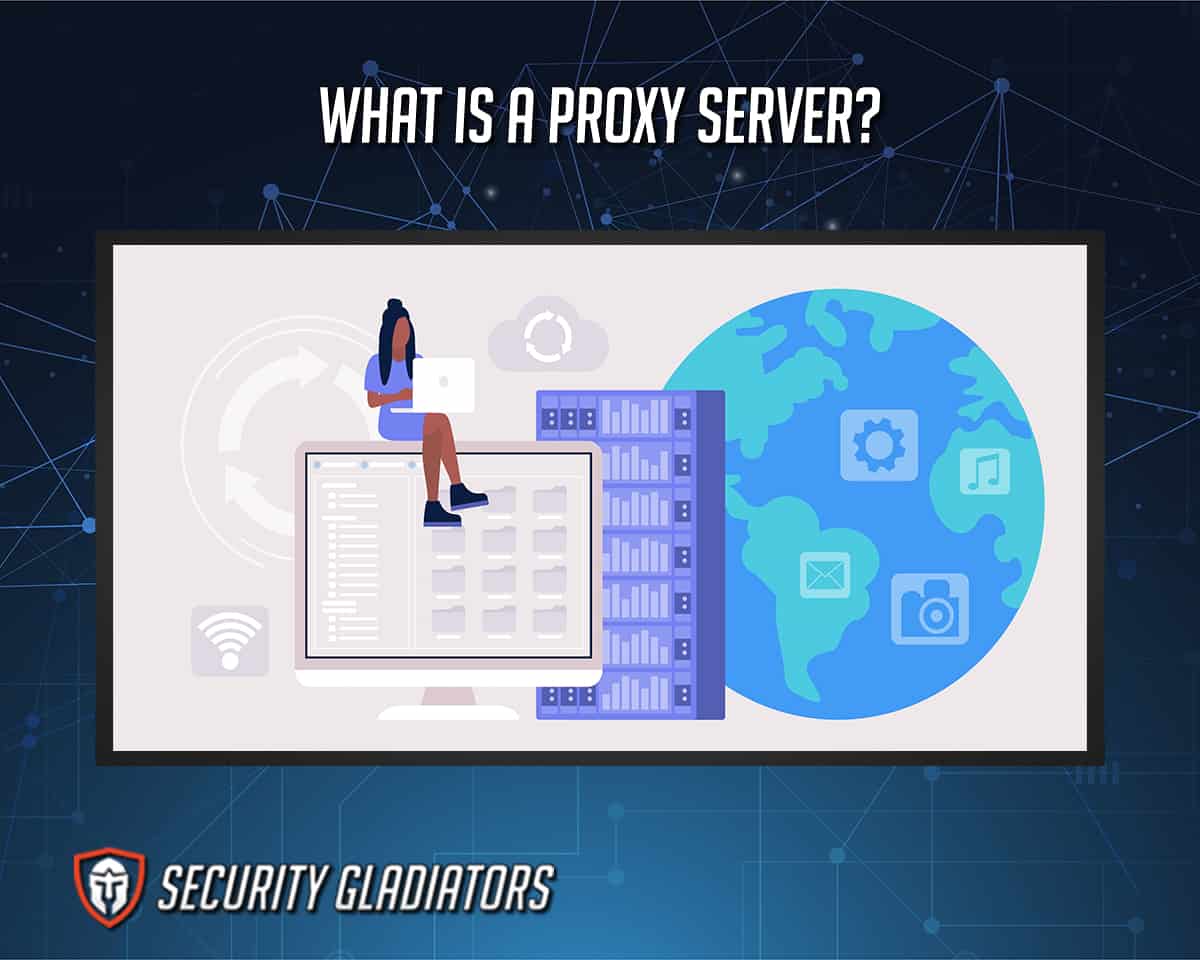
Table of Contents
How Does a Proxy Server Operate?

Accessing the internet entails sending requests and receiving responses between the client (browsers) and the server. When a user browses the internet, the server receives a request for the requested URL. The server then provides the client with a response. For the transaction between the client and the server to target the appropriate source, the user must provide an IP address that identifies where the answer is sent.
With all the online transactions that involve users’ IP addresses, anyone on the internet can easily access users’ data and files. This identity exposure may be harmful because a hacker can exploit the user’s data for nefarious purposes.
However, a proxy server functions as an intermediary or buffer between the client’s request and the server’s response. When a client requests data through a proxy server, the proxy server functions as another computer with a unique IP. The requests now exit the proxy server using the proxy’s IP address to communicate with the server. When the server responds, the response reaches the proxy server, which then transmits the response to the client.
When a proxy server is active, the proxy server can modify a user’s request and alter the user’s IP address so that the server does not see the user’s actual IP address. Additionally, a proxy can encrypt user data for security purposes and prohibit undesired internet access.
What are the Types of Proxy Servers?
The types of proxy servers are listed below.
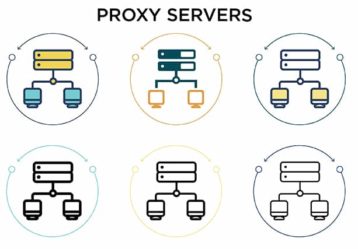
- Reverse Proxy
- Anonymous Proxy
- Web Proxy Server
- Transparent Proxy
- High Anonymity Proxy
- CGI Proxy
- Distorting Proxy
- Suffix Proxy
- I2P Anonymous Proxy
- TOR Onion Proxy
- DNS Proxy
- Forward Proxy
1. Reverse Proxy

A reverse proxy is a sort of proxy configured to function as another web server to monitor and restrict user access to web servers containing sensitive data. The reverse proxy receives the user’s request via the internet.
Websites use reverse proxy mostly for security, load balancing, encryption enhancement and static content caching. With the help of the reverse proxy, websites can conceal the true IP address of the servers, thereby protecting the website from any targeted attacks.
A reverse proxy is similar to other proxies because proxies aim to enhance the internet security and usability of users. A reverse proxy is also useful for load balancing websites that receive millions of user requests every day. Using the reverse proxy, the website will be able to manage the many traffic streams.
In contrast to a forward proxy, a reverse proxy has different setups. A reverse proxy is typically placed in front of a web server. Most often, the proxy caches data and avoids the need for further requests from the server. If the user’s request was cached, the proxy delivers the response to the client; however, if the user’s request is rejected, the user may receive an error response.
2. Anonymous Proxy
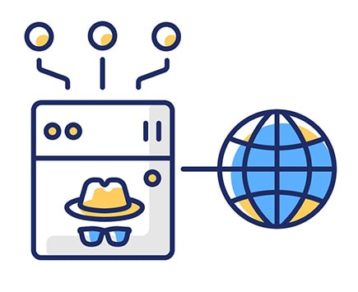
An anonymous proxy is a proxy that conceals the true IP address of the user on the internet. The proxy acts on behalf of the user to ensure that no traces are left behind. An anonymous proxy guarantees that each request from a user is routed through the proxy and sent to the server with a unique IP address.
An anonymous proxy is one of the most popular proxies for concealing users’ actual location, circumventing censorship and avoiding intrusive advertising. This proxy type can also protect users from identity theft and boost browsing speed via caching.
An anonymous proxy is similar to a transparent proxy in that both are identifiable as proxies and function as intermediaries between the user’s device and the web servers.
The difference between the two is that an anonymous proxy conceals users’ IP addresses. Additionally, a transparent proxy is faster than an anonymous proxy due to a reduction in upstream bandwidth utilization.
3. Web Proxy Server
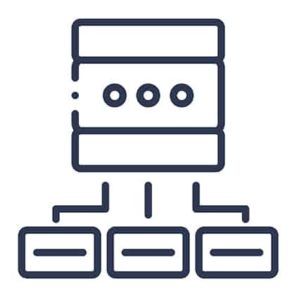
Web proxy servers function as intermediaries between users and visiting websites. When using a web proxy server, the website will not see the user’s actual IP address but rather the IP address of the proxy. Additionally, some websites provide a free web proxy to connect to the proxy server.
Like other proxies, web proxy servers allow users to browse the internet without restrictions, especially in the workplace. Freedom and anonymity on the internet are also substantial advantages of a web proxy server. With a web proxy, users can also enhance speed and save bandwidth.
However, a web proxy is distinct because the proxy only follows the requested URL and functions at the web level.
4. Transparent Proxy

A transparent proxy is typically configured by a network provider, an organization and not the end-user. When a user connects to a service, the transparent proxy enables faster retrieval through caching, enhancing the user’s surfing experience. In addition, organizations will be able to identify how individuals interact with websites.
Organizations primarily employ transparent proxies to filter web content. The filtering enables organizations to restrict users’ internet access and prohibit content that the organization does not permit. Other applications include gateway proxying and caching. The proxy produces a copy of data stored on the server and transmits the cached content to the users through caching.
Similar to other proxies, a transparent proxy improves the browsing experience of consumers. Transparent proxy provides users with an experience similar to connecting to the internet via personal computers.
The difference between a transparent proxy and an anonymous proxy is that the transparent proxy does not hide users’ IP addresses and identifies itself as a proxy. This indicates that visiting websites will be able to detect the user’s connection to the proxy server.
5. High Anonymity Proxy
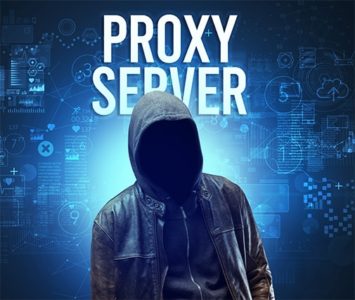
The high anonymity proxy, also known as the elite proxy, is comparable to the anonymous proxy but provides an improved level of security and privacy. The high anonymity proxy conceals users’ IP addresses and does not appear to web servers as a proxy. The proxy server type and client IP address are not revealed in the request header, causing difficulty tracking the user.
Internet users that seek an additional layer of privacy and security will benefit most from anonymity. This proxy server enables users to mask user’s browsing behavior and geographic location when accessing the internet.
The proxy with the highest level of anonymity provides security comparable to that of a VPN. Websites will be unable to determine a user’s true IP address and the traffic will not appear to originate from a proxy. The main difference between high anonymity and other proxies is the concealing of the IP address of users.
6. CGI Proxy

CGI proxy, also known as Common Gateway Interface proxy, is a proxy that enables anonymous access to any website or URL via a web page. CGI is frequently referred to as web-based anonymizers for gaining access to networks or services that prohibit proxy settings.
CGI enables users to access resources that may not be accessible on the local device. CGI helps circumvent censorship, VPN-like configurations, anonymous proxies, and personal proxies.
A CGI proxy is similar to other proxies in anonymity and encryption. The proxy enables users to securely access a website via an SSL-encrypted web form.
CGI proxy differs from other types of proxy in that the proxy does not require an open port when the program is running. Additionally, CGI functions as an HTTP or FTP proxy and facilitates the secure retrieval of information to circumvent restrictions or limitations.
7. Distorting Proxy

Distorting proxy is an additional security layer using proxies that utilizes a bogus IP and identifies as a proxy to the web server. The IPs of distorting proxy are frequently generated into an incorrect one, allowing users to appear practically in various geographical places.
This proxy type is useful for evading geo-restrictions and governmental censorship. The fake IP enables users to access content from a different location without compromising the identities of the client or proxy server.
Like anonymous proxy servers, which also provide anonymity by masquerading as proxies, distorting proxy servers also provides anonymity. This proxy type is distinct because a distorting proxy server employs an incorrect IP address to access content from another country.
8. Suffix Proxy

Suffix proxy is an easy-to-use web-filtering proxy that involves including the proxy server’s name in the URL. This type of proxy is advantageous due to the simple setup and straightforward usability.
People use this suffix proxy to circumvent web filters that restrict a website or URL access. This proxy type has a low level of security and privacy, meaning the suffix proxy may not encrypt or conceal user identities.
However, there is a large gap between the differences, including the proxies’ simplicity and inability to safeguard the user’s identity. Also, the proxy might not be able to circumvent some advanced web filters.
9. I2P Anonymous Proxy

I2P is a fully-distributed proxy that uses garlic routing to provide multiple layers of internet anonymity. The proxy guarantees that the encrypted data is subsequently transmitted over various available network routers accessible in many places.
For proper functionality, I2P users need to install an I2P router on personal devices to enable the I2P routers to search for peers for constructing encrypted tunnels.
I2P proxies can be used for all protocols to provide users with total anonymity. Primarily, I2P is useful for circumventing restrictions and experiencing internet freedom globally. I2P’s high level of anonymity enables individuals to perform discrete internet transactions.
A difference between an I2P anonymous proxy and other proxies can be seen in terms of anonymity and speed. I2P may lag behind other proxy servers in terms of speed, but I2P provides better anonymity.
10. TOR Onion Proxy

Tor onion proxy is a proxy that employs onion routing for online anonymity. The onion routing is an additional layer of encryption involving numerous encryptions across successive Tor relays. The purpose of this protection is to render user data unreadable during transmission.
Tor is used to safeguard user privacy and increase online freedom while encrypting internet traffic. Anyone who prefers multiple-layered internet privacy can choose the Tor onion proxy.
Note:
Tor onion proxy is a stripped-down version of I2P’s anonymous proxy that encrypts user information. To highlight Tor privacy, a transparent proxy is the opposite of a Tor onion proxy.The extent of anonymity offered by the Tor onion proxy differentiates Tor from other proxy services.
11. DNS Proxy
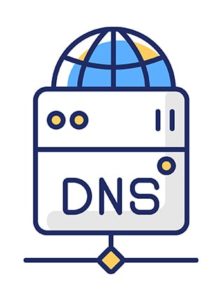
DNS proxy enables users to send customized DNS queries from a local network to the internet to prevent cybercriminals from accessing the internal settings of a network. A DNS proxy stores client queries on the device to speed up traffic connections for repeated requests. The cache is stored within the database and is advantageous for subsequent connections.
In addition to protecting against domain hijacking and DNS spoofing, DNS proxy can serve various functions. Organizations can use DNS proxy to bypass network latency and obtain faster response times with caching.
The DNS proxy differs from other proxies due to the security level and complexity of configuration. Users can browse any preferred website with the DNS proxy and gain unrestricted access to various content.
12. Forward Proxy
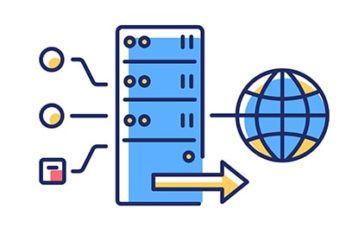
A forward proxy is the most popular proxy used to transmit requests to the internet over a firewall. This is a client-side proxy used in an internal network to enable or prohibit users’ requests to pass through the firewall before accessing the internet.
Users benefit in various ways from using a forward proxy. A user can communicate over the internet through a forward proxy to avoid internet exposure. A forward proxy increases user security, provides anonymity and controls traffic. Companies can also collect sufficient data to improve overall business strategies using this proxy.
Similar to other proxy types, a forward proxy protects users’ internet access by concealing actual IP addresses. The proxy interacts with the internet on the user’s behalf.
Note:
A reverse proxy is the opposite of a forward proxy. While a reverse proxy is located at the server’s end, a forward proxy is located at the client’s end to encrypt requests before the transmission over the internet.Why Should You Use a Proxy Server?
The reasons why people need to use a proxy server are below.
- Control Internet Usage
- Bandwidth Savings
- Privacy Benefits
- Improved Security
- Access to Blocked Sources
1. Control Internet Usage

A proxy server is one of the most effective ways for an organization to control employees’ internet usage without their awareness. Similarly, parents or schools can use proxies to monitor children’s internet use.
Organizations might use the proxy to limit access to websites incompatible with company objectives. In addition, the IT department can ban sites that distract personnel from critical work. Some organizations restrict access to social media sites such as Facebook and others to eliminate time-wasting online activities.
Note:
Schools can also utilize proxy servers to only limit internet access for educational purposes. The most popular proxy is the transparent proxy, which may also track user behavior, allowing businesses to monitor employees’ Internet usage. A forward proxy is also useful for limiting internet access.2. Bandwidth Savings
Improving bandwidth is one of the advantages of proxy. Generally, proxies cache websites whenever users make server queries. Cache data reduces server traffic and enables faster data retrieval. For instance, the typically server-side-configured reverse proxy can be used for load balancing to distribute user requests over multiple servers. Therefore, this method increases speeds and circumvents bandwidth restrictions.
3. Privacy Benefits
A proxy provides internet privacy, enabling users to browse the web anonymously. Internet privacy shields users from dangerous activities and enables users to disguise real locations to access geo-restricted information. In addition, the server will be unaware of the origin of the request, thereby protecting the confidentiality of user information.
4. Improved Security

Another benefit of proxy servers is the security function. Users can set up the proxy server to offer an additional layer of encryption to prevent unauthorized access through the proper configuration. Malware and other cyber threats will be thwarted with the configurations.
Organizations can deploy a proxy server in conjunction with a VPN to increase the efficiency of remote access. Businesses can manage user access to company resources and provide a secure connection to company data with a VPN.
5. Access to Blocked Sources
People can circumvent censorship and geo-restrictions by using proxy services. Due to government monitoring of users’ online behavior, many internet users cannot access major social media platforms in some countries. However, users can spoof the actual location to conceal identities and access content from a different location using a proxy server.
What are the Risks of Proxy Servers?
Even when proxy servers offer internet privacy and security, people need to be cautious due to the possible risks attached to proxy servers. The most common risks of proxy servers are listed below.
- Slow internet speed
- Logging of browsing history
- Identity theft
- Malware activities
- Virus attack
- Connectivity problems
How to Get a Proxy

People can get a proxy activated on the system by checking the device’s configuration. However, different operating systems have unique configuration modes. After finding out the proxy, users might be unable to deactivate the settings but can know the added configuration on the system.
Users of Windows 10 can access the settings by opening the Windows menu in the lower-left corner of the screen and clicking the “Settings” option. Select proxy from the “Network & Internet” menu on the left sidebar. All the necessary information will be displayed if the connection is routed through a proxy.
How Does the Proxy Protect Computer Privacy and Data?
The proxy server substitutes the IP address of your computer with a different IP address. Once the proxy modifies the user’s IP, the user’s browsing becomes anonymous, allowing access to restricted content. Given that a proxy is a substitute or intermediary, the proxy interacts directly with the web instead of the client.
What are the Best Proxy Servers?
The best proxy servers are listed below.

- Hide.me
- Smartproxy
- KProxy
- ScraperAPI
- HMA
- Whoer
- VPNBook
- ProxySite
- Proxify
- Tor Browser
- IPVanish
- Private Internet Access
- Blazing Proxy
- Zyte
What is the Difference between Proxy Servers and VPNs?

A virtual private network (VPN) is a piece of software that, through encryption, enables Internet users to conduct secure and private web browsing. A VPN encrypts data transfer to make data unreadable to cybercriminals and anyone outside the VPN. A VPN is similar to proxy servers in that both conceal users’ IP addresses to safeguard users’ online identities. Likewise, people can use both VPN and proxy to bypass web restrictions.
A VPN, on the other hand, will provide strong encryption. Typically, a proxy server is ideal for monitoring and regulating Internet activity.
A VPN is used to provide better security and anonymity for all internet users through a secure connection. A proxy server solely functions as a bridge between HTTP or SOCKS clients and servers. According to the VPN definition, as defined in Security Gladiators’ VPN guide, users can access all connected applications with complete privacy and security. A VPN also provides advanced capabilities that allow users to configure additional settings to improve the overall experience.

