A firewall is generally considered a network security device that is used to monitor outgoing and incoming traffic. Depending on the set rules and regulations, Firewalls can either block or permit data packets from interacting with the protected device.
The term antivirus usually refers to antivirus applications. Generally, antivirus apps are programmed from the ground up to detect and remove malware. Modern antiviruses are able to prevent infection from reaching the device.
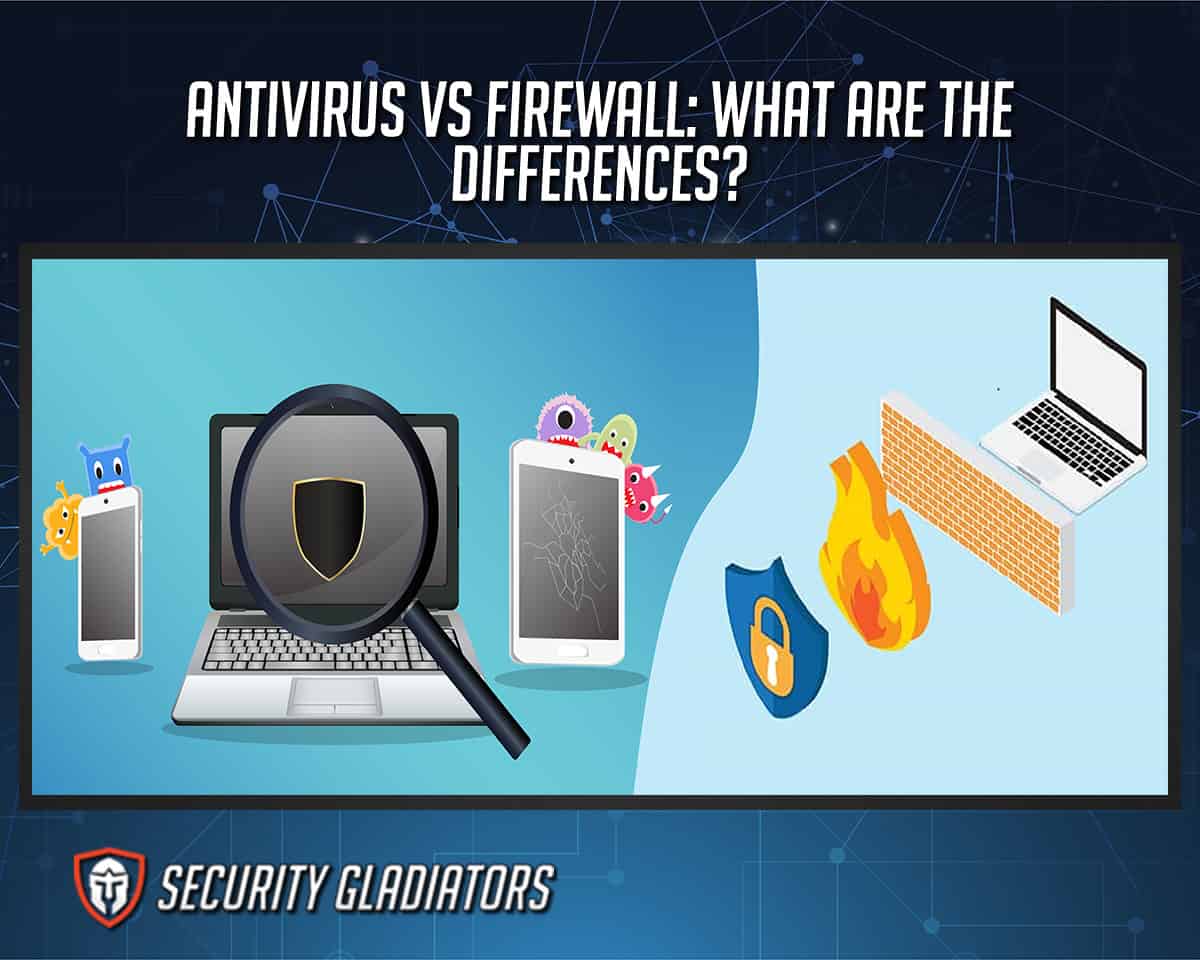
Table of Contents
What is an Antivirus?
An Antivirus is a computer program but unlike many other computer programs, antivirus programs have one main purpose: to find any potential malware code on the user’s device and, if found, remove the infectious code. Modern antivirus applications come with more features which not only detect and remove malware (among a host of other online and offline threats) but also prevent the machine from getting infected in the first place.

The earlier antivirus products only detected a limited percentage of malware. Once found, the only option available was to remove viruses from the infected device. Since this time, new technologies have been developed which enabled antivirus products to become the all-encompassing security tools they are today. Modern antivirus products can stop much more than malware, including ransomware, trojans and adware. The first antivirus is believed to have been created in 1971 by a company called Reaper, to counter a new virus: Creeper. Perhaps the first fully-fledged antivirus was developed in 1987 by Bernd Robert Fix to combat a new virus called Vienna. In terms of software companies that started offering antivirus products, Avira is perhaps the first one. The company started offering AntiVir in 1988. Modern antivirus products date back to 2008, when McAfee launched Artemis, an anti-malware product that could leverage cloud capabilities.
What is a Firewall?
Modern firewalls are either firmware-based or software-based tools that monitor all traffic passing through a given network or device. The main job of any firewall is to stop unauthorized access. To optimize inspection tasks, firewalls usually allow users/administrators to set rules governing what type of traffic is/isn’t allowed.

The first generation of firewalls came about close to 1990 and were known as packet filter firewalls. Within a year or two, firewalls evolved into the second generation of Stateful firewalls. A couple of years later, Digital Equipment Corporation developed the Application Layer firewall, which is generally considered the third-generation of firewalls. The product was called DEC SEAL. Moving forward to 2009 where Gartner released the Next Generation Firewall or NGFW which could leverage all the latest developments in firewall technology such as DPI (Deep Packet Inspection), IPS, URL Filtering, and Networking profiling, among others.
What is the Difference Between an Antivirus and a Firewall?
Apart from the differences mentioned above, a firewall’s behavior can be considered to be inhibitory. Firewalls stop viruses from entering a protected device via the network. Antivirus products, on the other hand, detect malware and other threats and stop further infections from occurring. Firewalls, unlike antivirus apps, cannot do anything about a virus that has already infected a given system.
Both firewall and antivirus products are installed on devices that need protection such as personal computers, laptops, and smartphone devices. Firewalls run pretty much all the time monitoring traffic and filtering data packets. Antivirus products have some components running all the time. But the major features such as scanning, detecting, and removing viruses only kick into gear once it’s time to scan files and folders on a given system. Almost all firewalls and antiviruses are written in C++.
Note:
Good firewalls and antivirus products are very secure but no software can be 100 percent effective.What are the Different Types of Antivirus?
The different types of antivirus products are given below:
- Malware signature-based antivirus products: These are antivirus products that know the digital fingerprints of different malware. During a scan, such antivirus products look for malicious code and try to get rid of it. Malware signature-based antivirus techniques work best for malware that is known.
- System Monitoring antivirus product: Such antivirus applications keep an eye on the behavior of a suspicious piece of code in software or within the operating system files.
- Machine Learning antivirus: Machine learning antivirus products are the latest iterations of modern antivirus offerings. Such antivirus products monitor normal behaviors of everything from network traffic to computer systems. Using state-of-the-art algorithms, such antivirus products become better at detecting malware as time goes on.
- Cloud-based antivirus: Antivirus products of this kind collect data from several computers (that have installed the said provider’s apps), and send that data to company computer systems where a deep analysis of the sent data is carried out. The cloud engine does all the processing. This reduces the burden of performing computations on the local antivirus agent.
What are the Different Functions of Antiviruses?
The different functions of antivirus products include virus detection (primary function), and complete system analysis. After detecting and removing viruses from the protected device, antivirus products also monitor the system for signs of malicious behavior. Upon detection of irregular behavior, more scans are run and files are deleted.

Antivirus products also remove different types of malware from the infected system. Modern antivirus products can also quarantine infected files instead of outright deleting the detected files and folders to guard against false positives. Using virus definition databases and new behavior, antivirus products can also get better at identifying new threats. Some antivirus apps perform extra functions by employing features such as intrusion detection systems, phishing protection, fraud monitoring, malicious URL blocking, and safe browsing. The most elite offerings protect data via backup tools, VPNs, vaults, password managers, and automatic updates.
Antivirus Pros
There are many benefits of an antivirus, the foremost of which is protection from viruses. However, antivirus products not only protect devices from potential threats but also existing threats (including viruses already present on the system). All antivirus products come with advanced tools to remove malware and other cyber threats. Due to more recent advancements, antivirus applications can detect/remove/quarantine problematic files/folders before there is any harm done to the protected system.
Antivirus products also protect against spam websites and pop-up advertisements. Yes, without any technical knowledge or resources, hackers can target machines and cause a malware infection. But the vast majority of the people that do end up having an infected device get viruses from ads and websites that are just spam. Antivirus products now have the capability to block such sources of malware.
Additionally, antivirus applications guard the user’s data and online identity. In many cases, hackers install spyware on the user’s device and start stealing personal data without the user’s knowledge or consent. Antiviruses can shut down such attempts by keeping a strict eye on suspicious programs and the presence of any unwanted applications that may have been installed by mistake or malice.
Antivirus Cons
The most common antivirus disadvantage is the presence of advertisements. Almost all antivirus programs show users ads. This is because most elite antivirus programs offer premium products for free. To generate an income, ads have to be shown to users to either purchase another product or upgrade.
A lot of the antivirus products available on the market today are somewhat limited in what can and can’t be detected. If a virus signature is present in the database, then antivirus products work flawlessly. Otherwise, antivirus programs tend to show false positives that can sometimes cause financial harm to users. Antivirus products also tend to not do so well against zero-day viruses that have not been detected in the wild before.
As good as antivirus programs have become in the recent past, other vulnerabilities in the system can still allow viruses to enter a protected device and cause damage. No antivirus product can offer complete protection against malware and other cyber threats. Users usually have to go with three or four security products to get optimal protection against cyber threats.
What are the Different Types of Firewall?
There are many different types of firewall, depending on definition. From a deployment perspective, firewalls come in three flavors.
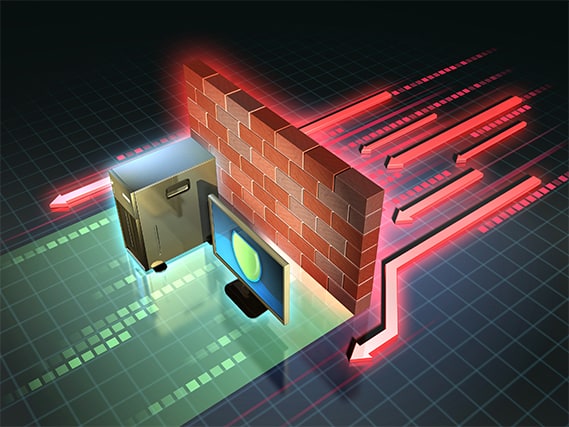
The first is the software firewall. As the term suggests, any firewall that the user has to install on a device for protection is a software firewall. Software firewalls are adept at isolating devices from other potentially harmful devices on the same network.
The second type is a hardware firewall. Hardware firewalls come in the form of physical equipment to guard devices and/or devices in a given network. The most common type of hardware firewall is a traffic router. Physical hardware-based firewalls are better at intercepting malicious traffic before sensitive endpoints are harmed.
Cloud firewalls have also risen in popularity because of ease of deployment. Another term for cloud firewalls is FaaS or firewall as a service. In this type of firewall, cloud servers are used to set up a firewall which leads to a simpler outcome when scaling according to the size of the organization. Cloud firewalls work best at tasks such as protecting the network boundaries of a given organization.
There are other types of firewalls as well. For example, the most basic kind of firewall is the packet filtering firewall which uses a switch and/or routers to check incoming data packets. Other types of firewalls include stateful inspection firewalls, circuit-level firewalls, application level firewalls, and next-generation firewalls.
What are the Different Functions of a Firewall?
The main function of a firewall is to monitor outgoing and incoming network traffic. Secondary functions of firewalls include applying rules and regulations to incoming/outgoing traffic and consequently allowing/disallowing specific traffic. Firewalls can block data packets from specific hosts as well. If configured correctly, firewalls can even function as protection against DDoS attacks.
Note:
Companies and organizations routinely use firewalls to block websites and online services. Generally, the function of any firewall is to act as a shield or barrier between protected devices and the internet.Firewall Pros
One of the main functions of a firewall is to monitor traffic. Since all information flows in data packets form, firewalls inspect data packets to check for potential threats. Using predetermined security policies, firewalls are able to block malicious data packets from entering the network.
A less-talked-about benefit of using firewalls is enhanced privacy. Since hackers are always looking to steal personal information from devices connected to networks, firewalls counter such attempts by blocking domain name services that have been involved in malicious activities (in the past). When access to malicious websites is blocked, hackers lose an effective avenue to trick users into giving up personal information.
Some firewalls can also block malware attacks. Firewalls essentially grant users and administrators control over the system’s entry points. Having strict security checks on those entry points can stop viruses from causing damage.
Firewall Cons
A major disadvantage of using firewalls is the cost. Firewalls can be relatively expensive for companies and organizations with sensitive information and assets. Moreover, hardware-based firewalls can cost even more than software-based security solutions. Add to this the maintenance costs, installation costs, and cost of hiring IT talent to keep everything coordinated and the bills can really start to mount up.
While firewalls monitor traffic and regulate access, sometimes employee productivity can take a hit because of a lack of access to office tools that work online but were deemed as security threats by the firewall. Strict firewall rules can also lead to a marked decrease in the device’s performance levels as firewalls tend to consume resources while running in the background.
Following that, firewalls also reduce network speed. The more security protocols, policies, and rules an organization adds, the slower the network speed gets. With the latest data inspection techniques, firewalls have become even more likely to cause bottlenecks.
Is Antivirus Software More Important than a Firewall?
Both antivirus apps and firewall software are important to protect computers from modern cyber threats. Generally, antivirus apps provide protection against possible known infections and a properly installed antivirus can wipe the system clean of any threats. But firewalls can complete the whole picture by not allowing malicious code to get through in the first place.
Firewalls are also better at safeguarding the protected device from unexpected threats. Such threats can even include another computer on the same network with security vulnerabilities (hackers usually exploit such weaknesses to get to the main target afterward).

In addition to a software-based firewall, if a hardware-based firewall is also installed the overall protection becomes much more resilient against threats such as Trojans and spyware.
So depending on the circumstances, a firewall may be more important than an antivirus app. For the general population though, antivirus applications may be more important as some elite antivirus products offer a firewall component as well to complete the average user’s cybersecurity needs.
What to Look for in a Firewall?
The first thing to look for in a firewall is cost. Having a budget in mind and the features required can help in getting a solution that fits the organization’s needs the best. Giving proper attention to RAM is another feature to look for while picking a firewall. More specifically, SRAM and DRAM. SRAM is more suitable for larger companies with lots of users. Smaller ones can do well with DRAM as firewalls interact very well with such types of memories.
This is important:
On a more fundamental level, a good firewall must be able to analyze traffic coming in as well as going out. Good firewalls also have the ability to keep a list of malicious code and security vulnerabilities of a given system so as to block any attempts that may try to exploit the weak spots.What are the 3 Best Firewalls?
The three best firewalls are given below:
Bitdefender BOX: BitDefender Box is the complete solution for all network security needs. Using advanced firewall features, BitDefender Box can stop password breaches, malware, and other hacking attempts from gaining access to the system.
CUJO AI Smart Internet Security Firewall: Cujo AI is a comprehensive solution to keep devices connected to the internet via WiFi router safe. Cujo AI is fast and comes with an intuitive user interface along with an antivirus component for more protection.
SolarWinds Network Firewall Security Management: With features such as deep event analysis, real-time logs, and lots of configuration management options, SolarWinds is one of the top firewalls available at the moment.
What to Look for in an AV Software?
The first thing to look for in AV software is whether or not the product can protect the device from major cyber threats. Good AV software offers protection against adware, ransomware, spyware, viruses, phishing attempts, spam, and pharming, among other cyber threats.
AV software products that offer multiple infection removal tools and real-time protection from viruses are better than simple antivirus products. Some of the features to look for include multiple scanning options, safe browsers, VPNs, URL filtering, malicious link detection, and advanced file scanning tools that stop viruses from spreading before a malicious file is opened.

The best antivirus software also runs efficiently consuming very little memory or RAM. But conserving system resources shouldn’t come at the cost of reliable malware detection and removal. Good AV software offers an acceptable balance between efficiency, false positives and not slowing down the protected device.
What are the 3 Best AV Software?
The best AV software products are given below:
- : The most comprehensive Norton 360 packages offer security for all platforms and come with bonus extra features like backups, VPNs, parental controls, and a firewall.
- : Kaspersky still reigns as the highest-scoring antivirus product in lab tests run by independent testing services. This antivirus also offers good customer support and ransomware protection.
- : Malwarebytes offers the best scanning and removal tools. And that too for free. With high scores on malware protection tests, fast scan times, and extra features like URL blocking and phishing protection, Malwarebytes offers a great free service.

