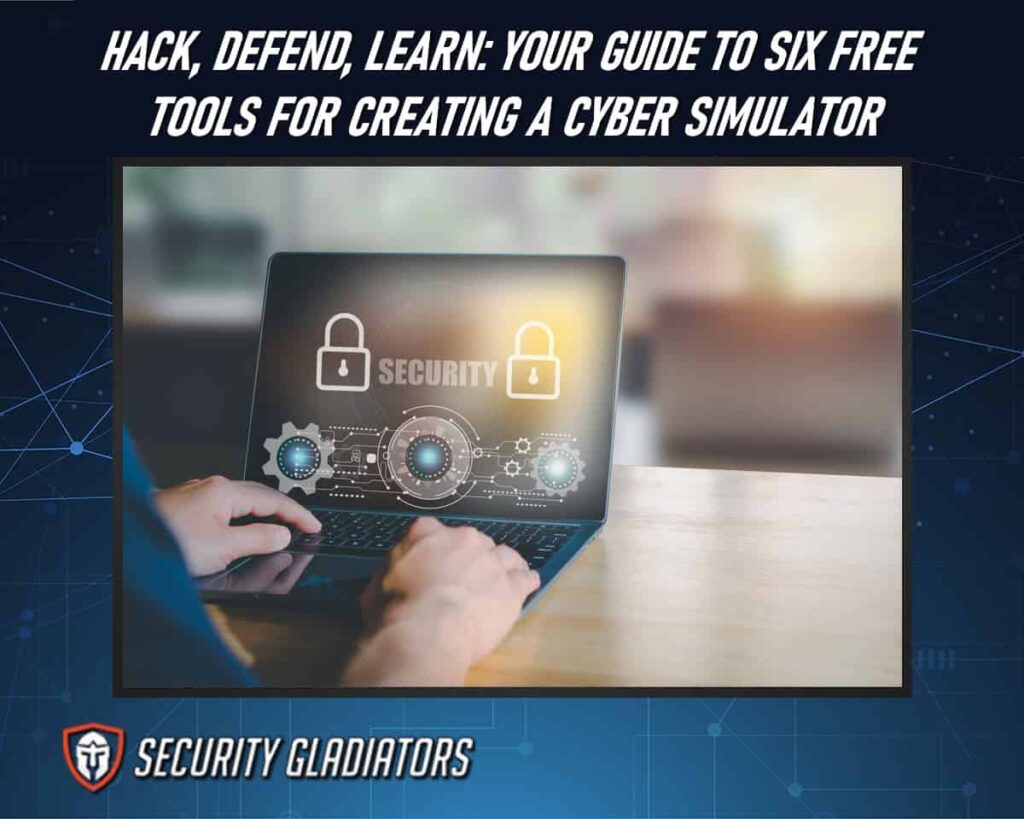
The use of free tools for creating a cyber simulator provides organizations and individuals with cost-effective options for developing their own training environments. This article will discuss six such tools: TopGen, GreyBox, vTunnel, WELLE-D, and TopoMojo, each offering unique features catered towards specific simulation requirements. Additionally, we will also examine important factors one should consider when selecting these tools including ease-of-use, compatibility with existing systems, scalability options, and available support resources. By utilizing these free tools effectively and considering the necessary criteria during the selection process, organizations can establish robust cyber simulators that facilitate skill development in cybersecurity professionals while ensuring holistic protection against evolving threats.
Table of Contents
What Is Cyber Simulator?
A cyber simulator is a computer-based tool that provides a virtual environment for simulating and analyzing various cyber threats and attacks. It allows organizations to assess their security controls, test their security posture, and identify vulnerabilities in their systems. By creating realistic scenarios of potential breaches and attacks, cyber simulators enable organizations to understand the potential impact of such incidents on their networks and data.
Incorporating breach and attack simulation capabilities into an organization’s cybersecurity strategy can greatly enhance its ability to detect and respond to potential threats. By using cyber simulators regularly, organizations can proactively identify vulnerabilities in their systems before they are exploited by malicious actors. These tools also help organizations evaluate the effectiveness of their incident response plans by testing them in simulated environments.
What Is the Role of Creating a Cyber Simulator
One key aspect of developing a cyber simulator is to accurately replicate real-world scenarios and challenges in order to enhance the understanding and skills of individuals within the field. By creating a cyber simulator, security professionals can gain hands-on experience in dealing with various cybersecurity threats and attacks, allowing them to sharpen their skills and improve their ability to respond effectively in real-life situations. This simulation-based training provides an environment where individuals can practice techniques such as penetration testing, vulnerability assessment, and incident response, enabling them to understand the complexities involved in securing computer networks.

To further illustrate the importance of creating a cyber simulator, here are four reasons why it plays a vital role for security teams:
Practical Training
Cyber simulators provide security professionals with practical training opportunities that allow them to apply theoretical knowledge in a controlled environment. This hands-on experience helps them develop critical thinking skills and learn from their mistakes without causing any harm or damage.
Security Control Validation
A cyber simulator enables security teams to validate the effectiveness of their existing security controls by simulating realistic attack scenarios. By identifying vulnerabilities and weaknesses in their systems, they can proactively strengthen their defenses against potential threats.
Skill Enhancement
Creating a cyber simulator allows security professionals to continuously refine their skills by practicing different techniques and strategies for mitigating cyber risks. This ongoing training improves their ability to detect and respond to emerging threats effectively.
Cost-Effective Training
Compared to traditional methods of training such as workshops or seminars, using a cyber simulator is often more cost-effective. It eliminates the need for expensive equipment or hiring external trainers while providing valuable learning experiences that can be repeated multiple times.
Free Tools for Creating a Cyber Simulator
Here are top six free tools for creating a cyber simulator:
1. TopGen
TopGen is a cutting-edge software that enables the creation of highly realistic and immersive cyber simulations, providing security operation engineers with a powerful tool for training and testing their organization’s defenses against sophisticated attacks. This attack simulation tool offers several features that make it an invaluable resource in the field of security testing, such as:
Realistic Attack Simulations
TopGen allows users to create complex attack scenarios that closely mimic real-world threats. It provides a wide range of pre-built attack templates, including malware infections, phishing attempts, and network intrusions, which can be customized to simulate specific security vulnerabilities. By accurately replicating these scenarios, organizations can assess the effectiveness of their security measures in detecting and mitigating such attacks.
Integration With Intrusion Detection Algorithms
The software seamlessly integrates with various tools for testing intrusion detection algorithms, enabling users to monitor and analyze the behavior of simulated attackers in real-time. This functionality helps identify any weaknesses in an organization’s existing defense mechanisms and fine-tune them accordingly.
Comprehensive Reporting
TopGen generates detailed reports on the outcomes of each simulation exercise. These reports provide valuable insights into the effectiveness of an organization’s defensive strategies by highlighting areas where improvements are needed or where vulnerabilities were successfully detected and addressed.
2. GreyBox
The GreyBox platform offers a state-of-the-art solution for organizations seeking to enhance their security testing capabilities and strengthen their defenses against sophisticated cyber threats. This tool is particularly useful for simulating attacks and identifying potential vulnerabilities in an organization’s infrastructure. By utilizing the MITRE ATT&CK framework, GreyBox allows users to create realistic simulated attacks that mimic real-world threats. Through its attack path feature, this platform enables organizations to visualize and understand how an attacker might exploit different security weaknesses within their network. This tool acts as an industry security leader, by offering a wide range of cybersecurity services.
One of the key advantages of using GreyBox is its ability to identify potential security risks before they can be exploited by real attackers. By conducting simulated attacks on a regular basis, organizations can proactively detect vulnerabilities and implement necessary patches or updates to mitigate these risks. Additionally, this platform enables organizations to test the effectiveness of their incident response plans by simulating different attack scenarios and evaluating the response from their security team.
3. GHOSTS
GHOSTS, a highly advanced cybersecurity platform, offers organizations an innovative solution for identifying and mitigating potential vulnerabilities within their network infrastructure. This cyber simulator provides users with the ability to conduct attack simulations in order to test the resilience of their systems against various threats.
GHOSTS stands out among other free cybersecurity tools due to its extensive range of features and capabilities, including:
Realistic Attack Simulations
GHOSTS allows organizations to simulate real-world cyber attacks, providing an accurate representation of potential threats that they may face. By enabling users to launch different types of attacks, such as phishing campaigns or malware injections, GHOSTS helps organizations understand the impact and consequences of these attacks on their network infrastructure.
Vulnerability Scanning
The platform includes a comprehensive vulnerability scanning feature that identifies weaknesses in an organization’s network. It scans for known vulnerabilities in software, operating systems, and even misconfigurations that could potentially be exploited by attackers. By pinpointing these vulnerabilities, GHOSTS enables organizations to take proactive measures to strengthen their security posture.
Customizable Scenarios
GHOSTS offers users the ability to create custom scenarios based on specific threat vectors relevant to their industry or organization. This allows for targeted testing of critical systems and applications within a controlled environment. Organizations can tailor their simulations according to their unique requirements and prioritize areas that require immediate attention.
Detailed Reporting
After conducting attack simulations, GHOSTS generates detailed reports outlining the findings and recommendations for improving security measures. These reports provide valuable insights into the weaknesses present within an organization’s network infrastructure. With this information at hand, organizations can develop effective strategies for enhancing their cybersecurity defenses.
4. vTunnel
vTunnel is a sophisticated network security feature that enhances the overall resilience of organizations’ network infrastructure. It provides an encrypted tunnel for secure data transmission, ensuring that sensitive information remains protected from potential threats. As a key component of cyber simulators, vTunnel plays a crucial role in creating realistic scenarios for testing and evaluating network security measures. One of the primary benefits of vTunnel is its ability to simulate various types of cyber attacks, such as intrusion attempts or data breaches. By emulating these threats within a controlled environment, organizations can gain valuable insights into their existing network security measures and identify any vulnerabilities that need to be addressed.
This allows them to proactively strengthen their defenses and mitigate the risk posed by potential attackers. Moreover, vTunnel enables organizations to test their intrusion detection systems effectively. It can generate realistic network traffic patterns, including both legitimate and malicious activities, enabling organizations to evaluate the effectiveness of their intrusion detection mechanisms accurately.
Note:
By simulating different attack scenarios through vTunnel, organizations can assess how well their systems detect and respond to potential threats without putting their actual infrastructure at risk. vTunnel is an invaluable tool in the arsenal of free tools available for creating cyber simulators. It provides enhanced network security by offering an encrypted tunnel for secure data transmission and helps organizations identify vulnerabilities in their existing defense mechanisms.3. WELLE-D
WELLE-D, an innovative network security feature, offers valuable insights into the effectiveness of intrusion detection mechanisms within organizations’ network infrastructure. This tool provides a comprehensive analysis of real-world threats and helps organizations identify potential security gaps in their systems. By simulating advanced persistent threats and attack paths, WELLE-D enables users to assess the vulnerability and effectiveness of their current security measures.
By using WELLE-D, organizations can gain a better understanding of their network’s vulnerability to different types of attacks and improve their overall security posture. This tool helps bridge the gap between theoretical knowledge and practical implementation by providing a simulated environment that closely mirrors real-world scenarios. With its ability to simulate advanced persistent threats and attack paths, WELLE-D allows organizations to proactively identify potential security risks before they are exploited by malicious actors.
6. TopoMojo
TopoMojo provides organizations with a comprehensive and immersive platform to evaluate and improve their network security measures. It allows organizations to proactively identify vulnerabilities and strengthen their defense against potential cyber threats. By leveraging TopoMojo, companies can simulate real-world attack scenarios, test the efficiency of their existing infrastructure, and analyze potential risks within their network.
One of the key features of TopoMojo is its integration with the MITRE ATT&CK framework. This open-source security tool enables organizations to map out various attack techniques used by adversaries, providing a comprehensive understanding of potential threat vectors. By aligning with MITRE ATT&CK, organizations can effectively prioritize their defense strategies and focus on strengthening areas that are most susceptible to attacks.
Note:
Moreover, TopoMojo offers a powerful internal programming language that allows users to create custom simulations based on specific scenarios. This feature enables organizations to tailor simulations according to their unique requirements and assess the effectiveness of their cybersecurity measures in different contexts.What To Look for When Selecting Tools for Creating Cyber Simulator
Creating a cyber simulator involves selecting the right tools to effectively simulate various cyberattack scenarios and security situations. Here are some key factors to consider when selecting tools for creating a cyber simulator:
Realism and Accuracy
The tools you choose should accurately replicate real-world cyberattack scenarios and security environments. Look for tools that provide realistic attack vectors, techniques, and defense mechanisms to create a true-to-life simulation experience.
Customizability
The ability to customize the simulation environment to match specific scenarios and objectives is crucial. The tools should allow you to tailor the simulation parameters, network configurations, and attack vectors to align with your training goals.
Supported Attack Techniques
Ensure that the tools support a wide range of cyberattack techniques, such as phishing, ransomware, DDoS, social engineering, and more. This diversity will help simulate different threats and vulnerabilities that organizations might face.
Scenario Creation
The tools should enable you to create different simulation scenarios easily. This might include varying the difficulty level, simulating different types of attacks, and adjusting the complexity of the virtual network.
Real-Time Monitoring and Reporting
Look for tools that offer real-time monitoring and reporting capabilities. This allows trainees to see the impact of their actions and provides trainers with insights into trainee performance.
User-Friendly Interface
The tools should have an intuitive and user-friendly interface, especially if the target audience includes individuals with varying levels of technical expertise.
Networking Capabilities
Simulating realistic network behavior is crucial. The tools should allow you to create complex network topologies, simulate different types of network traffic, and emulate the interactions between various devices.
Scalability
If you plan to use the simulator for larger-scale training, ensure that the tools can handle scalability. This is especially important if you need to simulate attacks on a large network infrastructure.
Attack and Defense Collaboration
Some tools allow for collaborative training, where participants can take on the roles of attackers and defenders. This can provide a more comprehensive learning experience.
Integration with Training Content
If you’re providing training materials alongside the simulator, ensure that the tools can integrate with these materials seamlessly. This might include documentation, videos, or interactive tutorials.
Support and Updates
Choose tools that are actively supported and updated by their developers. Cybersecurity threats and techniques evolve rapidly, so your simulator tools should stay current.
Frequently Asked Questions
What Are the Benefits of Using a Cyber Simulator?
Using a cyber simulator offers numerous benefits to individuals and organizations alike. It provides a safe and controlled environment for hands-on learning, allowing users to gain practical experience in dealing with cyber threats and vulnerabilities without risking real-world systems. Simulators enable the replication of diverse attack scenarios, helping users develop skills in identifying, responding to, and mitigating cyberattacks. Additionally, they foster collaborative learning, enable experimentation with different defense strategies, and support the testing of security measures in a controlled setting. Overall, cyber simulators enhance cybersecurity education, training, and preparedness by bridging the gap between theoretical knowledge and real-world application.
Are There Any Specific System Requirements for Running a Cyber Simulator?
System requirements for running a cyber simulator can vary based on the specific tool or platform being used. Generally, cyber simulators demand a computer with a reasonable amount of processing power, memory, and storage to smoothly handle the simulations and virtual environments. Additionally, some simulators might have graphics-intensive components, so a capable graphics card can be beneficial. Network simulation tools may require multiple network interfaces or support for virtualization technologies. Users should refer to the documentation of the chosen simulator for precise system requirements and compatibility information to ensure optimal performance and a seamless simulation experience.
Can a Cyber Simulator Be Used for Training Purposes?
Absolutely, cyber simulators are highly effective for training purposes. They provide a controlled and risk-free environment for individuals and teams to develop practical cybersecurity skills. By simulating real-world cyber threats, attacks, and defense scenarios, trainees can gain hands-on experience in identifying vulnerabilities, responding to incidents, and implementing security measures. Cyber simulators also allow trainers to customize scenarios based on skill levels, assess trainee performance, and offer targeted feedback. This immersive training approach enhances participants’ ability to handle actual cybersecurity challenges and contributes to building a skilled and prepared workforce in the ever-evolving landscape of digital security.
Is a Cyber Simulator Suitable for Both Beginners and Advanced Users?
Yes, a cyber simulator can be suitable for both beginners and advanced users. Beginners benefit from a cyber simulator’s controlled environment, which allows them to learn fundamental concepts, experiment with basic attacks, and practice security measures without real-world risks. Advanced users, on the other hand, can use simulators to refine their skills, test complex attack strategies, and explore sophisticated defense mechanisms. Simulators can be tailored to accommodate various skill levels, offering different difficulty levels and scenarios. This versatility makes cyber simulators valuable tools for continuous learning and skill development across a wide range of expertise, from novice to expert.
Are There Any Limitations or Drawbacks To Using Free Tools for Creating a Cyber Simulator?
While free tools for creating a cyber simulator offer valuable learning opportunities, they do come with some limitations. Free tools might have fewer features, limited updates, and less comprehensive support compared to their paid counterparts. The scope and realism of simulations might be constrained, potentially missing out on certain advanced attack techniques or security scenarios. Free tools could also lack integration with more extensive training materials, certifications, or professional development paths that paid solutions often offer. Furthermore, free tools might have compatibility issues, limited scalability, or require more technical expertise to set up and maintain. Users should weigh these limitations against their specific learning objectives and consider investing in paid tools if their needs demand more robust capabilities and support.
Conclusion

Creating a cyber simulator is essential for organizations to effectively train and prepare their employees against cyber threats. Cyber attack simulation tools offer various features: generate realistic network topologies, validate security controls, practice hacking techniques safely, simulate real-world scenarios, and create complex network environments. By considering key factors during the selection process, organizations can ensure they choose the most suitable tools for their specific needs.

