The most widespread example of torrenting is when internet users upload files to file-sharing websites, and other users download the same file from not just one user but multiple users by using a torrent client. Other examples include internet users downloading files kept on different university or research lab servers. Sometimes torrenting can also be used for streaming if the torrent client supports the feature.
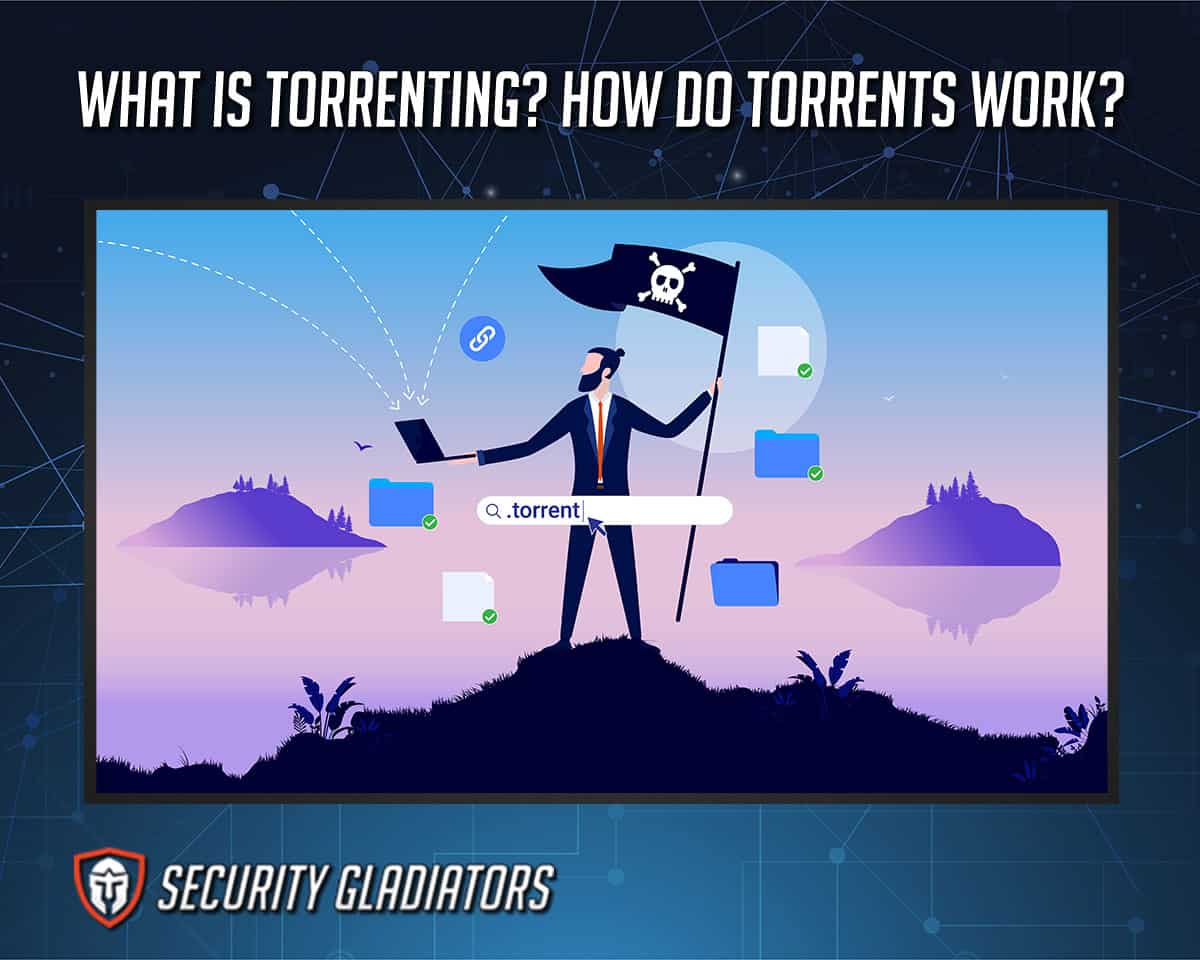
The steps to torrenting, for the end user, are as simple as downloading a reputable torrent client (almost all good torrent clients are free), getting .torrent files from file-sharing websites and starting downloads by launching the .torrent file via the torrent client downloaded and installed earlier. After that, depending on the content of the torrent file, the user may need additional programs to consume the content.
Since torrenting is such a unique way of downloading files off the internet, the method definitely has safety issues. Compared to any other form of file-sharing, torrents pose a bigger security risk. And that’s not because torrents are inherently dangerous. The problem is the source. The source of the torrent can either make a torrent contain useful content, a bunch of nonsense or malware. Another problem is that users can end up downloading files that have copyrights without even knowing. Even accidentally downloading copyrighted material from the internet for free is problematic. Some hackers, knowing most users do not pay proper attention to the source and contents of the file, inject torrents with malware. But there are ways to make torrenting safe and efficient.
DISCLAIMER:
Security Gladiators in no way encourages or condones any kind of copyright violation or circumvention of restrictions. That includes torrenting or downloading illegal content. Torrenting is a great way to access and share all kinds of content on the internet and there are plenty of opportunities there to engage in legal and safe online torrenting. You need to do your own research to see if these services and torrents are legal in your own country. We suggest to always use a VPN while torrenting.Table of Contents
What Does Torrenting Mean?
Torrenting, for the modern internet user, means downloading and uploading files via the BitTorrent network. Since the BitTorrent protocol is being used, there is no central server. In most cases, users are downloading files from other users on the same network.
BitTorrent, as a protocol, was developed in 2001 by Bram Cohen. The primary aim of the developer was to enable the sharing of large files over the internet. According to Rainberry Inc, the BitTorrent’s company, downloading large files from the internet was frustrating, especially, through peer-to-peer services before the invention of BitTorrent. After the initial release year, BitTorrent gained popularity quickly as more and more people used the internet to share movies, audio files and applications. According to Cohen, personally, the BitTorrent protocol was never used to violate copyright laws. Cohen said the software was designed mainly for a community at etree dot org to share only those files whose creators had given permission to be shared on the internet.
Not long after the release, most of the content being transferred via the BitTorrent client was copyrighted and sometimes even illegal.
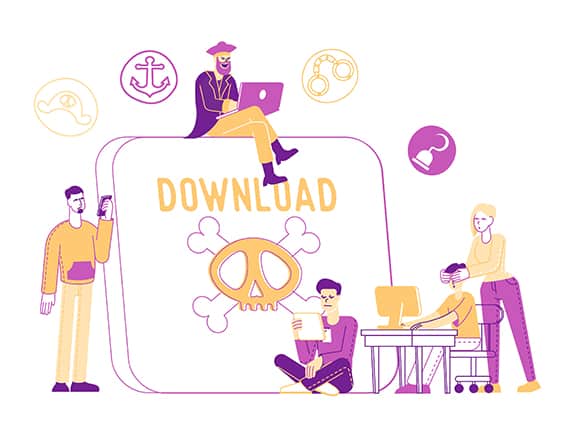
In 2004, Cohen formed a company by the name of BitTorrent Inc with Ross Cohen and Ashwin Navin. But since the dominant image of the BitTorrent protocol and clients was pirate downloads and copyrighted content uploading, Cohen moved to transform the BitTorrent Inc company into a media company. To fulfill the mission, Cohen launched the BitTorrent Entertainment Network in 2007. The new business acted as a storefront for movies and audio files. But the business shut down less than a year after the launch because of revenue generation problems.
In 2013, Cohen launched the BitTorrent Bundle, which tried to compete with industry heavyweights such as iTunes and Amazon, to distribute audio content directly to consumers. Ever since Cohen created BitTorrent Inc, the company has faced financial problems and has had to be acquired a couple of times. One buyer was Justin Sun, a Chinese millionaire and another one was TRON.
Apart from that, BitTorrent also had to deal with how the service’s trackers worked. BitTorrent gave the impression that metafiles did not contain any copyrighted data. Hence, publishers of BitTorrent metafiles cannot be blamed for copyright infringement. But some jurisdictions took action against websites that hosted BitTorrent trackers. Some of the biggest BitTorrent tracker websites that were shut down in the last 20 years include OiNK.cd, Mininova, Demonoid, LokiTorrent, TorrentSpy and Suprnova.org.
What Is the Origin of Torrenting?
The origin of torrenting is near when the BitTorrent protocol was created. Bram Cohen developed the BitTorrent protocol in 2001. Cohen was a computer programmer and the amount of time large files took to download via FTP (File Transfer Protocol) caused frustration. For a more efficient and faster downloading process, Cohen created the BitTorrent protocol. Cohen first started BitTorrent in April 2001 and displayed the protocol at a CodeCon conference in 2002, then distributed free adult material via the BitTorrent client to lure young beta testers.
Is Torrenting the Best Way of File Sharing?
Torrenting can be the best way of file sharing for certain kinds of users and files. Although a lot of content can be streamed for free on YouTube and via paid subscriptions on streaming sites like Netflix and Amazon Prime Video, millions of users still use P2P file-sharing via BitTorrent clients to transfer files. That shows torrenting offers advantages that other methods of consuming media do not.
Note:
Compared to older methods of file transfers, torrenting offers a more efficient way to download and share large files easily. But file transfer via torrenting opens up some privacy and security features which may, for some internet users, make torrenting too much of a risky method to download files.Is Torrenting Illegal?
Torrenting is perfectly legal. The only problem with torrenting is that a lot of internet users download copyrighted material off the internet without prior permission from the producers of the content. Such activity is illegal. Since internet users can’t always know if a piece of content on torrent sites has copyrights, large-scale unintended piracy takes place. So internet users can’t always know which side of the law a particular activity falls into when torrenting.
Copyright groups and internet service providers can always monitor the activities of a user. And if the government or the law has instructed the services to catch users illegally downloading torrents, then internet users can get in trouble.

The type of trouble the internet user can get into also depends on the country of residence and government policies. The harshest punishment can include fines and potentially jail time, though there has never been a case of someone going to jail because of downloading a torrent file, while lenient repercussions can include internet throttling and a warning letter.
This is important:
Users should also understand that just because another user has paid for copyrighted stuff and shared the content, doesn’t mean downloading and consuming that content becomes legal. If the user trying to consume copyrighted content has not paid the proper copyright holders, then torrenting becomes illegal.Users should also understand that the boundaries of when torrenting becomes illegal and legal are constantly changing. Even some judges don’t seem to have a solid grasp on the concept of fair usage. But sharing copyrighted material with numerous users via the internet and torrent sites is not almost universally considered illegal.
The area of law regarding a person downloading and copying copyrighted material for personal use is still developing. So users can get away with downloading copyrighted material via torrents in some jurisdictions.
What Are Torrent Files?
Torrent files are just normal files with a special format. The special torrent file format allows for the storage of information in folders and files that need distribution via the BitTorrent protocol. Torrent files usually are not big, at most consuming storage in KBs. All torrent files have the extension .torrent.
To learn how to create torrent files, internet users must download a BitTorrent client. Once a BitTorrent client is downloaded, installed and launched, clicking the “File” option from the top menu and then picking the option “Create Torrent” should cause the creation of a torrent file.
One of the most popular torrent clients in use today is BitComet. Assuming BitComet is the BitTorrent client being used to create a torrent file, first click on “File” from the top menu. Then either press the key combination of CTRL + M or simply click the option “Create Torrent.” Once that’s done, the BitTorrent client should allow for the selection of all the folders, directories and files that need distribution. Once all the required files/folders are selected, there should be a dropdown menu option that offers the option “Enable Public DHT Network.” Select that option to enable a feature that keeps the tracker online even when the public trackers go offline. Input the DHA node and tracker server list. To do that, simply find a reputed public tracker and add it to the torrent file’s tracker box. Multiple trackers for the same torrent file can be used, but this doesn’t provide much performance benefit. Search for working torrent trackers using your favorite search engine and paste the tracker into the tracker list box. Save the newly created torrent file and start sharing online.
The best place to upload and download a torrent is a popular file-sharing torrent website. One of such sites is The Pirate Bay. To upload or download a torrent file, users will go to the official website of The Pirate Bay and press the “Upload” button after creating an account to upload a torrent. For downloading a torrent, search for the desired torrent file, from the list of search results, pick the correct or most relevant result, click on “get .torrent file” and launch the .torrent file via the installed BitTorrent client on the system.
There are specialized tools available to check the content of a torrent file. Most of these tools have the name “torrent file editor” (with a brand name as a prefix). But the simpler and more secure way to know the contents of a torrent file is first disabling the automatic downloading option on any BitTorrent client installed on the system. Then simply download the .torrent file from a torrent website, open the file in the BitTorrent client, select the .torrent file shown in the Downloads tab and check (usually in a separate pane at the bottom of the torrent client screen) the contents shown. All good torrent clients show the contents of a .torrent file (that is, all the files that need to be downloaded) by default once a user adds the torrent file and selects the torrent file.

Almost all reputable torrent sites give information on the contents of a torrent file on the site. Users just have to pay attention and read the description box of any torrent and the Files section if there is one available. Sometimes, reading the comments section of a torrent file can give a lot of information about the contents of the file.
Torrenting has many parts. From the user downloading the torrent client to going to a reputable torrent site to finally start downloading content.
Note:
Unlike regular file downloads, torrenting involves the user downloading a small chunk of a big file (called packets) via several users on the same network that may or may not have the full file.How Does a Torrent File Work?
Torrent files contain the metadata to download and distribute all the necessary folders and files. Torrent files also provide the initial conditions to start the downloading process of the content desired.
The best way to understand how a torrent file works is to think of torrent files as a table of contents with an index. The index helps computers to use BitTorrent clients to find relevant information. That relevant information allows the user’s computer to download the small chunks of a single big file from other computers that may have downloaded the portion the first user requires.
Users on the same network that have a small chunk of the original big file are called peers. Computers on the same network that have downloaded the entire file and have the desired big file active (in the installed BitTorrent client) are also called peers. Peers enable other users to download the big file not just from the primary server but from other devices as well.
This is important:
The term Peer to Peer (P2P) comes from the fact that there is no need for a central primary server for users to download a file. BitTorrent is decentralized since BitTorrent clients have no requirement of a central server that helps to manage a swarm. P2P is different from the client-server model, where the client has to make requests and the server has to respond to requests for communication to take place. In P2P, all parties can start communications, act as a client or act as a server. In torrenting, P2P means the user can download a file by getting smaller parts of the full file from different computers in the same network.This is where the concepts of leechers and seeders also come into play. In short, leechers, also known as peers, are the ones who are downloading a file via BitTorrent swarms (leechers are sometimes also known as users who download a lot but upload very little). But if some users do not disconnect from the BitTorrent swarm after completely downloading a file, then such users become seeders. That’s because these users can use the upload bandwidth and share files to help out other users on the same network to download a file quicker.
For the end user, a torrent file works by providing all the information necessary for the BitTorrent client to download the desired file.
What Are Torrent Websites?
Torrent websites are essentially repositories of all the torrent files that might enable a user to download a torrent. Most torrent websites get millions of monthly visitors. That’s because of the huge content libraries torrent websites offer.
Despite all the problems with law enforcement agencies, The Pirate Bay is still one of the most popular torrent websites. The Pirate Bay currently gets close to 30 million users per month. No other torrent website can not match the sheer variety and quality of torrents found on The Pirate Bay.
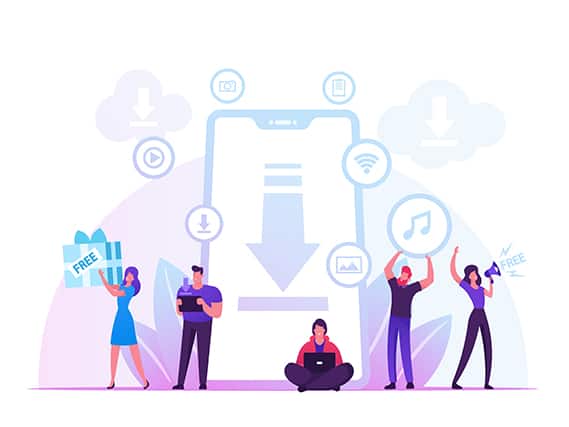
Just a few years ago, 1337x would not have even made the list of the best torrent websites let alone at the second spot. But because of other high-profile torrent websites getting shut down, 1337x has climbed up the ranks quicker than expected. 1337x currently gets close to 70 million users a month.
EZTV has stayed afloat despite problems being faced by other big torrent websites. The website has a simple user interface but lots of categories to find hidden gems in any type of content. EZTV currently gets close to 27 million users a month.
Another popular and well-received torrent website that took advantage of all the legal troubles other popular torrent websites are facing is LimeTorrents. LimeTorrents offers a clean, simple user interface with lots of content types. Currently, the website gets close to 16 million users per month.
Is Every Torrenting Website Safe?
No, not all torrent websites are safe. The number one reason why torrent websites are not safe is malicious content. Content that is designed to entice users to download. Of course, the content is not legit and once users download the torrent file, the device gets infected and further damage is caused.
Torrent websites on their own might be safe. But even there, the security features on almost all torrent websites are minimal at best. The main reason for that is a lack of interest in providing users a safe environment to download files.
Warning:
Torrent websites can not only contain torrent files that download nothing but spam, adware and viruses to the user’s device, but also malicious ads. Torrent website operators like to generate as much money as possible. To generate lots of revenue, torrent websites have ads. The only problem is that torrent websites do not do enough to ensure that users are seeing safe ads. Once a user clicks on one of such ads on torrent websites, a new window is opened, and the user is tricked into giving up personal details. Hackers can later exploit the information stolen.Another enormous problem in the torrenting community is that some torrent websites are totally fake. Such websites require the user to open up multiple windows, have unconventional URLs and require the user to register before usage.
Not every torrenting website is safe for the end user, as most of such sites invest very little time in building security on the site. Chances are, anyone visiting torrent websites without proper protection is exposing the device to malware, fake pop-ups, malicious links and harmful downloads.
Torrent websites might not be safe for internet users whose internet service provider keeps a tab on online activities. If the laws of a jurisdiction require ISPs to report torrenting activity to government departments, the user can get in some legal trouble.
 Best Torrent Sites That Are Still Working in 2023 - Traditional downloading and sharing files and content is simple and easy, but only if the files are small and limited. For large files, something better…
Best Torrent Sites That Are Still Working in 2023 - Traditional downloading and sharing files and content is simple and easy, but only if the files are small and limited. For large files, something better…  How To Use Torrentz2 and Download Torrents - If you’ve been searching for how to use Torrentz2 to download torrents, this article will take you through the process quickly. Follow the simple steps…
How To Use Torrentz2 and Download Torrents - If you’ve been searching for how to use Torrentz2 to download torrents, this article will take you through the process quickly. Follow the simple steps…  Is Torrentz2 Safe? - Have you considered the risks involved in enjoying newly rolled-out Torrentz2 files for free? Many people prefer to download free content on this site instead…
Is Torrentz2 Safe? - Have you considered the risks involved in enjoying newly rolled-out Torrentz2 files for free? Many people prefer to download free content on this site instead…  Best TorrentKim Alternative Sites. (Korean Torrent Sites in 2023) - It goes without saying that TorrentKim was the go-to website for people who wanted to stream top-quality Korean content, including some content with English subtitles.…
Best TorrentKim Alternative Sites. (Korean Torrent Sites in 2023) - It goes without saying that TorrentKim was the go-to website for people who wanted to stream top-quality Korean content, including some content with English subtitles.… ![Best Anime Torrent Sites [2023 Edition] Best Anime Torrent Sites [2023 Edition]](https://securitygladiators.com/wp-content/uploads/2020/03/anime-girls-in-school-clothes-final-150x150.jpg) Best Anime Torrent Sites [2023 Edition] - In this guide, we'll take a look at some of the best anime torrent websites on the planet. Having watched anime series for more than…
Best Anime Torrent Sites [2023 Edition] - In this guide, we'll take a look at some of the best anime torrent websites on the planet. Having watched anime series for more than… What Are the Different Types of Torrenting?
Generally, there is only one type of torrenting that is usually a process. This process allows the downloading, sharing and uploading of big files via the BitTorrent protocol.
Almost all torrent users experience the same type of torrenting. That is, the user has to download the .torrent file for the desired content from a reputable torrent website, install a BitTorrent client, open up the downloaded .torrent file in the BitTorrent client and start torrenting.
Yes, there are BitTorrent clients that do not require any installation and instead run from the browser. In fact, some web browsers like Brave can download and complete large torrent files from within the browser. Brave doesn’t even require the user to install any application, subscribe to a server or even install an add-on.
Note:
Apart from that, a different type of torrenting that some users may experience is when users stream the content from the torrent file at the same time that the BitTorrent client is actually downloading the desired file. Not all torrent clients support such a feature. But the ones that do gain a huge advantage over competitor torrent clients.Which Torrenting Type Is Safer?
The only type of torrenting that is safe is when the internet user installs an antivirus program on the system that will be used for torrenting and a VPN service before downloading any torrent files. All other ways of getting torrents are considered unsafe.
 Best Torrent Guide For Safe Torrenting - Compared to some of the other activities that you can take part on the internet, torrenting is perhaps the one with the most risk. Nevertheless,…
Best Torrent Guide For Safe Torrenting - Compared to some of the other activities that you can take part on the internet, torrenting is perhaps the one with the most risk. Nevertheless,…  Download Torrents Anonymously and Stay Safe while Torrenting - File sharing has become really popular over time, with torrent users, multiplying by the dozens every single second. However, such an advantage does not come…
Download Torrents Anonymously and Stay Safe while Torrenting - File sharing has become really popular over time, with torrent users, multiplying by the dozens every single second. However, such an advantage does not come… What Is BitTorrent?
BitTorrent is a newer internet transfer protocol. BitTorrent enables users to download large files from the internet efficiently. In contrast to other transfer protocols, such as FTP or HTTP, BitTorrents works as a distributed transfer protocol. That is why sometimes, BitTorrent is referred to as the peer-to-peer file-sharing protocol that enables users to distribute large amounts of data and files online quickly.
BitTorrent can also refer to the BitTorrent client named BitTorrent. BitTorrent, in that context, is one of the most popular BitTorrent clients in the world used by over 2 billion users. The BitTorrent client has changed over the years multiple times. Currently, the logo is just the word “BitTorrent” written in white bold inside a rectangle with white borders. Another BitTorrent logo is a circle with three parallel white lines starting from one corner and bending at the other corner towards the center of the purple circle.
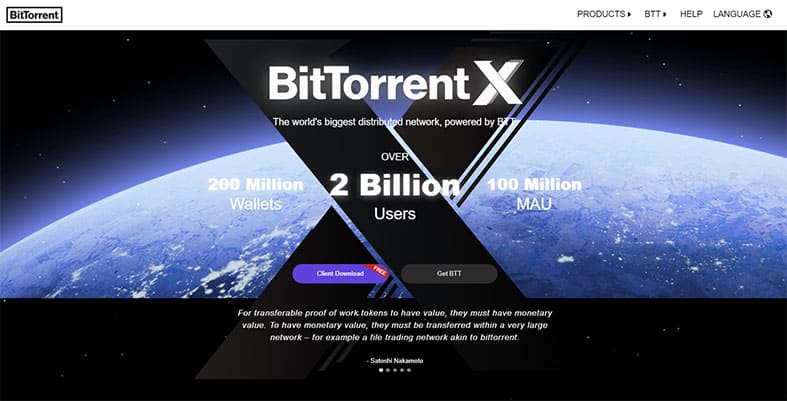
The main difference between BitTorrent and other clients is the sheer number of users who have installed BitTorrent over the years. Another major difference is that BitTorrent has launched a web version of the company’s successful Windows torrent client. That allows users to download torrents from within the browser without installing any software. BitTorrent also consumes very little space on the device. There is also a facility to use BitTorrent to not only seed torrents but also review and comment on various issues with a torrent file.
Comparing BitTorrent with other torrent clients shows that the BitTorrent client is slightly better because the client can schedule downloads and enable the user to configure the client for maximum performance. Unlike many other torrent clients at the top of the pile today, BitTorrent does show users ads.
But is BitTorrent safe? The technology BitTorrent protocol is perfectly safe. Not only is BitTorrent safe, BitTorrent is legal. Users of the BitTorrent technology can leverage all the associated advantages of downloading lots of different data while accessing torrent files from legal platforms. But since BitTorrent users need torrent trackers to actually get torrent files, two of the most popular ones like KickAssTorrents and ThePirateBay aren’t that legal. The most popular torrent trackers in the world try to remain in the gray area when talking about the legal issues.
That’s mainly because popular torrent trackers enable internet users to download copyrighted material off the internet without proper permission from copyright holders. Downloading, uploading or sharing copyrighted material via any means, including BitTorrent, is illegal in most countries. And most of these files come with malicious content.
Note:
Downloading copyrighted material via BitTorrent differs from sharing copyrighted material for others to download. Most jurisdictions have tougher punishments for people who share copyrighted material for millions of other users to download, consume and discard. Downloading something for personal use is considered a minor offense with no known examples of users going to jail for using BitTorrent. But there are many cases of distributors of copyrighted material being charged with serious crimes, fined thousands of dollars and forced to spend time in prison.What Is qBittorrent?
qBittorrent is an open-source P2P BitTorrent client that provides all the functionality of other popular BitTorrent clients.
The logo of qBittorrent is a simple circle with a light blue border filled with an ocean blue color. The letters “qb” are written in the center of the circle in lowercase with the letter “q” written in light blue and the letter “b” in white.
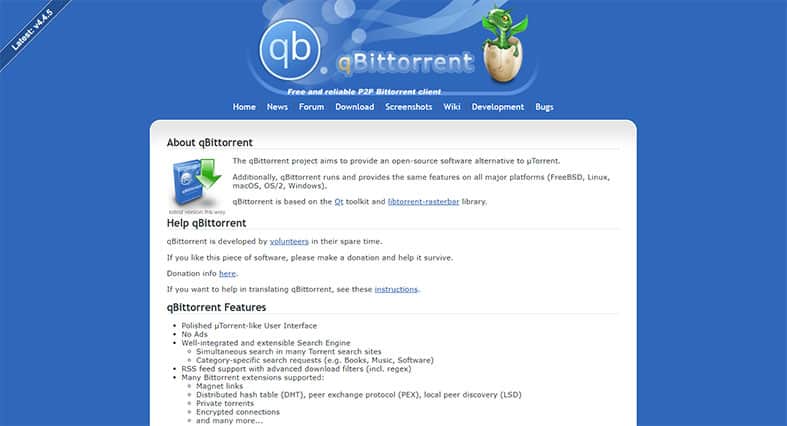
The main difference between qBittorrent and other BitTorrent P2P clients is that qBittorrent is open source. qBittorrent also does not show any ads. This BitTorrent client stands out in terms of having a simple user interface that is also efficient. qBittorrent even comes with a search engine that can search for torrent files on multiple torrent sites. The software does not include any bundled software.
Compared to other BitTorrent clients, the qBittorrent client offers the most balance. This torrent client is free, doesn’t consume many resources and comes with tools such as encryption and a media player along with torrent creation and IP filtering. Another comparison can be made in terms of platform support, where qBittorrent trumps other popular clients such as µTorrent by supporting not just Windows but also Linux and macOS.
Is qBittorrent safe? In terms of reputation and historical track record, qBittorrent is more than safe. qbittorrent is one of the most reliable and consistently safe torrent clients in the market at the moment. The main reason for qBittorrent being considered safe is that the client is open source. Being an open source torrent client means that anyone with enough skills can search the source code of the app for anything threatening like data sharing or malicious sections. And since qBittorrent client is so popular, there is a high chance that hundreds of people without enough technical know-how have looked through qBittorrent and have found nothing suspicious.
Pro Tip:
Another reason why qBittorrent is considered safe is that there is no malware or bloatware along with the qBittorrent client when the user finally downloads and installs the torrent client. Users only have to make sure that the qBittorrent client is downloaded from the official website rather than a third-party software distributor.qBittorrent is one of the few top torrent clients that does not show users any ads. This makes qBittorrent a lot safer than torrent clients that do show ads. That’s because even if the torrent client is safe, there is no guarantee the shown ads are as well. The code used in ads is also mostly closed-source, which means there is no way to know if anything malicious is going on in the background. Hence, a torrent client not showing ads prevents vulnerability issues.
With an active community, regular updates, quick bug fixes and busy qBittorrent forums, there is very little room for anything being unsafe with the official qBittorrent client. qBittorrent comes with several advanced security tools such as IP binding, network interface filtering and proxy settings to guard against problems that arise from VPN leaks, connection drops and malicious torrent sources.
What Is µTorrent?
µTorrent is not only a very popular torrent client but also extremely lightweight. An interesting fact about µTorrent is that the team behind µTorrent is the same as the one behind BitTorrent. In other words, BitTorrent offers µTorrent to users who don’t like to use the BitTorrent client.
The µTorrent logo is a circle with a green filling. Within the circle, there is the letter “μ” which starts from the lower left corner of the circle and ends up in the middle right corner of the same circle. The letter μ is white.
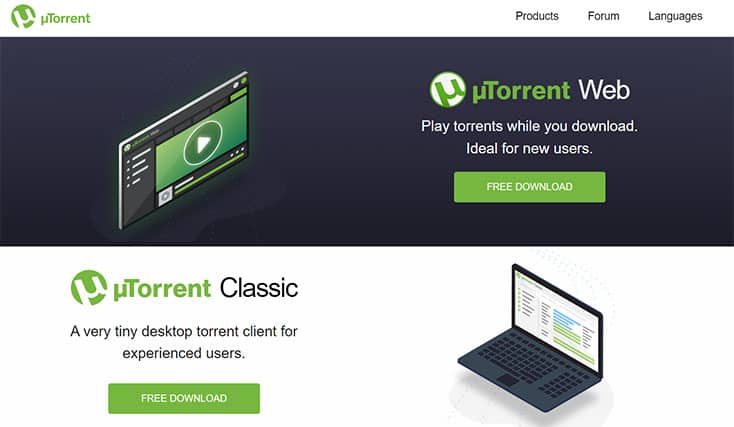
Things that make µTorrent different from other BitTorrent clients include the ability to run completely from the web, lack of resource usage and advanced comfort tools such as scheduled downloads.
Another, less positive way, µTorrent tries to be different is by showing users lots of ads. That has pushed some of the µTorrent users towards alternatives that are also free but don’t show ads. The µTorrent client is also different because users get added software and a premium version with no ads. Users can get rid of extra software by unchecking unwanted names during the installation process, though.
Compared to other BitTorrent clients, µTorrent is fast, lightweight, browser-based and regularly maintained. µTorrent has had security-related issues in the past which were eventually patched up by the BitTorrent team.
Is µTorrent safe? µTorrent is generally considered safe for both torrent downloaders and users looking to share content online. The µTorrent client does show ads which make µTorrent a bit less safe than some other torrent clients.[/callout]
Note:
The usual risks, which are present in any torrent client, exist such as the fact that seeders and leechers can see each other’s IP address. µTorrent has never been proven to ship with malware. But because of µTorrent’s popularity and the fact that torrent files, as opposed to torrent clients, are not inherently safe, using µTorrent means users have to take more risks than with other open-source clients.Another reason why someone might not consider µTorrent safe is the client’s track record. Most recently, many reports mentioned that µTorrent installed cryptocurrency miner scripts on devices that had µTorrent. Even worse, µTorrent did not seek any user permission to use the device as a potential crypto miner. Eventually, the news spread, and the company behind µTorrent, BitTorrent Inc, even confirmed the problem. The only defense was that cryptocurrency miners were installed with the user’s consent (which wasn’t true).
But µTorrent has come up with many updates since then and has improved the overall user experience. If users cannot use the first two options mentioned above then there is nothing unsafe about µTorrent. Just don’t click on the ads.
How To Track Torrent Downloads?
To track downloads, there are three main different methods. These are via the BitTorrent client, a remote version of the currently installed µTorrent client (or any BitTorrent client that supports remote monitoring) or a web GUI (graphical user interface) that displays all the information needed.
The safest and most certain one among these methods is the first one where the BitTorrent client is used. That’s because tracking torrent downloads via the BitTorrent client is simple and does not require any configuration apart from the user downloading the BitTorrent client and installing the app. To get started with method one, simply download a torrent file from a torrent website, open the torrent file in a torrent client and then observe the download initiation. Anytime there is a need to track torrent downloads, just open up the torrent client and check the middle of the screen. Almost all torrent clients reserve most of the space for showing, and thus tracking, torrent downloads.
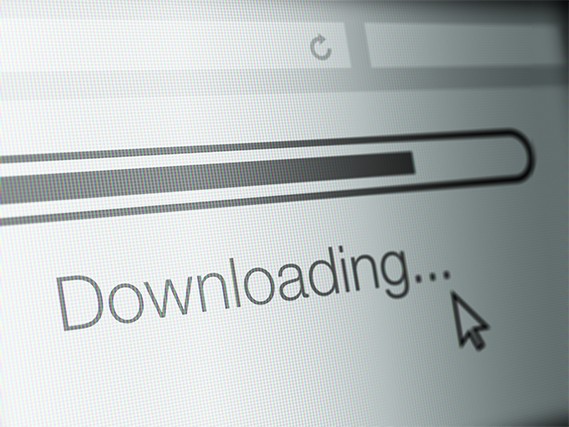
The other method is to use the remote feature that some torrent clients have started to offer. Take the example of µTorrent. The µTorrent client has a feature called µTorrent remote. To use the feature, users have to launch the µTorrent app, go to preferences and click on the option that says “Remote.” After that click Enable µTorrent Remote Access. Pick a username and password and then click “Apply.”
After exiting the µTorrent client’s Preference menu, go to remote.µTorrent.com and use the username and password created in the previous step to log in. Once logged in, use the UI to monitor the current torrent downloads. The remote µTorrent feature also allows to restart, pause and delete torrents. The only thing to watch out for here is to not turn off the main desktop computer if access is required outside the house.
The same process can be repeated for Transmission, another reputable torrent client. First, install Transmission, go to “Preferences,” go to “Remote” and then click on “Advanced” to finally click on “Web UI.” Enable the Web UI option, go through the required authentication process, input username and password and then change the listening port. The default port is 9091. Users will also have to change the forward port on the router via the router settings menu.
The third method is to take advantage of the web GUI option that, again, only some torrent clients offer. µTorrent Web is the most popular choice. Some third-party developers have made web GUI components for other torrent clients, such as Transmission as well. Especially with µTorrent Web, users first have to launch the µTorrent client. Then go to the “Options” menu from the main menu. And then go to “Preferences.” From there, users should be able to spot the option Web UI under advanced. Enabling the Web Interface will also come with the requirement of providing a new set of username and password. Leave the rest of the options. For the web UI to work properly, µTorrent also requires the user to download some Web UI files from the official website. After downloading the .rar file from the official website, save the file in the folder “%AppData%µTorrent.”

After everything is set up correctly, users will have to launch the web browser and then go to an address like http://192.168.2.11:8080/gui. This IP address should change to the IP address of the user’s device. Input login credentials when asked for, and access the full GUI to track torrent downloads, just like one would with the main offline and standalone µTorrent client. Each torrent client will have a different procedure to make the web UI work. So read the instructions that come with any first or third-party web GUI for a torrent client.
The purpose of tracking a torrent file for the download count is to see how the progress on any torrent is given. Knowing which torrent has progressed to what stage can help the user know how much bandwidth or data would be used up and for what amount of time. This, in turn, can help to organize other tasks to do after the concerned torrent download is finished. Tracking the download count for a torrent can also allow the user to make better decisions for other torrent files that may be in the queue. Most modern torrent clients allow multiple torrents to be downloaded at the same time. There are also options available to prioritize different torrents based on speed and the bytes left to be downloaded. All of that can only be possible if the user can track the download for a specific torrent.
 BitTorrent vs uTorrent - There are a lot of torrent clients out there in the P2P file sharing community, but the two that have managed to rack up the…
BitTorrent vs uTorrent - There are a lot of torrent clients out there in the P2P file sharing community, but the two that have managed to rack up the…  uTorrent Web - In this article, we’re going to talk about how you can get uTorrent Web for free and what makes it different from uTorrent Classic. We’ve…
uTorrent Web - In this article, we’re going to talk about how you can get uTorrent Web for free and what makes it different from uTorrent Classic. We’ve… How To Check Torrent Comments?
To check torrent comments, there are two main different methods. These methods include going to the torrent website from where the torrent file was downloaded and checking below the description box and using a torrent client that has a separate system of comments.
The safest and certain one is the first method where the user goes to the torrent website. Another way to check torrent comments is to download a BitTorrent client that can either fetch comments and reviews about a given torrent file or offer a separate system of comments to rate torrent downloads. BitTorrent clients such as qBittorrent and µTorrent offer facilities to read comments about torrent downloads.
This is important:
The purpose of checking torrent comments on a torrent file is to see if the content is valid. As mentioned before, hackers have a tendency to inject malware into files and upload such malicious files on platforms where there are likely to be users trying to download stuff. To guard against downloading malware instead of the desired content, users can read the comments section of a given torrent file.What Are the Torrenting Concepts?
The important torrenting concepts are given below.
- BitTorrent: BitTorrent is a fast way to share large files without any centralized server. Another way to think about BitTorrent is to think of a file-sharing protocol, such as HTTP or FTP. BitTorrent is another file-sharing protocol.
- Torrent: Another important term to know is Torrent. Torrent generally refers to the torrent file. This is the file users usually download from a torrent website in order to gain access to some content. Torrent file names usually give away the content that the user will download when run through a BitTorrent client (more on that below). The torrent file does not contain the content. Downloading a torrent file will not grant access to anything. The only benefit of downloading a torrent file is to give the torrent client information about what content to download and the users who may have pieces of the desired content.
- BitTorrent client: Without a BitTorrent client, users cannot engage in torrenting. A BitTorrent client is just a piece of software. In torrenting, the BitTorrent client acts as the downloader. Users usually have to download a .torrent file from a reputable torrent website. Once the .torrent file is opened with a BitTorrent client, the BitTorrent client reads the contained information and starts the content download process.
- Swarm: Swarm refers to the total number of users (seeders and leechers) in a network engaging in a specific torrent process.
- Index: As the name suggests, index refers to a list that shows all the .torrent files.
- Tracker: Tracker is essentially an important server that contains information regarding files and folders torrent users need and who has the required files and folders. Trackers act as the connection between downloaders and uploaders. There are two types of trackers, public and private.
- Share Ratio: The share ratio is exactly what the term sounds like. There is a certain amount of data that any user downloads via torrenting. If the user does not simply exit the BitTorrent client after the download process finishes (and has not changed the default settings via the Preferences menu) then the user will also upload some data. Share ratio is the data uploaded by the user divided by the data the user has downloaded. Most torrent sites (and the general torrenting community) recommend having a share ratio over one. But some private torrent sites require a share ratio of three (that is, the user has to upload three times the data that is downloaded).
What Does Seeder Mean in Torrenting?
In torrenting, a seeder is a user who has downloaded an entire file and continues to upload the torrent file for the benefit of other torrent users. Most of the time, the first seeder is the internet user who uploaded the torrent file to a given torrent website. An example of a seeder would be when a user has finished downloading a file from a torrent website (violating no copyrights, of course) but continues to keep the torrent active and the BitTorrent client running. In such a case, the BitTorrent client will start to upload the completed file for users who are still downloading that same file.

In most BitTorrent clients, the status of a completed download changes from downloading to seeding. The function of a seeder is to make sure everyone gets an opportunity to download a torrent completely. Without at least one seeder (there can be several), there is no way to download a torrent file completely. A user may only get 99% or 90% of a file before the download stops.
But what is a seed? The term refers to the internet user that acts as a seeder.
What Does Peers Mean in Torrenting?
Peers, in torrenting, are those users who are still downloading a torrent file. And while such users are downloading, the BitTorrent client that the users are downloading the file with is also uploading whatever portion has been downloaded. As is obvious, peers do not have the complete torrent file. Each peer may have a portion of the complete file. But there is no restriction on uploading incomplete files. The easiest way to think about peers is that such users are on the same level, all peers are downloading as well as uploading.
An example would be if a user again tries to download a copyright-free file from a reputable website. But this time around, the user also uploads some of the data that is downloaded simultaneously.
Note:
The function of peers is to keep the download speed up for other torrent users on the same network. As mentioned before, peers may not have the full torrent file downloaded, but the BitTorrent client can upload the portions peers already have.What Does Leecher Mean in Torrenting?
The term leecher in torrenting can have several meanings. The most generally accepted meaning is that anyone who is downloading a torrent file is a leecher. There is a certain portion of the torrenting community that understands the term leecher in a negative sense. Within such communities, leechers can be those torrent users who download a lot but contribute very little. Too many leechers are a detriment to the overall health of not just the torrent file in question but the file-sharing ecosystem.
An example of a leecher would be a user who downloads a copyright-free file from a reputable torrent website, finishes the download and then exits the BitTorrent client without uploading anything.
Because of how P2P file-sharing technology works, all torrent users have to become leechers at one time or another. There is no way for a torrent user to not become a leecher once a popular but new torrent is uploaded to a torrent site. At that point, the torrent file may only have two or three seeders and hundreds, if not thousands, of leechers. Since a leecher is a machine that downloads way more than uploads via BitTorrent clients, a torrent file with too many leechers and too few seeders can take ages to download for new users. For example, five leechers make a torrent downloading process way slower if there are only two seeders. Over a period of time, leechers will continue to decrease while seeders will increase.
What Does Down Speed Mean in Torrenting?
The down speed is simply the speed at which the torrent user is downloading a torrent file at a given time. Torrent down speed does not have to be equal to the internet connection speed of the user. But the down speed on any torrent can never exceed the user’s raw internet connection speed. An example of down speed could be “50 Mbps” as shown in a BitTorrent client when the user is trying to download a torrent file.
Note:
The function of down speed is to get the data required so that the user may consume the downloaded content in the future. The function of the number that represents down speed is to show the user the rate at which the torrent file is being downloaded at any moment. Such data can help the user determine if a faster internet connection is required or if the ISP is delivering on promised speeds.What Does Up Speed Mean in Torrenting?
Up speed is the opposite of down speed. As mentioned before, every torrent user has to become a leecher at some point and only a few become seeders. The activity of a seeder is measured with up speed. Up speed refers to the speed with which an internet user is uploading data so that other users on the same torrent network can download the file faster.
An example of up speed is again when the user is downloading a torrent, and the BitTorrent client automatically starts to upload the same torrent file to other users. The up speed is the number shown by the BitTorrent client in the Upload Rate Column.
The primary function of the up speed is to help out other torrent users on the same network to download a file faster. As with down speed, the function of the up speed number is to let the torrent user know how much the Upload speed is. Depending on the requirements of the torrent site, the user may want to upload for some amount of time to get to an acceptable share ratio.
What Does ETA Mean in Torrenting?
ETA (estimated time of arrival) means the estimated time remaining to finish a torrent download. The ETA is a number that is based on a simple calculation, which is the remaining bits that need to be downloaded divided by the current rate at which the user’s internet connection is downloading bits per second. Sometimes, the ETA is also weighed against the time consumed to download the current percentage of a given torrent file.
A simple example would be, if a torrent file has taken a year or two, to get to 95 percent at a (slow-ish) speed of 100 Kbps, then the given BitTorrent client might show infinity in the ETA column. If a torrent has taken 30 minutes to download 50%, then the ETA would probably be around 30 to 40 minutes if the rate of transfer remains the same.
Note:
The function of the ETA is to let the user know the minimum amount of time left for the completion of the download. Keep in mind that the ETA changes regularly once a user starts a torrent download. That’s because the speed at which the user’s internet connection enables the transfer of bits also changes over time.How Does Seedbox Work in Torrenting?
Seedbox is a fast high-bandwidth storage server that allows torrent users to download and upload torrent files quickly via a P2P network. Most of the time, Seedbox is privately owned or subscribed to. Seedbox also offers more protection features to torrent users along with faster access to already downloaded files.

Seedboxes are important to certain kinds of torrent users who want to do more with BitTorrent protocol and network than merely download and upload files. Seedbox offers applications and services as well. Seedboxes are also important to torrent users with slower internet connections. That’s because Seedbox servers can support download and upload speeds approaching Gbps. But there are cheaper Seedbox servers available as well that can offer 100Mbps up speed and down speed. Seedbox servers may be more important for torrent users who want more privacy as the IP address of the machine that does all the uploading and downloading is the one that belongs to the Seedbox server rather than the user’s own device.
Seedbox servers are also important for users who want to distribute private content without spending money on hosting fees. Users can create torrents quickly and then share the torrent on various social media platforms with Seedbox. Seedbox servers also allow the user to seed one’s own file.
Whether Seedbox servers are forbidden to use or not depends on the activity of the torrent user rather than the Seedbox. Peer-to-Peer BitTorrent file transfer always carries the risk of the user unintentionally engaging in copyright infringement. But Seedbox technology is mostly like BitTorrents or any other type of torrenting or even software application. A Seedbox server is not illegal to use. That’s because the only thing the Seedbox server is facilitating is the file transfer. If the torrent user uses the Seedbox to infringe on copyrights, then that may be illegal in some jurisdictions.
 How To Use a Seedbox - The best way to think about a Seedbox is to liken it to a remote server enabling a range of activities, including torrenting. And the…
How To Use a Seedbox - The best way to think about a Seedbox is to liken it to a remote server enabling a range of activities, including torrenting. And the…  What Is a SeedBox? (Pros vs Cons) - Downloading torrents via any torrent client isn't without its problems if you care about your privacy and online anonymity. Some people go to great lengths…
What Is a SeedBox? (Pros vs Cons) - Downloading torrents via any torrent client isn't without its problems if you care about your privacy and online anonymity. Some people go to great lengths…  Best SeedBoxes for Torrenting 2023 - Not everyone wants to learn how to use a Usenet to download huge files from the internet. Some people want to use a seedbox and…
Best SeedBoxes for Torrenting 2023 - Not everyone wants to learn how to use a Usenet to download huge files from the internet. Some people want to use a seedbox and… 
