Google Chrome extensions are apps that may be installed in Chrome to modify how the browser works. Chrome extensions are developed using programming languages such as CSS, JavaScript and HTML. Chrome extensions allow users to customize the experience of using Chrome. This means users are provided with extra features that were originally not available on Chrome.
There is a broad range of Chrome extensions available but the best Chrome extensions are free, secure and useful. Chrome extensions provide many different functions such as VPN extensions, task manager extensions, password manager extensions and many others. The 15 best Chrome extensions for 2023 are detailed below.
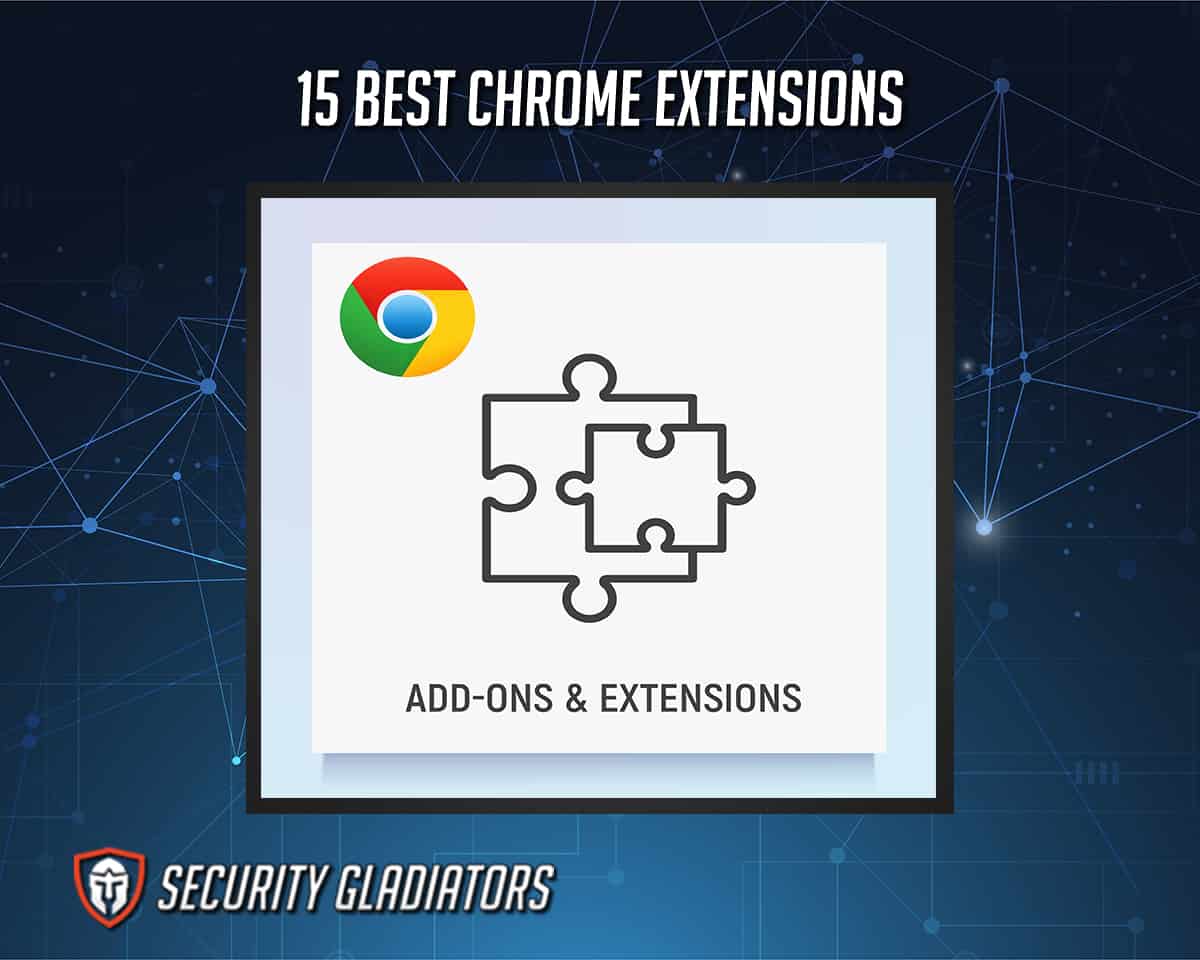
Table of Contents
1. Todoist
Todoist is a to-do list and task manager Chrome extension that helps users to organize, analyze and track their work. Todoist is one of the best Chrome extensions because it provides a clean interface that makes keeping track of work easier and it is free to use.
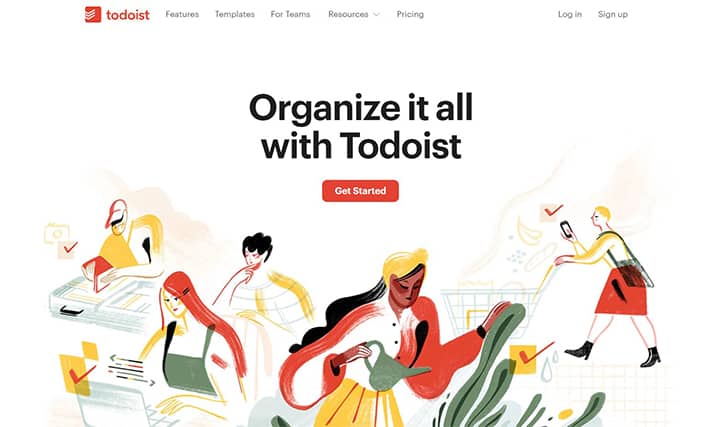
Note:
The main purpose of Todoist is to help users manage professional and personal tasks. Todoist allows users to add new tasks, organize tasks by splitting them into sections, subtasks or priority levels and set due dates, favorites or reminders for tasks. Todoist has many functions which include linking to other apps such as a calendar or Dropbox to make the app the central hub for getting work done. With Todoist, users can also delegate tasks to colleagues, personalize task views with labels, filters or themes, upload files, add comments and monitor activity history.
Over 800,000 people use Todoist’s Chrome extension which has an average rating of 4.5 out of 5. While some critics feel the free version does not have some important features, Todoist has been named Editor’s Choice by many critics.
Todoist was first released in 2007 and is updated every two to three weeks. Todoist is an effective to-do list and task manager app. Some of Todoist’s advantages include an excellent user interface, efficient features and offline support. However, Todoist falls short on features available on the free version and the maximum file size users can upload is 100 MB.
Aside from the free plan, Todoist offers two other plans: Todoist Pro and Todoist Business. Todoist Pro costs $3 per month, charged yearly and $4 per month when charged monthly. Todoist Business costs $5 per user per month, charged yearly, and $6 per user per month when charged monthly.
2. LastPass
LastPass is a password management Chrome extension used for creating, storing and editing passwords. LastPass makes the list of the 15 best Chrome extensions because the extension is free to use, incredibly useful and secure, all of which are important features as the need for security continues to grow.

Note:
The main purposes of LastPass are to remember users’ passwords, manage users’ login activities and improve users’ online security. Some of the core functions of LastPass include password encryption with AES-256, failsafe functions, password generation, password sharing and multi-device compatibility.The LastPass Chrome extension boasts over 10 million users and has an average rating of 4.0 out of 5. Critics say this tool is easy to use and the premium version is up there with other top password managers. Critics also mentioned the free version’s platform syncing is limited.

Some of the benefits of using LastPass include strong detection of entry fields for accurate form-filling, a security dashboard to provide information on the strength of security, emergency access in the case of master key loss and compatibility with Chrome on multiple devices which limits the need for different managers per user. LastPass also has a couple of disadvantages, one of which is the tool’s insistence that users re-enter their master passwords. Also, the tool’s slow password changing ability is a significant disadvantage. Other tools can change multiple passwords at once while LastPass can only do one at a time.
LastPass has three plans available for users to choose from: a Free plan, a Families plan and a Premium plan. The Families Plan costs $4 per month for six users, while the Premium plan costs $3 per user per month. LastPass offers a 30-day free trial period on the premium plans.
3. J2Team Security
J2Team Security is a Chrome browser extension that protects users from malware and phishing attempts using real-time technology. The security and ease of use of J2Team Security along with the fact that it is free helped J2Team Security reach the list of the 15 best Chrome extensions.
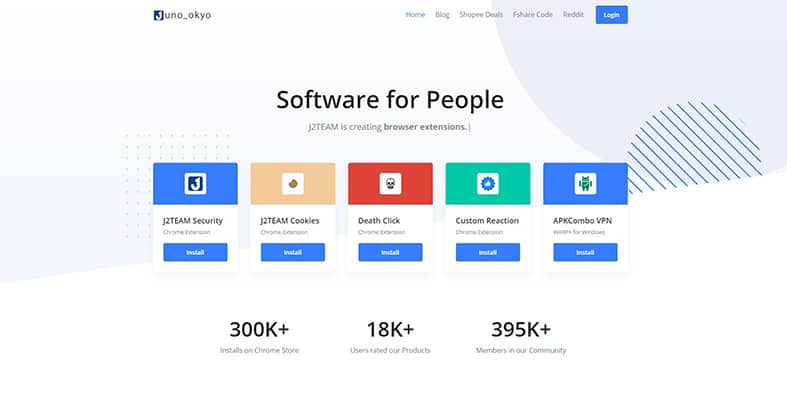
Note:
The main purpose of J2Team Security is to protect users from malicious websites used to spread malware and launch phishing attacks. Some of the core functions of J2Team Security include blocking malware, anti-clickjacking and blocking malicious Facebook login pages.
Over 200,000 people use J2Team Security and have given this tool an average rating of 4.9 out of 5. While J2Team Security is not as popular as some of the other extensions on this list, the tool has received positive reviews from critics. J2Team Security was first released in 2012 and is updated at least once a year.
J2Team Security’s Chrome extension is effective in blocking phishing attempts through malicious Facebook login pages, which happens to be one major advantage of this tool. Other pros include Facebook security setting tests, prevention of Self-XSS on Facebook and forcing HTTPS on blog sites. However, J2Team Security does not offer some advanced anti-phishing features and there is no 24/7 customer support available. J2Team Security is open-source and free to use.
4. ExpressVPN
ExpressVPN is a security and privacy software that works by hiding users’ actual IP addresses and encrypting web traffic. This VPN has a browser extension for Chrome that is easy to use and secure.
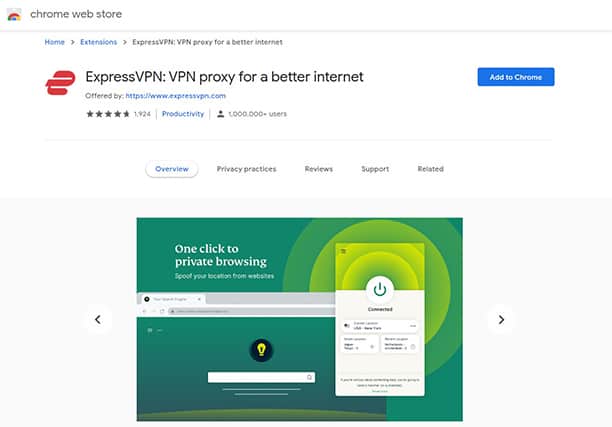
Note:
The primary purpose of ExpressVPN is to allow users to have access to geo-restricted content on any platform by hiding users’ real IP addresses and replacing them with virtual ones. The core functions of ExpressVPN include giving users new IP addresses, unblocking content on websites or streaming platforms and protecting users’ internet connections using encryption technologies and VPN protocols.As of September 2023, ExpressVPN’s Chrome extension has over one million users. ExpressVPN is rated 4.5 out of 5. Critics say ExpressVPN has impressive privacy features and the company’s VPN servers are well-spread across the globe, giving users worldwide access.

ExpressVPN was initially launched in 2009 and the software is updated every six to 15 days. ExpressVPN is a very effective VPN tool and users will surely get the value of their money out of the product.
The pros of using ExpressVPN include unlimited data and excellent streaming speeds, secure and high-quality connections and 160 server locations in 94 different countries to choose from. ExpressVPN also allows up to five simultaneous connections on devices that support Chrome. Despite these merits, ExpressVPN is a bit pricey compared to other VPNs and does not offer a free version. Phone support is not available to customers, only 24/7 live chat or email support.
ExpressVPN offers a monthly plan at $12.95, a six-month plan at $59.95 or $9.99 per month, and a 12-month plan at $99.95 or $8.32 per month. All plans are eligible for a full money-back guarantee for the first 30 days.
5. Windscribe
Windscribe is a VPN tool with a Chrome extension that ensures and protects the privacy of users by masking users’ real IP addresses and encrypting users’ internet connections. This Chrome extension’s ease of use and security helped it to make the list of the 15 best Chrome extensions for 2023.
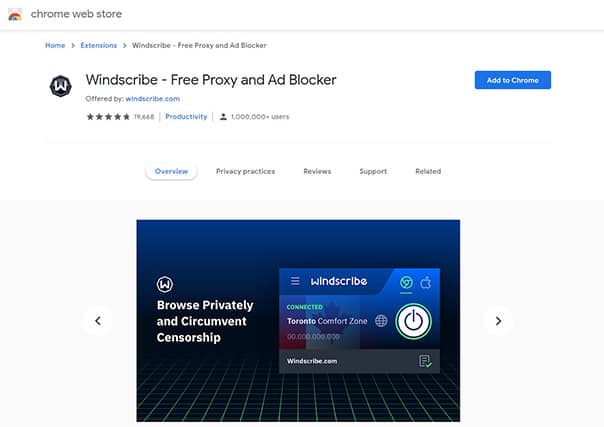
Note:
The primary purpose of Windscribe is to replace users’ IP addresses to allow anonymous browsing or to unblock geo-restricted content. Other functions of Windscribe include blocking tracking and ads, generating WireGuard, OpenVPN, SOCKS and IKEv2 configurations for users’ devices and using AES-256 encryption to protect users’ data and internet connections.Over 900,000 people use Windscribe’s Chrome extension and the tool has been rated 4 out of 5 by users. Critics have applauded Windscribes’ free plan, saying the version is outstanding compared to the competition, and mentioned Windscribe’s customer support is fast and reliable.
The merits of using Windscribe include the availability of advanced features such as split tunneling and a kill switch and the use of military-grade encryption to protect users’ data. This tool also supports torrenting, has no DNS leaks and unblocks several websites. Despite these merits, Windscribe’s speed is slow, the service does not have a lot of servers and the WireGuard function is available only on Android. Windscribe does not provide 24/7 customer support.
Windscribe costs $9 per month or $49 per year, billed as $4.08 per month. Users also have the option of building a plan starting at $1 per month for each location.
6. Adblock Plus
Adblock Plus is an open-source and free browser extension that works with Chrome. The primary purpose of Adblock Plus is to block ads, pop-ups, malware and tracking. Adblock Plus provides other functions which include blocking malicious websites and allowing users to customize online activities. This Chrome extension’s usefulness and security along with the fact that it is free helped it to earn a spot on this list.
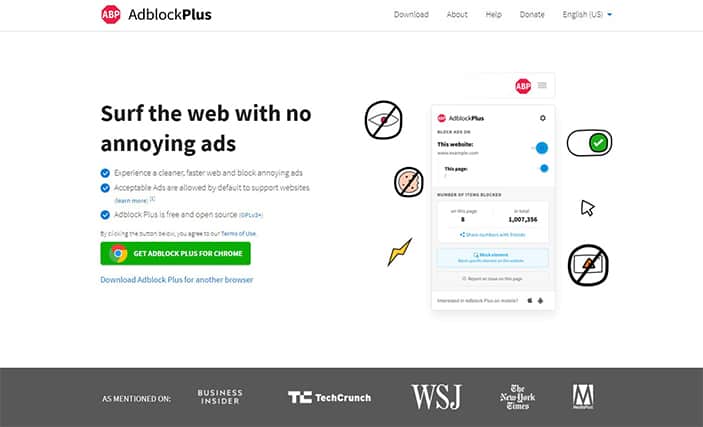
Adblock Plus’ Chrome extension has over 10 million users and is rated 4.4 out of 5 by users. Some reviewers praised Adblock Plus for blocking most online ads but criticized Adblock Plus for unblocking ads from big players such as Microsoft, Google, Amazon and others.
Adblock Plus also has some demerits with the first being the browser extension’s whitelist which protects some advertisements from blocking. Also, Adblock Plus collects some user data such as the technical details of users’ browsers and versions of Adblock Plus installed.
7. Ghostery
Ghostery is an open-source and free browser extension supported on Chrome. The primary purpose of Ghostery is to block ads and tracking. Some of Ghostery’s other functions include granular control which allows users to trust or block trackers or ads and Smart-Browsing which improves page performance while users browse on the web.
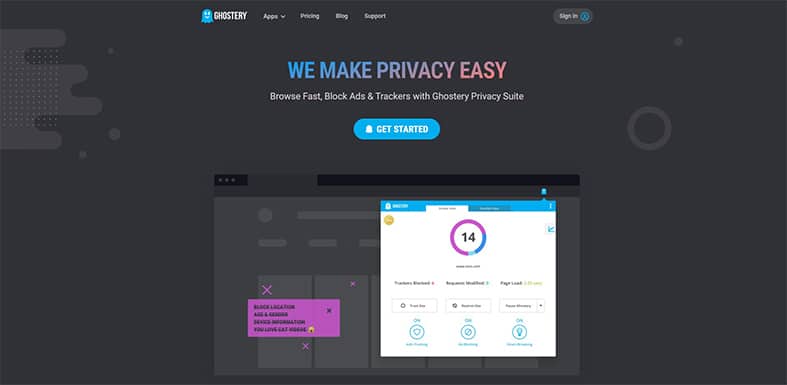
Ghostery’s Chrome extension boasts over two million users and is rated 4.2 out of 5 by users. Critics have applauded Ghostery’s effectiveness in blocking ads and tracking. Ghostery was first released in 2010 with updates released regularly. Ghostery is effective in blocking tracking and ads.
The advantages of using Ghostery include the use of AI-based anti-tracking and ad blocking features, optimizing website speed and performance and a customizable user experience. One disadvantage of Ghostery is that the company shows its ads to users, although the company claims the personal data of users is not collected.
Ghostery offers a premium version which costs $4.99 per month or $47.88 per year billed as $3.99 per month.
8. Evernote Web Clipper
Evernote Web Clipper is a Chrome-supported browser extension with the primary purpose of allowing users to save anything on the internet. Evernote Web Clipper functions by allowing users to save website pages, articles, screenshots, documents and many other types of content to the users’ accounts. Evernote Web Clipper’s ease of use earned it a spot on this list of the 15 best Chrome extensions.
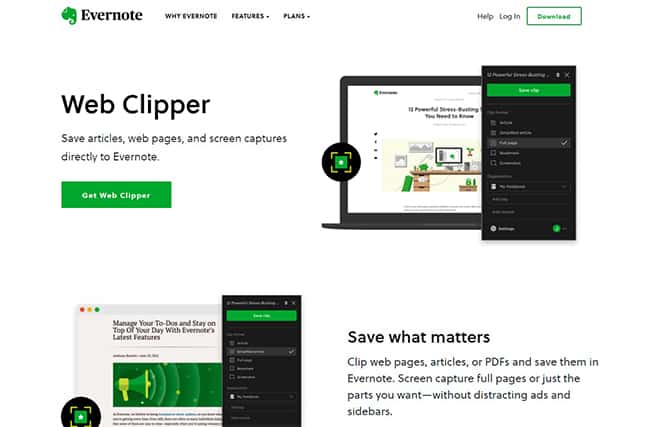
Evernote Web Clipper’s Chrome extension has over three million users and has an average rating of 4.5 out of 5. Reviewers have criticized Evernote’s high price which may be discouraging for potential clients.

Evernote’s initial release was in 2008 and the extension is updated regularly. The services provided by Evernote Web Clipper are effective and reliable which is one of the merits of using this service. Other benefits include a free version and allowing users to save web pages without including ads or sidebars. Users can customize clips with text, highlights or other annotations and can also organize saved content using titles.
However, there are downsides to using Evernote Web Clipper such as the high subscription cost and the fact that the company has had a few security issues over the years. One such case is the 2013 incident that led to the compromise of users’ personal data and credentials like email addresses and passwords.
Evernote Web Clipper offers paid plans across Personal, Professional and Teams payment plans. The Personal plan costs $7.99 per month or $69.99 per year billed as $5.83 per month for a year. The Professional plan costs $9.99 per month or $99.99 per year charged at $8.33 monthly, while the Teams plan costs $14.99 per month for each user.
9. Bitwarden
Bitwarden’s Chrome extension is an open-ended password management tool used for the purpose of creating, storing and auto-filling passwords. This extension’s free version, ease of use and security earned it a position on this list of the 15 best Chrome extensions for 2023.
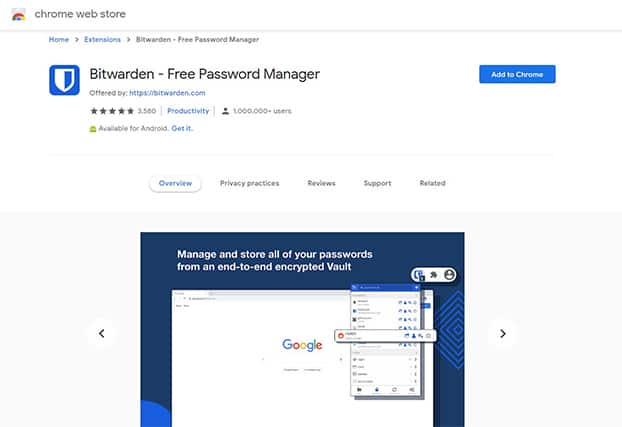
Bitwarden’s functions include password security auditing, password breach monitoring, strong password encryption, a password generator, password sharing and more.
Over one million people use Bitwarden’s Chrome extension which is rated 4 out of 5 by users. Critics had good things to say about the performance of this browser extension. Bitwarden was initially released in 2016 with updates released every one to two months.

The pros of using Bitwarden’s Chrome extension include an effective password sharing system, strong detection of entry fields for accurate form-filling and an in-depth analysis of vulnerabilities. Bitwarden employs end-to-end encryption whilst securing user data, limiting the knowledge of the data by confining the encryption keys to the user’s device. This password manager also ensures the transition from a different password management tool is smooth and seamless.
Despite those advantages, Bitwarden is not as user-friendly as some competitors. The features on the free version are limited and the storage capacity of the paid version is low.
This password manager has two main premium plans available to users: personal plans and business plans. The Premium account and Family Organization under personal plans cost $10 per year and $3.33 per month, respectively. Teams Organization and Enterprise Organization under the business plan cost $3 per user per month and $5 per user per month, respectively.
10. Save to Pocket
Save to Pocket’s Chrome extension is a free, fast and easy way of capturing interesting things users find on the internet. This tool is incredibly useful and easy to use, making it one of the best Chrome extensions available.
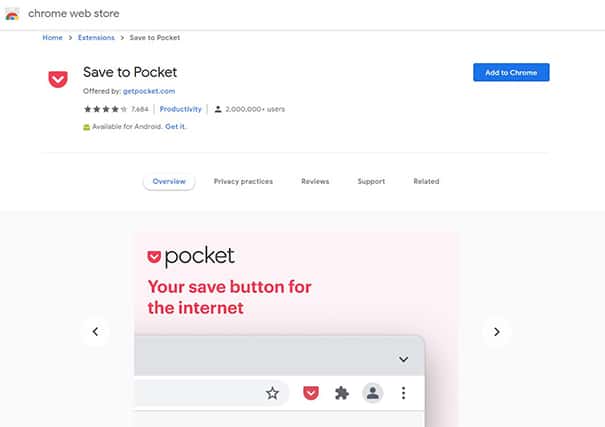
Note:
The main purpose of Save to Pocket is to help users save videos, articles or anything else on the internet in a clean, clear format. Other functions include capturing news or articles from online newspapers or magazines and saving memes from social media.
More than two million users have access to Save to Pocket’s Chrome extension and the extension is rated 4 out of 5 by users. While critics prefer Evernote, Pocket’s functionalities were lauded. Pocket was first launched in 2007 and new updates of the Chrome extension are released regularly.
Save to Pocket is an effective way of saving content online and has the advantages of offline access, tag creation to sort saved content and multiple ways of saving content including keyboard shortcuts. However, Pocket is limited in the sense that users cannot organize bookmarks or manage tabs by project. Also, sometimes, heavy images in saved content such as charts do not display properly and sometimes saved articles’ formatting can be distorted.
Save to Pocket offers a premium plan which costs $4.99 per month or $44.99 annually.
11. Tab Wrangler
Tab Wrangler is a free Chrome extension that is used to close tabs automatically after some time without use. The main purpose of this extension is to improve system performance by closing tabs that are not used frequently. Aside from this, Tab Wrangler also performs other functions such as easy recovering or re-opening of closed tabs at a later time, as well as customization of functions to decide if the tab should be closed or not.
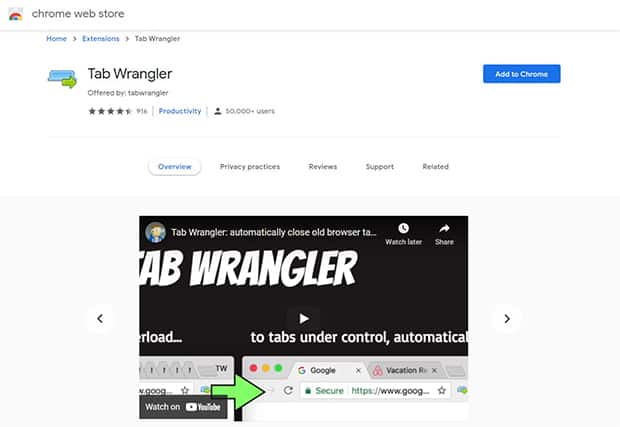
Tab Wrangler’s Chrome extension has over 50,000 happy users worldwide who have shown appreciation for the extension with a 4.5 out of 5 rating. Some critics, however, have complained that Tab Wrangler does not track time and as a result closes some tabs prematurely. Critics have also complained that Tab Wrangler’s customization feature is not too effective because locked tabs still get closed occasionally.
The advantages of using Tab Wrangler include optimizing users’ internet experience and helping users to increase productivity by removing idle and needless tabs. However, Tab Wrangler sometimes closes tabs that users do not want to close, which can be frustrating and is one of the disadvantages of the tool.
12. Pushbullet
Pushbullet is a Chrome extension that provides an easy and quick way to get links, notes, files and web addresses from a user’s laptop or desktop to the user’s phone. Pushbullet is mainly built to facilitate the easy transfer of information between users’ devices. Pushbullet performs several functions like link sharing, file sharing and the extension allows users to connect and share information with other Pushbullet users.
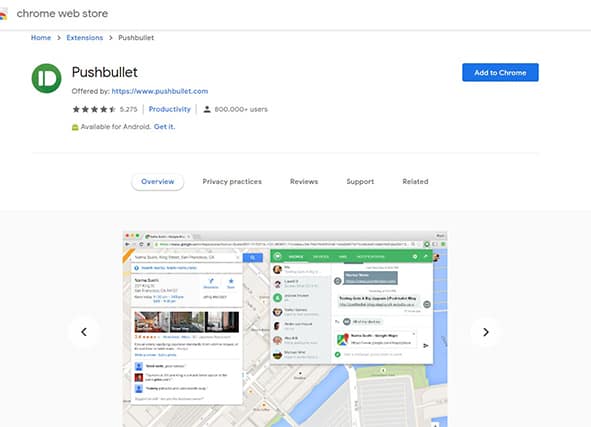
There are over 800,000 people using Pushbullet’s Chrome extension and the extension has a 4.5 out of 5 rating which shows how much users like this tool. Despite this rating, reviewers of Pushbullet have criticized the slow and unresponsive help and support service of the program.

Pushbullet was first released in 2013 and is updated at least twice a year. The advantages of using Pushbullet’s Chrome extension include exceedingly quick link or file transfers between users, allowing users to receive and manage notifications from a computer and protection of users’ notifications and SMS messages via encryption. The disadvantage of Pushbullet is that the additional features provided are not advanced enough compared with the competitors.
Pushbullet offers a free plan and a Pro version. The Pro version costs $4.99 per month or $39.99 per year billed as $3.33 per month.
13. NordVPN
NordVPN is a VPN tool primarily used to hide users’ IP addresses by routing internet traffic through remote servers. NordVPN also encrypts data sent and received by users to ensure privacy protection. The ease of use and security of this Chrome extension allowed it to earn a spot as one of the 15 best Chrome extensions for 2023.
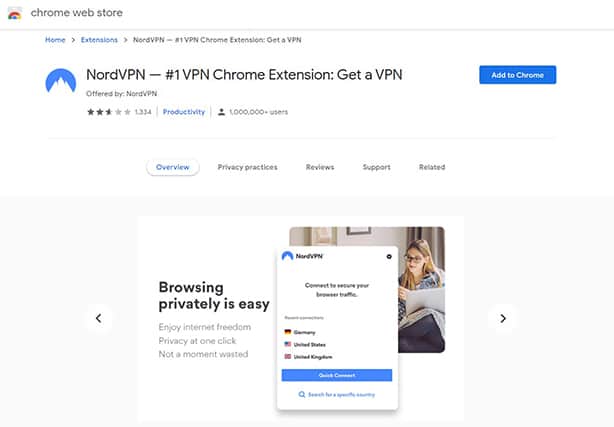
NordVPN’s functions include using military-grade encryption to secure users’ data, hiding and changing IP addresses, blocking ads and malware and using Onion Over VPN for an extra layer of security.
NordVPN’s Chrome extension has over one million users and has a rating of 4.5 out of 5. Critics have complained about the cost of this tool in comparison to other VPNs and the occasionally cramped interface of the extension. NordVPN was initially launched in 2012 and is updated regularly. Despite what critics say, this tool has been effective in providing adequate protection for users.

The merits of using NordVPN include over 5,200 servers in 60 countries to choose from, uninterrupted streaming while using Chrome and protection of users’ connections using the kill switch, split tunneling and double protection functions. NordVPN provides 24/7 client support and secures users’ accounts through multi-factor authentication. NordVPN also has some demerits. The service is more expensive than other VPNs and torrenting is only supported on a few servers.
NordVPN offers a monthly plan at $11.95 per month, a one-year plan at $59 or $4.92 per month and a two-year plan at $89 or $3.30 per month with three months free. The one-year and two-year plans feature 58% and 72% discounts, respectively, with the offer available for a limited time.
14. FlowCrypt
FlowCrypt is a Chrome extension used for Gmail encryption. FlowCrypt’s primary purpose is to protect users that access Gmail through the Chrome browser. FlowCrypt’s functions cut across the security of emails and attachments on Gmail, Outlook or any other email provider between two users.
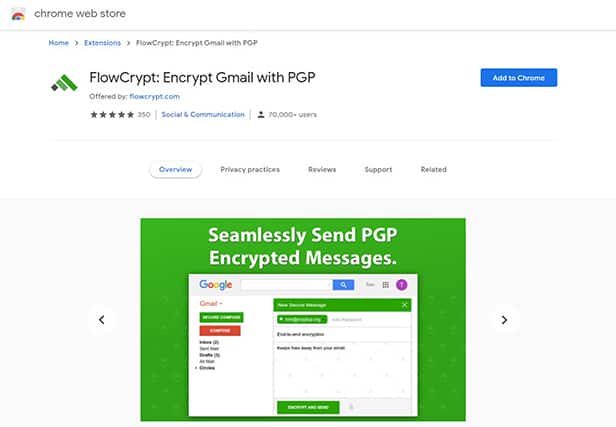
FlowCrypt has over 70,000 users and has a five-star rating. Critics have lamented the inability to send secure messages through to addresses outside the network, which they consider a limitation.
The pros of using FlowCrypt include the use of end-to-end encryption to secure email content including attachments, the addition of a safe compose button to send PGP encrypted emails and the ease of setup. However, the disadvantages of using FlowCrypt include users having to create new keys regularly, encrypted messages do not support images or rich formatting and the passphrase used for unlocking is permanently stored by default.
15. Print Friendly & PDF
Print Friendly & PDF is an extension that allows users to transform any web page into a PDF file or an ad-free printable page. Print Friendly & PDF’s primary purpose is to help users get the information needed from web pages into a printable format.
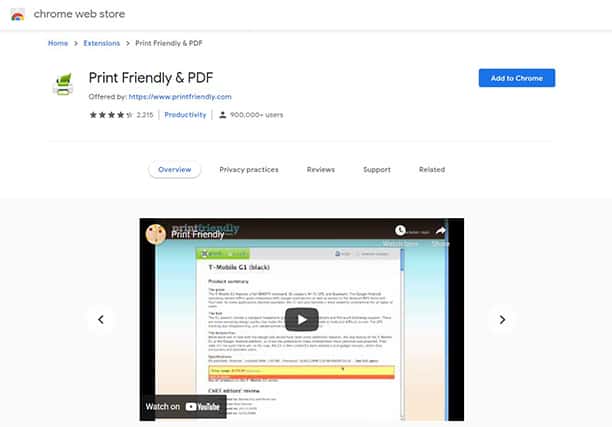
Print Friendly & PDF’s function is to allow users to easily print convoluted and ad-heavy web pages. The program does this by providing users with structured and coherent pages with a good layout either for printing or conversion into a PDF file. Another function of Print Friendly & PDF is that users are allowed to quickly send web pages via email.
Over 900,000 users have access to Print Friendly & PDF’s Chrome extension and the tool has an average rating of 4.5 out of 5. Reviewers have criticized the program’s inability to download login pages or any pages that remotely involve login forms.

Print Friendly & PDF was first launched in 2009 with updates released regularly. Print Friendly & PDF has so far been effective in the service provided to users.
The advantages of this extension include the speed of processing and printing web pages, optimization of pages and editing before printing, an easy-to-understand graphical interface and zero display of ads. One disadvantage of Print Friendly & PDF is how slow activating the extension can be for first-timers, especially on the free plan.
Print Friendly & PDF’s Starter and Basic plans cost $10 per month and $20 per month, respectively while the Pro and Enterprise plans cost $40 per month and $80 per month, respectively.
How Do Chrome Extensions Work?

A Chrome extension refers to a software program that is integrated into the Chrome browser to change or modify the functions performed by the browser. The major essence of using Chrome extensions is to get a service of the browser that could not be performed naturally. Chrome extensions are used to perform singular, defined tasks such as editing grammatical errors with Grammarly or ensuring browser privacy with VPNs. Aside from this, Chrome extensions also perform functions like blocking ads on a system, optimizing the memory usage of a system for better functionality, managing passwords more effectively or providing privacy for better security.
This is important:
To use a Chrome extension, the extension has to be downloaded and added to the Chrome browser. Chrome extensions can be used in different ways. Some extensions work in the background and will perform tasks automatically, while others will exist as menu options that have to be manually activated before use.How Do Extensions Help You Use Chrome?
The Chrome browser can change its functionality with extensions. These Chrome extensions allow users to customize browsers and achieve functionalities that are nonexistent on the browser. Extensions also help users to improve the productivity of their browsers by allowing the browser to automatically perform the unique functions demanded for a user’s productivity. Another important thing that extensions help users to do on Chrome is to manage browser preferences adequately and get results faster than the regular Chrome browser would have provided.
How to Install an Extension on Chrome
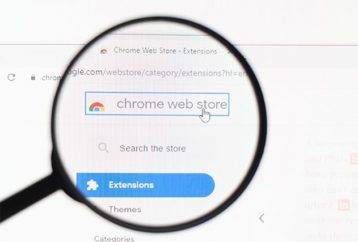
- Open the Chrome Web Store on the system where the extension is to be installed.
- Go to the search bar and type the name of the extension to be downloaded.
- Download the extension and select “Add to Chrome” on the device.
- Give permission to the extension if required.
Are Chrome Extensions Safe?
Yes, Chrome extensions are safe. About 75% of the extensions on Chrome’s store are considered safe by Google’s standards. That means only one out of every four extensions might be considered unsafe, and in such cases, such extensions are usually just unfamiliar to Google. However, it is still important that users are careful before installing extensions because some extensions can contain malicious materials. Be sure to read reviews and do some research before installing a Chrome extension, especially if you do not recognize the extension’s publisher.
Are Chrome Extensions Free?
Some Chrome extensions are free to use. However, some tools require payment to access advanced features or unlock some additional functionalities offered by the tool provider. Take Windscribe’s Chrome extension for example, the free plan is limited to only a couple of countries. Subscribing to premium plans will be required to access all the servers and enjoy unlimited bandwidth and connections. Another example is Todoist which permits up to 100 MB file uploads on the paid version, while the free version is limited to only 5 MB. Therefore, using Chrome extensions without payment is possible, but most tools require users to pay to enjoy more features.
Do Extensions Affect Chrome’s Performance?
Yes, extensions can affect Chrome’s performance. Chrome extensions usually consume more space, thereby making the space usage per page visited on browsers more than it would have been without a Chrome extension. This in turn makes the performance of the browser slower. Some extensions can equally slow down a PC because of the memory consumption of these extensions. Extensions that work in the background, such as ad blockers or privacy extensions might not slow down the performance of browsers but are more likely to slow down the performance of the PC because of the extension’s memory consumption.
Are There Any Extensions for Firefox?

Yes, there are extensions available on Firefox. Firefox extensions are referred to as add-ons and these add-ons can also be called different names like themes or plug-ins. Some of the best Mozilla Firefox addons are listed below.
- Ghostery
- Lastpass
- Bitwarden
- Hush
- uBlock Origin
Do You Need to Use an Extension to Ensure Security in Chrome?
No, extensions are not required to ensure security in Chrome because Google has built-in security protection for Chrome. However, for users who want additional privacy or security, extensions can come in handy. Privacy extensions like Windscribe and NordVPN can be used to improve security on a system. Ad blockers like Ghostery can also provide additional security to Chrome.
Can VPN Extensions Be Used to Ensure Security in Chrome?

Yes, VPN extensions can be used to ensure security in Chrome. VPN tools encrypt traffic and internet activities and also hide the IP address of users. These functions provided by a VPN Chrome extension help to improve the security of users’ privacy and data. Some of the best Chrome VPNs are listed below.
- ExpressVPN
- Bitwarden
- Windscribe
- CyberGhost
- Hotspot Shield
Are Browser-based VPNs Good for Network Speed?
No, browser-based VPNs are not very good for network speed; even the best VPNs are not excluded. Most of these VPNs have time-consuming encryption protocols, and as a result, network speed is usually negatively affected when using such tools. However, some VPNs are faster or work better with certain browsers or operating systems.

