Browser security is crucial for those who wish to stay private and anonymous online. Private browsers secure your information by deleting all the browsing data as soon as you close the session, not saving any passwords and cookies, not keeping track of your internet history, and they use HTTPS to encrypt all the traffic.

Privacy-focused browsers not only ensure users’ security and privacy but also help keep browsing data away from various malicious threats. These browsers incorporate robust security features that protect users from cyber threats and keep their data safe. If you’re looking for a private and secure browsing experience, the 9 best privacy-focused iOS browsers are listed below.
Table of Contents
1. Avast Secure Browser
Avast secure browser is owned by Avast Software s.r.o.. Avast is a fast and free iOS web browser with a secure connection and data encryption. Avast is mainly used to encrypt a device, enhancing a safe and secure browsing experience for its users. First released in 2016, the browser boasts 435 million monthly active users.
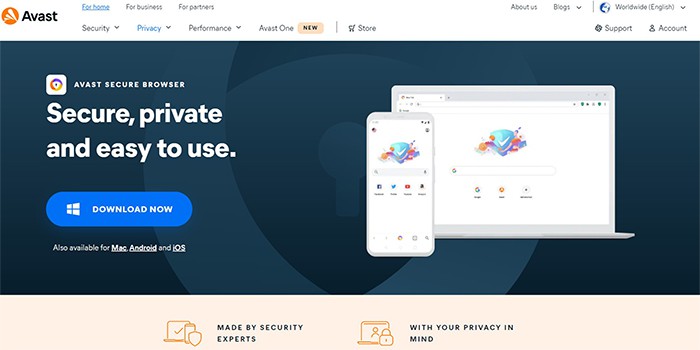
Avast comes with an easy-to-use private tabs system where users can go incognito while surfing the internet. The security features of Avast are active by default, including the ad blocker, anti-phishing, and anti-malware features.
Avast web browser for iOS also has some bonus features:
- QR code reader that scans QR codes using the ios camera
- Ability to identify songs using the ios microphone with a karaoke app
- Real-time game booster for faster gaming
Site rendering speed in Avast secure browser is relatively good compared to some other iOS browsers.
Note:
Avast browser is designed for iPhone and iPad with iOS 8 or later. Avast browser has built-in Adblock, tracking protection, and premium security features. These prevent the device from being tracked or hacked into, masks online identity, and hides browsing data and history.Critics claim that one downside of the Avast iOS browser is that it collects some anonymized data about its users to improve the products and services. But this data collection can be disabled in the settings menu.
The browser is available as a free standalone application, but there is also a premium version of the software. The monthly subscription for Avast Premium is $5.99 per month, reduced to $4.17 when paid annually and $2.92 per month when paid every 2 years. Avast is a fast and effective browser to use, as evident in the following advantages:
Pros of Avast Secure Browser are listed below.
- Intrusion detection
- Network-level attack protection
- Web reputation support
- Malware removal system
- Fast iOS web browser
- Secure connection and data encryption
- Private tabs system
- Its security features are active by default
- QR code reader, song identifier, and real-time game booster
Cons of Avast Secure Browser are listed below.
- Collects anonymized data about users
2. Brave
Brendan Eich of Brave Software Inc. made Brave iOS web browser, which was released on 20th of January, 2016. He is also the inventor of JavaScript and the co-founder of Mozilla. Brave browser for iOS is completely free to use. It’s features include a built-in ad blocker and tracker blocker, and it is the only iOS browser that supports both HTTP and HTTPS sites. It is currently in beta version, and some features are still missing, but it’s undoubtedly going to be one of the best iOS browsers once its full version is released.
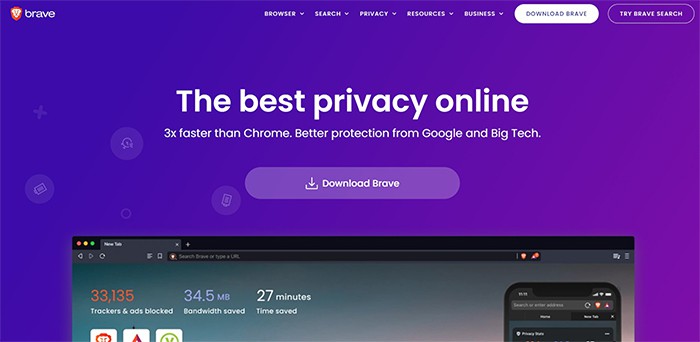
Brave’s main functions include:
- Blocking scripts
- Controlling website cookies
- Upgrading HTTPS
- Blocking ads
Brave is a fast, open-source, and privacy-focused iOS web browser with more than 12.5 million daily active users and 36.2 million monthly active users. Brave blocks all ads and trackers by default, making it one of the most private browsers for iOS. The Brave iOS browser is also very secure as it comes with HTTPS Everywhere and script blocking features enabled by default. The browser also allows anonymous browsing in private mode, preventing other device users or websites from monitoring user’s online activity.
One downside of Brave web browser is that it doesn’t have built-in features to identify songs or scan QR codes. Third-party extensions can be installed to add these features into the browser. Critics blame the browser for stripping all ads from websites and replacing them with their own network’s ads. However, it is very efficient in removing annoying ads from websites, which allows Brave to load pages up to 3 times faster than Google Chrome.
Pros of Brave Browser are listed below.
- Site rendering speed in the Brave iOS browser is quite good
- Blocks all ads and trackers by using a unique ad replacement feature
- Secure as it comes with HTTPS Everywhere and scripts blocking features
- Has Tor integration, allowing you to browse the internet anonymously
Cons of Brave Browser are listed below.
- In the beta version, so some features are still missing
3. Firefox Focus
Firefox is a well-known and popular name when it comes to web browsers. Originally released on 7th December 2015, Firefox Focus is a fast, open-source, and privacy-focused iOS web browser. It is a secure and private iOS web browser created by Mozilla, the company behind the Firefox web browser. Firefox Focus has security features including an ad blocker, script blocker, and tracker blocker, making it one of the best privacy-focused iOS browsers. The browser’s main purpose is content blocking and protection of devices from tracking. Firefox Focus is very effective in ensuring a private browsing experience due to its dedicated privacy browser. Thanks to its ad-blocking abilities, Firefox focus increases page load speed of websites.
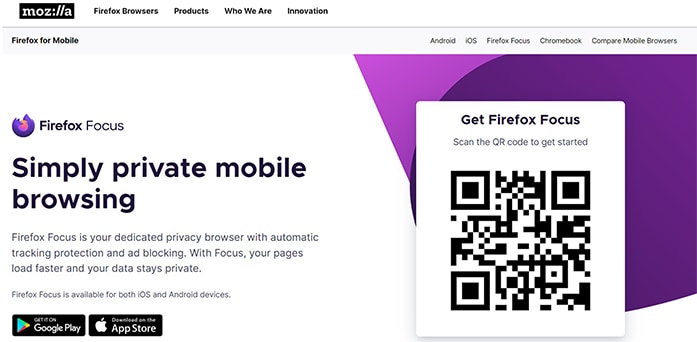
Firefox browser doesn’t have any built-in features to identify songs or scan QR codes. However, third-party extensions can be installed to add these features into Mozilla Firefox for iOS. Firefox Focus is free to use and serves as an excellent alternative to Safari and Chrome because it does not track browsing history or cookies. However, critics claim that while Firefox Focus blocks analytic trackers, it collects data itself and transfers this to a third company – Adjust. As of July 2021, Firefox had about 198 million monthly active users.
Pros of Firefox Focus are listed below.
- Fast
- Open-source
- Privacy-focused
- Tracking protection, password management, add-ons support, and private browsing mode
Cons of Firefox Focus are listed below:
- iOS version of Firefox is a bit slow as compared to the desktop version
4. DuckDuckGo
DuckDuckGo is a privacy-centric search engine that does not track users. The company has also released an iOS browser designed to protect users’ privacy. The browser’s main purpose is to protect internet users’ privacy and also to avoid the filter bubble in personalized search engine results.
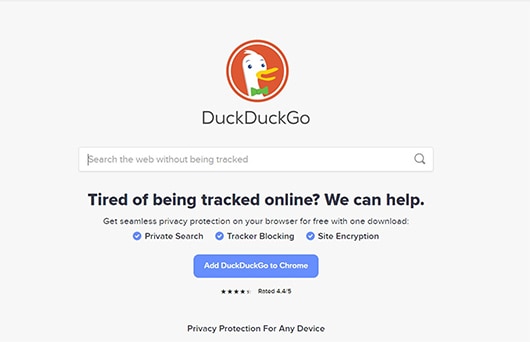
DuckDuckGo privacy browser blocks all ads and trackers by default, making it faster than most other iOS browsers when surfing the internet. DuckDuckGo iOS Browser was released in May of 2018 and is free to use. DuckDuckGo also provides a quick option to switch back to Safari web browser. DuckDuckGo has approximately 80 million active users, based on the search engine’s average daily searches. The browser is loved by many people because it doesn’t store users’ personal data and search history, and it doesn’t track devices’ IP addresses.
DuckDuckGo privacy browser also has many privacy-enhancing features including:
- Built-in tracker blocker
- The ability to block scripts in web pages
- Privacy settings menu where users can enable DuckDuckGo in the iOS search bar
- iOS notifications to disable usage tracking
Pros of DuckDuckGo are listed below.
- 2x faster page-loading speed than Safari iOS browser because of its ad blocker
- Privacy-focused iOS browser
- Option to block scripts in web pages
- Built-in tracker blocker
- Ability to set DuckDuckGo as default iOS search engine
- Ability to disable usage tracking
Cons of DuckDuckGo are listed below.
- The iOS version of DuckDuckGo lacks advanced privacy settings available in the desktop version. It is, however, better than most iOS browsers due to its ad blocker
However, DuckDuckGo displays promotional messages on every search page like many other search firms. Yet, unlike other companies, it fails to track the users’ online traits in order to customize the ads. DuckDuckGo consistently smashes into Google’s plans, which goes beyond search. Also, it has to cope with the reality that many users are unwilling to surrender much to retrieve their confidentiality and are certainly overwhelmed whenever they try making changes.
5. Tor Browser
Tor Browser is a free, open-source web browser based on Mozilla Firefox and Tor Network. Tor web browser is produced by Tor Project, which provides anonymity to internet users by hiding their IP address through different relays. Tor iOS privacy browser was introduced in late 2014, and it is one of the most popular privacy browsers. Tor is a fast and lightweight browser that uses the Tor network to protect your privacy online. The browser’s main purpose is to maintain user anonymity and provide protection against tracking by hackers and ISPs. As of 2021, Tor has more than two million active users.
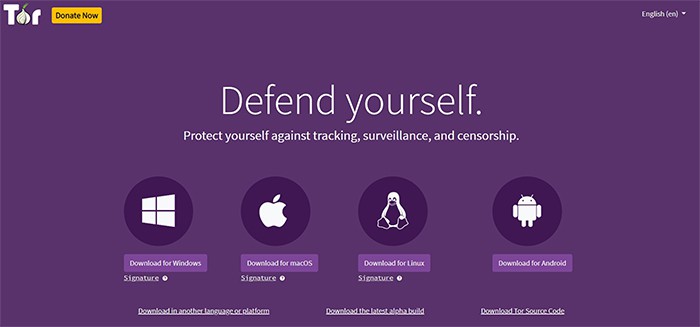
Features include a security setting menu, anti-fingerprinting techniques, and iOS integration. Tor browser doesn’t track search history or browsing history as it anonymizes all user data . Unfortunately, Tor iOS web browser doesn’t have a built-in ad blocker, so third-party apps must be used to block ads and trackers. People critique Tor browser for its inability to hide some parts of the users’ browsing activity. It is also relatively slower compared to other browsers on this list.
Pros of Tor Browser are listed below.
- Anonymizes all the data provided while surfing the internet
- Comes with many features and settings
- iOS integration makes it easy to use
- Doesn’t track your search history or browsing history
Cons of Tor Browser are listed below.
- No built-in ad blocker
- Tor Browser is a bit slow as compared to other iOS browsers
6. Private Browsing Browser
Private Browsing Browser is a fast and privacy-focused iOS web browser created by Pangu Team. The browser’s main function is to keep temporary browsing data anonymous. Private Browsing Browser was released in 2009 to give its users a better browsing experience by protecting their security and privacy against the many ads and tracking scripts embedded in most websites. Private Browsing Browser has been known as one of the most popular iOS browsers with a solid built-in ad blocker, tracker blocker, and Https Everywhere support.
Pros of Private Browsing Browser are listed below.
- Fast and privacy-focused iOS web browser
- Built-in ad blocker, the ability to bookmark websites, and a password manager
- Easy to use
Cons of Private Browsing Browser are listed below.
- It doesn’t come with any additional privacy-enhancing feature, unlike the Tor iOS web browser, which has many
Although speed enhancement in the Firefox Quantum browser varies based on the site, general users can rest assured that performance for the Private Browsing Browser will improve and surpass that of Chrome’s incognito mode over time.
The browser has a few hitches that some users may find it hard to cope with. App linking is the biggest issue. The only way to fix things on the browser is by deleting apps to stop it from reopening once you click on any website. Thus, it abandons the private browser and only reopens in the installed app, making it less private. It is also hard to delete the apps for their undeletable history. It would only work better if app linking is removed.
7. Snap Search
Snap Search is a fast and straightforward iOS web browser created by Snap Inc. Snap Search was released in September 2014 and it has already made a name in the iOS App Store. Its usage purpose is to protect individuals from getting tracked by hackers and certain websites. Snapsearch is free to use and allows users to browse anonymously by simply typing into the search engines address bar or using one of several pre-configured keywords. This feature makes Snap Search an attractive option for private internet browsing on public Wi-Fi networks. Snap search is very effective in enabling private browsing because of its “super incognito mode.” Currently, it has more than 86,000 users in the United States of America.
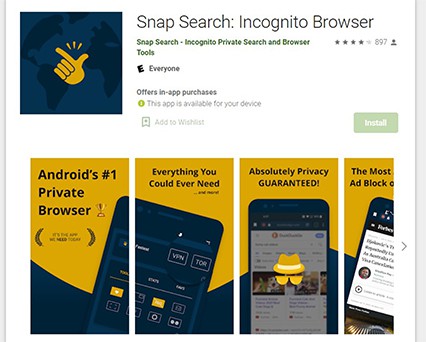
Snap Search iOS web browser has a unique feature called “Snap View,” which allows users to open multiple websites on one screen and switch between them easily. Snap Search also comes with a built-in ad blocker that automatically blocks all ads. The browser is very effective in allowing users to browse websites easily and at very fast speeds.
Snap search is often criticized for its UI, which requires a bit of learning to use. Also, the free app offers limited search options.
Pros of Snap Search are listed below.
- Fast and straightforward iOS web browser
- Comes with tabs, private browsing mode and bookmarks
- Built-in adblocker blocks all the ads automatically
Cons of Snap Search are listed below.
- There is no way to delete your account or data from the Snap Search database.
8. Ghostery
Ghostery is an open-source privacy browser extension developed by Cliqz International GmbH., Since its initial release in 2010, Ghostery has become a popular privacy browser due to its anti-tracking features. Ghostery’s main function is to speed-up websites, block ads, and stop trackers from a web page. The extension has not gone through significant changes lately, but new updates are coming out regularly, bringing essential bug fixes and improvements. As of November 2020, Ghostery had over 7 million active users. People love the browser because it tracks the exact pages or individuals tracking a user and reports it to them.
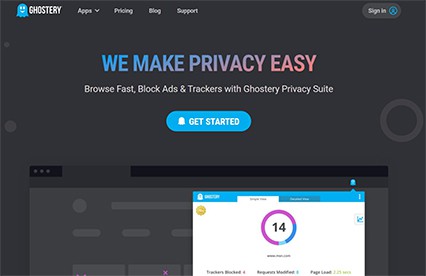
Ghostery has all the standard iOS browser features like tabs, bookmarks, private browsing mode, and more. It is the only browser in this list that doesn’t use Safari’s engine and hence can not be considered a Safari alternative. Ghostery costs $4.99 per month, reduced to $3.25 per month when billed yearly (an annual cost of $39).
Note:
Performance-wise, it should be noted that when using a VPN, internet connectivity travels a longer distance and moves through several servers. Thus, speed is always impacted to some degree. Ghostery is often criticised for speed issues in practice, despite its speed statistics being similar to many other VPN options. In reality, individual user speeds vary greatly.Pros of Ghostery are listed below.
- Ghostery has low data usage and loads a page in about 1.08 seconds
- Blocks all the known trackers by default
Cons of Ghostery are listed below.
- Ghostery iOS may track your search history
9. Safari
Safari is a free web browser developed by Apple. Safari was released in 2003, together with the first iPhone, and to this day, it’s one of the most popular browsers in the world. Safari is fast, reliable, and comes pre-installed on all Apple devices. However, Safari is also a closed source browser that sends user data to Apple servers. Its main function is to eliminate online junk and leave relevant information.

Safari offers excellent security against phishing attacks, malvertising, and other malicious threats. By default, Safari uses the best iOS browser security tools to prevent these attacks from ever reaching the user. Still, it also has some excellent privacy features that users can utilize. In 2021, Safari was the second most popular internet browser after Chrome, and it had more than 576 million users worldwide. It is very popular because of its reputation as the world’s fastest browser.
Safari’s best privacy features are its Intelligent Tracking Prevention (ITP) and Content Blockers. ITP helps keep track of which sites users visit and how often to prevent advertisers from tracking users’ activity across the web. Content blockers are great for privacy because they allow users to select which trackers they allow on each site. Overall, Safari is an excellent iOS browser for security, and its best privacy features make it a perfect choice for anyone looking to keep their activity on the web private. However, critics argue that Safari is less user-friendly when compared to its main rival Google Chrome.
Pros of Safari are listed below.
- Secure iOS web browser
- Comes with standard iOS browser features like tabs and bookmarks
- Built-in adblocker blocks all the ads automatically
Cons of Safari are listed below.
- iOS integration makes it easy to use
How Important is Security for an iOS Browser?
There are several reasons why security is essential for browsers.
- Sensitive information such as bank accounts and personal data gets accessed on browsers. If these details are not protected, they can get stolen by hackers.
- If users’ identities are not kept private, criminals may target them. Privacy browsers help to surf the web anonymously.
- Browsers may access sensitive information from devices, such as photos and contacts. If these details are not protected, hackers can access them to commit online crimes such as identity theft.

These iOS browsers have strict security features to protect their users from security threats. For example, Safari blocks websites with harmful content, such as viruses and malware. Safari also protects users’ identities by not revealing their identities to websites. The browser also encrypts all data sent between devices and the web, which prevents hackers from stealing information.
Privacy is another essential aspect of these browsers. When users browse the web, they may want to keep their activities private. For example, they may not want other people to know what websites they have visited.
So, what do you do if the browser cannot ensure privacy?
One option is to use a virtual private network or VPN. A VPN encrypts users’ traffic and protects their privacy. Another option is to use a browser with more robust security and privacy features. Browsers such as Firefox and Tor are good choices because they have built-in VPNs that protect users’ privacy.
This is important:
Overall, security and privacy are significant for iOS browsers. When users browse the web, they should ensure their browsers have robust security and privacy features. These features will help keep users safe from harmful content and protect privacy.What Information do You Have in your iOS Browser?
The iOS browser stores cookies, which may include a log of the websites the user has visited, login details, login status and history, viewing preferences etc. This information is often used to tailor advertisements. For example, after searching for headphones in the iOS browser, users may receive adverts for headphones in other applications. It’s essential to be aware of the information that is stored in the iOS browser. This is even more important when using public Wi-Fi networks, as these are often less secure than private networks. For example, if a browser stores credentials of a bank account, a hacker could potentially steal that information and access the account.
Hackers could also steal passwords and other sensitive data. When sensitive data like passwords is stolen, hackers may use it to log into bank accounts to withdraw money.
It’s therefore essential to use a secure browser when accessing sensitive information online. A privacy focused browser encrypts data, making it difficult for hackers to access. Apple’s Safari browser is one of the most secure browsers available. It uses advanced security features to ensure data protection at all times.

However, if using an insecure browser, it’s a good idea to log out of any accounts that store sensitive information, such as email or banking services. This way, even if the browser gets hacked into, there is no access to other accounts.
The internet can be a dangerous place, with many cybercriminals aiming to steal personal information. It’s essential to use a secure browser when browsing the web, as this is a fundamental component of protection against cybercrime.
On top of privacy threats, insecure browsing can also put your computer at risk because browsers that do not follow security best practices are more likely to contain software vulnerabilities. Hackers can exploit these to install malware onto the device without the knowledge of the user. And this isn’t just limited to computers, as handheld devices such as smartphones or tablets are now so powerful that they can run full-fledged browsers similar in power to the ones found on the desktop. Like with the PC, it is important to prevent hackers from gaining access to all mobile devices.
One of the main reasons that users are now so vulnerable online is the growing popularity of free internet browsers. These browsers are often ad-supported, with the developers making money through the display of adverts. However, some browsers track browsing behavior and sell this data to third-party companies. Therefore, it is essential to be vigilant when selecting a browser and choose a privacy-focused one.
What are the types Of Attacks from Hackers on iOS Browsers
There are many types of attacks that hackers can use to exploit systems. The most common browser-based network attacks are:
- Malware: Malware is software designed to damage or disable a computer system. Installation happens through drive-by downloads, email attachments, or Trojan horses.
- Phishing: Phishing is an attack over the internet in which a hacker tries to acquire sensitive information like usernames, passwords, and credit card numbers by masquerading as a trustworthy entity.
- Denial of Service (DoS): A denial-of-service attack happens when multiple systems send an overwhelming number of requests to a particular system, denying the users access to the system.
- Social Engineering: Social engineering aims to gain access to information or resources by manipulating people rather than through technical means. It is often done over the telephone or in person.
- Spoofing: This attack occurs when a hacker inserts himself between two parties and starts relaying and interpreting messages between them.
- Brute-force: This attack method determines usernames, passwords, PINs, keys, or other data by systematically trying every possible combination of username/password until hackers find the correct one.
- Cross-site scripting: This attack occurs when a hacker injects malicious code into a web page, executed by unsuspecting users who visit the page.
- SQL injection: This attack exploits vulnerabilities in SQL databases by inserting malicious code into input fields on web pages. When the code gets executed, the hacker can access or delete data from the database.
- Session hijacking: This attack steals session IDs belonging to legitimate users. By obtaining a session ID, the hacker can access the user’s account and confidential information.
- Buffer overflow: This type of attack takes advantage of a vulnerability in a system’s software. A hacker can send too much data to a server, which will cause the server to crash.
- Watering hole: In this attack, the hacker compromises a website likely to be visited by his target audience. They then insert malicious code into the site that will infect the visitors’ computers with malware when they visit the site.
- Zero-day exploits: These are attacks that use previously unknown vulnerabilities in software that have not been patched by the vendor yet. Hackers exploit these vulnerabilities to gain access to systems before the vendor has a chance to fix them.
- Botnets: A botnet is a network consisting of compromised computers that hackers can use for their purposes, such as sending spam and launching attacks on other systems.
- Rootkits: These are programs designed to gain privileged access to a computer system while hiding the program’s presence or masking its true nature from administrators and users to avoid detection or disable security countermeasures.
- Client-side attacks: Client-side attacks occur when hackers target vulnerabilities in client software (software run by users) like web browsers, plugins, or even documents that users can open. These are especially dangerous because they affect many people using popular software.
- Data mining: Data mining techniques involve sifting through massive amounts of data to find patterns and process them for helpful information. Hackers use extensive data analysis to gain access to sensitive information by extracting it from databases, network traffic, reports/documents, etc., without being detected.
How do Secure iOS Browsers Ensure Security
When it comes to ensuring the security of data, using a secure iOS browser is one of the best ways to do so. Using a browser that incorporates strong security features protects users from cyber threats and keeps information safe.
Some of the key security features of secure browsers are listed below.
- Strong encryption: all data that passes through the browser is encrypted, making it difficult for anyone to hack.
- VPN: VPNs create encrypted connections with remote servers to ensure the security of all data transmitted.
- Location hiding: a secure iOS browser will keep your location private by blocking websites from tracking you with geolocation tools.
- Tracking prevention: secure iOS browsers also prohibit advertisers and websites from tracking user browsing activities.
- Security updates: Secure iOS browsers will also routinely update their code to ensure that they are free of vulnerabilities and bugs.
- Privacy focused systems: Finally, a secure browser is typically privacy-focused, meaning that it does not track browsing activity or collect data. It keeps information confidential and prevents others from monitoring the users online behavior.
Are There any Private Web Browsers for Android?
Yes, there are some private web browsers for Android. These browsers include Orweb, Onion Browser, and Private Internet Access. These browsers offer various levels of privacy and security, so it is vital to choose one that is best suited to the system being used. needs.
- Orweb: a privacy-focused browser that utilizes the Orbot proxy app. Orweb encrypts traffic and routes it through the Tor network to encrypt traffic and obscure device location. Orweb is available for free on the Google Play Store.
- Onion browser: another privacy-focused browser that uses Tor to encrypt traffic and obscure location. Onion browser is also available for free on the Google Play Store.
- Private Internet Access: a VPN service that offers a private web browser for Android. It is available for $6.95 per month.
These are just some of the best privacy web browsers for Android. They offer various levels of privacy and security, so it is vital to choose one that best meets your needs.

