Modern internet users still need to know about adware as there is no way to determine whether a machine has been infected if the user doesn’t understand the signs of adware infection. Adware usually infects machines via a software package.
Secondly, users should know that adware doesn’t need any input from the user to display advertisements. Modern adware is able to display ads on the user’s screen in several ways. Adware can show text ads, banners, video ads and even download ads to a specific location on a user’s device. Almost all adware makes its way to the target user’s device through an application download, which then serves up pop-ups that the user didn’t ask for.
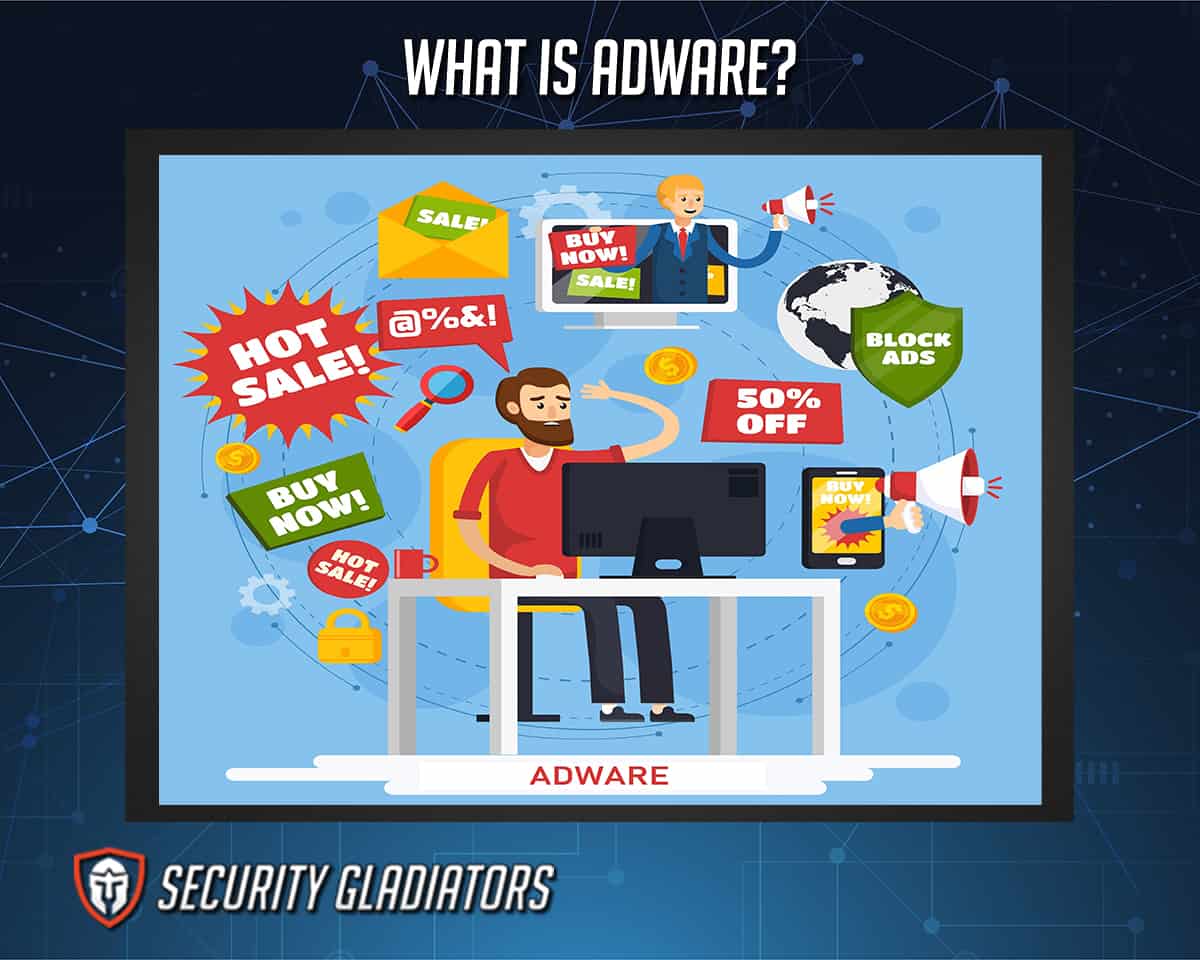
Unlike some of the other types of malware, adware doesn’t aim to shut down the user’s computer/device or delete data. Instead, adware focuses on disrupting the user’s normal operations to an extent where the infected device essentially becomes useless.
Table of Contents
How Dangerous Is Adware?
Adware is dangerous when hackers bundle adware with other malware-infection techniques, such as those described below.

- With enough adware on a given device, the user’s data consumption rate can skyrocket, as it would if the user decided to download large volumes of videos or images. If the user is on a mobile internet package, monthly bills will likely increase.
- Hackers can use malicious adware to hijack the user’s web browser to redirect to malicious websites.
- Hackers can also launch man-in-the-middle attacks. SuperFish was a very well-known type of adware that redirected users through a specialized system displaying ads. That can be a huge problem if the target user regularly carries out banking transactions online.
- Adware can also bring in spyware when the program gets downloaded to the target device. With the help of adware, spyware can track user activities and feed that data to advertising companies, which then show users privacy-invading, hyper-personalized ads.
- Adware is dangerous because if this malware is allowed to run amok on a target device, the program can potentially show users an infinite number of ads. A bad enough case of an adware-infected device can show the user an ad right after a previously-opened ad has closed.
- Adware can also redirect users to different websites when searching for topics on search engines.
What Is the Definition of Adware?

By definition, adware is any program that shows users advertisements when it’s downloaded and installed on a given device. Most of the time, the adware software package comes for free. The term adware stands for advertising-supported software. As the name suggests, Adware is any software that shows users ads on their screens (either on the mobile platform or desktop).
There are many viewpoints on how the term adware arose as some historians consider different pieces of code as adware. But it’s safe to assume that spyware gave rise to the term adware back in 2003 and 2004. Unscrupulous software companies tracked user activity through their applications once people had downloaded the apps on desktop computers and other devices. After dealing with some lawsuits, such software developers started to refer to their spyware applications as adware.
What Is the History of Adware?

Back in 2003 and 2004, antivirus software applications and firewalls had not advanced enough to stop malicious and non-malicious but unwanted pieces of code/software from entering target devices. At the time, the vast majority of consumer-grade computers and other devices used Microsoft XP to complete tasks and Internet Explorer to browse the web. Both of these programs had massive security holes that hackers exploited, and as a result, the malicious payload was downloaded on the device without the user’s consent.
Since firewalls and antivirus applications were relatively unadvanced at the time, users routinely saw their screens filled with unwanted pop-up ads. In addition to being an annoyance to the user, the ads also made the target device unstable and slow. The spyware of those times did pick up some of these problematic applications. One of the earliest companies that had to deal with a lawsuit regarding spyware was Gator, which argued that its “spyware” was actually “adware.” In the following years, operating system software application developers fixed many of the security holes that thwarted the channels adware used to get onto target systems (such as drive-by downloads).
By 2013, adware had overtaken spyware in popularity. But at that point, antivirus products and default operating system defenses had learned how to deal effectively against adware. Most systems provided ample protection against drive-by adware downloads, and users had become relatively more aware of things to watch out for in the cyber world. However, adware evolved, namely gaining a new ability to infect devices by taking advantage of security flaws in Flash players and Java apps. When that wasn’t enough for hackers, adware started to bundle itself with legitimate applications.

A turning point in how adware entered target devices came when companies behind adware started to pay different publishers to attach adware programs with legitimate programs. The deal allowed various outlets that distributed applications to earn money any time a user unknowingly installed adware while trying to install a legitimate software program.
As is always the case, cybersecurity evolved to handle pop-up ads, pushing adware to advance further to stay relevant. Fast forward to today, there is hardly any talk about users seeing screens filled to the brim with pop-up ads and banners. That is because antivirus products have improved significantly, operating systems have plugged many security holes and app developers have started to shift strategies. Moreover, many users now know to only download apps from trusted sources such as the Google Play Store or Apple App Store.

However, adware is still around. Adware’s aim remains consistent as more entities stake their survival on tracking users, using user devices in deceptive ways to sell products and increase traffic to specific websites. One of the recent examples of adware is Conduit, which installed a toolbar on various web browsers such as Chrome and Firefox without the user’s consent or approval.
From its beginnings as novel software that had cybersecurity experts wondering whether it was spyware or something else, to 1995 to 2008 when adware ran rampant on the internet and user devices—and drew the wrath of vendors and cybersecurity firms. Still today, adware still remains a threat to user privacy and autonomy.
How Are Adware Programs Used?

The purpose of using adware is to display ads on a target device through a software package. The end result is always to show the user advertisements. Adware alone doesn’t necessarily harm the user’s device except in minuscule ways, such as taking up space and slowing down the machine.
Adware really becomes malicious when hackers and software developers use adware to display ads that lead to potentially dangerous websites and services. More specifically, hackers use adware to show maliciously deceptive advertisements, huge banners with clickbait messages and headings, pop-up windows that flash all the time, and video advertisements that auto-play infinitely. Hackers do not need to exploit any operating system vulnerabilities to use adware, as a certain portion of hackers now only target web browsers.
There are many purposes for using adware as well. Hackers use adware (along with other malicious techniques) to collect data on target users and then process that data to know more about said targets. Hackers do all of the collecting and processing without prior permission from the target user. Adware distributors are able to enjoy a high return rate from delivering personalized ads since the number of users clicking on the ads increases.
What Are the Types of Adware?
The types of adware are given below.
- Legitimate adware
- Potentially unwanted applications or PUAs (sometimes referred to as PUPs or potentially unwanted programs)
1. Legitimate Adware

The legitimate type of adware seeks permission from users before showing ads or promotional material for other applications. Sometimes such adware can help the developers to cover operating costs and other expenses.
Most of the time, users can download the programs and applications associated with adware for free. Such adware is not too problematic since the user has given consent to see advertisements before downloading the free application. Some applications that one can categorize as adware go a step further by asking for permission to collect data.
Users who want to use the free software package at any cost usually give permission to collect data. As mentioned, software developers process that data to show users personalized advertisements in the future. The advertisements shown can then direct the user to other software products.
Note:
The third-party software applications linked to in the adware advertisements may actually be legitimate apps that users find helpful. Nevertheless, such app advertisements still count as adware.
Legitimate adware, as the name suggests, does not have to come from hackers exclusively. Even reputed software developers write and distribute adware applications. The purpose and use of such adware is to get the user to download another sponsored product, which eventually generates revenue for the adware developer team.
Legitimate adware can not only come from freeware but also shareware. The adware program comes in addition to the freeware that the user has downloaded. The purpose and use of these are also to generate revenue, which may then be used to either pay developers to write another software or to cover distribution costs. Legitimate adware may not have malicious characteristics but can cause annoyance for the user.

Another subtype of legitimate adware is on-site adware. Users do not always have to download certain files or applications to get infected with legitimate adware. On-site adware takes advantage of techniques such as browser hijacking to install adware via the web browser and without proper permission.
The characteristic of on-site adware is that the user has to visit the infected website, as the name suggests. The purpose of this type of legitimate adware is the same: On-site adware aims to collect data on users and then use that data to show users targeted ads. A good enough on-site adware program can replace typical ads that the user may see on a given website (which generates revenue for the website owner) with edited advertisements (which redirect that revenue away from the owner and to the hackers or a party that paid the hackers).
2. Potentially Unwanted Applications (PUAs)

Potentially unwanted applications (PUAs) or potentially unwanted programs (PUPs) represent the type of adware that usually violates online laws and the right to privacy. PUAs or PUPs are installed on the target’s device without the user’s permission or knowledge.
As with any other type of adware, PUAs may or may not be malicious or illegal, depending on the developer who wrote and distributed the software. However, the purpose and use of this type of adware is similar to any other type of adware: to either show users advertisements or first collect data to inform personalized ads or to send them to external websites containing malicious programs.
This leads to three major sub-types of PUAs, the most dangerous of which are both malicious and illegal. Some software developers like to write software to damage anyone who downloads and uses the software. These software developers typically cannot get on platforms like the Google Play Store or Apple App Store and hence distribute the malicious products via PUAs.
Note:
Such PUAs are characterized by their malicious nature and illegal method of distribution and operation. Cybersecurity professionals sometimes refer to PUAs as viruses and spyware. The PUA’s main purpose after infecting a device is to install malware on the target system. PUAs can also mask malware as adware. As mentioned, hackers can either attach the PUA to a program that the user has downloaded or send the user to a malicious website (via the advertisements shown), which may steal data or push the user into downloading more malware from there.
Another sub-type of PUA abuses the adware system while keeping things legal. Such PUAs show users an annoyingly high number of advertisements and install toolbars in the user’s web browsers to show even more ads. But since these PUAs do not inject the target device with malware or lead users to malicious websites, they are not exactly illegal. The purpose and use of these types of PUAs is to get to the user’s device without the user noticing anything and then show personalized ads.
Another sub-type of PUAs or PUPs is the PUA that acts deceptively. Such adware PUAs definitely fall within the legal realm. PUAs that are misleading but legal make it difficult for users to click the opt-out button while installing another application to avoid installing the additional program as well. Such PUAs don’t harm the user’s device but do annoy users who only want the genuine application. The purpose and use of this type of adware is to increase the number of installs of a particular third-party application. The distributor, though, must ensure the additional third-party applications are not malicious or show harmful ads.
What Are the Examples of Adware?

The most relevant example of adware is DeskAd, which has infected many businesses and end-users alike. As with any other adware, DeskAd comes as a software application that shows users targeted ads. Mimicking the behavior of spyware in some senses, DeskAd does not make itself apparent when infecting a device. DeskAd only comes out of stealth mode when the program decides to take control and modify the behavior of the user’s web browser, such as introducing new buttons, links and toolbars. DeskAd can also change the web request responses users get from DNS servers so that users land on unintended websites. Sometimes these websites can contain malware.
Gator is another example of adware that received significant media attention. Though no longer considered active, in Gator’s heyday, the program introduced behavioral marketing to the online world at a time when online users downloaded applications like GoZilla and Kazaa. Once Gator infected the target device, the adware moved to replace ads on different websites with custom ads. So, instead of the website owners earning money from ad clicks, Gator managed to fill its own pockets as the users were actually clicking the adware’s ads. Gator did not stop there, though. No other piece of adware before Gator managed to collect so much data on online users. The adware recorded credit card information and data regarding users’ browsing habits.
As is the case every time an entity collects data on users, Gator used the data to show users more personalized advertisements. Modern internet users may not find it extraordinary that an online product developer utilizes user data to develop products and improve marketing. But back in the 2000s, this practice was considered a state-of-the-art marketing technique. Eventually, though, Gator could not generate the revenue required to continue releasing adware and stay profitable, so the program was shut down in 2006.

SpyTrooper is another important case study in adware. SpyTrooper is categorized as malicious adware, installing itself on the target device and then removing the ability for the user to uninstall the adware. Most of the time, users need assistance from professionals to remove SpyTrooper from the infected device. The SpyTrooper program, unlike normal software, does not offer an uninstall feature. SpyTrooper also uses keys to make modifications to the Windows registry. Hence, the user has to find someone skilled enough to go into the registry and then remove SpyTrooper from there.
DollarRevenue is another example of adware that used to be all over the internet, ultimately infecting millions of devices worldwide. Once on a target device, DollarRevenue installed toolbars and recorded the searches users ran through web browsers. Using the data collected, DollarRevenue showed users malicious ads not just through the traditional annoying pop-up windows but also on the webpages themselves. After infecting around 22 million devices from 2005 to 2007, the Netherlands’ telecommunications watchdog ran an investigation and fined the developers behind the adware.
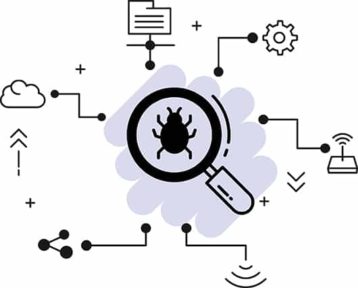
Another example of adware is Fireball, which emerged in 2017 and infected close to 250 million devices. Fireball not only recorded the browser history of the devices it infected but also modified users’ default search engines. To do that, Firewall used various browser hijacking techniques. As mentioned before, the adware can become even more problematic if hackers attach advanced malware with the payload. In Fireball’s case, the adware could run malicious code remotely to transfer payloads from the internet.
Appearch, an example of modern adware, is able to not only hijack web browsers but also insert more ads on the user’s screen to make browsing the web difficult. As with most adware, Appearch comes attached with other applications. Once infecting a target device, Appearch is able to change the website the user intends to go to. Instead of the desired website, Appearch opens up its own webpage and shows the user a bunch of text. Any time the user tries to click any text, the text changes into links. Appearch also offers users updates for different applications and can produce fake notifications to make users subscribe to various services for a richer browsing experience. Once the user allows Appearch the right permissions, the adware moves to show the user even more ads via pop-up notifications.
The above examples should be sufficient to understand that adware has the potential to become more than just an annoyance in the form of ads on the user’s screen.
What Are the Statistics About Adware?
The statistics about adware are detailed below.

- On a global scale, the number of Windows malware infections on business endpoints increased 13 percent in 2019, according to a report from Malwarebytes.
- There was also a rise in adware on mobile devices that came preinstalled.
- Adware also started to infect Macs a lot more than Windows machines when considered on a per-device basis.
- In 2019, security tools installed on various endpoints detected around 24 million incidents on the Windows platform. For Mac users, over 30 million detections were made.
- In recent years, adware has become the most common threat that home users have to face regularly. The same became true for businesses as well in 2019.
- A particular family of adware that went by the name of NewTab reached 28 million infections in 2019.
- Among the many types of malware consumers have to face on a regular basis, 2019 saw Adware take the top spot for being the most common. That was also the case in 2018. However, the actual number of adware detections was more or less the same for 2018 and 2019.
- A report from Avira mentioned that even though 2020 saw a slight decrease in the number of cyberattacks, PUA and adware registered increases.
- Hackers also leveraged the COVID-19 pandemic by making use of fake apps to infect target devices, leading to many more mobile users getting infected with adware.
- Avira also mentioned that hackers had slightly shifted their focus from the Windows platform to macOS, to the surprise of many Mac users who assume Apple devices are more secure. Hackers also launched script attacks and Office-based attacks, which infected target devices with different families of adware.
- In Q2 2020, Adware accounted for 40% of the attacks on macOS devices.
- According to the latest report on the state of malware from Malwarebytes, adware topped the charts as the most common category of detections for consumers in 2019. The number of detections for consumers went up 13%, from around 14 million in 2018 to 17 million in 2019.
- Adware did not do so well against business targets, though. While successfully infecting many organizations, adware didn’t reach the top of the charts for the malware category. For many months in 2019, adware faced stiff competition from riskware, backdoors and trojans. In the end, though, adware managed to beat the competition and increased businesses-related infections by around 460% compared to 2018 levels.
- Adware registered around 4 million detections in 2019, up from 770,000 in 2018.
- Among mobile users, around 72% of all malware attacks were adware attacks. For the Android platform alone, adware attacks increased by 38% last year.
- For business users, adware dislodged all other types of malware threats for 2020 by increasing attack incidences by 6,000%. The family of adware that came out on top was Yontoo.
- In 2020, the landscape changed even more, with adware accounting for 99% of all Mac detections, according to Malwarebytes.
- Compared to 2019, Malwarebytes reported a slight decrease in the number of adware attacks to 31 million from 41 million.
- Business users also saw a slight decrease in adware detections between 2019 and 2020, when Malwarebytes reported 3.9 million business adware infections compared to 4.5 million a year earlier.
- Malwarebytes reported around 140,000 detections of Android adware from the MobiDash family in 2020. Another family of adware known as AdNote managed another 4,483 detections.
Which Devices Can Adware Infect?
The devices adware can infect are given below.

- Windows Computers: On computers running the Windows operating system, the adware can show lots of annoying pop-up ads. If the user clicks to close a given ad, another one pops up almost immediately. If the user’s Windows device is infected with adware that shows video ads, such ads can auto-replay infinitely. Other effects of adware on Windows computers include hijacked search engine results and data collection. Adware also invades users’ privacy and can cause financial loss as a result of giving up financial information on a malicious shopping website. Moreover, adware can hurt the web browsing experience and slow down the infected Windows machine to a halt while running in the background and consuming processor resources and hard disk space. Since adware also has to download ads to a Windows computer, the increased bandwidth consumption could raise the user’s monthly internet bills.
- iPhone: When iPhones get infected with adware, pop-up ads tend to cover the entire screen. Some of the other effects of adware on the iPhone include unnecessary notifications, product discount offers and fake alert messages. Such effects can either show up on the same Safari window the user is on or in a new tab or a completely different window. iOS may also notice phishing attacks. An iOS user may see an ad via the adware program and follow the link to a malicious version of a genuine website. Hackers likely want to mimic the official Apple website to make it more believable for iOS users to give up their personal details. Among other effects, adware on iOS may show offers for content-enhancing plugins, software upgrades and free app downloads—all designed to deceive iOS users into accepting a software package that is useless at best and malicious at worst.
- Android: Once infecting an Android device, the adware is able to hide cleverly so that the user doesn’t take any actions to get rid of the program. As with iOS users, malware on Android also shows users full-screen ads. Adware on Android is also able to mimic legitimate apps such as that of Google or Facebook to stay undetected.
- Mac: Mac systems have unexpectedly become a favorite of hackers developing adware. After infecting a Mac machine, the adware can change the homepage of the user’s default browser and modify search engine preferences. That’s in addition to what adware does on all other platforms, which is to show users ads that they don’t want to see or interact with. Another possible effect of adware infection on Mac systems is unwanted changes to system settings. Mac adware can leave lasting changes even when the user removes the program via an anti-malware tool. The user has to manually revert the changes made by the adware.
- Routers: Internet service providers and hackers can infect routers with adware, the main effect of which is extra ads on various websites.
- FireStick: Like any other device that can connect to the internet, FireStick devices are vulnerable to adware infection. And since FireStick’s operating system is just a proprietary version of vanilla Android, users can see the effects of adware on FireStick devices. As mentioned, the main adware effect will be extra ads showing up for users browsing the web via the Silk browser. Depending on the type of adware, the ads shown may be malicious or just annoying.
What Is Mobile Adware?

Mobile adware is adware that is specifically made for mobile platforms such as Android and iOS. Just like normal adware, mobile adware is just an extra but unwanted application that gets on the target device in a variety of ways to eventually show users full-screen ads. Most of the time, mobile adware uses the web browser to both infect mobile devices and show ads.
Mobile adware is different from normal adware in some very obvious ways. Statistics show that mobile adware mainly targets Android devices due to the more open nature of the operating system when compared to iOS, the second most popular mobile operating system in the world. Mobile-targeted adware also focuses on utilizing the user’s location to push targeted ads onto the screen. Mobile adware leverages app distribution platforms such as the Google Play Store and Apple App Store (though the chances of that happening are exceedingly low) to show users adware-supported apps.
Note:
Mobile adware also targets vulnerabilities in the Android and iOS operating systems, while normal adware can target any type of device or operating system. Compared to adware for platforms such as Windows and macOS, mobile adware tries to take advantage of the fact that mobile devices are much more likely to have outdated operating systems (mostly because most smartphone models on both Android and iOS stop receiving updates within about three years). That is in stark contrast to a computer running the Windows operating system that automatically gets the latest updates upon release.Is Adware Illegal?

Adware may or may not be illegal depending on how the program infects the target device and what it tries to achieve on said device. For example, if a software developer or distributor offers users free software but only in a form where the free software shows users ads, that is not considered illegal. However, adware is illegal when a user tries to download free software and gets malicious software as a side-on without permission or consent. Adware also becomes illegal when it tracks users and collects personal data without disclosing the data-collection activities.
That also means that no single judgment can be given about a particular family of adware as far as legality is concerned. It all depends on what the adware is doing and if the adware is showing users ads, where those ads are taking the user and if the adware developer knows about malicious activities carried out through the software packages.
Warning:
Regardless of whether adware is malicious or not, this type of malware invades privacy, slows down performance and can make web browsing a pain. Hence, users should always try to get rid of adware with commercially available cybersecurity tools.What Are the Laws Regarding Adware?

Since adware can affect users in several ways, many laws meant for other cyber threats such as data collection and spyware can come into play for cases involving adware.
But perhaps the most important cyber law that protects users against adware is the Consumer Protection Against Spyware Act passed by California Gov. Arnold Schwarzenneger in 2005. The law essentially makes it illegal for software distributors and developers to install hidden software on a device without the user’s prior consent or knowledge. The law covers not only adware but also spyware. In addition to that, the law forces software companies to let the user know if the software one wants to download and install will also install spyware.
This is important:
The U.S. Computer Fraud and Abuse Act, along with the U.K.’s Computer Misuse Act, makes it illegal for software providers to access a user’s computer without proper authentication.As mentioned, laws created for spyware and malware also cover legal problems arising from adware. The function of adware and spyware can overlap as well, which further allows spyware laws to apply in cases involving adware. In 2005, U.S. lawmakers approved the Internet Spyware Prevention Act that made it legal to put spyware developers behind bars.
Several other laws that do not directly target adware but do provide protection against unlawful access to and processing of data can be helpful for adware. They include the Homeland Security Act passed in 2002, the 1999 Gramm-Leach-Bliley Act to provide protection for financial data and the 1996 Health Insurance Accountability and Affordability Act to protect health data.

Since adware programs generally have to collect data to show users personalized advertisements, the laws mentioned above put restrictions on the type of data companies can use and process without user consent. Some of these laws also introduce opt-in/opt-out features that can further protect user data.
Users should understand that as far as regulation is concerned, separating adware and spyware is difficult. That’s because both spyware and adware track users, consume computer resources, collect user data and show users unwanted ads, so any law that governs spyware can potentially govern the use of adware as well.
The state of Utah introduced the Spyware Control Act in 2004, which regulates spyware and adware by forbidding software companies from installing any kind of application that records user activities and personal information and then sends that data to various other third parties.
There are several other federal laws in the U.S. that make it illegal for software companies to harm a threshold level of devices per year. If a software company passes the threshold, law enforcement agencies can fine the company $5,000 or more.
How To Protect Yourself from Adware
The ways to protect yourself from adware are listed below.

- Install ad blockers on all browsers and mobile devices (if available).
- Do not click on ads on websites that are not trustworthy.
- Always make use of a spell check function to confirm whether the app is genuine. Adware apps tend to mimic legitimate apps to trick users into taking the bait.
- Always read reviews before downloading and installing apps.
- Look at app ratings on platforms such as the Google Play Store and the Apple App Store.
- Do not click on links whose source cannot be verified.
- Avoid clicking on links that come as email attachments.
- Use antivirus products on both Windows and Android devices.
- Regularly run malware scans on the infected device to keep everything clean.
- Keep tabs on the latest happenings in the world of cybersecurity and adware.
What To Do If You Become an Adware Victim
If you become an adware victim, follow the steps given below.

- Make a criminal complaint.
- Close all opened programs.
- Reinstall the operating system.
- Reinstall all applications.
- Use backups to restore data.
- Change the password of any account that got hacked as a result of going to a phishing site via adware ads.
- Disconnect the infected device from the internet.
- Update antivirus products.
- Preferably disconnect all devices from the network, including printers and scanners.
- Run a scan on the infected device.
- Contact relevant authorities to disable any compromised account.
- Contact any consumer financial reporting services such as Experian and Equifax to enable fraud alerts.
- Monitor credit reports.
How To Remove Adware?
Before following any of the methods to remove adware below, the user should create a backup of all important files and then update all the security tools. Then, run the scanner or follow the steps mentioned below.

- Running a scan via Microsoft Defender is always recommended if the infected computer uses the Windows platform. To get started on that, first update Microsoft Windows Defender and the program’s virus definitions. Then, disable the Windows System Restore feature and restart the computer on Safe Mode. From there, run a malware scan via Windows Defender and then restart the computer again to see if everything is clean. Users can use Cortana search to launch Windows Defender by simply typing the name in the bar.
- After going to the Windows Defender Security Center, click on the “Quick Scan” button. Depending on the Windows Defender version, the Quick Scan button can be found under “Scan History.”
To get rid of adware, Windows users can also use the Advanced Scan Option. The Windows Defender Offline Scan is particularly useful in adware cases as the feature initiates a scan before the OS loads everything up. This helps with stubborn adware that just won’t leave the system. The Custom Scan and Full Scan options can also be used for a more thorough adware removal scan.
- After going to the Windows Defender Security Center, click on the “Quick Scan” button. Depending on the Windows Defender version, the Quick Scan button can be found under “Scan History.”
- Many other programs can help with adware removal. For example, some programs allow users to scan their infected devices for PUP and adware infection (like Kaspersky Security Cloud) and then quarantine problematic files and folders. If the user has access to such programs, then the user should look for the items that the anti-malware product has quarantined. In most cases, the user should just delete the problematic files found by the anti-malware product. Some free antivirus products do come with anti-adware components as well. Such products can automate the whole process at the press of a button.

- Uninstall unneeded programs to get rid of adware. Not all adware programs take advantage of advanced malware techniques. Hence, some easy-to-remove adware programs do come with uninstall functionalities, so the user should first check for a likely adware product installed on the infected system and see if there is an uninstall option available before running an antivirus scan. On the Windows platform, start by going to the Control Panel and then to Add/Remove Programs. The adware program should be shown on the list. After highlighting the program with a single click, select the button that says “Remove” to get rid of the adware product. Always reboot the infected device after a scan or adware removal procedure.
- Manually getting rid of adware on an infected device is another method that works. To do that, the user should press the shift key and then open the Windows menu while holding down the Shift Key. This should show a power icon. Click that button, then select “Restart” when the option shows up. Now, click the shown Troubleshoot button and then click Advanced Options. From there, click on the option that says Startup Settings and then Restart. Pressing the numeric key 5 should allow for restarting the infected device in Safe Mode.
- The main aim of these steps is to delete temporary files that may help with removing malware from the infected system. Once in Safe Mode, the user should try and access the Disk Cleanup Tool. To get there, click the Windows icon in the bottom-left of the screen and then access Windows Administration Tools. Pick the Disk Cleanup option and check the boxes for Recycle Bin and Temporary Files in the new window. This should help an antivirus product on the infected system to quickly scan the available space and get rid of the adware. Doing so also ensures that if the hacker programmed the adware to exploit the restart process to remain on the device, the machine would now get rid of it. From here, a simple antivirus scan will get rid of any present adware.
- On the iOS platform, the process to remove adware remains the same. Create a backup of all important files, install a third-party malware removal, run the scan and then restart the device. The iOS platform is a very secure platform, so adware infecting an iOS device is still a rare occurrence. Apple mobile devices don’t allow users to install third-party apps, which makes adware attacks less likely. To remain safe from most forms of adware, Apple users should never jailbreak an iPhone.

- For Mac users, there are plenty of adware removal tools available online from reputable sources. To manually check for any kind of adware, Mac users should use the Finder function and sort their apps by the date apps were installed and check for any fake or unrecognized apps. Using a dedicated adware removal tool will save time and effort in this process. Deleting profiles that have adware infection is another way to get rid of adware on Mac. Safari (the default web browser on macOS machines) has an option in the Security section (under Preferences) that says “Block Pop Up Windows.” Disabling Allow WebGL and plugins can also stop adware from showing Mac users advertisements.
- Similarly, Mac users can follow the same process for Google Chrome. Go to the Google Chrome Settings menu, then to Advanced Settings and then to Privacy. Under Content Settings, find the option that says “Do Not Allow Any Site To Show Pop-Ups” and enable that setting. Checking extensions on any and all web browsers is also a must to get rid of adware. Any extension that has installed itself on its own, no matter how official the extension may sound, must be uninstalled. As always, when everything is done, users should restart their Mac machines.
- Android users can remove adware by getting rid of recently installed applications. Since each Android device manufacturer has a different method of getting to the settings menu, each affected Android user should consult the Get Started guide for the infected Android device in question. Generally, though, Android users need to go to Settings and then to Applications. From there, remove recently installed applications. Another way to remove adware is to pick the suspected app, clear the data via the Applications menu and then clear the cache for that infected app and restart the device. Apart from that, Android users can get dedicated adware removal tools from the Google Play Store to remove adware. There are even good free adware removal tools, so no Android user should skimp on a quality adware removal product.
- For web browsers, Android users should follow the same procedure as before. Go to the web browser that’s showing pop-up or full-screen ads and disable options for Pop Ups from the Settings and Content menus.
What Are the Adware Removal Tools?

Some adware removal tools are given below.
- Malwarebytes (to know more about what is Malwarebytes and what this program does, read the comprehensive Security Gladiators review)
- Avast
- Avira
- McAfee
- Norton Power Eraser
What Are the Other Threats?
Other threats users can face on the internet are given below.

- Advertisement fraud
- Social engineering
- Cryptocurrency scams
- Online tracking
- Ransomware
- Social media scams
- Doxing
- Cyberbullying
- Man-in-the-middle attacks
- Supply chain attacks
- Trojans
- DDoS
- Security vulnerabilities and exploits
- Spyware
- Phishing attacks

