Data infection and digital hijacking can be significant problems that expose an organization to the cybersecurity threat known as ransomware. Ransomware infects a device and prevents users from accessing the device until a ransom is paid. It’s a type of cyberattack that takes over a user’s data, encrypts it and prevents them from accessing the data until they pay a fee.
The evolution of ransomware can be traced back to Joseph L. Popp, an evolutionary biologist who launched the first attack in 1989 by sending 20,000 infected disks to the WHO International AIDS Conference attendees. He camouflaged the disks as questionnaires by naming them “AIDS Information- Introductory Diskettes.” He infected the disks with the AIDS Trojan, codenamed “PC Cyborg.” All of the victims attempted to reboot their devices to resolve the issues caused by the ransomware but were unsuccessful. Unsuspecting victims were contacted and asked to pay $189 after numerous reboots.

Joseph was tracked down and apprehended, but he was not punished. Since then, numerous ransomware have been distributed and malware is now firmly established.
Years later, with more outstanding technological advancements, a new wave of malware was released. FakeAV variations, for example, became similarly well-known. This malware was disguised as security utilities that were supposed to clean up compromised systems but infected them instead.
Table of Contents
How Does Ransomware Work?

Although the specifics of operation differ from one ransomware variety to another, they all follow the same core logical processes. First, ransomware must gain access to a device before infection. The typical method for ransomware to gain access to a user’s device is through phishing spam, an attachment that arrives in the victim’s inbox disguised as a legitimate file.
Note:
Social engineering is another entrance method, especially if the system has built-in social engineering features that deceive users into granting administrator access. Other more aggressive versions of ransomware, such as NotPetya, involve downloading dangerous software from the internet. It can either be downloaded directly from a website or indirectly by clicking on “malvertising,” ransomware disguised as an advertisement.Another common ransomware assault might manipulate services like the Remote Desktop Protocol (RDP). An intruder can utilize RDP to access a device within the company remotely, especially if they have access to any employee’s login information. The intruder can use this access to download malware directly and activate it on the device they possess.

After access to a device is gained, the ransomware will then start encrypting files. Because an operating system includes encryption, the attacker will encrypt them with an opponent’s encryption and replace the originals with encrypted copies.
To maintain system stability, most ransomware versions pick carefully which files to encrypt. In addition, in a bid to make recovery difficult, specific versions would erase backup and shadow copies of files unless the code is known.
Finally, the effect of all this encryption and access is that the attackers can access all the information on the hard drive. However, for the original owner to reclaim access, the ransom will be demanded. Then, a display background of a ransom note or text files will be set in each encrypted directory. These messages typically require a specific quantity of cryptocurrency to retrieve access by the original user.
History of Ransomware

Dr. Joseph Popp created the “AIDS Information Introductory Diskette” in 1989 and he used a floppy disk to disguise the ransomware as AIDS research information. To achieve this, a mailing list consisting of audience members of the WHO was used to physically send around 20,000 copies of the CD to 90 countries. The disk included the PC Cyborg Trojan or AIDS ransomware — the first ransomware – which was a trojan. The trojan self-installed when a victim inserted the disk into a computer by changing the autoexec.bat included in early versions of the computer.
As the internet made it easier to carry out Popp’s ransom scheme, malicious hackers realized they could profit from ransomware on a much larger scale. In addition, numerous e-commerce giants such as Amazon, Etsy and eBay were founded in the 1990s. The Payment Card Industry was founded in 2004 when many people and businesses began to rely on online payments.
GpCode and other trojan families emerged as ransomware threats in 2004. As a result of the widespread adoption of email communications, a spam campaign circulating a fake job advertisement containing the GpCode Trojan was sent out, tricking individuals into downloading a dangerous Word doc file.
Statistics of Ransomware

- The rate of ransomware-related downtime has grown by 200%.
- The cost of ransomware-related downtime is 2,300% higher than the typical ransom demand.
- The percentage of victim companies that paid hackers is 27%.
- The average ransom demand in 2020 was about $178,000 USD. A small business’s average ransom demand, on the other hand, is merely $5,900.
- Over 95 new ransomware have been discovered in the last two years.
- The global cost of ransomware recovery is set to reach $20 billion in 2021.
- Over 304 million ransomware attacks were reported worldwide last year. A new organization is attacked every 11 to 14 seconds.
- In total, 73% of ransomware attacks were successful in encrypting data.
- Attacks on businesses with fewer than 100 employees accounted for 55% of all attacks. Businesses with annual revenues of less than $50 million were the target of 75% of the attacks.
- Approximately 97% of all ransomware assaults, according to Microsoft, penetrate their target in less than four hours. The quickest can take over systems in less than 45 minutes.
The source of statistics is Unitrends.
What Are the Common Types of Ransomware?
There are many types of ransomware, but these are the most common:

- Scareware
This ransomware is a piece of malicious software that claims to have discovered a virus or other problem on your computer and demands payment to fix it. Some scareware will lock your computer, whereas others will saturate your computer with pop-up alerts without causing any harm to your files.
- Screen Locker
This ransomware takes down the entire computer rather than encrypting individual files. The ransom demand is shown on a lock screen, often with a countdown timer to make the victim feel compelled to act immediately. According to several cybersecurity experts, the screen locker is not a severe concern.
- Encryptors
Crypto ransomware causes encryption, which is one of the most common and destructive types of ransomware. This type encrypts sensitive information such as documents, images and videos without interfering with the computer’s operation. This provokes worry since users may be able to see their files but cannot access them.
- Doxware
If a ransom is not paid, doxware threatens to publicize sensitive information on the victim’s computer. As a result, most people worry and pay the ransom to safeguard their personal information from unauthorized people or from being published.
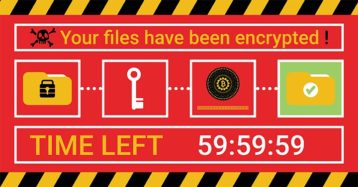
- Maze ransomware attack
Maze ransomware is a complex form of Windows ransomware that affects organizations all around the world. Maze requests a cryptocurrency payment for the safe retrieval of encrypted data.
If victims of the maze ransomware refuse to pay, the perpetrators threaten to release the victims’ personal information. Cognizant maze ransomware, Canon, Xerox and the city of Pensacola ransomware attack are all examples of maze ransomware.
- Ransom-as-a-service (RaaS)
Ransomware-as-a-service is a developer’s business model in which they contract ransomware versions in the same way legitimate software firms lease products. RaaS allows anyone, including those with little technical experience, to start ransomware attacks simply by signing up for a service. The malware is commercially available, resulting in reduced risk and greater profit for the software’s developers.
What Is Ransomware-as-a-Service (RaaS)?

As businesses are concerned about cyber threats, cybercriminals have shown initiative by offering RaaS. Cybercriminals include a small malware package with the structural capacity to trigger a ransomware attack.
The function of RaaS is similar to that of software-as-a-service (SaaS). Even the most inexperienced cybercriminal can easily launch ransomware attacks using this malicious subscriber framework. RaaS services are commercially available, which eliminates the need for malware to be coded. Consequently, cybercriminals with limited technical knowledge frequently employ it, and this makes the affiliate market of RaaS easy to operate.
In 2015, the RaaS concept gained tremendous popularity. RaaS organizations started making web apps that allow hackers to disseminate ransomware by paying another cybercriminal for code access. Tox, for example, is the first RaaS incident to be uncovered since early 2015. Since May 19th, 2015, the ransomware-construction kit has been freely available on the dark web.

RaaS’ evolution became popular in this information era. Many new RaaS kits have joined, namely Satan, Cerber, Petya, Ransom32, Mischa, Karman, Philadelphia, CryptoLocker, Ranio, and others making ransomware far more accessible to attackers. Additionally, price reductions resulted from more RaaS competition. RaaS kits, for example, may now be purchased for as little as $39 by cybercriminals.
Note:
RaaS’ effect has been to target weak spots in IT networks. For example, in health care, these attacks jeopardize patient confidentiality and the capability of health services as well as people’s safety. As a result, businesses and the industry need to protect themselves from impending attacks by innovating and strengthening their IT infrastructure.What Are the Ransomware Facts?
These are the ransomware facts that organizations need to know and analyze:

- Victims not only risk losing their files, but they may also lose money if they pay the ransom.
- In 2020, at least one phishing scam struck 75% of enterprises around the world.
- Every 39 seconds, a malware attack is initiated.
- Ransomware is a sort of virus that has become a major danger to organizations and individuals in the U.S.
- In 2020, cyber insurance payments related to ransomware skyrocketed by 260%.
- Workplace documents account for 48% of infective attachments containing malware such as ransomware.
- 94% of ransomware and other malicious software is delivered to companies via email.
- Hacking is involved in more than 80% of documented cyber threats.
- In 2021, analysts expect that a ransomware attack will occur every 11 seconds.
- Already in 2021, ransomware payments have increased by over 40%.
- In the third quarter of 2020, the average ransomware payout totaled $233,817.
What Are the Examples of Ransomware?
These are the most important examples of ransomware for businesses and individuals to know about:

1. CryptoLocker
CryptoLocker was first discovered in 2007 and mainly spread through malicious email attachments. CryptoLocker is a trojan that infects your computer and then goes through your folders looking for files to encrypt. Furthermore, the spyware looks for files and folders that you have stored on the cloud. Cryptolocker affects only computers that run a version of Windows; the trojan does not affect Macs.
The effect of Cryptolocker is that your files are encrypted. Asymmetric encryption is used to encrypt files when a computer or laptop has been infected. This method employs two keys, one public and the other private. Cybercriminals encrypt your data with the public key, but they can only decode it with the private key that only they have.
2. SimpleLocker
SimpleLocker is a form of lock screen virus that affects a wide range of devices. Users may be infected by malware through spam emails that offer new apps but are harmful files. The ransomware also includes a scareware message that accuses victims of crimes they did not commit and demands payment in exchange for device access.

3. WannaCry
Crypto ransomware, such as WannaCry, is used to extort money from victims. WannaCry is a ransomware attack that attacks systems that run Microsoft Windows. It encrypts information and demands a ransom in Bitcoin in exchange for its release.
In May 2017, the WannaCry ransomware assault spread throughout the globe. This attack infected around 230,000 systems with the WannaCry ransomware. This ransomware affects devices by spreading spontaneously from device to device, using EternalBlue, an NSA exploit that hackers stole.
4. Locky
Locky is a ransomware attack that mainly targets small enterprises, such as designers, developers and engineers. Cyber security experts discovered Locky in February 2016 after it infected over 50,000 devices in a single day.
Note:
Locky spreads through the use of social engineering techniques. The purpose of most cybercriminals is to send fraudulent emails containing malicious software in the form of Microsoft Word documents. Once files have been encrypted with Locky, they become inaccessible and useless. However, to reclaim access, hackers request a ransom.5. Leatherlocker
Leatherlocker is malware that attacks Android phones through apps downloaded from the Google Play Store. In 2017, Leatherlocker was detected in two Android apps: Booster & Cleaner and Wallpaper Blur HD. However, instead of encrypting files, it locks the home screen to restrict data access. Most ransomware encrypts files or wipes hard drives, but Leatherlocker steals your personal information and browser history then threatens to share it with your contacts if you don’t pay $50.
Ransomware Prevention and Detection

Even if a huge ransom is paid, dealing with ransomware may be a never-ending game of tug-of-war. However, having a general practice for securing data on the cloud is crucial to prevent files from being stolen and to notice any suspicious activity.
First, examine your files, determine which hardware and software assets are connected to the cloud and ensure that each folder is evaluated regularly. It is important to evaluate because your network security should be accountable and strictly guided.
Pro Tip:
Another strategy to avoid ransomware is to avoid opening attachments that appear to be suspicious. This is true of all messages, not just those sent by strangers. It also applies to senders whom you assume to be your pals.Give out as little personal information as possible. If cybercriminals want to send you a phishing email with ransomware hidden inside, they’ll need to collect your information from somewhere. Perhaps, they may receive it via a data breach made public on the dark web.

As an organization with security consciousness, employees must be educated. Invest in developing a security culture by ensuring that all personnel receive continual security awareness training. In addition, phishing simulators should be used to test staff’s familiarity with phishing techniques.
Also, keep an eye on network security. Irrespective of the method used to organize the network, keep an eye out for suspicious activity indicating a ransomware attack. As a result, you’ll need to employ tools to monitor the network for any unusual activities.
How to Prevent Ransomware Attacks?

Ransomware protection can be frustrating, but even when employing suitable technologies, it is critical to have sound preventative strategies. These are the steps you should take to keep your files safe against ransomware:
- Use firewalls and anti-virus software
- Install script blockers
- Carry out stress tests
- Scareware should be ignored
- Use a VPN and secure connections
- Update essential programs
These are the ransomware security options that can assist in protecting your company’s files, devices and money:
- Webroot SecureAnywhere
This security solution is designed for people who want a standard tool that is good at preventing ransomware and is light on resource usage. This tool is good for personal use as well as for small businesses.
- Malwarebytes Anti-ransomware
This anti-ransomware tool employs behavioral techniques to detect harmful intent from the cloud. In addition, Malwarebytes has a unique capability that allows it to quickly track down incoming threats. This is beneficial to businesses that require the highest level of security.

- Webroot SecureAnywhere AntiVirus
Webroot SecureAnywhere AntiVirus is a capacity tool that uses behavior patterns to detect not only ransomware assaults but any malicious program that wants to destroy your computer. It’s sophisticated enough to distinguish between good and dangerous programs and keep a careful eye on any questionable activities. It blocks software from accessing the Internet and records every action it performs if it appears to be suspicious.
- CryptoDrop Anti-Ransomware
Behavior-based detection is one of the techniques used by CryptoDrop Anti-Ransomware. The software also copies sensitive files on a regular basis and stores them in a secure, hidden place.
- Bitdefender Antivirus Plus
Bitdefender Antivirus Plus is one of the most effective anti-ransomware programs available. This is a complete security suite for individuals who are concerned about their total security.
- Remote Monitoring & Management (RMM)
If you’re searching for a comprehensive product with a broad feature set to protect against ransomware and other threats, Remote Monitoring & Management is an excellent option. RMM is designed specifically for infrastructure providers and may assist you in protecting your customers’ websites and dealing with possible threats swiftly and aggressively.
- Acronis Ransomware Protection
Acronis Malware Protection is a free anti-ransomware solution that can stand up to the most sophisticated ransomware currently circulating the Internet. For the lowest-level attacks, this is one of the safest security options.
How to Detect Ransomware Attacks?
A prevention and detection routine might save you from ransomware. However, these are the safety measures to take to detect any vulnerable activity on your device:
1. Keep an eye out for multiple file names.
When it comes to network file shares, file renaming is a rare occurrence. Even if hundreds of users are on your network, you may only have a few renames in a typical day. As your data is encrypted, ransomware will cause a significant spike in file renames.
2. Keep an eye out for file extensions that you’re already familiar with.
Although the list of known ransomware file extensions is continually growing, it remains an effective method for spotting suspicious activity. Before you do anything else, you should set up file activity monitoring to keep track of all file and folder activity on your network file shares in real time.
3. Use client-based anti-ransomware software.
You can subscribe to a variety of prevention programs to detect any ransomware. These are designed to run in the background and prevent ransomware from encrypting data. They also keep an eye on the Windows system for file extensions that have been linked to ransomware.
4. Examine your computer for increased CPU and disk activity.
Increased disk or main processor activity could be a sign of ransomware in the background.
How to Remove Ransomware Attacks?

Take a deep breath and devise a plan of action if you are confronted with a ransomware attack on your device. Whether you have access or not will impact how you can resolve the problem.
First and foremost, if you still have access to your computer, it will be a more convenient method. Removing the infected device from the network is a must. Look for and download a trusted software package that can disable and eliminate ransomware threats from your computer using a different device. Install it and run a complete scan on the infected machine. The scan will list all of the detected infections on your computer, allowing you to pick all of them and eradicate them completely.
However, if your machine has been infected with ransomware, the recovery process will take longer. You can use Safe Mode by restarting the device. This will have no effect on your files, but it will restore the state of your system files and programs to the date you specify. Follow these steps to remove ransomware from your device if you no longer have access:
- Reboot your computer.
- While your computer is booting up, press and hold the F8 key.
- Select the Safe Mode option on the screen with the arrow keys.
- Using the text cursor that displays on the screen, type “rstrui.exe.”
- Press Enter.

A Windows System Restore screen will show all of the saved points on your Windows system prior to the attack. Simply select a date and restore your computer to that date. Then, if your computer is still accessible, proceed with the aforementioned technique.
Perhaps there is a backup file, such as one stored in the cloud or on a portable hard drive. If there is, simply copy the stored data onto the computer, and the files are now back without the ransomware encrypting threat.
Additionally, there are now free online decryptor programs available. Even while these programs cannot guarantee that all encrypted data will be recovered, there is a chance that they will be able to acquire a few of the files that have been encoded by the ransomware threat.
Finally, paying a ransom to access your files isn’t always the greatest option. Make a logical assessment of the circumstance and make a decision.
Why Is It Hard to Find Ransomware Perpetrators?
It is hard to find ransomware perpetrators for these reasons:
- Cybercriminals have the advantage, according to cybersecurity experts, while U.S. agencies and victims are trying to catch up.
- Payments are increasing due to an increase in blackmailing strategies.
- Knowing the actual location of the attackers is difficult.
Should You Pay the Ransom?

No. If your computer has been infected with ransomware, you should not make the decision to pay quickly. If a corporation is breached, the best course of action is to get advice from cyber security experts who can appropriately evaluate the threat.
The FBI’s official ransomware statement advises victims against paying the ransom because there’s no guarantee that the hackers will be able to recover their data. Furthermore, if your company is perceived as incapable of managing cyber threats and ready to pay the price, it may become a target.
Ransomware Examples
These are examples of ransomware:

REvil is a type of RaaSthat accounts for a third of all ransomware outbreaks. Unpatched VPNs, exploit kits, remote desktop protocols (RDPs) and spam emails are all ways for REvil to proliferate ransomware.
Ryuk is well-known ransomware that has been used in targeted assaults against healthcare organizations. Ryuk is frequently distributed through other malware, as well as exploit kits and email scams. Its attacks on healthcare significantly increased in 2020, from 2.3%in the second quarter of the year to 4% in the third quarter.
SNAKE rose to prominence by creating havoc in the manufacturing industry. This ransomware was first discovered in the fourth quarter of 2019 and accounted for 6% of all ransomware assaults in 2020. SNAKE interrupts ICS activities, pauses VMs and hijacks admin credentials to disseminate and encrypt information throughout the network, with an emphasis on industrial control systems.
Phobos has been seen in attacks against small and medium-sized businesses when fraudsters obtain unauthorized access to a network using unprotected RDP connections. Phobos is comparable to the ransomware CrySiS and Dharma. However, due to the difficulty of the recovery process, victims report inconsistent results in terms of retrieval even after the ransom has been paid.
This ransomware targets businesses by getting admin credentials and utilizing them to spread the infection over the whole Windows network.
Is Ransomware Harmful For the Computer?
Ransomware is harmful to the computer. Ransomware is dangerous and can cause destruction on a computer. It is used by cybercriminals to steal information, wipe files and disable computers. Its destructive infestation serves no purpose and has the potential to destroy businesses.
Can Ransomware Spread Through WiFi?
Yes, ransomware can infiltrate PCs using wireless networks. Like a computer worm, malicious code that translates to ransomware can spread over numerous WiFi networks. Ransomware that crosses beyond WiFi limits has the potential to infect a whole office. To ensure that networks and computers are secure to prevent ransomware from spreading in this way use secure passwords on your devices.
Can Ransomware Spread Through File Transfer with USB?

Yes, an unintentional infection can occur when an unsecured USB is used in an easily hackable device in a public place such as an internet cafe or somewhere else with weak public endpoint protection. Even if you discover it in a timely manner, the damage cannot be assessed at this time. According to analysts, the latest Spora ransomware outbreak, a very sophisticated type of malware, may now spread via USB flash drives.
Can Ransomware Steal Data?
Yes, ransomware can steal data. While some groups take data outright and threaten release as pressure to extort money, others steal it discreetly. Roughly half of all ransomware attacks now steal data before encoding devices, implying that ransomware is no longer just a business. It is now a full information security response, as the threat could indeed represent a data leak if the stolen files contain private information.
What Is the Cost of Ransomware?

The average ransom paid in 2021 will be $170,404. According to statistics, just 8% of firms were able to recover all of their data after paying a ransom, with 29% receiving only half of their data. By analysis, the monthly cost of ransomware is $14,200, whereas the weekly cost is around $3,550.
Paying a ransom demand, on the other hand, does not guarantee complete recovery, does not prohibit the assailants from attacking the target organization again and ultimately compounds the situation by instigating future attacks. As a result, the expense of ransomware is not justified, as it interferes with organizations’ ability to focus on other financial aspects of their business.
Why Do Hackers Use Ransomware?

Ransomware is a type of malicious software designed to extort money from its victims. It’s one of the most common criminal business models today that criminals use to demand ransoms from individuals and organizations. Ransomware is popular among cybercriminals because of its ease of use and profitability. Also, with RaaS, you don’t need to be tech-savvy to launch a ransomware assault.
Hackers do their homework before embarking on any assault. Cybercriminals devote days and weeks to watching and plotting an assault that could happen at any time so as to choose the most vulnerable targets. Their method entails researching the company and its workers. They do a study into organizations to determine which ones will have less stringent IT security.
Hackers can also utilize specific social engineering techniques, using email to discover more about the organization’s systems—this aids attackers in determining whether it is active or perhaps missing a more significant security upgrade.
They put forth the effort to figure out which strategy to utilize to get into an organization’s system. Then they’ll know which RaaS they need to finish their task.

