A keylogger is an activity-tracking software program that allows the individuals or companies operating the logging program to access information. By monitoring keyboard strokes, an individual can track frequently used words and letters. As an internet user navigates the web with their keyboard, the keylogger keeps track of their keystrokes.

Table of Contents
How Does a Keylogger Work?

The keylogger software is placed on the computer and captures all keystrokes or every key or letter typed. This information is then sent to a server, where people use the data. A keylogger is used for good reasons, such as gathering feedback for software development or troubleshooting problems and systems. However, they can also be used as a spyware tool by cybercriminals to steal login credentials and sensitive data. A keylogger may also be used:
- To monitor unauthorized activity on devices.
- By parents to supervise children’s internet activities.
- By investigators to track the actions of specific people.
- By companies to observe and examine employees’ computer usage.
- By quality assurance testers to analyze the source of system errors.
- By law enforcement to analyze incidents and crimes involving computer use.
When installed on a computer, a keylogger can be set to start automatically whenever the computer is turned on. After installing a keylogger on a computer system, a computer user’s real-time activity, including keystrokes pushed, websites visited, programs running, instant messages and other computer-related activities, is monitored.
The growing usage of computers for ordinary business and personal activities through the internet has made keylogging an important issue that people should be aware of. Whether a keylogger is being used for ethical reasons or nefarious ones, it is important to understand more about these tools.
What Is the History of Keyloggers?

The Soviet Union first used keyloggers to eavesdrop on Moscow-based embassies and consulate buildings in the 1970s. Using IBM Selectric typewriters to record the information entered on the machines, information was transmitted to Soviet intelligence through radio signals.
A software keylogger built by Perry Kivolowitz in 1983 was another early keylogger. In a Unix kernel, the user mode keylogger found and dumped character lists.
Various types of keylogging have existed since the tool was invented and the use of commercial keyloggers peaked in the mid to late 1990s when a wave of new products reached the market. The number of commercial keyloggers has grown to hundreds of different products, each marketed to a different audience and available in various languages. Keyloggers target individuals and companies where a keylogger may be downloaded by an unsuspecting user or employee then work its way up to a bigger pool of victims.
What Are the Types of Keyloggers?
Keyloggers can either be software or hardware.
1. Software Keyloggers

Software keyloggers are computer programs that record every keystroke made on the keyboard. Someone who wants to monitor activity on a specific machine can download the keylogger intentionally or the program can be downloaded as malware and operated as part of a rootkit or remote administration Trojan (RAT) system without the user realizing that they put their devices at risk.
Detecting software keyloggers is a challenge as these trackers can be adaptable and can be installed on devices in different forms. As a result of keyloggers’ capabilities, users should take precautions before downloading files even from trusted sites and sources.
The two types of software keyloggers are described below:
Remote keyloggers are used to monitor a remote computer from a different location. Once remote keyloggers are installed on computers, an attacker can access users’ keystrokes, camera images, chat logs and other information from anywhere on the globe. Information can be readily logged from the moment the computer is turned on.

One of the most prevalent means of delivering these devices is through phishing attacks. Keyloggers can infect a computer in the same way that any other sort of malware can—by encouraging a victim to open a web browser, download an attachment or click a link. An example would be Trojan keyloggers placed on a consumer’s computer. These trackers are masked as innocent-looking programs but can do damage when put on computers.
Users can’t see software keyloggers, but hardware keyloggers are easily noticed if users check what’s connected to the computer.
2. Hardware Keyloggers

Hardware keyloggers look like typical USB drives or computer devices, so the victims will never suspect these trackers as keyloggers. Hardware keyloggers include built-in memory that retains the typed keystrokes or could also come in a module installed inside the keyboard itself. Hardware-based keyloggers do not require any software installation because the programs operate at the hardware level of a computer system.
To access the information obtained, the person who placed the keylogger must return and physically remove the device. Wireless keylogger sniffers are also available to capture packets sent between a wireless keyboard and the connected device. Wireless keylogger sniffers look like standard computer components that easily blend into the device setup to avoid detection. Detecting USB keyloggers is easier when users monitor what’s connected to the laptops or desktops in use.
How Do Keyloggers Spread?
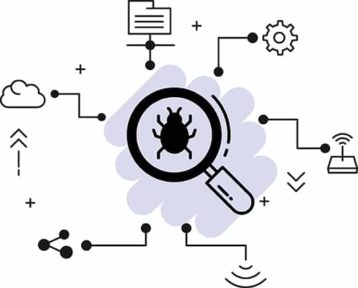
Browsing the internet or downloading files online isn’t always safe. A social engineering strategy or a well-crafted phishing attack are a few of the common ways devices – PCs, Macs, Androids and iPhones – would be infiltrated by one. The attachments can be delivered to a person by messages through text, email, instant messaging or social media. These files could also come from what appears to be a legitimate website that may be infected, exploiting vulnerabilities and downloading drive-by malware.
A keylogger can be installed when:
- A user clicks on a suspicious link or opens an attachment or file from a phishing mail.
- A vulnerable browser is exploited.
- An infected system is at risk and is capable of downloading unwanted files.
In other ways, keyloggers can be installed on purpose by employers or home users to ensure the safety and security of their devices and information. Software-based keyloggers are far more popular and can be accessed in a variety of ways.
For What Purposes Can You Use Keyloggers?

Varied keyloggers have different performance levels in terms of logging interactivity. Some of the features for keyloggers are:
- Self-start up
- Easy installation
- Keystroke logging – All keystrokes are recorded
- Websites Visited – Web activity is monitored and recorded
- Screen Logging – Takes screenshots to see computer activity
- Webcam Recording – Takes webcam photos and stores them
- Clipboard Logging – Records words that are copied and pasted on the clipboard
- Email log delivery – Email logs are sent at intervals through email delivery
Note:
The keylogger can be used for hacking and ethical reasons depending on how the sender and receiver use such sensitive data. Gathering information may seem intrusive, but it could be used for security and development with the right and ethical approach.What Is Keystroke Logging?
Keystroke logging is the act of recording the keys pressed on a keyboard. This activity can collect personal information through keystrokes and presses. Some keystroke loggers can also capture keystrokes on virtual keyboards seen on smartphones and tablets.
Why Keystroke Logging Is Considered as a Threat?

Keystroke logging poses a severe threat to users and their data because the activity-tracker intercepts passwords and other sensitive data put into the keyboard. Hackers now have access to PIN codes and account numbers, online shopping site passwords, email IDs, email logins and other personal information.
When logged onto a device, all the sensitive information is being noted by the hacker. Keystroke logging can reveal valuable information sourced from social media handles, email and the websites visited. Once the activity-tracking program gains access to confidential user data, an unauthorized person may access the user’s personal online accounts or transfer money from the user’s accounts to a cyber thief.
An unauthorized person having the advantage of getting a user’s sensitive personal information, such as phone numbers, passwords to online accounts and PIN codes, may lead to serious consequences involving a user’s personal life or a company’s integrity.
Keylogger Prevention and Detection

Most antivirus vendors have already incorporated known keyloggers into databases, making keylogger protection similar to protection against other types of malicious software. Specialized anti-malware software designed to protect devices from keylogging software is available on the market.
Installing an antivirus product and keeping an updated database is one way of preventing unwanted keyloggers on gadgets. The other ways of detecting a keylogger include the following:
- Start running an updated antivirus.
- For certain keylogger types, run specific keylogger search programs.
- Examine running tasks and research those that are not familiar.
- Check any program loaded during computer start-up.
- Run a hard disk scan for any anomalies.
Which Devices Are Vulnerable to Keylogger?

Keyloggers have come a long way from being installed on IBM Selectric typewriters to being frequently seen on personal computers (PCs) and other devices. Users have to check for keyloggers that may be placed as hardware within the desktop setup.
Keyloggers for Macs have also been on the market and are vulnerable to getting infected with malware. Although Macs are less vulnerable than Windows computers, Macs are still at risk of receiving unwanted viruses and malware.
Smartphones, tablets and iPads have embedded keyboards. There are no known hardware keyloggers for smartphones. However, software keyloggers are rampant and have evolved since their invention. Androids and iPhones have also had the capability of housing phone keylogger apps. Some can be installed with the help of a PC and the phone itself. The device can be remotely keylogged from a web browser. These apps have the feature to stay invisible or hidden while they are running in the background.
Note:
Tracking solutions come in the form of cell phone trackers or monitoring apps that are for parental control and employee monitoring, respectively. For mobile phone devices, keystrokes can be recorded, including SMS, call history and recordings, GPS locations and even messages on social media platforms such as Facebook, Whatsapp, Skype, Instagram and others.How to Prevent a Keylogger?

Downloading files and documents online can expose a device user to a keylogger without being aware of the threat. Any device user should be responsible for preventing any malware or keylogger by taking the following precautions:
- Do not download files from untrusted and unknown sources.
- Check for unwanted software and plug-ins and delete them.
- Update all apps for patches and security updates.
- Use virtual keyboards that can protect users from hardware keyloggers.
- Use trusted password managing apps that automatically enter the password.
- Manage permissions that seem excessive and unrelated.
- Clear your cache and delete cookies.
How to Detect a Keylogger?

Whether a software keylogger or a hardware keylogger, there are several ways to detect a keylogger. With the desktop or laptop setup, a user could visually inspect to identify all devices and peripherals connected to the PC. If anything suspicious is seen or when in doubt, consult the IT department.
Detecting software or remote keyloggers on computers may take more time because some are hidden with programs or files. Even a task manager may not be enough to detect a keylogger.
Keyloggers use different techniques to penetrate and work within a device; therefore, there is no single, quick way to detect these kinds of malware. Slower computer performance, odd delays in operations, intrusive pop-ups, new icons on the desktop or excessive hard disk or network activity may indicate something is wrong with the device. Programs like Malwarebytes detect keyloggers once the program is activated, but there should still be due diligence in securing gadgets and devices.

Keyloggers on iPhones and keyloggers on Androids may manifest themselves through a fast-draining battery or a phone getting too hot to touch. Always check the Downloads folder and install a good antivirus application. Receiving strange messages or notifications and the phone showing odd behaviors may also be signs to get the phone checked. When all else fails, a factory reset may do the trick to refresh it to its original state.
Mac keylogger detectors can be found on the Activity Monitor that displays the real-time events happening. From the Go menu, select Utilities, then click on Activity Monitor. Look for any suspicious processes and examine them. Look them up online to check against a list of valid services and processes important to the Mac and the programs on it.
Are There Any Undetectable Keyloggers?
Yes, there are undetectable keyloggers. Not all anti-malware can detect every form of keylogger. Specialized anti-logger software was designed to encrypt keystrokes while scanning for and removing known loggers and flagging strange keylogging-like behavior on the computer.
How to Find an Invisible Keylogger?
Visible, legitimate keyloggers usually have an uninstaller for the program. A hidden keylogger, on the other hand, must be detected at the earliest time through anti-malware. The best way to find invisible keyloggers is to:
- Press Ctrl-Alt-Del and look for odd processes running in the background.
- Download an up-to-date antivirus program or application to ensure the safety of the device from advanced and new cyberattacks.
- Run an updated Windows Defender scan.
How to Remove Keylogger?

To remove keyloggers, delete the activity trackers or uninstall those programs. Work with the IRM team on this. Search for the specific keylogger program name to understand more about the spyware. Restarting and uninstalling these programs in Safe Mode may do the trick.
If not, reinstall Windows to erase everything on the computer and return it to the factory settings. Remember to back up files on an external hard drive or with a cloud service like Google Drive or Dropbox before executing a keylogger removal software.
Pro Tip:
Phone keyloggers come in applications and usually have stealth or invisible mode to hide from the user. It is best to delete any unknown installed applications or files to ensure that personal information is not tracked.Is Installing a Keylogger Illegal?
The concept of keylogging brings some trust and ethical issues to the table. All tools have advantages and disadvantages and, when used correctly, may be used legally. However, the legality of using a keylogger will depend on where and how the program is used.
Is There a Legal Keylogger?

Many commercial keyloggers are for sale, and a good number of these activity-trackers provide a free trial that ranges from a day to almost a month. Many programs are legal, designed to monitor the usage and activity of employees and persons. Hackers use keyloggers for a variety of purposes, including cyber espionage, identity theft and fraud.
Certain programs are available on the internet to discover what is happening to a device while the users are away or remote. Other applications include detecting users, parents monitoring their children, computer cybercriminals, private investigators, law enforcement, employers, system administrators and research in various fields.
What Are the Other Threats Like Keyloggers?
The primary goal of keyloggers is to disrupt the sequence of events that occur when a key is pressed and the data appears on the monitor as a result of that input. Valuable information must be kept and must not be accessed by unauthorized persons. Keylogger malware is usually linked to identity theft and intellectual property (IP) theft. We should also look out for similar threats to sensitive and personal information such as:

- Spyware – Spyware can monitor keystrokes, read and destroy files, reformat the hard drive and access apps once installed on the computer.
- Spam – A spam or junk folder exists in email inboxes and houses possible malware within suspicious links and attached files.
- Viruses – Viruses are not only transmissible – viruses are also engineered to spread quickly. These are typically found with files for download, USB drives or opening infected email attachments.
- Phishing – Phishing refers to the deceptive practice of sending emails that appear to be from trustworthy sources to persuade people to divulge personal information.
What Is a Shadow Keylogger?

Shadow Keylogger is a free, simple and safe keylogger intended for legitimate purposes, such as monitoring a child’s online activities. The software goes beyond just logging keystrokes- it lets the device user record screen activities discreetly. Non-technical users would not be aware that they are being observed.
Shadow Keylogger can be deployed in a few seconds and doesn’t leave any traces behind, thanks to its simple interface and ability to run without installing anything on the computer. Shadow Keylogger’s features include the following:
- Full keyboard logs with context and time included.
- Optional screenshot recorder with rate and quality controls.
- Clear and minimal interface, which means recording can start in seconds.
- Powerful single-click deployment feature (Automatic Setup), which can be configured to run instantly from memory sticks or on start-up.
- Very small memory size at 400 KB, which is over 95% smaller than most other free keyloggers.
- Local backups with the option to save the records to a secret file on the computer.
Can a Keylogger Be Sent Through a Picture?

JPEG files contain compressed image data that do not have any elements running as a program code. A keylogger malware could perhaps be transmitted through a file masked as a photo file or through program bugs. When running fake JPEG files, there is a chance of them becoming executable files like .exe, .msi and others. Any media file may contain injected code designed to deceive specific applications, so it is best to check the extensions before opening a file as a precaution.

