Due to the malware’s endurance and ability to elude antivirus technologies, fileless malware attacks are disastrous for any company. Fileless malware is on the rise, according to Symantec’s 2019 Internet Security Threat Report, and is one of the most serious digital infiltration risks to businesses to date. In the last year, 1.4 million fileless occurrences were stopped by detecting non-file-based indications and by using endpoint detection and response technologies. Given the stealth and durability that fileless attacks may provide an attacker, this development was predicted.
Table of Contents
What Is the Definition of Fileless Malware?
Fileless malware runs without storing harmful executables on the file system. Cybercriminals constantly seek ways to install harmful files on the device. A fileless attack, on the other hand, does not require this. Fileless malware is more subtle in activating tools, software and programs already integrated into the operating system. Fileless malware leaves no traces for antivirus software to identify.
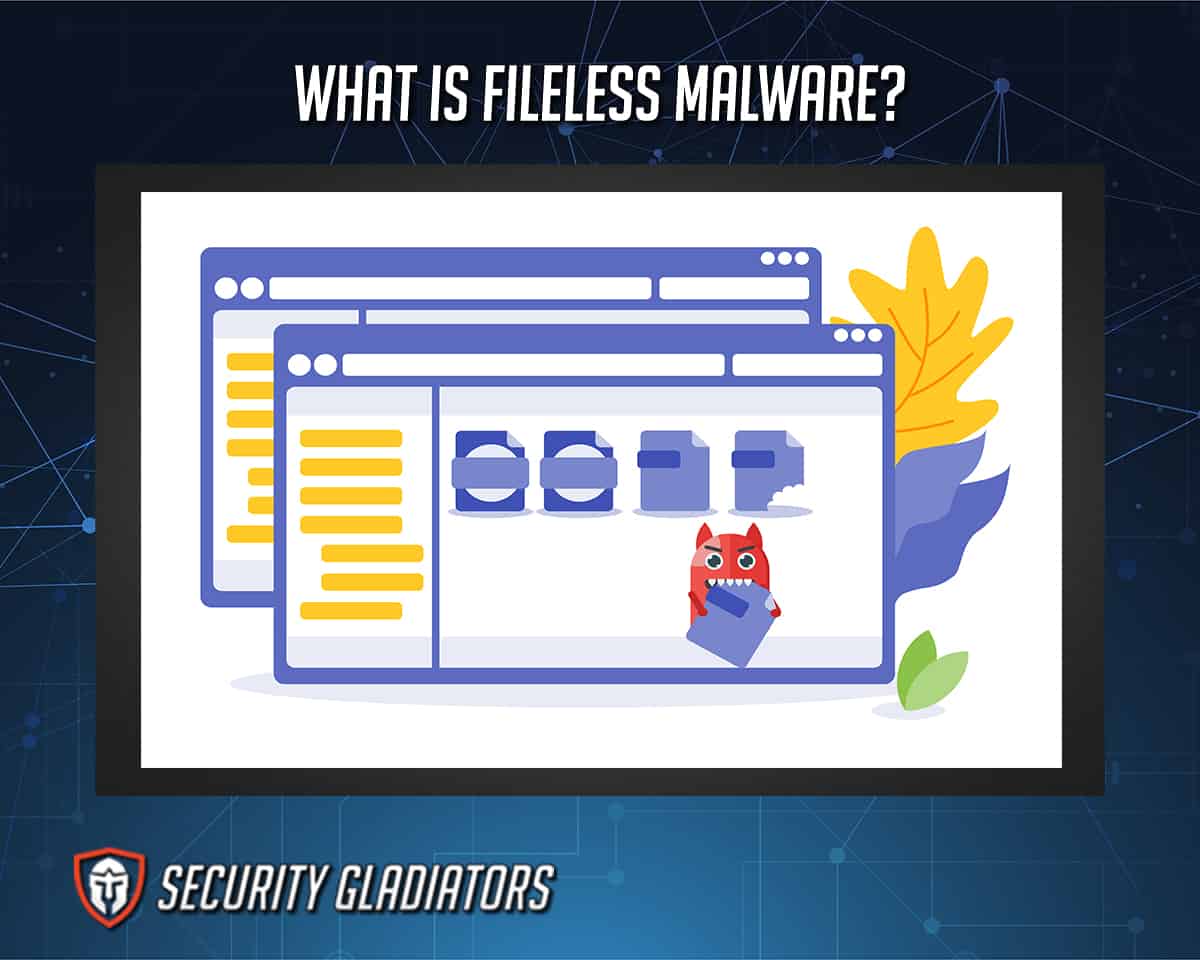
Fileless malware attacks, also known as non-malware attacks, infect a system by exploiting existing weaknesses. An attacker uses fileless malware to enter, gain control and carry out assaults by exploiting weak software installed on a computer. In contrast to typical malware, fileless malware does not require the installation or download of malicious software to infect the victim’s system. Instead, the virus uses a system’s files and services to get access to a device.
What Is the History of Fileless Malware?

Malware has recently developed a new way to target computers, using fileless malware that does not require creating sophisticated malware programs. This new fileless malware relies on widely installed applications to wreak damage and extract information.
Even if the fileless concept is novel, it is based on traditional malware tactics that have been in use since the 1990s. It would be impossible to load a program into memory if there was no file. A different application manages the installation’s actual functioning, which does include a file.
In the early days, malware was largely distributed through floppy disks. Later, malware targeted Windows, was transmitted through the internet network and took on new forms such as ransomware. One thing has stayed consistent throughout the history of malware: someone has to write the code and build the malware. Significant time and effort are expended in creating malware and attempting to avoid detection by antivirus software. In the early 2000s, malware was set to enter a new phase known as fileless malware.
In July 2001, the first fileless malware was discovered. This was a worm-like attack known as Code Red Worm that targeted Microsoft web server Windows computers and was quickly followed by a secondary variant known as Code Red II. Symantec Security Response was in charge of creating a removal tool that would analyze the device and delete both variants of Code Red by August 10th, 2001. Code Red exploited a vulnerability in Microsoft IIS web servers, staying only in the affected host’s memory.

An intensive scan by the SQL Slammer Worm interrupted internet traffic on January 25th, 2003. Microsoft’s 2002 patch, which fixed the buffer overflow vulnerability in SQL 2000 servers, made this attack easier and allowed the worm to propagate quickly throughout the internet.
Other fileless malware such as Lurk Trojan, Poweliks, Kovter, PowerWare, Poshspy, etc. are just some of the most recent fileless malware incidents that have brought awareness to the rise of attacks of this type.
What Are the Common Fileless Malware Techniques?
Using fileless attack methods and malicious scripts is a natural choice for attackers and is made easier by various available tools. As a result, it is no surprise that many cybercriminals and targeted attack organizations have used fileless techniques. Attackers use current technologies to blend in with normal system activity and avoid raising extra alerts. Below is a list of techniques used by cybercriminals:
1. Exploit Kits

Exploits are a quick technique to begin a fileless malware assault since malware may be injected straight into memory without writing anything to the disk. Exploit kits (EKs) are web-based programs hosted by cybercriminals. Exploits are bits of code, command sequences or data collections, and EKs are compilations of exploits. Cybercriminals can use EKs to scale up early compromises. Hackers employ these tools to exploit known vulnerabilities in an operating system or an installed application.
EK operators typically purchase site traffic from botnet operators or malvertising campaigns. Traffic from malicious advertising or compromised websites is sent to an EK’s “gate” where the EK operator chooses only visitors with particular browsers or Adobe Flash versions and redirects targets to a “landing page.”
2. Hijacked Native Tools

Fileless malware is designed to attack software that has already been installed on computers, such as word processors or JavaScript programs. However, fileless malware frequently employs native applications that one may be unaware of, such as Microsoft PowerShell or Windows Management Instrumentation (WMI).
PowerShell provides attackers with rapid access to operating system operations and is recognized as a genuine, trustworthy tool. PowerShell is designed to be used as a powerful automation tool. Certain fileless versions have been found spreading laterally across networks, infecting other machines on the same network, in some cases via exploiting PowerShell.
3. Registry Resident Malware
Registry resident malware is malware that installs itself in the Windows registry so that its traffic remains undetected. In most cases, Windows systems are attacked by a dropper application that downloads a malicious file. Because this malicious file remains active on the targeted machine, the file is susceptible to detection by antivirus software. A dropper software may also be used by fileless malware but does not download a harmful file. Rather, the dropper software inserts malicious code directly into the Windows registry.
4. Memory-Only Malware

Memory-only malware is malware that only exists in memory. Fileless malware resides solely in a computer’s random-access memory (RAM), which means that nothing is ever directly written to the hard drive. Vulnerabilities and code injection methods allow attackers to load and execute malicious code directly in memory.
Since there are no stored files for defensive security software to check, detection becomes more difficult. This also leaves minimal forensic evidence for security professionals to analyze when a compromise has been discovered. However, because fileless malware operates in RAM and is never permanently stored on a hard drive, attackers have a narrower window of time to carry out the assault.
5. Fileless Ransomware

Cybercriminals are not limited to a single form of assault. Today, ransomware attackers utilize fileless methods to embed malicious code in documents using native scripting languages such as macros or to put the harmful code straight into memory via an exploit. The ransomware then uses native technologies to encrypt captive files without ever writing a single line to disk.
Note:
This attack employs a reflective dynamic-link library (DLL) injection method, called reflected DLL loading. This method enables the injection of a DLL from memory rather than from the disk. This approach is stealthier than normal DLL injection because, in addition to not requiring the actual DLL file on the disk, it also does not require any Windows loader to be injected.Ransomware self-installs and self-deletes on a computer. Self-deleting makes the ransomware invisible in Task Manager. Even if active, the user will never notice the ransomware running in Services. Because of these capabilities, most anti-malware and antivirus programs struggle to identify ransomware on a computer.
6. Stolen Credentials

A typical tactic is to steal credentials to carry out a fileless attack. Stolen credentials can be used to attack a device under the guise of a legitimate user. Hackers can persistently conceal code in the registry or kernel or establish user identities that access the chosen machine.
Using stolen credentials, attackers get hold of a device, allowing them to use native tools such as WMI or PowerShell to perform the attack. Most cybercriminals also create user accounts to gain access to any system.
How Are Fileless Malware Used?
Fileless malware can be effective since it is already present in the system and does not require malicious software or files as an entry point. This stealthiness makes fileless malware difficult to detect and allows the attack to affect the system for as long as the malware remains hidden. This form of malware operates in memory and terminates when the machine reboots, adding a new element of difficulty to the forensics. Figuring out what happened and knowing what to look for to prevent similar assaults can be difficult when faced with fileless malware. Here are some uses of fileless malware:
Installed applications
Malicious code can be injected into trustworthy programs that have already been installed and then hijacked and executed. Microsoft and Javascript are some of the most common and most vulnerable applications that have been targeted.
Malicious websites masked as legitimate

Cybercriminals can construct fake websites that appear to be real company pages or websites. When visitors visit these pages, the websites check for flaws in the Flash plugin, allowing malicious malware to run in the browser memory.
“Legitimate” points of entry
When one clicks on URLs, downloads malicious files or opens phishing emails, they are loaded into the computer’s memory, allowing hackers to remotely install programs via scripts that capture and disclose sensitive data.
What Are the Stages of Fileless Attacks?
At various phases of an attack, the attackers can use both files and fileless methods. Attackers frequently utilize these techniques to circumvent signature-based detection systems, maintain persistence, exfiltrate data and advance other malicious goals. The stages of a fileless attack are:
Stage 1: Gain Access

The attacker gets remote access to the victim’s machine to create a base of operations for the attack. While most brute force attacks get access to computers through malicious emails or exploit kits, a substantial proportion of attacks begin much more simply – attackers just guess weak passwords. Strictly speaking, the usage of scripts and macros to achieve the first breach is not a fileless procedure. Scripts are frequently placed into archive files (.zip,.rar,.7z, etc.) or seemingly harmless files such as Microsoft Office documents or PDFs. There are additional script files, which can be readily disguised and difficult to identify.
Stage 2: Steal Credentials

The attacker attempts to get credentials for the environment that has been infiltrated, allowing the attacker to move quickly to other systems in that environment. Once a computer has been hacked, an attacker’s focus might turn to several traffic post-exploitation objectives, ranging from releasing malicious payloads to moving laterally around the network.
Windows saves credentials in various locations, including the LSASS process memory, the Security Accounts Manager (SAM) database and Credential Manager, and can even contain domain users’ and administrators’ credentials who have signed onto the system. As a result, attackers and penetration testers have naturally created tools and methods to exploit this.
Stage 3: Maintain Persistence
The attacker creates a backdoor that will allow a return to this environment at any time without having to repeat the attack’s initial stages.
Stage 4: Exfiltrate Data
This is the final stage in which the attacker must collect the data desired and prepare for the exfiltration. The attacker must also copy one place before using the compact technique. Finally, the attacker must remove the data from the victim’s environment by uploading the data through FTP.
What Are the Types of Fileless Malware?
Attacks are always changing. One of the most destructive trends recently is the rising use of fileless attack methods. These approaches are intended to quietly infect target computers without installing malicious applications or leaving any visible trace, usually exploiting a targeted company’s trusted software and system tools. Some of the most common types and variants of these threats are as follows:Reflective DLL Injection

Reflective DLL injection entails manually loading malicious DLLs into the memory of a process without requiring the DLLs to be on a disk. A remote system controlled by the attacker and supplied over a staged network channel can host the malicious DLL. A well-crafted function or script can load a DLL without being registered as a loaded module in the process, allowing the conducting of operations without leaving traces.
Reflective Self Injection
Loading a portable executable (PE) from memory rather than from the disk is referred to as reflective loading. A well-crafted function or script can load a PE without being registered as a loaded module in the process, allowing hackers to conduct their operations without leaving a trace.
Reflective EXE self-injection

Loading a PE from memory rather than from the disk is referred to as reflective loading. A well-crafted function or script can load an executable (EXE) without being registered as a loaded module in the process, allowing the conducting of operations without leaving a trace.
The use of a malicious file or link that, when clicked on, leverages a normal Windows process to write and execute fileless code into the registry is an example of Windows registry manipulation. Kovter and Powelike are two examples of this since both may turn the infected machine into a click bot by connecting with websites and click-through advertising.
What Are the Examples of Fileless Malware?

The Dark Avenger was a foreshadowing of fileless malware assaults. The fileless malware was discovered in September 1989 and initially needed a file as a delivery destination but subsequently functioned inside the memory. The main goal of this assault was to infect executable files every time they were launched on a compromised machine. Even copied files would become contaminated.
The APT, dubbed Operation Cobalt Kitty, was designed to steal confidential business information from a worldwide firm located in Asia. The threat actor used spear phishing assaults as the first penetration vector to target the company’s top-level management, eventually compromising the laptops of vice presidents, senior directors and other important employees in the operational divisions. During Operation Cobalt Kitty, the attackers gained access to over 40 computers and servers, including the domain controller, file servers, web application server and database server.
Note:
Astaroth was a fileless malware campaign that sends links to a .LNK shortcut file to victims. When consumers downloaded the package, a WMIC program and various other genuine Windows utilities were run. These techniques downloaded extra code that was only run in memory, leaving no trace that vulnerability scanners could identify. The attacker then downloaded and executed a Trojan that stole credentials and sent targets to a remote server.What Are the Statistics About Fileless Malware?

The Internet Security Report for Q4 2020 reveals that fileless malware and crypto miner attack rates increased by roughly 900% and 25%, respectively, while unique ransomware payloads decreased by 48% in 2020 compared to 2019.
In 2020, the same report shows that the rate of fileless malware surged by 888% in 2019. These attacks are particularly hazardous because of the detection avoidance by standard endpoint security clients. These can succeed without victims doing anything other than opening a malicious link or inadvertently visiting a compromised website. Threat actors can use toolkits to quickly inject malicious code into other operating processes, allowing it to remain operational even if the victim’s defenses detect and delete the original script. Endpoint detection and response solutions, along with preventive anti-malware, can aid in the identification of these attacks.
Which Devices Can Fileless Malware Infect?
Based on the history of malware, general malware could be present in most devices these days, including computers, mobile phones and tablets. However, no recorded evidence of fileless malware has been reported or discovered. As emails and browsers are common infection spots where such threats can be sent, gathering stolen data would not be impossible. That being said, hackers and attackers would create newer ways to infect devices and cause an outbreak of theft and harm.
Is Fileless Malware Illegal?
Fileless malware assaults use the default built-in tools on Windows systems rather than installing software or malware on the target machine. In this case, the attacker hijacks the default tools to carry out the assaults effectively. To be more specific, Windows is working against itself. No aspect of this assault changes the target machine’s hard disk, suggesting that this is extremely obstinate and resistant to anti-computer forensic methods such as file-based whitelisting, signature detection, hardware verification, pattern-analysis, time-stamping and so on. These assaults leave little or no trace, making it difficult for digital forensic investigators to determine the source, origin and consequence of such unlawful behavior.
What Are the Laws Regarding Fileless Malware?

Researchers uncovered new macOS malware produced by the North Korean-based Lazarus Group in December 2019 that ran remote code in memory. The threat actor used a tainted version of the genuine UnionCryptoTrader.dmg installation file. An investigation revealed that this file was a container for a legitimate cryptocurrency trading application and a loader capable of loading a remote payload directly from recollection.
SamSam has been one of the most common ransomware versions since the malware’s inception, well-known for swiftly adopting a tailored strategy to malware distribution. The ransomware’s activity has been pretty steady and the creators are constantly improving the software. The ransomware primarily targets businesses in the U.S., with arguably the most well-known incident being the City of Atlanta succumbing to the malware. The infection’s costs were anticipated to be more than $10 million.
This is important:
There are no specific laws that cater to the exact fileless malware situation. However, all 50 states in the U.S. have computer crime statutes, with the majority of the laws addressing illegal access or malware in general. Several state laws explicitly target various kinds of computer crime, such as malware, phishing, denial of service attacks and ransomware. Computer crime rules include a wide range of activities that destroy or disrupt the regular operation of a computer system. One may refer to the National Conference of State Legislatures to find the specific laws under each state.How to Protect Yourself From Fileless Malware
Fileless malware relies on technologies that are part of corporate workers’ regular workflow. Attackers are aware of the reliance on a collection of pre-installed tools on every Windows system that are critical to the enterprise’s everyday operations. Fileless malware also reduces the number of files on the disk, making signature-based prevention and detection approaches ineffective. This makes the malware extremely difficult for an analyst or security product to determine if a tool is being used maliciously or for routine operations. Individuals and employees must prepare for related risks by observing the following:

- Avoid clicking on suspicious links and attachments – Since email users may be persuaded to accept malicious links, email is the most common entry point for fileless assaults.
- Install multilayered protective security software – Consider security technologies that can identify and block fileless attacks in memory, as well as other methods that might expose computers to fileless infections.
- Browser protection – Protecting home and work browsers is essential for stopping the spread of fileless attacks. Create an office policy that only permits one browser type to be used on all desktop computers. Installing browser protection, such as Windows Defender Application Guard, is quite beneficial. This program, part of Office 365, was developed with special processes to guard against fileless assaults.
- Be wary of macros – To prevent unsecured code from running, deactivate macros in Microsoft Office documents. If one can’t prevent these macros from running, adjust the settings to accept only digitally signed macros.
- Regular orientation for company or institution – One must regularly orient individuals and employees to keep them aware of recent threats and how to protect themselves and the company.
Even when dealing with more complex malware, manual eradication without sophisticated malware analysis skills is achievable if an individual conducts a thorough investigation. However, although fileless malware presents a fascinating challenge, eradication may be time-consuming.
The lifespan of fileless attacks is becoming limited as the cybersecurity industry becomes more proficient in shutting down vulnerabilities. Simply keeping software up to date is one method to protect against fileless viruses. This covers Microsoft apps in particular, and the release of the Microsoft 365 suite contains additional security features. Microsoft has also updated the Windows Defender program to identify unusual PowerShell activities.
What To Do if You Become a Victim of Fileless Malware

While there are no new files installed or unusual telltale behavior that would indicate a fileless malware assault, there are certain warning signals to keep an eye out for. One example is the computer connecting to botnet servers, which results in strange network patterns and traces. Look for evidence of a compromise in system memory and any artifacts that malicious programs may have left behind.
Users are recommended to deactivate PowerShell and WMI if they are not in use. Turning off macros when not in use and avoiding employing macros without digital signatures are two strategies to avoid this sort of infection. Examine large quantities of data leaving a network in security logs. To keep definitions current, one must perform frequent updates to the selected security program.
How To Remove Fileless Malware?
The point of employing fileless malware is to make the malware more difficult to detect by security tools. For fileless malware, rather than generating a harmful file, the malware saves the malicious code elsewhere. The concept is straightforward: if there is no dangerous file on a disk, security software cannot find it during a scan. If a user doesn’t identify all components and only delete what can be found, chances are the infection will be back by the time one finishes deleting the first components.
What Are the Fileless Malware Removal Tools?

Since fileless malware is difficult to detect, the best approach to prevent being harmed is to ensure that servers and other business devices are not readily hacked in the first place. Fileless malware is clever, yet, like other malware, it relies on software weaknesses to infect computers. Employing a multi-layered defense is the easiest way to achieve this. One offers themselves the greatest chance against malicious assaults by actively monitoring and accounting for the full threat lifecycle.
Avast Antivirus employs CyberCapture technology and zero-second threat detection for unknown files to identify new malware before it affects the system. Cybercrooks are software developers who create programs designed to steal information, hold data for ransom or crash the computer. These are continuously changing harmful code to create variations that spread from computer to computer.
But what is Avast Antivirus? Avast is a free software that offers antivirus and antimalware tools that scan for viruses and unknown files at no cost to the user. Unknown files are exchanged in real-time with Avast Threat Labs, where layers of obfuscation and encryption used by malware developers to conceal the virus’s true objectives are analyzed. CyberCapture can view the binary-level commands inside malware and better comprehend the instructions concealed inside, which are eliminated.

AlienVault Open Threat Exchange is a security researcher and practitioner community. Individuals submit information to the community after seeing assaults in the settings to keep others informed. It’s an excellent resource for anyone interested in learning about what’s going on in the wild.
Awake provides a framework that filters out the noise by enabling on-the-fly “skills” development to address new security concerns continuously. Instead of redoing the whole toolbelt to pursue the newest danger, a system may simply learn the abilities required to identify and respond to threats such as new types of fileless malware. As Awake ingests and analyzes every packet that crosses the network, skills take the shape of queries security teams ask of the data and the platform’s real-time responses. The questions make for easy detection for Awake security researchers and customers to explain attacker methods and then have the system automate the search for those tactics.
What Are the Fileless Malware Removal Tools?
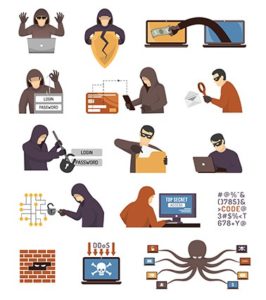
Doxing – Doxing is the act of releasing identifying information about another person online, such as their real name, home address, workplace, phone number, bank information and other personal information.
Viruses – To function, viruses require an already-infected active operating system or software. Viruses are generally attached to an executable file or a word processing document. Most individuals are undoubtedly aware that a .exe file extension might cause problems if not from a reliable source. There are, however, hundreds of additional file extensions that indicate an executable file.
Trojan Horses – A form of malware that conceals the real content to trick a user into thinking that the malware is a harmless file. The payload carried by a Trojan, like the wooden horse used to sack Troy, is unknown to the user but can serve as a delivery vehicle for several threats.
Identity Thefts – Data is available for hackers and can be used against targets. Taking the identity of users and using their likeness to gain access to websites or to fool people into doing something illegal or unethical may constitute a case of identity theft.
Phishing – Malicious links and content can be brought by deceit. Cyber attacks to gather personal information by emails and websites are similar to the cause of doxing.

