This advertising vulnerability is a silent cyber threat that does not always necessitate user interaction prior to execution. Therefore, malvertising is one of the most dangerous forms of malware, as it can expose internet users to permanent cyber threats without user fault. In 2012, nearly 12 billion individual items of advertisement traffic were affected by malvertising. Cybercriminals were able to achieve this by using a wide range of infection techniques. Commonly, an infection may result from the compromise of a third-party server in order to inject malicious code into an advertisement or image element. As a result, there are multiple types of malvertisements that can infect users.

The 6 types of malvertising that will harm your computer are listed below.
- Banners
- Video Ads
- Popup Ads
- Animated Ads
- Content/Text-Based Malvertisements
- Inline Frames (iFrames)
Table of Contents
1. Banners
Banners, also known as digital web banner ads, are typically used by websites to display advertisements, entertain visitors, and drive traffic to advertising platforms. These banners can be designed in various ways, but most of the time, banners display calls to action (CTA) that may require users to click or tap something.
Hackers may have injected malware into the banner without the knowledge of users who clicked or tapped the CTA. As a result, cybercriminals may be able to access sensitive information or files on the visitor’s computer. The banner itself is not necessarily malware, although it can be, but hackers tend to use banners to lure users into the malware zone.
Here is an example of an ad banner:

2. Video Ads
Video advertisements are brief, eye-catching videos placed on web pages for advertising purposes. However, cybercriminals may embed malicious code into any portion of a video, such as a third-party pixel. Hackers can then secretly download malware onto users’ devices when users load the video.
Warning:
In addition, there may be a call-to-action after the video requiring users to access additional helpful information. Once a user clicks on an infected link, the infection is transmitted to the victim.3. Popup Ads
Popup ads are advertisements that may appear when a user visits a particular website. Popups are typically graphical representations on a small window interface that rapidly displays to capture the users’ attention. Popup ads are usually used on a small portion of a website to provide a brief update, encourage users to sign up for newsletters, download a template, etc.
Most popup advertisements require users to either click or input data. If the popup ad program has been tampered with by cybercriminals, however, any action taken by a website visitor may result in infection. To close the tab quickly may be too late because the user’s digital footprint may be traceable. Some malware may even redirect users to an unknown page that swiftly collects all of the users’ personal information, including banking information and passwords.
Here is an example of popup ads:
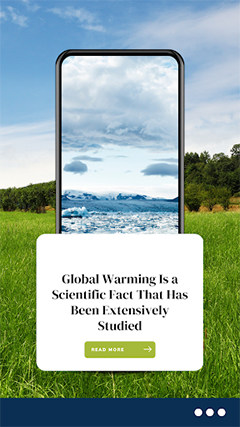
4. Animated Ads
Animated advertisements are interactive and visually appealing GIFs or videos that can persuade website visitors to take action. The existence of this animation is contingent on a great deal of programming expertise. A hacker may gain access to the advertisement’s source code and inject a malicious line of code, not destroying the programming but sending malicious data to users.
5. Content/Text-Based Malvertisements
Platforms like WhatsApp, Facebook, Instagram, etc., are susceptible to malvertisement based on content. Most content/text-based malvertisements are the result of social engineering techniques. For example, a criminal may embed a message with malicious code and ask recipients to forward the message to others. In most instances, the hacker might promise to offer the top sender a gift, rechargeable cards, or other opportunities.
In this case, more victims are gathered for malicious activities as users click and send the message onwards.
6. Inline Frames (iFrames)
An inline frame or iFrame is an HTML structure that enables web developers to embed an HTML document within an HTML page. Web developers can use the iframe to embed videos, social media posts, audio, and other sources to enhance a page’s interactivity for website visitors.
iFrames are susceptible to malicious activity because hackers can inject iFrames with malicious codes that lead users to a malicious website. Essentially, developers implement iFrames to achieve more productive goals, whereas a hacker could use the same iFrame to carry out opposing agendas.
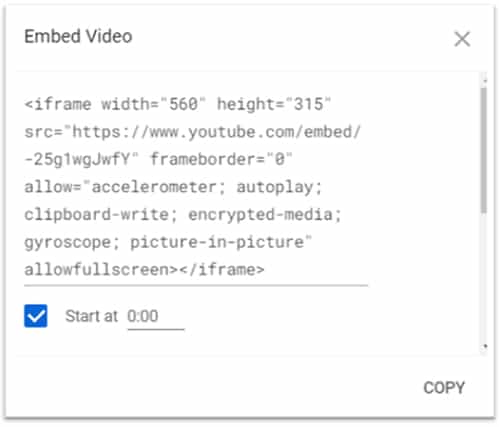
Why is Malvertising used?
Malvertising is a cybersecurity breach involving the manipulation of advertising channels to distribute malware to internet users. Cybercriminals use malvertising because the activities can be carried out without the knowledge of the website visitor or owner.
Note:
By injecting malicious codes, hackers typically undermine the good intentions of developers. A hacker only needs a single line of code to redirect users to a malicious platform to steal confidential data or install malware.How to identify these types of Malvertising?
Because fraudsters are incredibly clever in planning and execution, malicious advertising is particularly challenging to identify rapidly. However, individuals should keep an eye out for the following signs to spot various forms of malicious advertising.

- Ads that appear irrelevant to a website
- Ads that are irrelevant to the search history or query
- Ads with grammatical errors
- Ads that promise an unrealistic amount of value or benefit
- Ads promising free download access to premium software
Online users must be exceptionally astute at spotting malvertisements, as the hackers’ technological approach may impede users’ ability to reconsider before clicking. The most prevalent way to identify malvertisement is by examining the ad’s relevance to the website.
How to prevent these types of Malvertising?
Internet users must use effective ways to prevent malvertising, as security is crucial. Various forms of malvertising can be avoided by following the measures outlined below.
- Using an antivirus software
- Ad blocking
- Using updated software
Generally, internet users need to understand critical measures to stay safe online to prevent malvertisements and other threats. Some of the steps to stay safe online include:

- Use an updated internet browser
- Avoid using the same password for all accounts on the internet
- Change passwords regularly
- Use an antivirus
- Continually update software to the most recent version
- Be careful of free software and free downloads
- Avoid clicking any links, when unsure, hover the mouse over the link before clicking it
- Use strong passwords
Which type of Malvertising is the most dangerous

All forms of malvertising are dangerous since users can not be aware of the threats inherent in the advertisements. Many online users would not anticipate, for instance, that a simple, attractive banner would conceal harmful code. The mere act of clicking or downloading may expose users to risk. For example, a user-engaging animated advertisement might cause the victim to lose all of their precious assets in minutes.
What kind of software helps protect your computer from various types of malvertising?
Antivirus software is one of the most well-known programs that protect users’ computers against various malvertising. This software searches and detects the system for malware, preventing users from automatically accessing harmful websites.

