What is Ad Blocking?
Ad blockers are programs (browser extensions or plugins) that remove or change the content of advertisements on websites. The ad blocker examines the site’s scripts when a page loads and then compares the scripts to a list of websites and scripts that the blocker references to filter out which sites should be blocked or allowed.
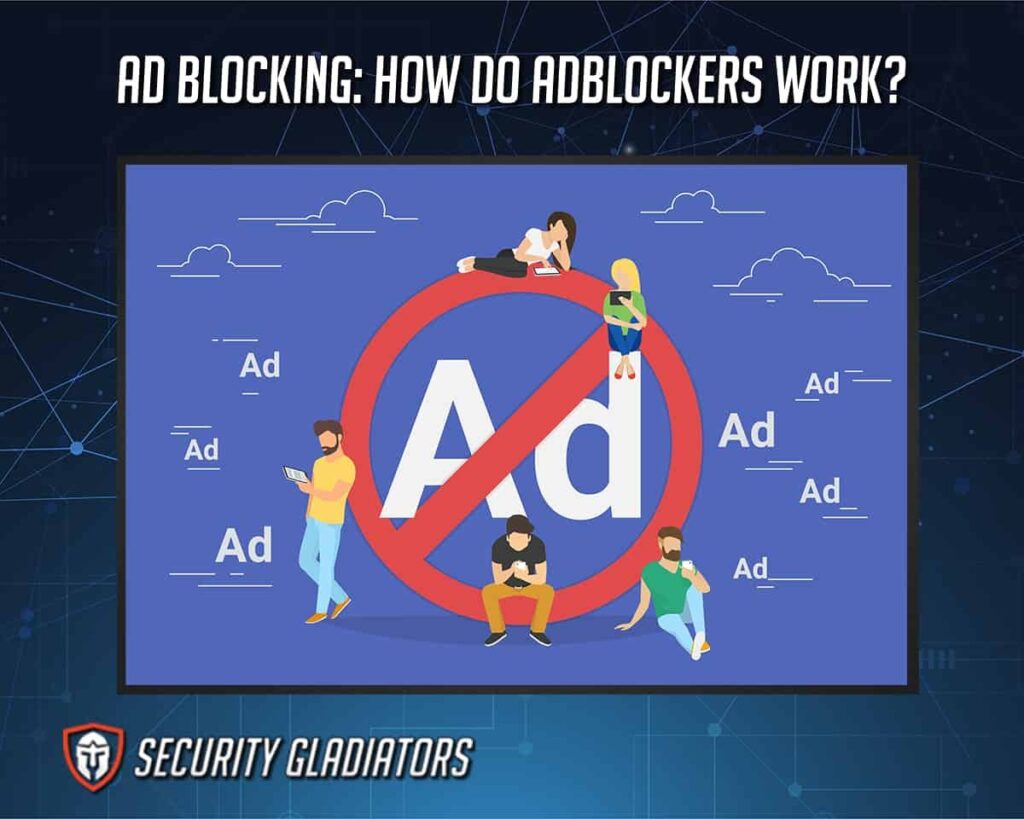
Some of these programs swap out advertisements for different content. Others cannot do so, leaving blank spaces or broken links where the ads once were.
Table of Contents
How does Ad Blocking Work?
Ad blocking extensions or applications use shortlists, referred to as filter lists, to decide what to block and hide or what to display on the websites users visit. These lists are nothing more than a collection of URLs that can either be an “allow list” or a “blocklist.” The ad blocker then immediately determines whether the page is included in the filter list as soon as users access a site. If so, the request for external content is denied, and the advertisement is not downloaded onto the website.
Most of the time, communities outside the ad blocker or ad industry maintain the filter lists.
What are the Advantages of Ad Blocking?
Several factors make ad blockers useful. Ad blockers remove annoying advertisements, making pages simpler to read, speeding up page load times, preventing advertisers from following users between websites and using less bandwidth (especially important with mobile devices). Ad blockers save battery life, suppress fake news and safeguard against viruses.
What are the Disadvantages of Ad Blocking?

Ad filters may interfere with a website’s page scripting and block the ads on that page. The effects include damage to some crucial parts, loss of functionality and an unpleasant browsing experience. The screen may have some missing sections or display an error message. By accessing content online, a user essentially agrees with the website owner in an unwritten contract to accept the advertisements that support the site’s operations. The website loses revenue and might shut down if these advertisements are blocked. Some ad blockers can prevent analytics scripts from running, which makes it difficult for websites to gather information about visitor activity. For instance, any site visitor with a script blocker enabled on the browser will not be counted in the website’s stats. This could cause a business to overlook crucial marketing information even though the site works correctly for end users.
What are the Types of Ad Blockers?

The best ad blockers improve users’ online browsing experience while also operating in the background of everyday browsing tasks. Many ad blockers also offer extra security features for premium users. The three main types of ad blockers are Adblock Plus, AdGuard and AdLock.
An excellent alternative to ADP is the AdGuard ad blocker. Although AdGuard’s user interface differs slightly, the ad-blocking capability is just as effective. AdGuard filters out all forms of advertising present on various websites. While AdGuard’s browser extension is free, there’s also a paid version for macOS, Windows, Android and iOS devices. AdGuard offers a 14-day free trial so users can test the product before upgrading. For about $29 per year, users can subscribe to AdGuard’s premium edition, which covers up to three devices on one account.
AdLock is a stand-alone ad blocker that can be downloaded for many devices and used as a Chrome and Safari browser extension. AdLock disables advertisements on a computer system and other connected apps on Windows and Android devices. Ads of every kind, trackers, viruses and links to nefarious websites are all blocked. AdLock can also bypass ad-blocker detection, which website owners use to stop their ads from being taken down.
What Percentage of Users Use an Ad Blocker?
While only 27% of internet users in the United States block advertisements online, 42.7% of internet users globally (from 16 to 64 years old) do so at least once per month. Less than 25% of users in Japan, Ghana and Morocco have ad blockers installed. Most ad blockers, about 56%, were used in Indonesia.
How does Blocking Ads Affect Advertisers?
As more people use ad-blocking software, display and pay-per-click (PPC) ads on Bing Ads, Google Ads and other ad networks may not appear as intended. As a result, marketers with any ongoing campaign may be impacted by the rising popularity of ad blockers.
Note:
If an Apple user has an ad blocker installed, advertisers conducting PPC or display campaigns targeting mobile users will run into trouble. Thanks to the ad blocker, the user won’t be able to see the ad.How to Block Advertisements
The methods for blocking advertisements on YouTube, Facebook and Google Chrome are given below.
On YouTube: In considering how to stop ads on YouTube, users should employ a trustworthy ad-blocker web browser extension or mobile app. There are plenty of services that routinely block YouTube ads. Users can find these tools in the web browser’s extension/plugin store.
On Facebook: To get started with Facebook ad blocking, users can install AdBlock. Once installed, this extension will automatically remove advertising from the sidebar and the news feed. Besides AdBlock, there are several ad blocking tools geared toward users seeking solutions on how to stop ads on Facebook.
On Google Chrome: Open the Google Chrome browser. Click on the three-dot icon in the top-right corner of the browser window to bring down a dropdown menu. Look for “Settings” and select it. Continue to scroll down to find “Site Settings” after more settings options have shown. A variety of additional content configuration options will appear. When the “Ads” option appears, look for and click the toggle switch next to “Blocked on sites that provide invasive or deceptive advertisements” to enable it. Users can also block ads on Google Chrome using AdBlock. And that is how to block ads on Google Chrome using the browser settings.
Is Ad Blocking Legal?
Yes, blocking ads is entirely legal. While websites will carefully choose what to display or advertise to users, the user will ultimately dictate how to consume that content. The ideal user experience is free of ads.
Does Using a VPN Block Ads?

No, ad blocking is not a feature available on all VPNs. Virtual private networks (VPNs) are typically designed to conceal a user’s IP address and secure online traffic rather than prevent advertising. Several VPN providers now promote their ad blocking functionality as a crucial part of a broader internet security solution, thanks to the correlation between online security and ad blockers. Ideally, the best VPN for ad blocking would have an ad-blocking feature working concurrently with the VPN’s main functions of changing the user’s IP address and connecting to a VPN server.

