To the hackers, spoofing is essential as this attack method assists with securing access to confidential information, stealing money or information, manipulating computer network controls and spreading viruses via infected downloadable files.
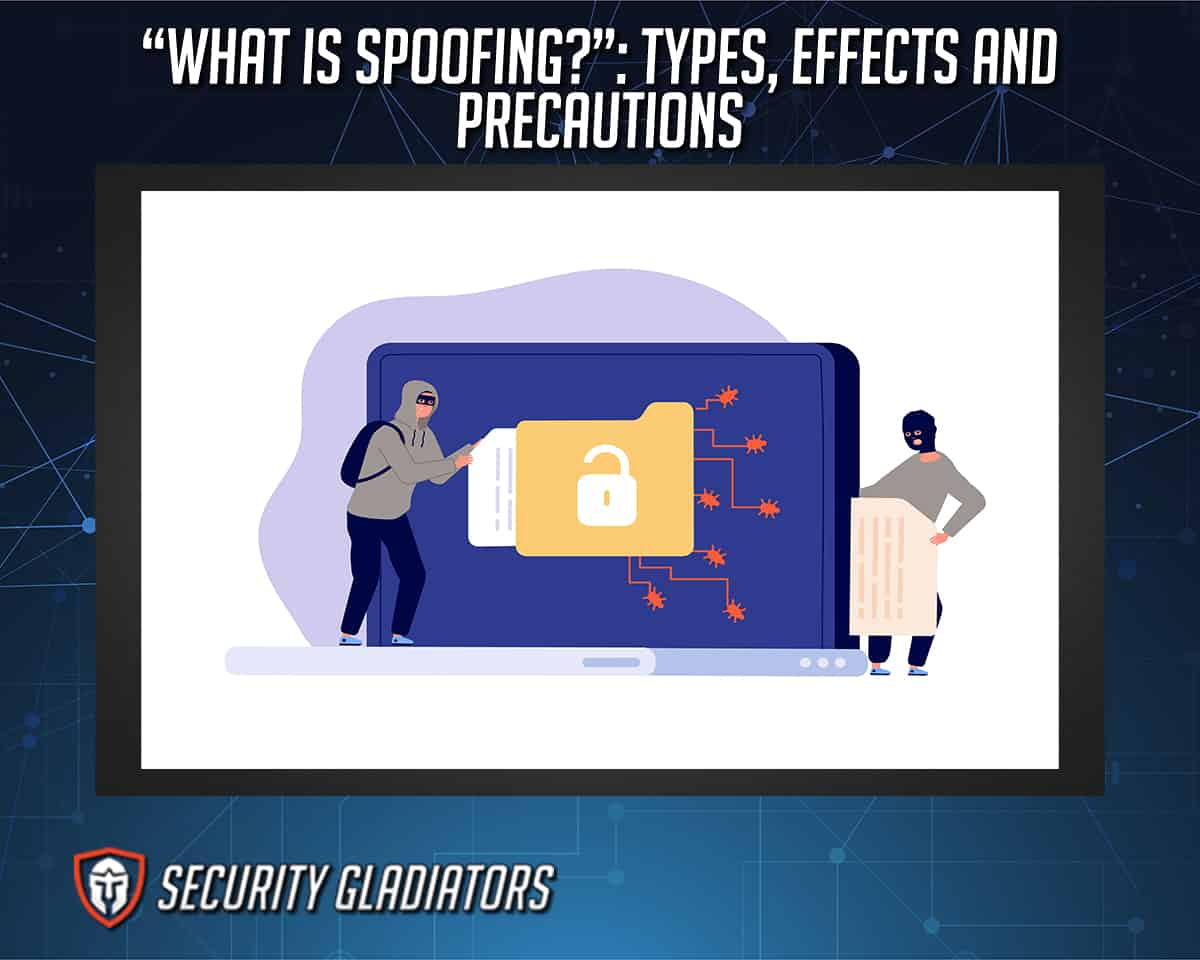
Table of Contents
What Are the Differences between Spoofing and Phishing?

Spoofing is a technique that involves imitating a reputable source to steal a legitimate user’s information. This technique is commonly used to compromise the cybersecurity of corporations, governments or other significant targets or to steal critical information from individual users. Phishing is a social engineering technique used by scammers to obtain sensitive data by sending a malicious email that appears to be from a trusted source.
Spoofing vs. phishing might be a complex analysis to embark on. However, there are still some noticeable differences between spoofing and phishing in terms of technique, aim and means of execution. Spoofing requires the installation of malicious software on the user’s device. Digital impersonation is used to create a new appearance.
However, with phishing, the technique employed is social engineering and can involve obtaining users’ sensitive information, such as a one-time password or bank account login information. Also, phishing may use spoofing to make the phishing attempt appear more legitimate, whether it’s an email, phone number or website.
Note:
Phishing’s primary purpose is to steal sensitive information such as credit cards, usernames and passwords and to spread malware on the user’s computer or device. In contrast, spoofing’s goal is to gain unauthorized access through impersonation.What Are the Similarities between Spoofing and Phishing?

The only element phishing and spoofing have in common is that both attack methods hurt innocent users.
Another similarity is that spoofing and phishing are forms of social engineering that target the same demographic: users.
Phishing attempts to obtain confidential information by persuading the user to disclose the details openly, while spoofing attempts to steal or mimic an identity to carry out criminal behavior. Because both methods use deception and disguise, it’s easy to detect why spoofing and phishing are so tightly linked.
Types of Spoofing
The types of spoofing are mentioned below.
1. Email Spoofing

Email spoofing is the practice of sending emails from a fake sender address. This method is commonly a kind of phishing that aims to steal people’s details, infect computers with malware and then request a ransom. Adware, crypto hackers, ransomware, Trojans and malware that entraps computers in a botnet are some of the harmful software programs commonly attached to emails.
Spoofing is used to deceive users into believing an email is from a trusted source. The sender forges email headers in spoofing attacks so that the user’s device shows the false sender address.
Pro Tip:
The most obvious way to detect email spoofing is to look at the email’s “from” box. If the displayed email address differs from the recognized email address of the contact who allegedly sent it, the email is likely a spoof.Another way to confirm is to glance at the “header” of an email message. When the user checks the header, it will show the user’s details and the route of the email.

Also, it’s advisable to check for typographical errors and sentence structures in any email received. Some of these spam emails take various shapes to detect email spoofing, attempting to resemble well-known and trustworthy companies such as eBay, Google or Facebook. The message may even ask for personal information, but be aware that a financial institution cannot request confidential information by email.
Email-based identity threats can be prevented through authentication tools like traditional email security controls, DKIM (DomainKeys Identified Mails), SPF (Sender Policy Framework), DMARC (Domain-based Message Authentication, Reporting and Conformance), identity-based protections and by training staff members on how to avoid releasing vital information.
2. Text Message Spoofing

Text message spoofing is a technique that employs the short messaging service (SMS) available on mobile phones to change the sender information (sender ID) on a text message by altering the source mobile number. Although, depending on the intended use, SMS spoofing can be both legal and illegal.
Spoofing a text message aims to entirely modify critical information such as the sender’s name, phone number or both at the same time. Thus, text message spoofing allows the user to change the sender’s identification.
Checking the message center is the best approach to detect if a text message is a spoof. The message center of a faked source is usually distinct from the gateway’s network where the source is located.

The only method to prevent continued spoofing is to alert law enforcement and the network provider to trace who sent the text messages. The user can also check the phone’s settings to ensure that only registered numbers can send texts. However, considering hackers could be mimicking the user’s friends, this isn’t always effective. Users can also download applications to help them avoid or block scammers.
An example of text message spoofing is when a fraudster disguises or imitates the text message originator’s name, such as changing it to something that sounds like a company’s brand name and including a fraudulent message to deceive consumers into clicking on a link.
3. Caller ID Spoofing

Caller ID spoofing involves changing the caller identity to any number other than the actual calling number to hide the number the hacker or scammer is using to call. The goal of caller ID spoofing is to deceive the public into answering the fake call. However, the number can sometimes display as an official number. Caller ID spoofing is both legal and unlawful, depending on the motive and end result. If a company has a Primary Rate Interface (PRI) connection, it can also control the caller ID.
The user may receive a call with the same telephone number as their phone or from a number that’s only slightly different from the mobile number due to caller ID spoofing. Spoofing scammers employ a range of tactics and technologies to accomplish their goals.
It’s easy to detect caller ID spoofing when the target answers the phone, the caller may not be expected, and the caller may try to persuade the person into believing they’re a family member, friend or acquaintance.
Note:
Prevention of caller ID spoofing includes calling or Googling the number to know the caller’s true identity. Another strategy to prevent unnecessary spoofing is to confirm the caller with the company or organization the person is claiming to represent. Other protective measures against caller ID spoofing include setting up a voicemail password, not trusting an unknown caller easily and avoiding panicking on the call.4. IP Spoofing

IP spoofing is the process of interfering with the source IP address of Internet Protocol (IP) to conceal the sender’s identity, mimic another computer, or sometimes both.
The goal of IP spoofing is to convince the receiving computer system that the signal is coming from a reliable source, such as another computer on a valid network, and that the signal should be allowed. This also inhibits the targets from inadvertently alerting unsuspecting device owners about oncoming attacks.
To detect IP spoofing, follow the steps below.
- Check devices for suspicious behavior.
- Deliver deep packet inspection to distinguish irregularities.
- Employ initiative focus techniques.
- Verify all IP addresses.
- Use an ad blocker or filter.
Although IP spoofing is unavoidable, some steps can prevent spoofed signals from entering a network. Ingress filtering is a relatively frequent defense against spoofing. IP spoofing can be avoided in systems that rely on connections between organized devices by ignoring IP address validation.
5. Neighbor Spoofing

Neighbor spoofing is a type of spoofing in which scammers use automated calls to display a number that looks nearly identical to a user’s caller ID to get users to pick up the phone. The goal of neighbor spoofing is to fool users into thinking the call is coming from a “neighbor,” making them more inclined to answer.
The technique requires scammers to set the automated calling tools to display phone numbers with the same prefix as a user on caller ID. This tricks the user into thinking the call is from a neighbor instead of a scammer in another region.
Pro Tip:
To avoid neighbor spoofing, users can register the phone number on a nationwide do-not-call directory and check with the phone company to see if any blocking alternatives are available. Finally, always avoid calls from an unknown source.6. GPS Spoofing

GPS spoofing occurs whenever someone employs a radio signal to broadcast a fake GPS location to a receiving antenna to oppose a valid GPS satellite signal.
GPS spoofing aims to allow people to hide their valid location from potentially malicious actors. For example, security experts can utilize GPS spoofing to protect high-profile individuals or valuable items. In addition, this technique can help smartphone users disguise their location and secure their anonymity by installing free GPS spoofing apps.
Organizations must camouflage GPS antennae from the public spotlight to avoid GPS spoofing because attackers work when GPS is noticeable. Installing a dummy antenna in full sight of hackers or scammers is also a good idea.
Additionally, organizations should consider leaving GPS-enabled devices offline whenever connectivity isn’t actively necessary, thus minimizing cyberattack vulnerability.
7. URL Spoofing

URL spoofing is the technique of establishing fictitious URLs that imitate the appearance of another website. The faked URL or website address appears to be quite similar to the original URL. However, this fake URL redirects users to a trapped website, which can be dangerous. Criminals utilize phishing emails, SMS and social media to persuade users to visit an incorrect URL.
To see if you’re dealing with URL spoofing, check for short domain names unrelated to legitimate brand names, hidden harmful links, awry URL characters and incorrect links.
This is important:
However, it is also vital to take protective measures, such as checking each URL before clicking, updating the web browser and antivirus software, and looking for spelling errors.Users can also look out for news about scams, type the URL into the address bar manually rather than clicking on a malicious link, and ensure the site uses HTTPS:// and not HTTP://, as the latter is less secure.
8. Website Spoofing

Website spoofing is building a fake version of a real website to divert users to a malicious website. To make the spoof site look authentic, hackers exploit the original brand’s genuine logos, fonts, colors and site functionality.
Website spoofing aims to mislead users into thinking they’re being sent to the right website, and attackers send emails with fake domain names that appear legitimate and develop webpages with subtly altered characters. The fake sites are designed to collect information from visitors.
Check the contact page, the website privacy page or disclaimer to detect a fake website. If the website doesn’t allow the user to click, the site may be spoofed. Examine the URL and content for professional language and presentation.
To avoid website spoofing, always check the URL of a website to see if it’s safe, hover over hyperlinks before clicking and double-check the source of the link. Finally, use a secure browser with anti-phishing features whenever possible.
9. ARP Spoofing
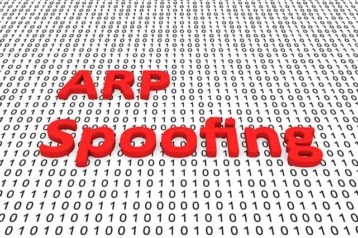
ARP (Address Resolution Protocol) spoofing is a form of attack in which a hostile actor transmits false ARP messages over a local area network. Because of this, an attacker’s MAC address links to the IP address of a legitimate machine or server on the web.
The goal of ARP is to convert between data communication addresses, also known as MAC addresses, and network layer addresses, which are commonly IP addresses. The approach is frequently used to launch subsequent attacks, such as session hijacking or denial-of-service attacks.
Pro Tip:
Tools like Wireshark and commercial ARP-poisoning detectors can be used to detect ARP spoofing. Checking your command prompt is another conventional method.To avoid ARP spoofing, you can employ static ARP entries, encryption, VPNs (virtual private networks) and packet sniffing, among other tools.
10. DNS Spoofing

DNS spoofing is a cyberattack in which manipulated DNS records divert website traffic to a fake website that looks exactly like the one authorized. The goal of DNS spoofing is to divert traffic and obtain account information.
DNS spoofing works by changing the IP addresses contained in the DNS server with those under the hacker’s control. The essence of the attack is to redirect innocent visitors to the harmful website to hijack the visitors’ information.
Note:
To detect DNS spoofing, use data security analytics in DNS monitoring processes to distinguish normal DNS behavior from malicious signals. In addition, keep an eye on Active Directory events and file system behavior for anything out of the ordinary. Analytics can detect suspicious acts.End users and website owners need to be protected from DNS spoofing. However, website owners can use DNS spoofing detection tools, Domain Name System Security Extensions (DNSSEC) and end-to-end encryption as preventive methods.
End-users must also protect themselves from visiting malicious websites by taking the following precautions.
- Regularly scanning computers for malware.
- Avoiding untrusted sites.
- Using VPN software.
What Is the History of Spoofing?

The history of spoofing can be traced back to Arthur Roberts, a British comic and actor. The word “spoof” originated from a game popularized by Roberts. The imitation game initially appeared in 1884, although some additional details remain unclear. By 1888, the game’s name had become a verb referring to being duped out of anything.
On the other hand, Spoof was not a formal tabletop game but rather an informal chance to deceive or fool another person. Spoof had fully evolved its hostile, deceptive meaning by the 1900s. In the middle of the 20th century, both the noun and verb forms of the caricature had acquired imitation-related connotations.
Following the broader evolution of spoofing, today’s more advanced hackers have developed software that mimics or steals a legitimate email address or phone number and then utilizes that information to earn the target’s trust.
How Does Spoofing Happen?

The effectiveness of spoofing is determined by a hacker’s ability to impersonate someone or something. Many hackers disguise their interactions, such as emails or phone calls, to imitate reliable sources. Hackers use spoofing attacks to fool their victims into divulging critical personal information.
Spoofing can be employed on various service routes and needs varying levels of technical knowledge. To be effective, the spoofing strategy must include some form of social engineering, which indicates that the fraudsters’ tactics are successfully persuading victims to disclose personal information. Scammers use social engineering to gain additional information from their victims by using their weakest points, such as anxiety, ignorance and terror.
But what is hacking? Hacking deals with compromising identities. Hackers use email spoofing as one of their strategies to gain access to targets. A hacker, for example, deceives people by disguising their identity. The threat is immediate after the hacker has gained the victim’s trust. Spoofers use email, phone and SMS to deceive people into giving up their personal information, leading to financial fraud and identity theft.
How Do You Detect Spoofing?
The ways to detect spoofing are given below.

- Route all calls from anonymous people to voicemail or an answering machine to prevent caller ID spoofing.
- Check the sender’s address thoroughly.
- Research the sender’s contents to see whether anyone else has had a similar experience.
- Confirm URLs by hovering the cursor over the link before clicking.
- To confirm spoofing, look for grammatical errors and structure.
- Most of the information is questionable or ridiculous.
- Be cautious of any attachments that must be downloaded.
- Check to see if the URL has an SSL certificate, which indicates that the website is trustworthy.
- Use a password manager to save passwords automatically and prevent login details from being used on an untrusted site.
- Check to see if the site is safe by looking for HTTPS instead of HTTP.
How to Prevent Spoofing Attacks
Spoofing attacks can be prevented by adhering to the dos and don’ts outlined below.

- Before clicking a link, hover the cursor over it.
- Make effective use of cybersecurity software.
- Activate your spam filter.
- Examine the sender’s email address.
- Check the grammar and structure of the sentences for suspicious language.
- Avoid clicking on unfamiliar links.
- Do not divulge any personal information.
- Avoid using the same password for all sites.
- Don’t respond to unknown phone calls or emails.
What Are the Examples of Spoofing?
Some of the examples of spoofing are given below.

- Email Spoofing: When an email is sent from a fake sender address and asks the receiver to give sensitive information, this is an example of spoofing. Such email may also include a hyperlinked website with malware.
- Text Message Spoofing: A hacker may impersonate the sender’s name in a text message, making it appear to be the name of a legitimate organization and including a misleading statement that leads the recipient to click on a link.
- Caller ID Spoofing: Caller ID spoofing is commonly used for jokes. For example, someone can phone a friend and have a “government” show on the recipient’s caller display. In December 2007, for example, a hacker employed a caller ID spoofing service and was jailed for dispatching a SWAT squad to an unknowing victim’s home.
- IP Spoofing: To launch a distributed denial-of-service (DDoS) attack, IP spoofing is often utilized. A DDoS attack is a brute-force effort to bring a server down. Hackers can employ faked IP addresses to bombard their prey with data streams.
- Neighbor Spoofing: A doctor calling to explain a patient’s test results, for example, may want the hospital’s general number shown in the caller ID so that all future requests are directed appropriately.
- GPS Spoofing: A low-cost SDR (Software Defined Radio) may modify a smartphone’s location from Canada to Africa without crossing the border.
- URL Spoofing: www.facebooksecure.com, for example, contains the name but is a spoof URL intended to fool the victim into clicking.
- Website Spoofing: Hackers use web address spoofing in a variety of practice methods. It could be as simple as adding a letter to an email address or building a fake website with an address that’s almost identical to the real one. Many people ignore these minor adjustments in their daily routine.
- ARP Spoofing: Arpspoof, Cain & Abel, Arpoison and Ettercap are standard ARP spoofing software programs. The attacker searches the target’s subnet for IP and MAC addresses using the ARP spoofing tool.
- DNS Spoofing: An intruder spoofs the IP address DNS entries for a website on a DNS server and replaces those entries with the IP address of a server they run. The attacker then generates files with names that match those on the target server on their control server.
What Are Other Threats like Spoofing?
Other threats that are similar to spoofing are mentioned below.
- Facial spoofing
- IP spoofing
- Extension spoofing
- Man-in-the-middle attacks
What Are the Lesser-Known Tricks of Spoofing Extensions?
These are the lesser-known tricks of spoofing extensions.
- RTLO (Right To Left Override)
This method is based on the principle that some languages are written from right to left. To support these languages, a single character was designed that acts as a switch between the two modes. This can be exploited fraudulently to remove the visible extensions. U+202e is the code for this character.
To utilize this RTLO, first give the executable a name, then add the character to reverse the characters’ order. Next, add a fake extension to the browser (txt). Finally, rename the file with the prepared name.
- PIF Extension
This is a clever approach that hides the natural extension even if the user has disabled Windows’ extension concealing feature.
This is how an executable looks after changing its extension to “pif”—not only is the extension hidden, but the original icon is as well. For example, “file.txt.pif” is the full name of the supplied file. The file can still be opened and executed because of the PIF extension. Users may deploy the extension by double-clicking.
To avoid falling victim to the double extension scam, go to Control Panel > Folder Options > View tab and deactivate the “Hide extensions for known file types” option.
- Exploitation of Software
Filename and extension spoofing is possible with an earlier version of WinRAR 4.20. This implies you may use a hex editor to change the path and extension of the ZIP file created by WinRAR 4.20. The file displays a different filename and extension in the GUI but an additional extension when launched directly from the application. A notes.exe file compressed into a notes.zip file with WinRAR 4.20 is an example. Then, using a hexadecimal operator, change notes.exe to notes.txt at the end of the file.
What Should You Do When You Face Spoofing?
Take the following steps into account when you face spoofing.

- The user should consider if the contact is known to them or their company.
- The user should change the leaked password in case they’ve given out information.
- If the user has already entered their confidential details, visit the Federal Trade Commission’s identity theft website and report the spoofing attack.
- The user should also contact their bank and any other sensitive accounts to notify of potential identity theft.
- If the details are workplace-related, inform the IT manager.
What’s the Best Way to Avoid Spoofing Calls?
The best ways to avoid spoofing calls are given below.

- Users should check the privacy policies of any new service to ensure their contact information will not be shared or sold.
- Entering competitions and lotteries online should be avoided since these sites frequently exchange data with other organizations.
- Install mobile security software to help guard against malware and other risks.
- Remain updated on the latest scams to know what to avoid.
- Be wary if a sender or caller tries to force information right away.
- Never give out any personally identifiable information.
Can Police Follow a Spoof Number?

Yes, police can follow a spoofed number with the latest sophisticated tools. Several apps can be used to trace callers. All of these services are linked to and can retrieve information from telecommunications service providers. Following a spoof using telecommunication providers is a simple, albeit time-sensitive, process.
Police use the callers’ IP addresses to track down the perpetrators. In addition, other law enforcement agencies or surveillance organizations such as intelligence, counterintelligence and investigative task forces have advanced tools to identify the callers.

