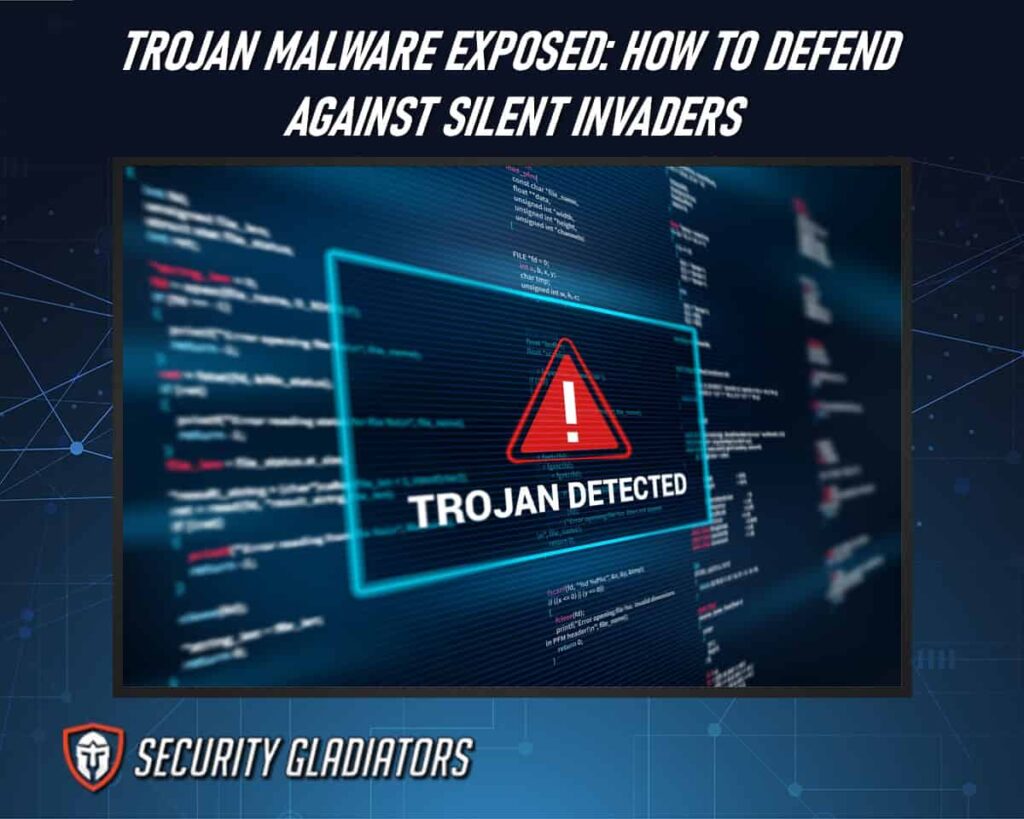
Table of Contents
What Is a Trojan?
A Trojan is a type of malware that disguises itself as legitimate software to gain unauthorized access to a computer system by compromising cybersecurity to perform malicious activities. The name ‘Trojan’ comes from the famous Greek mythological story of the Trojan Horse, which was a large wooden horse used by the Greeks to infiltrate and conquer the city of Troy during the Trojan War. Similarly, a Trojan virus operates by tricking users into believing it is harmless or even beneficial software, leading them to unknowingly install it on their computers.
Once installed, a Trojan horse virus can perform various harmful actions without the user’s knowledge or consent. One common type of Trojan is called a backdoor trojan, which creates an undetectable entry point or ‘backdoor’ into the infected computer. This allows cybercriminals to remotely control the compromised system posing different type of threats such as stealing sensitive information, hijacking user accounts, or launching distributed denial-of-service (DDoS) attacks. Trojans are often distributed through deceptive methods such as email attachments, fake software updates, or compromised websites. They can target both individual users and large networks, making them particularly dangerous in terms of potential damage and data loss. To protect against Trojans or remove malware infections, it is crucial for users to maintain up-to-date antivirus software and exercise caution when downloading or opening files from unknown sources.
Common Types of Trojans
Here are some common types of Trojans:
Backdoor Trojan
This is a Windows Trojan that create a “backdoor” or a hidden entry point in the infected system, allowing unauthorized access to cyber criminals. They can grant remote control to attackers, enabling them to perform various malicious activities.
Banking Trojan
These Trojans specifically target online banking and financial transactions. They aim to steal sensitive financial information, such as login credentials, credit card details, or banking account numbers, often by capturing keystrokes or intercepting data.
Keylogger
A Trojan called Keylogger monitors and records keystrokes on an infected system, capturing sensitive information such as passwords, usernames, credit card details, or other confidential data. This information can then be used for malicious purposes, such as identity theft or unauthorized access.
Faketoken
Faketoken is a well-known example of an SMS Trojan that has targeted Android devices. It is a type of Android malware that disguises itself as a legitimate app, often a banking or financial app, to deceive users.
Remote Access Trojan (RAT)
RATs provide unauthorized remote access to an infected system, allowing cybercriminals to control the victim’s computer remotely. These Trojans can enable various malicious activities, such as data theft, surveillance, or launching further attacks.
How Trojans Infect Systems
Trojans infect systems by infiltrating computer networks or devices through the exploitation of vulnerabilities, ultimately compromising the personal information of unsuspecting users. Unlike viruses or worms, Trojans do not self-replicate but rely on users’ actions to spread. They often masquerade as harmless files or programs, enticing users to download or execute them, while they are infected attachments. Once inside a system, Trojans can perform various malicious activities such as stealing sensitive data, modifying files, or creating backdoors for remote attackers.

Trojans have multiple infection vectors that allow them to penetrate systems undetected. One common method is through email attachments or file downloads from untrusted sources. Users may unknowingly open an infected attachment or download a malicious file, triggering the installation of the Trojan onto their system. Another way Trojans infect systems is by exploiting vulnerabilities in software and operating systems. This involves taking advantage of security flaws that exist in outdated versions of programs or unpatched systems. By exploiting these weaknesses, Trojans can gain entry without alerting the user or triggering any antivirus defenses. Their ability to disguise themselves as legitimate software and exploit weaknesses within computer networks makes them particularly dangerous for unsuspecting users who may inadvertently compromise their personal information and system integrity.
Signs of a Trojan Infection
Detecting a Trojan infection can be challenging, as Trojans are designed to operate stealthily and avoid detection. However, there are some common signs and symptoms that may indicate a Trojan infection. Here are a few signs to watch out for:
Slow or Unusual System Behavior
If your computer suddenly becomes slow, unresponsive, or exhibits unexpected behavior, such as frequent crashes or freezes, it could be a sign of a Trojan infection. Trojans can consume system resources, causing a noticeable degradation in performance.
Unauthorized Access or Control
If you notice unauthorized access to your computer or find that your mouse cursor moves on its own, it could be an indication that a Trojan is present. Trojans, particularly remote access Trojans (RATs), allow attackers to gain control of your system and perform actions without your knowledge.
Strange Network Activity
Trojans often establish communication with remote servers or enable backdoor access to your system, leading to unusual network activity. If you observe unexpected data transfers, excessive bandwidth usage, or unexplained network connections, it could be a sign of a Trojan infection.
Unusual Pop-Ups or Messages
Trojans may generate frequent pop-up windows or display warning messages that urge you to take action, such as installing certain software or paying a ransom. These messages often contain misleading or alarming information.
Disabled Security Software
Trojans may attempt to disable or bypass your antivirus or security software to avoid detection. If you find that your security software has been deactivated or is unable to update, it could be a sign of a Trojan infection.
How To Protect Yourself From Trojans
Firstly, keeping all software and operating systems up to date is crucial in preventing Trojan infections. Software developers regularly release updates that address vulnerabilities and security flaws in their products. By promptly applying these updates, users can ensure their systems are protected against known exploits that Trojans may attempt to exploit. Additionally, using reputable malware protection software with real-time scanning capabilities can provide additional protection. These tools constantly monitor the system for any suspicious activity or files and can detect and remove Trojans before they cause significant damage.
How To Remove Trojans From Your System
Removing Trojans from your system can be accomplished by following a systematic process that involves running periodic diagnostic scans on the infected device with reputable antivirus software, isolating and quarantining any detected malicious files, and then permanently deleting them to ensure complete removal. This scan will thoroughly examine all files and directories on the device for any signs of Trojan activity. The antivirus software utilizes a database of known Trojan signatures to compare against the scanned files. If any suspicious files are found, they are flagged as potentially malicious. Following this initial scan, users should review the scan results and isolate any identified Trojan-infected files.

Once the infected files have been isolated, they should be moved to quarantine for further analysis or safekeeping. Quarantining ensures that these files are no longer active within the system and prevents them from causing further harm or spreading to other devices on a network. After isolating the infected files in quarantine, users can proceed with permanently deleting them from their system. This step is essential to ensure the complete removal of Trojans since leaving them in the quarantine may still pose a risk if accidentally reintroduced into the system.
Best Practices for Avoiding Trojans
It is important to note that safe browsing habits and regular updates of both operating systems and antivirus software remains paramount in maintaining strong security measures against Trojans and other malware threats. Additionally, implementing a robust firewall and intrusion detection system can help detect and block any unauthorized access attempts and suspicious activities. Regularly backing up important files and data can also mitigate the impact of a Trojan infection, as it allows for easy recovery and restoration of compromised information. Also, avoid downloading free programs because they might contain trojan. Finally, educating oneself and others about the dangers of downloading and executing unknown files or clicking on suspicious links can greatly reduce the risk of falling victim to a Trojan attack.
The Role of Antivirus Software in Trojan Detection
Antivirus software uses various techniques to identify Trojans, such as signature-based detection, behavior analysis, and heuristics. In signature-based detection, antivirus software scans files and compares their signatures against a database of known malware signatures. If a match is found, the file is flagged as a potential Trojan. However, this method relies on having an up-to-date database of signatures to ensure accurate detection. Behavior analysis involves monitoring the actions of programs running on a system to detect suspicious behavior associated with Trojans. Antivirus software looks for activities like unauthorized access attempts or modifications to system files that may indicate the presence of a Trojan.
Heuristics takes into account the characteristics and patterns commonly observed in Trojan behavior to identify new or unknown variants. By analyzing code snippets or examining program execution paths, antivirus software can determine if certain activities are indicative of Trojan-like behavior. To enhance its effectiveness in detecting Trojans, antivirus software utilizes additional features such as real-time scanning and automatic updates. Real-time scanning constantly monitors file access and blocks any suspicious activity before it can execute on the system.
Note:
Automatic updates ensure that the antivirus software has the latest virus definitions and heuristics algorithms necessary for the accurate detection of emerging threats. By leveraging these capabilities along with advanced detection techniques like sandboxing (running potentially malicious programs in isolated environments), antivirus software acts as a critical defense mechanism against Trojans and other types of malware, preserving the security and integrity of computer systems.Frequently Asked Questions
What Are Some Examples of Famous Trojan Attacks?
Some examples of famous Trojan attacks include the Stuxnet worm, which targeted Iran’s nuclear program, and the Zeus Trojan, which stole banking information from millions of users. These attacks exploited vulnerabilities in computer systems to gain unauthorized access and cause harm.
Can Trojans Infect Mobile Devices and Other Non-Computer Systems?
Yes, trojans can infect mobile devices and other non-computer systems. They exploit vulnerabilities in operating systems or trick users into downloading malicious apps, allowing hackers to gain unauthorized access and control over the infected device.
Are There Any Specific Industries or Sectors That Are More Vulnerable to Trojan Attacks?
Certain industries or sectors are more vulnerable to trojan attacks due to their reliance on specific software, valuable data, or critical infrastructure. Examples include banking and finance, healthcare, government agencies, and energy utilities.
Conclusion
Understanding what Trojans are and how they work is essential for maintaining the security of computer systems and safeguarding personal information. By being aware of the signs of infection and implementing best practices for avoiding Trojans, users can minimize the risk of falling victim to these stealthy threats. The role of antivirus software in detecting Trojans cannot be overstated; however, it is also important for individuals to stay vigilant and proactive in protecting their devices from these insidious attackers.

