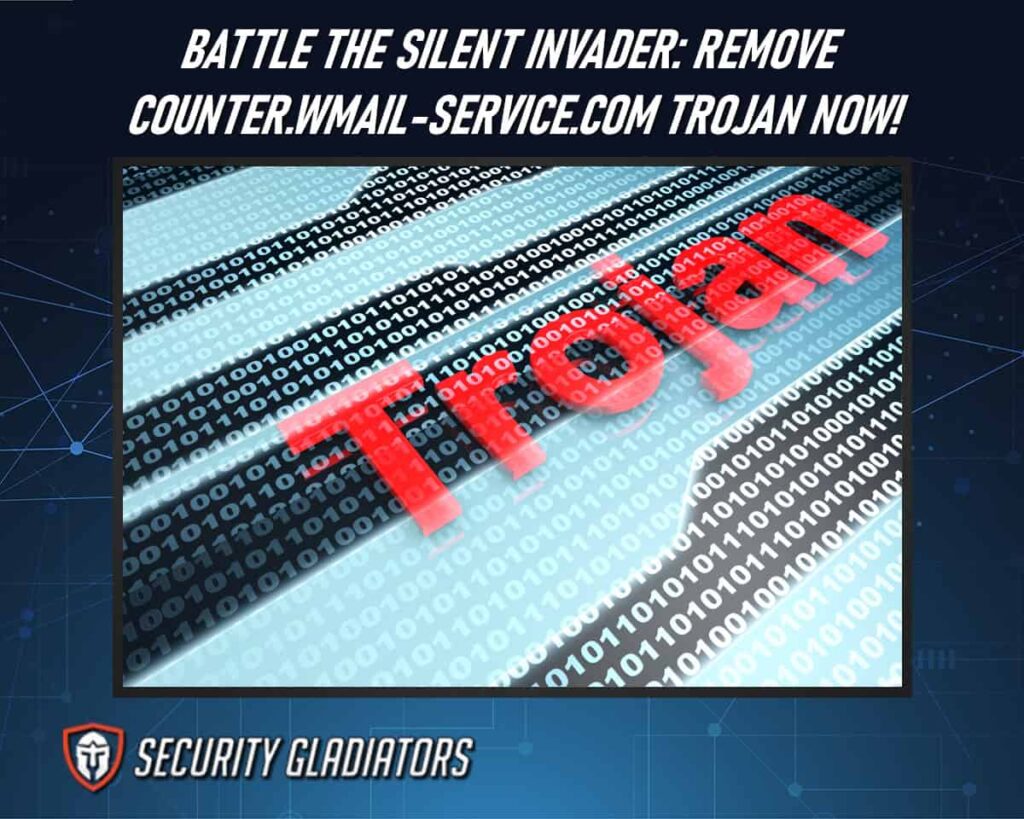
Furthermore, keeping your operating system up-to-date with regular security patches and updates enhances overall system security, reducing susceptibility to future infections. Lastly, monitoring your system for any unusual behavior or signs of infection can help promptly identify and mitigate any potential threats in real-time.
Table of Contents
What Is counter.wmail-service.com Trojan
Counter.wmail-service.com functions as the malevolent domain overseeing the operations of the VenomSoftX malware, commonly known as Snake, Turla, or Uroburos. Serving as a centralized hub, this command and control (C&C) server enables attackers to efficiently manage and surveil their targets. Operating as a JavaScript-based Remote Access Trojan, this virus possesses the ability to pilfer cryptocurrencies. The infection usually occurs through means like malevolent emails, compromised websites, or various social engineering techniques, including phishing and fraudulent software updates or downloads. Within a JavaScript file lies the concealed malicious code that activates upon opening, leading to the infiltration of the Counter.wmail-service.com trojan into the victim’s system.
Note:
Once triggered, the Trojan takes hold of the victim’s PC, surreptitiously monitors activities, and stealthily exfiltrates sensitive data like cryptocurrency wallets and banking credentials. Furthermore, it gains the capability to execute commands remotely. Unyielding in its propagation efforts, the malicious code strives to infect other computers within the victim’s network and even disseminates across the Internet by embedding itself in websites or emails sent from an already compromised computer.How To Remove counter.wmail-service.com Trojan?
There are various methods that can be used to remove Counter.wmail-service.com, they include:
Method 1: Use Rkill To Terminate Processes
Using Rkill can effectively terminate malicious processes associated with the Counter.wmail-service.com trojan, ensuring its neutralization. Rkill is a powerful tool that helps to stop malicious processes running on a computer and allows for further removal of malware. When dealing with the Counter.wmail-service.com trojan, it is crucial to terminate its malicious processes as they may be responsible for various harmful activities such as stealing personal information or causing system instability.
To effectively terminate these malicious processes using Rkill, follow these steps:
- Download Rkill from a trusted source and save it to your desktop.
- Double-click on the downloaded file to run Rkill.
- Rkill will start scanning your system for any running malicious processes associated with the Counter.wmail-service.com trojan.
Once detected, Rkill will attempt to terminate those processes, preventing them from causing further harm. By using Rkill to terminate the malicious processes related to the Counter.wmail-servicecom trojan, you can significantly reduce its impact on your system’s security and overall performance. However, keep in mind that Rkill only terminates these processes temporarily and does not remove the underlying malware completely.
Method 2: Uninstall Malicious Programs
An effective approach to neutralizing the impact of the Counter.wmail-service.com trojan involves uninstalling any malicious programs associated with it. These programs are often installed without the user’s consent and can cause various issues on a system. Uninstalling these malicious programs is crucial in removing the underlying cause of the trojan and preventing further damage to the computer.
To uninstall malicious programs related to Counter.wmail-service.com, users should first access their computer’s control panel. In the control panel, they can navigate to the “Programs” or “Add/Remove Programs” section, depending on their operating system. Here, a list of all installed software will be displayed. Users need to carefully review this list and identify any unfamiliar or suspicious programs that may be linked to Counter.wmail-service.com. Once identified, these programs should be selected and uninstalled. It is important to note that some malicious software may disguise itself as legitimate applications or hide within system files. Therefore, users should exercise caution when uninstalling programs and ensure they are only removing those that are truly associated with Counter.wmail-service.com. Additionally, it is recommended to use a reliable antivirus program to scan for and remove any remaining traces of the trojan after uninstallation has been completed. By following these steps diligently, users can effectively remove Counter.wmail-service.com from their systems and protect against further infections or data breaches caused by this trojan.
Method 3: Remove counter.wmail-service.com Trojan From Windows
This method involves several steps to completely remove the trojan from the system:
- Press the Windows key + R to access the Run dialog box.
- Type “regedit” and hit Enter, which will open the Registry Editor.
- Within the Registry Editor window, navigate to the following path:
- HKEY_LOCAL_MACHINE\SOFTWARE\Policies\Microsoft\Windows
- Inspect this location for any dubious subkeys or entries linked to VenomSoftX or Counter.wmail-service.com.
- Right-click on any suspicious subkey or entry you encounter, and select “Delete” to eliminate it.
- Repeat the process for the subsequent registry paths:
- HKEY_CURRENT_USER\SOFTWARE\Policies\Microsoft\Windows
- HKEY_LOCAL_MACHINE\SOFTWARE\Wow6432Node\Policies\Microsoft\Windows
- Upon eradicating the malicious entries, close the Registry Editor.
Method 4: Remove Malicious Files and Folders
To ensure the complete eradication of the persistent threat, attention must be given to removing any malicious files and folders associated with the identified Counter.wmail-service.com trojan from the Windows system. This step is crucial as it targets the core components of the malware, preventing it from regenerating or causing further harm.
Removing these files and folders requires a systematic approach that involves thorough malware scanning and removal techniques. Firstly, conducting a comprehensive malware scan using reputable antivirus software is essential. This scan will identify any malicious files and folders related to the Counter.wmail-service.com trojan on the infected computer. Once detected, users can choose to quarantine or delete these harmful elements based on their antivirus program’s recommendations. It is important not to overlook any potential threats during this process as even one remaining file could allow for future infections. Secondly, manual inspection of specific system directories may be necessary to ensure complete removal. Users should navigate to locations such as the “Program Files,” “AppData,” and “Temp” folders within their Windows directory structure. By carefully examining each subdirectory within these locations, users can identify suspicious files or folders that relate to the Counter.wmail-service.com trojan. These should be deleted immediately.
Method 5: Reset Browser Settings
Resenting browsers can help remove malicious browser extensions that might have found their way on the browser. Below is how you can reset settings for different browsers:
Google Chrome
- Launch Google Chrome and locate the three-dot menu icon positioned in the upper-right corner
- Choose “Settings” from the menu that appears
- Scroll through the settings and click on “Advanced” to reveal additional options
- Continue scrolling until you reach the “Reset and clean up” section, then click on “Restore settings to their original defaults”
- Confirm the action by clicking on “Reset settings”
Mozilla Firefox
- Launch Mozilla Firefox and locate the three-line menu icon situated in the upper-right corner
- From the dropdown menu, select “Help”
- Opt for “Troubleshooting Information” in the Help menu
- Click on the “Refresh Firefox” button found in the top-right corner
- Confirm the action by clicking “Refresh Firefox” once more
Microsoft Edge
- Launch Microsoft Edge and locate the three-dot menu icon at the upper-right corner
- Choose “Settings” from the menu that appears
- Scroll down and click on “Reset settings” under the “Reset settings” section
- Confirm the action by clicking “Restore settings to their default values”
- After resetting the browser settings, close and reopen your browser to apply the changes
Method 6: Run Full System Scan with Antivirus or Anti-Malware Program
To ensure comprehensive protection against malware infections, running a full system scan is an essential step that enables users to detect and eradicate any potential threats lurking such as maliciously installed programs, thereby safeguarding their personal information and ensuring optimal performance. A full system scan involves scanning every file and folder on the computer’s hard drive, including system files, applications, and user data. This thorough examination allows anti-malware programs to identify malicious software or suspicious files associated with the Counter.wmail-service.com trojan. Running a full system scan is particularly important in the case of the Counter.wmail-service.com trojan because this type of malware can install itself deep within the operating system and modify various settings to redirect web traffic through its own servers. By doing so, it can monitor user activity, collect sensitive data such as login credentials or financial information, and even inject unwanted advertisements into web pages visited by the user.

Therefore, conducting a full system scan provides an opportunity to locate all instances of this trojan and remove them effectively. In addition to removing the Counter.wmail-service.com trojan itself, a full system scan can also help identify other potentially harmful components that may have been installed alongside it. This includes additional malware or browser policies that could compromise privacy or security. By eliminating these threats through a comprehensive scan, users can ensure that their sensitive data remains protected from unauthorized access while maintaining the overall health of their computer system.
The following are some of the best antiviruses software:
- Windows Defender
- AVG Antivirus
- Avast Antivirus
- Norton Security
- Bitdefender
- Malwarebytes
Method 7: Update and Secure Your System
Updating and securing your system is crucial in maintaining a strong defense against potential security breaches and ensuring the smooth operation of your computer. One important step in this process is to regularly update your operating system and security software. Updates often include patches for vulnerabilities that hackers could exploit, so keeping your system up to date can greatly reduce the risk of malware infections like the Counter.wmail-service.com trojan. Additionally, updating your web browsers such as Firefox or Internet Explorer is essential as outdated browser versions may have security flaws that can be exploited by malicious websites. Another key aspect of securing your system involves utilizing reputable security software. Malwarebytes Anti-Malware is one such program that provides real-time protection against various types of malware, including trojans like Counter.wmail-service.com. It scans for malicious files and processes on your computer, removing them if found.
This is important:
In addition to using anti-malware software, it is advisable to regularly scan your entire system with a thorough antivirus program to identify any hidden threats. To further enhance the security of your system, resetting internet explorer settings can be beneficial. This process restores all default settings in Internet Explorer, eliminating any potentially harmful extensions or plugins that may have been installed without permission. By doing so, you can ensure that no unwanted changes have been made to the browser’s configuration which could make it vulnerable to attacks.Method 8: Monitor Your System
Monitoring your system is an essential practice for ensuring the ongoing security and stability of your computer. By regularly monitoring your system, you can detect any unusual activities or potential threats that may compromise the integrity of your operating system. One way to monitor your system is by regularly checking for malware using antivirus software. These programs scan your computer’s files and processes, identifying and removing any malicious software that may have been installed without your knowledge. Additionally, it is important to keep an eye on the performance of your computer. If you notice any sudden slowdowns or inconsistencies in the functioning of your system, it could be a sign of malware or other issues.
Similarly, troubleshooting information can provide valuable insights into any problems or errors occurring within your operating system. By analyzing this information, such as error messages or logs, you can identify patterns or suspicious activities that require further investigation. Lastly, it is crucial to stay vigilant when monitoring for any suspicious files on your computer. Regularly scanning all directories and drives for unknown files can help identify potentially harmful software that has infiltrated your system. Pay close attention to file names that seem unfamiliar or out of place as they may indicate malicious intent. If you encounter a suspicious file during the monitoring process, quarantine it immediately and seek professional assistance if needed.
Ways in Which counter.wmail-service.com Trojan Infect Your Computer
Below are ways in which your computer get infected with Counter.wmail-service.com Trojan:

Malicious Email Attachments
Trojans are often spread through email attachments disguised as legitimate files or documents. When users open these attachments, the Trojan is executed, and it starts infecting the computer.
Infected Software Installers
Trojans can be hidden within pirated software or fake updates for popular applications. When users download and run these infected installers, the Trojan gains access to the system.
Drive-by Downloads
Trojans may be hosted on compromised or malicious websites. When a user visits such a website, the Trojan is automatically downloaded and executed without the user’s knowledge.
Social Engineering
Some Trojans exploit social engineering techniques to trick users into installing them willingly. This can include misleading pop-up messages, fake security alerts, or fraudulent software downloads.
Malicious Links
Trojans can be distributed via links shared in emails, social media, or messaging platforms. Users may be enticed to click on these links, leading to the download and execution of the Trojan.
Removable Media
Trojans can spread through infected USB drives, external hard drives, or other removable media. When a user connects the infected device to their computer, the Trojan can transfer itself.
Exploiting Software Vulnerabilities
Trojans may take advantage of unpatched security vulnerabilities in the operating system or software applications to gain unauthorized access to the system.
Malvertising
Malicious advertisements (malvertisements) can redirect users to websites hosting Trojans. Clicking on such ads can initiate the download and execution of the Trojan.
File-Sharing Networks
Trojans can be disguised as popular files on peer-to-peer file-sharing networks. When users download these files, they inadvertently install the Trojan.
Botnets
Some Trojans are designed to be part of a botnet, a network of compromised computers controlled by malicious actors. These Trojans can spread laterally across the network and perform various malicious activities.
Signs of a Devices Infected With counter.wmail-service.com Trojan
Here is how you can tell that your system is infected with Counter.wmail-service.com:
Slow Performance
The infected system might become sluggish and unresponsive due to the Trojan consuming system resources and running malicious processes in the background.
Unusual Network Activity
Trojans often communicate with remote servers to send stolen data or receive commands. You might notice unusual network traffic or unexpected data usage.
Frequent Crashes or Freezes
Trojans can destabilize the system, leading to frequent crashes or freezing of applications.
Unauthorized Access
Trojans can create backdoors, allowing hackers to gain unauthorized access to your system. This could manifest as files being deleted or modified without your knowledge.
Strange Pop-ups and Advertisements
Trojan infections might result in an influx of unwanted pop-up ads and browser redirects to suspicious websites.
Disabled Security Software
Trojans may attempt to disable or circumvent antivirus and security software to avoid detection and removal.
Frequently Asked Questions
Can the Counter.wmail-service.com Trojan Infect Other Devices on the Same Network?
Yes, the Counter.wmail-service.com trojan can potentially infect other devices on the same network. It spreads through various means such as exploiting vulnerabilities and using shared resources, posing a significant risk to other connected devices.
Can the Counter.wmail-service.com Trojan Steal Personal Information?
The Counter.wmail-service.com trojan has the potential to steal personal information such as usernames, passwords, and financial data. It is important to remove this trojan as soon as possible to protect sensitive information from being compromised.
Will Removing the Counter.wmail-service.com Trojan Restore My Browser Settings to Their Previous State?
Removing the Counter.wmail-service.com trojan may not necessarily restore browser settings to their previous state. It is recommended to reset the browser settings manually or use reliable antivirus software for comprehensive removal and restoration of the browser’s initial configuration.
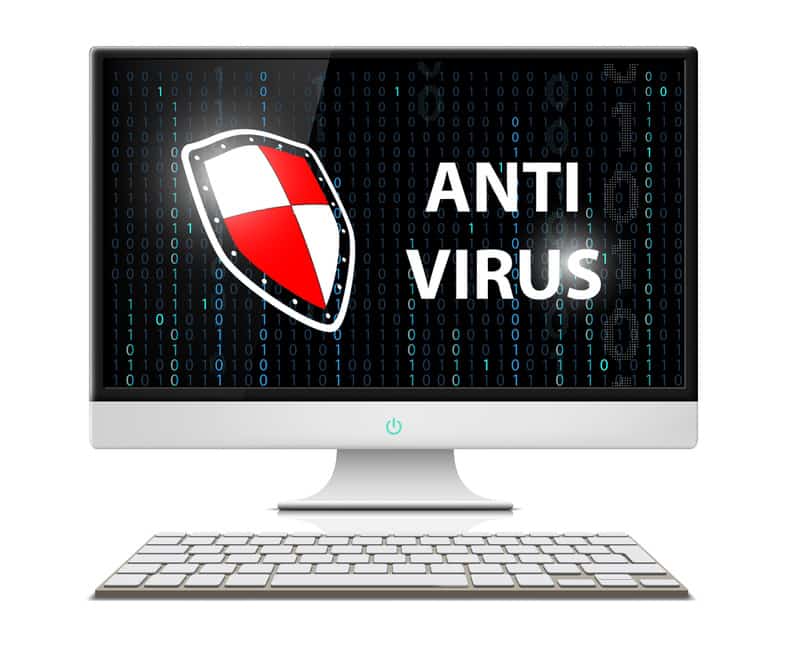
How Can I Prevent Future Infections From Counter.wmail-service.com Trojan or Similar Malware?
To prevent future infections from Counter.wmail-service.com trojan or similar malware, it is essential to adopt proactive measures. These include keeping all software and operating systems up to date, using reputable antivirus software, being cautious of suspicious emails and websites, and practicing safe browsing habits.
Is It Possible To Recover Any Files or Data That May Have Been Compromised by the Counter.wmail-service.com Trojan?
It is generally difficult to recover files compromised by the Counter.wmail-service.com trojan. Data may be permanently lost or altered due to the malicious activities of the trojan, making recovery unlikely without a comprehensive data backup strategy in place.
Conclusion
Counter.wmail-service.com Trojan is a malicious program that can cause significant harm to your computer. It is important to remove this trojan as soon as possible to protect your system and personal information. There are several methods you can use to effectively remove the Counter.wmail-service.com Trojan from your computer. By following the steps diligently and regularly maintaining good security practices, you can effectively remove the Counter.wmail-service.com Trojan from your computer and protect yourself from future infections. Remember to always stay vigilant and cautious when browsing online to minimize the risk of encountering such malicious programs.

