
Listed below are the steps to prevent spyware.
- Use Reputable Antivirus Software With Antispyware Capabilities
- Never Open Suspicious-looking Email Attachments
- Avoid Clicking on Internet Pop-ups
- Don’t Click on Links in SMS Messages From Unknown Numbers
- Avoid Texting Strangers Through Messaging Apps
- Maintain the Most Recent Versions of Your PC and Mobile Operating Systems
Some online attackers are experts in managing spyware and ensure that users and companies cannot easily recognize the spyware. To effectively prevent malicious software, end users should be aware and knowledgeable about spyware. Users must ensure that websites and links are secure before clicking or visiting. Avoid suspicious links, websites, emails and any activities to prevent infecting the computer with malicious software. Installing reliable antivirus is the most recommended method of preventing spyware.
Table of Contents
1. Use Reputable Antivirus Software With Antispyware Capabilities
Antivirus software is used to run and detect viruses and worms. Antivirus software is responsible for fixing, removing and separating the threats found on the computer. Antivirus software with antispyware abilities can also run the hard drive to track and remove spyware. The antispyware may also remind the user to remove the program. Antivirus with excellent reputation and services are the best options. To utilize an antivirus app, download a legit antivirus on the computer. Install, set up, then run the app to detect any threats on the computer effectively.
2. Never Open Suspicious-looking Email Attachments

Email attachments are one of the ways hackers use to lure a victim. These emails usually have dangerous links. If the user clicks the attachment, the user will be redirected to another website, causing the spyware to download automatically without the permission. To prevent spyware, don’t open the attachment. Delete these emails, especially those from unknown sources. Users must ensure that there are no apps, files or folders being downloaded covertly. Scan everything on the computer and make sure that there is no undetected software. Then, report the attachment to assist other individuals in preventing phishing attempts.
3. Avoid Clicking on Internet Pop-ups
Internet pop-ups should also be avoided. Internet or ad pop-ups are a type of online advertisement that shows a fake security warning to scam internet users. When the user browses the internet, advertising pop-ups consistently appear. The pop-ups usually bring spyware into the computer, especially when users are browsing online frequently. To avoid clicking on internet pop-ups, the user should change the browser settings. Go to the Chrome menu, find Settings, then type “pop” in the search bar. From the list that appears, press Site Settings. Scroll down and find the Pop-ups and redirections, then change the option to Blocked or delete exceptions.
4. Don’t Click on Links in SMS Messages From Unknown Numbers

Sending messages, attachments and any other online content is one of the most common methods of spyware to lure a victim. Clicking the phone number or the message’s content will redirect users to the contact card, allowing spyware to access contact lists and call logs. Also, the malware can be automatically downloaded if the user clicks a spam text message. No one needs to respond to text messages from unknown numbers. The users should block the phone numbers used for sending the phishing messages. After blocking, users can also report the phone numbers or filter out spammers on the text message settings by disabling all possible spam messages. To easily filter out spam messages, messaging tools such as Robokiller and TestKiller are recommended.
5. Avoid Texting Strangers Through Messaging Apps
Spyware uses different messaging apps to lure users and redirects every user trying to click on the content. Anyone should be careful not to fall for strangers’ phishing scams and try not to respond to any messages if the user is not familiar with the sender. The user can block, report or change the setting of messaging apps to adjust who can message the user.
6. Maintain the Most Recent Versions of Your PC and Mobile Operating Systems
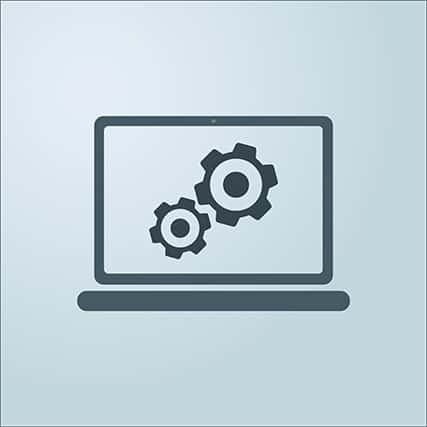
Operating system update offers a solution to possible errors and security holes. Maintaining the most recent version allows the system to clean up software that is out of date to prevent slowing down the device’s performance. Keeping the computer up to date protects and secures the computer from any cyber threats. The device’s data should be backed up on the cloud or another device completely before installing any significant operating system update. To maintain the most recent version of the PC, simply click the start button on the computer and type “update” on the search bar. Then, click on “Windows update” and check for updates. Click the message and choose which applications need to be installed. After selecting the apps, press the “install updates” and all the selected applications on the computer will be updated.
What Is a Spyware?
Spyware is a malicious software (malware) developed to affect users’ devices and accumulate sensitive data. After the spyware supplies the user’s details, the spyware will transmit the data to third parties without the user’s permission. Online attackers use spyware to track, hack, steal and sell data for scheming, making spyware the most dangerous system online. Spyware can also record users’ keystrokes, screen captures and track codes. Spyware can be automatically installed through infected websites, links and pop-up ads.
Why Is Spyware Prevention Important?

Spyware prevention is important to avoid illegal activities. Online attackers will be able to record important information, access online accounts and imitate the user’s identity once the spyware invades the computer. If the spyware is not prevented, the device and the user will be at risk. Spyware prevention is better than spyware removal because once the spyware affects the computer, there is a possibility that the user will not recognize the spyware immediately, resulting in identity theft and data breaches. Spyware can also track location, contact lists, call logs and even galleries. Preventing spyware is essential to maintain the computer’s excellent performance and keep the computer from any online attackers and third parties.
How Do You Know if You Have Spyware?
Listed below are the signs of spyware.
- The Browser Has Been Hijacked: Chances are high that the computer has spyware if the user opens the internet browser and an unusual homepage pops up and does not go away. Also, the user may recognize that the browser settings and favorites folder cannot be changed.
- Another Unauthorized Browser Completes the Procedure When the User Searches: The most obvious sign of spyware infection is when the user tries to conduct a search and another unauthorized browser appears and lists many websites bound to the search term. Also, the user may notice that anytime the program is being removed, the program returns.
- The Computer Is Unstable and Slow and Locks up or Crashes Persistently: Spyware causes serious problems to the computer’s performance because spyware runs in the background using disk space and the speed processor.
- Pop-up Advertisements Displayed on the Screen: Some displayed contents keep on appearing even though the user is not browsing the internet. Other ads are personalized with the user’s name, making the system more questionable.
- Expensive Phone Bills Received: Users may receive expensive phone bills even though the user did not make any calls. Other spyware programs call broadband and dial-up lines by using the user’s computer.
- Active Blink of Sending and Receiving Lights on the Modem: The send and receive lights on the modem keep on blinking as if the user is browsing the internet or downloading files, even though the user is not active online.
- A Sudden Appearance of Mysterious Files on the Computer: Some files or apps start to appear on the computer without the user’s consent. Also, some other files are moved or deleted, and the icons and toolbars are blank or missing from the desktop.
- Opening and Closing of CD Drawer: Another weird sign of spyware is the CD drawer opening and closing without the control of the user.
- Unknown Sent Emails: Various emails are found on the sent items folder of the user’s email even though the user did not send any emails.
This is important:
If the user notices any unusual or suspicious activities on the internet without the user’s consent, searching for signs of spyware is vital to immediately identify the spyware. Spyware is a common threat on the internet. Thus, scanning the system once a week is also important to remove possible malware. Once the spyware invades the computer, the program will continue to run while users are unaware and unable to detect the program.How to Remove Spyware?
Listed below are ways to remove spyware.
- Enable Safe Mode: The user must ensure that the device is in safe mode before performing any methods to remove spyware from the computer. Safe mode is a Windows tool that enables users to start the computer with only a few settings and files. Without disturbing the continuing files and applications, the safe mode tool helps users fix the problems with the operating system.
- Delete Any Suspicious Files and Programs: By opening the Windows Control Panel and proceeding to the Add/Remove Programs on a Windows workstation, the user can delete suspicious software and unfamiliar files from the system. Users should select the suspicious files and click the Uninstall button. After removing the files, restarting the computer is recommended to delete the malware successfully.
- Use a Professional Spyware Removal Tool: Using a professional and reliable spyware removal tool is an alternative method for removing spyware if the mentioned methods above are ineffective. Users can also use antivirus applications to run a thorough system scan and to identify suspicious files. If suspicious files are detected, users must clean, separate and remove the spyware.
- Access the Hard Drive: Users can try tools that provide access to the spyware folder, such as BartPE Bootable CD, which automatically deletes the spyware. The procedure will only take a minute. However, the user must ensure that the hard drive’s formation and folder organization is not interrupted. Accessing the hard drive is another way to remove spyware, especially if other methods of eliminating spyware do not work.
- Perform Preventive Actions: Preventing spyware is better than removing spyware. Every user must make an extra effort when browsing online. Users should perform thorough research on free software. Also, suspicious links, websites and content must be avoided.
Note:
Removing spyware helps users feel safe again and provides the computer with well-performing activities. Every user must learn how to remove spyware because if spyware stays on the computer for a long time more information will be stolen and used by the hackers for illegal purposes.What Is the Most Common Spyware?
Listed below are the most common spyware.
- Keyloggers or System Monitors: Keylogger is considered the most dangerous and hard to identify spyware. The keylogger can document or monitor the users’ keystrokes on the computer, allowing hackers to access the users’ accounts and credit cards by tracking the password.
- Adware: Adware is the most common spyware, emanated from the combination of software and advertising, because of continuous pop-up advertisements appearing on a computer. Some legal applications use adware to create free services. Spyware sometimes acts as an adware to deceive users by clicking on the displayed content since the pop-ups become annoying. Once the user clicks on the displayed contents, users will be redirected to harmful websites, or malicious software will be installed automatically without the user’s consent. Then, hackers will have access to the user’s data.
- Trojan: Trojan is a type of spyware also called Trojan Horse that pretends to be a regular file or program in the computer. The Trojan spyware is made to destroy, corrupt and steal important data through a network. Unlike viruses, Trojan does not spread in the computer but is still destructive.
- Infostealers: Infostealers have the same features as Keyloggers, which collect and send data from the computer to the hackers without the user’s awareness. Included in data collection are multimedia content, search history, passwords and online accounts.
There are still many types of spyware, but the types mentioned above are the most common spyware. Most spyware is difficult to identify, so every user being alert and knowledgeable about different malicious software is essential to prevent systems and devices from being infected. Spyware causes a significant impact on the computer’s performance, settings and activities. Thus, malicious websites, apps, links, contents and attachments must be avoided.
Is Spyware a Virus?
No, spyware is not a virus, but both are types of malicious software. Spyware infiltrates the computer to monitor, capture and steal users’ data to send the information to third parties. Internet attackers use spyware to gain profit and for fraudulent purposes. Spyware can be downloaded from unreliable sources, websites, pop-ups, attachments from unknown sources and links without the user’s knowledge. Meanwhile, a virus is like a worm created to affect devices and duplicate more viruses or damaging factors, resulting in data being destroyed. The virus is used by hackers to control users’ computers to capture sensitive information and control other computers. Compared to spyware, a virus can infect a computer in various ways, such as through sharing music, files and photos, visiting malicious websites, downloading free applications and many more.

