In terms of content, Amazon Prime Video might just be the most valuable streaming service available today. The library for US Amazon Prime is huge. Perhaps the best part about an Amazon Prime subscription is that, for a relatively small amount of money, users can watch lesser-known titles not available on any other streaming service. The only problem here, is that a lot of the content is not available to people who live outside the US. Even US Amazon Prime customers cannot access the regular content library when outside of the US. This is where knowing what is a VPN and how such a tool can be used to access the Amazon Prime full library in any country of the world is very helpful. One of the best VPNs to unblock Amazon Prime in any country is NordVPN.
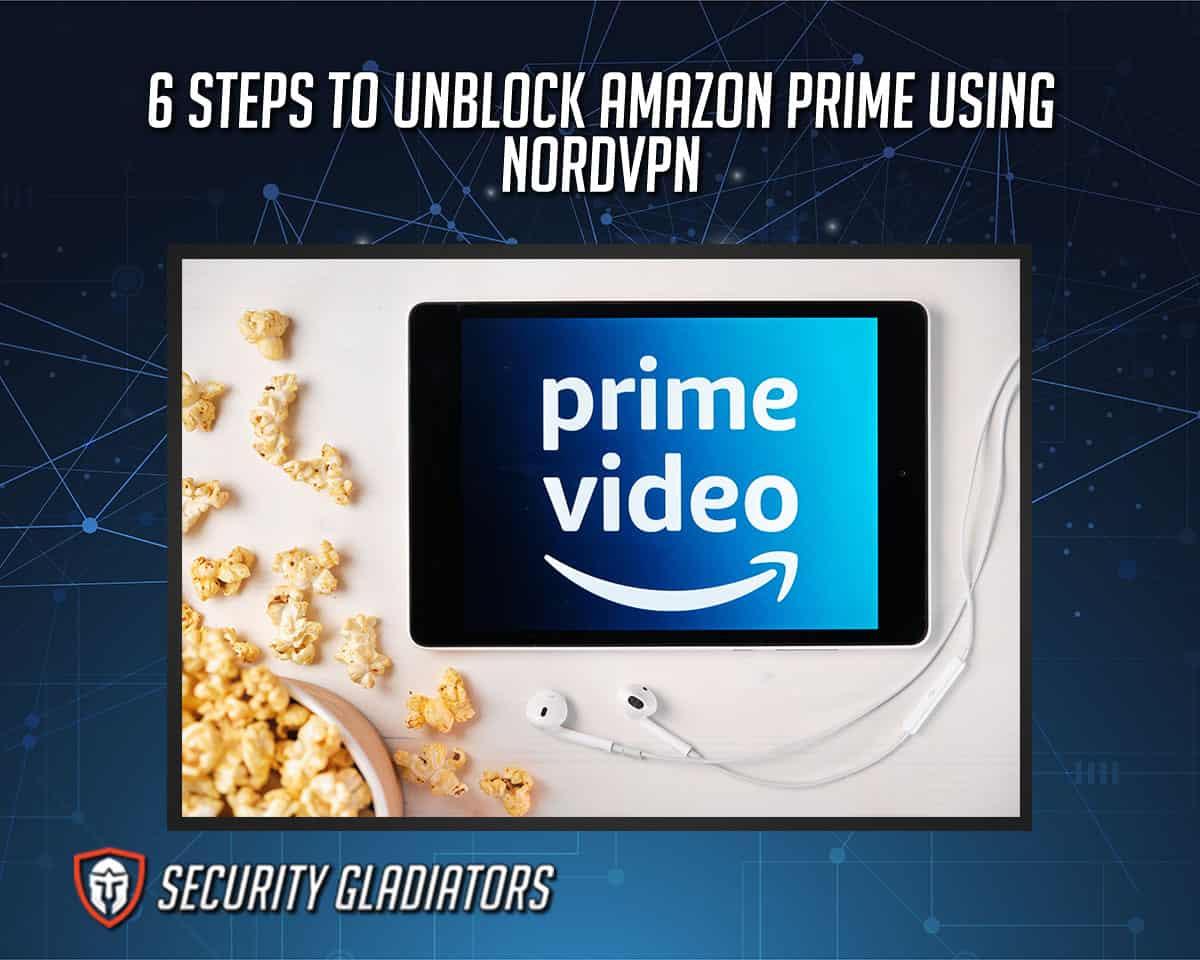
With that out of the way, the steps user need to take to unblock Amazon Prime using NordVPN are given below:
- Login to your NordVPN account.
- Install the desktop software for your OS system.
- Choose the library to which you want to have access.
- Connect to the selected server location.
- Go to the Amazon Prime website.
- Begin watching Amazon Prime content for the region you’ve chosen.
Table of Contents
1. Login to your NordVPN account
The most essential step in unblocking Amazon is to get a NordVPN account. To get a NordVPN account, first go to the official website of NordVPN and sign up for a suitable package. NordVPN offers deep discounts on the 1-year and 2-year packages. Once a subscription package has been paid for, NordVPN should provide the account credentials. Using these credentials, sign in by clicking the Log In button on the right-hand side of the official website (assuming the homepage is open).
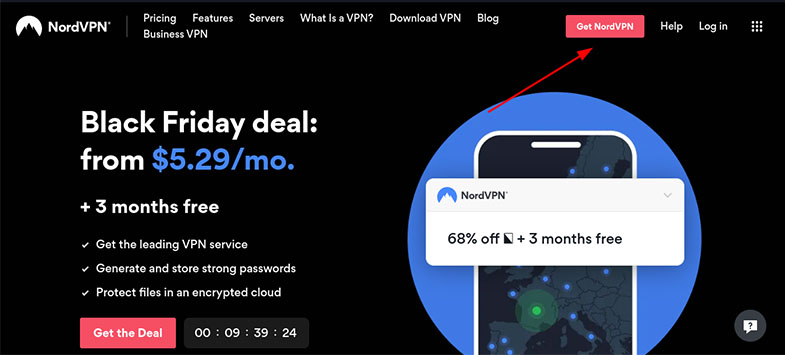
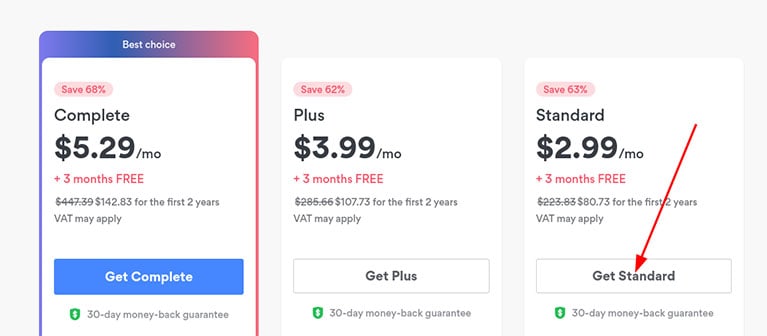
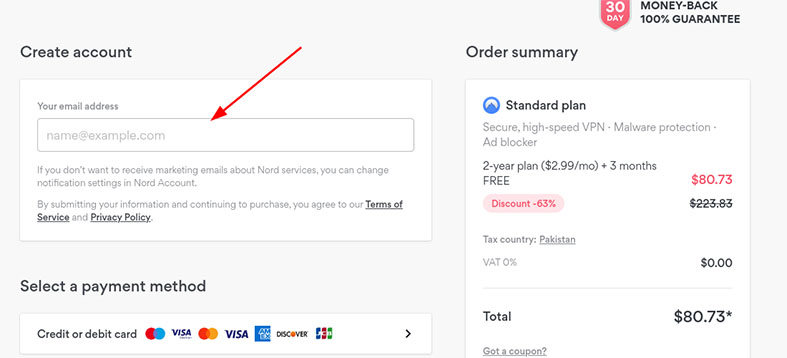
NordVPN is a paid service and hence to get an account users first have to purchase a subscription package. This is how almost all paid VPNs work.
2. Install the desktop software for your OS system.
Different users are likely to have different devices and operating systems running on such devices. No single app can work on multiple operating systems. Hence installing the correct desktop software for the device is critical.
Fortunately, NordVPN has made the process of installing desktop software for any operating system easy. After signing in, NordVPN should show the list of available apps. Before installation, the correct software has to be downloaded. Click on the appropriate application file (a .exe for Windows and similarly for a Mac computer via the App Store).
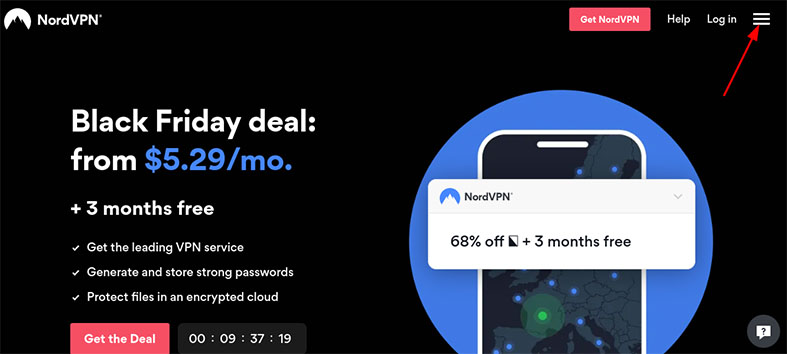
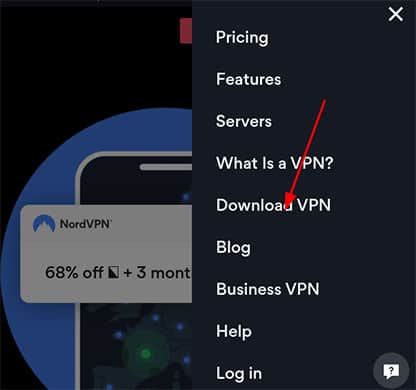
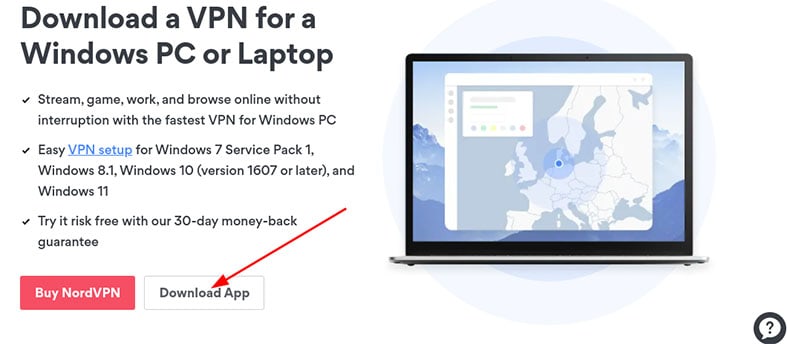
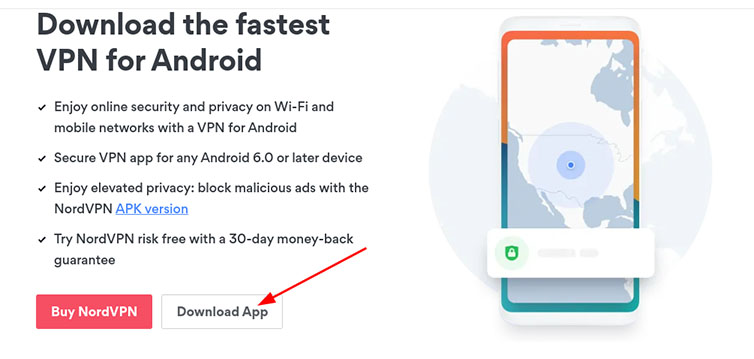
Once the file is downloaded, double-clicking the icon of the file should begin the installation wizard. Most of the time, clicking the OK button till the process finishes should get NordVPN on the desired system.
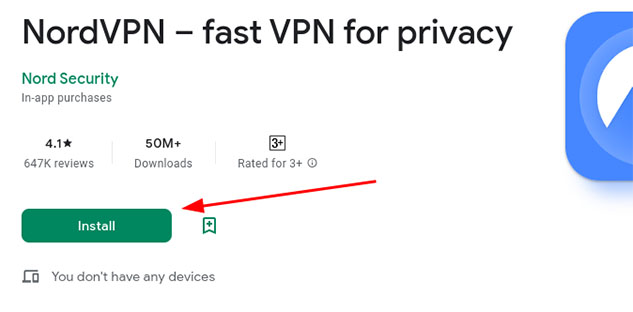
All elite VPNs require the user to install an official desktop app before the desired devices can be protected. NordVPN is no different.
3. Choose the library to which you want to have access.
Once the NordVPN app is installed on the device to be used for streaming, the app has to be launched. The first time the NordVPN app is launched, login credentials will be required. These are usually either emailed in the welcome email message or created by the user during the registration process. Sometimes users are taken to the official website to create new login credentials. Regardless, the NordVPN app will require the correct credentials after which the user has to decide which Amazon Prime Library should be accessed.

As is the case with most other streaming services, the US version of Amazon Prime has the most content. Amazon Prime Video has different collections of movies and TV series in different countries because of several reasons, including copyright issues (Amazon Prime may not have the permission to stream a particular title in a specific country), government policies (some governments may find specific pieces of content problematic), the streaming service’s own policies (Amazon Prime Video may feel the content of a given movie or TV series might be offensive for the audience in specific countries) among others.
Amazon Prime Video is also notorious for wiping out large quantities of content at a moment’s notice off the streaming service. Hence, the answer to the question ‘which is the best Amazon Library’ may change from month to month.
Generally, though, the US library is considered the best. But in certain situations, libraries of other countries such as Australia, Canada and Denmark may also offer better content. Whatever the case may be, users may want to stay away from countries such as Serbia, Croatia, Albania, Estonia, and Slovakia along with a couple of others as such countries have the smallest content library.
4. Connect to the selected server location.
Assuming the US edition of Amazon Prime Video is selected, the NordVPN app will have to be used to connect to an appropriate server. To state the obvious, for US content, a US server will be required.
To connect to a US server, the user will have to either search for a server in the US from the main menu map or the search function just on the side. The NordVPN app offers several servers in the US. Depending on the physical location of the user at any given moment, a server on the west coast may be closer than the east coast. As a general rule, the closer the VPN server is to the user’s physical location, the better the performance will be.
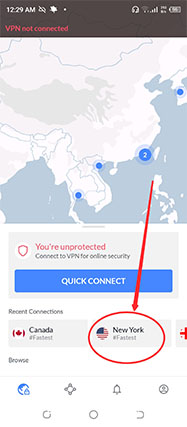
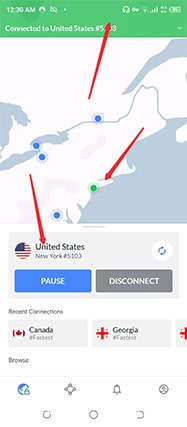
Other factors that should be taken into account include load percentage, ping, and server technology (NordVPN offers task-specific servers as well).
Connecting to a server in the US should change the location of the user to the US. That is usually enough to force streaming services like Amazon Prime to change the content library to that of the US. Connecting to a US server also hides the original IP address of the user. That also protects users from having to pay the same price as everyone else but for less content.
5. Go to the Amazon Prime website
At this point, users should have signed up for NordVPN, decided on a version of the Amazon Prime Video library (preferably the US edition), and connected to a server via the NordVPN app (preferably a server located in the US).
The next step is to go to the official Amazon Prime website to stream content. To do that, open up a web browser of choice (Mozilla Firefox, Google Chrome, and Microsoft Edge all work quite well with Amazon Prime Video), and input the website address of the official Amazon Prime Video streaming service. The website address is www dot primevideo dot com.

Once on the website, sign up for a subscription package. Then create login credentials and then use the login credentials to sign in. During the signup process, the recommended way is to register the account in a country where the Amazon Prime Video content library is the biggest. In other words, choose the US as the country during the registration process.
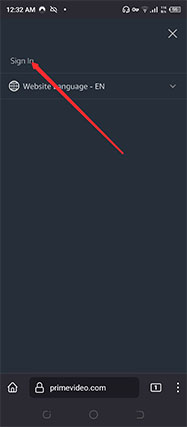
Pretty much like any other streaming service, Amazon Prime Video allows users to access content via mobile apps, via streaming sticks, and via the official website. To start streaming, access one of the above-mentioned platforms. Since, in this guide, the focus is on desktop computers, the website option is often preferred (though there are ways to access Amazon Prime Video on mobile apps while still working from a desktop computer).
Once signed in, simply go to the homepage and follow the final step.
6. Begin watching Amazon Prime content for the region you’ve chosen.
The final step is to start watching Amazon Prime content for the selected region. For best results, make sure the chosen location during the registration process is the same as the location of the server. Amazon Prime Video allows users to change the location of the account at any time. To do this, go to the Settings menu and then to personal details.
What is a VPN?
The term VPN stands for Virtual Private Network. For the end user, VPNs usually come in the form of apps that need to be downloaded, installed, launched, and signed-in to use.
Technically, a VPN refers to an encrypted connection established over the internet that is present between a device and a given network. The encrypted tunnel helps users safeguard private information both at rest and during transit. VPNs can also be used to hide the device’s original IP address and change the said IP address to a location that is more beneficial.
Why is a VPN required for Amazon Prime?
A VPN is usually required for Amazon Prime because Amazon Prime doesn’t offer the same content to all users. As previously mentioned, Amazon Prime Video has one of the largest content libraries in the world. But sadly, the content that is available changes depending on the location of the user. With certain locations, like the US and the UK having access to the largest content libraries.
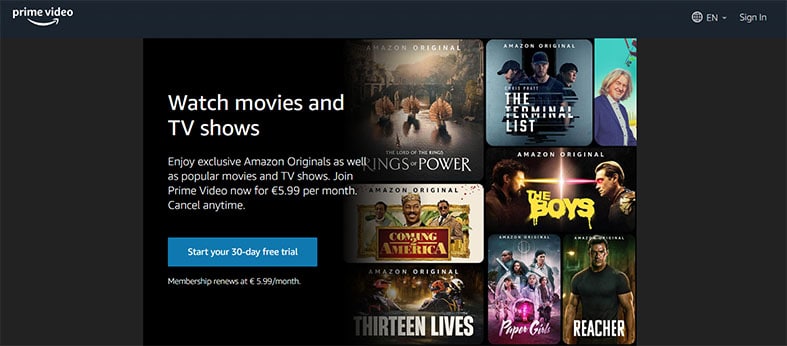
VPNs are also useful when traveling to another country as it is often the case that the content being watched in the user’s home country is not available in the country that they are traveling to. Traveling abroad doesn’t exactly cut off access to Amazon Prime Video for any user, but can restrict access to the service. With Amazon Prime Video, it is also recommended to register one’s account in a country where Amazon Prime Video has no geo-restrictions.
VPNs have several other benefits as well. For example, VPNs can help keep Amazon Prime Video users’ data safe from any type of snooping on the part of hackers or internet service providers. Not only that, VPNs help keep the user’s original IP address hidden. That means hackers cannot launch many types of attacks such as MiTM and spearfishing.
Note:
Further, some Amazon Prime Video users may suffer from internet throttling if the ISP is monitoring internet activity and has a policy against streaming too much content via streaming services. With the help of a VPN, users can get rid of internet throttling completely as the VPN removes the possibility of the ISP monitoring which websites are being used. Without this information, the ISP will be unable to throttle the internet connection.Finally, VPNs can also help Amazon Prime Video users watch not just the most in-demand Amazon Prime Video library, but also any other library in the world. This is important as, although the US library is the largest, there are still many shows and films that are only available elsewhere. This is especially true for regions such as the UK and Canada, which both have a lot of content that is not available in the US.
Why should you use NordVPN with Amazon Prime?
Amazon Prime Video subscribers should use NordVPN with Amazon Prime because NordVPN is the most effective VPN for unblocking Amazon Prime. Plenty of VPN services are able to unblock Amazon Prime but very few are able to unblock Amazon Prime consistently. NordVPN has the best track record of unblocking not just Amazon Prime but almost all in-demand streaming services like Hulu and US Netflix consistently.
Internet users should use NordVPN with Amazon Prime because NordVPN has one of the biggest server networks in the industry at the moment. NordVPN offers over 5000 VPN servers which are organized across more than 60 countries. Not only that, NordVPN offers users streaming-specific VPN servers. Such servers are optimized to stream HD content from sites like Amazon Prime.
Apart from that, NordVPN also offers advanced security features such as DDoS protection, double VPN, file-sharing servers, and many other anonymity tools that Amazon Prime users may need depending on the policies of the government and the internet service provider.
Another reason why NordVPN should be chosen over other VPNs for Amazon Prime is the number of servers in a given country. Even VPNs that have a similar number of servers to NordVPN often do not compete as well in terms of the number of countries and cities covered. This is important as the distance from the chosen VPN server can have a significant impact on buffering times.
NordVPN has hundreds of servers in the US. Because of that, if a VPN user is suffering from buffering while trying to watch content on Amazon Prime Video then they will have the option to switch to another server for better performance. In this way, NordVPN is also able to facilitate users who need to avoid regional blackouts while streaming sports content. VPN services with few US servers cannot offer such features.
Perhaps more importantly, NordVPN has a terrific VPN core with industry-leading security features such as a kill switch, auto wifi protection, 256-bit AES encryption, perfect forward secrecy, private DNS, WebRTC leak protection, and compelling apps for desktop machines.

Finally, NordVPN accepts payments made in Bitcoin, further enhancing the anonymity of its users. Essentially, a VPN needs three things to work well with Amazon Prime. That is, a huge server network, the ability to unblock Amazon Prime Video regularly and consistently, and top speeds. NordVPN offers all three.
How Does NordVPN Work?
For the end user, NordVPN works by first requiring the user to sign up for a package, download the proper VPN app, install and launch the app to finally sign in and connect to a server. That is how the NordVPN service starts working and protects the user’s internet connection while unblocking streaming services like Amazon Prime from any location.
Behind the scenes, NordVPN works just like any other good VPN service. Since NordVPN is a consumer-facing commercial virtual private network service, the service requires a VPN app on the device that needs protection. When a user connects to any server, the NordVPN app authenticates the user’s client connection with the connected server. After that, the NordVPN server secures the connection by applying the above-mentioned encryption protocol. This is where all of the user’s data gets encrypted. In the next step, the NordVPN service establishes a tunnel over the internet which is also encrypted. The encrypted tunnel secures users’ data while the data is traveling from the user’s device to the final destination.
Note:
NordVPN ensures data security by wrapping each data packet in another packet. The outer packet is also encrypted via encapsulation. This is how all good VPNs work and NordVPN is no different. Once the encrypted packages reach the final destination, the outer encrypted packet is decrypted so that the data can be accessed and processed.How Long Does NordVPN Take to Unblock Amazon Prime?
NordVPN takes very little time to unblock Amazon Prime. In fact, NordVPN is capable of instantly unblocking Amazon Prime, is it rather the user’s internet connection, the strength of the connection between the VPN server and the device, and the state of the Amazon Prime app that impact load times.
Generally, the user will take several seconds to launch the NordVPN app. If the NordVPN app does not ask for a username/password combination then the user will take another couple of seconds to find the best server to unblock Amazon Prime. Once a server is selected for connection, the NordVPN app can take up to 15 to 20 seconds to properly establish a secure connection and change the IP address of the user.
After that, depending on the device of the user, there may be a requirement to clean the cache, stored data, and settings to unblock Amazon Prime. Cleaning the history and other such data may log out the user from Amazon Prime Video. Because of that, the user may consume more seconds to sign back in.
The only further step is to click on a title to start streaming. So from the time the user launches the official NordVPN app to when the user clicks on the desired title, if everything goes to plan, NordVPN should not take more than a minute to unblock Amazon Prime.
How do I install NordVPN for free?
There are a couple of ways to install NordVPN for free. The first, and the official recommended, way is mentioned below:
- Sign up for a NordVPN package from the official website.
- Download and install the app on the device that needs protection and will be used to stream content from Amazon Prime.
- Use NordVPN for Amazon Prime and other services for 30 days.
- Take advantage of NordVPN’s official 30-day money-back guarantee to get a full refund.
The above-mentioned method is the official way to use NordVPN for free. NordVPN has a no-questions-asked 30-day money-back guarantee for all new users.
The second way to install NordVPN for free is given below:
- Get an Android smartphone.
- Go to Google Play Store.
- Search for NordVPN.
- Download/install NordVPN.
- Launch the NordVPN app.
- Click the Sign up Button.
- Create a new account.
- Choose a plan.
- Hit the button that says Subscribe and try for free.
- The NordVPN app may ask for credit card information which the user should provide.
- Click Subscribe.
- Start streaming.
Is it safe to use NordVPN?
Yes, NordVPN is safe to use for Amazon Prime and pretty much any other activity online. More concretely though, if a VPN cannot hold privacy and security claims made on the official website, there is no point in paying. NordVPN has one of the best privacy policies around compared to other elite VPNs. The service has a zero-logs policy and has multiple independent security audit reports to show. A zero logs policy and multiple audit reports are usually enough for a VPN service to be labeled as trustworthy.
However, there are some areas that might bother a few extra privacy-conscious users. To start off, NordVPN currently does not publish transparency reports. A good number of VPNs have started to publish transparency reports on an annual basis. Another questionable aspect of NordVPN is how the company is structured and who the company has partnered with in the past.

In terms of hard facts though, NordVPN is still one of the safest VPN services to use. First off, NordVPN is based in Panama, which is great for privacy and data safety. All NordVPN apps make use of AES 256-bit encryption which is the strongest encryption standard available today. In addition to that, NordVPN offers extra security features such as RAM-only servers, and Perfect Forward Secrecy which, again, make the service safer. NordVPN also uses a 4096-bit key for both IKEv2 and OpenVPN connections. Additionally, NordVPN improves on the strongest available protocol in the industry, that is WireGuard with NordLynx.
On top of all the standard extra features such as DNS leak protection, a kill switch, and double-hop VPN servers, NordVPN also offers Tor-over-VPN connections and obfuscated servers which work great in places like China. A few other extras include Threat Protection, Dark Web Monitor, and an antivirus component. Such features may not be technically privacy-oriented but can definitely be useful for users looking for more safety while streaming Amazon Prime Video content.
Note:
NordVPN is also very safe to use as the service takes advantage of the latest advancements in the fields of machine learning and artificial intelligence to train algorithms in order to understand patterns of malicious behavior.Looking at NordVPN’s history as a premium VPN service provider, the company hasn’t undergone any major data breaches. That record also makes NordVPN safer than other VPNs. The only black spot is the 2018 data breach where hackers compromised a few servers of NordVPN in Finland. NordVPN took several measures to ensure that the service would shore up defenses against future breaches, the first of which was to use RAM-only servers.
The only other issue privacy-conscious users may have with NordVPN is the fact that because of the way NordVPN is set up as a company, many find difficulty in knowing which jurisdiction applies to which data that NordVPN collects from users. NordVPN also recently announced a merger with SurfShark VPN. The extent of that merger is still not well known, however. NordVPN also has a payment processing partner that is located in the US and legal entities in both Germany and the UK. The company even has physical offices in Lithuania and is owned by a company that is based in the Netherlands.
Tesonet, has partial ownership of NordVPN via ownership of Tefincom, NordVPN, and others. In other words, NordVPN makes knowing which jurisdiction the company actually operates from difficult.
Is NordVPN Free?

No, NordVPN is not free. NordVPN is a premium VPN service that users have to pay to subscribe to. With that said, NordVPN offers huge discounts to users who sign up with the service for 2-years or more. The actual cost that the user may have to pay for NordVPN usage can potentially come close to just $3.69 per month.
A couple of methods do exist that can enable a new user to get NordVPN for free. Both of those methods have been discussed in detail in a previous section. Briefly, though, users need to sign up for a NordVPN package, use the service for 30 days and then ask for a refund via the official NordVPN for a no-questions-asked 30-day money-back guarantee. The second method is to download and install NordVPN via an Android device and take advantage of the official NordVPN 7-day free trial when the user provides credit card information.
What are the Best VPNs for Amazon Prime?
The best VPNs for Amazon Prime are given below:

- (best overall): NordVPN, despite some problems in the privacy department, is still considered the best VPN for Amazon Prime. Not only that, NordVPN is a great VPN for a host of other online activities as well, such as torrenting, Tor, and unblocking non-streaming websites. With huge discounts and a money-back guarantee, one can’t go wrong with NordVPN.

- (best-balanced service): ExpressVPN is another VPN service that can unblock Amazon Prime regularly. With dedicated mobile apps for all major platforms including streaming sticks and 160 different locations, users can enjoy Amazon Prime with ExpressVPN from anywhere. ExpressVPN has fast VPN servers, effective unblocking tools, and a simple user interface to make life easier even for novice users.

- (Best for Budget Users): Like NordVPN, SurfShark has made a habit of showing up on almost all the best VPN lists. And for good reason. SurfShark is a VPN tool that offers great discounts, unlimited simultaneous devices, the ability to unblock all major streaming sites, including amazon Prime, and great platform support. Some users may suffer slower speeds on mobile platforms but apart from that SurfShark is a great choice for users looking to unblock Amazon Prime Video cheaply.

- (Best for Ease of Use): CyberGhost is a VPN tool that focuses on making the act of unblocking Amazon Prime as easy as possible. CyberGhost offers top performance on almost all servers, has user-friendly apps, extra features, and over 7000 servers. Not only that, CyberGhost also has over 110 locations, support for streaming sticks, and a length money-back guarantee which is always great for Amazon Prime users.CyberGhost is not ranked higher because dropped connections have been reported as a consistent issue, as well as the less than satisfactory customer support responses.

- (Best for Power Users): ProtonVPN has one of the most trustworthy development teams working behind the scenes. As a VPN service, ProtonVPN is straightforward, powerful, effective, and consistent. Amazon Prime users can use ProtonVPN to unblock Amazon Prime Video, US Netflix, Disney as well as BBC iPlayer. Additionally, ProtonVPN offers fast server speeds, open source apps that are also audited, a free plan, as well 10 simultaneous connections per device. One of the reasons why ProtonVPN is not higher on the list is the lack of big discounts and a few dropped connections on the Android platform.

