Discovery GO is one of the most popular streaming services that shows content about science, engineering, survival and natural history. But one problem that regularly comes up when users try to access Discovery GO is the lack of access to content outside the U.S. That happens because Discovery GO is only available in the U.S.
A user could be a resident of the U.S. and still not have access to Discovery GO, even with a valid subscription, if at the time of accessing content, the user is not in the U.S. That’s a big problem for travelers to other continents. Discovery GO is a very flexible streaming service, offering both free and paid content. But since the content is not available everywhere, a VPN is the only effective tool that consistently allows access to Discovery GO outside the U.S. Essentially, Discovery GO uses a user’s IP address to know the location and then unblock or block content. If the user has an IP address based in the U.S., then the Discovery GO site will work. A VPN is a tool that encrypts the user’s traffic and changes the IP address of the device being used to access Discovery GO content. The best VPN for unblocking Discovery GO is ExpressVPN.

The steps to follow to unblock Discovery GO with ExpressVPN from anywhere are given below.
- Sign up for ExpressVPN
- Install the ExpressVPN Software After Downloading It
- Open the Appropriate App on Your Device
- Establish a Connection to an American Server
- Visit the Discovery Website and Sign In Using Your Cable Company Credentials
Table of Contents
1. Sign up for ExpressVPN
The first step is to sign up for a VPN package. Since ExpressVPN is a premium VPN service, users have to buy a subscription package before the service can be used. The best place to sign up for an ExpressVPN package is the official ExpressVPN website. Stay away from third-party websites that claim to offer free ExpressVPN apps or lifetime ExpressVPN packages.
To sign up, open up a browser and input the URL expressvpn dot com in the URL bar near the browser window top.

Click the button that says “Get ExpressVPN.” The next page should show three packages. The one-month ExpressVPN package costs $12.95 per month. There is also the six-month package which costs $9.99 per month. The 12-month package costs $8.32 per month. For the six-month and 12-month packages, users have to pay the total amount for the period of the subscription package upfront (thus the discount). All ExpressVPN packages come with a 30-day money-back guarantee. Mobile users get a seven-day free trial as well.

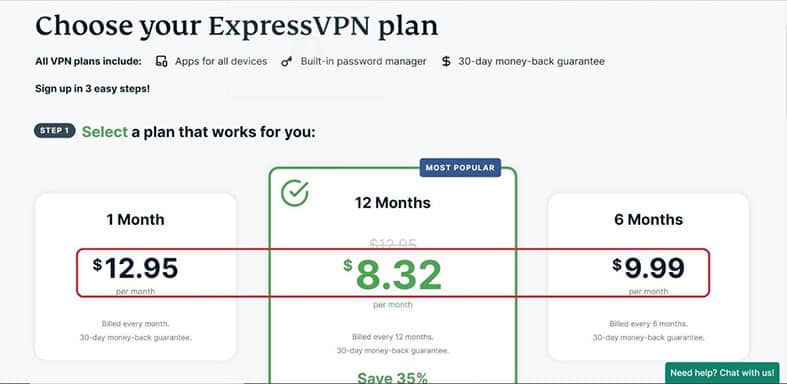
Once the desired package has been selected, scroll down to input a valid email address for registration and then the payment details. Click the “Join Now” button to complete the registration process.
Next, ExpressVPN will ask for a password. Use the default given password and generate a secure one via the password manager.
2. Install the ExpressVPN Software After Downloading It
After providing the password in the previous step, ExpressVPN will take the user to a new page. The new page will have an activation code. Copy the given code.
Go to the official ExpressVPN website. Look at the top of the page and click on “Products.” Then click on the platform on which the ExpressVPN app needs to go (to enable Discovery GO streaming).
Windows users will click the Windows icon. The new Windows screen will show a “Download App” button. Click the button. From the next page, click the “Download” button once again to begin the downloading process. After the downloading process completes. Go to the default downloads folder or click the finished file notification at the bottom of the web browser’s window to launch the installation wizard. Follow the on-screen instructions until the ExpressVPN app is finished installing.

Users of macOS devices will need to first update the macOS system, sign up for a subscription just like before, go to the official website of ExpressVPN, then to “Products,” “macOS” and then click the “Download app” button on two separate pages, one following the other. Just like with Windows, the macOS file will be downloaded, after which the user can go through the installation wizard to finally install the .pkg file on the macOS device.
For iOS users, the same set of steps will need to be carried out. The only difference this time would be that instead of downloading a file/app, ExpressVPN will take the user to ExpressVPN’s official page on the App Store. From there, the user can simply click the “Get” button to both download and install ExpressVPN.
Android users will similarly be taken to the Google Play Store, where clicking the “Install” button should complete both the download and installation process.

ExpressVPN supports all major platforms with the help of dedicated apps.
3. Open the Appropriate App on Your Device
At this point, the user should have the app installed on the desired device. ExpressVPN is a bit different from other VPN services, as the service requires the activation code for the app to start and protect the user’s device.
Once the installation process finishes and the user launches the ExpressVPN app, either by clicking the ExpressVPN app icon on the homepage (for both mobile and desktop users) or by searching for the app in the app list, ExpressVPN will ask for the activation code. The activation code is the one that the user noted in the first step after the sign-up process. Simply copy and paste the activation code into the shown input field.
For those who did not keep the activation code in a safe place, click the text saying “Activation Code” written in blue once the ExpressVPN app is launched. ExpressVPN will guide the user through the rest of the process. Providing the right activation code and then clicking the button that says “Sign in” should start the ExpressVPN app.
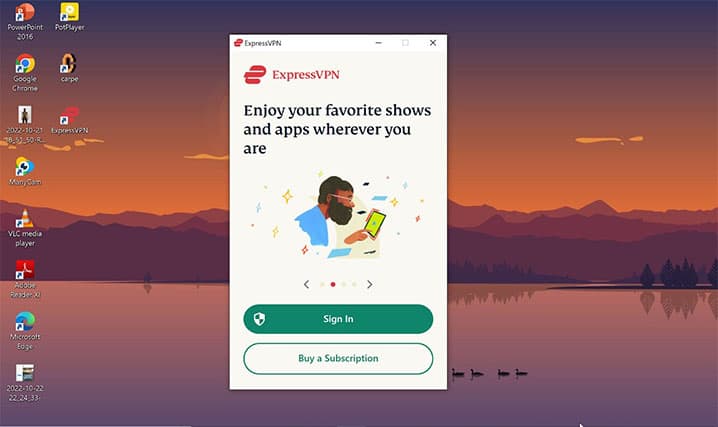
The manual method to get the activation code is to go to the official website of ExpressVPN. Then sign in and go to the Dashboard account. Go to the section for the specific device and click the copy button beside the Activation Code. Then open the app and provide the activation code copied just now.
ExpressVPN needs to make sure that the right person is accessing the service’s network infrastructure. The most common way to authenticate accounts is via a username and password. ExpressVPN tries to simplify the process by requiring an activation code to authenticate an app on the desired device. Once the user inputs the right activation code, everything is set up to gain protection and enhance privacy.
4. Establish a Connection to an American Server
To unblock Discovery GO outside the U.S. and access the entire content library, the user needs to have a U.S. IP address. To get the U.S. IP address, the user must connect to a server in the U.S.
To connect to an American server, click the “Current Location” button on the main page. After that, either search for a server in the U.S. or select from the list of servers (a lot of scrolling may be required depending on the size of the machine). Once found, simply select the server to connect. The ExpressVPN app has a huge “Connect” button in the center of the main screen on both mobile and desktop versions. The “Connect” button turns from red to green once the VPN connection is successfully established.
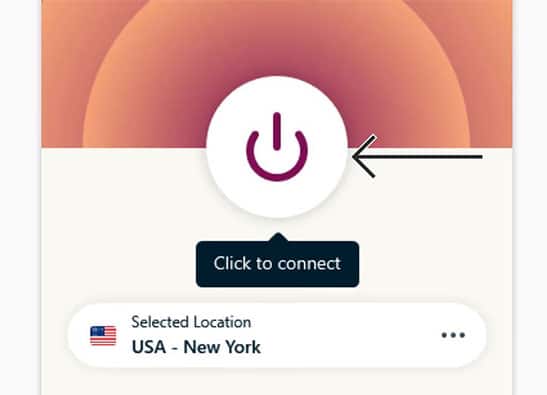
A connection to a VPN server in the U.S. will do two things. First, the connection will allow ExpressVPN to encrypt the user’s traffic, which will hide sensitive information not just from Discovery GO but also from any other third-party company. Second, the connection will change the user’s IP address while hiding the actual IP address of the user. Connecting to such a server allows the user’s data to first go to the VPN server instead of the final destination. The VPN server decrypts the data and sends the user’s request, such as access to Discovery GO content, to servers that operate Discovery GO. Once a user has connected to a U.S. server, the Discovery GO website will think the VPN server’s location is the location of the user. Hence, all content will be unblocked. The response sent by the Discovery GO server will first go to the ExpressVPN server and then to the user’s device. ExpressVPN does not keep any user logs and has RAM-only VPN servers. Hence, even ExpressVPN would not know what the user had requested and what the response was from the Discovery GO server.
5. Visit the Discovery Website and Sign In Using Your Cable Company Credentials
To actually start consuming Discovery GO content, the user needs to interact with the service. The two official ways to do that are via the official Discovery GO website and the Discovery GO app.
The official address for the Discovery GO website is go dot discovery dot com. Open up the web browser and input the URL in the URL bar of the browser (near the top). Don’t forget to replace the ‘dot’ part with an actual “.”.
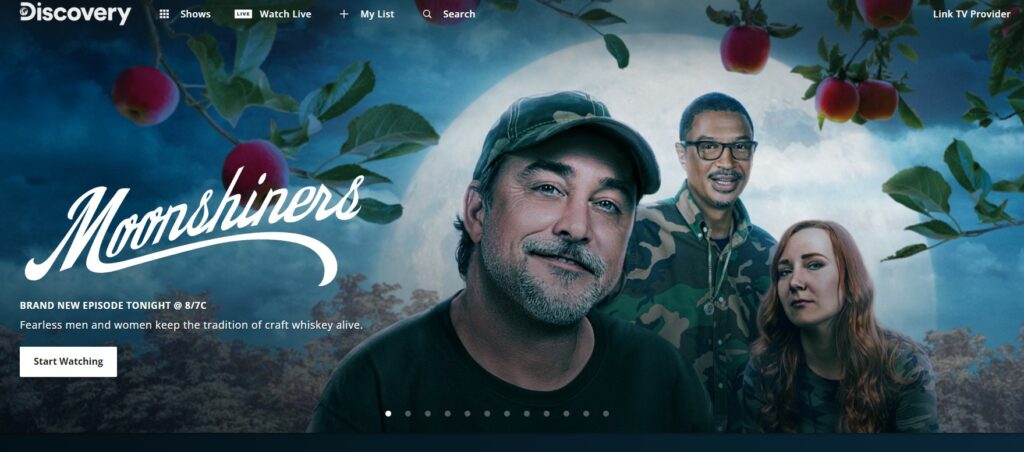
Desktop users will see plenty of options to watch content on Discovery GO if the VPN is turned on and connected to a server in the U.S. Discovery GO has some free content and some premium (restricted) content. Free content may be available to everyone with a U.S. IP address. For the premium content, the user must have a subscription to a supported TV cable service provider. Users also have the option of signing up for Discovery Plus and then consuming Discovery GO content.
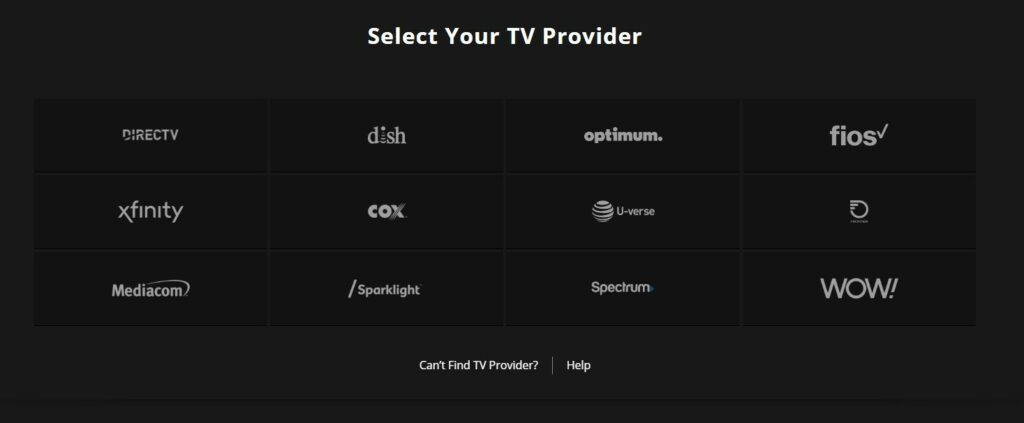
Mobile users can get the Discovery GO app from the Google Play Store and the App Store depending on the operating system of the device. For Android users, if a regular search on Google Play Store does not show the Discovery GO app, then change the Google Play Store region.
To do that, disconnect from the VPN service, go to “Settings,” then to “app management,” then to “app settings” and then select “Google Play Store” and “Google Play Services” one by one. Then go to “Data and Storage options” and then clear the cache as well as stored data.
Then connect to a U.S. server and go to the Google Play Store. The Discovery GO app should show up.
For iOS users, a new account will have to be created while the VPN is turned on. The region of the new account must be the U.S. After creating a new Apple ID account with the U.S. as the location, the App Store should show the Discovery GO app.
Signing in with the right TV provider credentials should open up the whole library in any region of the world, as long as the user’s device has a U.S. IP address.
Note:
Prices may differ from the ones shown as new plans and deals are launched on a regular basis. Please be sure to check the most current price on the official website.What Is VPN?
The term VPN stands for Virtual Private Network. The definition of a VPN has changed a lot in the past couple of decades, as has the purpose of a VPN. In the modern world of the internet, for regular online users, a VPN is a tool to enhance privacy and data security online. VPNs establish a secure and private digital connection between the user’s device and the remote server selected by the user via the VPN app (the remote server is usually owned by the VPN service). Connecting to a VPN server creates an encrypted tunnel in which the user’s sensitive information remains safe both at rest and during transmission. The point-to-point secure tunnel also hides the user’s real IP address and unblocks content on sites like Discovery GO.
This is important:
By definition, VPN services are virtual. To create a secure connection between the internet and the user’s device, there are no physical cables present. The connection is completely private as the data is encrypted. The only two parties who have the decryption key are the user and the VPN service.Why Is a VPN required for Discovery GO?
Discovery GO is a live streaming app that enables viewers to consume educational programming, along with a bunch of other types of content, even without a television screen nearby. The only requirement is that the user must have access to a cable or satellite TV subscription package that includes Discovery channels.

The main reason why a VPN is required for Discovery GO is copyright protection. Streaming services like Discovery GO also have to manage licensing restrictions. Currently, Discovery GO only has the rights to show premium content in the U.S.. For all other users, Discovery GO has employed georestrictions to keep content locked.
Note:
Based on the geographic location of the user, Discovery limits access to content. To determine the user’s location, Discovery GO monitors and records the user’s IP address. If the user does not have a U.S. IP address, Discovery GO keeps the content blocked.VPNs are the simplest way users can bypass such georestrictions and access content on Discovery GO. With a VPN, a user will get a U.S. IP address at the press of a button. The VPN will also hide the real IP address of the user. As a result, Discovery GO servers will identify the user as someone from the U.S. and thus unlock the content library.
Using a VPN with Discovery GO offers a lot of other benefits, like information privacy and protection. Many websites, maybe even Discovery GO, track users over the internet, collect data and then sell that information to the highest bidder. A VPN can block even government organizations, web browsers and internet service providers. No actors can access the user’s connection when there is a VPN enabled. Features such as remote server connection and encryption ensure the user remains anonymous.
Another benefit of using a VPN for Discovery GO is the lack of bandwidth throttling. Streaming content, HD or not, from streaming services like Discovery GO is a data-heavy process. ISPs dislike consumers who use too much data in too short a time. To combat the problem, ISPs usually slow down the internet speed of the problematic user. A VPN counters ISP throttling by encrypting the user’s data. When ISPs cannot know what the user is doing online, there is no way to subject a connection to bandwidth throttling. VPNs also protect users against data throttling, which is a similar problem to bandwidth throttling.
How Much Is the Discovery App?
The answer to the question of how much is the Discovery App will depend on which Discovery App is being referred to. The Discovery GO app is essentially free. Users only need to have a cable/TV subscription package that supports Discovery Channels. Check the list of supported TV providers on the official website of Discovery GO. Going to the official website while having a U.S. IP address and providing the cable TV provider login details usually unlocks all the available content for free.
If the Discovery App being referred to is the Discovery Plus app, then the price changes to $6.99 per month with no ads and $4.99 per month with ads. The Discovery Plus app is a completely different streaming service, similar to Amazon Prime Video and Netflix.
| Term | Discovery Plus App with no ads | Discovery Plus App with ads |
| Cost | $6.99 | $4.99 |
What Makes ExpressVPN the Best Choice for Discovery GO Streaming?
The Discovery GO streaming app is the perfect place for users looking to catch up on popular and highly rated Discovery shows from any mobile device. In addition to live TV and full episodes from the official Discovery Channel, the Discovery GO app also shows content from 14 additional networks.
To reliably consume the Discovery GO app content, users need to have a U.S. IP address. VPN services are a great way to get one, even permanently. But very few VPNs have servers in the U.S. ExpressVPN is one of the few VPNs with hundreds of VPN servers in the U.S. The higher the number of servers in the U.S., the bigger the chance the user will connect to a server with lots of bandwidth to spare.
With military-grade encryption, ExpressVPN makes sure no one can see what the user is streaming via Discovery GO online. With a strict zero logs policy, even ExpressVPN doesn’t record the actual IP address of the user. Hence, there is no chance of Discovery GO discovering the user’s real IP address and blocking access to content, free or paid.

Another reason ExpressVPN is the best choice for Discovery GO streaming is the 30-day money-back guarantee to test-drive the service. ExpressVPN actually encourages users to use the money-back guarantee period to fully explore the service and then ask for a refund.
For Discovery GO users, the ability to stream at a fast pace is important. But the use of a VPN always leads to a decrease in internet connection speed. While that may not be a problem with a VPN like ExpressVPN, the user may like to keep tasks that do not require a VPN unaffected. ExpressVPN comes with a split tunneling feature that enables streaming content from the Discovery GO app while not touching the remaining apps. All other apps can access the highest possible internet connection speed.
ExpressVPN is also great for Discovery GO streaming because of the kill switch feature. With a kill switch feature in place, even if the VPN connection drops (and Discovery GO tries to know the real IP address of the user), the user’s location and data remain hidden. Without a kill switch feature, the user would continue to stream for a short while when the VPN connection dropped before the Discovery GO app recognized the true IP address of the user and consequently blocked content.
How Does ExpressVPN Work?
For the end user looking to stream content from the Discovery GO app, ExpressVPN works by making the user install the ExpressVPN app on the device that will be doing the streaming. Changing the IP address of the user to a U.S. IP address unblocks content on the Discovery GO app, after which normal streaming can take place.
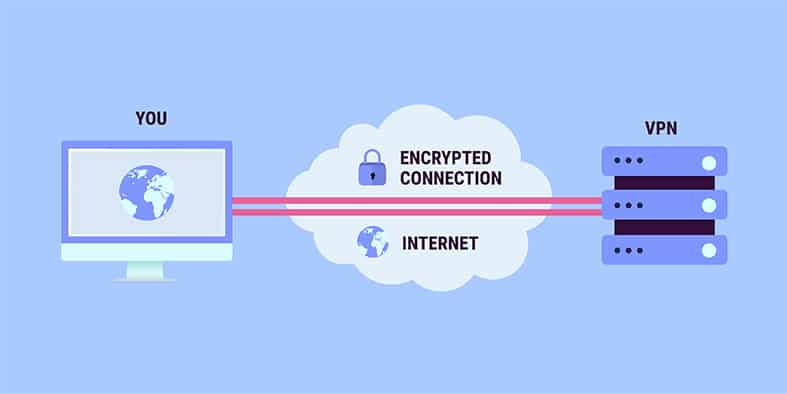
Behind the scenes, ExpressVPN works by establishing a secure point-to-point connection between the user’s device and the VPN server selected by the ExpressVPN customer. The connection is also sometimes referred to as a VPN tunnel. The VPN tunnel becomes secure when the user’s data is encapsulated. The TCP/IP (Transmission Control Protocol/Internet Protocol) data packets are then transmitted to the final destination, which in this case are the Discovery GO servers. Encrypted data also means that the Discovery GO app or the government or any hacker group cannot see what information is inside a data packet.
Is ExpressVPN Compatible With Discovery GO?
Yes, ExpressVPN is compatible with the Discovery GO app. For any VPN service to be compatible with Discovery GO, the server must have multiple servers in the U.S. and dedicated apps for platforms such as Android, iOS, Windows and macOS.
ExpressVPN has dedicated apps for all the major platforms mentioned above. ExpressVPN also has a dedicated app for FireStick, certain routers, smart TV sets and gaming consoles. All ExpressVPN apps come with the same encryption options and security tools that hide the user’s IP address and make internet traffic anonymous.
Note:
For more compatibility, ExpressVPN has fast servers in the U.S.. On some counts, the service has over 500 servers located just in the U.S.. And the official website of ExpressVPN also mentions over 24 locations just within the U.S.. In each location, the servers presently support multiple protocols, such as IKEv2, OpenVPN TCP, OpenVPN UDP and ExpressVPN’s own Lightway protocol.Is Using ExpressVPN on Discovery GO Safe?
Yes, using ExpressVPN on Discovery GO is safe. ExpressVPN doesn’t just hide the user’s IP address, the service also assigns the same server to multiple users to make distinguishing between traffic generated by different users more difficult. That’s very important for Discovery GO streamers if the ISP is purposely throttling connections to Discovery GO.
ExpressVPN is safe because of the app’s military encryption as well. With AES 256-bit encryption, all of the user’s data is safe from any snoopers. The advanced security features mentioned before, such as split tunneling and kill switch, further enhance privacy. Even in the case of a VPN connection dropping, an ExpressVPN user does not have to worry about Discovery GO knowing the user’s real IP address. Or the ISP finding out the user is streaming lots of content on Discovery GO.

ExpressVPN combines AES 256-bit encryption with SHA 512-bit HMAC and a 4096-bit RSA key for authentication. Such features ensure no one can crack the user’s encrypted connection. There is also the perfect forward secrecy feature which changes the user’s encryption key each time a new VPN connection is established. So even if a bad actor gains access to the decryption key, the user will be safe as the new VPN connection would have a different decryption key.
The auto-connect feature ensures there is no need to turn on ExpressVPN each time the Discovery GO app is launched.
Supporting the strongest VPN protocols, such as Lightway, OpenVPN, L2TP/IPSec and IKEv2, ExpressVPN isn’t just safe for the Discovery GO app but any online activity, no matter how sensitive in nature.
A unique reason why ExpressVPN is extra safe for Discovery GO is the TrustedServer technology. The TrustedServer technology involves RAM-only servers that only store working data. As a result, ExpressVPN servers can exchange information at very high transfer rates. The instant the user disconnects from the server and the server is rebooted, all data is wiped off. This enhances the privacy and safety of the user while streaming Discovery GO content.
Not being a member of any data sharing alliance countries, having a zero logs privacy policy and having a clean history regarding protecting user data even in the most testing of times (an example includes the raid by Turkish authorities in 2017) all make ExpressVPN incredibly safe for Discovery GO.
Is ExpressVPN Free?
No, ExpressVPN is not free. But there are ways to use ExpressVPN for free, at least for a short while.
ExpressVPN has become one of the most sought-after VPN services in the world. This has been possible because of the revenues generated via subscriptions. Offering a free tier model would take away the investments ExpressPVN has made in critical VPN areas such as faster servers, unblockable IP addresses and higher bandwidth infrastructure.
Note:
Keep in mind that even though free VPNs are ”free,” there are a lot of associated disadvantages. Those disadvantages include spam, slower servers, the inability to unblock Discovery GO consistently and bandwidth limits. ExpressVPN does not suffer from any such problems.To use ExpressVPN for free, sign up for the service via a mobile device running Android or iOS using Google Play Store or the App Store, respectively. A neat little trick to use ExpressVPN for free without any risk is to sign up on Android/iOS, provide the payment details (ExpressVPN will ask for a subscription worth at least one year), go through the entire setup process and then cancel the subscription via the menu. ExpressVPN will end the subscription while allowing the use of the app for seven days.
People also use the 30-day money-back guarantee of ExpressVPN to enjoy the VPN advantages for free for a whole month. Just make sure to subscribe to a package from the official website (on any device), download and install the app and keep using ExpressVPN for less than 30 days to cancel before the last day.
What Are the Best VPNs To Watch Discovery GO Outside the U.S.?
The best VPNs for Discovery GO are given below.
- (Best Overall): ExpressVPN tops the list of best VPNs for Discovery GO because of a straightforward money-back guarantee, comprehensive security measures, the ability to unblock Discovery GO on hundreds of servers and the unique MediaStreamer feature to keep buffering issues to a minimum. ExpressVPN may not be the most economical choice (long-term packages offer little discount) but the service has dedicated apps for all major platforms, support for streaming sticks and five simultaneous connections per account. Besides DNS leak protection, AES encryption, the exclusive Lightway protocol and a sleek user interface.
- (Best for Security): NordVPN is another great VPN tool for Discovery GO unblocking from any country. The service has over 5,000 servers in almost 60 countries. In the U.S. alone, NordVPN has over a thousand servers. This VPN is perfect for Discovery GO streamers who don’t want to deal with overcrowded servers. NordVPN also works with other popular streaming sites like Netflix, BBC iPlayer and Amazon Prime Video. Some advantages of using NordVPN include zero logs, independent audit reports, double VPN, kill switch, auto-connect, obfuscated servers, Tor over VPN, support for all the strongest VPN protocols and fast RAM-only servers. NordVPN did not rank over ExpressVPN because of the lack of a separate component for streaming media. NordVPN apps also take a long time to load up sometimes.
- (Best for Budget Users): Surfshark is a fantastic VPN tool to use with Discovery GO for users who are looking for the best value VPN. Surfshark has over 3,000 servers in 100 countries. Most of all, Surfshark can unblock not just Discovery GO but also a ton of other popular streaming services including Netflix, Prime Video, Hulu, Tubi and Freevee. With dedicated apps for Linux, iOS, macOS, Android and Windows, Discovery GO users cannot go wrong with Surfshark. The most prominent benefits of Surfshark include unlimited simultaneous connections per account, fast VPN servers including RAM-only and 10 Gbps servers, huge discounts on longer subscription packages, and a ton of extra features, such as multihop and web browser extensions. Surfshark has also undergone multiple. Some reasons why Surfshark could not rank higher include slow customer support and an annoying app update method.
- (Best for Reliability): CyberGhost is another good option for unblocking content on Discovery GO. The VPN service has over 8,000 servers and supports over 100 locations. Such a high number of servers means users are extremely unlikely to see out-of-the-ordinary buffering issues. If one server does not work with Discovery GO, CyberGhost will always have another that does. With security features such as IPv6 protection, private DNS, ad blocker, automatic kill switch, AES 256-bit encryption and zero logs, CyberGhost is a worthy candidate to be used with Discovery GO. Some reasons why CyberGhost was not ranked higher include less control over advanced options, long connection times and association with Kape Technologies.
- (Best for Balance): IPVanish is one of those VPNs that perform every function of a VPN competently. Users can benefit from over 2,000 servers in over 75 locations. The ability to unblock various popular streaming services is just one of the reasons why IPVanish is a good choice for Discovery GO.

