Virtual Private Networks (VPNs) are secure internet connection methods allowing users to access websites and data privately. VPNs have become more popular due to the increase in cyber threats and for those who want to maintain their privacy online. This article will discuss how to install a VPN on your router using Tomato or DD-WRT firmware. It will cover different types of routers, their compatibility with VPNs, troubleshooting problems, securing your router, and any limitations of running a VPN.
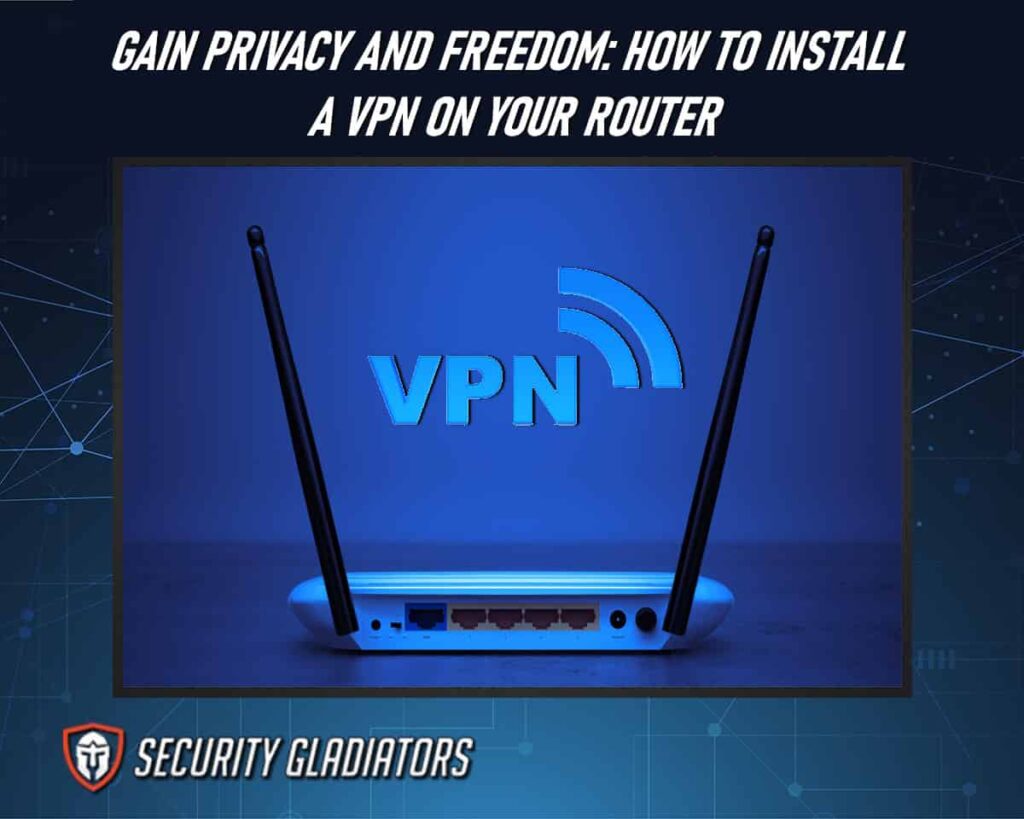
Table of Contents
Introduction to VPNs
Through virtual networks, users can experience increased security and privacy when connecting to the internet. VPNs (Virtual Private Networks) are network technology that allows computers and other internet-connected devices to establish secure connections with remote servers over public networks. Downloading a VPN app can make setting up the VPN easier. A VPN router is a device configured to connect multiple computers or devices to a VPN connection to enable secure access from any location. A VPN server is the main endpoint for all incoming traffic and provides access to the private network and various services such as web proxies, email, and file storage.
Understanding Tomato and DD-WRT
Tomato is a Linux-based firmware designed for Broadcom-based routers, and it offers a user-friendly web interface that allows users to monitor and control their network easily. Tomato offers bandwidth monitoring, QoS (Quality of Service), VPN (Virtual Private Network) support, and more. It also has built-in support for IPv6 and supports multiple wireless SSIDs.
DD-WRT is also a Linux-based firmware that supports many routers, including those with Atheros, Broadcom, and other chipsets. DD-WRT offers features such as VPN support, QoS, wireless repeater mode, and the ability to use multiple wireless SSIDs. DD-WRT has extensive features and allows users to customize their router’s configuration in great detail.
Note:
Tomato and DD-WRT are well-regarded by networking enthusiasts and offer a wide range of features not typically available in standard router firmware. However, it is essential to note that installing third-party firmware may void the manufacturer’s warranty and can potentially cause stability issues or other problems if not done correctly.Firmware for routers, such as Tomato and DD-WRT, can provide additional capabilities to enhance network security. Some best VPN Routers are those pre-configured with software from a VPN provider. This allows users to connect to their chosen VPN provider’s network without installing additional software or manually configuring their router settings. The firmware allows users to quickly and easily configure their router with the correct settings required by the VPN provider. In addition, this type of firmware also provides support for multiple VPN clients and often includes features that allow users to switch between different providers, greatly increasing flexibility.
Regarding privacy and security, using a pre-configured router with specific firmware can be beneficial compared to using stand-alone VPN software on each device connected to the network. With standalone software, each device must be separately configured, which can cause configuration errors or introduce potential vulnerabilities that would otherwise not exist in a unified system provided by using specialized firmware on an appropriate router model.
Furthermore, many routers preloaded with Tomato or DD-WRT include features such as firewalls and port filtering, which can enhance the network’s overall security further while connected through a third-party provider’s service. Setting up a router with Tomato or DD-WRT is relatively straightforward. Still, it may vary depending on the particular type of router being used and the specific requirements set forth by your chosen VPN provider. Therefore, it is important for users who wish to connect securely through a third-party service to verify compatibility before purchase and follow instructions closely when configuring their hardware accordingly.
Benefits of Installing a VPN on Your Router
Installing specialized firmware on an appropriate router model can provide users with a unified system to securely connect to a third-party provider’s service. Some of the best VPNs, such as ExpressVPN, NordVPN, and Surfshark, have excellent security protocols for online security. A VPN allows you to create a secure and encrypted internet connection to another network over the Internet. Users can use the router’s IP address to encrypt their Internet traffic by installing a VPN on the router. This will also ensure that all connected devices are protected by the same level of security regardless of which device is being used.

The benefits of using a VPN on a router go beyond providing additional security for your online activities. It can also help you access geographically restricted websites and services, including streaming media providers like Netflix or Hulu. Additionally, when routing your traffic through a VPN server hosted by another country or region, you can bypass certain censorship regulations imposed by some governments and organizations. As a bonus, a VPN will save battery life due to reduced data usage from downloading and streaming content over secure connections instead of unencrypted ones. Using a VPN on your router also protects users’ privacy while taking advantage of improved performance speeds due to encrypted data transfers between devices and servers.
Different Types of Routers
Routers come in a variety of shapes and sizes, ranging from basic models to more advanced ones with specialized features. These routers can be found from many different router manufacturers, such as Linksys, Netgear, and Asus. A pre-configured VPN router has built-in VPN support and is already set up to work with a specific VPN service. When installing a VPN on a router, it is important to consider its type. Basic models may not have enough memory or processing power to handle the extra load required by a VPN connection. Advanced models are designed specifically for use with VPNs and will provide a better performance, but they can also be more expensive.
Additionally, some routers require manual configuration via command prompt, while others offer an easier setup process through their own interface or manufacturer’s website. Before selecting a router to install a VPN, users should research various options available and compare features against their needs and budget. They should also consider how much support or maintenance may be needed after installation to ensure proper device operation over time.
Router Compatibility With VPNs
Compatibility between a VPN setup and routers is important when selecting a router for VPN installation. Not all routers are compatible with the same type of VPN client or provider, which may limit the types of services available. If a router does not enable VPN passthrough, it cannot connect with any VPN service. To ensure that the selected router is compatible with the desired VPN client or provider, double-check its specifications as well as those of the intended VPN service before making a purchase. Furthermore, ensure that all data encryption protocols supported by both devices are compatible to guarantee information security and reliable performance from either side. Therefore, it is essential to thoroughly research the chosen router’s features to ascertain if it is appropriate for use with specific VPN services before purchasing it.
Choosing the Right VPN Service for Your Router
When selecting a virtual private network (VPN) service, it is important to consider factors such as speed, security protocols, and user-friendliness to ensure that the desired features are enabled. It is important to research which VPN service provider offers the most reliable router support VPNs for their services. Additionally, depending on the type of router used, different steps may be necessary in order to enable a VPN-enabled router. For instance, if installing a VPN on Tomato or DD-WRT firmware routers, specific configuration commands must be entered into the command line interface.
Furthermore, when selecting a premium VPN service provider, comparing various features, such as server locations and connection protocols available for each plan, is recommended before signing up. All these considerations will help users make an informed decision when choosing a VPN service that meets their needs. In addition to researching what type of routers support VPNs and how this affects the installation process of a VPN-enabled router, privacy policies should also be considered when looking for an appropriate VPN service provider. Users should carefully review legal documents associated with any given company in order to understand what kind of data is collected and how it will be used by the company providing the VPN services.
Investigating customer reviews can also provide useful insights into the quality of customer experience offered by different companies so that users can decide which one best fits their needs and expectations. Finally, cost should always be considered when shopping for a virtual private network (VPN). Researching prices among several vendors allows users to find an affordable solution without sacrificing key features like fast speeds or advanced encryption protocols for secure online browsing sessions over public networks. Considering all these aspects helps users choose the right tool for unlocking otherwise restricted content worldwide while staying safe online.
Setting up a VPN on Your Router
Depending on the type of router used, different steps may be necessary to enable a secure connection over public networks. Pre-configured VPN routers, such as those from Asus, Linksys, and Netgear, can easily establish a secure connection. These routers come with streamlined setup instructions that allow users to configure their VPN service in less than five minutes. Alternatively, those who wish to install their own VPN service on an existing router will need to follow specific instructions depending on its type and model. For example, Tomato or DD-WRT firmware is normally used with open-source routers in order to support secure connections. Additionally, the user must ensure that their router has enough processing power and RAM in order to handle the extra data traffic associated with using a VPN service.
Setting up a VPN on Tomato
Here are the steps to set up a VPN on Tomato:
Choose Your VPN Provider
Many VPN providers are available, and you should choose one that meets your specific needs. Some popular options include NordVPN, ExpressVPN, and Private Internet Access.
Obtain Your VPN Credentials
Your VPN provider will provide a username, password, and configuration files.
Download and Install the OpenVPN Client
Tomato supports the OpenVPN protocol, so you’ll need to download the OpenVPN client for your operating system.
Upload the Configuration Files
You’ll need to upload the OpenVPN configuration files provided by your VPN provider to your router. To do this, log in to your Tomato router’s web interface, and navigate to the VPN tab. Click on “OpenVPN Client,” then “Upload” to upload your configuration files.
Configure the VPN Settings
Once you’ve uploaded the configuration files, you’ll need to configure the VPN settings. Enter your VPN username and password, and select your desired server location. You can also configure additional options, such as enabling the VPN on startup and enabling or disabling the kill switch.
Connect to the VPN
Once you’ve configured the VPN settings, click “Save” and “Start Now” to connect to the VPN.
Verify Your Connection
After connecting to the VPN, you should verify your connection is secure. You can do this by visiting a website that displays your IP address, such as whatismyip.com. Your IP address should differ from your IP address, indicating that you are connected to the VPN.
Setting up a VPN on DD-WRT
Setting up a VPN on DD-WRT involves installing the DD-WRT firmware on your router and configuring the VPN settings. Here are the steps to set up a VPN on DD-WRT:
Check Router Compatibility
Ensure that your router is compatible with DD-WRT firmware. Visit the DD-WRT website (dd-wrt.com) and navigate to the “Router Database” section to confirm compatibility.
Download and Install the DD-WRT Firmware
Download the appropriate DD-WRT firmware for your router model from the DD-WRT website. Follow the instructions provided by DD-WRT to flash the firmware onto your router. Be sure to follow the installation steps carefully to avoid any issues.
Access the DD-WRT Web Interface
Once the DD-WRT firmware is installed, access the router’s web interface. Connect your computer to the router via Ethernet or Wi-Fi, then open a web browser and enter the default IP address of your router (usually 192.168.1.1) into the address bar. Enter the router username and password to log in.
Configure Basic Settings
After logging in, it’s recommended to configure basic settings such as changing the router’s username and password, setting the time zone, and adjusting the wireless network settings.
Choose and Configure Your VPN Protocol
DD-WRT supports VPN protocols, such as OpenVPN, PPTP, and L2TP. OpenVPN is generally recommended for its security and flexibility. Consult your VPN provider for the specific configuration details.
For OpenVPN
Navigate to the “Services” tab, then the “VPN” tab. Under “OpenVPN Client,” enable the “Start OpenVPN Client” option. Fill in the configuration details, including the server address, port, protocol, and authentication method. Upload the required certificate and key files provided by your VPN provider.
For PPTP or L2TP
Navigate to the “Services” tab, then the “VPN” tab. Enable the respective protocol (PPTP or L2TP). Enter the server IP or hostname, your VPN username, password, and any other required settings.
Save and Apply the Settings
Click the “Save” button to apply the VPN settings to your DD-WRT router.
Test the VPN Connection
Restart your router and check if the VPN connection is established. You can verify this by checking the router’s status page or visiting a website that displays your IP address.
Connecting Your Router to a VPN
After properly configuring the router’s firmware, users can establish a secure virtual private network connection to their chosen VPN service provider. They must connect the primary device to their internet provider’s modem to the secondary VPN router to do this. Depending on the equipment being used, additional manual setup may be required to establish the connection. Once everything is correctly configured and connected, users can choose which VPN location they would like their traffic routed through and enjoy increased online privacy and improved internet speed. In addition, connecting multiple devices directly to the secondary router allows them to benefit from these benefits without requiring additional configuration on each device.
Testing Your Router’s VPN Connection
Once the connection to the VPN service provider is established, testing it can provide peace of mind and assurance that online privacy is maintained. To ensure a secure connection between devices connected to the router, there are several steps to take:
Using Routers Manual
It is important to check that all settings in the router manual match those provided by the VPN service provider. Any other settings, such as port forwarding or static IP addresses, should also be checked.
Internet Service Providers (ISP)
Once these changes have been made, testing whether they have been applied correctly is necessary. This can be done by manually checking with an ISP or using tools such as ping and traceroute.
Mobile Devices & Entire Network
Once these tests are successful, all mobile devices connected to the network should be tested separately for performance issues or latency. If all tests pass successfully, it will confirm that individual devices and the entire network have a secure connection with a VPN service provider.
Troubleshooting VPN Problems
When establishing a secure connection to the internet, it is important to be mindful of any potential issues and have appropriate troubleshooting solutions ready. When attempting to install a VPN on a router, there are different techniques depending on the type of router being used, whether it is a normal router or one with Tomato or DD-WRT firmware installed. Troubleshooting problems can become an issue when installing such a program onto a router due to the technical complexity of setting up this type of connection.
The first step in troubleshooting potential issues is to ensure the correct configuration has been applied by checking the settings for both the router and VPN service provider. If everything appears to be set correctly, then there may be other underlying issues, such as signal strength or interference from another source which could impair performance. In addition, it is worth verifying that all components are updated and compatible with each other before continuing further into diagnosing any problems.

In some cases, resetting either the router or VPN will resolve most problems associated with installation. It should also be noted that connecting over Wi-Fi rather than Ethernet cable could result in slower speeds but still provide adequate security measures for accessing online resources safely. To ensure optimal performance when using either connection method, additional checks should be made periodically to avoid any potential disruption while using a VPN on your router setup.
Securing Your Router
Ensuring the security of a router is key for establishing a secure connection to the internet. Protecting your router from malicious actors requires identifying potential weaknesses and implementing countermeasures. A few steps can be taken to make sure that your router remains secure:
- Check with the manufacturer to see if any updates are available, and apply them as soon as possible.
- Ensure that all passwords used on any part of the network are complex, utilizing at least 8 characters, including upper-case letters, lower-case letters, numbers, and symbols.
- Utilize encryption protocols WPA2 or higher to keep data secure while transmitted over Wi-Fi networks.
- Disable remote access features to ensure that only those with physical access to the router can configure and access its settings.
This is important:
It is important to remember that these measures should not be seen as comprehensive security solutions. Rather they should be considered necessary to keep your network safe from unwanted intruders or malicious actors. Regular maintenance must also be carried out for these precautions to remain effective against new threats as they arise.Limitations of VPN Routers
The limitations of VPN routers should not be overlooked, as they may impact the security and privacy of a network. One limitation is that VPN routers are typically more expensive than traditional consumer-grade router models. Additionally, the setup and installation process can be complex and time-consuming if done manually. This can lead to user error, resulting in costly mistakes such as misconfigured settings or unsecured networks.
Furthermore, many VPNs require specific hardware components which may need to be purchased separately. Another limitation is that while some VPN routers can encrypt internet traffic, not all models will have this ability. Some routers may only offer basic encryption protocols, which do not provide adequate protection against certain types of cyberattacks or data breaches.
In addition, due to the complexity of setting up a VPN router, users may lack the technical knowledge required to fully understand how their device works and how to troubleshoot any issues that arise during setup or use. It is important to note that some ISPs (Internet Service Providers) prohibit VPNs on their networks due to legal or technical constraints. This means that depending on where you live or what type of service you have with your ISP, using a VPN router may not even be an option for you at all times. Therefore it is important to research your local laws and your ISP’s policies before investing in a dedicated networking device for your home network.
Frequently Asked Questions
How Do You Know if Your Router Is Compatible With a VPN?
To determine if your router is compatible with a VPN, check its specifications or consult the manufacturer. Not all routers are VPN-enabled; some may require additional configuration or firmware updates to support VPN connections. Generally, routers that support VPNs will have built-in VPN protocols such as OpenVPN or L2TP/IPSec and may also have a VPN pass-through feature to allow VPN traffic to pass through the router without interference. If you’re unsure about your router’s compatibility, you can check with your VPN provider for a list of recommended routers or seek advice from a networking expert.
Can VPN Be Installed on Any Router?
Not every router supports the installation of a VPN directly onto its firmware. Installing a VPN on a router depends on the router’s firmware and hardware compatibility. Some routers come with built-in VPN capabilities or have firmware that supports VPN installation, while others may not have this feature.
What Are the Security Risks When Adding a VPN to My Router?
Several security risks exist. These include the potential for data leaks, man-in-the-middle attacks, and packet sniffing. Data leaks can occur when the wrong settings are configured in the VPN, or traffic is routed through an insecure connection. Man-in-the-middle attacks involve an attacker intercepting communication between two parties without their knowledge, accessing sensitive data. Packet sniffing involves an attacker monitoring network traffic for passwords and other confidential information.
Are There Any Limitations To Using a VPN Router?
When using a VPN router, there are several limitations to consider. The number and type of devices that can be connected simultaneously will limit the total number of users who can access the network at once. Additionally, depending on the VPN provider, some services may not be available or supported on certain devices. Furthermore, speed and latency issues could affect performance depending on the data transmitted over the network. Finally, certain routers may have limited support for specific types of VPN protocols and connection types, which could limit user options when configuring their connections.
Conclusion
Installing a VPN on a router gives users the protection and privacy they need when accessing the internet. Understanding the differences between Tomato and DD-WRT technologies is important to determine which is best for an individual’s needs. Compatibility issues between routers and VPNs must be considered before installation, and any other technical problems that may arise during or after setup. In addition, security measures should be implemented to protect the router and its users from potential threats. Although some limitations are associated with using a VPN on a router, users can still enjoy increased online safety while taking advantage of features such as unrestricted access to content otherwise blocked in certain geographical locations.

