For the modern online user, a VPN (Virtual Private Network) means a service that encrypts internet traffic and passes it through a secure tunnel hiding the user’s identity and real location. VPNs are mainly used to achieve anonymity, privacy, and data security in the online world. As such, there are many benefits, including data protection, the ability to change the device IP address change, and, of course, anonymity. Modern VPN services are very safe to use with robust apps, transparent privacy policies, and a huge online presence. The main function of a VPN service is to use encryption to protect user data and change the IP address of the user with the help of a worldwide server network. VPN services have become very important in the past couple of years especially because of an increase in the number of surveillance programs, as well as aggressive marketing techniques employed by third-party companies and content censorship. The best VPNs for multiple devices offer a high number of simultaneous connections while keeping performance levels high and at a reasonable cost. Good security tools, website unblocking potential, and a good privacy policy are also important features.

The best VPNs for multiple devices are given below:
- NordVPN
- PrivateVPN
- CyberGhost
- ExpressVPN
- Surfshark
- IPVanish
- VyprVPN
Table of Contents
1. NordVPN
NordVPN is a very popular VPN service that is primarily used to facilitate anonymity and privacy online. The advantages of NordVPN include fast-responding customer support, a strict zero-logs policy, advanced security tools, fast VPN servers, and robust apps that work on all platforms. Some key disadvantages of NordVPN include the lack of a Linux app, poor browser extension performance, and the fact that only six simultaneous connections are permitted.

Some unique features of NordVPN include double-VPN functioning, evidence of multiple audit reports, VPN over Tor capabilities, and CyberSec. Strong sides of NordVPN include a working kill switch feature, easy-to-use apps, over 5000 VPN servers in many locations, and regular updates. The security of NordVPN is excellent, with the aforementioned security tools (kill switch, double VPN, and VPN over Tor) as well as 256-bit AES encryption, DNS leak protection, malware protection, and split tunneling.
The price of NordVPN is $11.99 per month when paid on a rolling monthly basis, $4.99 per month on the 1-year subscription package, and $3.29 per month on the 2-year package. Tefincom SA (along with Nord Security) owns NordVPN.

NordVPN works by first creating an encrypted tunnel, encrypting the user’s data, and then using a company-owned server to make DNS requests on behalf of the user. All the while protecting user identity. Users must download and install the NordVPN app for the service to work.
NordVPN is the best VPN for multiple devices even though the service supports only 6 simultaneous connections per account. This is because NordVPN offers great performance on all connections rather than only a few. Moreover, NordVPN has independent audit reports to show transparency, good discounts, a strong privacy policy, and many security tools with best-in-class unblocking potential. Read the complete NordVPN review for more details.
2. PrivateVPN
PrivateVPN is a semi-popular VPN service that is commonly used to unlock blocked content and provide online protection. The advantages of PrivateVPN include a high number of simultaneous connections, a free trial, fast servers, and user-friendly apps. However, there are some disadvantages to be aware of: PrivateVPN has a small server network, does not support split tunneling, and the mobile apps are poor.
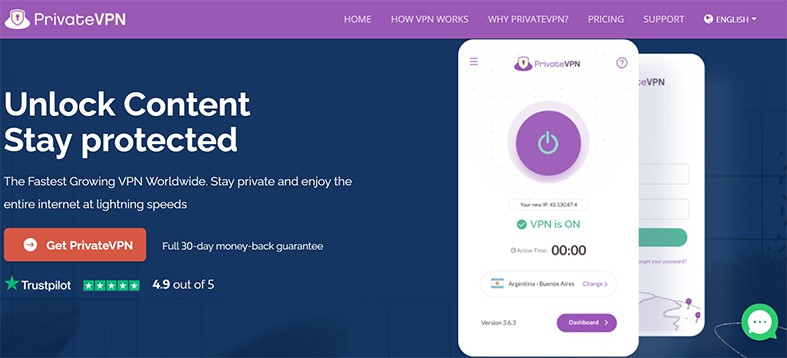
Unique features of PrivateVPN include comprehensive customer support and relatively cheap subscription packages. Strong points of PrivateVPN are unlimited bandwidth, unlimited speed, torrenting support, and high uptime. The security of PrivateVPN is good as the service offers a Kill Switch feature, uses AES 256-bit encryption and offers port forwarding.
The price of PrivateVPN is $8.99 per month on the 1-month package, $6.00 per month on the 3-month package, and $2.00 per month on the 36-month package. Privat Kommunikation Sverige AB owns PrivateVPN.

PrivateVPN works by having the user install the official PrivateVPN app on the system that needs protection and then connecting to a server of choice. Like many VPN services, PrivateVPN uses military-grade encryption to shield customers from hackers and various government agencies for private browsing.
PrivateVPN is considered a good VPN for multiple devices because it supports up to 10 simultaneous devices per account, offers high-performing servers, generous discounts, and advanced security features along with a zero-logs policy. Read the complete PrivateVPN review for more details.
3. CyberGhost
The CyberGhost VPN service’s main usage is to provide online users with an additional layer of privacy and protection, whilst unblocking restricted content. As a popular VPN provider, CyberGhost has several advantages, including many servers, beginner-friendly VPN apps, optimized servers for tailored activities, and a mammoth money-back guarantee. The disadvantages of CyberGhost include rare but frustrating disconnections, a lack of audit evidence and the fact the Linux client is not very user-friendly.
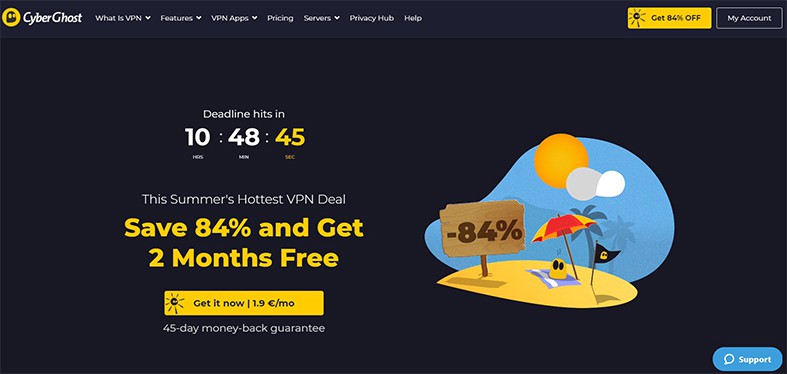
Unique features of CyberGhost VPN include a 45-day money-back guarantee and over 8000 servers all over the world. Strong sides of CyberGhost include easy installation on all major operating systems and apps showing lots of useful information for optimal performance. The Security of CyberGhost is also excellent, with the WireGuard protocol, AES 256-bit encryption, SHA 256-bit authentication, an automatic kill switch, and split tunneling.
The price of Cyberghost is $12.99 per month on the 1-month plan, $4.29 per month on the 1-year plan, $3.25 per month on the 2-year plan, and $2.29 per month on the 3-year plan. These prices do, however, change frequently. CyberGhost is owned by Kape Technologies, which has a poor reputation for information privacy.
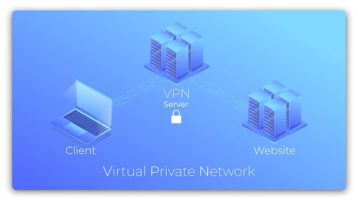
CyberGhost works by using encryption to secure the user’s connection and data to make the user anonymous online. Just as before, in order for CyberGhost to function, it is essential to install the VPN app.
CyberGhost is considered one of the best VPNs because the service offers big discounts, works with most streaming services, supports 7 simultaneous connections per account, and has strong security features. Read the complete CyberGhost review for more details.
4. ExpressVPN
ExpressVPN is another popular VPN service which is mainly used to provide privacy, anonymity and security online. The advantages of ExpressVPN include fast servers in a variety of locations, fast speeds (with some exceptions), and user-friendly apps. The disadvantages of ExpressVPN include a lack of extra features, the Kap Technologies connection, expensive packages, and inconsistent performance on some servers.

Unique features of ExpressVPN include specialized servers, SmartDNS, a dedicated IP address option, and simple apps. The strong sides of ExpressVPN include a big server network, a strict zero logs policy, and a 30-day money-back guarantee. The security of ExpressVPN is good, with AES 256-bit encryption, split-tunneling, an automatic kill switch, and a 2 step sign-in process.
The price of ExpressVPN is $12.95 per month on the 1-month package, $9.99 per month on the 6-month package, and $8.32 per month on the 12-month package. The company that owns ExpressVPN is Kape Technologies which may be a concern for users looking for enhanced privacy.

ExpressVPN works by first requiring the user to download the ExpressVPN app on the device that needs protection and then creating an encrypted tunnel for the user’s internet traffic to keep hackers away.
ExpressVPN is considered a good VPN for multiple devices because it allows up to 5 simultaneous connections are possible per account, has a great unblocking ability with a huge network, good security features, and high performance on specific servers. Read the complete ExpressVPN review for more details.
5. Surfshark
Surfshark VPN is a longstanding VPN service which is predominantly used to secure digital privacy online. The advantages of Surfshark include good customer support, a great web browser extension, many servers, and fast speeds. The main disadvantages of Surfshark include missing features on the iOS platforms and occasional connection drops.
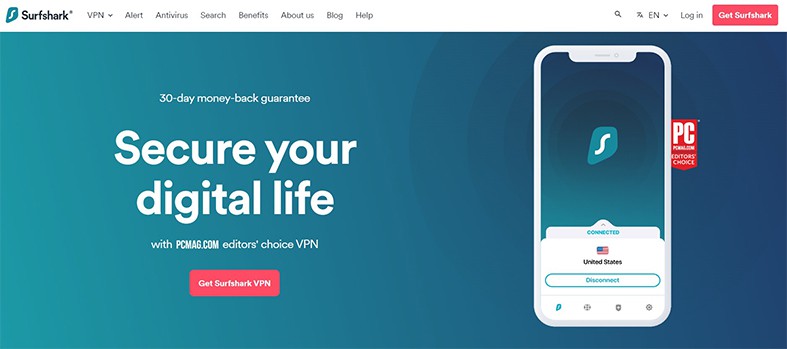
The unique features of Surfshark include GPS spoofing, load indication via the app, RAM-only servers, and a free trial on mobile platforms. The strong sides of Surfshark include superb apps for all platforms and the ability to work with all streaming services. Surfshark has a good reputation for security, featuring AES 256-bit encryption, multihop VPN, split tunneling, a kill switch, and the strongest VPN protocols available. Surfshark also has malware removal options.
The price of Surfhark is $12.95 on the 1-month subscription package, $3.99 per month on the 12-month package, and $2.42 on the 36-month package. Surfshark is owned by Surfshark Ltd.

Surfhark works similarly to most VPNs on the market – enabling private connections with safe and anonymous communication. Surfshark encrypts and then sends user data to company-owned servers where the data is decrypted and then sent to the final destination. For the end-user, once sign-up is complete, the Surfshark VPN app must be installed onto the device. Then sign into the connected account and connect to a server to use Surfshark.
Surfshark is considered a good VPN for multiple devices because the service offers unlimited simultaneous connections, has all the expected advanced security features, offers independent audit reports for a verifiable zero-logs policy, and unblocks all sorts of content, and offers deep discounts on lengthier subscription packages. Read the complete Surfshark review for more details.
6. IPVanish
IPVanish is another veteran VPN service whose main usage is to promote online privacy via advanced security measures and private connections. The advantages of IPVanish include a diverse server network, decent features, fast Wireguard implementation, lots of experience in offering a good product, and good discounts. The disadvantages of IPvanish include a lack of protection in countries like China, irregular updates, and a less than straightforward renewal subscription fee change.

Some particularly unique features of IPVanish include a free proxy, VIPRE antivirus, and automation tools. IPVanish also has some key strong sides, including the ability to unblock US Netflix, access to many IP addresses, and a sufficiently extensive server network. IPVanish is regarded as a very secure VPN, it utilizes the most secure VPN protocols, including AES 256-bit encryption, includes SugarSync which is a type of secure cloud storage, an automatic kill switch, obfuscation, and offers split tunneling.
IPVanish’s yearly price is $3.79 per month for the first year. IPVanish is owned by J2 Global.

To use IPVanish, download and install the official VPN app from the IPVanish website, then log in and connect to a server. IPVanish then encrypts all user data and transfers the data to company-owned servers where the data is decrypted and then sent to the final destination to get a response.
IPVanish is one of the best VPNs for multiple devices because the service offers unlimited simultaneous connections per account, has a good privacy policy, strong security features, reasonable and frequent discounts, and above-average unblocking ability. Read the complete IPVanish review for more details.
7. VyprVPN
VyprVPN is an expertly developed VPN used mainly to secure online communications. The advantages of VyprVPN include fast customer support, torrenting servers, extra features, zero logs, and a good online presence. However, some key disadvantages to be aware of: the VyprVPN server network is relatively small, some features are missing in the iOS app, and some of the protocol implementations are sub-optimal.
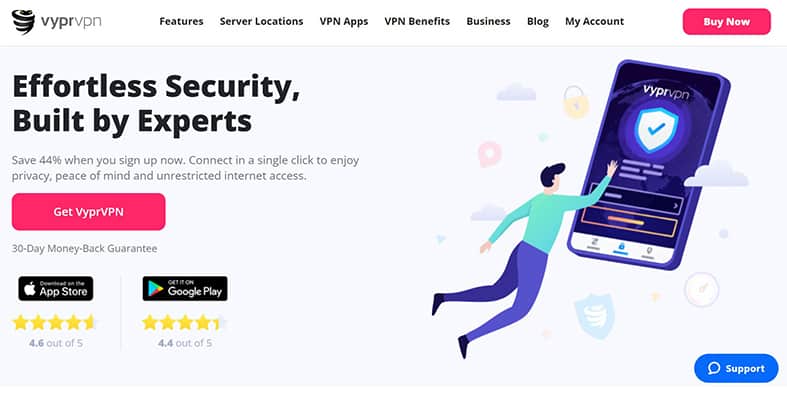
Some unique features of VyprVPN include Chameleon technology, VyprDNS, VyprVPN cloud, and a NAT firewall. The key strong sides of VyprVPN include high-end encryption, available audit reports, access to over 300,000 IP addresses, and a long money-back guarantee.
As with all the VPNs on this list, security is excellent, featuring AES 256-bit encryption, with the SHA 256-bit algorithm for encryption and a secure WireGuard protocol. VyprVPN also has company-owned DNS servers, a kill switch, split tunneling, and malware blocking.
The price of VyprVPN is $15 per month on the rolling monthly subscription package and $8.33 per month on the 12-month package. VyprVPN is owned by Golden Frog.

VyprVPN works like most VPNs on this list and requires the user to download and install the app from the official website. Users must then login and connect to a server, before pressing the connect button.
VyprVPN is a good VPN for multiple devices because it allows up to 5 simultaneous connections per account, has good security features, fast servers, a decent privacy policy (with an independent audit report), and good discounts. Read the complete VyprVPN review for more details.
How to use a VPN with Multiple Devices
The steps to follow to use a VPN with multiple devices are given below:

- First, sign up for a VPN service that supports multiple devices and has dedicated apps for all major platforms and devices.
- Download the VPN app from the official website. For example, Windows users should download the VPN app that has an ‘.exe’ extension while mobile users will have to get the VPN app either from Google Play Store or Apple store.
- Download and install the VPN app on each device. If the VPN provider supports router protection, simply install the VPN to the router, rather than each individual device. This protects internet traffic from any device that is connected to the internet via the router.
- Readers should also keep in mind that after installing a VPN on each given device, a server has to be connected to (via the VPN app) on each device. There is no central management system present for VPNs that support multiple devices.
What are the Benefits of Using a VPN with Multiple Devices?

The benefits of using a VPN with multiple devices are similar to the general benefits of using a VPN. In the main, VPNs enhance online privacy and data security. However, VPNs with multiple devices hide private information on all connected devices, allowing users to get rid of data and bandwidth throttling, and access content on various streaming and news websites. VPNs with multiple device support can also be used to get cheaper deals while traveling and improve network stability. Additionally, VPNs can help businesses and individuals save money as company assets can be accessed from any location on earth rather than just the office.
What are the Drawbacks of Using a VPN with Multiple Devices?
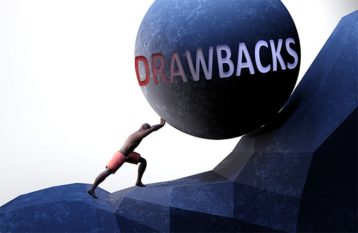
One of the main drawbacks of using VPNs with multiple devices is slower internet speeds. Connecting to the internet via a VPN slows down the internet connection to some degree anyway and multiple devices being connected at once compounds this issue.
Some other key disadvantages to be aware of are related to all VPN users. Namely, some countries do not allow the use of VPN services and have made VPNs legal. Moreover, users who do not sign up for VPN services with an intuitive sign-up process and dedicated apps for all major platforms, may have difficulty setting up VPNs.
This is important:
Some VPNs also do not implement encryption correctly, which has the potential to compromise security in the absence of sufficient knowledge. For this reason, it is advised to choose a VPN with high-end encryption and a transparent privacy policy.
Using a VPN with multiple device support shouldn’t introduce any unique security issues. However, hackers often aim to exploit the weakest link of a series of potential weaknesses. In this case, if a VPN provider has a number of apps available for different operating systems and devices, it is possible that a device which is normally secure is compromised due to its connection, via the VPN, with a device with poorer in-app security. To avoid this, check the ratings of the VPN app on all potential operating systems prior to install.
Finally, an important and often overlooked disadvantage of using a VPN with multiple devices is the higher price tag. Most VPN services charge more for more simultaneous connections per account. The best quality VPNs tend not to do this though and it can be a red flag if a VPN provider charges significantly more for an increased number of simultaneous connections.
Does Using a VPN on Multiple Devices Reduce Security?
No, using a VPN on multiple devices does not reduce security. Connecting to a server that belongs to the same VPN company on multiple devices should grant all users the same level of protection and privacy. The number of devices connected to a given VPN server should not affect either privacy or security.
Can I use a Free VPN to Get Multiple Device Connections?

No, free VPNs generally do not support multiple device connections. However, one can make multiple accounts and then use each individual account for a different device using the same free VPN service.
Some free VPNs do support multiple device connections but using one of these services would not be advised as the privacy policies and overall functionality of such VPNs are often poor. Generally, free VPNs reduce internet speed to such an extent that internet browsing or video streaming becomes impossible. All VPNs reduce speed but free VPNs are known for reducing download speeds by a significant margin.
Another concern when using free VPNs is the lack of a transparent privacy policy. Very few free VPN services have undergone an independent audit from a reputable cybersecurity firm. This means there is no way for users to verify that their data is safe. Sometimes, free VPNs advertise zero-logs and high-end encryption but in reality collect logs and do not use encryption. As such, all free VPNs have a poor reputation for security and trustworthiness. Free VPNs often also come with restrictions on bandwidth or certain site access. Such restrictions make completing many online tasks impossible, in most cases because the VPN stops working after a short period due to bandwidth limits.
Note:
Free VPNs also almost always include adverts. As this is the main source of revenue for free VPN services, and given that many providers are not trustworthy, it is a real risk that the adverts may contain links to malware or viruses. Some free VPNs even collect data and sell that data to marketing companies for targeted ads which arguably defeats the purpose of using a VPN in the first place.With this said, there are certain benefits of free VPNs as well. The obvious benefit is the fact that free VPNs are free. For users that do not care much about privacy or security, free VPNs represent a good option for streaming content. Of course, free VPNs won’t unblock in-demand streaming sites like Netflix or Amazon, but free VPNs can unblock the US version of YouTube and unblock content on less popular streaming sites like TubiTV, IMDBTV, and Crackle. Another benefit is that, by making use of the methods mentioned above, free VPNs can be used on an unlimited number of devices.
In the end though, the best free VPNs are actually free trials of paid VPN services. This may take the traditional free trial format or function as a money-back guarantee. Either way, it is possible to sustain premium VPN access for free in this manner for prolonged periods by rotating through different providers.
NordVPN, ExpressVPN, Surfshark and Cyberghost offer the best ‘free trials’. For absolutely free VPNs with few restrictions, the two best free VPNs are ProtonVPN and Windscribe.

