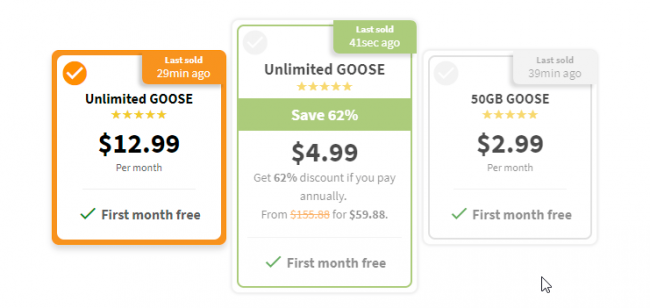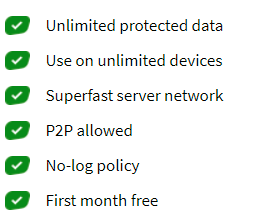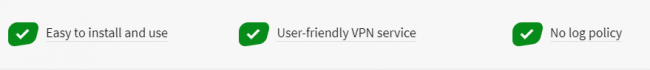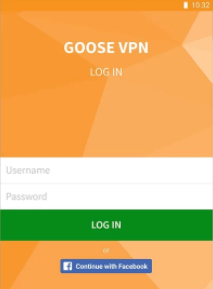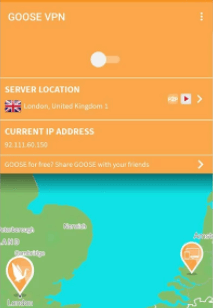Goose VPN is a relatively unknown VPN service provider.
This VPN service provider is based in Netherlands and ranks as the amongst top up and coming VPN service providers in the industry.
Generally speaking, Goose VPN does a good job of providing users with stylish and rather refreshing VPN clients.
They aren’t that hard to set up and navigate through.
Moreover, Goose VPN backs its above-average VPN clients with other perks such as,
- Unlimited number of devices per account
- Large number of VPN server locations
- P2P support
So it is the next IPVanish right?
Not really.
The VPN industry is very competitive.
If a VPN service provider wants to make it anywhere near the top, it has to offer great service in each and every department.
While GooseVPN nails some of the categories that make VPN services great, it lags behind in many.
The most important of which is speed.
Goose VPN isn’t a fast VPN service provider.
That is especially true when the user is connecting via the OpenVPN protocol.
Moreover, it doesn’t offer that much variety in the platform compatibility department.
That may cause potential customers to remain potential customers and not paying customers.
Table of Contents
Price
Like many other elite VPN service providers, Goose VPN offers users two subscription plans.
They are as follows,
- 50 GB plan
- Unlimited plan
The 50GB subscription plan costs users around $3.23 per month.
As for the unlimited subscription plan, it costs users around $7.55 per month.
Users should also factor in the fact that the prices we have mentioned above are converted prices.
In other words, we have converted the given prices from euros to dollars for the sake of appealing to a wider range of audience.
Needless to say, the Unlimited plan is slightly more expensive than the 50GB plan.
And we’ll come to the reasons for that later in this GooseVPN review.
For now, you need to know that the unlimited subscription plan is higher priced because it allows users to have unlimited data protection.
Moreover, it comes with its own set of perks which some users might consider valuable.
Both of the subscription plans come with a 30-day free trial.
Perhaps it is appropriate to mention here that the 30-day free trial isn’t really free.
What?
Yes.
GooseVPN will charge users around $0.49 for the free trial.
So even though it looks “free” it isn’t technically free.
Payment Options
GooseVPN offers users multiple ways to pay for the company’s VPN subscription packages.
These payment options include,
- Maestro
- PayPal
- MasterCard
- Visa
- And some more.
Goose VPN is probably one of the few VPN service providers that also accepts payments via Giropay and iDeal.
What about Bitcoin?
Goose VPN does not support Bitcoin payments.
Which is obviously weird when you think about the fact that most elite VPN service providers have started to accept Bitcoin payments in order to offer users more anonymity while signing up for their VPN service.
Not Goose VPN though.
Moreover, the company does not offer any form of payment that we consider as anonymous.
If Goose VPN wants to climb up the VPN rankings then it will have to introduce anonymous payments methods very soon.
The rest of this Goose VPN review will focus on Goose VPN sign-up process along with security, speed, client, and compatibility.
Read on if you want to find out more about Goose VPN.
Features
As mentioned before Goose VPN is a VPN service provider that is based in Netherlands.
More specifically it is based on the city of Rotterdam.
Since Goose VPN is a relative newcomer in the industry, we would give it some leeway for not marketing itself as aggressively as some of the other not so good VPN service providers.
The company came onto the VPN scene back in 2016, so we think it is the fairest thing we can do right now.
Of course, that will change as time goes on and GooseVPN gains more experience of what to do to get ahead in the VPN industry.
While Goose VPN hasn’t become a premium brand yet, we can’t say the same for some of its other features.
For example, despite its young age, it has an impressive server network.
At the time of writing this GooseVPN review, the company has built up VPN servers in over 22 locations.
This number will increase in the future for sure.
So is there any difference between the 50GB plan and the Unlimited plan apart from the bandwidth restriction?
Yes, there is.
The Unlimited plan offers more in terms of simultaneous connections.
By more we mean unlimited.
Yes.
You heard that right.
Goose VPN offers an unlimited number of simultaneous connections per account to users who buy its Unlimited plan.
What’s more? The company also offers Unlimited users the option to have the company’s VPN software applications in languages other than English.
Mostly, Dutch.
There are other perks of signing up for the Unlimited plan as well.
Perks such as unlimited data protection along with slightly higher speeds.
At least that is what the official documents would tell you.
The Official Website
As soon as you enter the official website, you’ll notice that the homepage has a lot of text on it especially when compared to the official websites of other good VPN service providers.
Of course, that isn’t necessarily a bad thing provided that the VPN service provider talks about something important in that text.
Regardless, the website is stylish.
It has a clear design.
And most of all, it is relatively easy to navigate through.
The homepage of the official website introduces the user to the new VPN service provider that is Goose VPN.
Moreover, it also gives the user vital information on the company’s features along with its multiple uses.
If you scroll down a bit you can also see user reviews along with links to other reviews that other security sites wrote about Goose VPN.
The designers of the official Goose VPN website did a great job of ensuring that users know where to look when they needed to find something important.
For example, important links to pages related to,
- Features
- Prices
- Packages
- Download links
- Customer support
- Refund policy
- Privacy policy
are all neatly organized at the bottom and the top of the homepage.
The Official Blog
Yes.
Goose VPN also has a blog.
The company uses the blog to facilitate users and customers with industry news along with company updates and helpful guides.
If we compare the GooseVPN blog with some of its competitors, then we have to say that Goose VPN blog is more informative than the average VPN service provider’s blog.
Moreover, it is also more interesting.
And the reason for that is simple.
VPN service providers don’t input much effort into their official blogs.
Most of the VPN service providers actually consider official blogs as an afterthought rather than a properly fleshed out feature.
Goose VPN isn’t one of those VPN service providers.
We suggest that you give it some reading if you want to know more about how GooseVPN operates as a VPN service provider.
And of course, you should do so regardless of the fact if you are going to sign up with Goose VPN or not.
Servers
Goose VPN has done a good job of ensuring that the company offers VPN servers in all the important locations around the world.
We say “around the world” but what we really mean is regions such as the UK and the US.
These two locations are without a doubt the most important ones when it comes to VPN service providers.
There are tons of reasons for why that is but we won’t discuss those features in this Goose VPN review.
The list of servers that GooseVPN offers to its users are located in regions such as,
- The US
- Ukraine
- The UK
- Egypt
- Russia
Security
If Goose VPN has one strength then it is that it is located in a perfect geographical location.
Yes.
That is the company’s greatest privacy feature.
Plenty of good VPN service providers offer some splendid features but ultimately go out of business because they are located in countries such as the UK and the US which are the absolute worst locations for a VPN service provider.
Many security experts consider Netherlands as a haven for all types of VPN service providers.
Why?
Because the country has the “ideal” environment for VPN service providers.
By that, we mean the country has a liberal environment.
From an overall perspective, Netherlands also has a pro-privacy stance on issues related to user privacy.
But the most important factor here is that Netherlands excludes services such as VPN service providers from the Data Retention Directive it signed in 2006.
What About Encryption Technologies?
Goose VPN protects all its online communications with the industry standard but very strong 256-bit AES encryption along with SHA-256.
Additionally, Goose VPN also has a zero-log policy in place.
What does that mean?
That means the company does not collect any information regarding traffic or connection logs.
So users can rest assured that their VPN service provider isn’t keeping tabs on them.
Goose VPN does monitor bandwidth usage though.
And the company does not hide this fact.
In other words, it clearly states that it collect bandwidth usage in its privacy policy.
And we suppose that is reasonable since if it didn’t then how would it tell if a user had crossed the bandwidth limit per month.
What About P2P?
GooseVPN does support P2P file transfers.
And that is great news for all users who love to engage in torrenting.
Customer Support
Goose VPN has decent customer support for its customers and potential customers.
That is also a rarity in the VPN industry.
Normally VPN service providers would offer great customer support features for their customers but not for potential customers who may questions before they actually buy the company’s products.
Of course, that is a mistake.
GooseVPN makes sure that all types of customers have a chance to get in touch with the company.
There is a rather prominent support button on each page of the official website.
If the user clicks the button then the website takes the user to the company’s help center.
The help center is basically a FAQ/Help page.
It has several categories and presents the information via topics.
Users can go to the following pages for more specific help,
- Account
- Usage
- Technical
- Security
- General Information
As mentioned before, each topic has a dedicated page.
And the layout is more like a question and answer section rather than anything else.
Users who want to search for something other than the presented categories can do so via the search bar.
The search bar is great for users who have a specific problem or want some explanation for a problem they can’t solve.
More Help
There is always a chance that you won’t find an answer to your question and/or problem via the Help and Support page.
Well, it seems like Goose VPN knows that and has other support options for you.
Apart from the help center, the company has given users the option to contact company representatives directly.
How?
Via a trick-based contact form.
There is also email support.
You can shoot an email to 20support at goosevpn dot com to get in touch with Goose VPN representatives.
According to official sources, Goose VPN provides 24x7x265 customer support.
And that usually means users should expect great response times.
Our research for this Goose VPN review shows that they do have a fast response.
You can question them about anything, even technical topics that might have nothing to do with your problem such as encryption protocols.
Our research for this GooseVPN review shows that Goose VPN has a helpful customer support staff.
You can also expect them to help you solve your problems with personalized answers rather than copy-paste ones.
Of course, you can always contact GooseVPN representatives again if they can’t solve your problem the first time around.
Installation
The installation process doesn’t start when you run the downloaded executable file.
It starts the first time you go to the VPN service provider’s official website and start to sign up using the available forms.
Goose VPN, just like every other VPN service provider, has a straightforward sign-up process.
And of course, VPN service providers always do that in order to ensure they earn the maximum amount of money from users who are interested in purchasing their service.
A bad sign-up process would annoy users who are interested in the VPN service.
As far as the first sign-up page is concerned, GooseVPN offers users to sign up with either their personal details or Facebook account.
Of course, if you want to stay as much anonymous as possible then you should not sign up using Facebook.
If you choose to sign up by providing your personal details, then you will have to give Goose VPN your,
- First name
- Last name
- Email address
- A valid password
After that Goose VPN requires the user to select one of the offered VPN subscription plans and an appropriate payment method.
As mentioned before, all subscription packages come with a 30-day trial.
That means you don’t have to pay anything for the first 30 days of your Goose VPN service.
Read the first section of Goose VPN review on this site to know more about this “free” trial.
And remember, even though the first month is almost free, you still have to provide your payment details when you are signing up with GooseVPN.
Why Does Goose VPN Want These Details?
Just like all most, not all, other VPN service providers, Goose VPN uses these details to send you automatic bills.
These will usually start coming in at the start of your second month as a Goose VPN customer.
You also have to keep in mind that if you don’t cancel your subscription after the first free month, Goose VPN will automatically bill you the amount for the next month.
In other words, you only have 30 days before you can either pay up for the second month or cancel the subscription.
We have already mentioned before that if you do decide to go with Goose VPN as your primary VPN service provider then you should sign up for the Unlimited subscription plan since it has more value for money.
User Interface
Expect to spend anywhere from a couple of minutes to a couple of minutes more to download and set up Goose VPN Windows client.
What we mean is that GooseVPN client for Windows has a quick installation process.
After the installation process finishes, you will have to launch the Windows client.
As soon as you launch the VPN client, it will prompt you to enter your login information.
When you do so, it will take you to the main menu page.
As they say, the first impression is the last impression.
Upon our first impression, Goose VPN Windows client gave us a simplistic vibe.
It shows the user is/her traffic limit along with spoofed IP address and the original IP address.
It also displays the list of available VPN servers along with outbound likes to Settings and Account page.
Connecting to a VPN server
If a user wants to connect to a VPN server then the user has to click on the server prompts.
That prompt comes in the form of a drop-down menu.
This menu lists all the available VPN servers along with their signal strengths.
Moreover, the list of servers also shows the user which servers support P2P file transfers.
That is very convenient as well.
There is one specific problem with the Windows client of Goose VPN though.
If the user wants to connect to another server then the user first has to disconnect from the current server in order to connect to the other server.
If you don’t disconnect from your current server then the Windows client will not connect you to another server of your choosing.
That is annoying
And a time-wasting flaw.
Of course, it isn’t the biggest problem in the world, but minor annoyances like this one are enough to push customers to your competitor in the VPN industry.
The majority of the elite VPN service providers have VPN clients that automatically disconnect from the current server whenever the user wants to connect to another server.
Goose VPN Windows client also comes with a gear button which takes the user from the main page to the Settings menu.
The Settings menu is as bare bones are you are likely to see in a VPN client.
There is a General tab as well which gives the user basic options on how to launch Goose VPN client on startup automatically.
Other options include the ability to change the language of the software application along with the ability to send a ticket to Goose VPN customer support department.
Apart from that, there is very little to talk about.
Connection Tab
The Windows client of Goose VPN also has a Connection tab.
And it too, just like the General tab, is underwhelming.
Why?
Because it only shows options such as APN automatic connection along with encryption protocols.
And not much else.
That is disappointing, to say the least.
And just like when the user tried to change VPN servers, you can’t change VPN protocols until you disconnect from your current server.
Again, very annoying.
There is little doubt about the fact that Goose VPN Windows client has a unique theme as is easy to use.
It is also very easy for users to navigate through.
But it lacks some standard features and most of the advanced features that many other VPN service providers are offering or have started to offer.
The primary reason why we think Goose VPN Windows client isn’t good is that it wastes your time and effort.
How?
Again, via the need to disconnect from the current server to change basic functions.
There are no additional security functions either.
Yes.
No kill switch.
And no DNS leak protection.
Speed
A VPN service provider could have all the features and security functions in the world but if it is not fast enough, it isn’t any good.
While Goose VPN doesn’t have advanced features, it can certainly make up for that in the speed department.
Let’s have a look at what it has to offer in terms of speed.
How do You Measure A VPN Service Provider’s Speed
The process is fairly simple really.
All you have to do is this,
- Go to a speed testing site like speedof.me and/or Security Gladiators Speed Test Tool.
- Then measure your internet connection speed without enabling your VPN service
- Then do it again, but this time turn on your VPN service.
- After that compare the difference between the two speeds
- Then carry out the same procedure multiple times, changing VPN servers.
- You also need to make sure that you select VPN servers that are close to your physical location as well as the ones which are far away from your physical locations.
- When you are done with that you need to average out all the results in order to find out by how much your VPN service provider drops your pure internet connection speed.
So How Well Did Goose VPN Do?
Our research for this Goose VPN review shows that Goose VPN is a slow VPN service provider.
It doesn’t even give you faster speeds on its VPN servers that are located in Europe.
So you can bet that VPN servers located in Egypt and other lesser known places are even slower.
The other interesting thing about Goose VPN is that its US-based servers are even slower than the ones in Europe.
This is an anomaly that we haven’t seen in other VPN service providers.
Even the average VPN service providers know that they have to make their US-based VPN servers the fastest because these are the most in-demand ones.
Not Goose VPN though.
And it loses a lot of points for that mistake.
Goose VPN doesn’t only slow down your download speed, but it also hits your upload speed a great deal as well.
You don’t have to think about the reason for that slowness.
Why?
Because the reasons are always the same.
They range from poor VPN server quality to too much traffic on each server.
There is no need to go any deeper than that.
VPN Protocols Do Matter
Our research on speed for this Goose VPN review is only relevant if you are using the OpenVPN VPN protocol.
Goose VPN says that this protocol automatically drops its server speeds.
And that if the user used other VPN protocols such as IKEv2 then they can experience faster speeds.
Of course, using IKEv2 isn’t really recommended since the extra speed, if any, would come at the cost of security.
If you are a privacy conscious consumer then you don’t want that.
At best, we can say that you need to learn more about the differences between IKEv2 and OpenVPN.
Only then move ahead and switch between the two depending on your needs and preferences.
Search Google for tons of content on this subject.
We have already mentioned the fact that Goose VPN had poor results on its OpenVPN protocol.
The only positive thing we can say about its speed results is that our research did not show any WebRTC, DNS or IP leaks.
But that is just during our testing.
If you want to test for yourself, which you should, then you can hop over to sites like ipleak.net and test-ipv6.com to check for DNS leaks, WebRTC leaks and IPv6 leaks.
Security Gladiators highly recommends that you should run these tests on a regular basis in order to make sure that your VPN connection is strong and secured.
Compatibility
We have already talked about Goose VPN Windows client.
So you already know that it supports the Windows platform.
Fortunately, Goose VPN is also compatible with a host of other platforms and operating systems.
These include,
- iOS
- Mac OS X
- Android
These three options along with the Windows option basically cover the majority of the devices that online users usually use a VPN server for.
But if Goose VPN wants to compete with the likes of IPVanish and/or NordVPN then Goose VPN has to offer more support for more devices.
It would benefit Goose VPN a great deal if it came up with dedicated apps for platforms such as,
- Linux
- Routers
- Next-gen gaming consoles
Update:
Goose VPN now has support for the following platforms and operating systems as well,
- Linux
- Routers
- Android TV
- Kodi
Guides
If you find it difficult to set up Goose VPN on any of the above-mentioned platforms then you can go to the official website for detailed guides on how to set up each system for Goose VPN.
Of course, this information is only available in the members Download section.
Readers should also know that the software application is very similar across all platforms.
That gives users at least one advantage:
Installing Goose VPN across any and all platforms is as simple and quick as it is on the Windows platform.
Goose VPN Conclusion
Let’s break down the conclusion with the pros and cons of using Goose VPN as your primary VPN service provider.
Pros
- “Free” trial for a period of 30 days (the user only has to pay a small down payment)
- Relatively cheap
- Software application available in English as well as Dutch
- Unlimited package allows users to connect an unlimited number of devices per account
- The software application is easy to use
- The company does not keep logs
- It allows P2P transfers
Cons
- More support is needed on other platforms
- Doesn’t allow users to change servers when they are already connected to one without disconnecting first
- Users can’t change encryption protocol if they don’t disconnect from their current VPN server
- No advanced features
- Slow when on the OpenVPN protocol
Bottom Line
At the beginning of the full review, we mentioned that Goose VPN didn’t have much experience in the VPN industry since it only came on the scene in 2016.
Unfortunately, that really shows in the way it carries its whole VPN service.
Goose VPN earns full marks for a stylish and intuitive software application.
It also has good VPN features such as P2P support along with an unlimited number of simultaneous devices.
Add to that, the company also has a relatively strict zero-log policy.
But its negatives are too numerous for its positives to counter.
It doesn’t have great support for lesser-known platforms.
MOreover, the Windows client is missing some standard features and has no advanced features.
Goose VPN is also slow as a VPN service provider especially when users are connected via the OpenVPN protocol.
But based on what Goose VPN has done in the past year alone, it certainly has a good base to improve in the coming years.
FOr that to happen, Goose VPN will have to come up with more add-ons along with updates for all of its VPN clients.
Only then will it become a strong and well-rounded VPN service provider.
If you are serious about getting the best value for money VPN then you should check out IPVanish. They are our top ranked VPN provider. Read the IPVanish Review here.
- the 30-day "free" trial
- Goose VPN has over 22 great VPN locations
- Unlimited plan offers unlimited number of simultaneous devices per account
- almost zero-log VPN service provider
- doesn't have dedicated apps for lesser-known platforms
- users can't change servers if they are already connected to one without disconnecting first
- user's can change VPN protocols without disconnecting to Goose VPN first
- slow server speeds
Be the first to leave a review.
This review has no replies yet.