Netflix is a great video-on-demand service with quality content and a perfect alternative to cable TV. Rather than paying a substantial amount of money every single month for getting channels on cable, you can choose to subscribe to Netflix for just a few dollars and get equally (if not better) content.
Both quality and quantity will live up to your expectations for sure, since Netflix has got a plethora of wonderful movies and series, documentaries and other shows to select from.
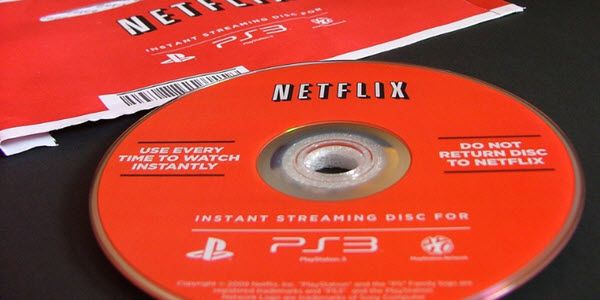
So, saving money while watching amazing stuff on TV seems like a pretty good deal, right? The only thing you need is a PS3, which can be a superb gaming console and the means for you to watch Netflix on TV without problem or delays!
If you reside in a country where Netflix The Security Gladiators team has gone out in the wild and done a massive amount of research to bring you a humongous list of thousands of hidden categories for Netflix shows. Find all of your favorite categories with just one click right here.is available (for example in the United States or the United Kingdom), things are pretty simple for you to install and watch Netflix on PlayStation 3. You are kindly suggested to read through our next section, where we will offer some cool instructions on how you can install and start streaming Netflix on your PS3.
However, even if you do not reside in such a country, there are ways for you to bypass the geographical restrictions applied to you. Just follow us and continue reading. Either way, you can unveil the mysteries of Netflix on your precious gaming consoles. So, without any further to do, let’s get started!
Table of Contents
How to Install and Use Netflix on PS3
Assuming that you live in the US or somewhere else with access to Netflix, here’s what you need to do:
- Get a PlayStation Account: This is free and you can do it easily, as soon as you open your PlayStation. You will need to navigate to the PlayStation Network and then Sign Up for PlayStation Network.
- Subscribe to Netflix (if you do not already have an account): You can do that on any device. Once you connect to the web and visit the official site of Netflix, you will be asked to sign up for the service. Just take care of the payment option and you are good to go!
- Connect PlayStation to the Internet
- Sign In with Your PS Credentials
- After Logging In, Search at What’s New (from XMB): This is the Xross Media Bar and this is where you can navigate to the games and other features of PlayStation.
- When You Find Netflix, Press X
- Wait Till Netflix Is Installed
- Add Every Movie You Want to Your Instant Queue
- Enjoy Netflix on Your PS3
As you can see, the steps you need to follow are not that difficult. You simply need an Internet connection, a Sony PlayStation account and a valid subscription to Netflix. You have to know that Netflix can be watched not only on your PS3, but also on your laptop, desktop or tablet.
Your subscription allows you to watch wonderful content everywhere, literally on every single device but for specific devices you might need to do some work at your end as like this Netflix PS3 hack. For example, you can also watch Netflix on Samsung Smart TV if you own one.
Now, as you are going to find out, Netflix does not have a uniform version in all the countries where it is available. On the contrary, every single version of Netflix has got its custom content.
The content is substantially different and this has always been a matter of debate. The unanimous vote indicates that US version of Netflix is the best, in terms of quality and quantity. So, there will be times when you wish you had this type of Netflix installed on your PS3.
For those of you who do not have Netflix available in their country and for every other person who aims at the most complete Netflix version worldwide, read along!
How to Get US Netflix outside US
The basic principle behind getting US Netflix outside US in places such as the UK or anywhere else is none other than the alteration of one’s IP address. In other words, what you need to keep in mind is the fact that Netflix automatically interprets your IP address and thus sees where you are located in the world. As a result, you are either allowed to access US Netflix or get banned from it. This can be terribly irritating for US residents who are abroad on vacations or on business trips.
There are two most reliable methods, which can be used for changing your digital footprint (your IP address) and appearing to be located in the US (or anywhere you want to). These methods are SmartDNS and VPN. Both of them come with their own advantages and disadvantages, as you will see for yourself. Let’s have a closer look at these methods, shall we?
SmartDNS Way
- First of all, you will need to subscribe to a SmartDNS service – StrongDNS is the recommended one.
- Then, choose US DNS servers (primary and secondary). This is crucial for accessing US content.
- Open your PS3 and navigate to the Network Settings.
- Choose Custom and Manual, so that you can control everything.
- Configure the DNS servers, choosing the ones you have chosen above.
- Create a new PlayStation Network account with your location in the US.
- Scroll down till you get to TV Services/Channels
- Select Netflix and continue with signing in or up to the service.
Via VPN
- First, you need to subscribe to a VPN service provider. is one great long-standing quality VPN that we can recommend with confidence.
- Then, choose a US server.
- Connect your PS3 with the VPN (in Windows by sharing VPN connection, likewise in OS X or from your router, following the instructions of your VPN service provider to the letter).
- Once PS3 is connected to Internet via existing VPN connection of yours, set up a new PlayStation Network account — with your location being in the US.
- Scroll down till you get to the TV Services/Channels
- Select Netflix and continue on with signing in or up to the service.
As you can notice, the last three steps are identical in both methods — that’s because of the fact that you actually need to change your IP to the desired location (in this case, USA). Faking your location on PS3 sets the ground, and then you get to create your US PSN account and proceed with Netflix installation on your PS3. All clear?
That being said, we have to point out that SmartDNS option is much quicker than VPN. This happens because in the former case you simply need to configure the DNS servers (primary and secondary).
In the latter (VPN way), you will also need to connect the PS3 with your VPN and this will deteriorate the speed of Netflix PS3 streaming by some degree. If you’ve a very strong Internet connection then you don’t to be concerned much and rather go with VPN, as VPN is the recommended option among two. Because it additional provides you with security on the way, thanks to encryption involved in VPN technology.
The Security Gladiators team has gone out in the wild and done a massive amount of research to bring you a humongous list of thousands of hidden categories for Netflix shows. Find all of your favorite categories with just one click right here.
Things to Consider
Now that we have covered the basics, as to how you can unblock the US version of Netflix overseas, let’s move on to something more detailed than that. There are several things you need to keep in mind, so as to make the most out of using Netflix on your PS3 smoothly and without any problems like lagging or whatsoever. Read along for bonus information, so that you know what to do in case something does not work out as it ought to:
- Before changing your DNS servers, be sure to write your current ones somewhere. So, in case of problems or if you need some backup, you can refer to them.
- Restart PS3, prior to using Netflix.
- When you switch regions, you ought to close the Netflix app.
- If you encounter problems when you log in on Netflix, hold the Start and Select buttons simultaneously. In this case, the app is reset.
- If the videos cannot play when using these services (VPN or SmartDNS), renew your IP address or choose different DNS servers.
- Make sure that you choose US region, before you connect to Netflix. Otherwise, you will not be able to unblock US Netflix content.
- If you wish to unblock another version of Netflix, just switch to the respective VPN servers or DNS servers first. The procedure is the same!
It makes total sense why sometimes problems occur. In such cases, you need to remain calm and avoid panicking. Most likely, restarting your devices shakes things in your favor and you will get the result you seek. If not, switch to a different server and you will be successful. If the problem persists, revise the instructions outlined above and check to see whether or not you have followed everything in detail.
Conclusion: So, what it really takes to finally enjoy Netflix on PS3?
Netflix is a great service offered for quality streaming of plentiful movies, shows, series and documentaries. Instead of paying too much for cable TV and not having infinite access to the content you would have wanted, Netflix is a great substitute.
And for watching Netflix on PS3, you need to follow some steps that we have displayed above – simple. According to your location in the world, you can choose to use the respective version of Netflix available in your country or change the facts to your advantage.
In the second scenario, you need to fool Netflix and prove that you are located in the country where the best Netflix version is offered – the United States. Benefit from either the SmartDNS or the VPN option (with SmartDNS being quicker and most of the times more affordable, VPN more trustworthy and security-focused), in order to get the stuff you want!
Do not compromise your fun, when you can have everything you want without limitations. Netflix is an affordable service, providing exceptional value for money to all its users. If you own a PS3, use it for watching entertaining content at your convenience – thousands of HD Netflix videos are waiting for you and your gaming console can help you out a great deal!
Top/Featured Image: By Michel Ngilen / Flickr

