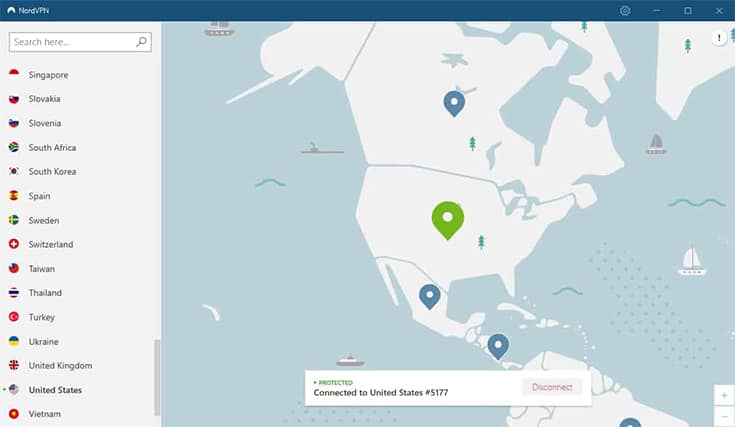So let’s get into it.
Table of Contents
What NordVPN Servers Can I Use With Netflix?
The number and location of NordVPN servers that can help you watch Netflix vary from time to time. Moreover, to watch Netflix with NordVPN you’ll also have to take into account the device you’re using.
Generally speaking though, you should have no trouble connecting to U.S. Netflix via any NordVPN server provided the server is not located in the following countries:
- South Korea
- Portugal
- Spain
- Brazil
- India
- Netherlands
- Australia
- Japan
- Italy
- France
- U.K.
- Germany
Any server that’s located in Canada will allow you to access Netflix. The same holds true for all the countries listed above. With that said though, if you want to watch Netflix on a FireStick TV, smart TV or an Android box then the list of supported countries changes to the following:
- Spain
- Netherlands
- Australia
- Japan
- Italy
- France
- U.K.
- Canada
- U.S.
- Germany
This is important:
Before moving on, we’d like to mention that you should never use NordVPN or any other VPN service to violate all rights reserved copyrights.Will a Free VPN Work for Netflix?
You probably already know the basics of how VPN services work. VPNs anonymize and encrypt your internet connection to provide privacy and security.
Since the Netflix library is different for different countries, some feel it isn’t a fair deal when they’re paying the same amount of money for the same subscription. This is also obviously unfair to someone who’s paid for a Netflix subscription in the U.S. and is traveling abroad for work or vacation but wants to have access to the U.S. Netflix library.
Of course, Netflix doesn’t care much about this issue and actively tries to block VPNs from enabling users to change their location. Premium VPNs can use their resources to buy new servers and invest in digital infrastructure to stay ahead of streaming services.
Unfortunately, free VPNs can’t do that. Keep in mind that premium services that charge around $8 per month are far more reliable and faster than free VPNs. We’re not saying that every free VPN is useless or a scam, but most of them are.
Note:
This is also a good time to mention that using a VPN to access region-specific content violates the site’s terms and conditions. You can still use VPNs as plenty of other users do but beware of the risk.For bearable Netflix streaming you not only need the right servers in the right locations, but you also need fast servers and preferably no bandwidth limit as you’ll consume a lot of data while streaming Netflix content. We’ve already mentioned that VPNs have to put in a lot of work before they can unblock Netflix US.
So the obvious question you have to ask is: how’s a free VPN possibly going to cover its operational costs when it doesn’t generate any revenue? The answer is they don’t. The vast majority of them don’t work with Netflix and the ones that do are so slow that you’re better off reading a book.
Moreover, free VPNs have other problems such as frequent disconnections, lack of transparency and questionable logging policies. In short, we don’t recommend you access Netflix through a free VPN.
Pro Tip:
If you’re among those who don’t want to spend money before making the final decision to use a VPN to unblock Netflix US, you should go with a VPN service like NordVPN and use its 30-day money-back guarantee as a free trial.That way you can know if you really want to watch Netflix with NordVPN and won’t lose any money if one or two things don’t seem right.
Why Is NordVPN the Best Option To Unblock Netflix?
If you have a look around to see what’s offered on the VPN market you’ll see a lot of services say that they have the best servers for streaming services. But the truth is that very few VPNs are good at unblocking content that has geo-restrictions on it.
When it comes to our review of NordVPN for streaming services, we focus on more things. Our NordVPN review shows that the service has a huge server network with speedy servers that can deliver HD streaming performance without breaking a sweat.
Whenever you’re looking for a VPN that works with Netflix you have to first look at the number of servers it offers and the location of those servers. NordVPN has over 5,000 servers located in nearly 60 countries.
The other great thing about NordVPN Netflix is that NordVPN can unblock other services for you as well. It works with Amazon Prime Video, Hulu, BBC iPlayer and any other major streaming service you can think of.
That’s just one reason why NordVPN routinely makes it to the number one position on many best VPN lists.
NordVPN also has some very strong security protocols which ensure that no one is spying on you when you’re streaming content from Netflix. It even has specialized servers that you can use for specific activities.
Moreover, it offers a 30-day money-back guarantee with all its subscription packages. As mentioned earlier, you can easily use this like a free trial period and use NordVPN for around a month before asking for your money back if things don’t work out.
Note:
NordVPN also allows users to connect up to a total of six simultaneous devices per account which is great if you want to stream Netflix content on more than one device or if you’ve brought a different device with you than the one you usually use for streaming while traveling.How To Unblock U.S. Netflix With NordVPN
Now that you know NordVPN is a great VPN for unblocking content on streaming sites like Netflix, we can talk about how you can unblock U.S. Netflix with NordVPN.
To start you’re going to need a NordVPN subscription. Just go to the website and sign up for the package of your choice. The longer you sign up for the bigger the discount.
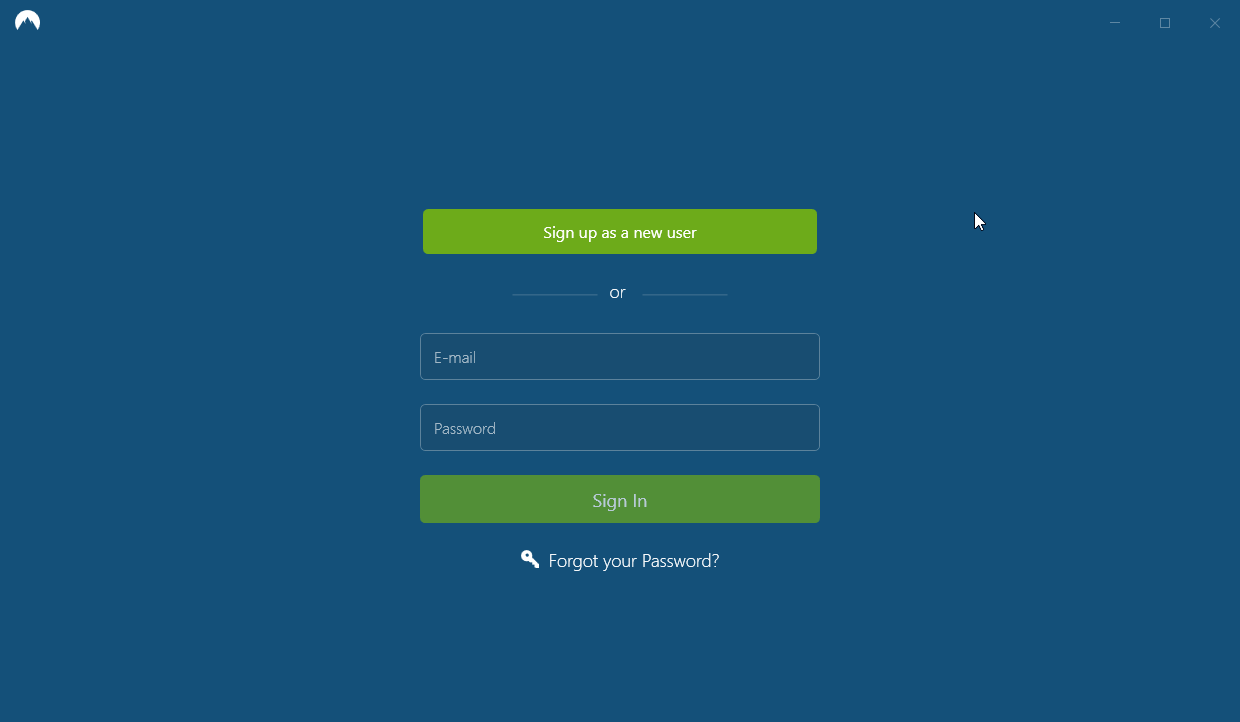
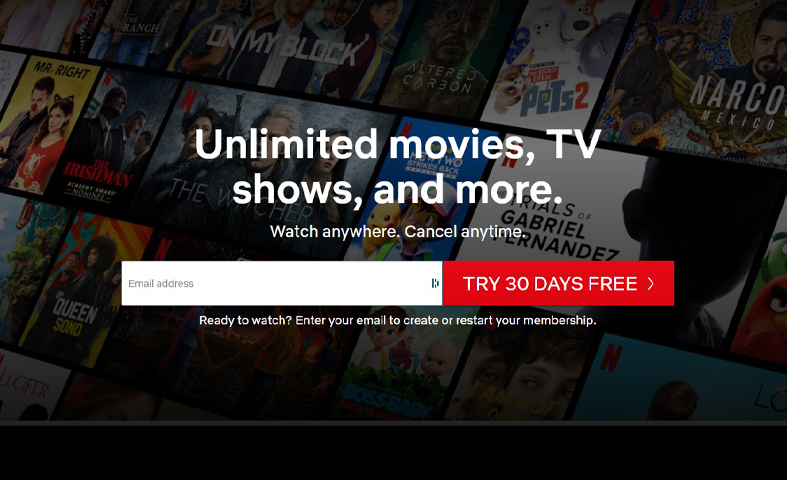
You probably don’t need us to explain why you need to keep away from them. You never know the kind of company behind such packages and whether or not the packages work as they’re intended until you have paid for them and then it’s too late.
Once you have your subscriptions you need to download the apps for both these services. After that, you need to install them and then launch the NordVPN app before you launch the Netflix app.
Then, from the main menu, you should connect to a server that’s located in the U.S. or whichever location works best for the service you want to unblock. After that run the Netflix app.
Keep in mind that NordVPN isn’t just a great app for unblocking streaming services like Netflix but also for protecting your data and online identity. Additionally, NordVPN offers some advanced security features which help users to use public WiFi connections and torrent safely.
Does NordVPN Work With Netflix?
Yes, it’s a Netflix VPN that works. But there’s more to it than just unblocking Netflix for a certain period of time. While NordVPN has put in place robust mechanisms to enable users to access Netflix, the streaming service is always coming up with new ways of preventing VPNs from bypassing their restrictions.
In other words, no VPN will allow you to watch the Netflix library all the time, every single day of the year on each of its servers. But NordVPN’s work must be appreciated in the sense that it allows users to watch Netflix for the most days per year and has the most servers that are able to stream HD content.
Even with the reduced number of servers that allow users to watch Netflix, NordVPN is still able to unblock it in any country in the world. You won’t have problems streaming the full content library available on the U.S. version of the site as long as you connect to a server that works with NordVPN Netflix. Netflix even has specialized servers for streaming so if security isn’t a big concern for you then you should use one of those servers.
So, does NordVPN work with Netflix? The answer is a resounding yes. Does NordVPN work with Netflix all the time? Almost always as long as you connect to the right server.
I Can’t Connect To Netflix With NordVPN
There’s a possibility that the NordVPN app may not allow you to access Netflix. In such cases, the first thing you need to know is that using this method doesn’t work if you’re trying to watch Netflix with NordVPN on your TV. NordVPN has dedicated apps for both PC and mobile platforms so you should check them out first.
Now, if you are on the mobile or PC platforms and still experience problems when trying to get Netflix to work with NordVPN you should clear the cache on your device. Then close the NordVPN app and the Netflix app and restart your device. That should resolve most problems.
If that doesn’t work for you then try a different server for Netflix that are available on their website. Try different locations and different protocols. One server may work when another server doesn’t. That’s just how it goes when bypassing geo-restrictions.
One of these methods should work for you, but if they don’t either wait a few days and try connecting to a server again or ask for your money back. Hopefully, at least one server will work for you, though.
Can You Get U.S. Netflix With NordVPN?
Yes. NordVPN works with U.S. Netflix without any problems most of the time. As mentioned in other sections, no VPN works with Netflix all the time but the VPN that works with Netflix the best is NordVPN.
To get U.S. Netflix with NordVPN you first need to get the NordVPN app on your phone, connect to a server in the U.S. and access the Netflix app for American content. It’s as simple as that.
Is It Legal To Use NordVPN for Netflix?
Netflix certainly isn’t the most friendly of streaming services when it comes to keeping services like NordVPN away from its content library. The company states that using a VPN isn’t allowed and violates its terms and conditions.
Now, you won’t get into any legal trouble by using a VPN with Netflix but Netflix is well within its rights to terminate your account. We haven’t heard anything of the sort but it’s a possibility that you should keep in mind.
Netflix puts in a lot of work to make sure that people aren’t able to use VPNs to watch its U.S. library. But NordVPN is the best at hiding your internet activity and keeping your data safe so you can’t really go wrong with NordVPN whatever the case may be with Netflix.
What Other VPNs Work With Netflix?
While we think the overall best VPN for Netflix is NordVPN, you may want to try other solutions out. The reputable and trustworthy VPNs that work with Netflix are:Conclusion
Watching Netflix with NordVPN isn’t that hard. You just have to follow the guidelines we’ve mentioned throughout this guide.
If you run into any problems, use the comments section below to let us know and we’ll try to help you out as much as we can.