Showbox was an Android app that became very popular for offering free content such as movies and TV series directly on mainstream internet-enabled devices such as tablets, smartphones and desktop computers. The main purpose of using Showbox was to stream content from all corners of the globe on any device for free. The primary benefits of using Showbox were easy access to content from libraries (such as Netflix, Hulu, HBO and Vudu) and having the ability to view offline content via a download button. Showbox also supported P2P (peer-to-peer) communications.
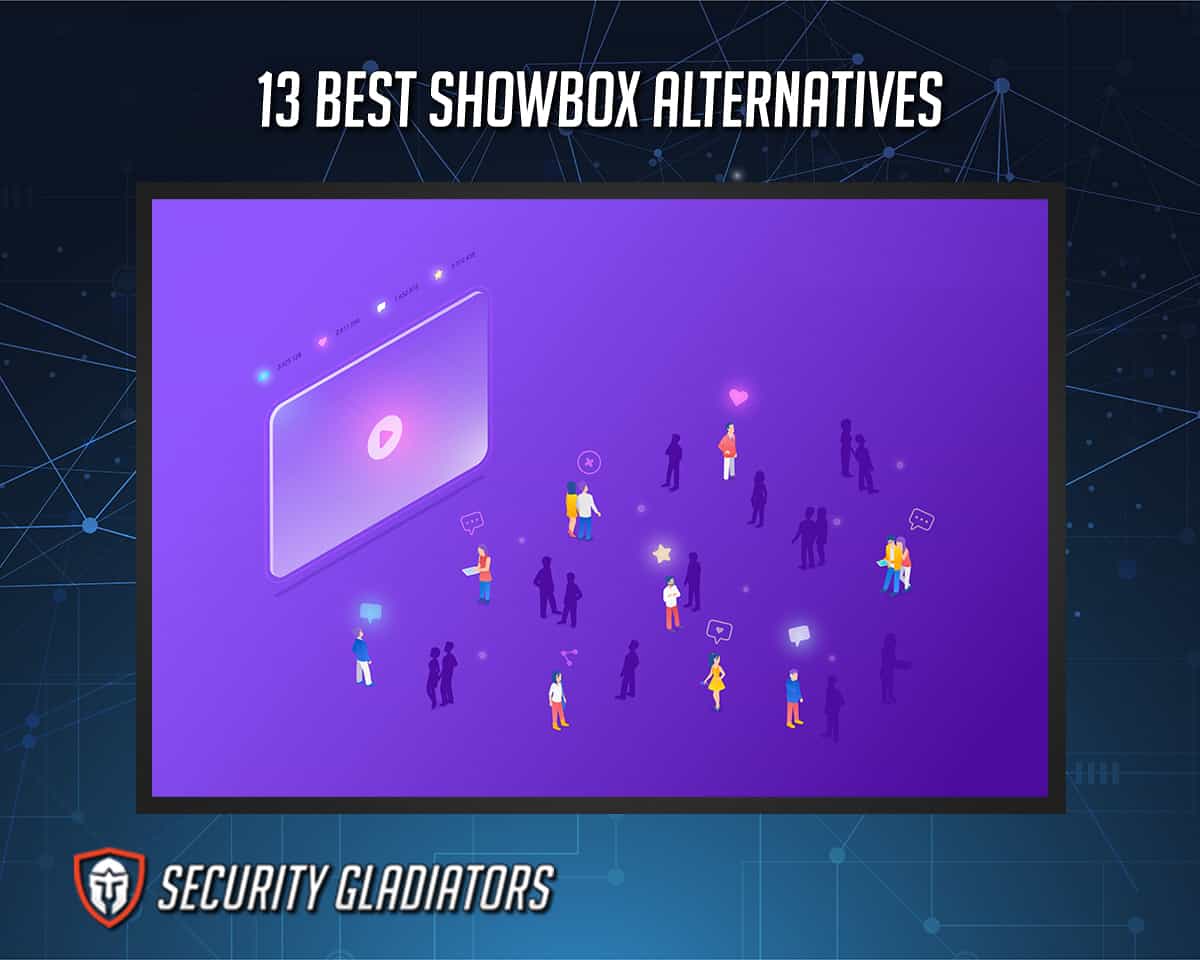
The main risks that came with using Showbox were malware, a complicated installation process since the Showbox app wasn’t available in the Google Play Store and a lack of customer support in case anything went wrong.
Showbox Alternatives for Android
- Titanium TV
- CatMouse APK
- UnlockMyTV
Showbox Alternatives for iOS
- Kodi
- HBO Now
- MediaBox HD
Table of Contents
1. Titanium TV

Titanium TV is an online streaming platform that allows users to watch movies and TV shows on various devices. This streaming app is easy to use as users can take advantage of the responsive and crisp user interface to watch videos without much effort. If there is an Android device out there, Titanium TV will work on it.
Titanium TV is free and does not have any premium tiers. The main advantage of using this platform is free content. Other advantages of Titanium TV include exclusive content, lack of any upgrade options such as in-app purchases or hidden costs, access to content that other streaming services like Netflix or Hulu cannot match.
The disadvantages of Titanium TV include a lack of an install option via the Google Play Store, a lack of a native app for Windows machines and the existence of copyrighted material among the vast library of Titanium TV content. As mentioned before, Titanium TV has a clear user interface that is easy to get used to and very snappy.

To use Titanium TV on any Android device (on an Android emulator in the case of Windows), download the Downloader app, launch the Downloader app, go to the section labeled Browser, input a safe URL for Titanium TV APK, click the Go button, allow the Downloader app to download, install Titanium TV APK and then click the open button. Installing the MX player is also a good idea to make sure there are no compatibility issues. The Titanium TV homepage is very simple to use; users would just need to click the desired title for instant streaming.
As far as legality is concerned, installing Titanium TV on any device is legal and using Titanium TV is also legal. With that said, some of the content on Titanium TV may have copyrights.In terms of security, users may have concerns about apps that are not available on the Google Play Store or the Apple App Store. Titanium TV is not available either on the Google Play Store or the Apple App Store, meaning users have to sideload the app, which always creates data security and privacy problems. Titanium TV keeps data secure by only collecting required data and getting rid of the collected data as soon as possible.
Users do have the option of using a VPN service to protect sensitive data from the Titanium TV app itself and from cybercriminals and governments.
2. CatMouse APK
CatMouse APK is another Android-specific app that allows users to consume on-demand high-quality content on any device that supports the Android operating system. This Showbox alternative is fairly easy to use as users are not required to have any sort of login credentials or subscription packages, or even a complete registration form to start streaming content. Just install the app and start streaming.
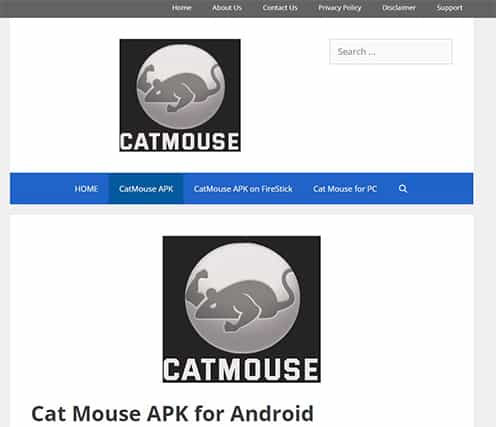
CatMouse APK is free; users do not have to pay any charges, subscription fees, or other hidden fees to keep streaming content on CatMouseAPK.
The advantages of CatMouse APK include free content, a download feature for offline viewing, good video quality, FireStick support and Chromecast compatibility. Disadvantages of CatMouse APK include too many ads, copyrighted content, broken links and slight buffering issues.
To use CatMouse APK, users should first enable “Apps from Unknown Sources” on the Android device in question and then download the Downloader App to then download and install CatMouse APK via a safe link from the official website. Users will then need to launch the CatMouse APK app to land on the homepage, where clicking the desired title streams the content.

As with most free streaming apps for Android, installing and using CatMouse APK is legal. However, there is a lot of copyrighted material available for streaming, which users should stay away from.
CatMouse APK is as safe a streaming app as there can be. However, since the app is free, there is bound to be some data collection. Also, since CatMouse APK is not available on Google Play Store or the App Store, sideloading an app always introduces security risks, especially when the app needs a bug fix or update.
Users should use a VPN with CatMouse APK to secure sensitive data and hide streaming history on Android devices.
3. UnlockMyTV
UnlockMyTV is a streaming app for the Android platform that offers instant access to many TV shows and movies. This Showbox alternative is easy to use as users only need to install the app, launch the UnlockMyTV app and start clicking on content presented on the homepage.

UnLockMyTV is free, and there are no subscription fees or hidden charges for using the platform.
The advantages of UnlockMyTV include access to thousands of TV and movie titles, free content, support for Android devices, a simple interface and subtitles.
Disadvantages of using UnlockMyTV include unintended access to copyrighted content, a requirement of a fast internet connection for HD streams, no facility to indicate a faulty link, links expire quickly, ads, and the need to have an external player for better streaming.
The user interface is as simple as possible since there are no settings to be configured and no screen for login credentials. Content comes in the form of title cards. Users click the title card desired, click the available links and start streaming.

To use UnlockMyTV, users should first enable apps from unknown sources, go to the app’s official website, download the APK file, open the file, and then grant the installation process the permissions required. Opening the app should lead to the homepage where users can click on individual titles to get to streaming links in order to watch some content.
As is the case with most Showbox alternatives, Android systems do not forbid using UnlockMyTV. Installing and using UnlockMyTV is legal, and users may knowingly or unknowingly come across content that is copyrighted which would make streaming via UnlockMyTV illegal.
From a security standpoint, installing a streaming app via third-party websites is never completely secure. Overall though, UnlockMyTV hasn’t caused security problems so far.
With that said, users should sign up for a VPN to protect online activities and secure personal data. Almost all elite VPNs can protect UnlockMyTV and other apps.
4. Kodi
Kodi is one of the most popular and widely-used media platforms that enables users to watch any format of movies and TV series.
In terms of ease of usage, Kodi is one of the more difficult streaming apps to properly install and configure. As for price, Kodi is completely free. However, third-party add-ons may ask for a subscription fee if the user wants to access premium content.

The main advantages of Kodi include free content, the ability to play all sorts of content, including videos, games, podcasts and audio content, frequent updates and access to potentially an unlimited amount of content based on the Kodi add-ons the user installs. The disadvantages of Kodi include a difficult setup process, organizing content requires too much work, some content may be copyrighted, and too many choices, which may lead to indecision.
The user interface of Kodi is clean and flows naturally. The Kodi app uses lots of images, sensible text and general user interface techniques to offer users as much information as possible via the home screen without making everything overwhelming.

To install Kodi, users only have to navigate to the Google Play Store and search for Kodi and then hit the install button. To use Kodi, users have to launch the Kodi app and either click on options such as movies, TV shows, or radio on the left-hand side of the screen or install some Kodi add-ons to get more content.
Kodi is completely legal to install and use. As mentioned for other Showbox alternative apps in this guide, users will come across copyrighted content while using Kodi, which would make streaming such content illegal.
In terms of security, Kodi is the safest Showbox alternative available in the market today for the simple reason that Kodi is open source. However, individual third-party Kodi add-ons may cause problems as hackers can inject malware into add-ons that users end up installing on Kodi devices.
Pro Tip:
To gain some security against such problems, users can use the best VPN for Kodi without any issues, as Kodi devices usually support all elite VPNs.5. Tubi TV
Tubi TV is a premier on-demand video streaming service that offers access to some of the best blockbuster and independent films Hollywood has to offer.
Using Tubi TV is extremely easy as the streaming service has a website and an app for the Android platform. Once the user opens the Tubi TV app or accesses the official website via a web browser, all that is required is a single click on the titles shown to start streaming.
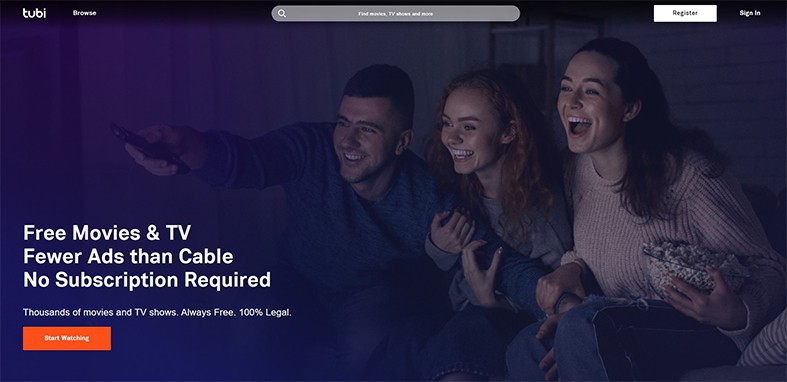
In terms of price, Tubi TV is free for anyone with an internet-enabled device and a web browser/app. The main advantages of Tubi TV include free content, no registration process, access to major film studio content, and fast and modern apps for all major platforms. Disadvantages of Tubi TV include a smaller content library with a lack of access to the latest titles, advertisements, a lack of original content and a restricted content library for certain regions.
The user interface of Tubi TV is straightforward and practical. The home page shows content titles and categories available with an option to scroll for more content. There is a ‘Leaving Soon’ category to indicate the titles which will be made unavailable soon so that users are incentivized to watch before anything else.

To install Tubi TV, users only have to go to the Google Play Store, search for Tubi TV, install Tubi TV and launch the Tubi TV app to start clicking on content titles to stream content. Devices that do not have access to the Google Play Store can watch Tubi TV via the official website as well, which can be accessed with the help of any mainstream web browser.
Tubi TV is a 100% legal and free streaming service. It generates revenue via advertisements and striking partnerships with movie studios such as Paramount, Lionsgate and MGM.
Security-wise, Tubi TV is the most secure of all free Showbox alternatives for the simple reason that there are no anonymous third-party links to click on to view content. All the content available on the Tubi TV platform is vetted, legal and comes from trustworthy sources.
With that said, using a VPN for added protection is always a good idea, and Tubi TV responds to VPN protection very well.
6. CyberFlix TV
CyberFlix TV is a streaming app geared towards people on the Android platform and enables online users to view TV shows, movies and documentaries via daily updated links.

This Showbox alternative is somewhat easy to install since the CyberFlix TV app is not available via Google Play Store or the Apple App Store, and hence users have to take some extra steps to install the CyberFlix TV app. The app itself is fairly easy to use with a single-screen setup requiring a few clicks before the user can stream the content.
CyberFlix TV is completely free as there are no subscription packages or recurring fees.
The advantages of CyberFlix TV include free content from all over the world, offline videos, regular updates, a news section, convenient user interface, multiple languages, a good search function and a feature request facility.
Disadvantages of CyberFlix TV include lack of availability via trusted sources such as the App Store or Google Play Store, some pirated content, infrequent broken links and bugs (which can be reported to the developers).
The user interface of CyberFlix is user-friendly. CyberFlix TV tries to copy good streaming interfaces from other Showbox alternatives such as Terrarium TV. Users should have no trouble finding and playing content.

To install CyberFlix TV, instead of going to Google Play Store, users should head towards a trusted APK website or the official website of Cyberflix TV. After downloading the right APK from the site, users should click on the downloaded APK and let the Android device finish the installation process. Once the CyberFlix TV app is installed, users should launch the app, pick the desired TV series or movie available on the home page and click the title to go to the links page, after which content can be streamed.
As an Android app, CyberFlix TV is legal to download, install and use. However, as is the case with such third-party link-supported free streaming apps, users cannot be sure if all the content available is copyright-free. So if users use CyberFlix TV to watch copyrighted material online, then that is illegal.
Note:
Security-wise, CyberFlix does present some risks since the CyberFlix TV app is not available on the Google Play Store (which automatically means there is no Play Store protection from potentially malware-ridden apps). Users also have to enable “App from Unknown Sources” to install CyberFlix TV, which further decreases protection.Users can and should use a VPN with CyberFlix TV to secure data and online activities and to unlock content that may or may not be legal in a given region.
7. TVZion
TVZion is another streaming app that searches the internet for movies and TV series for online users to watch.
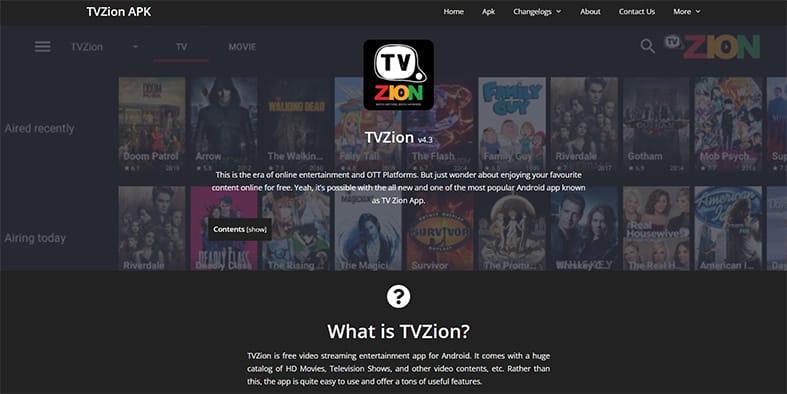
TVZion is one of the easiest streaming services to use since it allows users to stream content via the service’s official website. However, TVZion also has an Android app which makes things even easier on mobile platforms. From a price point perspective, TVZion is an ace since the streaming app is free and does not have any hidden costs.
The advantages of using TVZion include free content, lots of working links, a good variety of content, Trakt integration available and Real Debrid support. Disadvantages of TVZion include a slightly involved installation process, pirated content, lots of fake TVZion apps available, lack of support for subtitles and few 1080p content titles.
The interface of TVZion is very simple. After installing the app or going to the website, users can see all the available content on the home page without extra items, which allows the user to maintain attention on content rather than any distractions.

To install TVZion, users have to go to the official website of TVZion, download the APK file on an Android device and then double-tap on the downloaded APK file to finally install TVZion and launch the application. Once opened, generally, users only have to click a title to play content. At other times, the app may take the user to another page containing several links pointing to the same content.
Note:
TVZion is legal to download, install and use. However, there is a lot of copyrighted material available on TVZion, which if streamed, is definitely illegal. From a security point of view, TVZion is not the best since it is not available via Google Play Store and has many clones out there that may or may not be malware-free. Moreover, TVZion pulls content from third-party links, which can lead to malicious content.The TVZion experience can be made safer and more private with the help of an elite VPN service, though.
8. Pluto TV
Pluto TV is a streaming website/app that makes TV shows and movies available to over 20 million viewers per month.
This Showbox alternative is easy to use as users do not need an app to stream content. However, Android users would find streaming content even easier with the official Pluto TV app.
Pluto TV is free and does not have a subscription package or a hidden cost.
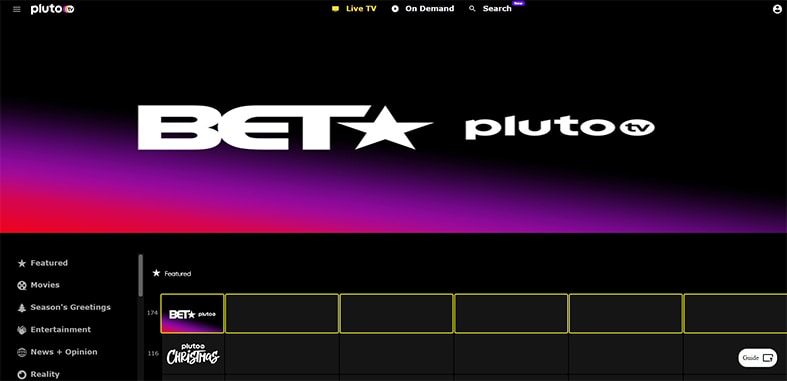
The advantages of Pluto TV include licensed free content devoid of any piracy, robust websites and apps for various platforms and a wide variety of content. Disadvantages of Pluto TV include a lower number of cable channels, excessive ads, a cluttered interface and a lack of advanced features.
The user interface is a bit uncomfortable since the home page has too much information in many non-standard places. The page is full of channels, categories and a schedule table that takes a while to get used to.

Pluto TV’s unique features include comprehensive subtitles on all platforms, a robust web player, customization options such as subtitle font size and opacity, the facility to stream multiple movies at any given time and on-demand content.
To install Pluto TV, users only have to download the official Pluto TV app via Google Play Store on the Android platform or go to the official website of Pluto TV via a web browser on any given platform.
Pluto TV is 100 percent legal to download, install and use. There is no chance of coming across pirated content since Pluto TV does not rely on anonymous third-party links.
That also makes Pluto TV a better Showbox alternative in terms of security since the user simply cannot land on a link ridden with malware. Pluto TV is completely safe and can be downloaded from Google Play Store or the App Store.
Pro Tip:
Using a VPN with Pluto is recommended to safeguard privacy and unlock content not available in certain regions.9. Cinema APK

Cinema APK is one of the most used video-on-demand streaming apps on the Android platform that offers movies and TV series to online users.
Users will find using Cinema APK fairly easy, but the official app is not available on Google Play Store, which means there are extra steps to use the app. Cinema APK is free, and users are allowed to stream content for as long as desired without worrying about a subscription fee or hidden charges.
The advantages of Cinema APK include free HD content, an organized homepage, widespread popularity, a recommendations engine that suggests customized content, and the app’s own media player. Disadvantages of Cinema APK include possible pirated content, advertisements, poor quality links, a malfunctioning download feature and glitches.
The user interface of Cinema APK is reasonably easy on the eyes and allows users to control the app fully. Users can click on different categories of content without having to scroll much, and the organization ensures that users who want to watch movies do not waste time searching through TV series.

To install Cinema APK, users first have to go to the official website of Cinema APK and get the latest version of the Cinema APK file. Since Cinema APK is not available on Google Play Store, users have to get the APK file from the official website and then use the File Manager to install the Cinema APK app. Once the app is installed, users should launch the Cinema APK app and then click on a title that is shown on the homepage. Clicking the menu button on the top-right corner grants access to different categories of content. Click the “Watch” button to start streaming.
Cinema APK is legal to download, install and use. As mentioned before, since Cinema APK uses anonymous third-party streaming links, there is some copyrighted content available on the app as well.
Note:
The fact that Cinema APK is not available on Google Play Store and makes use of third-party anonymous content links gives rise to a good number of security problems, and hence Cinema APK is not the safest or the most private of free streaming apps.Cinema APK works with a VPN to safeguard privacy and keep users away from phishing attempts via malicious links.
10. Crackle
Crackle is a streaming service that shows users a variety of movies, television shows and documentaries. Crackle was previously known as Grouper.
This Sony-owned streaming service is easy to use since Crackle has dedicated apps for all major platforms, including Android, gaming consoles, smart TVs and FireStick (and iOS). The streaming service even has a streaming website. As for price, Crackle is free. This free streaming service does not have any upgrades to sell nor any hidden charges or trial periods. However, users who sign up for a free account get access to extra features.
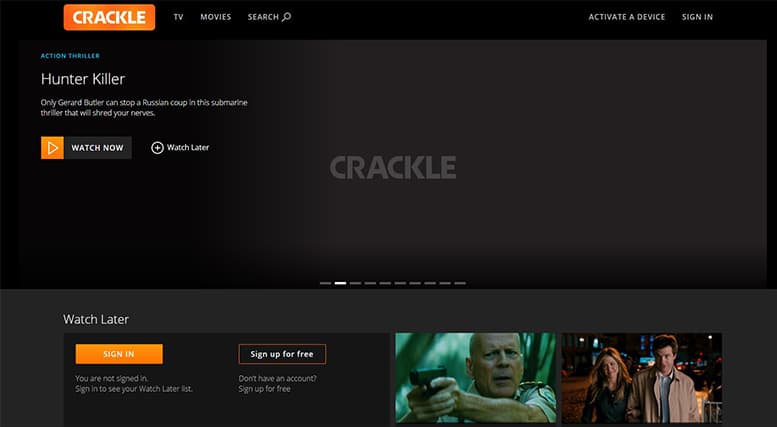
The advantages of Crackle include free licensed content, no requirement to register for an account, a watch later feature, parental controls and subtitles. Disadvantages of Crackle are lots of ads, a limited library for certain regions, lack of the latest movies or TV series, and absence of any live sports channel.
The user interface is as simple as one could want. If users sign up for a free account, Crackle offers multiple ways to browse content. A big search bar makes it easy to find movies and TV series, as well as actors.

The easiest way to use Crackle is to go to the official website of Crackle, pick the desired content title (like a movie, documentary or TV series) and hit the play button on the new window. Other than that, users can install the official Crackle app on both Android and iOS devices to further streamline the whole process.
Crackle is legal to download, install and stream from. There are no third-party anonymous links, and Crackle fully controls the content on the platform. That means any content available on the platform is completely licensed.
Security-wise, Crackle is probably the safest app to use for free streaming because Sony owns the company, which introduces a certain amount of trust. Also, there are no third-party links that limit any malicious content, and the Crackle apps are available on the Google Play Store and the App Store, each of which has separate security mechanisms to keep out malicious apps.
In any case, Crackle does work with any elite VPN service via which users can unlock more hidden content while keeping online activities private.
11. Popcorn Time
Popcorn Time is a new type of streaming application that allows users to stream and download movies via torrents by instantly using a customer media player. This Showbox alternative is easy to use since users only have to click a couple of buttons to start streaming content via the official website. However, since the Popcorn Time app is not available on Google Play Store, users will have to take extra steps to start using the app.
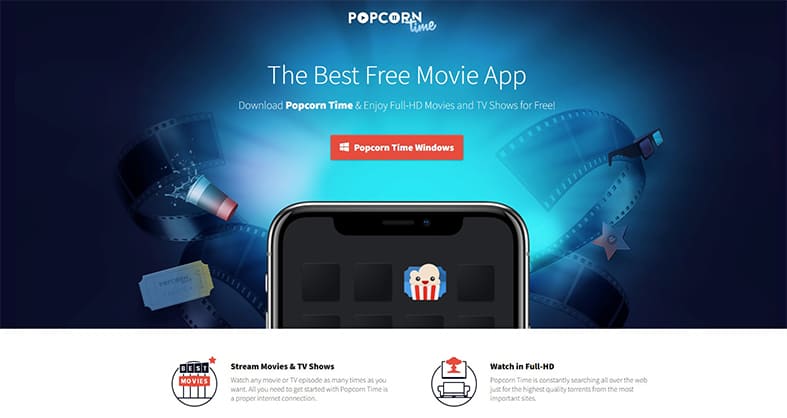
Popcorn Time is completely free and does not have any trial periods or subscription packages.
The primary advantages of using Popcorn Time are quick access to the latest movies and TV series, a streamlined interface, less clutter and a fantastic presentation. Disadvantages of PopcornTime include pirated content, lots of clones making it difficult to know which is the real one, and long loading times.
As mentioned before, Popcorn Time distinguishes itself from other free streaming services via the service’s user interface. Popcorn Time’s official website is very easy on the eyes and focuses very hard on making sure users do not have to click much before the content starts streaming.

To use Popcorn Time, users only have to go to the official website and input the title into the search bar provided or click the movie or TV series title to start watching. Another method is to get the APK from the official Popcorn Time, install the Popcorn Time app on an Android device and launch the app. The app shows media titles just like any other free streaming service to access content as fast as possible.
As far as downloading, installing and using the Popcorn Time website and/or app, Popcorn Time is legal. Of course, if the user comes across pirated content (which is very likely since Popcorn Time pulls content streams from torrent sites) and streams the content, then that is illegal.
Note:
From a security point of view, the usual problems do exist, such as lack of app availability via the Google Play Store, reliance on torrent sites and third-party anonymous links. Other than that, using Popcorn Time should be secure. Just make sure to get the official app or website link. And even with that, do not forget to use a good antivirus product. As is the case with other free streaming apps, Popcorn Time does support VPN protection.12. Stremio
Stremio is a bit like Kodi in the sense that Stremio is an app that acts as a media center on tablets, smartphone devices and desktop machines. This streaming app is somewhat easy to use as the service offers an Android and iOS app in addition to APKs and desktop apps. Users do have to install add-ons to get more content, though, and there is no website to access for instant streaming.

Stremio is completely free. There are no subscription packages to sign up for or hidden charges to pay after a certain amount of time has passed.
Advantages of Stremio include access to apps for all major platforms, a content suggestion system, a facility to watch content via paid or free options, add-ons that don’t need to be installed and, as always, free content. Stremio’s disadvantages include some pirated content, potentially unsafe links, unstable add-ons, bugs, lack of customization options like Kodi and broken links.

The interface of Stremio is not the simplest but gets the job done. The main page of the app shows titles, but users actually have to click the titles to see if streaming is an option. The “Discover” tab is better at suggesting content that is actually available.
Unique features of Stremio include add-ons, remote viewing, HTTP connections, syncing facility via Trakt, a calendar for keeping track of upcoming episodes and movies, and a “Discover” tab.
To install Stremio, users first need to go to the official website, download the right app file and install the Stremio app file. Once done, users need to create a new free account, log in and select the preferred type of content. The homepage will show movie and TV series titles, some of which may not have working links. Users will have to click the desired title to see if there are good sources available.

Stremio is legal to download, install and use. But since Stremio also relies on third-party links and torrent sites to access content, these present legal problems as some content is copyrighted.
Similarly, there are security issues with the way Stremio works as the available Stremio add-ons are not guaranteed to point to a legal source. Sourcing content from P2P networks does have its own security risks.
Pro Tip:
Since Stremio can pull content from torrent sites, users should use a VPN to protect data and keep hackers away.13. PlayBox HD
PlayBox HD is a streaming service that enables online users to view a near unlimited number of TV shows and movies. The PlayBox HD streaming service is one of the easier-to-use streaming apps. It is not available via Google Play Store; hence users have to manually install the APK on an Android device or use an emulator on the Windows platform.
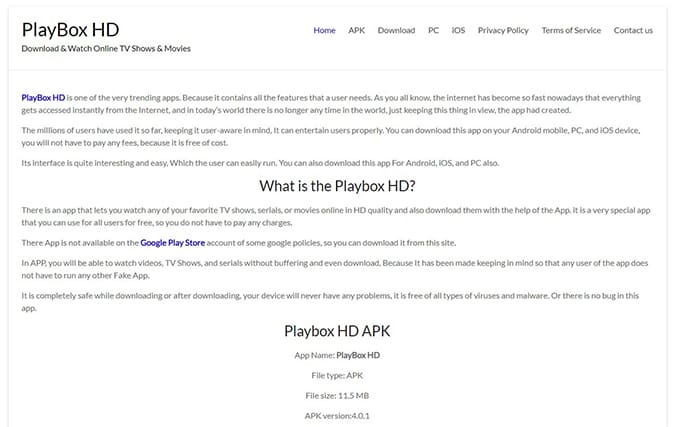
PlayBox HD is absolutely free with no hidden costs or recurring fees. The primary advantages of PlayBox HD include free content, support for Android devices and TVs, compatibility with emulators, lots of content, and quick access to movies and TV shows.
Disadvantages of PlayBox HD include unreliable clones, copyrighted content, some security risks, unavailability on Google Play Store and no web interface.

The PlayBox HD interface is as simple as user interfaces can be. The homepage offers all the content available, and the content is organized to minimize distractions and wrong clicks so that users do not have to think much when searching and steaming content.
The unique features of PlayBox HD include an upcoming/trending tab, offline streaming, a “Favorites” feature, wide subtitle support, Chromecast support for big TV screens, a kids mode and an option for HD content.
PlayBox HD can easily be used by first downloading the APK file from the official website and then tapping the downloaded file on the Android device to launch the installation process. Once installed, users should tap the PlayBox HD icon and click on the desired title from the home page of the app. The app may first take the user to a page listing links before actually streaming content.
PlayBox HD is completely legal to download, install and use, but of course, users who stream copyrighted content via PlayBox HD make using the app (in that way) illegal.
Note:
Users should know that since PlayBox HD is not available on Google Play Store, that automatically removes some security measures and increases the chances of malware infection via a malicious PlayBox HD app. PlayBox HD also relies on anonymous third-party links, which are known to take users to malicious websites, among other problems.All elite VPNs support PlayBox HD on Android, and users should take advantage of such VPNs to protect data and hide streaming activity.
What Happened to Showbox?

Showbox recently got shut down because users continued to access pirated content via the Showbox app and the official website. Eventually, law enforcement authorities started to take notice and got Showbox involved in legal struggles. On top of that, the Showbox app started to malfunction a lot, which led to a lot of downtime for the app, resulting in some portion of the app’s user base departing for another streaming app.
Officially, Showbox has not made a statement about law enforcement agencies forcing the service to shut down. Neither has the service blamed an unstable app for the shutdown of the service. What is clear, though, several factors have contributed to the Showbox service no longer offering users content either via the app or the website.
What Are the Downsides of Showbox?
The main downsides of Showbox include the fact the Showbox app is not available on Google Play Store. That means users have to download the Showbox app from a third-party source or the official website, of which there are many clones. That can lead users to download a malicious version of the app, which would infect the user’s device and cause more harm. Google Play Store has many security mechanisms in place which keep out malicious apps for the most part. Without Google Play Store protections, downloading apps from any other third-party source is always a security and privacy risk. Apart from that, the downsides of Showbox include:
- Difficulty in finding the real official Showbox app and not just a good clone/fork.
- Buggy user interface
- Availability of illegal content, which can lead to legal troubles for the user as well.
- If the source of the content is from a torrent site, then that can lead to all the risks that come with using torrent sites, including fake torrent files.
- Technical difficulties with the original app made streaming content on-demand hard since the app would suddenly stop working for hours without any prior notice.
Is it Legal to Use Streaming Platforms?

Yes, it is legal to use streaming platforms. However, how one goes about using streaming platforms is where problems either resolve or arise.
The U.S. Congress passed the Consolidated Appropriations Act (CAA) of 2021 in December 2020. The Consolidated Appropriations Act of 2021, with help from the PLSA (Protecting Lawful Streaming Act) 2020, and the U.S. Congress finally enabled harsher penalties for entities that illegally made copyrighted content available on the internet without prior permission from the copyright holders. Readers should note that the laws passed mainly targeted wilful and large-scale distribution of copyrighted content for commercial and private advantage.
Before the PLSA and CAA Act 2020, U.S. law considered illegal streaming a misdemeanor.
Now, the U.S. Department of Justice has the legal clearance to charge illegal streaming as a felony but only against content providers instead of users.
According to Jim Gibson, a law professor at the University of Richmond School of Law, streaming copyrighted content is probably still not illegal as far as the individual user is concerned, though the act of streaming may be unethical.
The U.S. Copyright Act of 1976 allows copyright holders to distribute and make copies of a piece of content at will. Depending on how one interprets the Act of 1976, using streaming platforms to watch copyrighted content may still not violate the U.S. Copyright Act of 1976.

Using streaming platforms that rely on BitTorrent technology does violate copyright law since the user also becomes a distributor of sorts. Moreover, using streaming platforms to host unauthorized content can fall under the Copyright Act as illegal distribution, which can lead to criminal penalties, including 12 months in prison and a $100,000 fine.
Hence, using streaming platforms is not a problem. Using streaming platforms illegally is a problem that carries harsh penalties. According to Gibson, copyright holders come after illegal streamers much more than the government, and even then, copyright holders usually target large-scale piracy distributors who stream copyrighted content commercially.
Do You Need a VPN to Use Streaming Platforms?

No, there is no need for a VPN to use streaming platforms. However, since the rise of surveillance programs and large-scale malware attacks in the last couple of years, using a VPN while consuming content via streaming platforms has become important for reasons such as device safety, data privacy and protection of online identity.
Other reasons to sign up for the best VPNs on streaming platforms include unlocking geo-restricted content, hiding online activity, keeping data encrypted, protecting original IP addresses and safeguarding against different types of malicious attacks such as DDoS.
Are Streaming Platforms Safe?
Yes, streaming platforms are safe as long as the user makes sure to follow all the safety precautions, such as only downloading streaming apps from authentic (usually official) sources or trustworthy third-party sites like the Apple App Store, the Windows Store and the Google Play Store. In the case of children, parents need to hold regular conversations with kids to set boundaries, educate them about identity protection, staying safe from strangers and not exposing personal information. To be even safer, users should stick to popular streaming platforms such as YouTube, Netflix and Amazon Prime Video. Apart from that, users should only use streaming platforms that have licensed content. Finally, signing up for the best VPNs for streaming and antivirus applications for extra protection when streaming is highly recommended.

