The use of VPNs has gained significant popularity among internet users seeking unrestricted access to online content. With YouTube being one of the most popular video-sharing platforms globally, it is essential for individuals to have a means of bypassing geo-blocking restrictions that may prevent them from accessing a blocked YouTube video. A VPN enables users to connect to servers located in different countries, thus masking their actual location and granting them access to YouTube videos that may be otherwise unavailable in their region. By understanding how VPNs work as unblockers for YouTube, individuals can effectively overcome these limitations and enjoy seamless streaming experiences regardless of their physical location.
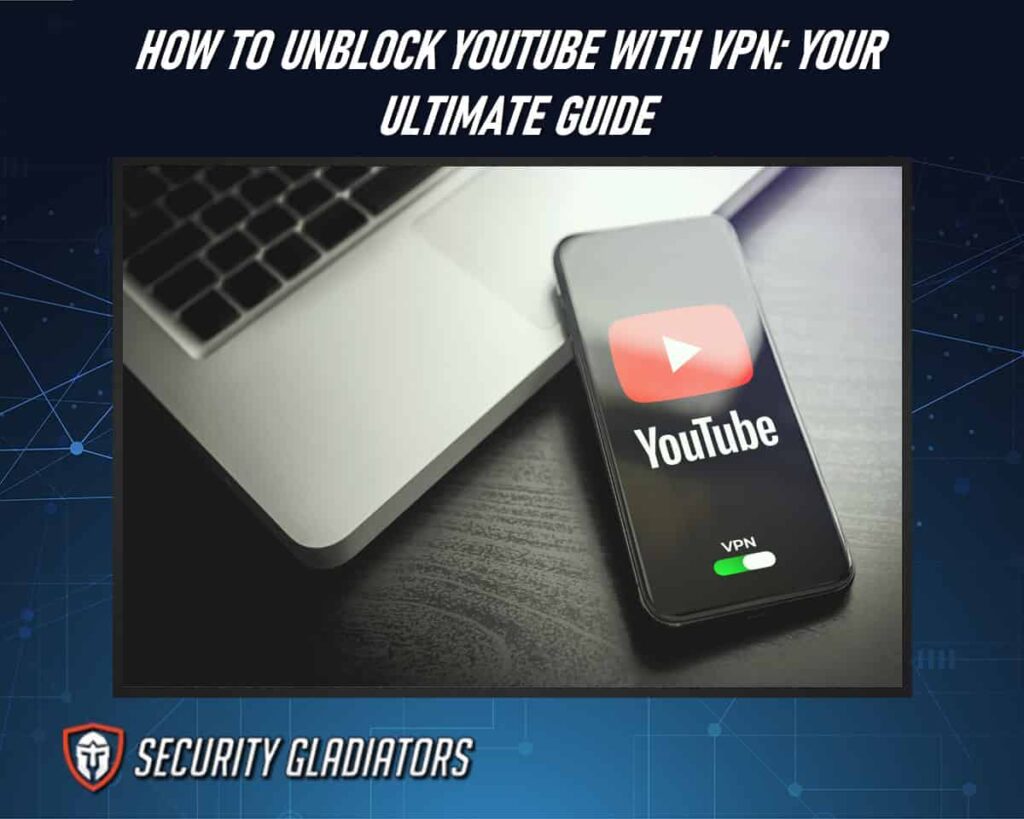
Table of Contents
The Importance of a VPN for YouTube Access
Using a Virtual Private Network (VPN) for YouTube access can have several important benefits, especially in certain situations and for specific users.
Here are some reasons why using a VPN to unblock YouTube is important:
Bypassing Geo-Restrictions
YouTube can block YouTube videos based on geographic locations due to licensing agreements, government censorship, or other reasons. With a VPN, you can connect to a server in a different country and access content that may be blocked in your region.
Enhanced Privacy and Security
VPNs encrypt your internet traffic, making it difficult for hackers, ISPs (Internet Service Providers), or other entities to monitor your online activities. This can be crucial when watching sensitive or personal content on YouTube.
Avoiding Throttling
Some ISPs throttle or limit internet speeds for specific services or websites, including YouTube. A VPN can help you bypass throttling and enjoy smoother streaming experiences.
Protecting Personal Data
When you use a VPN, your IP address is masked, providing an extra layer of anonymity. This can help protect your identity and data from potential cyber threats.
Accessing Blocked Content
In some countries or organizations, YouTube may be blocked entirely. A VPN can help you access YouTube even in restricted environments, such as schools, workplaces, or countries with strict internet censorship.
Preventing Location-Based Ads
YouTube often shows location-based advertisements. By using a VPN to appear as if you’re in a different location, you can avoid receiving irrelevant or invasive ads.
Overcoming Network Restrictions
In some situations, networks may have restrictions in place that limit the bandwidth or access to certain websites, including YouTube. A VPN can help you circumvent these restrictions.
Privacy From YouTube’s Tracking
YouTube tracks user behavior and serves personalized content and ads based on your browsing history. Using a VPN can help you maintain some level of privacy by hiding your true location and online activity.
This is important:
However, it’s essential to use VPNs responsibly and within the boundaries of the law. Some websites and services, including YouTube, have terms of service that prohibit the use of VPNs to circumvent their geo-restrictions. Additionally, not all VPNs are created equal, so it’s crucial to choose a reputable VPN service provider that prioritizes privacy and security.What Is Geo-Blocking on YouTube?
Understanding geo-blocking on the popular video-sharing platform requires an examination of how certain content is selectively restricted based on geographical location. Geo-blocking refers to the practice of limiting access to online content based on the user’s physical location. In the case of YouTube, geo-blocking is used by content creators and copyright holders to enforce copyright laws, comply with licensing agreements, or control the availability of their content in specific regions. This means that certain videos or channels may be inaccessible for users in certain countries due to geo-restrictions imposed by YouTube.
However, users who desire unrestricted access to YouTube can utilize a VPN unblocker as part of the YouTube Freedom campaign. By using a virtual private network (VPN), individuals can bypass geo-blocking measures by connecting to servers located in different countries, thus tricking websites like YouTube into thinking they are accessing from a permitted region.
How Does a VPN Work To Unblock YouTube?
To unblock YouTube videos, a VPN works by rerouting your internet traffic through a server in a location of your choice, masking your true IP address in the process. When you access YouTube through a VPN, it appears as though your connection is originating from the VPN server’s location, not your actual one, bypassing regional content restrictions imposed by YouTube. This allows you to access blocked videos or content that may be restricted in your region, as YouTube believes you are accessing the platform from a location where the content is permitted. VPNs encrypt your data, ensuring privacy and security while unblocking YouTube and enabling you to enjoy unrestricted access to the platform’s content.
Step-By-Step on How To Unblock YouTube With VPN
The following steps will help you unblock YouTube Videos without challenges:
1. Choose the Right VPN Provider
When selecting a suitable the best VPN for streaming, it is important to consider various factors such as server locations, connection speed, and encryption protocols. Server locations play a crucial role in unblocking YouTube content as they determine the geographical accessibility of different videos. A VPN with a wide range of server locations allows users to bypass regional restrictions and access blocked YouTube videos from anywhere in the world.
2. Install and Launch the VPN Client
Once you’ve subscribed to a VPN service, download and install their VPN client on your device. Most VPN providers offer apps for various platforms, including Windows, macOS, Android, and iOS. Install the app and follow the installation instructions.
3. Log in to Your VPN Account
Open the VPN app and log in using the credentials you created during the sign-up process. If required, choose a server location before connecting. To unblock YouTube, select a server located in a region where YouTube content is accessible.
4. Connect to a VPN Server
After logging in, click or tap the “Connect” button within the VPN app. The app will establish a secure connection to the server you selected in the previous step. Once connected, your internet traffic will be routed through this server.
5. Access YouTube
With the VPN connection active, open your web browser or YouTube app. You’ll now have a different IP address associated with the VPN server’s location. This makes it appear as if you’re accessing YouTube from that region, potentially bypassing any regional content restrictions.
6. Enjoy Unblocked YouTube
You should now be able to stream YouTube videos without restrictions. You can search for and watch videos that were previously unavailable in your region. Keep the VPN connection active as long as you want to maintain access to unblocked content.
7. Disconnect When Done
When you’re finished watching YouTube or want to browse the regular internet, return to the VPN app and click or tap the “Disconnect” button. This will terminate the VPN connection, and your internet traffic will resume its regular routing.
How to Troubleshoot Common VPN Issues
Watching videos on YouTube without experiencing technical issues gives a seamless entertainment experience. Troubleshooting common VPN issues can be essential to ensure a stable and secure internet connection.
Here’s a step-by-step guide to help you address some of the most frequent VPN problems:
Check Your Internet Connection
Ensure your internet connection is working correctly without the VPN. Sometimes, the issue may not be with the VPN itself but with your internet service provider (ISP).
Verify VPN Subscription and Account
Ensure that your VPN subscription is active and that you are using the correct username and password. Double-check your account status with the VPN provider.
Restart the VPN Client
Close and restart the VPN application or client. This can help resolve minor glitches or connectivity problems.
Switch Servers
Try connecting to a different server location within your VPN. Sometimes, a specific server may be experiencing issues, and changing servers can solve the problem.
Check for Software Conflicts
Ensure that there are no conflicting software applications (like firewall or antivirus programs) blocking the VPN connection. Temporarily disable them to see if they are the cause.
Update VPN Software
Make sure you are using the latest version of your VPN software. Outdated software can have compatibility issues and security vulnerabilities.
Exploring Different VPN Options for Unblocking YouTube
Below are some of the most popular VPNs that can help you unblock and watch YouTube videos easily:
ExpressVPN

ExpressVPN is known for its fast and reliable connections, making it a great choice for unblocking YouTube. It has servers in over 90 countries, allowing you to bypass any geographical restrictions. It also offers a user-friendly interface and strong security features. With a 6 or 12-month subscription users can connect up to 8 devices simultaneously. A one month allows connection of only up to 5 devices at the same time. All the subscription plans come with a 30-day money-back guarantee
NordVPN

NordVPN offers a wide range of servers optimized for streaming, including YouTube. It has a large network of servers spread across 60 countries, giving you plenty of options to unblock YouTube content. It also provides top-notch security and privacy features. The VPN allows for a simultaneous connection for up to 6 devices. The subscriptions for this VPN come with a 30-day money-back guarantee.
CyberGhost

CyberGhost is a user-friendly VPN that offers dedicated streaming servers for unblocking YouTube. It has servers in over 90 countries and provides unlimited bandwidth, ensuring a smooth streaming experience. It also has strong security measures and a strict no-logs policy. CyberGhost will allow you to connect 7 devices at the same time. For a one-month subscription plan, the user enjoys a 15-day money-back guarantee, while for 6 months and above is a 45-day money-back guarantee.
Surfshark

Surfshark is a budget-friendly VPN that can effectively unblock YouTube. It has over 3200 servers in 100 countries and offers unlimited simultaneous connections, meaning you can use it on multiple devices at the same time. It also has a built-in ad blocker and strong security features. There is a 30-day money-back guarantee for all packages.
Private Internet Access (PIA)

PIA is a reliable VPN option for unblocking YouTube. It has a large network of over 30,000 servers in 84 countries and offers unlimited bandwidth. PIA also offers advanced security features like a kill switch and DNS leak protection. PIA is now offering unlimited device connection. For enhanced trust, this VPN offers a 45-day money-back guarantee.
Are Free VPNs Good for Unblocking YouTube Videos?
Free VPNs can be a hit-or-miss solution for unblocking YouTube videos. While they might provide some level of access to geo-restricted content, their efficacy can be inconsistent, and they often come with significant drawbacks. Many free VPN services have limited server options and bandwidth restrictions, leading to slow and unreliable connections that can make streaming on YouTube a frustrating experience. Moreover, free VPNs often monetize their services through ads, which can result in intrusive and disruptive advertising experiences while you’re trying to watch videos. If you’re looking for a reliable solution to unblock YouTube content and enhance your online experience, it’s generally better to consider a reputable paid VPN service. You can learn about how to stop ads on YouTube and explore various methods like subscribing to YouTube Premium, which offers an ad-free experience, or using ad-blocker browser extensions to minimize interruptions during your video watching.
Factors To Consider When Choosing a VPN Service Provider for Unblocking YouTube
When choosing a VPN service provider to unblock YouTube, several factors are crucial to consider to ensure a seamless and effective experience.
Here are the key factors:
Server Locations
Ensure the VPN provider has servers in regions where YouTube content is accessible. This allows you to bypass geo-restrictions and access the content you want. A diverse server network provides more options.

Speed and Performance
YouTube videos require a good internet connection. Choose a VPN service known for its fast and stable connections to prevent buffering or low-quality streaming.
Unblocking Capabilities
Not all VPNs can reliably unblock YouTube or other streaming platforms due to advanced content-blocking measures. Look for VPNs with a track record of successfully unblocking YouTube.
Privacy and Security
Opt for a VPN service that offers robust encryption, a no-logs policy, and features like a kill switch and DNS leak protection to safeguard your online privacy and security.
Ease of Use
A user-friendly interface and easy setup are important, especially if you’re not tech-savvy. Look for VPNs with intuitive apps for various devices.
Simultaneous Connections
Consider how many devices you want to connect simultaneously. Some VPNs allow multiple connections on a single subscription, which is useful for households with multiple users.
Customer Support
Reliable customer support can help you resolve any issues quickly. Check if the VPN provider offers 24/7 live chat support or a responsive helpdesk.
Compatibility
Ensure the VPN service supports the devices and platforms you plan to use, whether it’s Windows, macOS, iOS, Android, or even routers.
Price and Plans
Compare pricing plans and payment options. Some VPNs offer budget-friendly long-term subscriptions, while others may have free trials or money-back guarantees for testing.
How To Optimize YouTube Streaming With a VPN
Optimizing YouTube streaming with a VPN can enhance your viewing experience while maintaining privacy and unblocking geo-restricted content. First, choose a reputable VPN provider with a wide range of server locations. To achieve the best streaming quality, select a server located in a region where YouTube content is accessible and close to your physical location for minimal latency. High-speed VPNs like NordVPN or ExpressVPN are excellent choices as they minimize buffering and ensure smooth playback.

Next, adjust the VPN settings for optimal performance. Choose a suitable VPN protocol; for streaming, OpenVPN or IKEv2 are often good choices. Ensure that your VPN client is up to date, as the latest updates often come with performance improvements. Additionally, connect to a server with a lower user load to avoid congestion. If your VPN provider offers a dedicated streaming server, use it for the best possible experience. Lastly, always connect to a VPN server before accessing YouTube, and make sure the VPN connection remains stable throughout your streaming session. These steps will help you enjoy buffer-free, high-quality YouTube streaming while maintaining online privacy and security.
How To Ensure Privacy and Security With a VPN
To ensure privacy and security with a VPN, start by choosing a reputable VPN service that offers strong encryption protocols (like AES-256 bit encryption), a strict no-logs policy, and robust security features such as a kill switch and DNS leak protection. Always keep your VPN client and operating system updated to patch security vulnerabilities. Use the VPN for all internet activities, not just specific ones, to maintain consistency in privacy protection. Avoid free VPNs, as they often compromise user privacy for revenue. Be cautious when selecting a server and prefer ones in privacy-friendly jurisdictions. Finally, regularly test your VPN for DNS and IP leaks to ensure your online activities remain completely anonymous and secure.
VPN Alternatives for Unblocking YouTube
While VPNs are commonly used to unblock YouTube, several alternative methods and tools can help you access YouTube content in restricted regions:
Proxy Servers
A proxy server can route your internet traffic through a different IP address, similar to a VPN, but without the encryption. This can help you access geo-restricted YouTube content.
Smart DNS Services
Smart DNS services like Unlocator or SmartDNSProxy can be configured on your device to bypass geo-restrictions. They are often faster than VPNs for streaming but lack privacy features.
Browser Extensions
Some browser extensions, like Hola or ZenMate, can be used to access blocked content on YouTube. However, be cautious with free extensions, as they may not always prioritize your privacy and security.
Web Proxies
Web proxies like HideMyAss or KProxy allow you to access websites, including YouTube, by routing your traffic through their servers. They are simple to use but may not provide the best performance.
Tor Browser
The Tor network can help you access blocked content by routing your traffic through a series of volunteer-operated nodes. While it offers anonymity, it can be slower than other methods.
Frequently Asked Questions
Can a VPN Unblock Any Website, or Is It Only Effective for YouTube?
A VPN can unblock any website, not just YouTube. It allows users to access restricted content by masking their IP address and redirecting internet traffic through a different server, bypassing geographic restrictions imposed by websites or governments.
Are There Any Legal Implications of Using a VPN to Access Blocked YouTube Content?
Using a VPN to access blocked YouTube content may have legal implications, as it can potentially violate copyright laws or terms of service. However, the legality depends on the specific circumstances and jurisdiction in which it is being used.
Why Is YouTube Blocked in Some Regions?
YouTube is blocked in some regions primarily due to government censorship or regulatory restrictions. These blocks can be driven by a variety of factors, including concerns about the spread of politically sensitive content, cultural or religious reasons, or the protection of national interests.
Can You Download YouTube Videos?
Yes, you can download YouTube videos using various online tools and software. However, it is important to note that downloading YouTube videos may violate the platform’s terms of service and copyright laws, so it is recommended to only download videos for personal use or with the permission of the copyright holder.
Can a VPN Bypass YouTube’s Content Restrictions, Such as Age-Restricted Videos?
No, a VPN alone cannot bypass YouTube’s content restrictions such as age-restricted videos. YouTube’s content restrictions are primarily tied to the user’s account and age verification, which a VPN cannot circumvent. To access age-restricted content, users must verify their age through their YouTube account settings, and a VPN won’t affect this requirement.
Conclusion
Utilizing a VPN not only enables users to enjoy unrestricted access to YouTube but also safeguards their privacy while browsing the internet. It empowers individuals by providing them with control over their online experience regardless of geographical limitations or censorship policies in place. Moreover, it offers content creators the ability to reach wider audiences without compromising on security or copyright protection. Therefore, incorporating a reliable VPN into one’s digital toolkit is crucial for maximizing freedom when you want to watch blocked YouTube videos.

