Ads are not just annoying but also slow down the user’s internet connection, take up screen space, make websites load slower, increase data consumption and, in some cases, represent genuine cyber threats. The most annoying ones pop up during YouTube videos. The main feature of any good adblocker is the functionality to block all types of advertising content on YouTube. The best ones offer customization options to allow certain kinds of ads, disable tracking and enable/disable social media buttons. Some adblockers can also remove the YouTube sidebar for a distraction-free streaming experience. The most important thing to consider in any adblocker for YouTube is whether the app works reliably without breaking the site, while secondary considerations could include the resources used and simplicity.
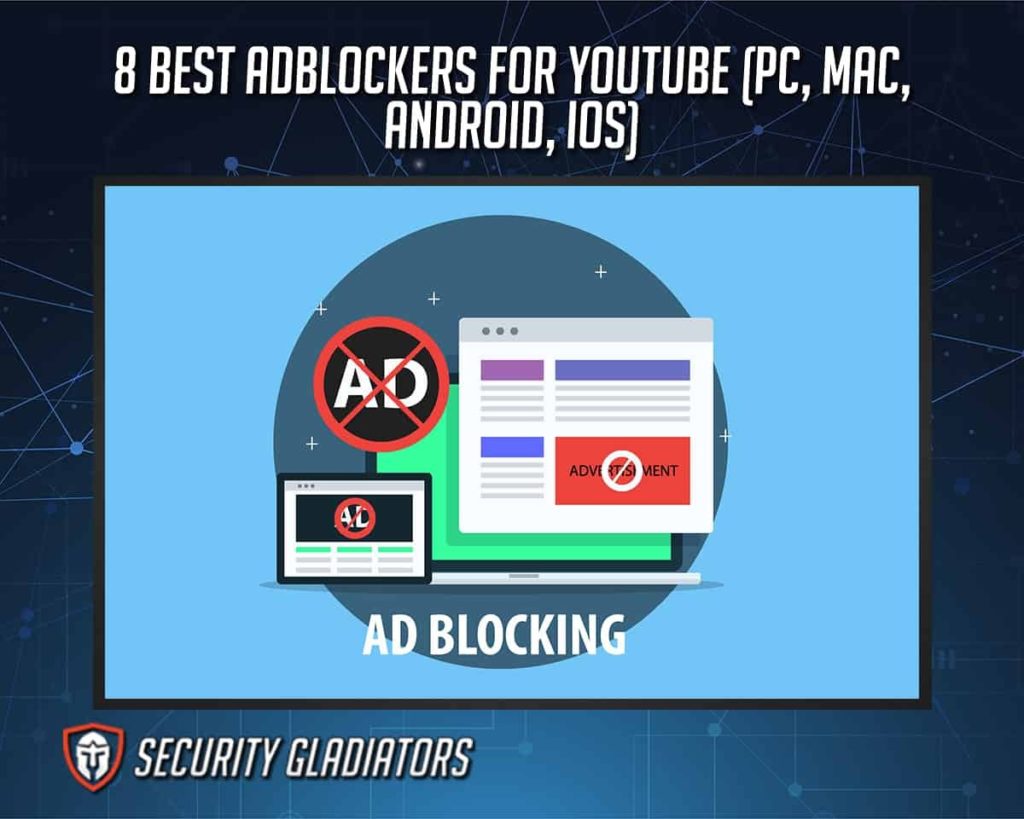
The primary benefits of adblockers are a clutter-free YouTube experience, protection from malicious ads, faster streaming times and less time wasted watching ads. The best adblockers remove ads without executing any untoward code in the background and use fewer resources. In this guide, readers will learn about the best adblocker for YouTube. After listing the best adblockers for YouTube on all major platforms, related topics will be discussed, such as whether or not ad blockers are legal, safe to use and easy to set up.
The best ad blockers for YouTube are given below.
- Total Adblock (Best for Unwanted Ads)
- Adblock Plus (Best for Malware Detection and Ad Blocking)
- AdBlock (Best for Blocking Ads and Malware)
Table of Contents
1. Total Adblock (Best for Unwanted Ads)
Total Adblock is one of the most effective ad blockers for YouTube that works on all major platforms. Ad blockers for YouTube mainly use a filter list and look at the HTML elements present on the given webpage. Total Adblock is no different, taking advantage of both techniques to block ads. To use Total Adblock, users should download the app package for the appropriate platform via Total Adblock’s website and then install and launch the app to block ads on YouTube. Total Adblock does not offer the Android app on the Google Play Store and requires the user to enable “install from unknown sources” on the Android device.
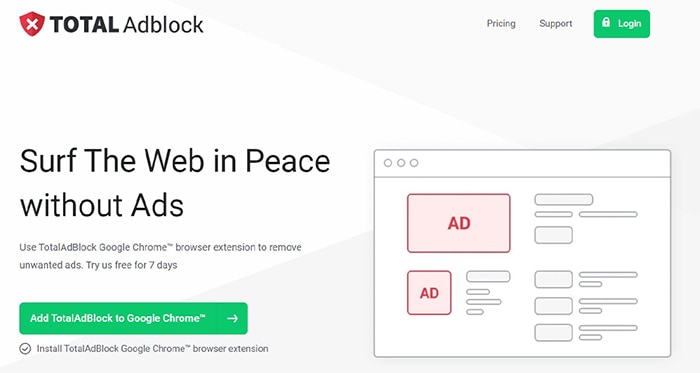
Unlike almost all the other options mentioned in this list, Total Adblock is not free. The subscription package costs $119 per year (currently, there is a discount season where users can subscribe to Unlimited Adblock for $29 per year).
| Term | Normal Subscription Package | Unlimited Adblock Package |
| Cost | $119 / year | $29 / year |
The main features of Total Adblock include privacy protection, settings to designate acceptable ads and functions that block annoying ads (not just on YouTube but also on streaming sites that require a subscription to remove ads).
Currently, Total Adblock has a rating of 4.2 out of 5 stars on Chrome Web Store, with over 600 ratings and 700,000 users. On the Apple App Store, Total Adblock has over 2,700 ratings with an average of 3.9 out of 5 stars. Similarly, on the Mozilla Firefox add-ons webpage, Total Adblock has a rating of 4.3 stars out of 5, with over 54,000 users and 265 ratings. Total Adblock also has good ratings on TrustPilot, with over 3,000 reviews averaging 4.7 out of 5 stars.
The pros of Total Adblock include support for all major platforms, including Android and iOS along with major web browsers, the ability to block ads on YouTube consistently, features such as quiet mode, a battery extension option and anti-tracking tools. Total Adblock’s disadvantages are the lack of a free version, lack of apps on the Google Play Store and annoying reminders to upgrade to antivirus and other products.
2. Adblock Plus (Best for Malware Detection and Ad Blocking)
Adblock Plus is an adblocker that does more than just block ads. Adblock Plus uses ad filter lists to block specific elements and track pieces of code on a webpage. To use Adblock Plus on a Windows or macOS device, users have to download a web browser and then Adblock Plus from an extensions/add-ons website (via the Google Chrome Web Store, Mozilla Firefox’s extensions platform or the Apple Safari extension store). On the mobile platform, users have to download Adblock Plus Browser and then visit YouTube to block ads.
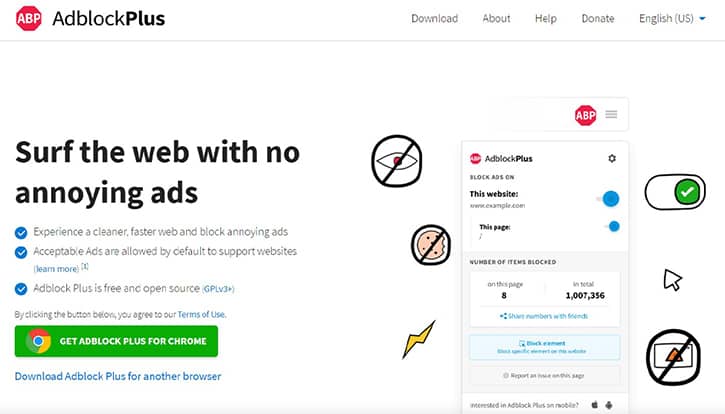
Adblock Plus is free on all platforms. Features that deserve mention include support for all major browsers, including Chrome, Edge, Opera, Safari and Firefox, along with a dedicated browser for mobile devices, an acceptable ads feature and a disable button. Adblock Plus is perhaps the most reviewed adblocker for YouTube. Currently, the Chrome Web Store has over 178,000 reviews for Adblock Plus, with an average rating of 4.5 stars out of 5. On Mozilla Firefox’s add-ons website, Adblock Plus has 4.5 stars out of 5 after 8,700 reviews and over 5 million users. On the Google Play Store, Adblock Browser has over 10 million downloads, 178,000 reviews and an average rating of 4.5 stars. On the Apple App Store, Adblock has 297 ratings with an average rating of 2.5.
The pros of Adblock Plus include open-source code, privacy enhancement, malware infection risk reduction and anti-tracking features. Adblock Plus’s cons, however, are the updates removing some features and missing some ads.
3. AdBlock (Best for Blocking Ads and Malware)
Along with Adblock Plus, AdBlock is perhaps the second most popular adblocker for YouTube and general websites. Like most other good adblock apps/services/extensions, AdBlock works by using filter rules and lists to determine the elements that need to get blocked on a given app or page. AdBlock can also hide elements. More specifically, AdBlock can compare HTTP page requests with the user-chosen filter lists (including custom filters); if there is a URL matching, then AdBlock moves to block the element. AdBlock also blocks ads that do not trigger HTTP requests (and instead encode an image) by injecting a specific stylesheet on webpages. To use AdBlock, users need to download a web browser and then download/install the appropriate extension. AdBlock has extensions for web browsers and apps for iOS/Android devices. Once installed, AdBlock will ask the user to select some filter lists; from there, ads will be blocked automatically without any user contribution.

AdBlock is free to use on all platforms with no restrictions. The primary features of AdBlock include webpage load time reduction, customizable whitelists, a separate program for acceptable ads, ad removal, pop-up removal and video ad removal.
AdBlock currently has over 10 million users on the Google Chrome Web Store, close to 300,000 reviews and an average rating of 4.5 out of 5 stars. The Chrome Web Store even gives AdBlock a checkmark signifying the developer has always produced quality extensions. On the Android platform, AdBlock has over 5 million users and more than 16,000 reviews with an average rating of 3.9 out of 5 stars. AdBlock is also available on the iOS App Store, with close to 2,400 ratings averaging 3.2 stars out of 5. On the Mac App Store, AdBlock has 1,200 ratings averaging 2.6 stars out of 5. AdBlock is even offered for Microsoft Edge, where the add-on has 7 million users and nearly 1,000 reviews with an average rating of 4.5 stars out of 5. Finally, on Mozilla’s add-ons website, AdBlock has over a million users and almost 3,000 reviews averaging 4.3 out of 5 stars.
AdBlock’s pros include protection of privacy, a speed boost, fewer distractions, ad support for websites and an optional AdBlock VPN. But the cons of AdBlock are slightly higher resource consumption, some missed ads and the inability to get past some websites’ adblock detection systems.
4. AdGuard (Best for Ad Blocking and Parental Control)
is one of the most highly rated adblockers for YouTube and other streaming sites. Similar to other good ad blockers for YouTube, AdGuard uses filter lists to block ads. AdGuard is one of the more advanced adblockers as the service disables ads before the browser has a chance to properly load the ads.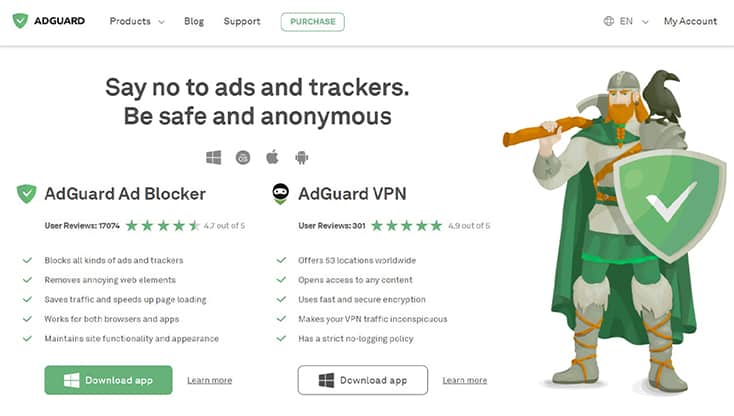
AdGuard is free to use on all supported platforms as extensions, but there are subscription packages available for premium features as well. Users who want premium features will have to pay $2.49 per month annually with protection for up to three devices. Users who want to protect up to nine devices will have to pay $5.49 per month. For the AdGuard VPN, a sum of $3.99 per month is required. All packages come with a 60-day money-back guarantee. The most prominent features of AdGuard include encryption, parental controls, enhanced browser security, more privacy and, of course, ad blocking.
| Term | AdGuard for 3 devices | AdGuard for 9 devices | AdGuard VPN |
| Cost | $2.49 / month | $5.49 / month | $3.99 / month |
Similar to AdBlock and Adblock Plus, AdGuard has a ton of reviews on software distribution platforms. On the Microsoft Edge extensions page, AdGuard Adblocker has over 3 million users, over 4,000 reviews and an average of 5 stars out of 5. On the Google Chrome Store, AdGuard has over 50,000 ratings, more than 10 million users and an average rating of 4.7 out of 5 stars. For Safari, AdGuard has over 12,000 ratings on the Mac App Store, averaging 4.6 out of 5. On the Firefox add-ons website, AdGuard has more than 750,000 users and over 4,300 reviews, with an average star rating of 4.7 out of 5.
Assuming the user gets the premium features as well, AdGuard’s pros include the ability to block ads everywhere (in games, browsers, apps and websites), regular filter updates, a strong privacy policy, data savings (since fewer ads will have to be loaded) and loads of control settings. However, the cons of AdGuard are that the platform misses some ads on sites like Twitch and Facebook, and some users report crashes and issues slowing down browsers like Firefox.
5. Ghostery (Best for Removing Ads from Websites)
Ghostery is one of the more reputable adblockers for YouTube on almost all major browsers. Fundamentally, Ghostery works as a browser extension. Unlike the dedicated adblockers mentioned above, Ghostery monitors the web servers that a webpage calls upon request and then tries to match the servers via a data library. Upon a match, Ghostery shows the user all the trackers used by a given page. Ghostery also uses traditional methods to block ads.
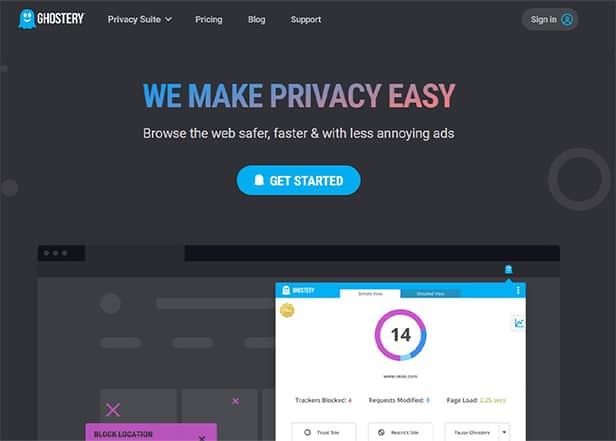
Ghostery is free to use on all platforms. Among the most prominent features, Ghostery offers additional security, regular updates, intelligent blocking, artificial intelligence-powered filter tools and anti-tracker mechanisms.
The Chrome Web Store currently has over 13,000 ratings for Ghostery, with an average score of 4.6 out of 5 stars and over 2 million users. Firefox’s add-ons store has over 1 million Ghostery users with more than 3,600 reviews and an average rating of 4.3 stars out of 5. The Mac App Store has 13 Ghostery ratings with 2.5 out of 5 stars. Microsoft Edge has over 500,000 Ghostery users with over 110 ratings averaging close to 4.5 stars out of 5. Finally, on the Google Play Store platform (where users have to download the Ghostery Privacy Browser to use Ghostery), Ghostery has over 1 million users, more than 17,000 reviews and an average score of 3.7 out of 5.
Ghostery offers several benefits, including enhanced privacy protection tools that no other adblocker offers, data anonymization tools and good support for Firefox. However, the cons of Ghostery include inconsistent performance on some web browsers, a tendency to break some websites and allegations of ad injections in the past.
6. Clario (Best for macOS)
Clario is one of the best macOS-focused adblockers that is fairly reliable when it comes to YouTube ad-blocking. The Clario adblocker for macOS works using filter lists. Clario is a bit different from other adblockers because the company has a strict policy not to sell data to third parties. To use Clario, users have to download the proper package from the official Clario website, register for an account and then purchase a subscription package.
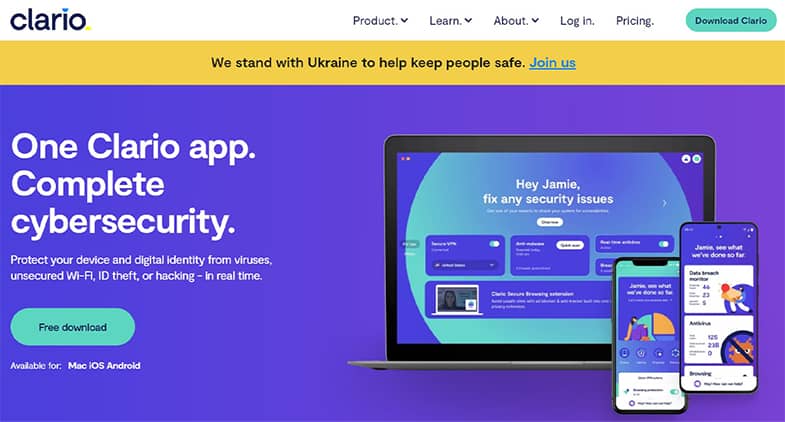
The cost of Clario is $4.17 per month for three devices on the one-year package. Users can protect up to three devices for 12 months by paying $8.99 per month as well. All packages come with a seven-day free trial, and there are a lot of extra services to choose from, including a customized subscription package.
| Term | Clario for 3 devices billed anually | Clario for 3 devices billed monthly |
| Cost | $4.17 / month | $8.99 / month |
Clario’s most prominent features are ad-blocking, blocking of harmful websites, some malware protection and extra features such as an antivirus, a VPN and data breach notifications.
Clario has garnered some good reviews on the Chrome Web Store with over 3,000 users and an average rating of 4 stars after eight reviews. On the Google Play Store, Clario has over 50,000 downloads and close to 900 reviews, with an average rating of 4.2 stars out of 5. On the Apple App Store, Clario has a rating of 5 out of 5 stars after three ratings. The Mac App Store has 1,000 Clario ratings averaging 4.7 out of 5.
The pros of Clario include an intuitive user interface that does not require much prior knowledge, additional components such as an antivirus and VPN, good value for users’ money and 24/7 customer support availability. Clario’s cons, on the other hand, include lack of support for Windows, mobile apps that are slow to load and issues with the VPN component unblocking many in-demand streaming platforms.
7. YouTube AdBlock (Best for Blocking All Kinds of Ads)
Adblock for YouTube is another adblocker quickly gaining lots of users and a decent reputation for blocking ads. Like other adblockers, Adblock for YouTube uses an ad-blocking browser extension and content filtering methods (such as filter lists that block connection to URLs known for loading ads) to block ads on sites like YouTube. Adblock for YouTube can also block the display of page elements.
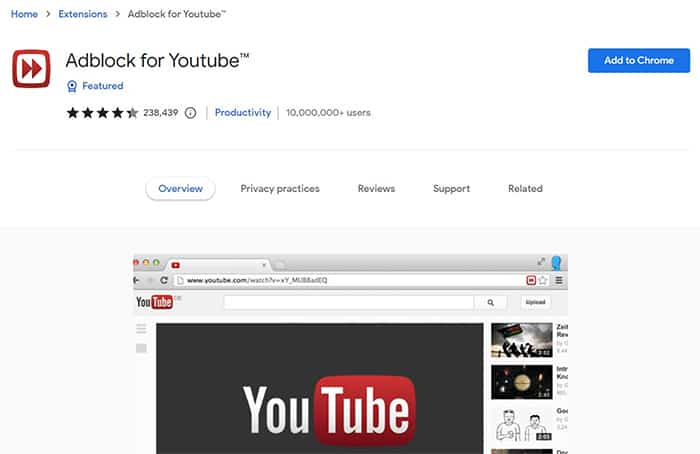
Note:
To use Adblock for YouTube, users need to go to the Chrome Web Store or Mozilla Firefox add-ons website, download the extension from the app distribution platform and start watching content on YouTube without ads.Adblock for YouTube is free on both Chrome and Firefox. The best features of Adblock for YouTube are the ad-blocker, banner blocker and pop-up blocker functions. Adblock for YouTube is even able to block websites that externally load YouTube. With Adblock for YouTube installed, users don’t need to worry about pre-roll ads either.
Adblock for YouTube has more than 10 million users on the Chrome Web Store with over 235,000 ratings and an average score of 4.4 out of 5. On Mozilla’s add-ons website, Adblock for YouTube has over 45,000 ratings, close to 510 reviews and an average rating of 4.6 out of 5 stars.
The advantages of Adblock for YouTube include simple installation, support for the two most-used web browsers and a lack of extra options that may overwhelm new users. The disadvantages of Adblock for YouTube include lack of support for Windows/iOS/Android/macOS, no premium features, some consistency issues and an underdeveloped website.
8. AdLock (Best for Ad and Personal Data Security Issues)
AdLock is one of the more functional adblockers for YouTube. AdLock makes use of advertising filters like all the other ad blockers mentioned above. Filters represent rules that determine if a particular element is an ad of any sort. More specifically, AdLock uses EasyList filters, which offer high performance and blockage of banner ads. To use AdLock, go to AdLock’s website, click on the hamburger icon in the top-left corner, click on “Products” and then select the platform on which AdLock is required. AdLock will take the user through the rest of the process.
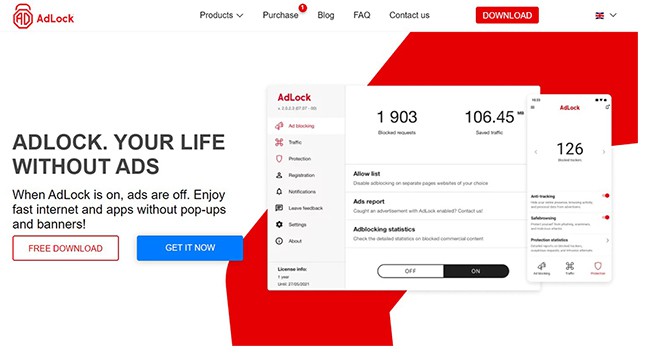
AdLock costs $3.50 per month on the one-month plan, $1.05 per month on the five-year plan and $2.28 per month on the one-year plan. All packages support up to five devices and come with a 30-day money-back guarantee.
| Term | One Month Plan | Five Year Plan | One Year Plan |
| Cost | $3.50 / month | $1.05 / month | $2.27 / month |
AdLock’s main features are ad-blocking, pop-up blocking and banner blocking. Other features include malware protection, detection of harmful links, data protection and blocking of spyware and suspicious scripts.
Adblock has more than 90,000 users on the Chrome Web Store, with over 270 reviews and an average rating of 4.1 stars out of 5. On the Apple App Store, AdLock has about 900 ratings with an average rating of 4.5 out of 5 stars (the app is free to download, but premium features require a subscription). On the Firefox add-ons website, AdLock has close to 1,500 users, 14 reviews and an average rating of 4.3 stars out of 5.
The pros of AdLock include tools to block cryptocurrency mining ads, saving on bandwidth and data consumption, battery saving and HTTPS site filters. On the other hand, the cons of AdLock include inconsistent performance on sites like Twitch and Yahoo, a website that’s hard to navigate and fewer reviews compared to the competition.
How do I Block Ads on YouTube Videos?
In considering how to stop ads on YouTube, the most straightforward method is to sign up for YouTube Premium. At $11.99 per month, this method is the most expensive as well. Moreover, if users do not sign in, the ads come back.
| Term | Youtube Premium |
| Cost | $11.99 / month |
The second step users can take to block ads on YouTube videos is to use a web browser that supports ad-blocking extensions. Once a web browser is installed on the device, the only thing left to do is to install the ad blocking extension. Mobile software distribution platforms such as the Apple App Store and Google Play Store even offer browsers that can block ads by default. Users can access YouTube via these web browsers to get rid of ads for free.

Very few, if any, ad blockers are able to get rid of ads within the YouTube app because of many operating system-level restrictions. However, some ad blockers, such as AdGuard for Android, are accessible through YouTube’s sharing feature. If the user goes to the YouTube app, plays a video and then presses the button to share the video, the AdGuard for Android option will appear so that the user can watch the video without advertisements.
Apart from the above-mentioned three steps, users can also try third-party YouTube clients that offer more privacy without ads, such as NewPipe (for Android via F-Droid) and Invidious (for web browsers in general on all platforms).
How do Adblockers Work on YouTube?
Almost all ad blockers work by using a list containing all the domains that belong to ad-serving companies. Some URLs also point to services that collect, aggregate and sell user data. Most ad blockers allow users to customize these lists with their own domains. Since the vast majority of ads are shown to the user via third-party companies, ad blockers have an easy time blocking resources that request ads.

The above technique more or less works for all types of ads. Video ads are slightly different, but even in that case, technologies used to serve video content must communicate with other network resources to request ads via domains and DNS queries. Adblockers can build a list for such resources and then block all requests.
More specifically, Adblockers look for elements like iframe and src in a given site’s source code and then use blacklists to prevent related domains and subdomains from loading.
Some modern ad blockers also make a note of images with specific sizes corresponding to ads and then block the elements containing the images to give users an ad-free experience on YouTube.
Overall, ad blockers for YouTube almost always work reliably for a long period of time, especially if the developers update the apps with new resources and filters.
Is Adblock for YouTube Safe?

There are two ways to look at this question. If the “’adblock for YouTube”’ part refers to general ad blockers for YouTube, then yes, ad blocking is safe as long as users stick to popular adblock services. Fake adblockers are on the rise, and the best way to guard against such a problem is to download adblockers only from the developers’ websites and the links present on official channels. Only the top-rated adblock services for YouTube are safe to use (almost all of which are covered above).
Warning:
Lesser-known ad blockers can spy on users, collect personal data and then sell the data to third-party companies and entities on the dark web. Moreover, a few ad blockers have been known to show users different ads than the ones being blocked. Such ads could lead users to malicious websites that try to steal user data.The second way to interpret the question is to assume the content is referring to the specific service “adblock for YouTube.” In that case, yes, Adblock for YouTube is safe to download, install and use. Adblock for YouTube has more than enough reviews on popular extension distribution platforms to not be malicious or a scam.
Is Using AdBlock on YouTube Illegal?
No, using Adblock on YouTube is not illegal. On the one hand, websites operate perfectly fine when serving users ads and the type of ads shown. However, visitors are under no obligation to consume ads that are shown on such websites.
Adblock Plus lists multiple cases where courts have upheld the user’s right to filter HTTP requests. In other words, courts continue to give users the right to decide what type of content will be consumed.
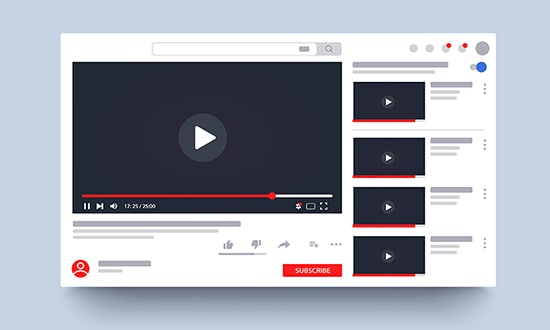
Adblock services don’t just stop ads. In the process of stopping ads, adblock services also protect users from privacy-invading malicious links. In some situations, adblock services can even improve user security in the online world.
Of course, using any type of software to circumvent access control is not legal. In simpler terms, users can block ads on YouTube and other websites/platforms but cannot legally block a given publisher’s (including YouTube) right to serve or block copyright content. Publishers have absolute control over how the content is presented and to whom the content reaches.
As such, publishers are perfectly within the law if access to any type of content is blocked for users who are using AdBlock and other technologies to block ads. That includes any plug-ins, scripts or tools that may or may not change the layout of a given website.

