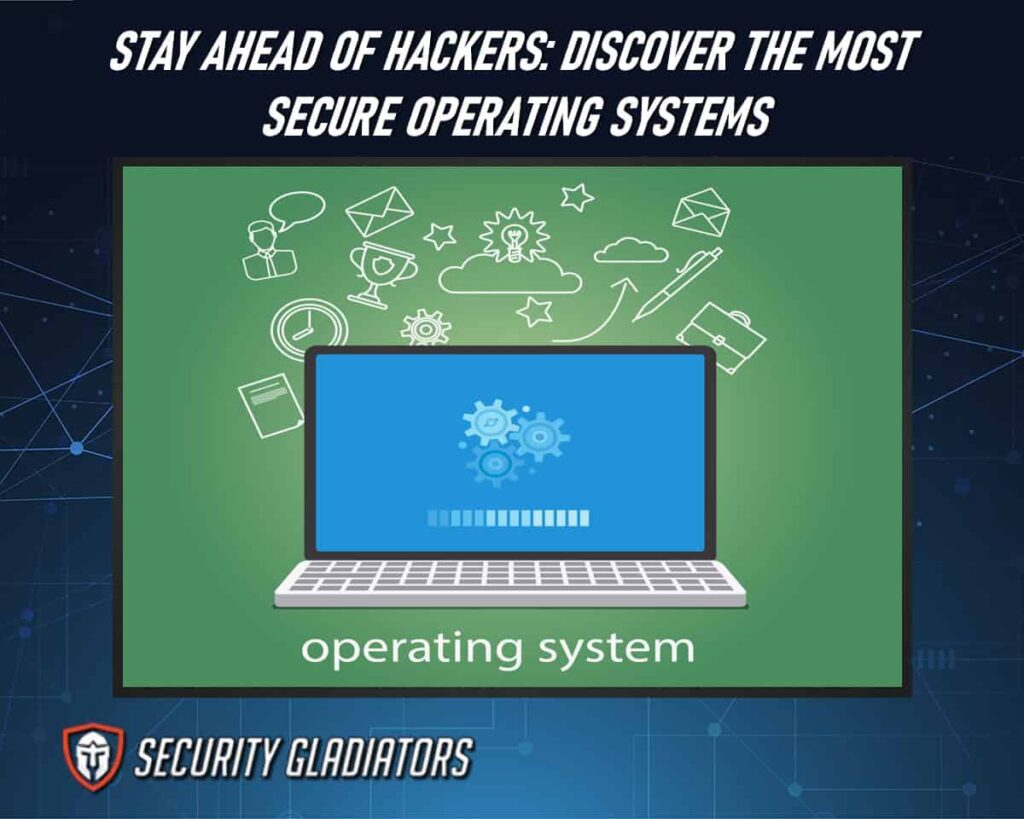
Table of Contents
What Is an Operating System
An operating system (OS) is a software program that manages computer hardware and software resources, and provides common services for computer programs. It acts as an intermediary between the computer user and the computer hardware, controlling and coordinating the execution of various applications and managing memory, input/output operations, and security. A secure operating system is essential for maintaining the security of computer systems, protecting sensitive data, and preventing cyber attacks. Cybersecurity measures such as firewalls, antivirus software, and encryption techniques are often implemented at the OS level to provide an extra layer of protection.
What Are the Benefits of Using Secure Operating Systems?
While not a new concept, secure operating systems are increasingly important in the digital age. With more and more data being stored online or transferred across networks, it is essential to have a security-focused operating system that protects against malicious actors. Using a secure operating system can provide numerous benefits, including:
Improved Data Security
Secure operating systems come with built-in security features such as firewalls, encryption, and intrusion detection systems that protect against malware, viruses, and other cyber threats. When combined with the most secure VPNs and privacy tools, they create a layered defense that makes it much more difficult for cybercriminals to breach your system or steal sensitive data.

Reduced Risk of Hacking and Cyberattacks
Secure operating systems are less vulnerable to hacking and cyberattacks because they have robust security measures in place that make it more difficult for hackers to breach the system.
Enhanced System Performance
Secure operating systems are optimized for performance and efficiency, which means they can handle complex tasks more quickly and reliably than non-secure systems.
Greater Stability
Secure operating systems are less likely to experience crashes, bugs, and other errors that can disrupt your workflow and cause downtime.
Compliance With Industry Standards
Many industries have specific data security regulations and standards that companies must comply with. Using a secure operating system ensures that your organization remains compliant with these regulations and avoids costly fines or legal action.
Peace of Mind
Knowing that your system is secure and your data is protected can provide peace of mind, allowing you to focus on your work without worrying about potential security threats.
What Are the Most Secure Operating Systems Available?
The most secure OS available today use the latest security protocols and offer users the greatest level of protection against cyber threats. This OS and the most secure laptop, it can lessen your worries about cyber criminals. Below are the 6 most secure operating systems:

1. Tails OS
Tails OS (The Amnesic Incognito Live System) is a free and open-source operating system designed to provide users privacy and anonymity. It is a Linux-based distribution that can be run from a USB stick or DVD, meaning is a portable operating system, and does not require installation on a hard drive.
Tails OS is designed to leave no trace of the user’s activities on the host computer, and includes a number of privacy-focused tools and applications. For example, it includes the Tor Browser, which allows users to browse the web anonymously, and it also includes a number of cryptographic tools for encrypting and signing messages and files.
One of the unique features of Tails OS is its ability to route all internet traffic through the Tor network, which helps to protect the user’s privacy and anonymity. It also includes a number of security features, such as a built-in firewall, full disk encryption, and the ability to create an encrypted storage volume, providing a secure data transfer space.
Note:
Tails OS is particularly well-suited for journalists, activists, and anyone else who needs to communicate or browse the web securely and anonymously. However, it may not be suitable for users who require a lot of system resources or need to run specialized software that is unavailable for Linux.2. Qubes
Qubes OS is free and open-source and one of the best operating systems that is designed to provide security and isolation for its users. It is based on the Xen hypervisor and uses a unique architecture called “Security by Compartmentalization” to isolate different applications and workloads from each other. Programs are grouped into Qubes, which are distinct/isolated virtual machines, using Xen-based virtualization.
In Qubes OS, each application or task runs in its own isolated “domain”, which is a lightweight virtual machine. These domains are separated from each other and are not able to directly access each other’s data or resources. This provides a high level of security and helps to prevent malicious code or attacks from spreading across the system.
Qubes OS also provides a number of other security features, such as full disk encryption, secure boot, and a built-in firewall. It uses the Fedora Linux distribution as its base and includes a number of pre-installed applications for browsing the web, editing documents, and performing other common tasks.
3. OpenBSD OS
OpenBSD is a free and open-source Unix-like operating system known for its strong focus on security and code correctness. It is a fork of NetBSD, which itself is a descendant of the original BSD Unix developed at the University of California, Berkeley.
OpenBSD is known for its proactive approach to security, with a security audit being a core part of its development process. This has resulted in the operating system’s strong reputation for security and reliability. OpenBSD also includes many security features, such as privilege separation, ProPolice stack protection, and Address Space Layout Randomization (ASLR).
In addition to security, OpenBSD places a high value on code correctness and maintainability. Its codebase is known for being well-documented and well-organized, making it easier to maintain and develop. The OpenBSD project also focuses on portability, and the operating system has been ported to a wide range of hardware platforms.
Note:
OpenBSD is a powerful and secure operating system that is popular among security-conscious users and developers. Its focus on security and code correctness make it a great choice for systems requiring high reliability and security levels, such as servers and firewalls.4. Pure OS
Pure OS is a Linux distribution that has become increasingly popular recently. It derives from the Debian OS and boasts many of the same qualities as Elementary OS: stability, privacy protection, low resource consumption, and a large variety of applications available for download. Pure OS provides users advanced security features such as secure boot capabilities to ensure only trusted software runs on their system. The operating system also includes AppArmor profiles tailored for apps running in its own sandbox environment. Furthermore, Pure OS incorporates OpenBSD’s pledge feature, allowing programs to make promises about what they will or won’t do while running on the system. This helps limit any potential malicious behavior by an application or process.
5. Debian OS
Debian OS is a Linux operating system and one of the most secure. It is based on the Debian GNU/Linux distribution and is supported by over 1,000 developers worldwide who collaborate to create an open-source, free operating system. Its stability, robustness, and flexibility make it ideal for many applications, such as web servers, databases, or networking solutions. Debian also features advanced security measures such as strong authentication processes and built-in firewalls that protect against external threats.
Additionally, Debian can be used with Xen-based virtualization, allowing users to run multiple virtual machines within one physical machine. This creates an additional layer of security since each machine runs independently with its own resources and can only access what’s given permission. For those looking for even more powerful defenses, Kali Linux can be installed onto a Debian base system; Kali includes hundreds of tools specifically designed for penetration testing and auditing network security systems. With these layers combined, Debian provides excellent protection for businesses or individuals requiring high data security levels.
6. Whonix OS
Whonix is a free and open-source desktop operating system that is designed to provide anonymity and privacy while using the internet. It is based on Debian GNU/Linux and uses Tor, an open network that helps protect users’ privacy by routing internet traffic through a series of nodes, to anonymize internet traffic.
The Whonix operating system consists of two virtual machines – the Whonix Gateway and the Whonix Workstation. The Whonix Gateway serves as the network gateway, routing all internet traffic through the Tor network, while the Whonix Workstation provides a user-friendly desktop environment for accessing the internet. By separating the network gateway and desktop environment, Whonix helps prevent IP address leaks and other privacy vulnerabilities that can arise when using Tor on a regular operating system.
Whonix also includes several other privacy and security features, such as encrypted communication, firewall protection, and the ability to use disposable virtual machines for increased security. Whonix also includes a range of privacy-oriented applications, including the Tor Browser, a web browser that is specifically designed for use with the Tor network.
How To Improve Your System’s Security
You can take a few key steps to acquire a reasonably secure operating system. Network security assessments should be done regularly to detect any vulnerabilities or weak points in the network. Improving the system’s security can help users have the most secure smartphone and will not have to worry when accessing sensitive accounts. There are several ways to improve your system’s security, including:
Keep Your Software Up to Date
Make sure you are using the latest version of your operating system, software, and applications. Updates often include security patches that fix known vulnerabilities.
Use Strong Passwords
Choose strong passwords that are difficult to guess and use a different password for each account. Consider using a password manager to help you create and remember complex passwords.
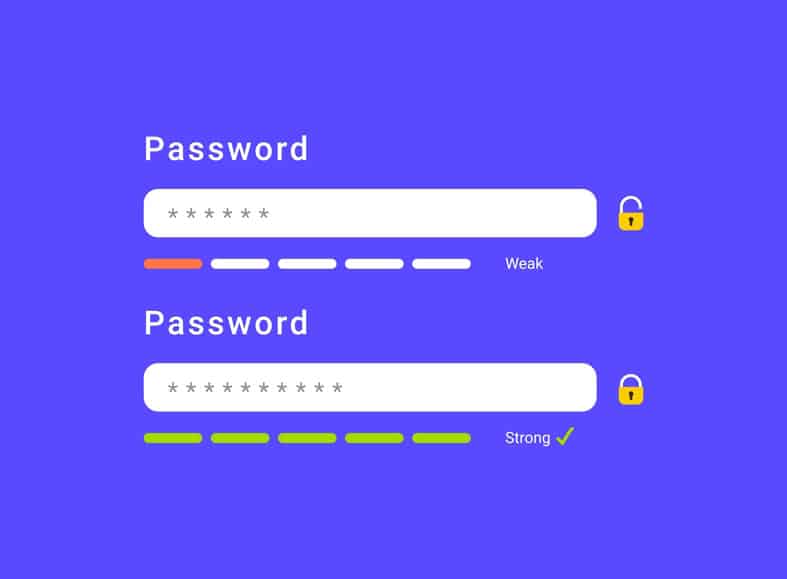
Enable Two-Factor Authentication
Two-factor authentication provides an additional layer of security by requiring a code or biometric verification in addition to a password to access an account.
Use Antivirus Software
Antivirus software can help detect and prevent malware infections. Make sure your antivirus software is up to date and run regular scans.
Use a Firewall
A firewall can help block unauthorized access to your computer or network by monitoring incoming and outgoing traffic.
Be Cautious of Phishing Scams
Phishing scams are attempts to trick you into revealing sensitive information, such as login credentials. Be wary of emails, texts, or phone calls from unknown sources, and never provide personal information unless you are sure it is a legitimate request.
Back Up Your Data
Regularly back up your important data to an external hard drive or cloud storage service. You can restore your data from a backup in a security breach or data loss.
Limit Access
Limit access to your computer or network to only those who need it. Use strong passwords and consider using a guest account for visitors.
Train Employees
If you have employees, ensure they know security best practices and are trained to recognize and report suspicious activity.
By implementing these measures, users can significantly improve the security of your system and help protect against cyber threats.
What Is the Best Antivirus for Multiple Operating Systems?
Choosing the best antivirus for multiple operating systems can be challenging since different operating systems may require different types of protection. However, a good antivirus program should provide comprehensive protection against various types of malware, including viruses, Trojans, worms, spyware, and adware. It should also have real-time scanning and blocking capabilities, automatic updates, and regular scans to keep your system protected from new and emerging threats. Furthermore, a good antivirus should be user-friendly, with an easy-to-use interface and customizable settings. Additionally, it should have cross-platform support and be compatible with multiple operating systems such as Windows, macOS, Linux, iOS, and Android. Lastly, it should have excellent customer support and offer quick and effective solutions to any problems.
What Are the Risks of Using Unsecured Operating Systems?
The security of an operating system is paramount to its functionality and stability. As such, it is important for users to be aware of the risks associated with using unsecured operating systems in order to make informed decisions about their usage.
This is important:
Popular operating systems often have a single root account, control over outgoing network traffic, and various pre-installed software that can present potential security issues. This means that if malicious code or malware gets past the protection provided by the system’s default settings, there may be no viable way to prevent unauthorized access or manipulation of data stored on the computer.Furthermore, devices running these less secure versions are also more vulnerable to hacking attempts as they lack additional protections offered by more advanced operating systems. Thus, users must assess the level of risk posed by any particular OS before deciding whether it meets their safety requirements.
Frequently Asked Questions
What Is the Difference Between Operating Systems and Other Software?
An operating system (OS) is a fundamental software that manages computer hardware and software resources and provides common services for computer programs. It acts as an intermediary between computer hardware and user applications. In contrast, other software applications, such as productivity, entertainment, or utility software, are designed to perform specific user tasks, often on top of the operating system.
How Can I Ensure My Operating System Is Up to Date With the Latest Security Patches?
Installing regular patch updates helps protect against known vulnerabilities, which, if left unaddressed, could lead to more serious damage. System administrators must also ensure they are aware of any new bugs or problems that may arise after applying a patch update in order to address any issues before they become a problem quickly.
Conclusion

The importance of a secure operating system cannot be overstated. Up-to-date security patches and other additional measures are essential for protecting computers from malicious actors, identity theft, and data breaches. For those looking to invest in their computer’s safety, the six most secure operating systems provide optimal protection against potential threats. As technology advances, it is necessary to stay informed about the latest security features that come with each new version of an operating system. Knowing which ones offer the best protection will help users make sure they receive maximum protection while using today’s devices. By selecting the best operating system, users can ensure their hardware remains safe and private well into the future.

