
Table of Contents
What Is Cloud Storage?
Cloud storage is a revolutionary new way to store and access data. It’s an incredibly useful technology that many businesses, organizations, and individuals rely on daily. Instead of storing data locally or with a physical medium such as tape or disk drives, cloud storage uses remote servers managed by a third-party cloud provider. This means the stored data can be accessed from any device connected to the internet anywhere. Cloud services use an encryption key to help keep your information secure while it’s being stored remotely. With this type of security, you can rest assured that your private documents are safe from unauthorized access. Cloud storage offers users fast and convenient access to their files without sacrificing security or privacy.
Advantages of Cloud Storage
There are several advantages of cloud storage, including:
1. Accessibility
Cloud storage allows you to access your files and data from anywhere with an internet connection, making it easy to work remotely or collaborate with others.
2. Scalability
Cloud storage can scale up or down to meet your storage needs, so you only pay for what you need. You don’t need to worry about running out of storage space or buying new hardware to accommodate your growing data.
3. Cost-effective
Cloud storage can be more cost-effective than traditional storage solutions because you only pay for what you need and don’t need to invest in expensive hardware or maintenance.
4. Data Backup and Recovery
Cloud storage providers typically have robust backup and recovery mechanisms to protect your data during a disaster or system failure.
5. Security
Cloud storage providers typically have robust security measures, such as encryption and access controls, to protect your data from unauthorized access or theft. You can boost your device security with the best VPN for cloud storage security.

6. Collaboration
Cloud storage makes collaborating with others on documents or projects easy, as you can share files and folders with specific users or groups.
Disadvantages of Cloud Storage
While there are many advantages of cloud storage, there are also some potential disadvantages to consider:
1. Dependence on Internet Connectivity
Cloud storage requires a stable and reliable internet connection, and if your connection is slow or unreliable, it can impact your ability to access your files and data.
2. Data Privacy Concerns
Storing data in the cloud means trusting a third-party provider with your sensitive information, which can raise privacy concerns. Choosing a reputable cloud storage provider with strong security measures and data protection protocols is important.
3. Subscription Costs
While cloud storage can be cost-effective, it does require a subscription or usage fees that can add up over time. The costs can become significant if you must store large amounts of data.
4. Limited Control
When using cloud storage, you depend on the provider to maintain and manage the infrastructure and services. This means you may have limited control over storing and managing your data.
5. Potential for Service Disruptions
Cloud storage providers may experience service disruptions due to technical issues or maintenance, impacting your ability to access your data when needed.
6. Regulatory Compliance Issues
Certain industries or countries may have regulations or laws that require data to be stored in specific locations or under specific conditions, which can impact your ability to use cloud storage.
Best Cloud Storage Services
Here is a list of some of the best cloud storage services:
- Google Drive
- Dropbox
- Microsoft OneDrive
- iCloud
- Amazon Drive
- Box
Security Risks of Cloud Storage
Organizations should be aware of certain dangers of using this technology before leaping into a completely cloud-based system. To begin with, it is important to understand where your data will be stored when you use cloud storage. Companies must select reputable providers with reliable data centers and robust encryption protocols.
Here are some of the risks related to cloud storage:
Operational Risks in Cloud Storage
Operational risks are another important aspect to consider when using cloud storage. These risks include the potential for service disruptions, technical failures, and other operational issues that can impact the availability and reliability of your data.
For example, if your cloud storage provider experiences a service outage, you may be unable to access your data until the issue is resolved. Similarly, if there is a technical failure, such as a server crash or data corruption, restoring your data from backups may take time, leading to downtime and lost productivity. Other operational risks can include issues with data migration, integration with other systems, and compatibility with different devices and applications. These risks can be particularly relevant for businesses that rely on cloud storage as part of their day-to-day operations.
This is important:
Choosing a provider that offers high availability, redundancy, regular backups, and disaster recovery procedures is important. Additionally, it is important to thoroughly test your cloud storage solution before deploying it in a production environment and regularly monitor and maintain your storage systems to ensure optimal performance and reliability.Data Availability Issues in Cloud Storage
Data availability issues can occur when using cloud storage, despite the benefits of accessibility and convenience. These issues can impact the ability of users to access their data when they need it and can have a significant impact on business operations. One of the main causes of data availability issues in cloud storage is downtime. This can occur for various reasons, including network outages, power failures, software bugs, and hardware malfunctions. Downtime can prevent users from accessing their data for a prolonged period, leading to lost productivity, missed deadlines, and even financial losses. Another cause of data availability issues is data loss. Even with the best cloud storage solutions, data loss can occur due to human error, malware, cyber-attacks, and other factors. When data is lost, it can be difficult or impossible to recover, significantly impacting business operations.
Regulatory and Compliance Obligations
Regulatory and compliance obligations must be met to ensure the highest level of security for cloud storage. Companies must be well-versed in their jurisdiction’s laws to guarantee data backups, authentication protocols, client-side encryption, and other crucial cloud security components. Below is a table highlighting the pros and cons associated with meeting such obligations:
Pros
- Increased Reliability
- Improved Security
- Great Transparency
Cons
- Costly
- Complex
- Time-consuming
There can be no compromises on security or data protection when using cloud storage services. Meeting these obligations provides peace of mind while protecting valuable information against malicious actors. Adopting appropriate policies will help organizations stay compliant and successful using this technology.
Misconfiguration Issues
As the complexity of cloud storage grows, so too do the misconfigurations that can arise. A data center left open to public access or a cloud service provider with low-security analysis potentially threatens your personal information stored in the cloud. Even something as simple as power outages could cause problems if not handled properly by cloud providers. The challenge is understanding how these misconfiguration issues can be addressed and resolved. Knowing which areas to focus on when evaluating cloud services for security protections and ensuring those protections are in place is an important step towards ensuring that your data remains secure in the cloud. Thinking about these risks from the start will help you save time and money.
Inconsistent Security Controls
Inconsistent security controls across multiple locations can be an issue when using cloud storage services. That means that even though many providers offer high levels of protection, they may not have the same security measures at all their sites – leaving your data vulnerable to attack. Additionally, having such a wide attack surface increases the chances of malicious actors gaining access to sensitive information stored on your cloud servers. So while cloud storage offers convenience, it’s important to understand exactly how your data will remain secure and protected before using one of these services.
How To Protect Cloud Storage
To keep Cloud Storage safe, look for providers offering comprehensive cloud storage solutions that combine reliable security features with easy-to-use usability tools so you can keep data safe without compromising performance or productivity. Here are some of the methods of keeping Cloud Storage safe.
Data Encryption
Data encryption is a crucial element of data storage in the cloud. Encrypted data is jumbled and indecipherable unless you have the key to decrypt it. Your sensitive information stays safe even if someone gains access to your data in the cloud. Cloud service providers take this one step further by encrypting all your stored data with their own security systems, adding an extra layer of protection for users. Companies must be able to protect their data when using cloud storage solutions. Still, thankfully there are ways they can do so while also taking advantage of the convenience and scalability offered by these services. By knowing which options provide secure encrypted data storage and implementing multiple layers of protection, businesses can ensure their digital assets remain safe even when stored remotely.

Two-Factor Authentication (2FA)
Regarding cloud storage, two-factor authentication (2FA) is an important security measure that all users should consider. 2FA requires users to provide a combination of their account password and one-time verification code sent by the service provider or stored on Google servers before accessing their accounts. This additional layer of protection helps ensure that even if someone could obtain your account password, they would still not be able to gain access without having physical possession of your device used for 2FA.
For anyone who stores sensitive data in the cloud, using two-factor authentication adds an extra level of security that could save them from potential hackers and other malicious actors trying to gain unauthorized access. Although implementing this process may add a few steps during sign-in, it’s well worth the effort compared to the cost of recovering from a breach due to a lack of security measures like 2FA.
Data Backups (On Both Sides)
Having an up-to-date backup of all our cloud data ensures that if anything were to happen – whether malicious or innocent – we have a copy stored somewhere else and ready to restore. This way, even if something happens and files stored in the cloud become corrupted or lost, we still have a version safely backed up elsewhere. It’s critical that any time you store data anywhere, both on and off the cloud, you always have multiple copies with regular backups taken. Hence, your information remains as protected as possible.
Developing A Cloud Storage Policy
Developing a cloud storage policy is crucial for organizations that want to protect their data and maintain compliance. The policy should begin with identifying what types of data will be stored in the cloud and what level of security is required for each type. For example, personal data, financial records, and confidential business information may require more stringent security measures than other data types. The next step is determining who will have access to the data stored in the cloud and how access will be granted. This includes defining roles and responsibilities for users, administrators, and third-party vendors. Access should be granted on a need-to-know basis and should be regularly reviewed and audited.
The policy should also address data encryption and backup procedures. Data stored in the cloud should be encrypted in transit and at rest to prevent unauthorized access. Backup procedures should be established to ensure that data is backed up regularly and can be easily recovered in the event of data loss or a security breach. Finally, the policy should address compliance requirements, such as HIPAA, GDPR, or PCI-DSS. Organizations should ensure that their cloud storage solution complies with all relevant regulations and that they have the necessary controls to maintain compliance. Therefore, companies must develop a comprehensive cloud storage policy to secure their data.
Ransomware Prevention
Having discussed the ways in which developing a cloud storage policy is essential for protecting sensitive data, it’s now time to turn our attention to ransomware prevention. As we all know, ransomware attacks are becoming increasingly common, so businesses must take steps to prevent them from happening. While cloud computing offers many advantages, one potential downside is that it can leave your data vulnerable if not properly secured – so let’s look at some simple measures you can put in place to protect yourself from this threat.
In the table below, we have outlined three key elements of effective ransomware prevention: proactive practices (such as regularly backing up files), user education (teaching users how to detect suspicious emails or links), and technological solutions (like anti-ransomware tools). These strategies will help ensure your cloud storage remains safe and secure against malicious attacks.
| Proactive Practices | User Education | Technological Solutions |
|---|---|---|
| Regularly back up files | Tech users how to spot suspicious emails/links | Anti-ransomware tools |
| Create activity on systems & networks | Encourage employees to report questionable email messages | Encourage employees to report questionable email messages | Intrusion Detection Systems (IDS) |
| Restrict access rights for certain areas | Ensure passwords are complex enough | Virtual Private Networks (VPNs) | to protect sensitive information |
Monitoring Cloud Storage
Regarding Cloud Storage, monitoring is an important factor in keeping data secure. Most cloud providers offer monitoring as part of their service so you can keep tabs on what’s going on with your stored files. This helps identify any suspicious activity and allows you to set parameters that will help protect your data from unauthorized access.

If you want more control over the security measures for your stored data, a private or hybrid cloud hosting solution may be better suited for your needs. Companies widely use public clouds because they provide economic scalability but lack private clouds’ privacy and customization options. It’s worth noting that most major storage providers have implemented additional security measures such as two-factor authentication, encryption technology, role-based access controls, and other advanced features to ensure maximum protection against breaches. As long as these safeguards are properly maintained and updated periodically, cloud storage can become a reliable platform for businesses looking to store confidential information securely.
Educating Employees About Cloud Storage Security
As businesses increasingly use cloud storage solutions such as Google Cloud, ensuring employees understand the potential risks and take proper precautions when dealing with sensitive information is key. To help protect against data loss, we’d suggest first providing training on properly securing their own devices – from setting up two-factor authentication to using more complex passwords.
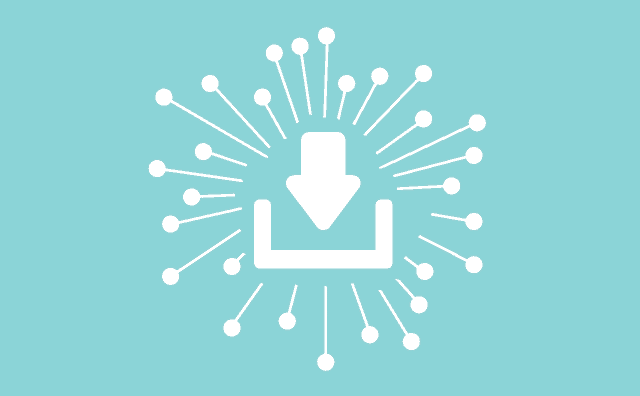
Additionally, it would be wise for companies to create policies prohibiting downloading certain file types or using unauthorized applications. It’s also important to remind workers about regularly backing up their data in case anything is lost due to a cyberattack or technical issue. Lastly, having an incident response plan in place, should any security breach occur, can go a long way in limiting the damage caused by malicious actors. All of these steps combined will not only provide peace of mind but will also make sure everyone remains vigilant against digital threats while working remotely or at home office setups.
Frequently Asked Questions
What Is the Cost of Using Cloud Storage?
Regarding the cost of using cloud storage, there’s no one-size-fits-all answer. It depends on what type of service you’re looking for and how much space you need. Some Cloud provider’s servers offer basic storage plans at a low price point, while others charge more for higher levels of security or additional features. The bottom line is that if you want reliable cloud storage services, you have to be willing to invest in them.
How Much Data Can Be Stored in Cloud Storage?
The answer is that it depends on your provider and what kind of plan you choose. Cloud providers usually offer plans with different amounts of storage available, ranging from just a few gigabytes up to terabytes or even petabytes of space. So if you need more storage than the average person, there’s certainly an option!
Are Any Restrictions on What Data Type Can Be Stored in the Cloud?
The answer is yes – certain types of sensitive data may not be able to be uploaded or stored in the cloud for security reasons. However, these restrictions vary from service to service and depend largely on the provider’s own policies. It’s safe to say that a wide variety of data can usually be securely stored in the cloud.
How Easy Is It To Transfer Data From the Cloud to Another System?
With the right tools, it can be done quickly and easily, giving you access to your stored information in no time. In some cases, certain types of data may require additional security measures when transferring between systems; however, many cloud storage solutions have protocols that make it easy to transfer your files safely.
How Often Should Cloud Storage Be Backed Up?
Backup frequency is an important consideration when it comes to cloud storage. It’s best practice to back up data stored on the cloud at least once a month, although more frequent backups are recommended for businesses that rely heavily on their online data stores. This ensures that if any of your information does get lost or corrupted, you can easily restore it from the latest backup. Automated backups make this easy and save time regarding manual intervention – something I’d highly recommend companies consider investing in.
Conclusion
Cloud storage is an increasingly popular way to keep data backed up and safe. But it’s important to understand the pros and cons before investing in this technology. On the one hand, cloud storage offers plenty of space for a low cost while allowing you to store almost any data type. However, transferring data from the cloud can be tricky and regular backups are essential if you want your information to remain secure. When used properly, cloud storage can be a useful tool, but do your homework first!

