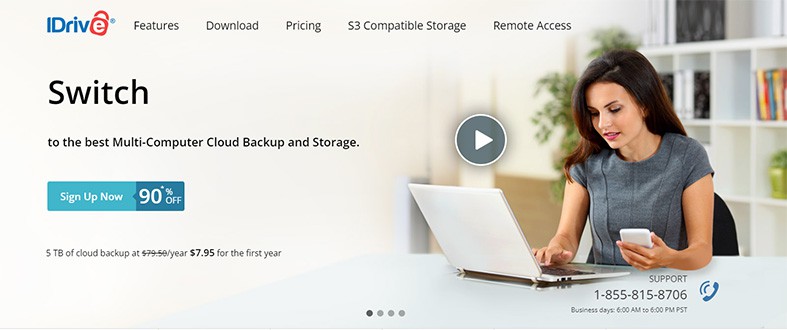Cloud storage is a model of cloud computing whereby data, files, and folders are stored on remote servers through the internet. It is a flexible and convenient way of storage, which is why both organizations and individuals prefer this mode of storage. The provider is in charge of storing, managing, and maintaining the storage servers. This saves business owners the cost of buying and managing their own storage infrastructure. With cloud storage, users can access their data and files anywhere and anytime without access to their local storage systems.
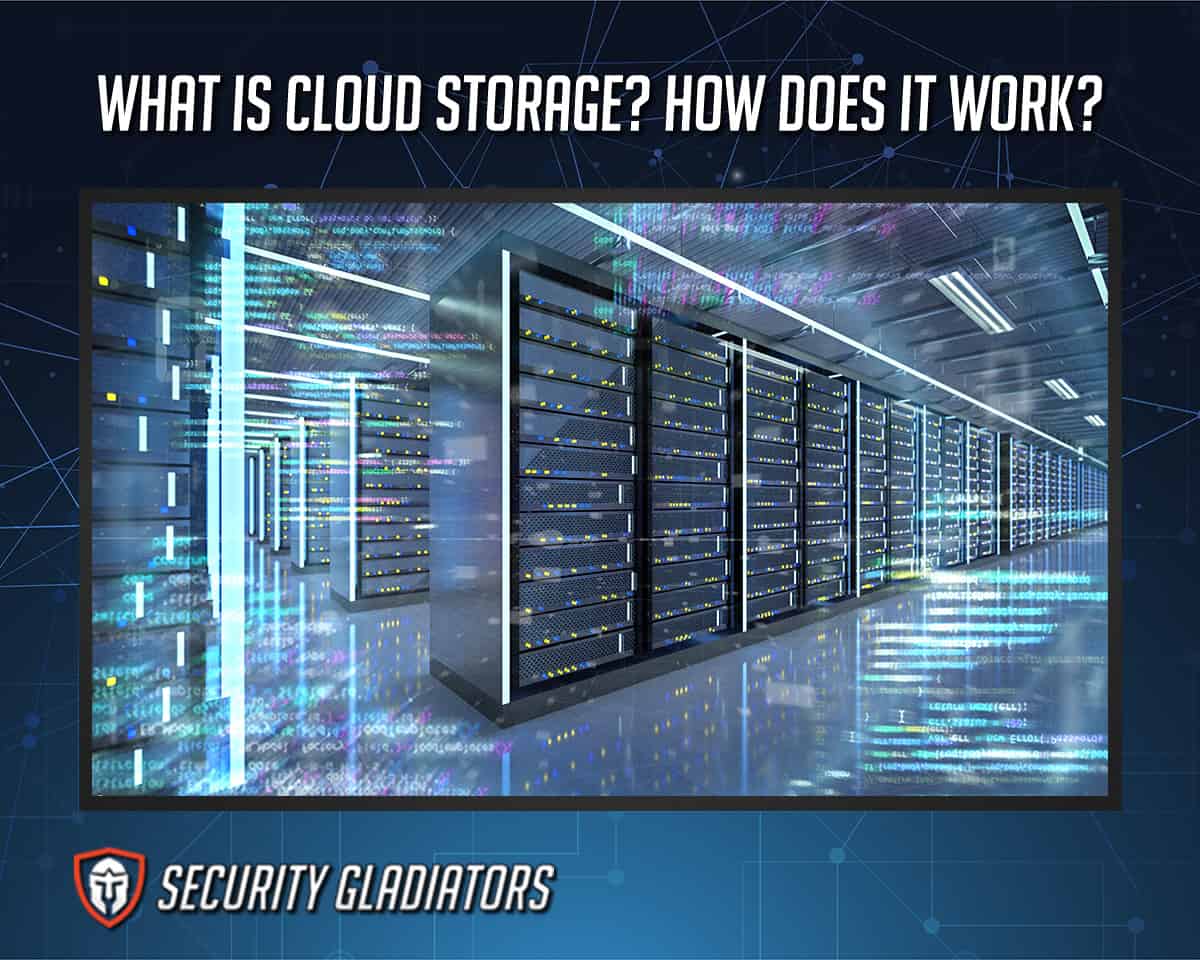
Whether you are new to cloud storage or need more information about how it works, this article will answer all your questions and help you make an informed decision for personal use or business irrespective of the size.
Table of Contents
What is Cloud Storage?
Cloud storage is storing and sharing data or files such as photos and videos, documents, and other media types on the internet. The main idea behind cloud storage is to protect against data loss. Before cloud storage, users stored digital information on physical storage devices (in their personal possession) such as hard drives that could be stolen, lost or damaged. With cloud storage, however, users can store their data on third-party cloud servers.
The owners of these third-party servers are called cloud storage service providers. Popular cloud storage providers include Microsoft One Drive, Box, Sync, Dropbox, IDrive, IceDrive, Linode, PDrive, Amazon Drive, Google Cloud, etc. When a user saves their documents or videos on any of these servers, the cloud provider helps them to manage and protect them.
Note:
One of the main advantages of using cloud services is that users can seamlessly access their data anywhere and anytime and share and collaborate on files on multiple devices simultaneously. With cloud storage, workers on leave, for instance, need not be present at their workplace to access their files.Cloud storage is a popular choice among business owners, especially small businesses today, due to its scalability. As the company expands and the amount of data that needs to be stored increases, the next line of action for the cloud storage service provider is to add more capacity to their servers. If the growing business chooses traditional physical storage devices, there will be a constant need to upgrade, maintain and purchase more devices.
Cloud storage dates as far back as the 1960s. Though Dr. Joseph Carl Robnett first invented it, AOL and Compuserve offered its early versions. Years later, circa 2000, big names like Google, Microsoft, Amazon, etc., hosted their cloud servers and started offering cloud storage services to both individuals and businesses alike. Since then, cloud storage has become popular and today, there are various providers helping businesses and individuals manage their data.
How does Cloud Storage Work?
Once users upload their data and files to the virtual owned servers connected to the internet, the cloud storage providers ensure that they (the users) can access their saved files from any device that has an internet connection, anywhere and anytime.
The cloud storage provider will also be responsible for maintaining and managing the servers to ensure that the stored data is secure and protected. Additionally, the provider provides data backup and recovery to prevent data loss.

With cloud storage, users can access their data through web-based interfaces or application programming interfaces (APIs) provided to them by the provider. They can also share their data with others by simply providing them with a link or granting them access permissions.
For added security, many cloud storage service providers also use a method known as technique data replication, where they store copies of the stored data across multiple servers and in different locations to ensure the better availability and durability of the data.
What are The Advantages of Cloud Storage?
Why is everyone quickly switching from local storage to cloud storage systems? Let’s take a look at some of the key benefits of cloud storage systems.
Budget-friendly
Cloud storage is a cost-effective method of data storage. Imagine the massive amount of money Xerox or Netflix would spend on storage if they were to own and manage their storage hardware. Big companies like Apple, General Electric, and eBay moved to the cloud to save money. Even small companies benefit from cloud storage due to its pay-as-you-go operation model, which means they only have to pay for what they use.

Additionally, data that is not frequently used can be stored in lower-cost options, which helps to reduce costs further. And when more data is stored, providers make more provisions for it; this is more cost-effective than upgrading their storage infrastructure.
Flexibility
With cloud storage, users can access their files from any device, just with an internet connection. This makes the process of sharing files or working with others seamless.
Ensures business continuity
Cloud storage also ensures that all data stored on it is safe 24/7. There is no better way to ensure business continuity than this. Cloud storage providers achieve this through a technique called data redundancy. Data redundancy is the replication of the same data in more than one location. This is an effective way of backing up data. Even in the event of a disaster or data breach, users’ data is still protected and accessible by the users alone.
Remotely manageable
Since servers are hosted, managed, and configured via a web-based interface, users can easily access and manage their data from any location at any time as long as there is an internet connection.

Highly scalable
This is one of the main reasons why cloud storage is a great storage option. Cloud storage can be scaled up or down as required. This makes it easy to add more storage capacity as the business expands. It also eliminates the need for large upfront investment in storage infrastructure when there is no need for it.
What are The Disadvantages of Cloud Storage?
While cloud storage has many benefits, such as remote accessibility, scalability, and flexibility, it has some limitations. Though there are solutions to these limitations, let’s take a quick look at them.
Depends on internet connection
Cloud storage requires a stable internet connection, that is, before users can upload or have access to their uploaded files, they need an internet connection. This means that without internet access, it is impossible to access files stored in the cloud.
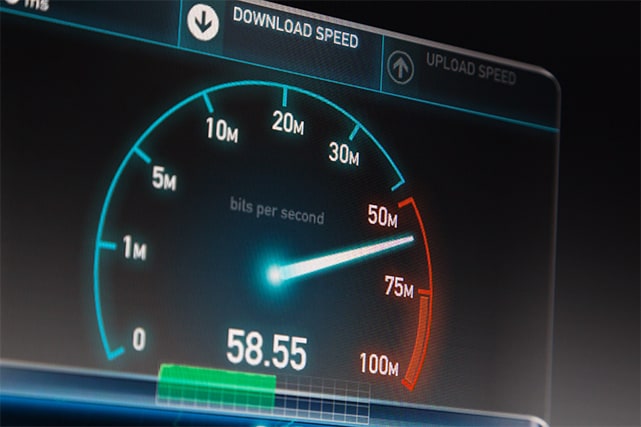
Pro Tip:
An excellent way to address this limitation is to enable offline access; through this, users can access files stored in the cloud without an internet connection.Limited data control
When using cloud storage, data is entrusted to a third-party provider, which means users have limited control over how it is stored and managed. This also has a solution. Users can opt for hybrid cloud storage. This is a type of data storage that combines both private (on-premise) and public cloud storage.
If an organization uses hybrid cloud storage, it manages its on-premise storage while the public cloud storage provider manages and secures the data stored in the cloud. Many cloud storage providers offer hybrid solutions; examples are; Google Anthos, AWS Outposts, Azure StorSimple, Rackspace Hybrid Cloud Solution etc.
Regulatory compliance
This can be a major concern for businesses in the finance or healthcare sector. This is as a result of the strict rules on the data they handle. These industries handle sensitive information such as patient’s records and must be properly managed to ensure transparency. This is why companies in these two industries, especially, may need to store their data privately and may not be able to use cloud storage providers.
This is important:
Still, there are lots of storage providers out there who are compliant with industry-specific regulations in order to ensure that all data is secure. It is important to do proper research on cloud storage providers before committing to them.Security concerns
Data stored on third-party servers can be vulnerable to breaches. Storing data locally isn’t a better solution either. It is also susceptible to loss, so it is better to look for a cloud service provider that has robust security measures such as encryption, and multi-factor authentication.

Costs may go up later
Though using cloud storage providers is generally cost-effective because the prices are usually low, additional storage capacity or features may come with additional costs. In order to tackle this, businesses are advised to go for providers that offer price plans within their budget and monitor data usage to quickly identify unnecessary files and move them to local storage or simply delete them.
What are the different Types of Cloud Storage?
There are three major types of cloud storage. Each of the types has different features and capabilities.
File Storage
This is a type of cloud storage that uses a hierarchical file system. The data stored in file storage will remain consistent either on the storage system or on the user’s device. The hierarchical method used makes it easy for users to locate and access files.
Object Storage
In this type of data storage, data is stored as discrete objects rather than as a file or block of data as in block and file storage. The objects can be any form of data, such as images, videos, documents etc., and they are stored in a flat address space, making it easy to scale and manage voluminous data.
Block Storage
Block storage allows users to store and access data as blocks as against files or objects. Each data block has a fixed size and unique identifier, making it easy to access independently of other blocks. These features make it perfect for databases and virtual machines.
Who Typically Uses Cloud Storage?
Small businesses and large organizations use cloud storage for storing and sharing critical and sensitive customer information, financial records, etc., to prevent losing it.
Individuals also use it for storing personal files such as videos, photos or documents. Students for instance, can use it to save their files and assignments, and easily access it when needed. It also makes it easy for them to collaborate on group projects and recover any work lost seamlessly.
Is Cloud Storage Safe and Secure?
Yes, cloud storage is generally safe and secure as long as proper security measures are implemented by both the user and the cloud storage provider. These measures include encryption, multi-factor authentication, and regular backups. However, it’s important to note that no system is entirely foolproof, there have been instances of data breaches and unauthorized access to cloud storage accounts in the past, which might happen again if necessary measures are not implemented.

It is also important to choose a reputable and reliable cloud storage provider that has a good track record of maintaining the security of their users’ data.
Additionally, Virtual private networks (VPNs) can help in making cloud storage more secure. Firstly, it encrypts the data sent and received while using the cloud storage service, making it more difficult for black hat hackers to steal the data. This added layer of encryption ensures that even if someone intercepts a user’s data, they will not be able to read it without the encryption key.
Note:
VPN for cloud storage also protects users’ online activities from being tracked by internet service providers (ISPs) or other third parties. This can help to prevent cloud storage from being compromised as a result of a data leak or other security vulnerabilities. This is an added privacy feature that ensures the authorized user is the only one who has access to the files and data stored in the cloud.What are the Best Cloud Storage Services?
There are many cloud storage services out there but it is important to choose services that have robust security, and good past performance records.
The following are the three best cloud storage services to be discussed in this article;
- Sync
- NordLocker
- IDrive
Here is why we have selected them as the best cloud storage services in the market today.
1. Sync
Sync is one of the best cloud storage providers for many reasons. Let’s look at what makes it stand out from other cloud storage service providers in the market today.
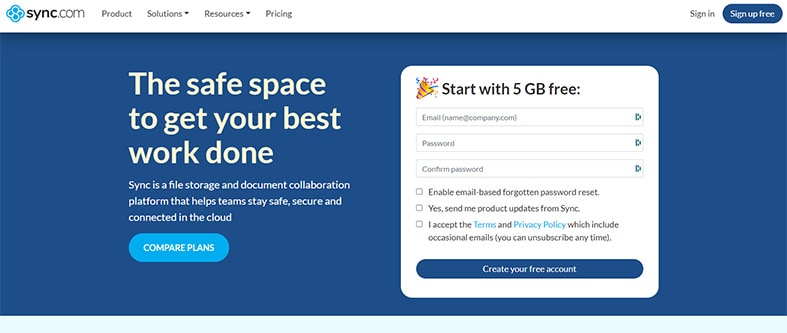
Sync is compatible with many platforms, has unlimited storage space and uses end-to-end encryption. Aside, this, it also has offline access, which means, users can access their files even without an internet connection. Sync is also one of the cloud storage providers out there that is compliant with privacy laws in Canada, the United Kingdom, the United States, and the EU. It also has a free plan with 5GB of storage space.
2. NordLocker
NordLocker is another great cloud service provider. Like Sync, it also has a free plan but its storage size is 3GB. It has end-to-end encryption, uses drag and drop, and has a user-friendly interface. It has a 30-day money-back guarantee for its paid plans. Additionally, its headquarters are based in Panama, outside the 5 Eyes country, meaning that no one has access to all stored files besides the users, not even Nordlocker itself, because it uses a no-knowledge policy.
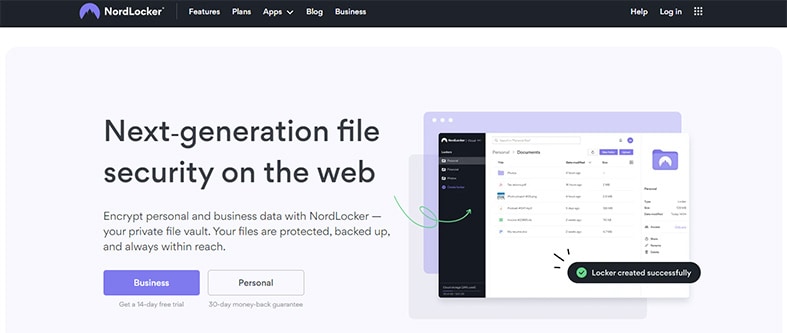
3. IDrive
One of the perks of this storage provider is its low cost. Despite its low cost, users can back up unlimited multiple devices to only one account. Not only that, it can also back up to external hard drives. Like Sync, its free version has a storage capacity of 5GB. It also operates on a zero-knowledge mechanism, which means that its servers do not have access to stored files.