Data recovery is the procedure of retrieving lost, deleted, or corrupted data or files from internal or external storage devices. This procedure is performed using data recovery software programs. Data recovery software uses special features to read the content of a damaged storage device.

The best data recovery software programs in 2022 are listed below.
- Stellar Data Recovery
- Disk Drill
- CrashPlan
- Ontrack EasyRecovery
- PhotoRec
- Wondershare Recoverit
- Recuva
Table of Contents
1. Stellar Data Recovery
Stellar Data Recovery is a data recovery software developed by Stellar Information Technology Pvt., Ltd and is primarily used to retrieve data lost from storage devices.
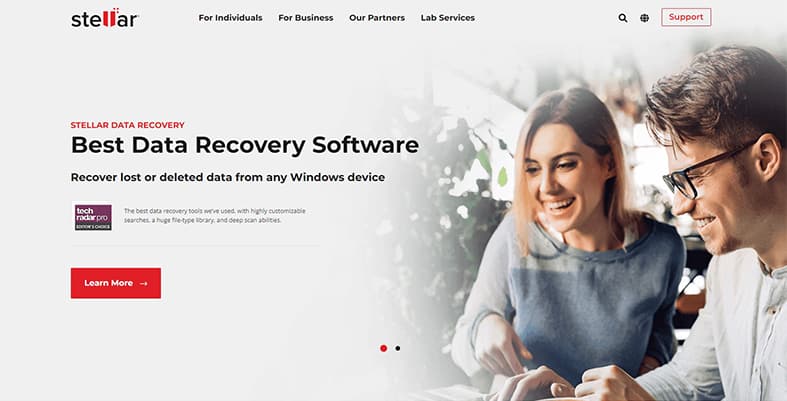
The pros of Stellar Data Recovery include fast and deep scanning, recovering lost media from cameras and drones, repairing corrupt videos in different formats and compatibility with iOS devices. However, this tool is a bit pricey and recovers files to a different hard drive. Also, the free version can only recover a maximum of 1 GB of data.
The unique features of Stellar Data Recovery are Optical Media Recovery, Virtual Drive Recovery, BitLocker Data Recovery, and more. A strong side to using Stellar Data Recovery is the tool’s support of hard drive health monitoring and cloning.
Stellar Data Recovery is secure and offers a “Free” plan, a “Standard” plan and a “Professional” plan. The “Standard” plan costs $29.99 for a monthly license, $39.99 for a one-year license and $99 for a lifetime license, while the “Professional” plan costs $59.99 for a monthly license, $69.99 for a yearly license and $149 for a lifetime license.
2. Disk Drill
Disk Drill is a data recovery software built for Mac by CleverFiles. Disk Drill is used for retrieving deleted, lost or inaccessible files on Mac.

Some of Disk Drill’s advantages include compatibility with other operating systems like Windows, iOS and Android, deep scanning to recover files on external storage devices such as cameras and flash drives, ease of use and support for data backups. Despite these merits, Disk Drill is expensive and experiences difficulty in restoring data on solid-state drives. Additionally, the scan reports don’t show the quality of the restored files.
Disk Drill offers some unique features such as Time Machine backup disks and compatibility with Native Apple Silicon (M1). Disk Drill also provides extra free tools such as Duplicate Finder, Disk Health and Data Protection, which are strong sides to this tool.
Disk Drill is a safe software with “Basic,” “Pro” and “Enterprise” license categories. The “Basic” plan is free. The “Pro” plan costs $95.68, with a lifetime upgrade fee of $31.18, while the Enterprise plan costs $536.43, with a $106.43 lifetime upgrade fee.
3. CrashPlan
CrashPlan is a cloud data backup and protection software tool. This program is primarily used for data protection through cloud backup and data recovery.

CrashPlan’s pros are compatibility with Windows, macOS and Linux, no data size restrictions, AES-256 data encryption, and straightforward installation and use. However, this software program doesn’t restore or backup images, is not supported on mobile devices, and the customer support service isn’t 24/7.
The unique features offered by CrashPlan include Ransomware Recovery and File Retention. One strong side to CrashPlan is that the service also offers cloud backup to protect data from being lost or mistakenly deleted in the first place.
CrashPlan is a secure software and costs $10 monthly per computer with a 30-day free trial period. CrashPlan is owned by Code42 Software Inc and works by automatically backing up drive folders. Besides CrashPlan’s cloud storage, users can also pick another destination to backup files or folders.
4. Ontrack EasyRecovery
Ontrack EasyRecovery is a data recovery tool developed by Ontrack. This program is used to recover lost data, including photos, videos and documents.

Some of the merits of Ontrack EasyRecovery include compatibility with internal and external drives, including solid-state drives, repair of damaged files, fast data recovery and support for advanced functions. However, Ontrack EasyRecovery’s interface is not user-friendly and doesn’t support creating disk images from a failing disk.
Ontrack EasyRecovery offers unique features such as mail-in disk recovery, hard drive health monitoring and virtual RAID creation. Ontrack EasyRecovery offers a tool kit with all the necessary tools to recover corrupted files, create disk images and clone drives—a strong side of this software program.
It is safe to use Ontrack EasyRecovery, and this software offers “Free,” “Home,” “Professional,” “Premium,” “Technician,” and “Toolkit” versions. The “Home” version costs $79 for a one-year license per computer, while the “Professional” version costs $109 for a one-year license for one computer. The “Premium” version is sold for $149 annually per computer, while the “Technician” version costs $299 for a one-year license for up to three computers. Lastly, the “Toolkit” version costs $499 for a yearly license on up to three computers. All prices include VAT charges.
5. PhotoRec
PhotoRec is a data recovery software created by Christophe Grenier for CGSecurity. PhotoRec is used to restore lost data or files from storage devices.

PhotoRec’s advantages include compatibility with all types of storage media or devices including cameras, recovering several file formats such as ZIP and HTML, and being open-source and free. Despite these advantages, this software program has an outdated user interface, and the customer support isn’t the best.
PhotoRec is an open-source software program, which is a unique feature of this data recovery solution. Also, PhotoRec is compatible with several operating systems, including Windows, macOS and Linux, which is another strong side of this software.
PhotoRec is a secure software and completely free. PhotoRec is owned by CGSecurity and works by locating the data block of deleted files. After detecting the block size, the tool proceeds to read the media block by block, compare the media with a signature database and then start to recover the files.
6. Wondershare Recoverit
Wondershare Recoverit is a data recovery tool used to restore lost and deleted files or data, including emails.
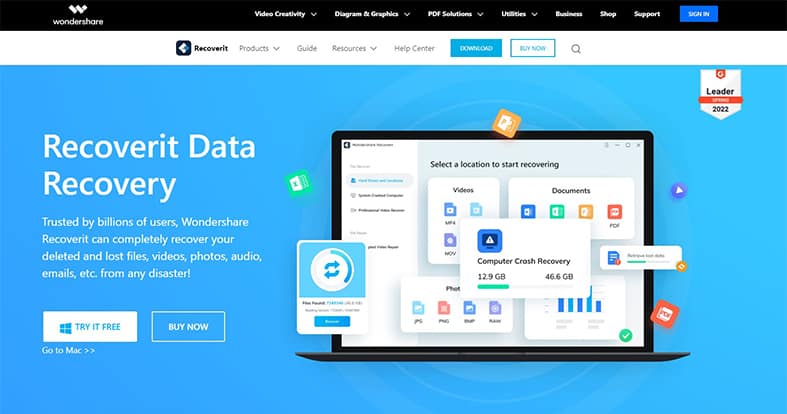
The merits of Wondershare Recoverit are a 95% success rate, repairing different formats of corrupted videos and recovering data from a crashed computer. Despite these merits, the quality of recovered data may be reduced, and the scan hangs sometimes. The preview function is also limited.
Wondershare Recoverit offers some unique features, such as repairing corrupted video and data recovery from a crashed system. One other strong side of this software is the support of additional tools like UBackit to backup data.
Wondershare Recoverit is completely safe to use and offers three broad payment packages; “Individuals,” “Team & Business” and “Education.” The “Individual” package comprises the “Essential” plan ($69.99/PC/year), the “Standard” plan ($79.99/PC/year) and the “Premium” plan ($99.99/year for two PCs). The “Team & Business” package comprises the “Team” plan ($119.99/user) and the “Business” plan, for which quotes have to be requested. Lastly, the “Education” package is divided into “Student” and “Educator” plans. The “Student Essential” plan costs $48.99/PC, the “Student Standard” plan costs $55.99/PC and the “Student Premium” plan costs $69.99/PC. For the “Educator” plan, quotes have to be requested. Wondershare also offers a free version that can only recover 100 MB of lost files.
7. Recuva
Recuva is a data recovery software developed by Piriform Software Ltd. to restore files from crashed computers, recycled bins, cameras and more.
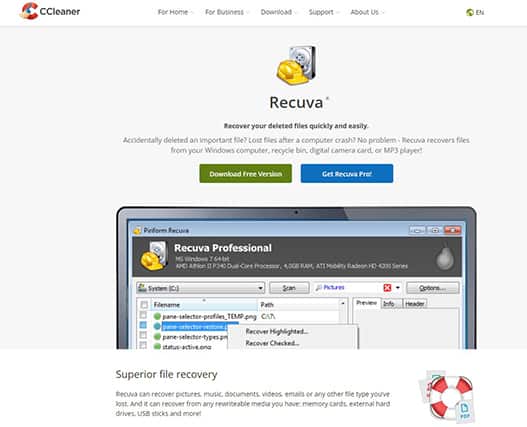
Some of Recuva’s pros are restoring files from damaged storage drives, cheap prices and a user-friendly interface. However, the file types and storage devices Recuva can restore from are limited.
Recuva offers a unique feature that allows users to permanently delete files using a safe overwrite function. Another strong side to this tool is the support of additional data recovery tools such as CCleaner.
Recuva is a secure software with a free and a premium version, which costs $19.95. Recuva is owned by Piriform Software Ltd. and works by running a deep scan on a selected drive and displaying results of found lost data, which can then be recovered by the push of a button.
Note:
Prices may differ from the ones shown as new plans and deals are launched on a regular basis. Please be sure to check the most current price on the official website.What Kind of Data can be Recovered with Software?

Data such as documents, media files or any data at all that can be stored in storage drives or cards can be recovered with data recovery software. The types of data that can be recovered with the software are listed below.
- PDF files
- Audio files
- Archive files
- Photos
- Videos
- Emails
How Successful is Data Recovery with Software?

Data recovery software boasts a 95% success rate and upwards. One of the factors that determine the success rate is how badly a storage device is damaged. For instance, a burnt hard drive will require more time and resources to be able to recover files from such a drive; the greater the damage, the lesser the recovery rate. On the other hand, in the case of deleted files on a perfectly functioning drive, the recovery rate will be higher since there’s little or no complexity in such a task.
Another factor is if the lost or deleted data was overwritten, as recovering such data would be almost impossible. Also, the duration between the date of data loss and recovery efforts counts; the longer the data loss, the lower the chances of recovering lost data.
Which Platforms are Data Recovery Applications Available on?
The platforms data recovery applications are available on are listed below.
- Windows
- Mac (For more information, refer to Security Gladiators’ best Mac data recovery software guide)
- Linux
- Android
- iOS
How Long Do Data Recovery Apps Take to Recover Data?
Data recovery takes hours and sometimes days to recover data. Data can be recovered from an undamaged hard drive within 48 hours, while damaged drives will take 7–10 days. Some of the factors that affect the time of recovery are the size of files to be recovered, the state of the storage drive (if there’s physical damage or not) and the type of scan (whether a quick or deep scan).
Is Using Free Data Recovery Software Dangerous?

Yes, it could be dangerous to use free data recovery software, especially when the software is not from a reputable company. One of the risks involved with this is that users may unknowingly overwrite or corrupt data. Also, free data recovery tools could give inaccurate results, make a failing drive fail even quicker, and compromise data recovery safety by infecting the system with viruses and malware like Trojans, the Michelangelo virus and spyware.

