Individuals need to get rid of adware from devices before the damage goes to extreme lengths. Convenient methods of removing adware include uninstalling the adware from the computer, resetting internet browser settings and manually locating and removing the software from computers. This article delves into five adware removal methods below.
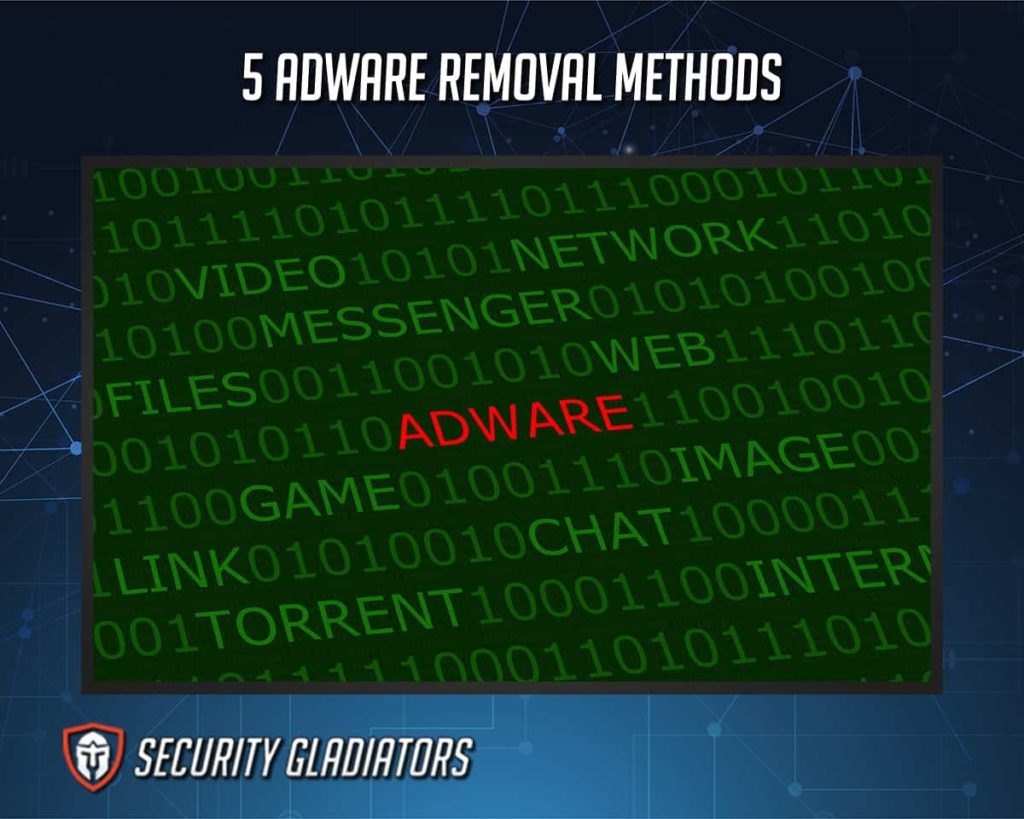
Table of Contents
1. Uninstall the Adware From Your Computer

Adware is mainly installed unawares. When downloading free programs, adware takes advantage and sneaks into the computer. Uninstalling unwanted programs from the computer helps to get rid of adware. Scanning the computer using an antivirus driver on safe mode can identify whether the device has adware.
2. Look for the Settings Icon in the Start Menu
To permanently remove adware programs, individuals need to disconnect the internet and close the browser windows and other applications that use the internet. Go to the start menu, search for the settings icon and click on “Programs” to remove the unwanted applications. And finally, reboot the computer.

Note:
This method doesn’t clear all the adware programs but minimizes the risks on the device.3. Look for the Apps & Features Under Apps
There are apps and features made specifically to remove the adware virus from devices. The apps are readily available on the internet, and most are free. One can download and then run the apps through the computer to remove the software.
4. Reset Your Internet Browser’s Settings

Removing adware from Windows 10 requires one to reset the internet browser’s settings to default. This method eliminates all the programs an individual had earlier downloaded, including adware.
5. Delete the Cache and Cookies in Your Web Browser

Another method of removing adware programs is deleting the web browser’s cache and cookies. Clearing cache and cookies removes all the unwanted programs on the web browser. This includes the adware, stopping the computer from having unnecessary pop-ups.
What Is Adware?
Individuals affected by this software would want to understand more about how adware lands on devices. But first, what is adware?
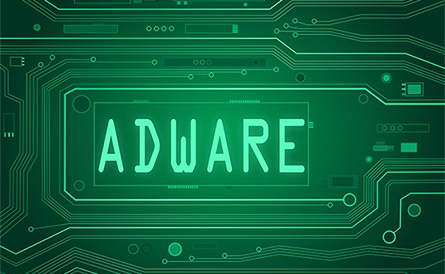
Adware is a type of software on computers, tablets and smartphone screens. The software differs from legal online advertising because individuals download the software unknowingly. Then, the software bombards users’ devices with many ads even when the individuals haven’t browsed the internet.
Also, adware collects and sells user data to third parties, making individuals targets of many more ads. Individuals need to uninstall adware on devices to get rid of this threat and prevent convenient use of the data.
What Happens to the Data That Adware Collects?
Adware uses the data collected from users’ devices to note individuals’ preferences. Then, the software sells the information to companies matching such preferences. These companies need the data to extend marketing campaigns to more customers.
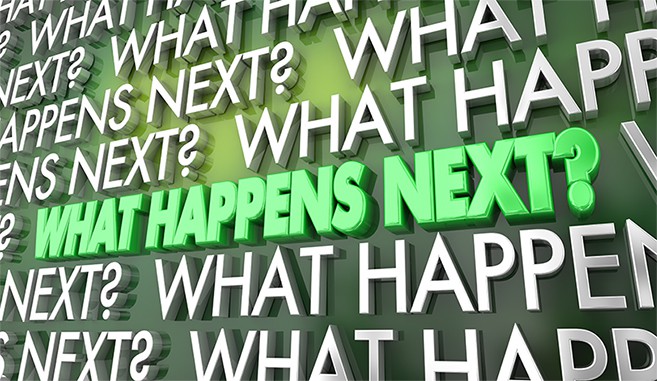
In exchange for the information, the adware developers receive payments to continue displaying ads on users’ devices. The software may expose the apparatus to viruses, as adware could direct computer users to infected pages or malicious websites through unsecured advert links.
What Are the Dangers of Adware?

Adware programs pose a danger to the computer. The main one is slowing down the computer. Adware affects the computer functionality, making the device work slower than usual. Other dangers are data loss, being expensive with repairs, increased bandwidth usage and invading privacy. The only way to avoid these instances is to get rid of adware on PCs.
What’s the Best Adware Removal Tool?
Most people wonder how to get rid of adware programs from devices. One can use the best adware removal tool to remove the software from devices. The best adware removal tools include the following.
- Norton 360: Norton identifies all the adware in a machine. The anti-ware engine blocks the adware, preventing the computer from malicious attacks. Other important security features are dark-web monitoring, cloud backup, webcam protection, parental controls and VPNs.
- Avira: The software comes with a PUA shield that notifies the user of any unwanted programs before popping up. The tool provides free internet security features such as cleanup tools, safe shopping browser extension and a VPN.
- TotalAV: TotalAV blocks adware programs and prevents devices from getting infected. The anti-adware tool has the power to stop companies from tracking personal data and improve the speed of web browsers.
Does a VPN Protect You From Adware?
No, a VPN cannot prevent adware from infecting the device. The software isn’t configured to handle malicious software on the devices. So what is VPN?

Virtual Private Networks also encrypt users’ data to prevent being stolen by malicious individuals who can use the information to hack into the devices or steal the user identities to perform certain illegal transactions under the guise of the real owner.
Therefore, individuals researching how to remove adware shouldn’t rely on VPNs to protect devices against adware. The software encrypts online connections but doesn’t secure user devices from adware, which can affect a computer even when offline.

