Emotet, also known as Heodo, is a malware that was initially developed as a banking Trojan to steal sensitive data from bank customers. The Emotet virus was first detected in 2014 and has evolved over the years from a banking Trojan to a malspam which spreads via spam emails.
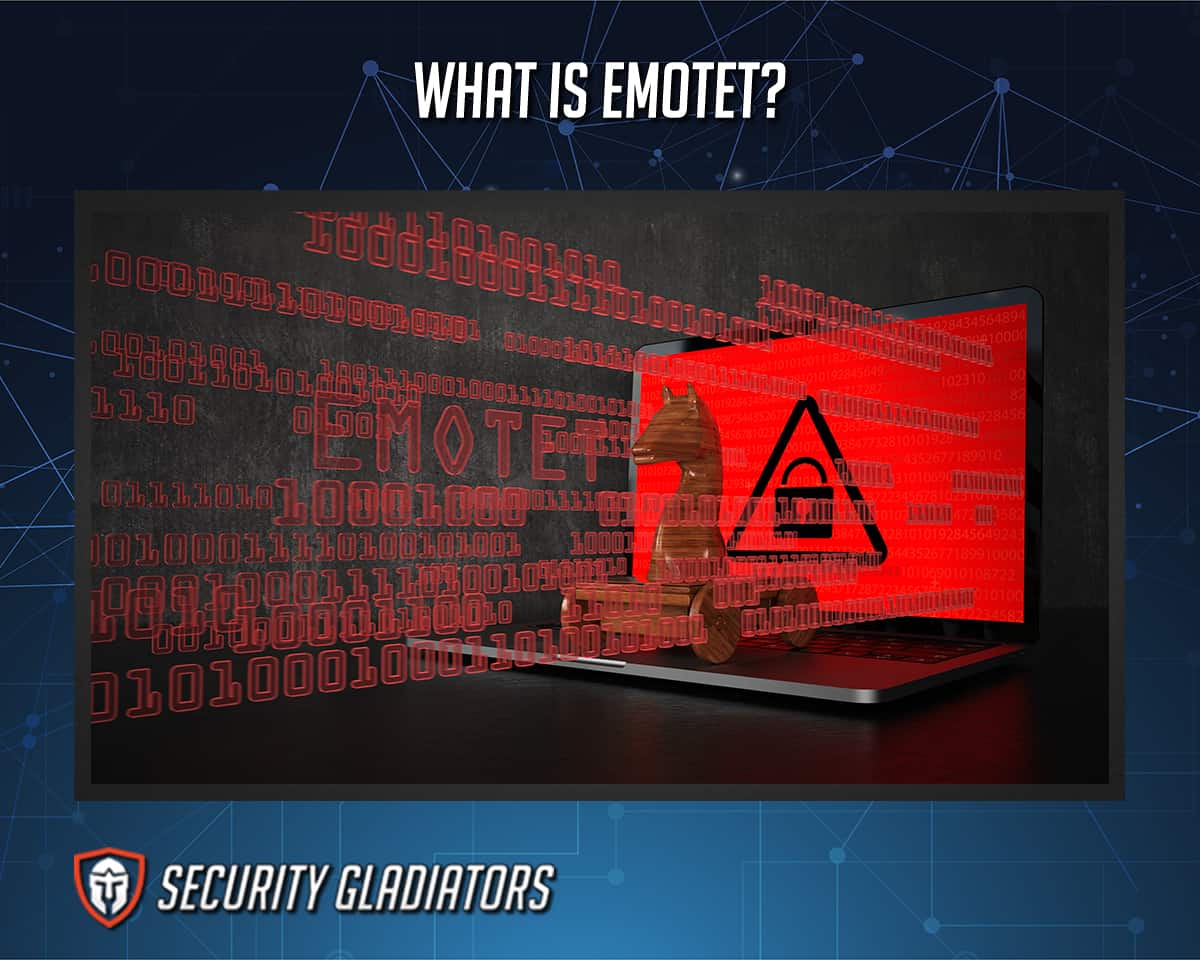
Table of Contents
How does Emotet Malware Work?
Emotet works by infecting victims through malicious emails. The emails used for this operation are designed to appear legitimate but will contain malicious links or files, and once clicked on or downloaded, the malware will be immediately installed on users’ computers. Once installed, sensitive data of users such as bank credentials can be stolen and used to divert funds. Emotet functions according to the malware definition.
How does Emotet Spread?

Emotet spreads mainly through spam emails. Once installed, the malware scans the victim’s contact list and sends malicious emails to friends, family, colleagues, or clients. Since the emails will come from a trusted account, the recipients, not knowing the account has been compromised, will feel safe to click on malicious links or download malicious attachments. Emotet will then be installed on the recipient’s device.
This is important:
If the computers are on a connected network, emotet uses brute-force attacks to guess commonly used passwords and infect vulnerable computers on the network. For instance, if the password to a server is “1234,” then emotet will most likely infect such a server. Users should therefore consider using complex passwords to prevent this.Who does Emotet Target?

Emotet targets private individuals, as well as, companies, organizations, and authorities. Victims of emotet malware over the years include the Fuerstenfeldbruck hospital in Germany, the University of Giessen in Germany, the Berlin Court of Appeal, and many others. It is worth noting that while emotet started with targeting organizations and companies, the malware primarily targets private individuals now.
Which Devices are at Risk from Emotet?
Any device that can be used to access emails is potentially at risk of emotet. Windows computers, Mac, mobile phones, Android devices, etc. can all be infected with emotet.
How Dangerous is Emotet?

Emotet is regarded as one of the most dangerous and complex malwares in history. As Emotet can infect WiFi networks, it has the potential to spread to all the computers on a wireless network, making it very dangerous.
Once a computer or network is compromised, attackers can steal all sorts of personal information such as bank login credentials or Social Security Numbers. Emotet is believed to cause the loss of an estimated 1 million dollars in clean up costs following an incident.
How does Emotet Conceal Itself?

Emotet uses several techniques to prevent detection. For example, Emotet can detect if it is being run in a sandbox environment (a cybersecurity tool used to detect malware) and will automatically go into standby mode. Emotet also makes use of C&C servers to collect updates—the same way operating systems are smoothly updated on computers. This permits cybercriminals to install an updated version of emotet onto a computer, install other malware such as TrickBot or Ryuk, or use infected computers as storage for stolen data, such as bank credentials, emails, usernames, and passwords.
What Type of Malware is Emotet?
Emotet is a Trojan malware, which is one of several types of malware.
How to Prevent Emotet
The methods by which individuals, companies, organizations, or authorities can prevent falling victim to emotet are detailed below.

- Install an antivirus to scan computers for vulnerabilities. This detects and protects users against emotet or other forms of malware.
- Install software updates regularly to bridge any security gaps or remove vulnerabilities. This not only applies to antivirus or anti-malware programs but also to operating software, applications, browsers, browser extensions, etc.
- Avoid downloading malicious files or clicking on malicious links. When in doubt of the authenticity of an email, directly contact the sender to confirm. Also, do not, under any circumstance, allow a macro to run on a downloaded file. Instead, delete such a file immediately.
- Back up all data to the cloud or an external storage platform.
- Individuals should educate themselves on how emotet works and how it can be prevented. Organizations should also educate employees on the latest developments in regards to emotet.
- Users should allow computers to show file extensions by default, so users can easily detect suspiciously named files, which are often malicious.
- Users should use strong passwords. If users can’t come up with one, password generators can be used. If supported, users should also make use of two-factor authentication.
How do I Know if I have Emotet?

Users can know if their system is infected with emotet if detections such as “Troj/Inject-DTW”, “Mal/EncPk-AN”, etc. are observed. Emotet can also be detected through the presence of files or services named with a selection of random numbers.
An easy way of detecting emotet is through scanning using Malwarebytes Endpoint Protection. To scan for emotet with Malwarebytes Endpoint Protection, users first have to go to “Malwarebytes Cloud console” and enable scanning while the computer is offline. To do this, go to “Settings”, then click on “Policies”. Select “Your policy” and then “General”. Locate “Endpoint interface options” and then turn on “show Malwarebytes icon in the notification area” and “allow users to run a threat scan”. Next, enable Anti-Rootkit scan by going to “Settings”. Click “Policies” and then “your policy”. Locate and select “Endpoint Protection” and then “Scan options”. Finally, turn on “Scan Rootkits”.
How can I Remove Emotet?
Emotet can be removed using malware protection tools such as EmoCheck, Symantec emotet removal tool, and Malwarebytes Endpoint Protection. Users can learn how to remove emotet by also using other methods such as using the safe mode when networking or system restore on Windows.
What are the Tools to Detect and Remove Emotet?

EmoCheck and Symantec emotet removal tool are tools that can be used to detect and remove emotet. EmoCheck is an open-source program developed to detect emotet in computer systems, while Symantec is an email security suite that defends against emotet spam emails.
To use EmoCheck, simply install the software, and run the program. EmoCheck automatically scans for emotet malware and displays results. If emotet is found, the program shows the name and location of the malicious file on the user’s computer.
Likewise, to use Symantec emotet removal tool, simply install, run and scan the software. Symantec uses Email Security.cloud scanner to detect all forms of emotet payloads.
What is the History of Emotet?

Emotet is a Trojan malware that was first discovered in 2014 and is believed to originate from Ukraine. Early versions of emotet operated as banking Trojans to steal bank credentials from targets. From 2016 to 2017, emotet attackers, otherwise called Mealybug, updated emotet and designed the malware to function as a loader, which is a type of malware that infects computers and allows attackers to install extra payloads.
The first emotet infections involved the use of macro virus via email attachment. The malicious email used appeared legitimate and was usually a response to an email sent by the target. Several publications have stated that emotet attackers created a botnet of compromised computers, selling access via an Infrastructure-as-a-Service (IaaS) model, and also renting compromised computers to ransomware attackers such as the Ryuk gang.

By November 2020, emotet spread payloads using parked domains. In January 2021, emotet servers were disrupted and subjugated by Europol and Eurojust in Germany and Ukraine. On November 14, 2021, new emotet variations were discovered. The variations were similar to the old samples but used a different encryption scheme that utilized elliptic curve cryptography for command and control communications.
Note:
The new malware was delivered through TrickBot to computers previously infected with TrickBot and then started sending malicious emails with macro-infested MS Word and Excel files as payloads.Who is behind the Emotet?
A group called TA542 is behind emotet campaigns.
Was Emotet Shutdown?
Yes, emotet was shut down by law enforcement. The disruption and seizure of emotet infrastructures by Europol led to emotet takedown which prevented the attackers from launching further campaigns. However, there have been new sightings of emotet as of November 2021.
What are the Similar Malwares to Emotet?
Some other malware similar to emotet are listed below.

- Ryuk
- TrickBot
- Qakbot
- Dridex
- IcedID

