Scammers and cybercriminals masquerade daily routines and tasks to trick victims into giving out vital information. While phishing can hit everyday individuals, this attack method is increasingly used on employees at private companies, causing sensitive customer data to be accessed and likely misused by hackers.

Generally, the victim is contacted by email, social media, phone call or text message, depending on the scammers’ approach. The victim unknowingly volunteers to share personal information, thinking they’re communicating with a trusted business or person. Before one realizes it, the victim may receive unwanted consequences, such as unexpected bank account withdrawals or credit card purchases. Sometimes, the victim’s identity and account details are sold to other cybercriminals to commit fraud and other nefarious activities.
Table of Contents
What Are Phishing Attacks?

In phishing attacks, cybercriminals tend to find ways to trick people into providing useful personal information, such as bank account details, PINs and passwords, to steal funds or identities. Phishing is a form of social engineering in which an attacker delivers a forged (“spoofed”) message to mislead a human victim into disclosing important information to the attacker. The hacker could also install harmful software, such as ransomware, on the victim’s computer.
Data and identity thieves begin by creating a false sense of security for the victims by imitating recognized, trusted logos of well-known firms or posing as friends or family members. For example, a victim might receive a message saying their password or login credentials have expired and need to be updated. Then, the victim inputs the login details into a fake customer portal that appears legitimate on the surface. That information is then sent directly to the hacker behind the attack.
What Is the History of Phishing?

Phishing is among the oldest types of cyberattacks, dating back to the 1990s and remaining among the most common and damaging.
Hackers compromising America Online (AOL) accounts and passwords developed the term “phishing” around 1996. Like the sport of angling, these internet scammers used email lures to cast hooks into the “sea” of internet users to “fish” for passwords and financial information. While most users would not take the bait, the hackers recognized that a few would. The word was first used in the alt.2600 hacker newsgroup in January 1996, but the term may have first appeared in the print journal 2600, The Hacker Quarterly, in 1995.
Note:
Phishing emails quickly became the primary means to distribute ransomware, where hackers encrypt all the files in a victim’s computer and demand money to recover the data. The earliest ransomware emails typically included an attachment that looked like a recognizable file type, such as a PDF or Word document. The ransomware was camouflaged executable files (“.exe”) that launched malware to scan the user’s local and cloud storage for items to encrypt.Nonetheless, phishing has been and continues to be a profitable strategy for attackers, and there is no failsafe remedy. User education is still the best defense since phishing messages and techniques have become more complex and harder to detect.
What Are the Types of Phishing Methods?
There is no one best type of phishing method for hackers. These cybercriminals tend to find ways to manipulate unsuspecting individuals or employees into giving up sensitive data not just in one medium but in many others as well. Though specific techniques and approaches vary, a few of the most common types of phishing methods are provided below.
1. Spear Phishing

Spear phishing is a targeted and personalized attempt to steal a victim’s sensitive data, such as account passwords or financial information, for malicious purposes.
This attack is accomplished by obtaining the victim’s personal information, such as contacts, birthplace, employer, frequent destinations and online purchases. Some of the information may be readily accessible to others and have already been divulged and shared online. The attackers then pose as trustworthy friends or contacts to obtain sensitive information, generally via email or online chat.
Since this feels personal and requires more thought, spear phishing has become the most successful form of acquiring confidential information on the internet.
2. Deceptive Phishing

The most common type of phishing fraud is deceptive phishing. These scams occur when a known source sends emails with the intent of compromising information. These emails will deceive recipients into disclosing personal information by asking the targets to verify account details, change a password or make a payment.
Phishing attempts are increasingly utilizing well-known businesses. While some are unconvincing, attempts to dupe the general public into clicking on a questionable link have become more sophisticated.
3. CEO Fraud

Many have fallen victim to CEO fraud or whaling, a type of spear phishing email attack that involves a company’s highest official.
The hacker impersonates the CEO or any senior leadership of a target company. Typically, the attacker aims to trick employees into transferring money to a bank account owned by the attacker, sending confidential HR files or revealing other sensitive information. A fake email usually describes a very urgent situation to minimize scrutiny and skepticism.
4. Vishing
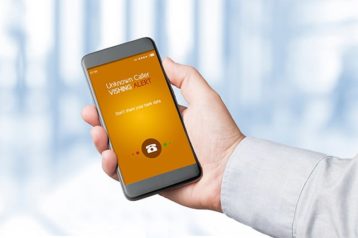
While email is the most common method of phishing attacks, there are other channels as well. Voice phishing, often known as “vishing,” occurs when a cybercriminal calls a phone number and generates a false feeling of urgency, causing a victim to act against their best interests. Vishing starts with a phone call, which may be made via VoIP (Voice over Internet Protocol) servers.
Vishing calls are typically made during times of stress. Data thieves could range from a company representative purporting to be important institutions, like the Internal Revenue Service during tax season or even Microsoft notifying that the victim’s Windows computer has been compromised with a virus.
Note:
When performing this type of attack, fraudsters may be disguised as strong and influential people, so employees must be attentive at all times to avoid falling into this trap.5. Pharming

Pharming is a fusion of the words “phishing” and “farming.” Pharming is more technical and, in many cases, more difficult to detect. This type of cybercrime is frequently referred to as “phishing without bait.”
Phishing is an online fraud technique in which a cybercriminal hopes the victim will click on a compromised email link leading to a bogus website. Once the victim inputs the access credentials, such as the username and password, the scammer will have access to the real site and will be able to steal personal information there. The attack exploits the mechanics of internet browsing.
6. Smishing

Smishing is an abbreviation for “SMS phishing,” or phishing by SMS. Criminals use smishing to deceive people into clicking links to dangerous websites.
These messages usually seem to be from reputable organizations and attract victims by offering a coupon code or a chance to win a free reward. Avoiding a smishing attack is simple: don’t click on links in unwanted text messages.
7. Email Phishing

Email phishing emerged in the 1990s. Hackers get access to email addresses and send emails to these addresses. The email typically informs the target of a compromised account and that an immediate response must be given by clicking on a supplied link. The fake domain often involves character substitution, such as placing the letters “r” and “n” next to each other to create “rn” instead of “m.”
Alternatively, cybercriminals may use the organization’s name in the local section of the email address (for example, paypal@domainregistrar.com), hoping that the sender’s name will display as “PayPal” in the recipient’s inbox to make the message look more legitimate.
This is important:
Some emails are significantly more difficult to identify as phishing. When the language and grammar are more carefully crafted, the email may not be detected as a phishing attack. Examining the email source and the website can provide hints if the source is suspect or faulty.8. HTTPS Phishing

In an HTTPS phishing attempt, a scammer will send an email containing a link to a “secure” website in the email body. Even if the link appears authentic and has the word “HTTPS” in the URL, the link could lead to a malicious website.
HTTPS, which has become the industry standard for secure communication over computer networks, encrypts traffic between a browser and a website—guaranteeing that no third party has access to the data being sent. HTTPS is especially crucial for websites that request personal information or credentials from users, such as login pages. According to a 2018 study from the security firm PhishLabs, more than half of all phishing scams are housed on websites with the HTTPS designation and the padlock emblem.
9. Angler Phishing

Angler phishing is the latest online scam trend that impersonates the identity of a company’s social media customer care accounts. The name references a deep-water fish called the Anglerfish, which uses a bright light connected to its head to lure in and devour prey. Angler phishing essentially does the same to its victims.
Cybercriminals construct bogus social media accounts for organizations, particularly banks, on Twitter, Facebook and Instagram. When people seek assistance or support by contacting companies via social media accounts, cybercriminals impersonate the company’s identity. The scammer persuades the client to perform specified steps to be sent to phishing websites, where the fraud occurs.
10. Pharming

Pharming is a sophisticated type of phishing that involves changing alphabetical website names to new, presumably valid IP addresses before diverting consumers to a malicious website. The “hosts.file” or the DNS server may have been compromised to execute such a phishing attack. Pharming attacks can be more difficult to detect than other types of phishing, underscoring the need for corporations to seek anti-phishing security.
An example of pharming is when a user opens the browser and types in the web URL of the bank to execute an online banking transaction. The consumer, however, is sent to a bogus site that mimics the design, logos, color tones and functionality of the bank’s website. The user does not examine the address line and instead enters the login information. An error message is displayed and the user attempts to make the bank transfer later, assuming the site is facing temporary technical difficulties. Despite the non-completion of the transfer, the attackers had obtained the user’s login information from the entries made on the fake website.
11. Pop-up Phishing

Pop-up phishing is the practice of sending fraudulent messages to users who are browsing the internet. In many situations, cybercriminals infect legitimate websites with malicious code, causing these pop-up messages to display when visitors frequent the sites.
The message is often so enticing and well-crafted that the pop-up passes off as legitimate. Pop-ups frequently provide the unsuspecting website user with a fake warning, usually about computer or mobile security. These warnings would then prompt the visitor to find a quick fix by downloading the necessary tools, such as an anti-virus application or a malware program. Others go on to call a certain number so that the issue can be “supported.”
12. Clone Phishing

Clone phishing is not a conventional type of phishing attack. A clone phishing attempt takes advantage of a valid or previously received email with attachments or links. The clone is a near-identical copy of the original, except that the attachments or links have been replaced with malware or a virus. The hacker modifies the email by replacing or adding a link that leads to a harmful and bogus website.
Warning:
Clone phishing is the next-level attempt to mislead the recipient’s suspicions beyond the common types of phishing. Users believe that the websites or domains are secure and trusted, unaware that these are impersonated domains and duplicated websites.13. Evil Twin

Whenever there’s WiFi or any access point to link gadgets and devices to the internet, there are opportunities to find a connection that’s free or easy to access. The evil twin in this situation is the wireless LAN equivalent of the phishing scam. The fake access point mimics the characteristics of an access point (AP) and is masked as a legitimate WiFi hotspot.
Evil twin attacks have been around almost as long as WiFi. Users may join the evil twin automatically or mistake the phony AP for a trusted WiFi network. Hackers can speed up the attack by interfering with the connection to the authentic AP that the device is impersonating.
After connecting to an evil twin, users may be requested to submit a login ID to access a fake form sent to the attacker. Alternatively, the hacker can eavesdrop and intercept any unsecured communication an unknowing user sends.
14. Watering Hole Phishing

This type of phishing comes from the idea that it’s best to ambush unsuspecting prey in a watering hole shared by a village or animals for drinking and daily use. Instead of putting significant effort into targeting specific individuals, watering hole phishing hackers wait by infected websites for the victims and targets.
Watering hole phishing begins with malicious actors researching the websites that a company’s employees frequently visit and then infecting the IP address with malicious programs or files. These can be industry news outlets or websites run by third-party companies. When a visitor accesses the website, the malicious malware is downloaded.
How Do Phishing Attacks Work?

Every day, scammers conduct thousands of phishing attacks and often succeed. The most frequent phishing method involves an attacker approaching the target, generally by email, posing as a reputable company, and seeking to obtain personal or login information from the target.
Other phishing channels could be SMS, phone calls, instant messages, social media, pop-ups or search engine ads.
SMS
Today, hackers and cybercriminals often send a message via a text or SMS message that contains a malicious link.
Phone Calls
Hackers who have access to personal phone numbers or office lines may call or leave voice messages pretending to be from reputable companies to reveal more personal information, such as credit card numbers and account details.
Instant Messages/Social Media

Cybercriminals may take advantage of social media users’ personal or work accounts to steal personal data. This attack usually occurs when a hacker uploads something interesting enough to click on the pages of the victim’s contacts.
Pop-ups
When surfing the web, fake or fraudulent messages may “pop up” to inform the user of warnings, offers or known websites. These pop-ups often contain spelling errors and abnormal color schemes, and some can even change the orientation of the user’s browser.
Search Engine Ads
Search engine phishing takes place via internet website search engines. Here, the user may come across offers or messages urging the individual to visit the website. The search method may be legal, but the website is still a fraud tool designed to steal personal information.
What Are Some Examples of Phishing Attacks?
Many phishing attack use cases have emerged, especially with the current work-from-home and distance learning setups implemented worldwide.
Some of the examples of successful phishing attacks are given below.
Phishing for Netflix Accounts

Netflix is among the largest streaming services sending users account-related notifications. Posing as Netflix, scammers often deceive people into clicking on a phishing link leading to a bogus webpage. Users will then be prompted to enter personal information such as banking details, credit card numbers and CVC codes.
Scammers have also sent a link to a one-year free subscription trial, enticing those interested in the streaming service. The message comes with a phishing link that directs people to a fake website where the interested person shares personal information to acquire the promotion.
These phishing reports show that scammers like to send fake emails and phishing URLs while acting as Netflix, enticing individuals to hand over personal information. For example, a “representative” may inform a user about an alteration of the payment method due to an issue or an instruction to update the password and credentials. A fake letter or notice of suspension can be alarming enough to prompt an unsuspecting user to click on the link to settle any payments immediately; instead, the user has divulged personal data to the data thieves.
Cryptocurrency Phishing

In 2018, scammers used a variety of techniques to leverage victims’ interest in the cryptocurrency market, such as acting as a cryptocurrency exchange or a false initial coin offering (ICO), to dupe victims into transferring money to cryptocurrency wallets.
Despite the cryptocurrency market’s struggles over the past few years, unscrupulous actors’ interest in cryptocurrencies does not appear to be dwindling.
Phishing Based on News and Current Events
Phishing attempts more than doubled in 2018 as bad actors tried to dupe victims into handing up credentials. Attackers utilized conventional tricks, such as scams based on current events and newer, more subtle tactics.
Note:
Bad actors in the same year continue to use an age-old phishing tactic: hooking the victim with noteworthy events, such as new smartphone releases, sales seasons, tax deadlines and the EU’s General Data Protection Regulation (GDPR).How to Recognize Phishing?
Scammers send emails or text messages to deceive people into divulging personal information. Phishing attacks become more sophisticated every year as cybercriminals develop fresh tactics to fool and steal from unsuspecting victims.

Because phishing attempts can take various forms, distinguishing one from a legitimate email, phone mail, text message or information request can be challenging. Hackers may attempt to obtain passwords, account numbers or Social Security numbers and could acquire access to email, bank or other accounts once such information is obtained.
Some of the ways to recognize phishing attempts are listed below.
- Phishing emails and SMS messages may appear to be from a recognized or trusted firm. Messages may appear to be from a bank, credit card business, social networking site, payment website or app, or online retailer.
- Phishing emails and SMS messages frequently create or tell a story to deceive users into clicking links or opening attachments.
- The email is sent through a public email address. Legitimate organizations will most likely have emails looking like “person@companyname.com” rather than a common Gmail account.
- Misspelled names or addresses also signal a potential phishing attack. The issue is that a domain name can be purchased from a registrar by anyone. And while each domain name must be unique, some techniques can generate addresses that are indistinguishable from the one being faked.
- Poorly written emails are also a sign of a phishing scam. Incorrect spelling and grammar are a good indication that a formal organization or company did not send the message.
- Suspicious links or attachments can be part of the phishing email, either downloaded to infect the device or take the browser to a fake site to gather sensitive data.
- A sense of urgency is prominent in these attacks, as the cybercriminal would want the target to accomplish the task right away instead of dealing with the errand later. One may tend to forget those emails or messages, making the attack ineffective for hackers to get the needed information.
- New icons on the desktop or device that have not been downloaded nor used may be a possible sign an attack has occurred.
How to Prevent Phishing Attacks?

One of the best ways to prevent phishing attacks is to download or purchase a trusted anti-virus program. Organizations and individuals alike should also test the current security solutions and controls regularly to ensure that the program can effectively defend against application and browser-based attacks.
Until otherwise proven, all third-party traffic must be viewed as untrusted. Sites should make no difference whether the material comes from a partner site or a well-known internet property, such as a Google domain.
Perform an internet search using the names or exact wording of the email or message to see if there are any references to a fraud campaign. Many common scams may be spotted this way.
“Https:” are much preferred to the “http:” at the start of the internet address. A closed padlock symbol beside the link denotes that the website is secure. Legitimate websites that require users to enter sensitive information are usually encrypted to secure information.

Never give out personal information, credit card details or online account credentials to untrusted callers. One may question the caller to fully understand what information is needed. Request for the name and phone number to conduct an independent check with the organization in question before returning the call.
Strong passwords are always a must. Using long passphrases to secure accounts can aid in securing login details.
What to Do If You Suspect a Phishing Attack?

Stop and think before clicking the link. Cybercriminals frequently attempt to compromise information through links in emails, online advertisements, tweets and other social media postings. Even if the source is known, it’s recommended to remove or ignore the contents if the links or attachments appear suspicious.
Scan before opening a file. Run an anti-virus software check if the document or file has been compromised or is infected with a malicious code. Ensure the program is up-to-date, so the application picks up the latest information on current malware and codes.
Report the experience to the appropriate individuals or teams, including network administrators or technical support. One may also inform customer service about the situation and experience.
Are Phishing Attacks a Form of Social Engineering?

Social engineering is the skill of persuading others to reveal sensitive information. The types of information sought by these cybercriminals vary, but hackers usually attempt to trick targets into handing over passwords or bank information.
Victims may also unwittingly give the scammers access to their computer to secretly install malicious software, allowing the perpetrators to take control over the devices and access passwords, files, banking information and other sensitive data.
Pro Tip:
Knowing who and what to trust is key to security. Consumers must understand when not to trust another party and to detect the legitimacy and trustworthiness of the other party.Why Does Phishing Increase During a Crisis?

Hackers always try to take advantage of a crisis, and the coronavirus pandemic is no exception. Since January 2020, fraudsters have used the COVID-19 pandemic to launch various cyberattacks, ranging from ransomware takeovers of hospital systems to private network hacks.
However, the most recent cybercrime plan uses the greatest cybersecurity vulnerability of all: human emotion. A wave of recent phishing attacks has targeted customers’ faith in well-known video conferencing systems to steal personal information and endanger lives. By imitating trusted tech platforms, hackers have adapted to the reality of remote work and telecommuting. Users of Skype, Zoom and Google Meet are increasingly the targets of deceptive cybercrime.
Due to the coronavirus pandemic, many people are working out of the office. Without the guidance of an on-call network administrator or an IT expert, working from home may cause many problems with accessing and sharing information online.
Pro Tip:
A good firewall and up-to-date knowledge of cybersecurity can improve how consumers use devices and gadgets. Making use of virtual private networks can encrypt traffic and secure it.What Is a Phishing Kit?

The availability of phishing kits simplifies the process of launching phishing campaigns, even for cybercriminals with limited technical expertise. A phishing kit is a collection of phishing website resources and tools that need to be deployed on a server. Once installed, the attacker only needs to send emails to potential victims.
Some phishing kits enable attackers to impersonate well-known businesses, increasing the likelihood of a victim clicking on a bogus link. The dark web makes phishing kits and mailing lists available, as well.
What Are the Best Anti-Phishing Software Tools?

The sophistication of the social engineering tactics employed by attackers has rendered a basic spam filtering tool insufficient to prevent malware, ransomware or even zero payload attacks via email. As such, a more effective anti-phishing tool is needed.
The best anti-phishing software must be able to identify malicious files that include macros and ZIP files. These tools should include a reporting feature to detect and auto-block possible phishing attacks and malicious URLs.
Some of the best phishing tools are given below.
Avast Antivirus

Avast is a strong anti-virus tool offering adequate security protection. The brand is known for marketing free anti-virus software. The software comes with routine anti-virus protection that can fine-tune a PC or mobile device.
Although the free version has many features, the software does not guard against ransomware. An upgrade to one of the paid alternatives is required to get premium protection. With regular upgrades and a free version, Avast is one of the best software options to consider.
Spybot – Search & Destroy
This software provider offers a solid set of premium features with its subscription packages. Spybot – Search & Destroy is user-friendly and provides anti-beacon, system registry repair and protected repair environment features useful for daily computer usage.
Avira Free Security Suite

Avira is one of the best free anti-phishing software tools, which also serves as a software updater to keep devices optimized and secure. Routine scans that help fix vulnerabilities, plus a free VPN and a password manager, are just a few of the many benefits of the suite. The free version of Avira lacks a few features, but the paid/premium editions provide tools for optimizing systems and speeding up PCs linked to the software.
Cofense
Cofense is an anti-phishing expert providing a variety of tools to combat phishing dangers. A quality tool for security awareness, the software is easy to set up and offers excellent user list management.
The program also provides a range of templates. The console’s navigation is simple and utilized by people of all technical abilities. The tool features an awareness learning management system, phishing detection and reporting service, staff resilience and phishing threat intelligence.

