On its website, Trust.Zone VPN tries to give you the impression that it is the only truly anonymous virtual private network (VPN) service in the market today. In this Trust.Zone VPN review, we will try to find out if that impression has any truth to it.
So let’s get to it.
Trust.Zone came on the VPN scene in 2014. The company’s headquarters is located in the Seychelles Islands. As any veteran VPN user would tell you, the location of a company’s operations is paramount in evaluating whether it’s a good VPN service. To find out why, keep reading this review:
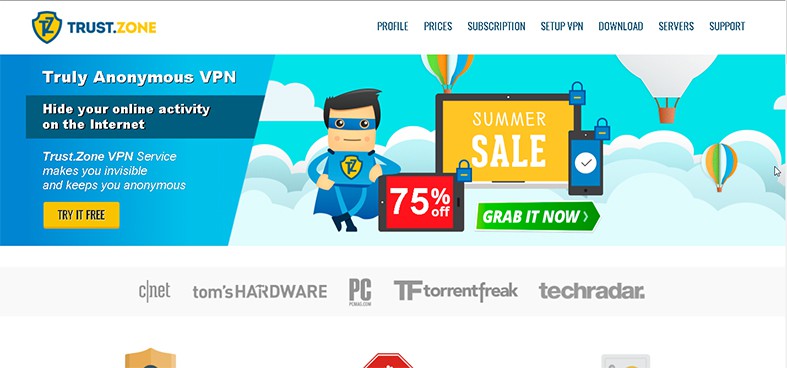
Table of Contents
Privacy

Is Trust.Zone reliable for protecting users’ device data? Well, the fact that it is based in Seychelles speaks volumes about the company’s data log practices.
Different countries apply different levels of security and privacy to customer data. Seychelles itself is not part of any international data-sharing or surveillance initiatives such as 14-Eyes, Nine Eyes or Five Eyes. And since these alliances do not have any jurisdiction over Seychelles, Trust.Zone VPN (as a company) does not have to provide anyone any kind of customer data.
Looking at the company’s privacy policy page, it appears that Trust.Zone exercises reasonable transparency about the type of data they do and don’t collect.
The company states that VPN users who use Trust.Zone to protect their data transfer activities should know that the company does not store any log files on any of its servers, no matter which location they are operating from. That applies to all servers that the company has installed around the world.
All of this suggests that whenever consumers use Trust.Zone, their privacy is safe. Trust.Zone also mentions that it keeps all user data anonymous. There is no way to connect any user’s online activity on any platform with their real IP address.
To further protect data privacy on the internet, Trust.Zone offers reliable dedicated IP addresses. In addition to that, there is also a port-forwarding feature. Both these settings mean that the original user location and data remain safe no matter how many services they visit or use via the internet.
Of course, if Trust.Zone undergoes a complete audit from an independent security firm, their claim of collecting no data would seem more reliable.

Readers should also understand that Trust.Zone has to keep some data on its servers to calculate user bandwidth usage. This is especially the case with Trust.Zone’s free plan (we’ll talk more about this in a later section) since the company has to limit data transfer to just 1 GB. This means, Trust.Zone logs how much bandwidth a given user is consuming.
Moreover, the company puts a limit on the number of connections a user can have. Currently, the connection limit is three. In order to know how many times a customer has connected, the company has to log information that must be linked to the customer account. Of course, VPN services have ways to log all that information without leaking customers’ personal details.
Trust.Zone should explain how it goes about logging the information we have mentioned above. When it comes to handling file-sharing traffic on any server, Trust.Zone mentions the service has carried out reviews of various DMCA (Digital Millennium Copyright Act) requests, but since the service does not keep connection logs, it is always unable to answer a request with the identity of one of its users. Whether or not a request is legal is irrelevant.
Servers

As far as VPN servers are concerned, Trust.Zone can provide access to a new IP address in many different countries. In total, Trust.Zone offers over 200 VPN servers. The location number adds up to nearly 100. Those are not rookie numbers for any VPN service, but elite VPN service providers allow users to have IP addresses in more countries and through more VPN servers. While Trust.Zone has a decent VPN server network, the number of servers is on the lower side.

A lower count of VPN servers means you will often get connected to an overloaded server while using a VPN. Of course, customers can remedy this problem by only connecting to servers that are located near their current location. Otherwise, as mentioned before, elite VPNs usually offer servers located all around the world. This helps VPNs tackle various internet traffic issues and cater to users who download content via an encrypted network connection.
Features

Quickly going over the major features, Trust.Zone offers users…
- A kill switch
- The ability to torrent
- The ability to watch Netflix from outside the U.S.
- Dynamic IP addresses
The kill switch feature has become one of the most in-demand features for VPNs, and for a good reason. There is no way for any VPN service to make sure user data remains safe when their VPN connection drops. The kill switch feature is the only defense mechanism against accidental VPN connection drops.
Note:
Keep in mind that sometimes VPNs like to refer to their kill switch feature as a network lock feature.Should I Know How Trust.Zone VPN’s Kill Switch Protects My IP Address?
You don’t need to know the inner details of how a kill switch feature works. All you really need to know is that VPN services use this feature to protect your device and your data from various internet threats when your VPN service fails for any reason.
These features work by automatically cutting off internet access to all of the user’s apps and online activities on any of their devices when a situation of that sort arises.
Does Trust Zone VPN Offer a Split Tunneling Feature?

Currently Trust.Zone VPN apps do not support the split tunneling feature.
Hence, no matter which VPN protocol you are using or which server you have connected to or how expensive your smart TVs are or whether you are on the Windows platform (or Amazon Fire, macOS or other operating systems), you cannot have VPN support for one app and not for the other.
Any Trust.Zone review that tells you otherwise has either not used its apps on any kind of device or has used a different app. There is no way to have a public connection and a private one at the same time.
Now, since Trust.Zone doesn’t have any device bandwidth limitations, not having the split tunneling feature on any of the locations available will not lead to problems. But in cases where there are limitations (such as Trust.Zone’s free VPN plan), you may face trouble.
Moreover, sometimes you want VPN encryption for one website and not for the other—usually a streaming service app because you want more speed and don’t care about DNS leakage problems if the streaming platform in question is available in your location. With Trust.Zone’s apps, you can’t have that no matter what price per month you end up paying.
Does Trust.Zone Provide a Dedicated IP Address?
Trust.Zone provides dedicated IP address support in countries such as:
- France
- Canada
- Germany
- The U.S.
- The U.K.
- Australia
But Trust.Zone doesn’t offer those IP addresses for free. You may have to pay from $1 to $3 per month for the privilege.
How Many Simultaneous Connections Does Trust Zone VPN Allow?

The number of simultaneous connections you can have with Trust.Zone’s apps is variable. It all depends on which Trust.Zone plan you have subscribed to.
With that said, the lowest number of simultaneous connections you can have is three. That comes with the plan at the lowest price. Moving up, you can have five simultaneous connections if you sign up for a better package (we’ll cover more about the price in an upcoming section).
Note:
Even without running a speed test (or multiple speed tests), you should have no trouble recognizing that simultaneous connections do not cause your devices to have slow internet traffic.Of course, if you have connected several devices to Trust.Zone’s servers and you’re streaming Netflix on one device and visiting a website on the other while continuing to download torrents via BitTorrent, then you may notice some degradation. But that would hold true even if you did not enhance your security via VPN encryption.
Trust Zone VPN Security
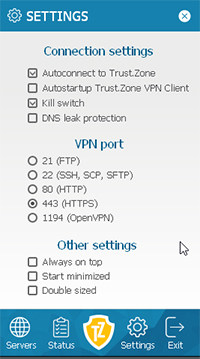
In this part of the review, we will talk about Trust.Zone’s encryption and VPN protocols (such as OpenVPN). No matter how many server locations or advanced settings a VPN offers through its iOS or Android apps, it doesn’t offer good encryption when any website you access and anything you download can compromise your traffic online. VPNs need to use strong encryption to keep people anonymous on all of their devices.
We’re happy to report that Trust.Zone has support for AES 256-bit encryption, which is the most popular method of encrypting and decrypting user data. Not only that, Trust.Zone goes a step further and offers users a double VPN feature, which is often missing from other VPNs. The double VPN encrypts the user’s data twice. That may not be good news for your download speeds, but it certainly provides all of your devices and apps with an extra layer of privacy.

Trust.Zone also makes use of RSA 4096-bit for multi-factor authentication. For the purposes of this review, you don’t need to know too much about RSA; just know it’s a method to ensure that the right person is using the VPN software. Different services in different countries have their own ways of ensuring that. To protect against data leak incidents, services can use OTP, soft tokens, hard tokens and/or biometric data, along with push notifications, to make sure no hacker is able to leak your information or access it while it moves through the internet.
As far as VPN protocols are concerned, Trust.Zone offers OpenVPN and L2TP. Various speed tests have shown that the OpenVPN is the best protocol if the user wants speed and security. Moreover, OpenVPN is open-source, which makes it even more secure than some of the other closed-source protocols.
L2TP support has also become important for creating the tunnel through which the user’s online traffic travels. However, it has to be combined with something like IPSec for better encryption.
Some VPN providers have given support to WireGuard as the best VPN protocol, but OpenVPN is still the most widely used protocol of its kind.
Price
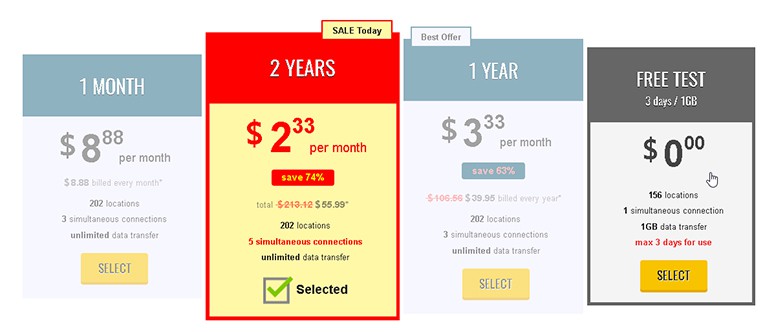
A VPN can offer all the locations users desire, with a server in each country worldwide; and it can offer all the advanced settings for more protection, along with the best iOS, Fire TV and Android apps that work flawlessly on the web, allowing you to keep streaming Netflix content without any access issues while remaining anonymous through a zero logs policy.
But if the VPN charges you too much money per month, it isn’t worth a test. A VPN has to protect your IP address and offer good server speed at a price that you are able to support.
Trust.Zone’s pricing is fairly reasonable. The monthly package costs $8.88 per month. If you sign up with Trust.Zone for one year, the price drops to $3.33 per month. Purchase the two-year package and the cost comes down to $2.33 each month.
Payment Methods
You can make payments via:
- Bitcoin
- Bank transfers
- Credit card
- PayPal
- Bitcoin or other cryptocurrencies (for extra privacy)

Does Trust.Zone Have a Free Trial?
Yes, Trust.Zone has support for a free trial. The no-charge trial lasts for three days. Other reviews might have mentioned this, but the Trust.Zone free trial does have some restrictions. You can only transfer 1GB of data and you can’t use the free trial opportunity multiple times.
After signing up, you can test Trust.Zone by installing the app on the platforms it supports. You can connect to one server and then to another server to check how quickly the app connects to a different server. You can run various speed tests to check if the service is able to manage the same levels of speeds on all of its servers.
You don’t need to provide any payment information. All you need to give Trust.Zone is your email address and you are good to go.
Apps

After you have gone through the signup process, you can use any of the many Trust.Zone VPN app options. Currently, the company offers:
- A Windows app
- An Android app
- An iOS app
- A Google Chrome extension
- A Mozilla Firefox extension
It also supports:
- Playstation
- Xbox
- Smart TVs
- Routers
The Windows app is perhaps the easiest to set up. But this provider does have custom applications for both iOS and Android.
There is no Trust.Zone app for Mac devices, though. That must be disheartening for Mac users, who still have limited access to software applications when compared to Windows users. Seeing even modern VPN providers missing out on the Mac operating system is anything but a confidence-boosting measure.
Pro Tip:
However, you can use Trust.Zone on a Mac by installing Tunneblick and OpenVPN. In a similar way, you can get Trust.Zone to work on Linux and Fire TV devices as well.Similar to many other reviews, this review will also tell you that using third-party applications is not the best way to experience VPN protection. Such applications do work but don’t offer some of the most advanced features, such as DNS leak protection and a network lock. This is definitely an area Trust.Zone needs to work on because offering clients for only Windows users isn’t enough to capture a mass audience.

For the purposes of this review, we’ll pay more attention to the Windows client. The Trust.Zone Windows app can pass any test you want to put it through. It keeps the user interface minimal and uncluttered, and the settings page is also simple enough to not test the comprehension skills of beginner VPN customers.
The main screen of the Windows client shows a big green connect button in the middle and the name of the server you have connected to below that. The bottom of the Windows client’s main screen shows you several icons for accessing different features. Click on the servers feature and you should see the list of all the servers you can connect to. Go to the Windows client settings menu and you should see DNS leak protection, port settings and customer support.
The Windows client doesn’t support PPTP, which offers great speed but at the cost of encryption strength. But, as mentioned before, it offers more established protocols such as OpenVPN (great for speed and encryption strength) and L2TP over IPSec.
Trust.Zone Android Client

The Android client is also pretty basic, with a huge connect button in the middle of the screen and a servers icon at the bottom for easy access to all available servers.
You should be able to connect quickly and easily. Refer to the speed tests section for more information on how quick Trust.Zone servers are when you surf the web while connected to them.
Trust.Zone iOS Client
The iOS client from Trust.Zone is the newest of all its clients, so you might expect to run into some bugs. Other than that, it provides the same feature set as the Android client and looks similar as well.
How Do You Install Trust.Zone on Amazon Fire TV?
To get it working on Fire TV, you will have to use third-party VPN applications. Then, you’ll need to import server configuration files from the Trust.Zone website for the servers you want to use.
Do Trust.Zone Clients Work with Netflix?
For this review, the short answer is yes, it does. Again, many reviews won’t mention that just because a VPN provider works with Netflix today doesn’t mean it will work with Netflix for all times to come.
Netflix is always deploying solutions to combat VPN providers from going past their restrictions, making it difficult for any provider to continue working with Netflix for a long time.
With that said, our test shows Trust.Zone works with Netflix.
Speed

A VPN could promise zero-logs and follow up with action, but it doesn’t offer much use to any online user if it doesn’t offer speed.
You can expect Trust.Zone to reduce your download speeds by 15% to 50%, depending on which server you have connected to and which speed tests you perform. Also, expect upload speeds to decrease by 20%.
What About Latency?
VPN providers also affect latency rates. Trust.Zone will, on average, increase your latency rate by 50%. The thing you need to understand about latency rates is that the higher they are, the worse your internet’s performance will be.
What About DNS Leak Protection?
Trust.Zone does offer DNS leak protection. You can view the options for this tool in the app’s setting menu on Windows/Android/iOS clients.
Conclusion: Trust.Zone VPN Review

This review is different from other reviews because we cover both the benefits and shortfalls of Trust.Zone VPN’s service.
Trust.Zone is a pretty standard VPN provider that does all the right things at a reasonable price. It has a no-logs policy and offers advanced security features such as double VPN and network lock options, along with the OpenVPN protocol and applications for mobile platforms and web browsers.
You will not get the complete range of available protocols, but Trust.Zone is secure enough with OpenVPN and L2TP. There is also an option for SOCKS5 if you’re interested.
With decent speeds and a simple Windows client that can unblock Netflix, Trust.Zone can act as a good introduction to the VPN world for beginner VPN users.
Pros
- Free trial
- Works with Netflix
- Money-back guarantee
- Kill switch
- Good encryption
- More than 200 servers in over 90 countries/regions
Cons
- Number of servers is low compared to competitors
- Windows client is a bit simple for experienced users
- No split tunneling feature
- Lack of custom client for Mac devices
Trust.Zone Review FAQ
Is Trust.Zone a Browser-Only VPN?
How Do You Get Customer Support?
Does Trust.Zone Have Live Chat?
Is Trust.Zone Free?


Small number of servers that do not show loading. Regular choking to have slow download speeds, some servers such as Hong Kong provides less than 2 Mbps constantly. Australian Servers are constantly down.Office hours customer service… NO Thanks!
Please Don’t use trust.zone. I am getting 50 to 70 kbps speed. I tried all of their servers but only one or two server give me speed of 100 to 150 kbps sometimes. I purchase 1 year plan and unable to use even a week and i giveit up. Sometimes you will not be able to open websites. its cheap and speed is also cheap. I use lots of vpn but this one is shit.
Now i am using ipvanish and i recommend you. Very nice speed vpn and reliable. Price is double then trust zone but you will get the best what you paid for.
dont know what ronaldray did in hes setup but ive been using it for 4 months no problem, a little slow at times but select a good server and no problems
Easy usage, variety of servers, quick connection start.
I don’t know better solution for hiding on Internet
TRUSTZONE is intelligent, well-engineered and gives me the peace of mind that is so elusive these days on the dark net.
I’m not an IT geek, so even folks like me
whose knowledge and tech savvy is minimal can use and appreciate TRUSTZONE efficacy.
honestly i have tried many other vpn services trials periods and they were awful. Trustzone’s free test period is the only one that had consistent high speeds without any drops or any other problems.
Besides, it really 3 days free, no need to enter my credit card details and ask for refund
overall I’m a happy customer
Cela fait maintenant des mois que j’utilise TRUSTZONE et je n’ai que du bien à en dire. Simplicité, fiablité, rapidité, nombreuses possibilités.
Les prix sont très corrects pour le service, l’équipe est très réactive, serviable et fort sympathique. Que demander de plus ?