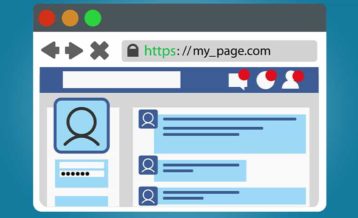As a business tool, your website serves as the bridge from your brand’s online presence to prospective customers. Your site is the virtual home for your brand, enabling you to seamlessly engage with customers and grow your revenue in the process.
To ensure optimum growth for your brand and attract more customers to your website, you’ll need to pay significant attention to your site’s security. In recent years, cybercrimes targeting small- and medium-sized businesses have become increasingly common, thus underscoring the importance of website security.
One of the most significant challenges is URL blacklisting. Each day, thousands of websites get blacklisted on search engines like Google.

Unfortunately, for the webmasters, being blacklisted comes with detrimental effects on the website, such as drops in search rankings and traffic, browser warnings, hosting suspension, and other consequences.
Note:
Google usually blacklists website URLs on security grounds. If your URL is found suspicious, it will be added to the blacklist, meaning it’s not safe for visitors.In this guide, we’ll help you understand how the URL blacklist works, how it happens, its impacts, and how to fix it. Let’s get started:
Table of Contents
What Is a URL Blacklist?
URL blacklisting is a process whereby search engines and various authorities like Bing, Google, McAfee, SiteAdvisor and Norton Safe Web remove a URL of a website from its respective index. This process is done with each authority claiming to protect the online experience of its users.
Usually, website URLs are blocked whenever they’re found to be associated with malicious activity/behavior, such as Trojan horses, phishing schemes, spam and other methods. Consequently, the user is notified through an overridden page indicating that the website is infected. The page will either prevent the user from proceeding or direct them to continue with caution. Then it informs the site owner about the issue.
In most blacklisted sites, users will get security warnings such as:
- Suspected malware site
- Reported attack page
- Deceptive site ahead
- The site ahead has malware
- Danger: malware ahead
- This site is reported as unsafe
- The site contains harmful programs
How Does a URL Get Blacklisted?
Search engines will always aim to provide a safe online experience to their users. To achieve that objective, they invest a lot of resources into detecting and flagging malicious sites that can be a danger to users.
No security service or search engine would want to lose users from infected websites that pose a threat to users’ computers. Therefore, such sites are not shown in search results.
But on what grounds can a website be blacklisted? Several actions can result in URL blacklisting, such as:
Phishing Schemes
Phishing links direct users to a fraudulent website that appears to be a legitimate page, and then the attacker can intercept the connection to ask for confidential information. They will then gain access to any information the user enters into the page’s fields, such as their username and password.
Unsafe Libraries or Plugins
Sometimes attackers can use a backdoor that’s an insecure entry point to gain access to your site. Usually, backdoors are created with unsafe libraries and plugins.
Trojan Horses
Some insecure websites download files automatically. That way, once executed, a virus can hide in the background and then gain access to the user’s information—all without being detected. The term is inspired by a story from the Trojan War in Greek mythology.
Website Defacement
This attack involves altering the visual interfaces of webpages. It’s mostly applied by the defacers that break into a web host and then substitute it with something else.
SEO Spam
This is arguably one of the fastest-growing hacking techniques. Once an attacker gains access to your site, they take over your SEO gains by simply inserting their hyperlinks and spam keywords.
Pharma Hacks
In this type of hack, the attacker will insert rogue code on your website, and then the code links your site to the attacker’s site. Their website will then show alongside your side in the top results of keyword-based searches.
Buying Links
Are you purchasing links? Paid links or unnatural linking can turn into a disaster if you’re doing it. Once you get caught, your site’s URL will be blacklisted.
Copyright Violation
Google only advocates for original content.
Therefore, copyright violation is one sure way to get your website URL into the blacklist zone.
Don’t steal or reproduce content with distribution rights reserved to the creator of the content.
Warning:
If any of the above behaviors or attacks are found, you will find your website blocked by Google and other search authorities.When such vulnerabilities are detected, the visitor’s web browser shows warnings informing them that the website is unsafe. Unfortunately, most website owners are completely unaware of whether their sites are under threat or have already been hacked.
How To Find Out If Your Website URL Has Been Blacklisted
You already have an understanding of what a URL blacklist is and what might cause it. Now, it’s time to check if your website has been blacklisted, and by which authorities.
Fortunately, you can check if you’ve been blacklisted using several methods. The most straightforward blacklist-checking method is to check your website traffic.
Once you notice a decline in traffic, you can proceed to use the following blacklist-checking tools:
Google Safe Browsing
Google Safe Browsing is a tool that examines URLs and picks out unsafe websites. Each day, thousands of unsafe sites are picked up and placed on the Google quarantine list along with other blacklisted websites. Many appear to be legitimate sites but have been compromised in some way.
Safe Browsing shows you whether the site is blacklisted by Google and the potential issues it poses to users.
Blacklist Lookup
This is another excellent tool provided by Geekflare and powered by Google’s Web Risk API. Blacklist Lookup runs a quick check to determine if your site is being targeted.
Scan Your Website With MalCare
Arguably one of the best WordPress security plugins out there, MalCare is an easy-to-use, fast and reliable tool that can help you determine if your site has been blacklisted.
Google Search Console
Google Search Console is a great tool that helps to monitor the performance of your website. As part of the monitoring, it has a security feature that will provide you with a detailed overview of your website’s potential security vulnerabilities.
Note:
If there’s nothing of a concern, it will display a “no issues detected” message on the security issues section.Check Google Search Engine Warnings
Whenever a site has been compromised, its search engine ranking could be impacted by up to 95%, since Google prevents users from accessing the website.
Therefore, simply doing a quick Google search can help you see the status. That way, if Google blocks you, you’ll know something is wrong with your website.
How Does URL Blacklisting Impact Business?
URL blacklisting means that users can’t access your website, which can negatively impact your brand’s reputation and revenue. Whenever a website is added to a list of blacklisted URLs, nearly 100% of organic traffic is lost by a search engine, hence directly impacting sales and revenue. Furthermore, with site warnings, it means that you’re likely to lose a good number of your customers to competitors.Therefore, it’s clear that the impact of your URL being blacklisted is massive, and for that reason, you’ll want to avoid the URL blacklist at all costs. We’ll show you how to do that below.
How To Stop Your Website From Being Blacklisted
As the adage goes, “prevention is better than cure.” If you want to benefit from the work you put into your site, you shouldn’t neglect your website security. Here are some of the most important things you need to do to avoid the blacklist:
Set an Auto-Update Mechanism
Though it’s tedious to manually check your website for updates, it’s worth the effort. Obsolete libraries, themes and plugins can be vulnerabilities for possible website threats. Whenever a cybercriminal detects a loophole, they won’t waste a minute exploiting it.
Only Use Trusted Software
As a rule of thumb, you should never use untrusted software. As you’ve probably heard, there’s nothing like free lunch—meaning once you try to get software for free, you might be opening the door for hackers. Therefore, always ensure that you opt for premium software only from trusted sites to maintain high security standards for your website.
Use a Reputable Hosting Platform
Trust is everything, and you must look for a secure and trusted hosting platform. If you’re too busy to do it yourself, you can employ services to monitor your website’s security and fix everything if you get blacklisted.
Here are some security platforms to help you save time that you can invest somewhere else:
- Sucuri: This is a reliable platform that quickly analyzes how hackers execute their intentions. What makes it an excellent choice is its ability to detect malicious activity and fix it accordingly. It also includes malware removal, intrusion prevention and a cloud-based firewall.
- Wordfence: It has a plethora of security features that target brute force attacks. This plugin also features a malware scanning functionality and endpoint firewall protection.
- SiteLock: This web security provider offers automated cybersecurity solutions against malicious activities.
Blacklist Removal Process
Once your site has been blacklisted, you have to fix the hacked site to remove the issue. The first thing you need to do is clean your website before making appeals to get your site whitelisted.
The process of removing your website from the blacklist involves the following three steps:
1. Scan the site for viruses and malware
To scan and clean the hacked website, you can do it manually or use a plugin. Sometimes, the manual process can be cumbersome with small mistakes, even leading to your site breaking. Therefore, using a plugin is the surest method.
For instance, you can use MalCare to run security checks on your site.
You first need to install the plugin on your website and select MalCare from the website dashboard. Then, type your email and start scanning.
2. Clean your website
You can use third-party tools to clean your website of viruses and malware. For example, MalCare’s auto-clean feature cleans your site instantly with just a click of a button.
3. Submit your website for review
There are several blacklisting authorities, but the most common are Google and desktop antivirus programs. Therefore, you must appeal with the original authority for whitelisting your site.
To appeal to Google, you need to log into your account and head to the security issues option. Choose ‘I have fixed these issues>Request a review’ and when asked to provide a review, you can scan the site again and take a screenshot showing the site is clean, then submit.
Conclusion
While you might have dealt with the situation at hand excellently, there’s no guarantee that your site won’t end up on URL blacklists again in the future.
Therefore, you must always take the necessary security measures and avoid the devastating impacts of URL blacklisting by staying alert.